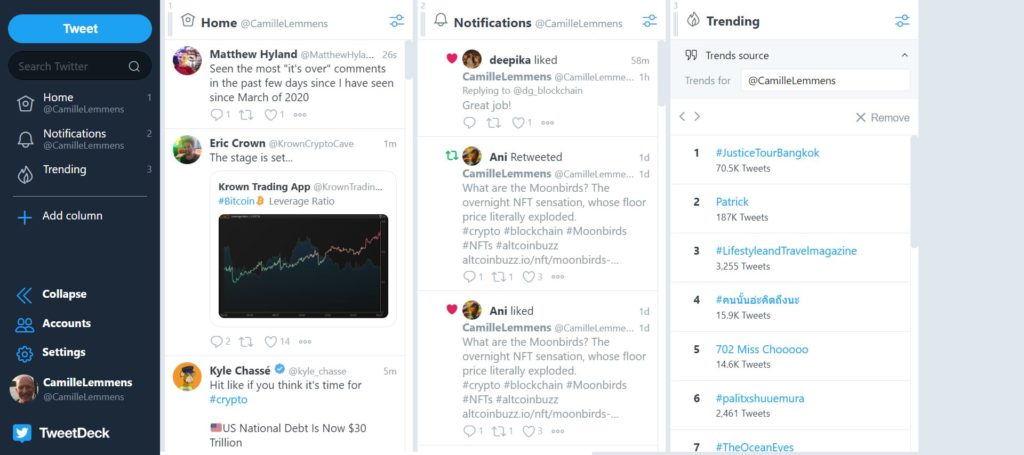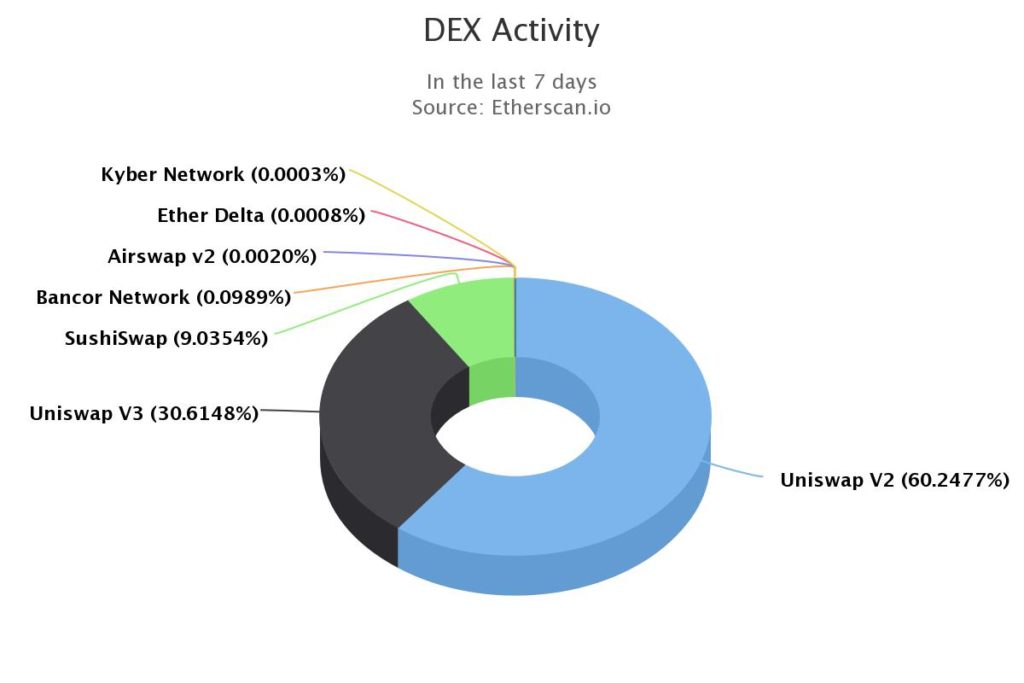Finding a gem with a low market cap that goes 100x. Who doesn’t dream about that? Yeah, right, we all do. But how can you find these gems that go 100x? That’s the golden question and not an easy feat to achieve. Research, folks.
Decent research and dedication will get you on your way. For this research, there are a couple of tools that can help you, and CryptoTwitter is one of them. So, let’s dive in and have a look at what some of these tools are. And, how to use them.
Once you start searching for your gem, it requires full dedication. Gems that go 100x don’t just fall out of trees. If so, we would all be millionaires or billionaires. It can be slow-moving and grinding to find that gem. However, when you succeed, you will quickly forget all the blood, sweat, and tears.
Note: If this sounds like too much work for you, we can highly recommend our Altcoin Buzz Gems TG Channel. This will help you find low cap gems.
1) CryptoTwitter
CryptoTwitter is in the news because Elon Musk just bought this social media platform. For a meager $44 billion. Who doesn’t have that as spare change? So, let’s wait and see if he indeed can improve Twitter, as many expect him to do.
By “free speech”, I simply mean that which matches the law.
I am against censorship that goes far beyond the law.
If people want less free speech, they will ask government to pass laws to that effect.
Therefore, going beyond the law is contrary to the will of the people.
— Elon Musk (@elonmusk) April 26, 2022
In the meantime, though, back at the farm, so to speak. How is CryptoTwitter one of the tools that help you to spot a 100x gem?
a) Make and use CryptoTwitter lists
Put order into the lists and categorize them. This allows you to quickly check different sectors, chains, news, you name it.
b) Start using Tweetdeck
Tweetdeck is a great way to organize your lists. Furthermore, it also tracks searches and activities. For example, it allows you to create searches. With these, you can track hashtags, events, and more. Each timeline has filters at the top. Use these to refine your results.
Also, to top it off, you can follow many accounts. You can use cash tags or mute certain words. Another suggestion is to use key narratives. This helps you to understand how strong a narrative is.
Source: Tweetdeck
c) Use Notifications
You can do this for accounts of individuals you follow. Information is fast nowadays. On CryptoTwitter, even faster, especially if you follow many people. For instance, all crypto tokens you hold, turn their notifications on. This may give you opportunities to short or long coins or tokens. However, pick your accounts or individuals carefully.
d) Use IFTTT
They work with Applets and let your app do things it can’t do on its own. With IFTTT, you can automate actions across devices, services, or apps. For example, you can save a Tweet that has specific information and stick it in a Google spreadsheet. Like any topic that mentions Altcoinbuzz. Or any other favorite project you follow.
A neat feature is that you can receive notifications when your search criteria match a Tweet. So, in our case, you follow a gem that is under the radar. Once a big name starts to mingle, you’re on top of the game.
e) Use bookmarks
This is a very effective way of keeping track of threads. There are so many interesting threads passing by all the time. You just can’t keep track of all. It may be a better idea to read one at a later stage. The bookmark option allows just that.
f) Sign up for Twitter Blue
If Twitter Blue is available in your region, it’s only $3 per month. Another tool to organize your tweets.
2) Discord
Discord is not to everybody’s liking, but it is one of the tools available. However, it is well worth knowing its ins and outs. Have your Discord ready, and we assume you know how to navigate between servers. We are going to show you how to set up a multi-window Discord. This allows you to keep an eye on various serves or DM’s at once. Here we explain how to do this.
a) Windows
- Close Discord and open the Run window. That’s the Window Key + R command.
- Write %localappdata% followed by entering.
- Open the Discord folder in the new window. After that, the app-xx-xx folder.
- Now, locate the Discord.exe and right-click.
- Create a shortcut by hovering over ‘Send to’ and by selecting Desktop.
- With this shortcut, you will now open Discord.
- Find the new shortcut on your desktop and right-click it.
- Select Properties and look for the Target field.
- To the very end, add –multi-instance. Make sure to add two hyphens before the word multi.
- The result looks like this: C:\Users(Username)\AppData\Local\Discord\app-0.0.309\Discord.exe –multi-instance
- Click Apply or OK. Now you have your new Discord shortcut. You can keep hitting it and open many windows this way. As a result, you can follow two or more servers or DMs.
b) Mac
- Download, install, and open Stack.
- Open a new Stack window. Look for the three dots in the top-right corner.
- Look for ‘Private session’ and toggle it.
- Sign in to your second Discord account, and you’re all set.
3) Etherscan
Etherscan can be intimidating. On the other hand, it’s a great tool to find your 100x gem. However, Etherscan is an explorer only for the Ethereum network. Let’s take a look at some of the best features that Etherscan offers.
a) Gas Tracker
The Gas tracker is useful because the Ethereum gas fees can be sky-high, at times. The tracker shows current prices. This allows you to choose the one that suits you best. There is also a gas price history chart. This covers the last 7 days. See the picture below. It was a rather expensive week, with the lowest gas price at 30 Gwei.
Source: Etherscan
b) ERC-20 tokens
Get the lowdown on almost any ERC-20 token. For example, market cap, volume, or holders, it’s all there. The same goes for ERC-721 and ERC-1155 tokens. It allows you to see how much money moves in and out of DEXs. As a result, it is one of the great tools to follow DEX activity and holdings. Use DeFi to its fullest.
Source: Etherscan
4) Wallet Tracking
This is one of the best tools. You can track whales and see what and when they buy. The transaction history is like an open book. For all ERC-20 tokens or NFTs, all data is available. There are also filters to track specific addresses only. For our purpose, locate wallets that got early in big positions. For this, screen the transfer history. You want to select ‘sort by last’.
Now, you look for a wallet that bought many coins early. If you click on a specific transaction, a new page opens up with even more information. For instance, internal transactions, ERC-20 tokens, and NFTs. Another button shows analytics. Now check if this person has a history of successful transactions with profits. If so, put him on your list to follow. Furthermore, a similar function is available for NFTs.
Conclusion
Overall, we are all on the lookout for that one low cap gem that goes 100x. However, to find these, you need due diligence. So, here we gave you some ideas on what you can do with three very different platforms. CryptoTwitter, Discord, and Etherscan. Each of them can help you in its way in finding that one specific gem. Happy hunting!
⬆️ Also, get $125 for SIGNING UP with MEXC Exchange (FREE $25 in your MEXC wallet + 1-month ALTCOIN BUZZ ACCESS PRO membership (worth $99). MEXC supports U.S. Traders in all trading pairs and services.
(To get your ALTCOIN BUZZ ACCESS PRO membership, DM us with your “newly signed up MEXC UID” and “Telegram ID” on our Twitter @altcoinbuzzio)
⬆️In addition, find the most undervalued gems, up-to-date research and NFT buys with Altcoin Buzz Access. Join us for $99 per month now.
⬆️Finally, for more cryptocurrency news, check out the Altcoin Buzz YouTube channel.