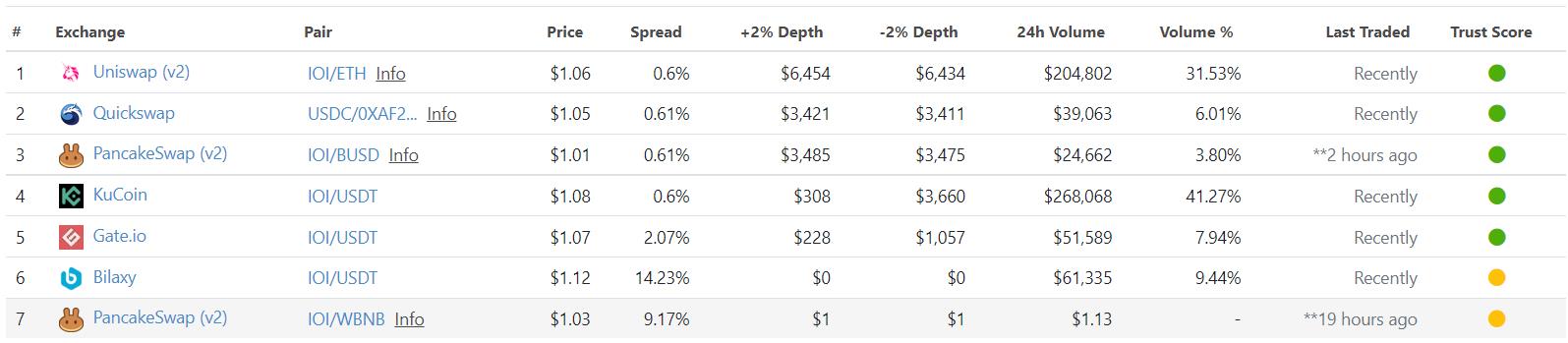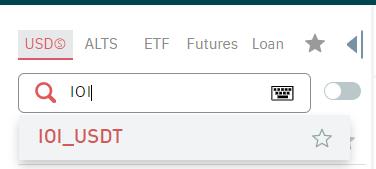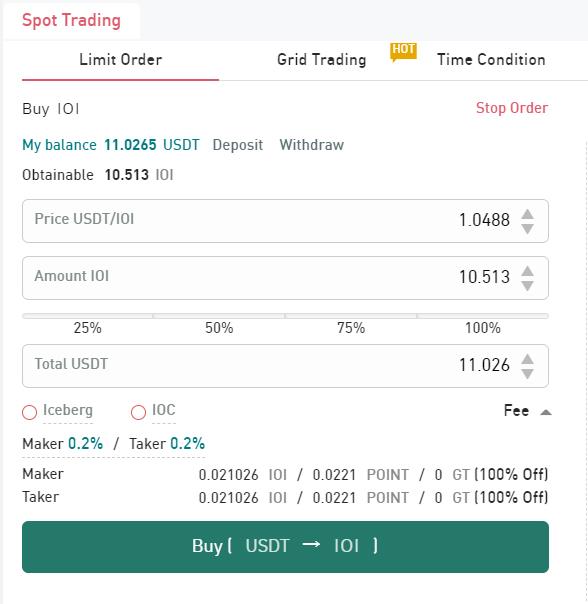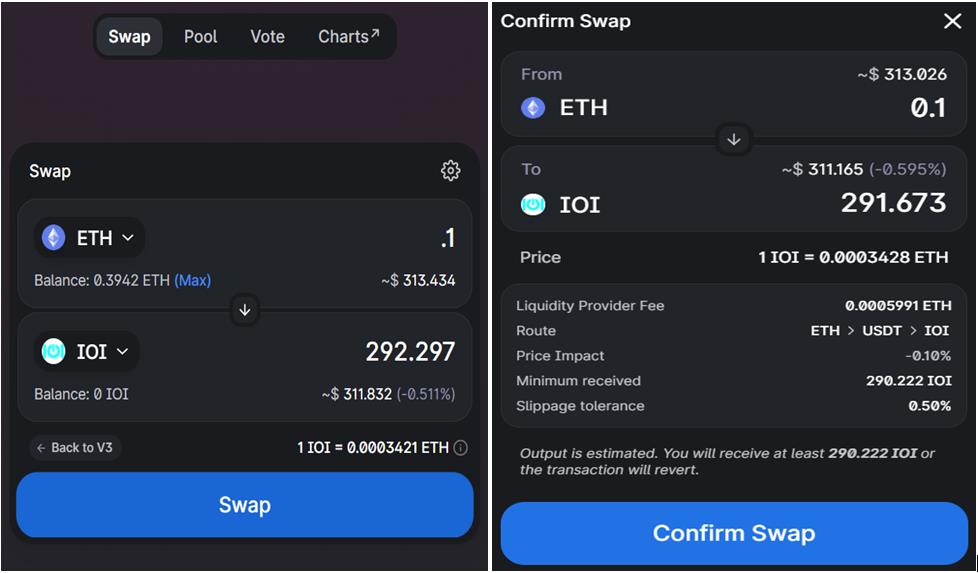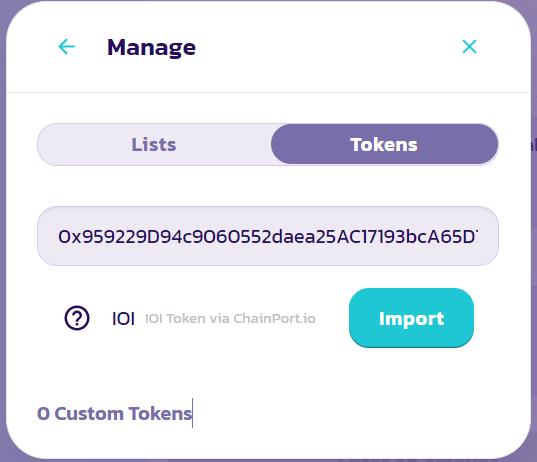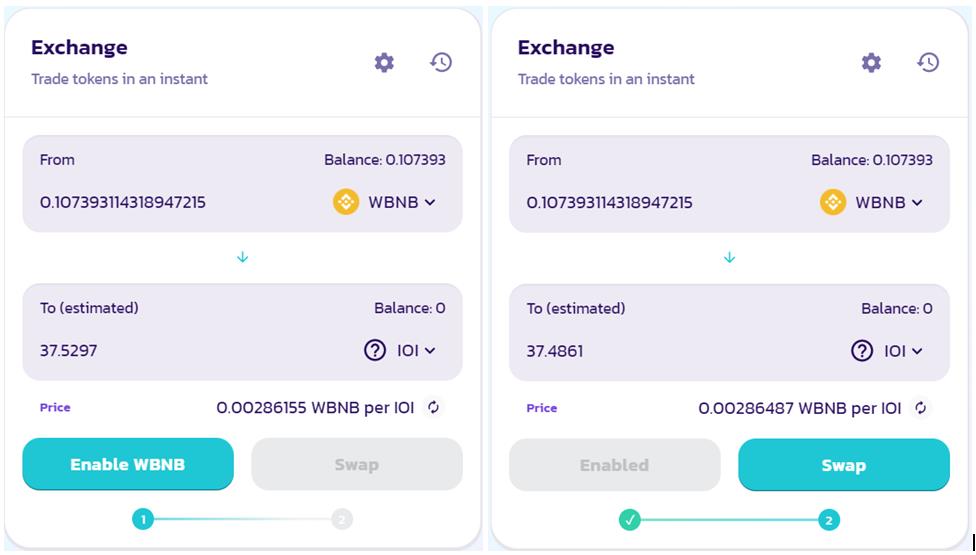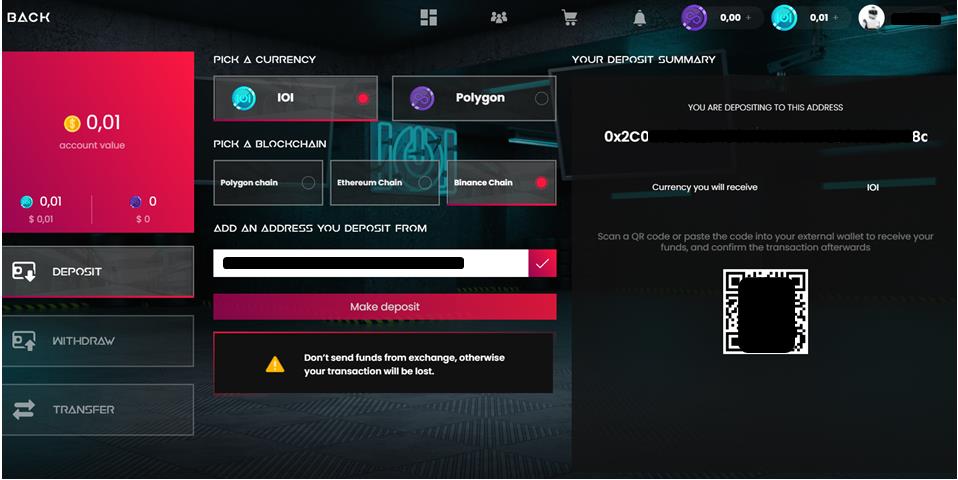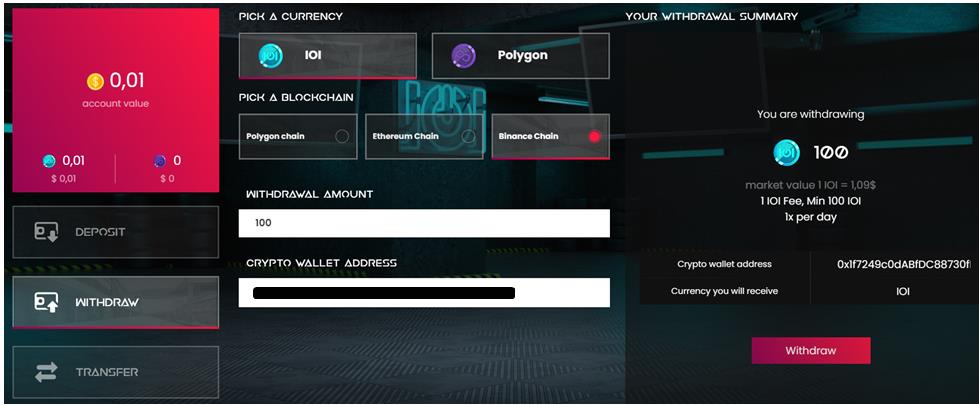IOI is a gamified trading platform for traders, gamers, or crypto enthusiasts that aims to build an NFT blockchain gaming platform with its own IOI Token.
The IOI Corporation hosts three platforms:
- IOI Market- Auction charity market for NFTs.
- Wallet – Multi-currency crypto wallet with NFT and 36% APY trading pool.
- Trade Race Manager (TRM)- Gamified social crypto trading platform
Table of Contents
Token Utility
The platform native token IOI has multiple utilities in the IOI ecosystem:
- Deflationary multi-utility gaming token
- NFT purchases
- Utilizing Polygon blockchain with lower fees and scalability
- No network congestion
- Holding the token to unlock the other trading strategies up to 36 % p.a.
- Featured with DeFi and burning functions up 3x of the new monthly supply
- Reward pool share and governance rights
Therefore, in this article, we will explain where you can buy the platform native’s token.
Where To Buy The IOI Token
According to the Coingecko report, the IOI token is listed in key Centralized Exchanges and AMM platforms like Gate.io, Kucoin, Bilaxy, Uniswap, PancakeSwap, and Quick swap. You can get the IOI tokens from any of these platforms (see screenshot below).
Source: CoinGecko
However, here we’ll explain how you can get the IOI tokens from three popular platforms: Gate.io, Uniswap, and Pancakeswap.
1. Gate.io Exchange
If you are a Gate.io user, then log in to your account. In Gate.io, the IOI token is available with the IOI/USDT pair.
Moreover, to buy the token, go to the Trade tab and select Spot trading. Therefore, in the search bar, type “IOI,” and you’ll find the IOI/USDT pair.
Source: Gate.io
Now go to the “Buy section,” enter the IOI token amount you wish to buy, and confirm the process like in the picture below.
Source: Gate.io
Once the transaction is successful, you can see the IOI token in your Spot Wallet.
2. Uniswap
To Buy the IOI token from Uniswap, go to the Uniswap page, and connect your Metamask wallet.
The IOI token is available with the IOI/ETH pair in Uniswap V2. To get the IOI token, go to the Swap page.
Select the token pair. Now enter the amount of ETH tokens you wish to sell, and the application will automatically display the amount of IOI tokens you will receive.
Source: Uniswap
If you are satisfied with other details, then click on the Swap button. And finally, confirm the activity by clicking on the Confirm Swap button. This will trigger a Metamask transaction. And once the transaction is successful, you can see the IOI token in your Metamask wallet.
3. PancakeSwap
IOI token is also available for the Binance Smart Chain network, where users can buy the token from Pancakeswap V2.
Firstly, to buy the tokens from Pancakeswap, go to the webpage and connect your Metamask wallet with the network selected as “Binance smart Chain.”
Secondly, now go to the Trading tab, and select Exchange.
If you are not able to find the IOI token in PancakeSwap, then you can copy the token contract address from Coingecko or Coinmarketcap and then enter the token contract address manually to find the token and import it just like in the picture below.
IOI token contract address (BSC Network) – 0x959229d94c9060552daea25ac17193bca65d7884
Source: Pancakeswap
In PancakeSwap, the IOI token is available with the IOI/WBNB pair.
Select the token pair first. And now, enter the amount of WBNB tokens you wish to exchange. The application will automatically display the amount of IOI tokens that you will receive.
On the other hand, if you are swapping the pair for the first time, you have to enable the pair before swapping the token. Click on “Enable WBNB” to enable the token pair for swapping.
Source: Pancakeswap
Once it is done, you can go ahead with swapping by clicking on the “Swap” button. The application will ask you for final confirmation by showing the number of IOI tokens you will receive. Confirm the process.
Finally, this will trigger a Metamask transaction. And the transaction is successful, and you can see the IOI token in your Metamask wallet (BSC Network).
Now that you know how to get IOI tokens from Gate.io, Uniswap, and Pancakeswap, let’s look at how to deposit and withdraw IOI tokens from IOI Trade Race Manager.
How To Deposit And Withdraw From IOI Trade Race Manager
To make these transactions from the IOI Trade Race Manager, you need to follow these steps:
- Login to your account on the IOI trade Race Manager platform.
Source: Trader Ace Manager
- Deposit
To Deposit IOI tokens, click on the “Deposit” tab and select/fill in the following details:
-
- Currency (IOI or Polygon)
- Blockchain (Polygon chain, the Ethereum Network or Binance Chain)
- Deposit Address (The address from where you are depositing)
Source: Trader Ace Manager
Now click on “Make Deposit.” The application will show you the address where the funds will be deposited. You can also scan the QR code to deposit the IOI token.
Important: Note that the platform is showing a warning against depositing funds using an exchange service. Users are recommended to deposit funds using any supporting wallet service provider to avoid losing their funds.
- Withdraw
To Withdraw IOI tokens from the platform, click on the Withdraw tab. Fill in the following details:
-
- Currency (IOI or Polygon)
- Blockchain (Polygon chain or Ethereum or Binance Chain)
- Withdrawal Amount
- Destination wallet Address
Source: Trader Ace Manager
Once you have provided the above details, you can click on “withdraw.” The application will show you the transaction fee detail and ask you to provide the final confirmation. Confirm the process by hitting on the “Withdraw” button. Finally, the desired withdrawal amount will be transferred to your wallet address.
Above all, Join us on Telegram to receive free trading signals.
Finally, For more cryptocurrency news, check out the Altcoin Buzz YouTube channel.
Disclaimer
The information discussed by Altcoin Buzz is not financial advice. This is for educational, entertainment, and informational purposes only. Any information or strategies are thoughts and opinions relevant to the accepted levels of risk tolerance of the writer/reviewers and their risk tolerance may be different than yours. We are not responsible for any losses that you may incur as a result of any investments directly or indirectly related to the information provided. Bitcoin and other cryptocurrencies are high-risk investments so please do your due diligence. This article has been sponsored by CryptoCitizen. Copyright Altcoin Buzz Pte Ltd.