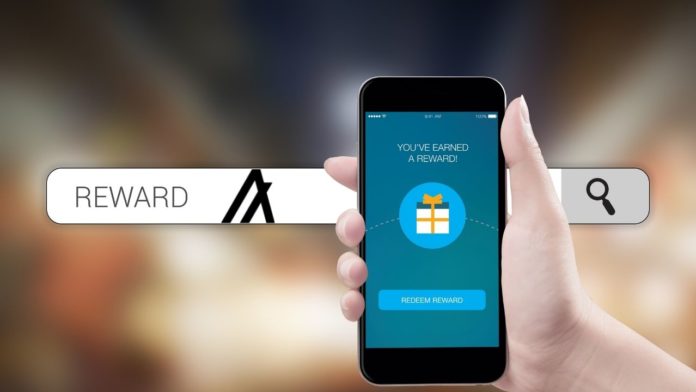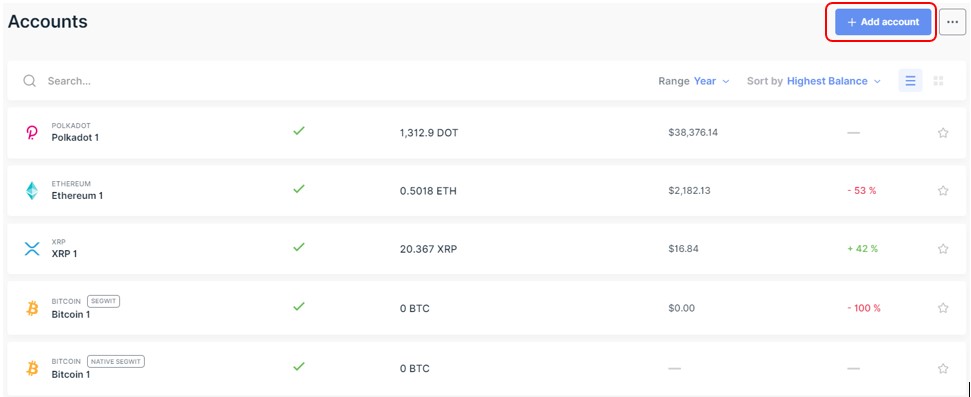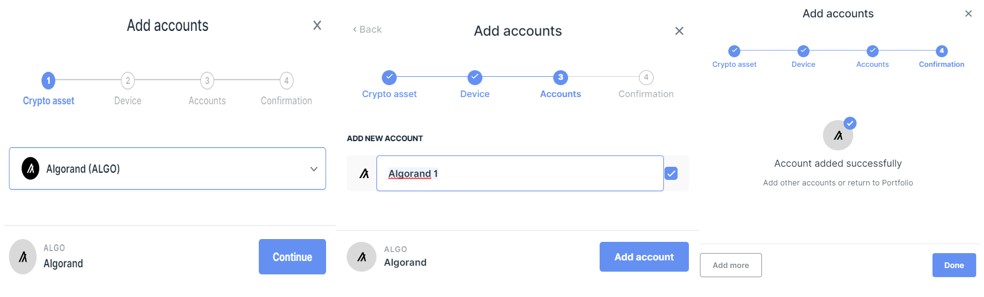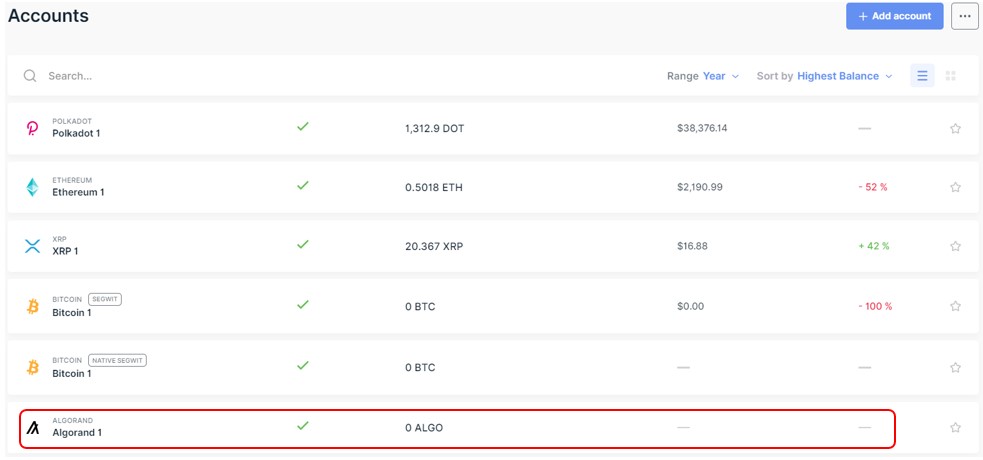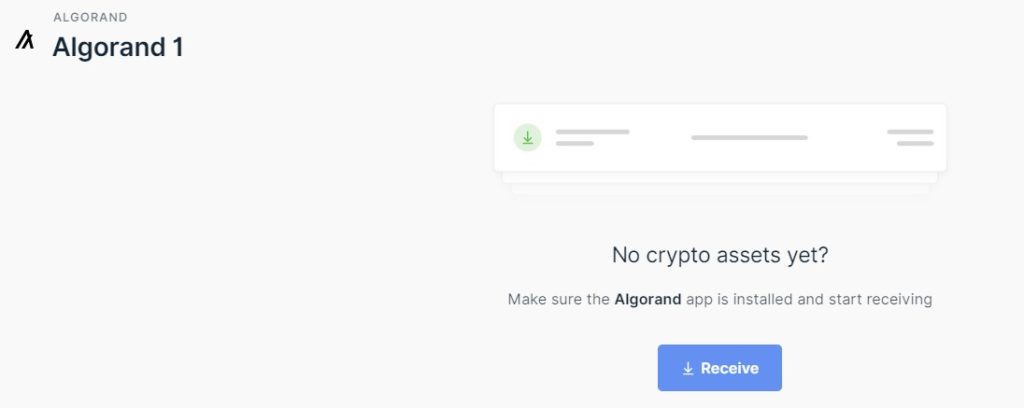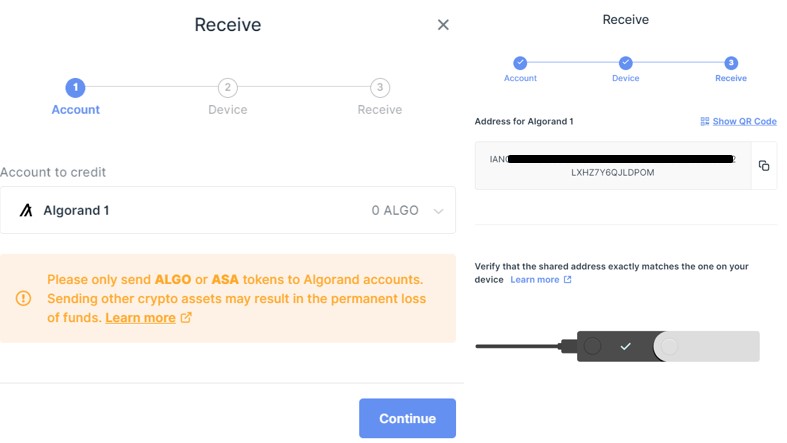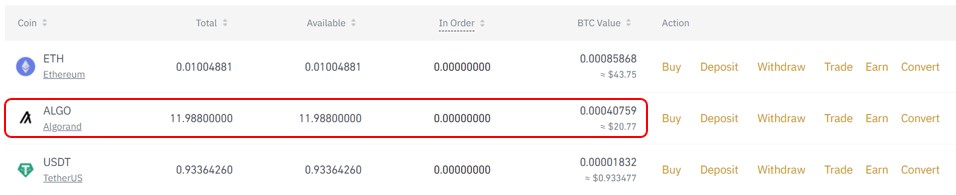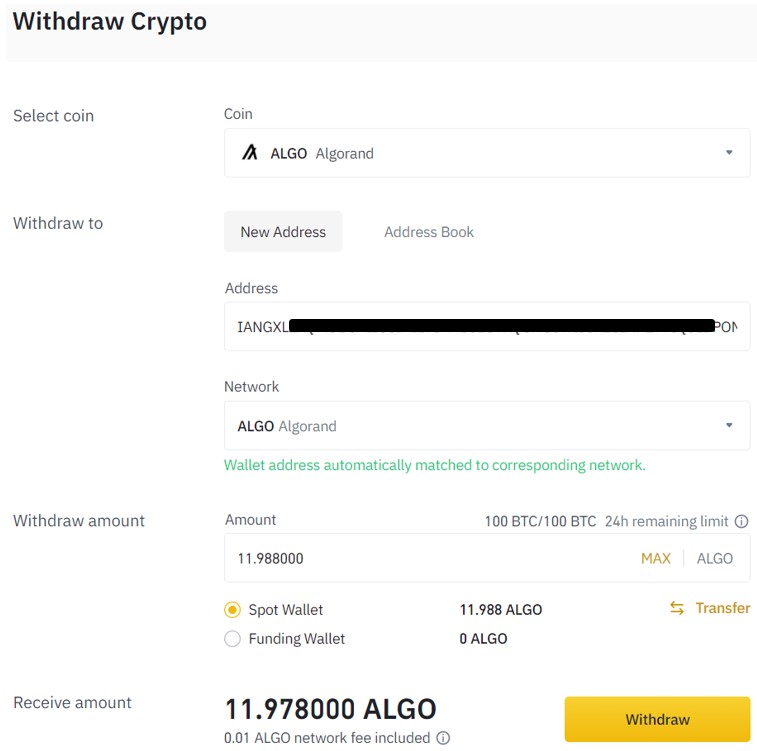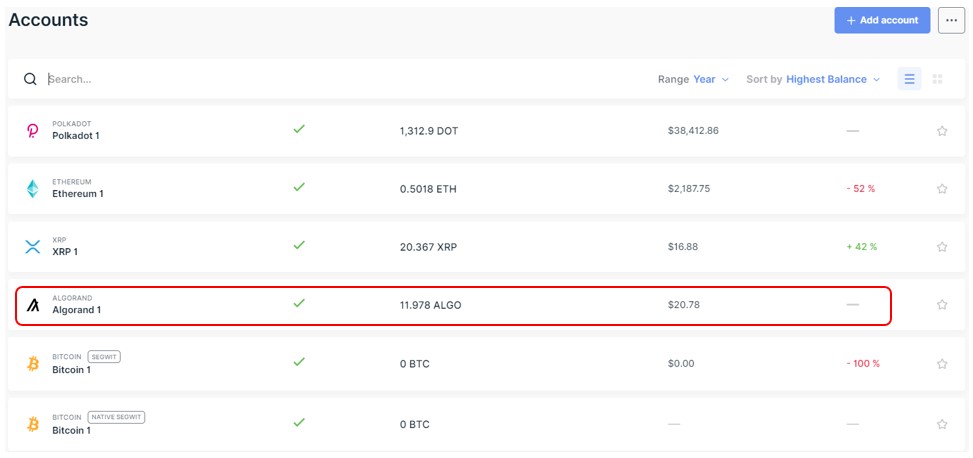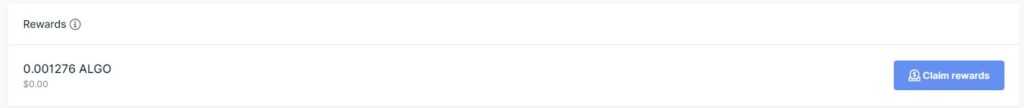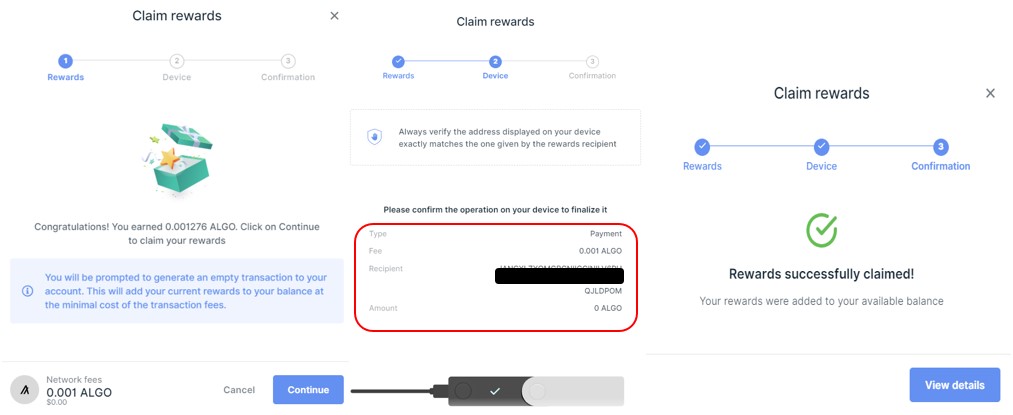The Algorand network allows users to earn rewards simply by holding the $ALGO token in their wallets. Token stored in the ledger are also counted and are eligible for rewards. Therefore, users must have a minimum of 1 $ALGO in their account, and they can earn a reward with a 5%-6% APY.
Algorand ($ALGO) is based on a pure proof-of-stake (PPoS) protocol that allows holders to participate in the Algorand network. To cover a more extensive user base, the protocol has set a minimum of 1 token to hold to distribute their rewards. The rewards can be claimed whenever a transaction is performed from/to your account.
However, people can also use the Ledger wallet device to manage their $ALGO and Algorand Standard Assets ($ASA) tokens. The requirements are:
- Ledger Nano X
- Ledger Live application installed and setup (desktop version)
- %ALGO token in your account
The next thing you have to do is install the Algorand application on the device and then transfer $ALGO to your ledger account. Moreover, this gives utmost security to your assets and supports the blockchain network operation.
Therefore, in this article, we will explain in detail how you can install the Algorand application in your Ledger Nano X and transfer funds to it.
Step 1: Setting An Account
Users must install and add an account for Algorand before transferring $ALGO tokens to the Ledger device.
To do this, you need to connect your Ledger device and go to your Accounts tab. You will find the below screen. Now click on Add Account button.
Then, a window will pop- up where you need to select the blockchain account (crypto asset) you wish to install. In this case, choose Algorand from the drop-down. Next, approve the process from your device.
After confirming the previous steps, the Algorand application will be installed, and a new account will be created on your Ledger device.
Step 2: Receive $ALGO
To transfer $ALGO to your Ledger device, you need the receiving address. To do it, you need to click on the Algorand account, and you will find the “Receive” button.
Then, a window will pop up where you need to select the Algorand account (if you have more than one account) you wish to receive the token. Next, confirm the process from your ledger device.
Once confirmed, the receiving address will be shown in the application and the ledger device. Verify and confirm if both addresses match. You can now copy and use the address to receive $ALGO tokens.
Step 3: Withdraw $ALGO From Binance.
We have some $ALGO tokens in our Binance account that we wish to transfer to our Ledger device.
To withdraw, click on the Withdraw button against the ALGO token. A window will appear where you need to enter the receiving address and the amount you wish to transfer.
Confirm the transaction, and you will receive your token in your Ledger account within a few minutes.
Step 4: Claim Rewards
The Algorand network regularly calculates the rewards and distributes them every 20 min. To check your earned reward, click on your Algorand account, and go to the Rewards section. You will find the below screen.
To claim the rewards, click on the Claim rewards button. This will trigger an empty transaction to your account.
Then, an application window will appear showing your earned reward and network fee. Next, users need to confirm the details (highlighted in the second screenshot) appearing on the screen to further information on the Ledger device.
Once you have approved the details, your rewards will be claimed and added to your account balance. And you will receive a confirmation message on the screen.
Join us on Telegram to receive free trading signals.
For more cryptocurrency news, check out the Altcoin Buzz YouTube channel.