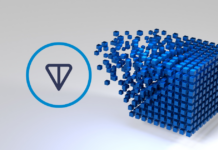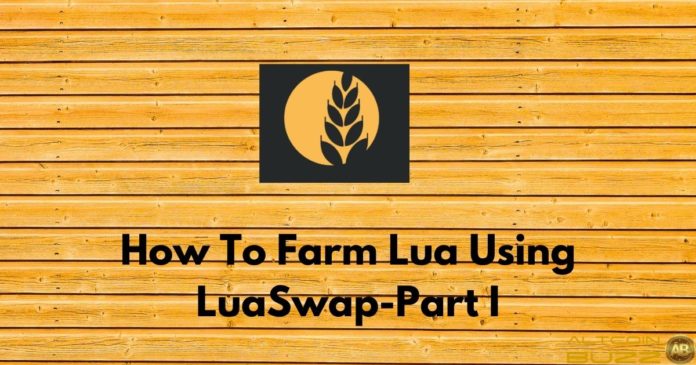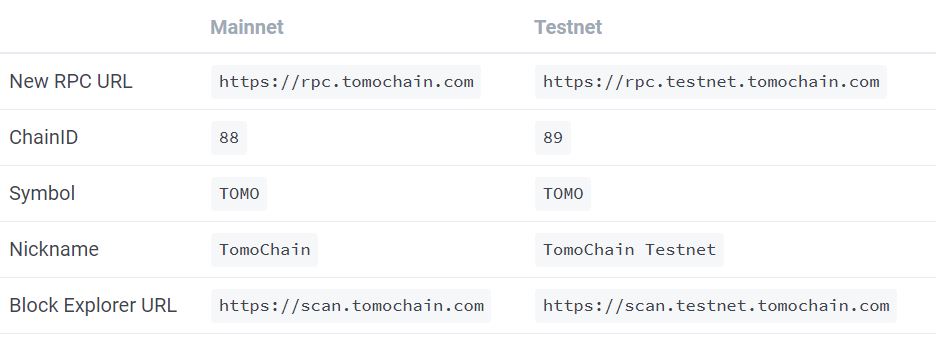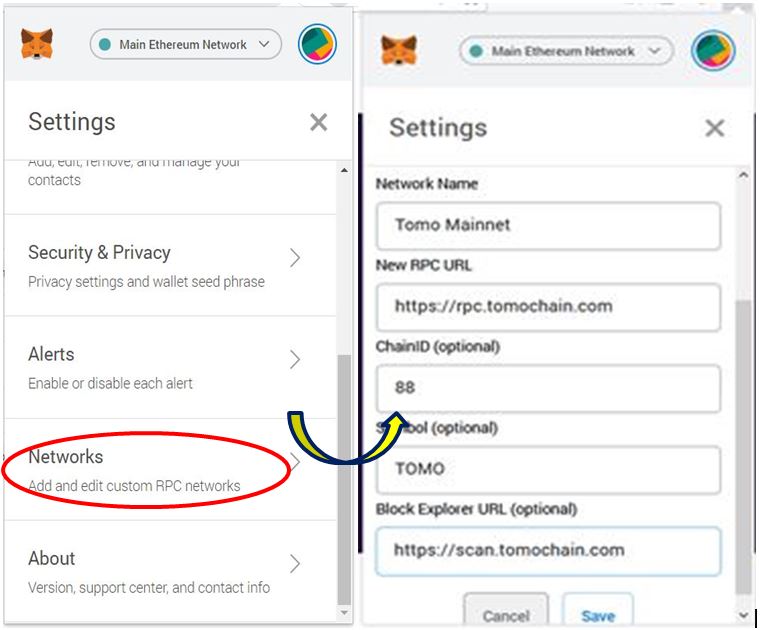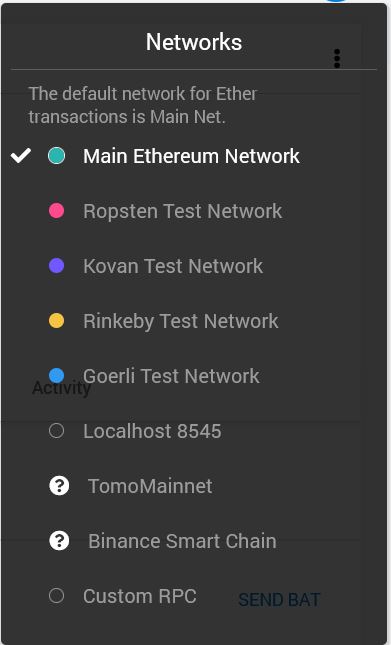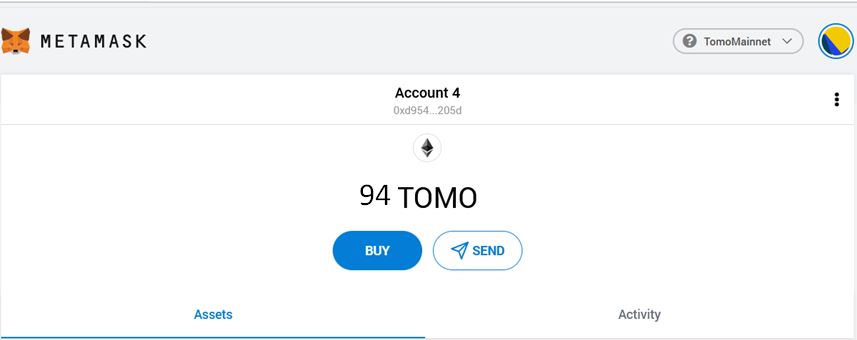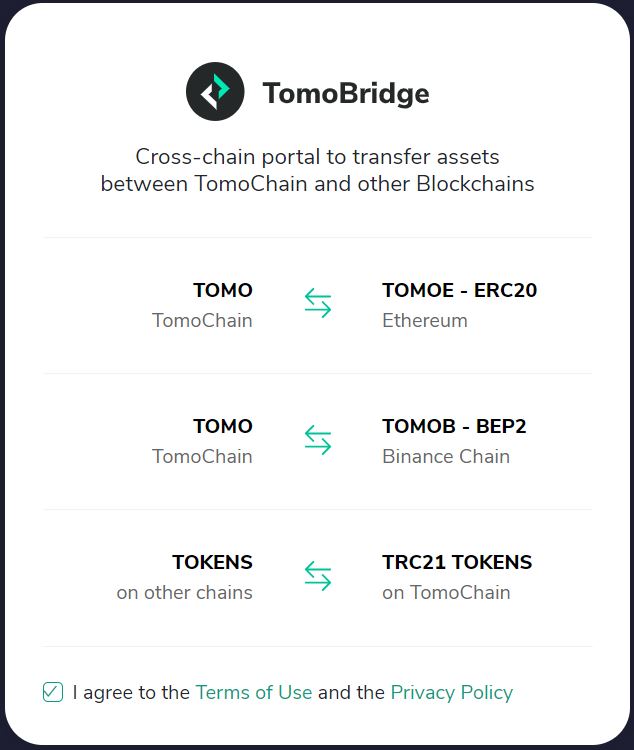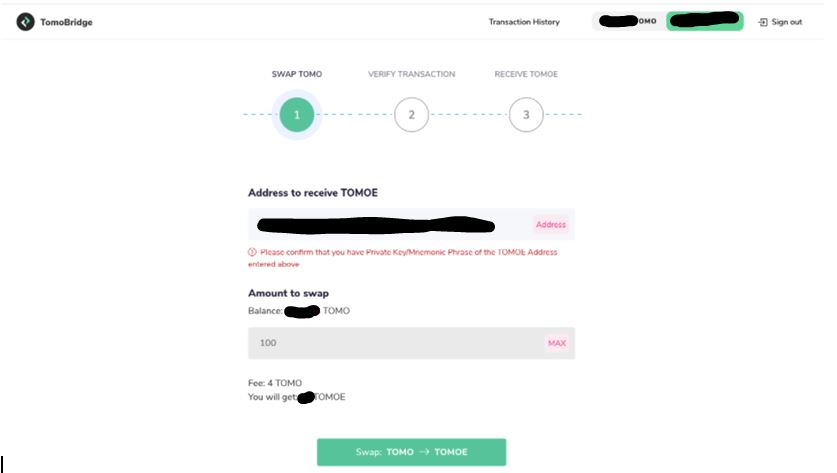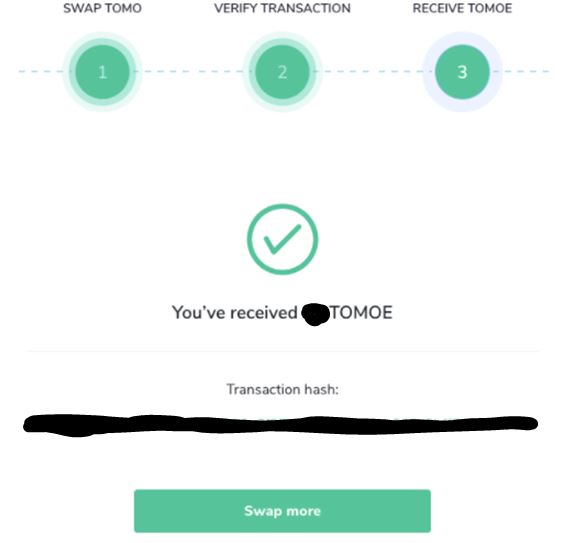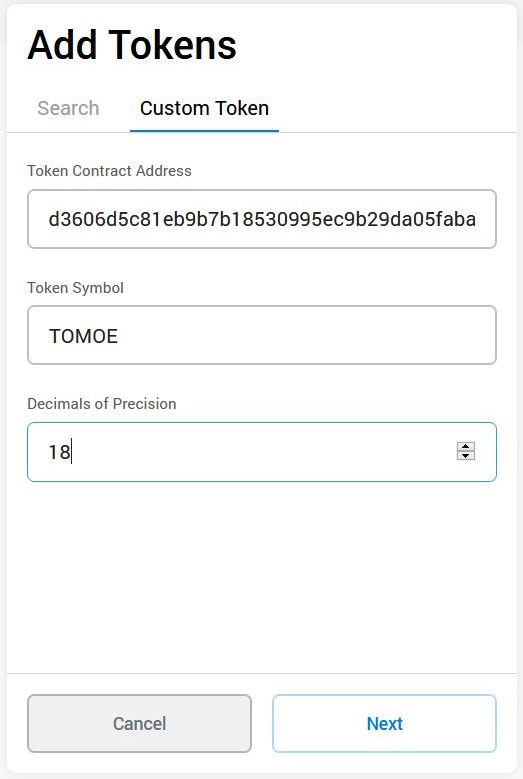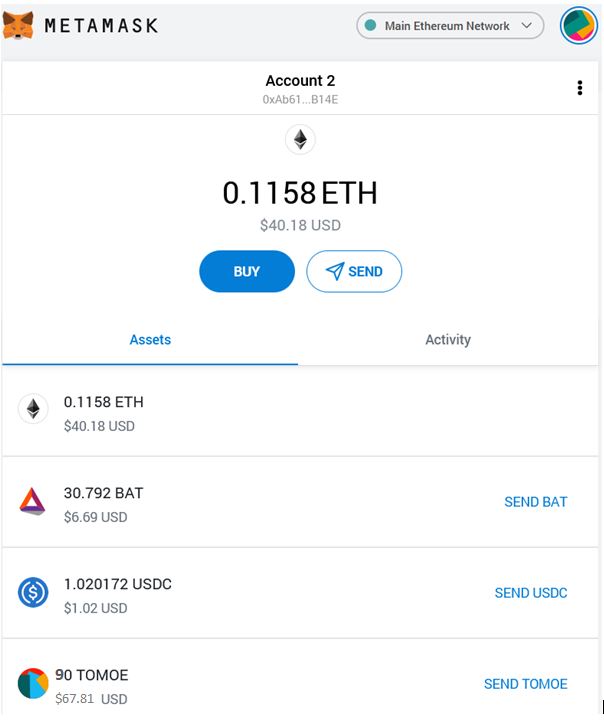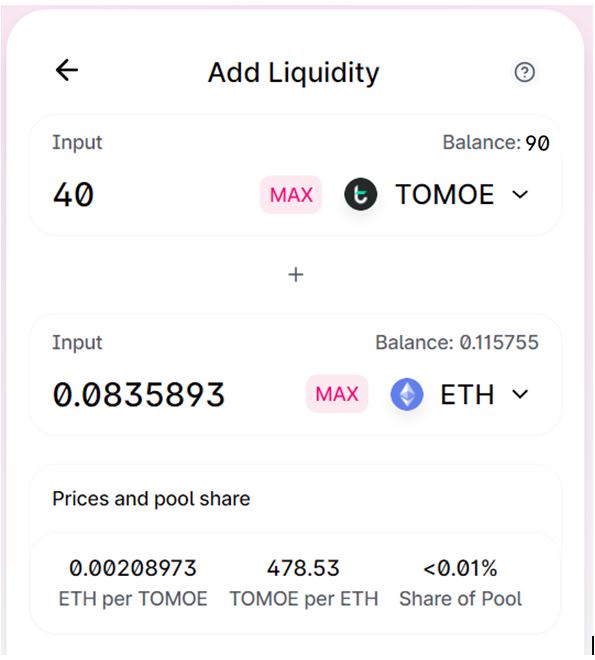The current De-Fi market is quite inclined towards liquidity mining and yield farming. LuaSwap is the new protocol joining this trend after other AMM-based swap protocols, such as Uniswap and SushiSwap.
LuaSwap is a multi-chain liquidity protocol launched by TomoChain. The protocol aims to develop a low-cost public chain along with addressing the issue of other existing swap protocols by redesigning token economics and operation strategy.
The protocol is an entirely community-governed, multichain protocol and aims to provide support to emerging tokens with smaller pools. It doesn’t seek any seed investment, founder’s fees, or pre-mining activity.
To farm LUA and receive a reward, we will follow the steps below:
1. Swap from TOMO to TOMOE using TomoBridge.
2. Create a liquidity pool in Uniswap using any of the pair (TOMOE/ ETH, TOMOE/USDT, and TOMOE/USDC).
3. Receive the Uniswap V2 LP token.
4. Stake Uniswap V2 LP token in LuaSwap and receive the LUA token.
We will explain all the above-mentioned steps in detail in this two-part series.
Table of Contents
Swap from TOMO to TOMOE using TomoBridge
Swapping TOMO tokens into TOMOE consists of multiple steps as both these tokens belong to different blockchains.
TOMOE token is an ERC20 token and it is based upon the Ethereum blockchain, so you have to connect to the Ethereum network. To connect the Ethereum network from Tomochain, you have to use TomoBridge.
TomoChain network details
Add custom network
Setup a new Custom Network by using the above details of the TomoChain Network.
Note: We have already explained how you can add a custom RPC network to your MetaNask wallet.
You can now see the Tomo Network added to the Network list.
The Tomo Network setup is done.
Import your Tomo wallet into MetaMask
After the network connection, set up your Tomo wallet to MetaMask.
Import your Tomo wallet account into MetaMask by giving your private keys.
You can see the selected network as Tomo Network with token balance.
Swap TOMO to TOMOE
Go to the TomoBridge page.
TomoBridge will give you options to connect to the Ethereum network, Binance chain, and other chains.
Select Option 1.
The application will ask you to connect to a MetaMask wallet. After wallet connection, it will redirect to the page.
Important: The minimum swap is 20 TOMO and the fee is 4 TOMO.
Enter the amount and wallet address where you want to receive the TOMOE token.
Click on the Swap TOMO-> TOMOE button.
Once you click on the Swap button, the system will verify the transaction and after verification, you will receive a transaction success message. The TOMOE token will now be seen on the specified address.
As we have already said that TOMOE is an ERC20 token, you can see it in your Ethereum wallet just by adding the token.
Add token in MetaMask
To add a token in your MetaMask wallet, go to your wallet and select Add Token. Fill in the following details:
Contact address: 0x05d3606d5c81eb9b7b18530995ec9b29da05faba
Token Symbol: TOMOE
Decimal: 18
You now have the TOMOE token in your Ethereum wallet.
Create liquidity pool in Uniswap
To start providing liquidity on Uniswap, you must hold TOMOE (TOMO wrapped on the Ethereum network) and the equivalent amount of ETH/USDC/USDT, along with some ETH to cover gas fees.
Uniswap currently supports the following pools:
- TOMOE – ETH
- TOMOE – USDC
- TOMOE – USDT
Follow these below steps:
1: Go to Uniswap pool.
2: Connect your MetaMask wallet.
3: Create a liquidity pool with pair TOMOE-ETH. Select the Add liquidity button to enter the liquidity pool details.
4: Click on the Confirm Supply button after checking all the transaction details. This will create your liquidity pool.
Note: You can also refer to our MetaMask/Uniswap article to complete the previous steps.
Receive the Uniswap V2 LP token
Once your liquidity pool is created, you will receive a certain amount of Uniswap LP tokens corresponding to your share of the pool. You need to deposit these Uniswap LP tokens to the LuaSwap contract to receive rewards.
In the next part of this series, we will use these Uniswap LP tokens and stake in Luaswap.