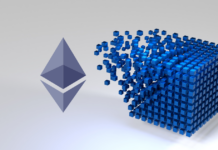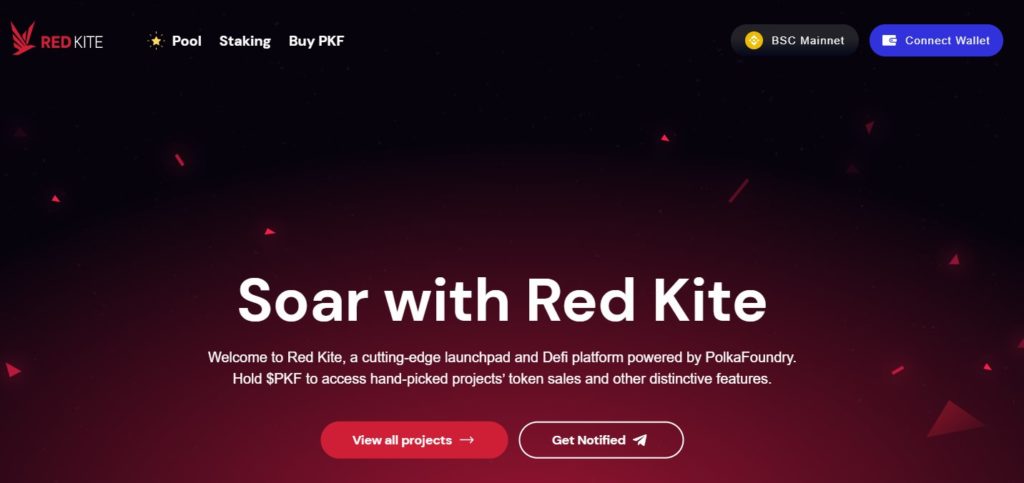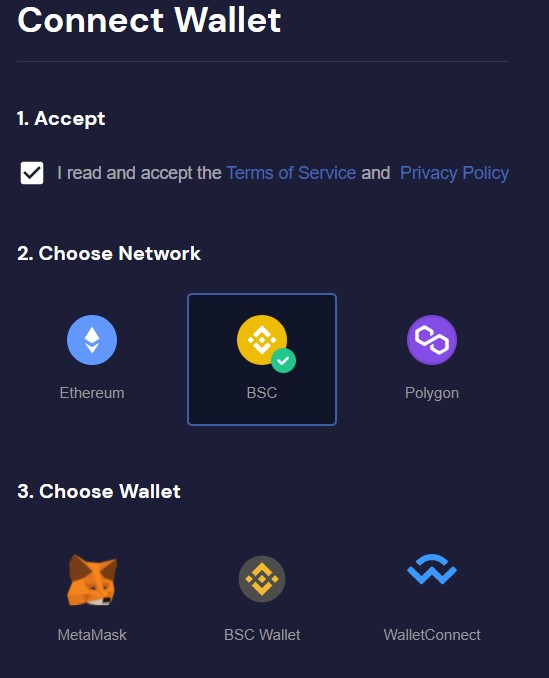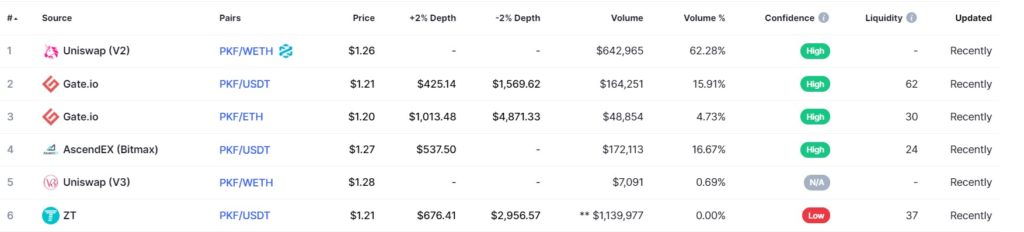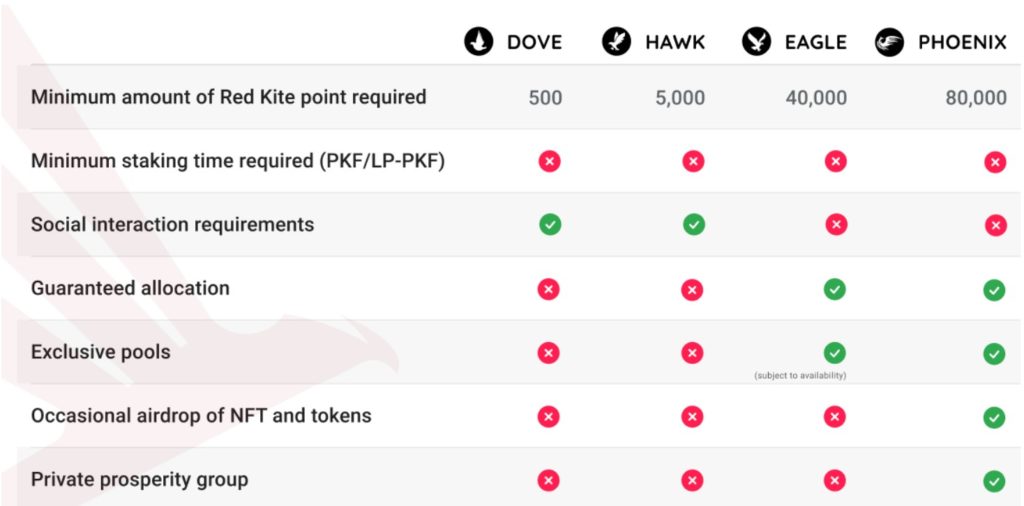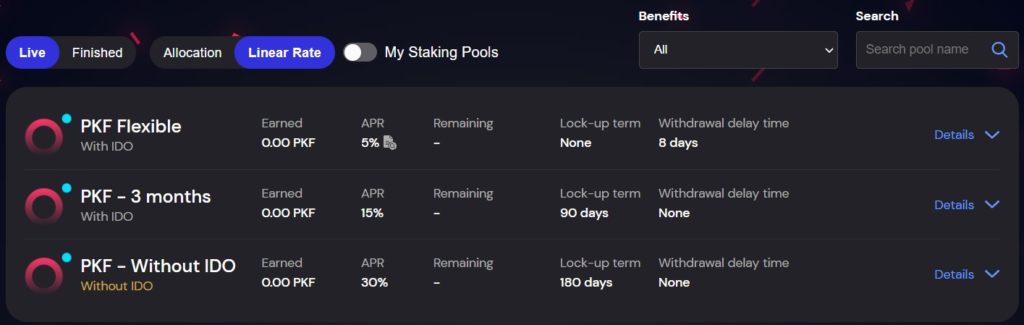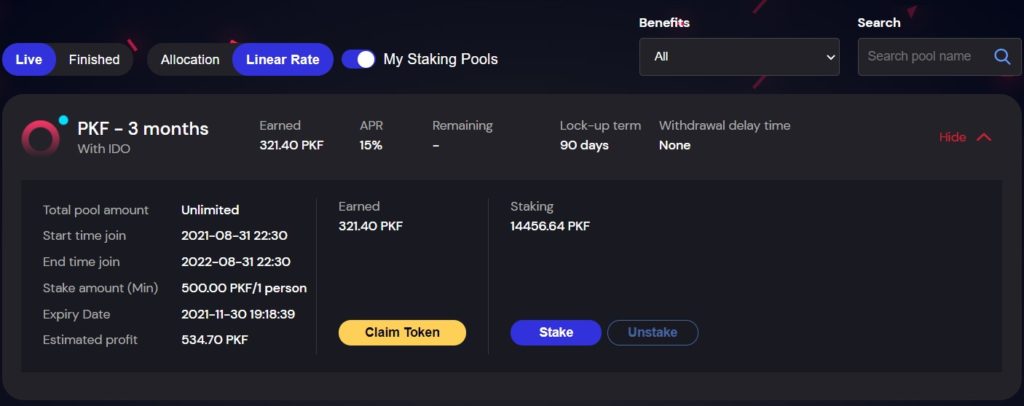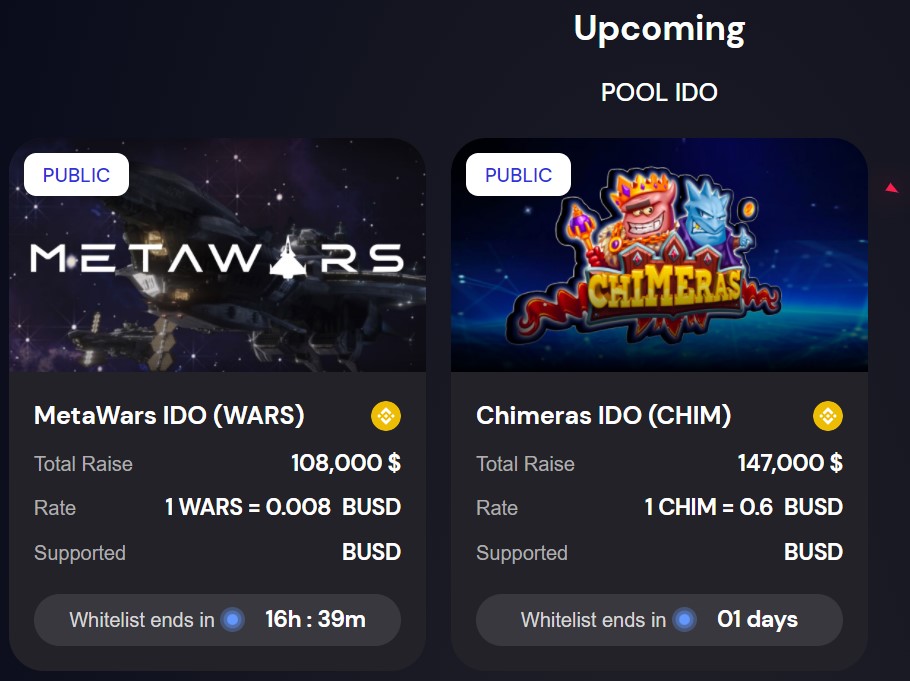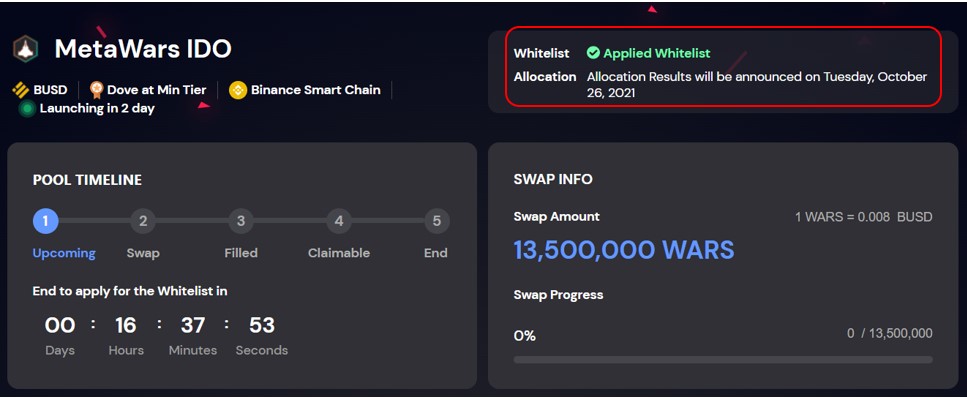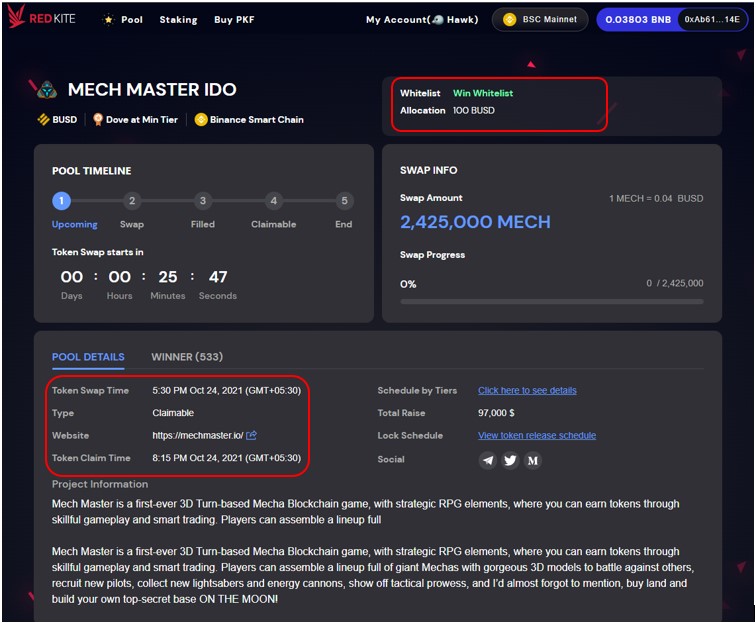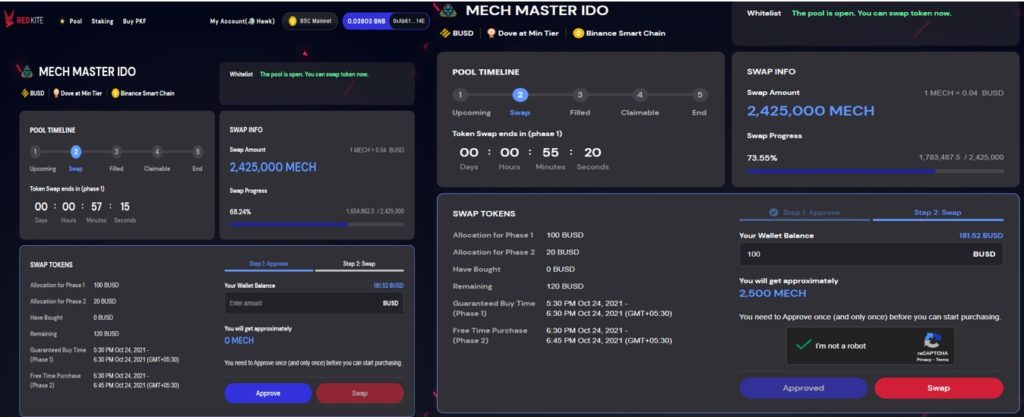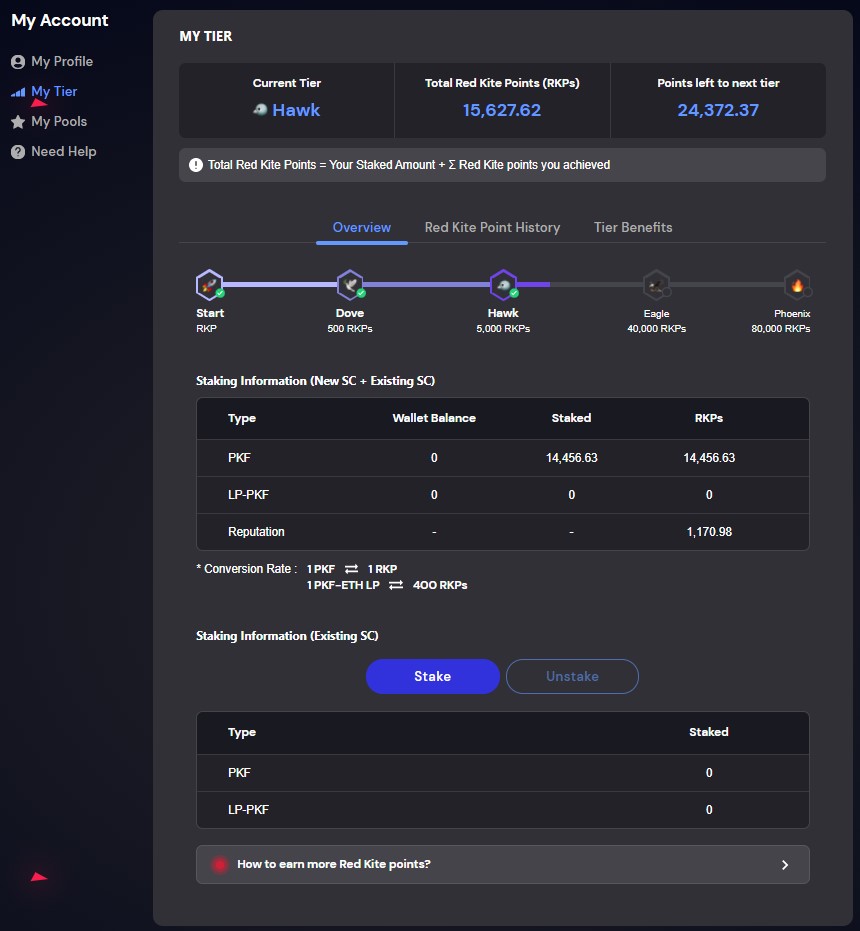Red Kite is a launchpad and one of the most popular products in the PolkaFoundry ecosystem. The platform allows new crypto projects to raise funds and launch their tokens. Red Kite uses its native PKF token for governance. Token holders need to stake their PKF tokens into the stake pool to become eligible for the IDO. The platform uses a tiered system depending upon the PKF token you are staking. The more PKF you stake, the higher will be your tier and hence your allocation will be more.
Users can stake a minimum of 500 PKF tokens (Dove tier) to take part in an IDO. However, for guaranteed allocation, they need to stake more than 40k PKF tokens (Eagle).
Account-holders also need to undergo a KYC process powered by Icetea Labs KYC on Blockpass. This is a one-time activity. After that users just need to apply for project whitelisting to participate in their IDO.
In this article, we will explain where you can get the platform native’s PKF token, how you can stake it, and how to participate in an IDO.
Table of Contents
Connect With The Red Kite
To use the Red Kite platform, visit their page.
And connect your wallet.
The platform allows you to connect with the Ethereum, Binance Smart Chain, and Polygon networks. Users can access the platform by using their Metamask, Wallet Connect, and Binance Smart Chain (BSC) wallet.
Get The PKF Token
Users can get the PKF token from any of the below platforms. You can check the complete list here.
Investment Tiers
As we have mentioned earlier, investors are categorized into multiple levels each holding different benefits. In Red Kite, the tier of a user is determined by the total number of Red Kite points that they are holding. Users can earn Red Kite points by using the following two methods:
- Staking PKF– Stake PKF into the Red Kite staking pool. With each staked PKF, you will earn 1 Red Kite point
- Add Liquidity into Uniswap V2 liquidity pool– Users can provide liquidity into the Uniswap liquidity pool with token pair PKF-ETH. The LP-PKF can then be staked into the Red Kite staking pool. For each stake LP-PKF, you will earn 400 Red Kite points.
The below chart contains the minimum PKF tokens required for each level along with the benefits associated with it.
Stake PKF Token
Users need to stake PKF/ LP-PKF tokens into the staking pool. Note that the staking pools are currently live on the Ethereum network.
To stake your token, visit the link here. You will get the below screen.
As you can see, the Red Kite platform contains pools with two statuses:
- Live- Active stake pool, you can stake and earn rewards.
- Finished- Closed staking pool and you cannot participate
The platform has two types of staking pools:
- Allocation– Here the user will earn staking rewards for each new block creation. The more you stake, the greater the reward
- Linear Rate- Users will receive a reward depending upon the period their token is staked into the pool
These pools come with IDO and without IDO facilities. Staking your PKF/LP-PKF token into the pools with IDO allows you to take part in an IDO. Whereas pools without IDO simply offer you rewards. You cannot participate in IDO if you have staked your tokens in a pool labeled Without IDO.
Note that the staking pools are available in the Ethereum network. Users are required to change the network setting of their wallet to Ethereum while staking their tokens.
To stake on any pool, click on the Details tab. If you are a first-time user, you have to enable first before actually depositing your tokens into the stake pool.
Once enabled, click on the Stake button and enter the amount of PKF token that you wish to deposit into the Red Kite stake pool. This will trigger a Metamask transaction that you need to confirm. Once confirmed you can view from the My Staking Pool section.
My Staking Pool
You can check your staked token details by enabling the My Staking Pools button. This page contains the following details:
- Amount Staked by the user
- APR
- Lock-Up Term
- Withdrawdal delay time (if any)
- Pool Join Start And End Date
- Earned PKF
At any time, the user can add more tokens to the staked balance and raise his tier.
You can click on the Claim Token button to claim the PKF tokens earned as a reward.
Users can unstake their tokens anytime from the stake pool if the pool doesn’t impose any lock-up term or withdrawal delay time.
Upcoming Projects
You can check the list of future projects from the Upcoming section.
WhiteListing
Users need to apply for project whitelisting if they wish to participate in their IDO. It’s mandatory. To become eligible for whitelisting, users need to verify their KYC and should belong to any of the tiers.
To apply for whitelisting, keep an eye on the upcoming projects and check if its whitelisting has started or not. If the project has started whitelisting, then click on it you will find a Join The Competition tab. Click on that, you will find the below screen will appear stating your whitelisting status.
We have already applied for whitelisting to a project named Mech Master IDO and have been allocated to buy a token worth 100 BUSD. The other details can be checked from the project main page (Highlighted below).
Note that the project IDO generally happens on the Binance Smart Chain network. Therefore, most of the time users will be able to buy the project token with BUSD.
As you can see from the below screenshot, the IDO has started. Depending upon our tier, we are allocated to buy only 100 BUSD worth of tokens.
Users are required to first approve the transaction. Once approved, you can proceed with buying the token by clicking on the Swap button.
This will trigger a Metamask transaction. Confirm the transaction, and you can now see your newly purchased token in your account.
My Profile
Users can check their linked wallet address, KYC status, tier details, and other account-related information from the My Profile tab.
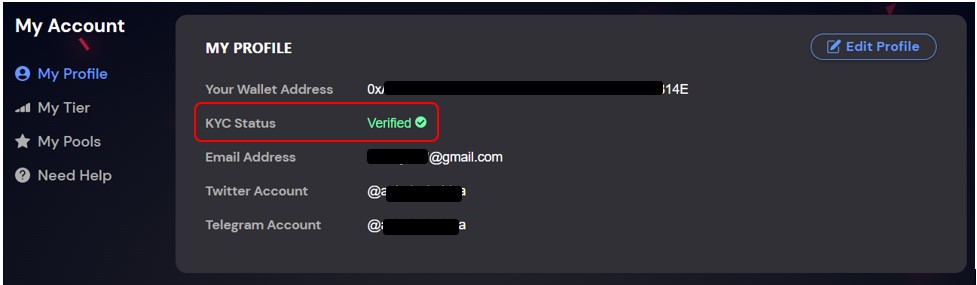
Resources: Red Kite FAQ
Read More: How To Participate In TrustPad ($TPAD) IDO