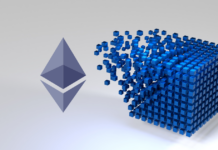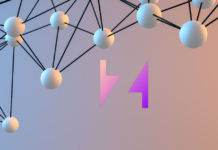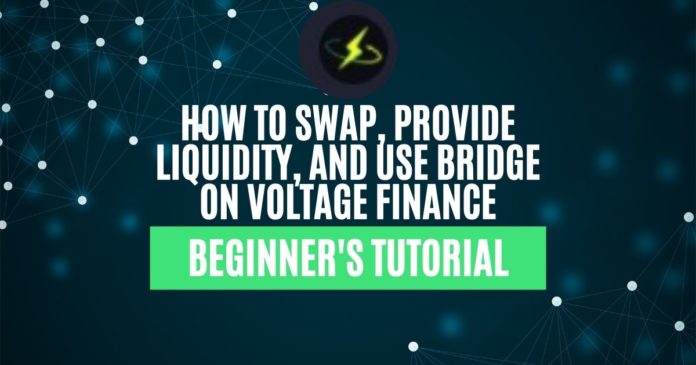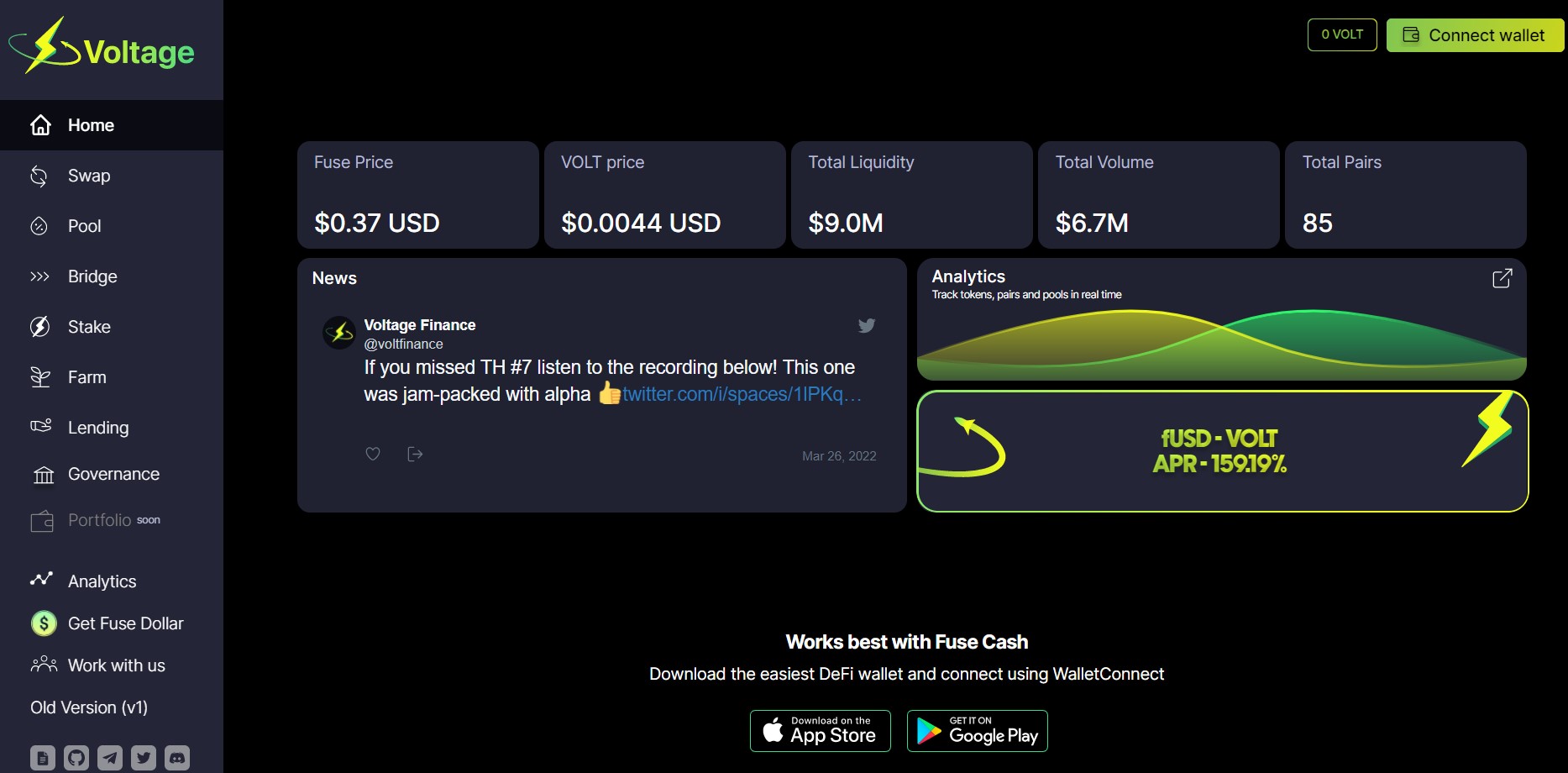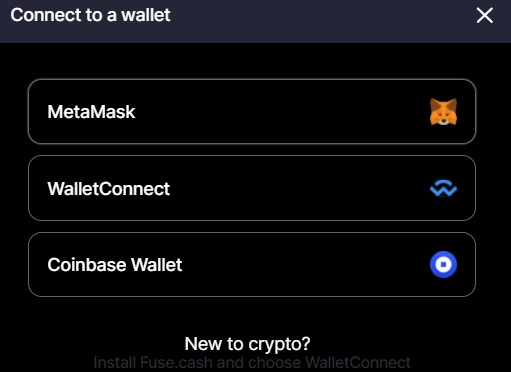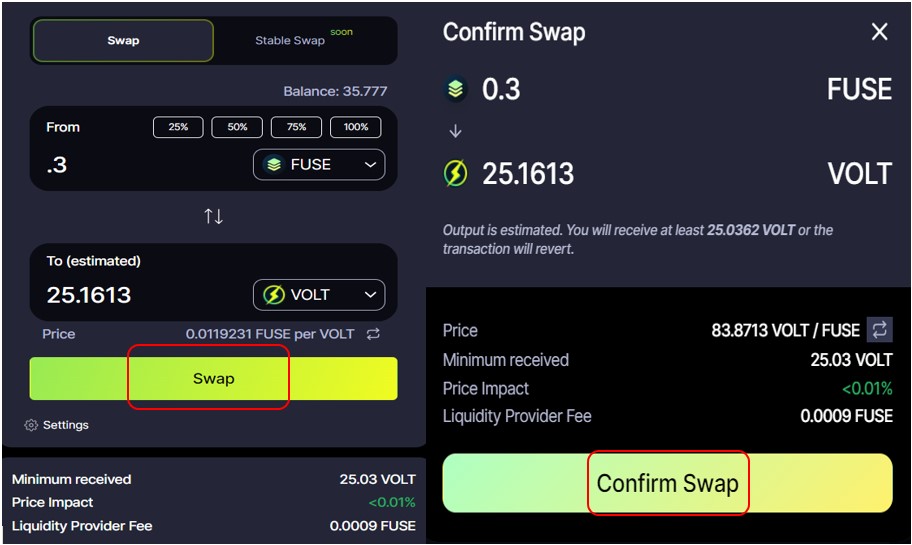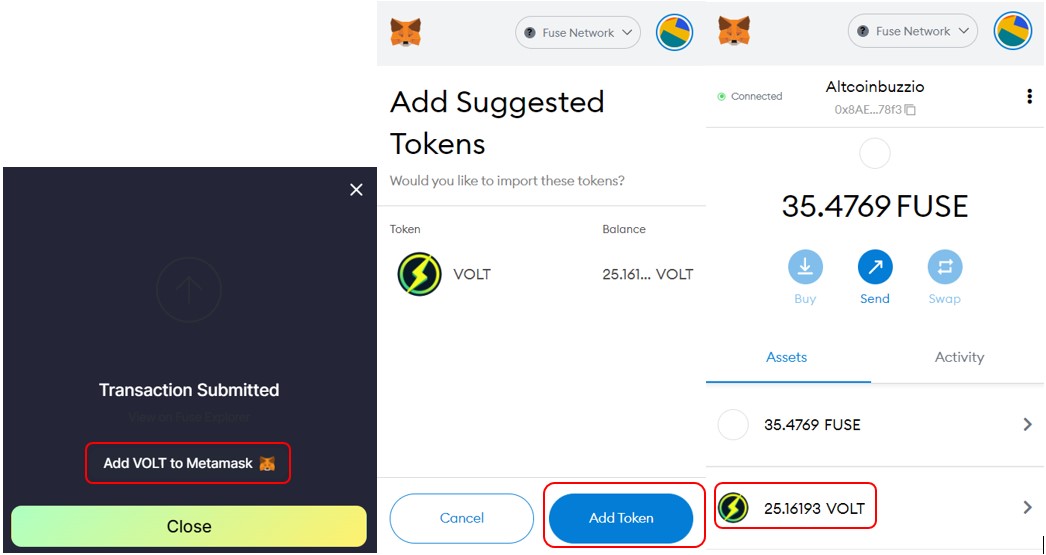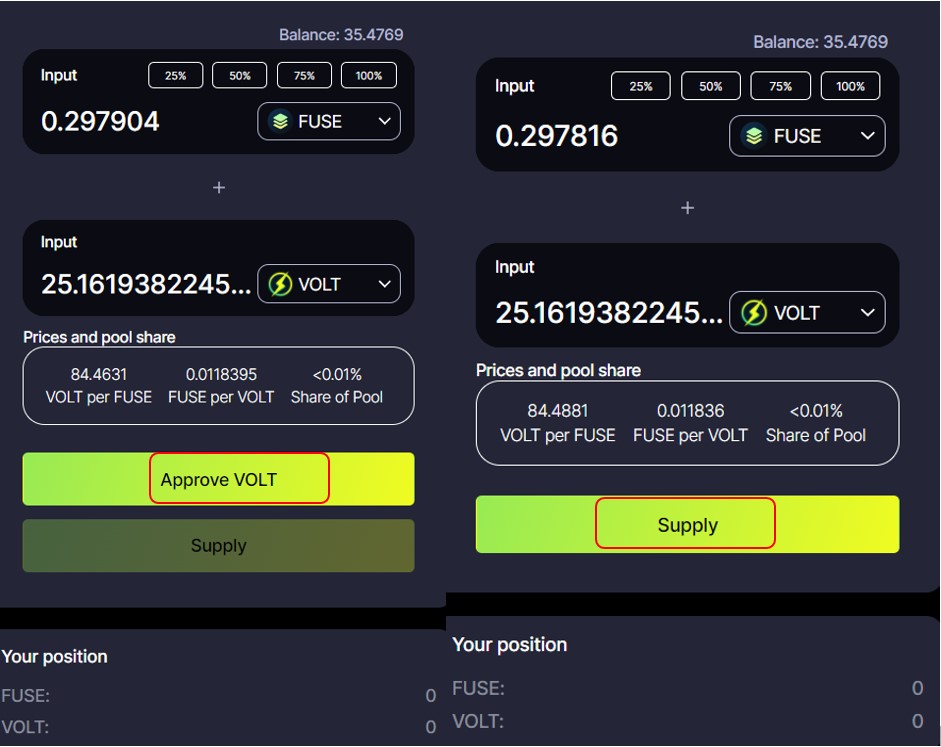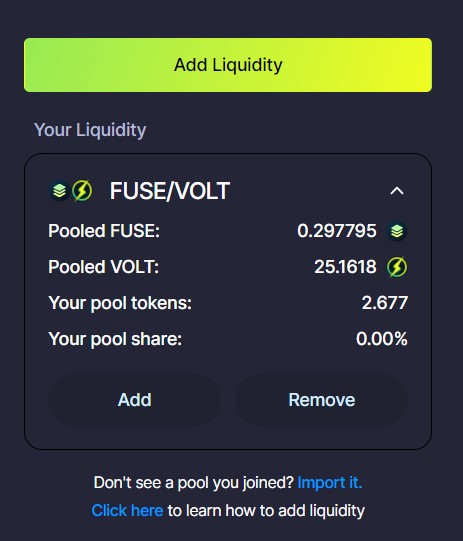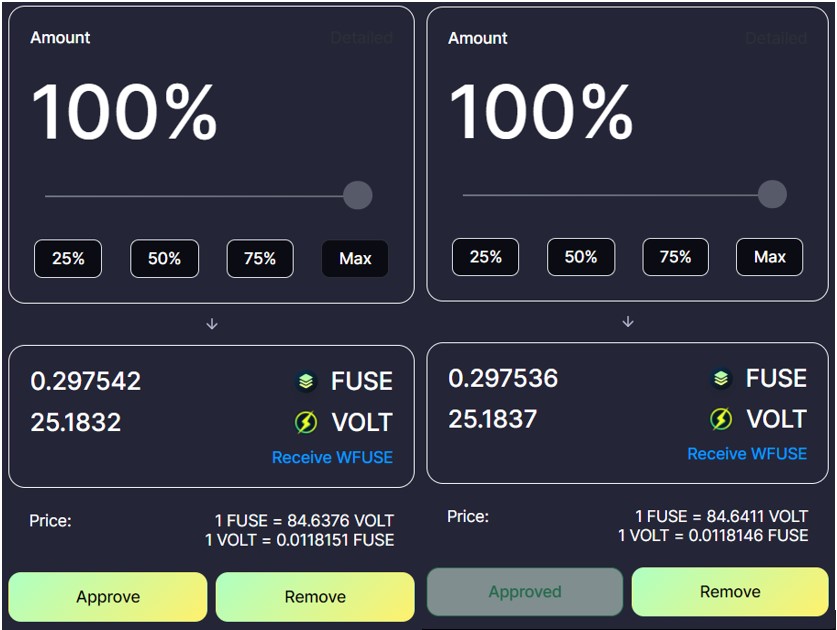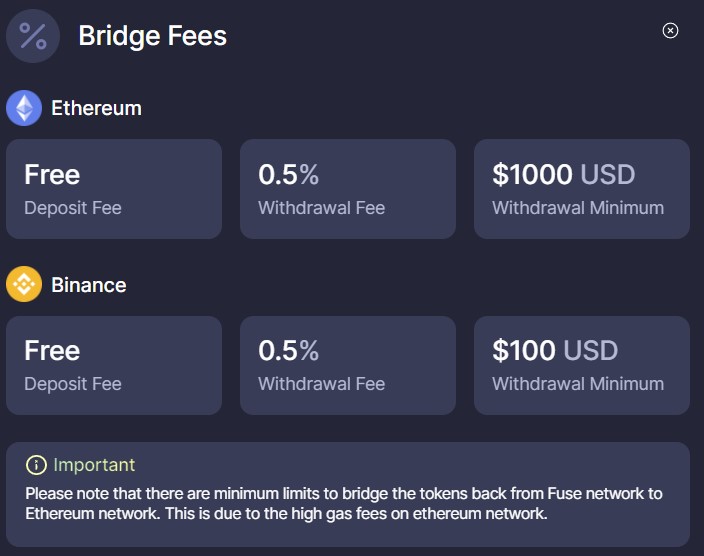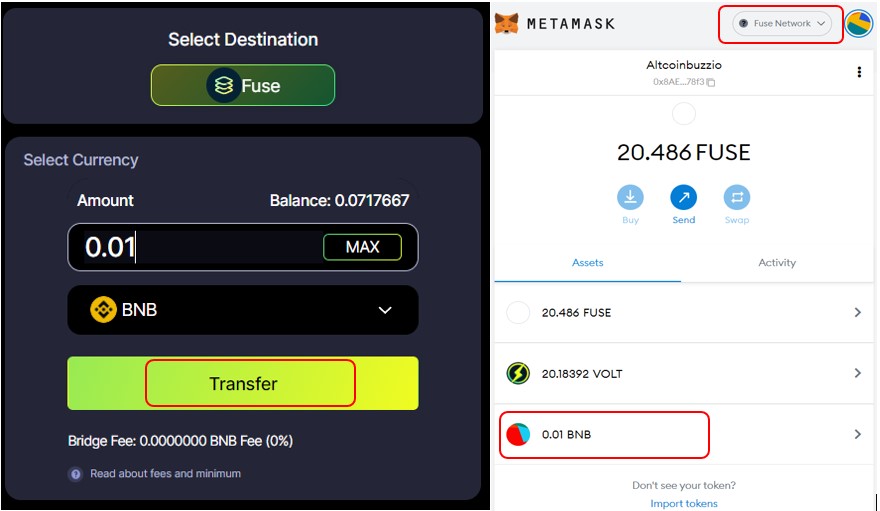Voltage is a non-custodial platform that allows you to do almost everything in the Fuse network. Therefore, it offers swap, adding liquidity, yield farming, staking VOLT tokens, lending/borrowing, governance, and a bridge service to the Ethereum and the Binance Smart chain network all in a single interface.
Voltage Finance has a native token named VOLT, though users need to hold FUSE coins in their wallet to pay for the network fee as it is based on the Fuse network.
Therefore, to cover the working of the entire platform, we will divide the guide into three parts. In this part, we will explain how you can swap tokens, add/remove liquidity, and use the bridge to transfer assets. Always from the Fuse network to the Ethereum, and the BNB Chain network.
Table of Contents
What is Voltage Finance?
To use the Voltage Finance platform, visit their official website. You will find the Open App button in the top corner of the page. Click on it, and it will redirect you to the page.
Source: Voltage Protocol
Therefore, here we will give you a step-by-step guide. First, users now need to connect their wallets with the platform to access it.
Step 1: Connect Wallet to Voltage Finance
The Voltage Finance platform allows you to connect with the below wallet types:
- Metamask
- WalletConnect
- Coinbase Wallet
We will use our Metamask wallet to connect with the platform. Also, set the network in your Metamask wallet as Fuse.
Important: Note that since the application is in the Fuse network, users must hold the Fuse coin in their wallet to pay for the network fee. They may hold VOLT tokens if they wish (not mandatory) but they must need the FUSE token.
Now let’s discuss the various features supported by the platform in detail.
Step 2: Swap in Fuse Network
The Swap options allow the users to swap one supporting asset with another in the Fuse network.
The platform is planning to launch the Stable swap facility soon using which users will be able to do swaps between stablecoins with nearly 0% slippage. This mechanism will be supported by the Curve Finance project.
- Select the input and the output token/coin.
- Enter the amount of source token that you wish to swap. The application will show you the amount of output token that you will receive in return.
- Confirm the swap activity. A transaction will be triggered in your Metamask wallet, confirm it.
We will now check for the resultant token in our wallet.
Step 3: Add Volt Token In Metamask
Once the transaction is done, you will get a prompt (see the screenshot) to add the resultant token to your wallet.
Click on that, and follow the process shown in the below screenshot to add the token.
Step 4: Add Liquidity in Voltage Finance
Users can add liquidity in the pools supported by the Voltage finance. And in return, they will earn a 0.3% fee for all the transaction done against their participating pool.
To add liquidity, follow these steps:
- Go to the Pool Tab. You will find the Add liquidity button. Click on it.
- Deposit the two tokens that constitute the pool in the same amount. We have some FUSE and VOLT tokens that we will deposit into the pool.
- Select both the tokens first. Now enter the amount of one token and the amount of the other token will be automatically filled.
Note: If you are using the token pair for the first time, then you have to Approve it first (see screenshot below). Once approved, you can supply your tokens into the pool by clicking on the Supply button.
Once the transaction is done, you can check your liquidity (see screenshot below).
If you wish, you can add more tokens to the pool in the future.
Step 5: Remove Liquidity from Voltage Finance
Users can remove their liquidity from a pool at any time. Therefore, to remove liquidity, you need to:
- Select your pool and click on the Remove button (see screenshot above)
Moreover, a page will appear where you need to enter the percentage of pool tokens that you wish to remove.
2. Confirm the process. You will find your tokens in your wallet.
Step 6: Bridge tokens from Fuse Network to Ethereum/BNB Chain
The Voltage Finance platform offers a bridging facility to transfer supporting tokens from the Fuse network to the Ethereum, and the Binance Smart Chain network and vice versa. For deposit, the bridge doesn’t charge any fee whereas, for withdrawal, users need to pay a fee of 0.5%. Then, see the below screenshot for more details about fees.
Therefore, for this article, we used the bridge to transfer some BNB coins from the Binance Smart Chain network to the Fuse network. Here is what you need to do:
- Change the network in your Metamask wallet to Binance Smart Chain first.
- Go to the bridge portal. You will find that the destination chain is already set to Fuse.
- Select the coin/token from the dropdown (BNB in this case). Then, enter the amount that you wish to transfer. Now confirm the process.
Note: The bridge charges a zero deposit fee (see screenshot below). Also, we have received the same amount that we have transferred via the bridge in our Metamask wallet in the Fuse network.
Finally, in the next part of this series, we will explain how you can stake VOLT tokens, and do yield farming to maximize your rewards.
Moreover, for more cryptocurrency news, check out the Altcoin Buzz YouTube channel.
Above all, find the most undervalued gems, up-to-date research, and NFT buys with Altcoin Buzz Access. Join now starting from $99 per month