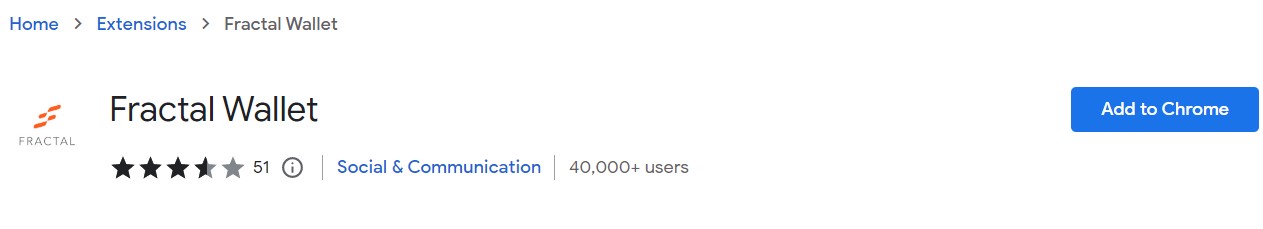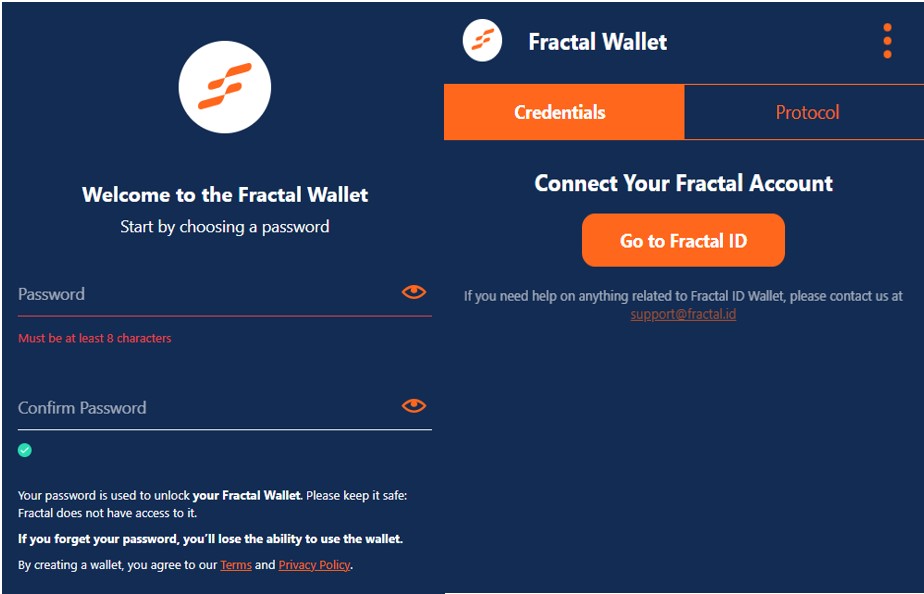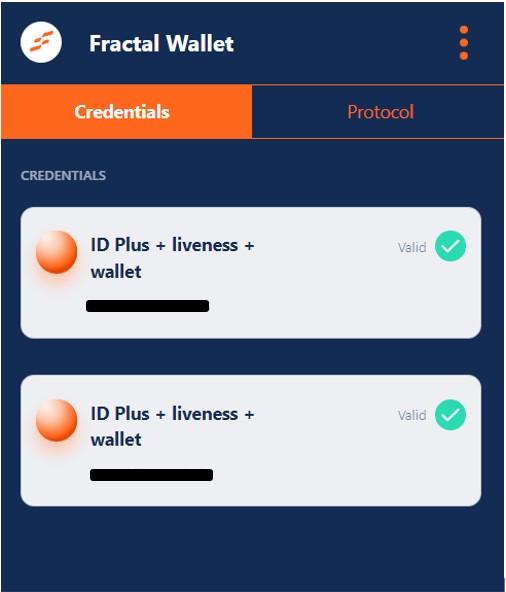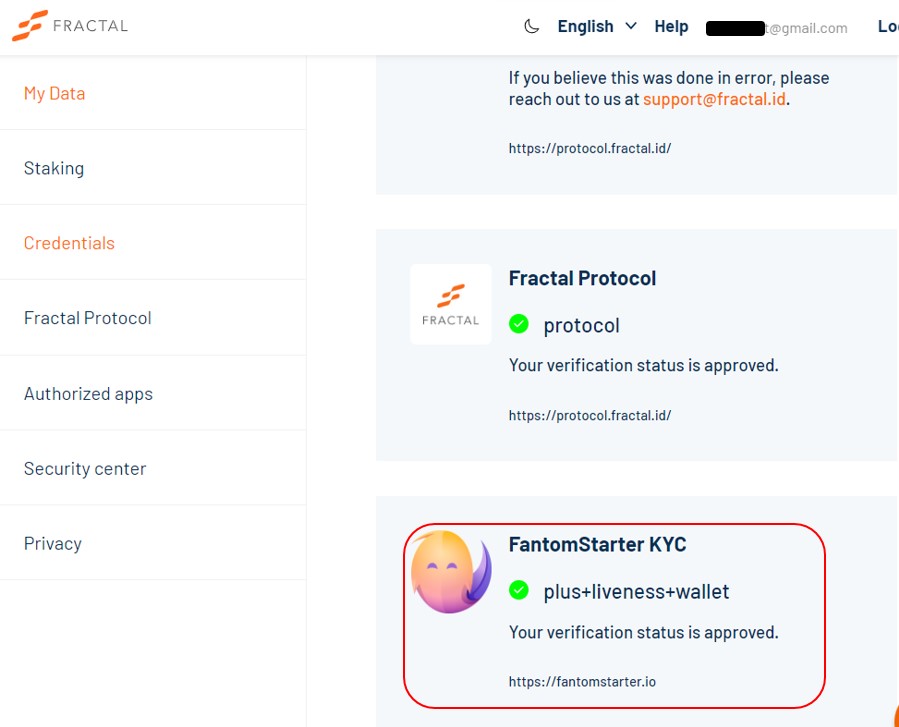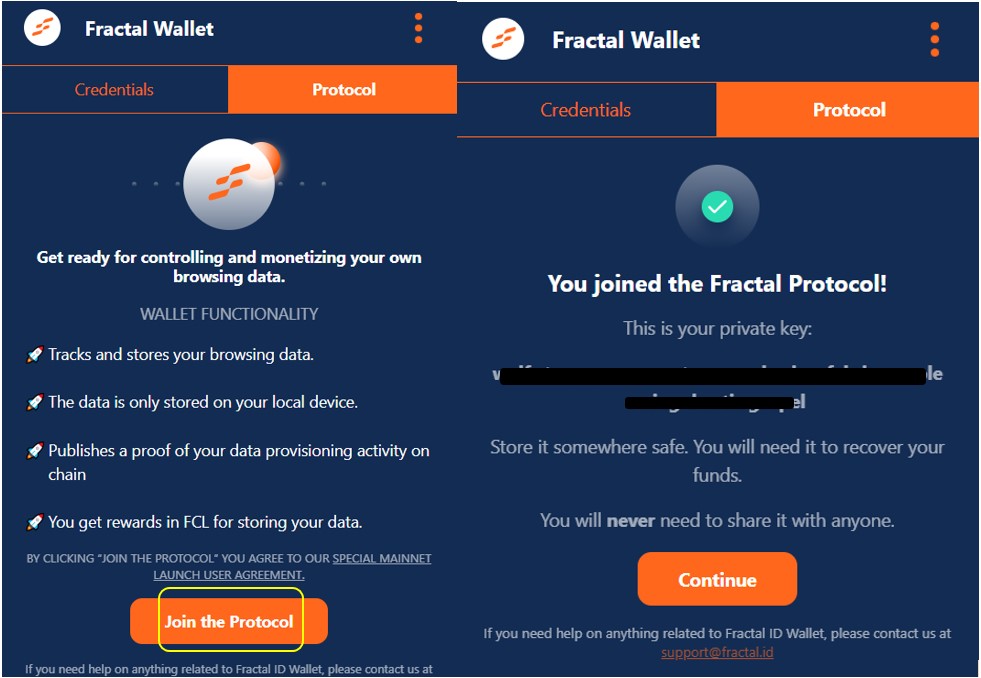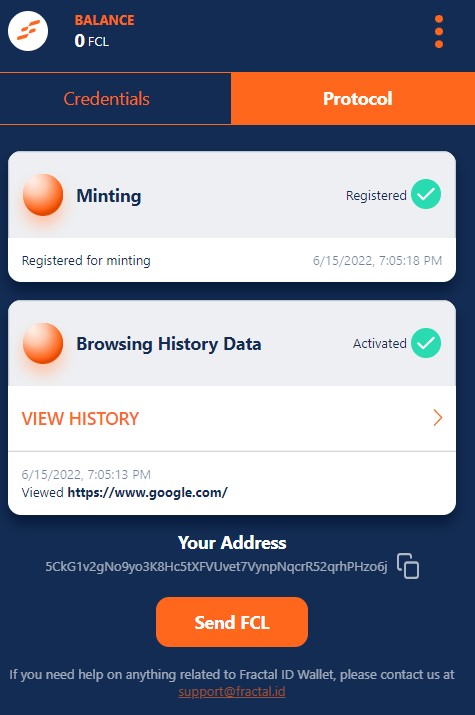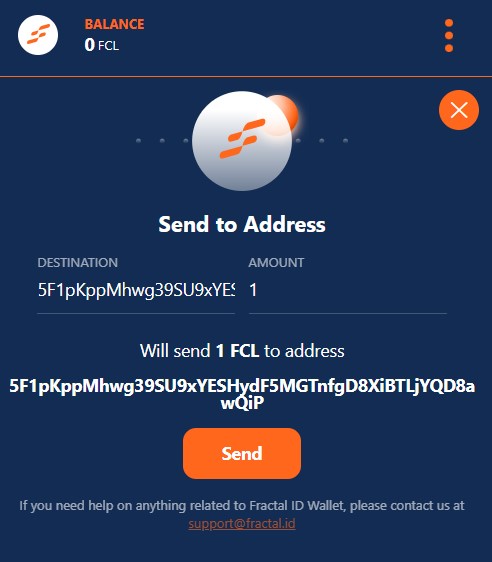The Fractal wallet is the native wallet of the Fractal protocol. It is currently available as a Google Chrome browser extension application that allows users to store their decentralized digital identity (DID) credentials. Users need to first complete their KYC from the Fractal protocol. Later they can link their wallet with the Fractal account. Thus, your validated KYC data will be stored in a decentralized browser extension. Users can control how and with whom they want to share their verified details. The Fractal wallet lets you prove your identity without disclosing any personal details.
As mentioned earlier, users need to first complete their KYC verification from the Fractal platform before starting working with the wallet. If you have not done this, you can read our previous guide on how you can work with the Fractal protocol to submit your KYC details here.
Table of Contents
The Journey Towards Decentralized Identity
Identity is something that defines an entity, object, or human being (mainly). It basically consists of a list of a few attributes that uniquely identifies an object. These attributes are so well defined that no two objects in the world will have the same set of values. Examples of these attributes are age, gender, passport, national ID, address, etc.
Traditional Approach
Before the advent of the internet, these attributes were mainly kept in paper format, and whenever anyone need to provide these details to any organization (suppose if you are planning to buy a house or a car, university admission, etc), they generally send a copy of the supporting documents via post. This entire process was quite cumbersome, and consume a lot of time and energy. Sometimes, the person needs to send multiple rounds of documents to prove this credibility.
The process becomes a little smooth after the internet came into existence. People have started keeping those attributes in .jpg, .png format that they can easily attach and sent via mail. Though this era has reduced the overhead up to a certain extent but not fully. Users need to provide their details to all the organizations whose services they want to use.
Even before Fractal, most blockchain platforms require the users to submit a live selfie (apart from necessary documents) for the KYC verification.
The Fractal Approach
DID means a decentralized identifier that contains users’ attributes stored in blockchain. With DID, Fractal aims to speed up the KYC process. This process not only maintains data privacy and regulations but also allows the users to control their data sharing activity along with offering incentives in exchange for their data.
The Fractal team acts as a credible verifier and does ID verifications and validations by doing checks related to one’s address, age, national ID, passport, liveness check, etc. These data will be stored in blockchain, hence possessing the inherent feature of the technology i.e decentralized and censorship-resistant.
If you are having a Fractal wallet with verified data then you don’t need to verify your details repeatedly. Fractal will serve as a center point for those verified data, and the platform supporting Fractal will accept your identity.
Install Fractal Wallet
To install the Fractal wallet, visit the link
You can find the Add to Chrome button. Click on this button, and the application will ask for your approval to add the extension to your browser.
Provide your approval and the application will be installed in your extension. You can see the below-highlighted icon in your Google Chrome browser.
Fractal Wallet Setup
Click on the application icon to set up your wallet. It will ask you to first set up your wallet’s password.
Once done, you can see the wallet’s landing page (see the below screenshot).
Connect Your Fractal Wallet With Fractal Account/ID
As you can see from the above screenshot, we have set up our wallet. The next thing you have to do is to establish a connection between your Fractal wallet and your Fractal account.
So, to do this, click on the Go to Fractal ID button appearing on your Fractal wallet.
It will lead you to your Fractal account. And, once the connection is made, your credentials details will be fetched from your Fractal account and displayed on your Fractal wallet (credential tab).
The advantage of this procedure is that you can easily connect your Fractal account (now fractal wallet too) with the platform that allows you to do KYC using Fractal. Your verified data will be shared with the connecting platform once you sign the transaction. For example, as you can see from the below screenshot, we have done our KYC for the Fantomstarter Launchpad using our Fractal account.
Protocol
You can Join the Protocol by going to the Protocol tab of the wallet. Once you join, you can see your private keys. As you know that private keys are mandatory to recover your account in case you lost your device, so keep your keys safe.
Users will get the below benefits once they join the protocol:
- Earn rewards in FCL for storing the data
- Data stored on the local device
- Trak and check your browsing history
Click on Continue, and the Minting and Browsing History Data function will get activated.
You can check your wallet address and browsing history now.
Send FCL
Users can send their earned FCL from their Fractal wallet to some other substrate account.
Though we have not tested the send feature as there is no FCL in our wallet. But, we hope that it is pretty simple like any token transfer process.
Conclusion
Fractal offers a robust and unique solution to data privacy and security by incentivizing and empowering users to control their data sharing process. It also aims to put an end to the lengthy and repetitive KYC process (documents verification and liveness check) by storing users’ data in the blockchain. As more projects start accepting the Fractal decentralized identity, the onboarding process of new users joining the platform will become smooth.
Finally, for more cryptocurrency news, check out the Altcoin Buzz YouTube channel.
⬆️Above all, find the most undervalued gems, up-to-date research and NFT buys with Altcoin Buzz Access. Join us for $99 per month now.