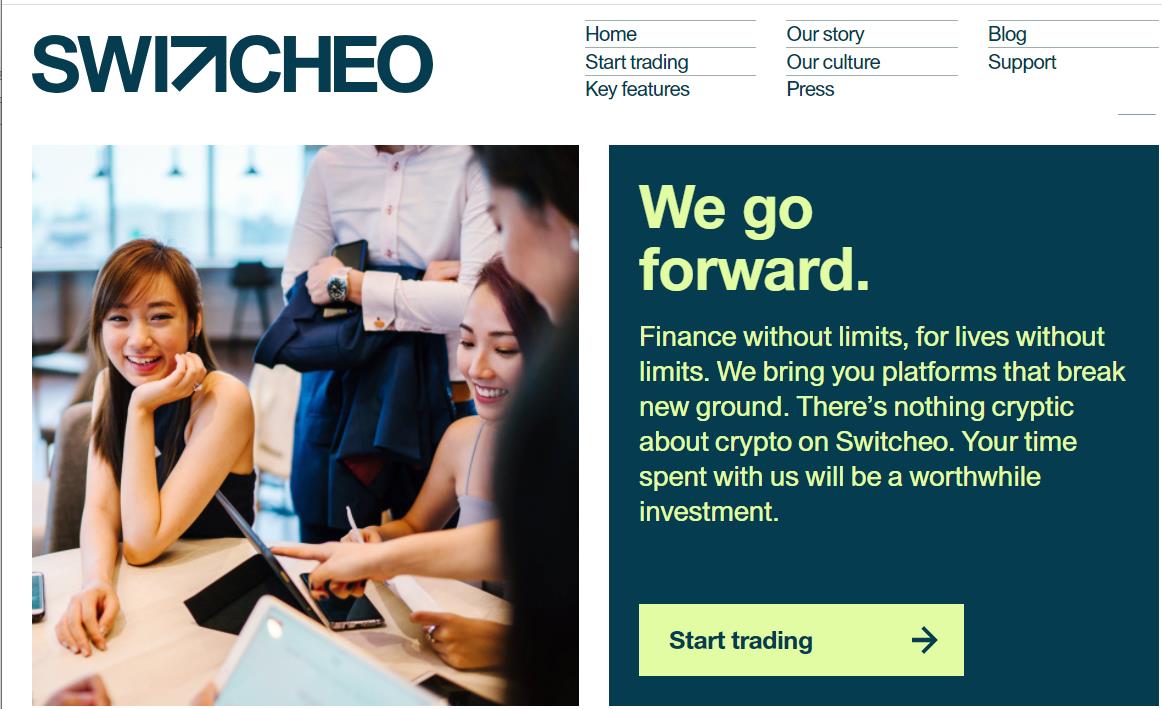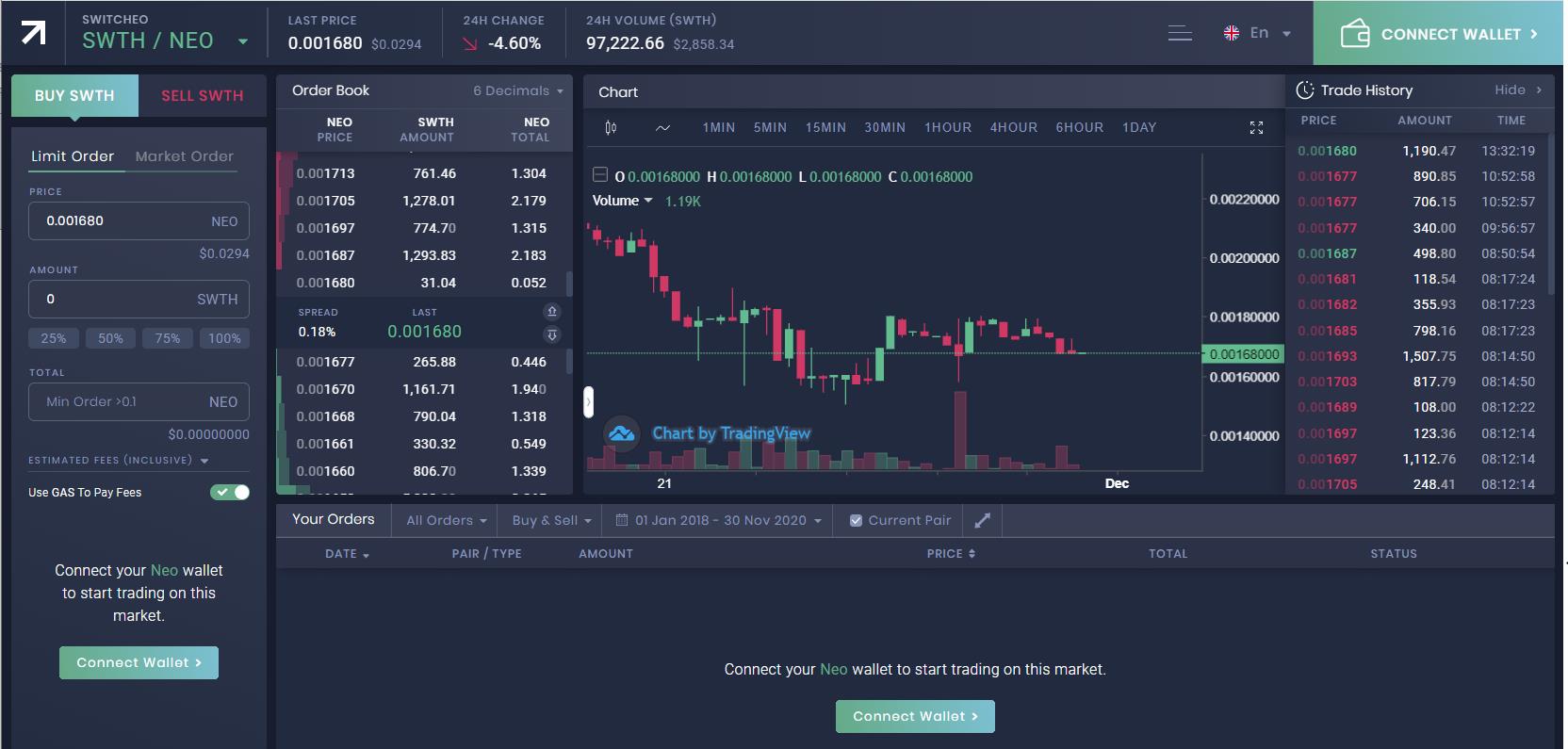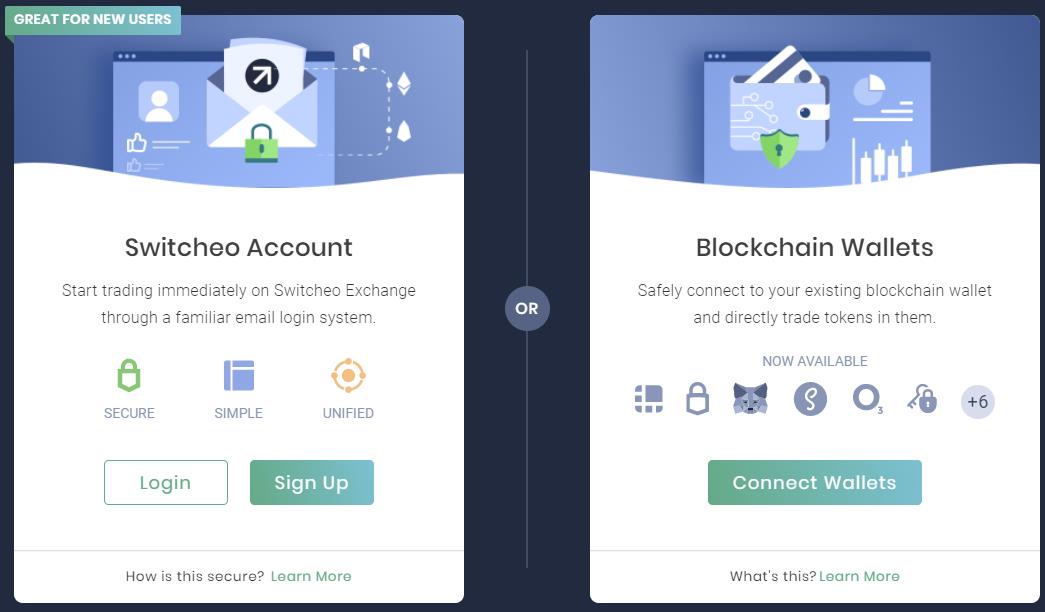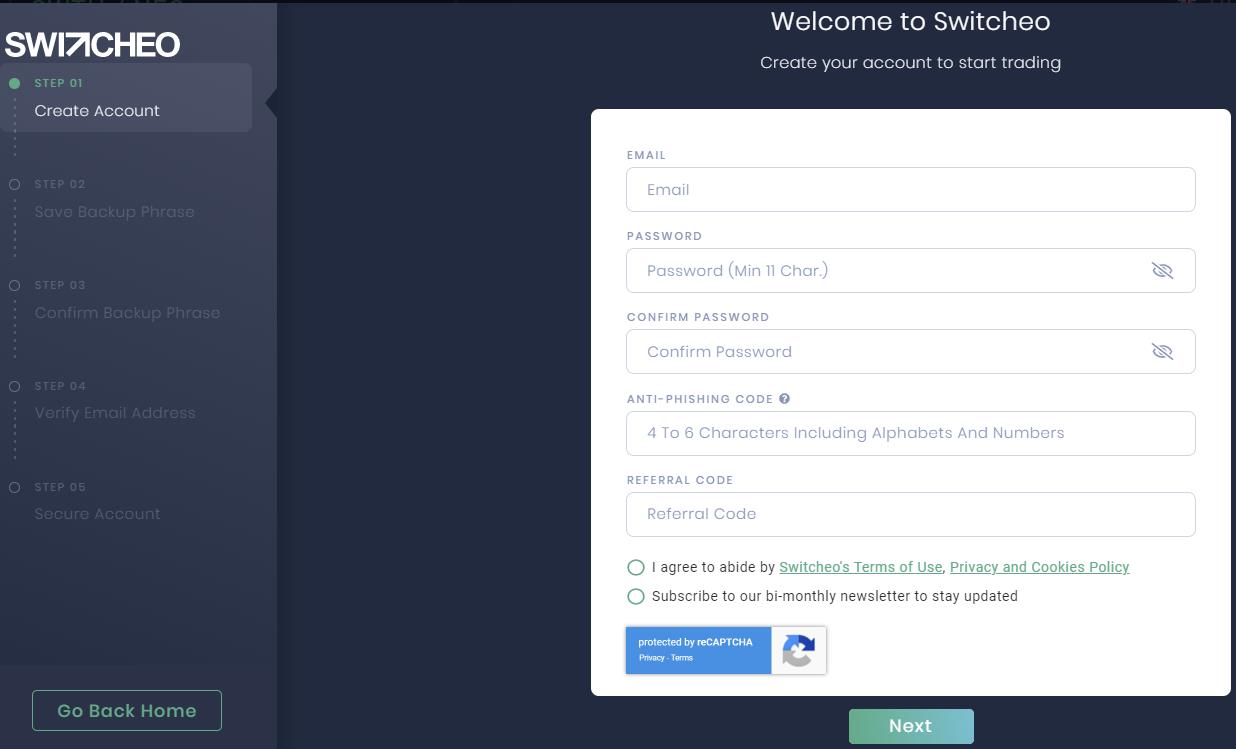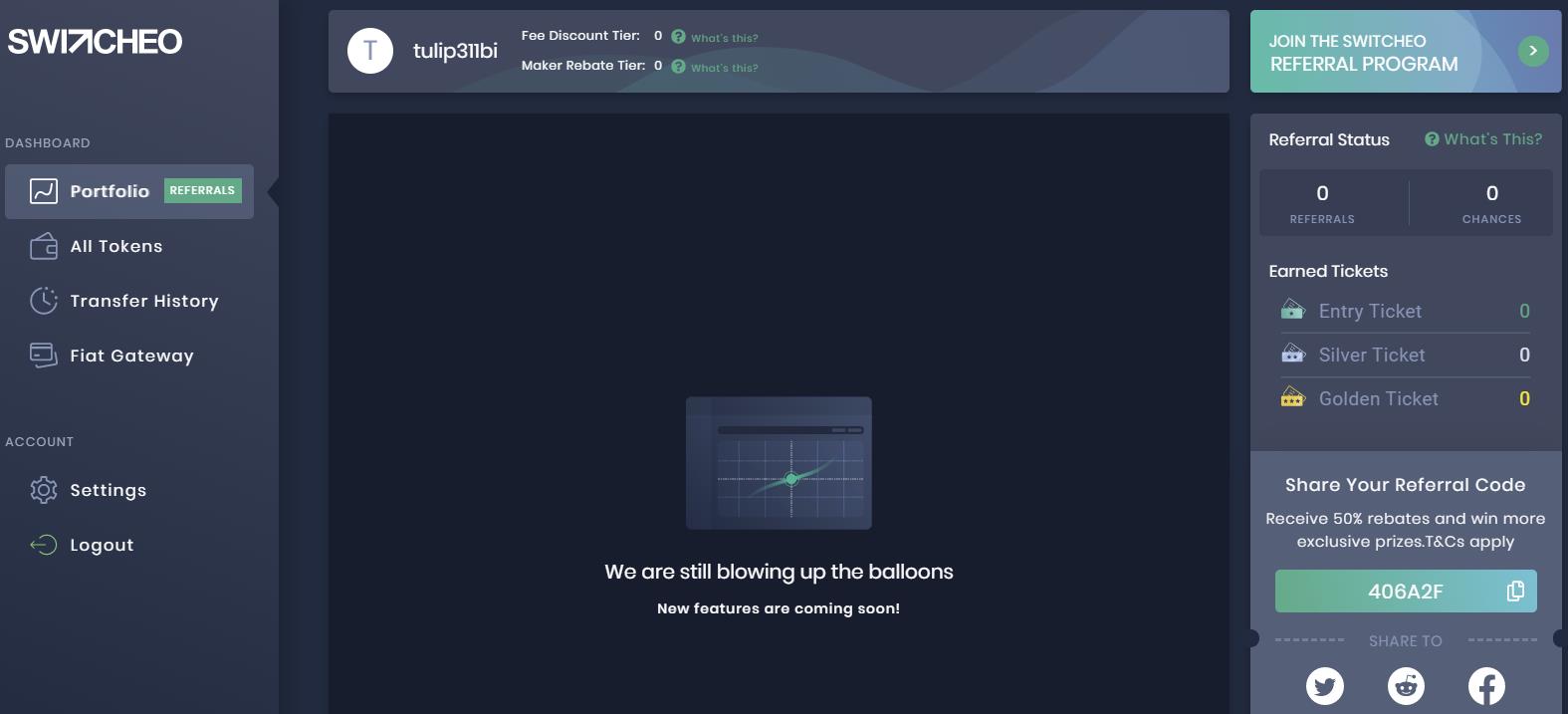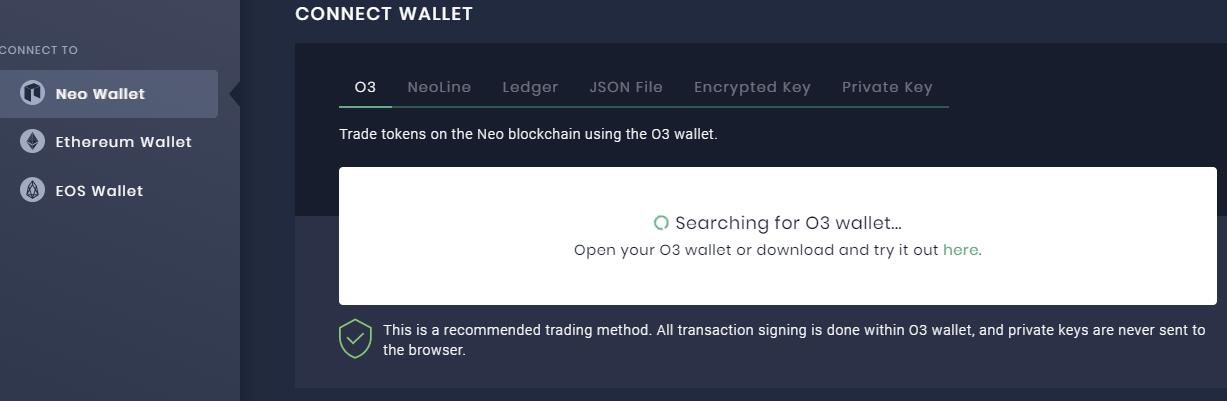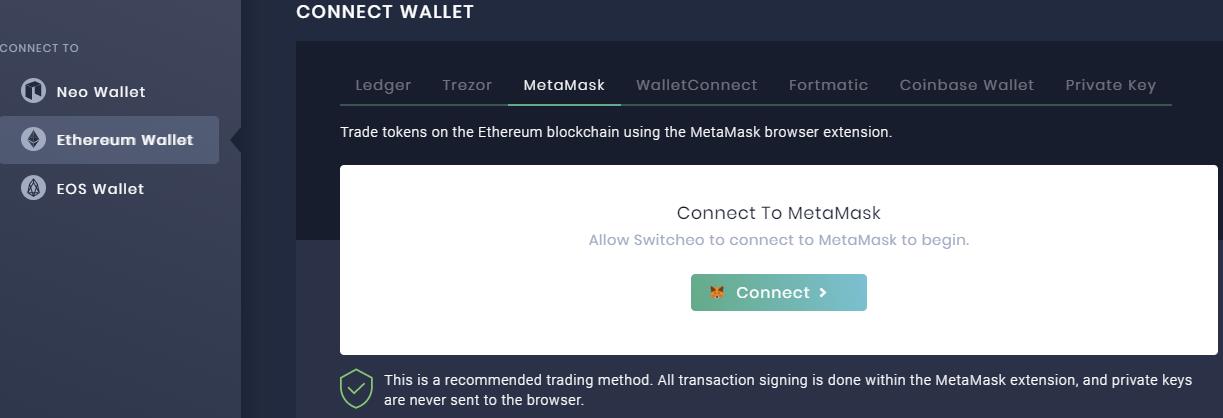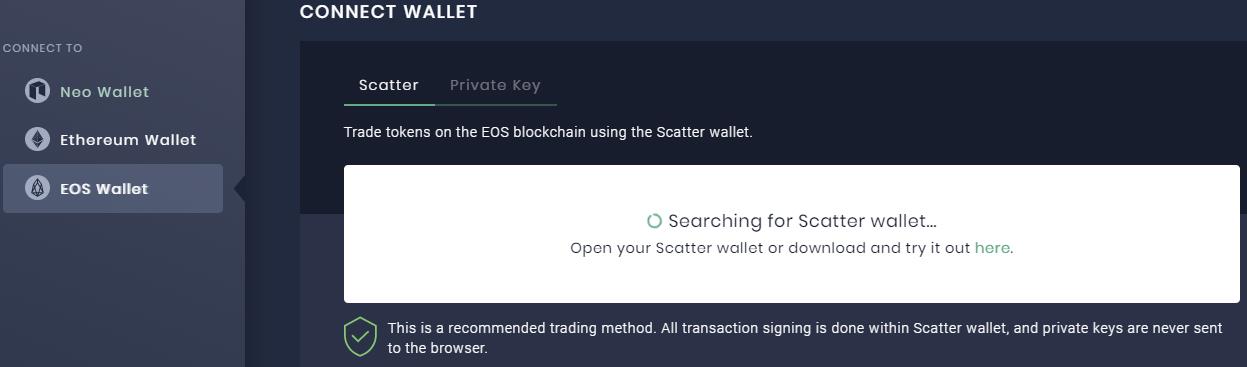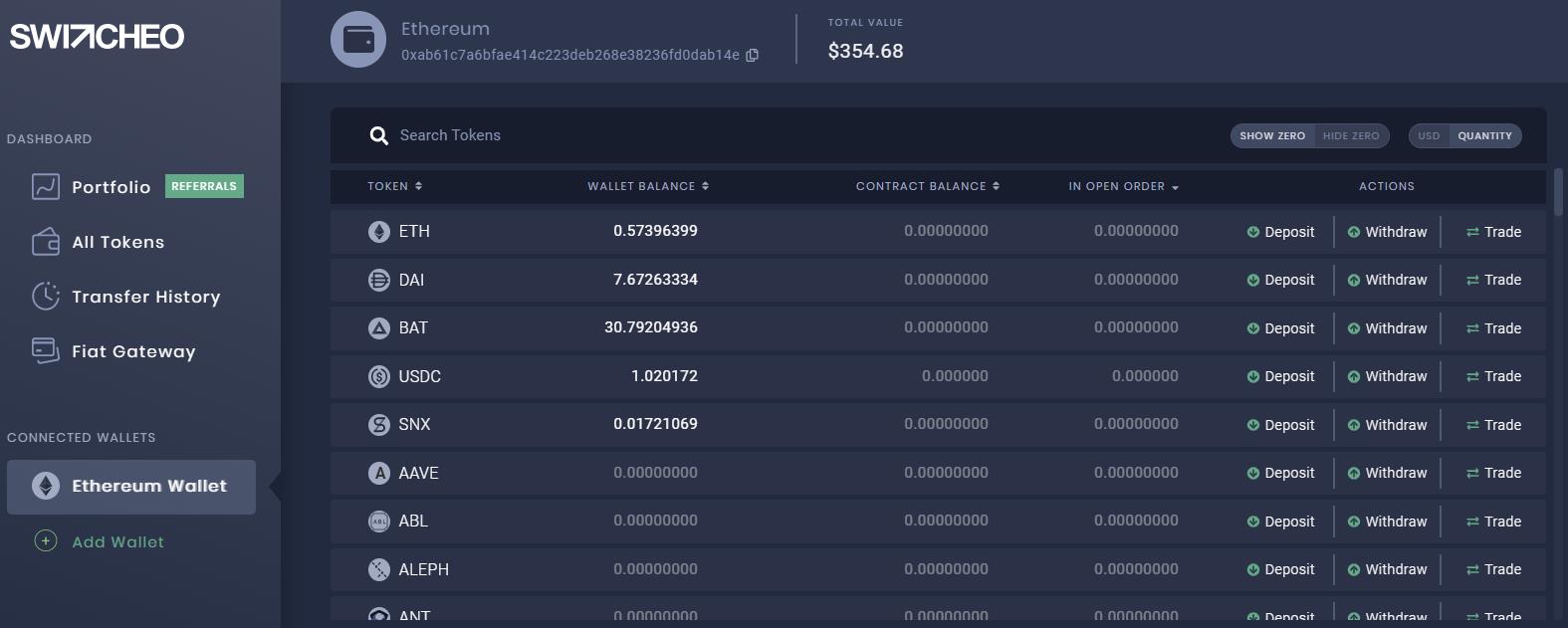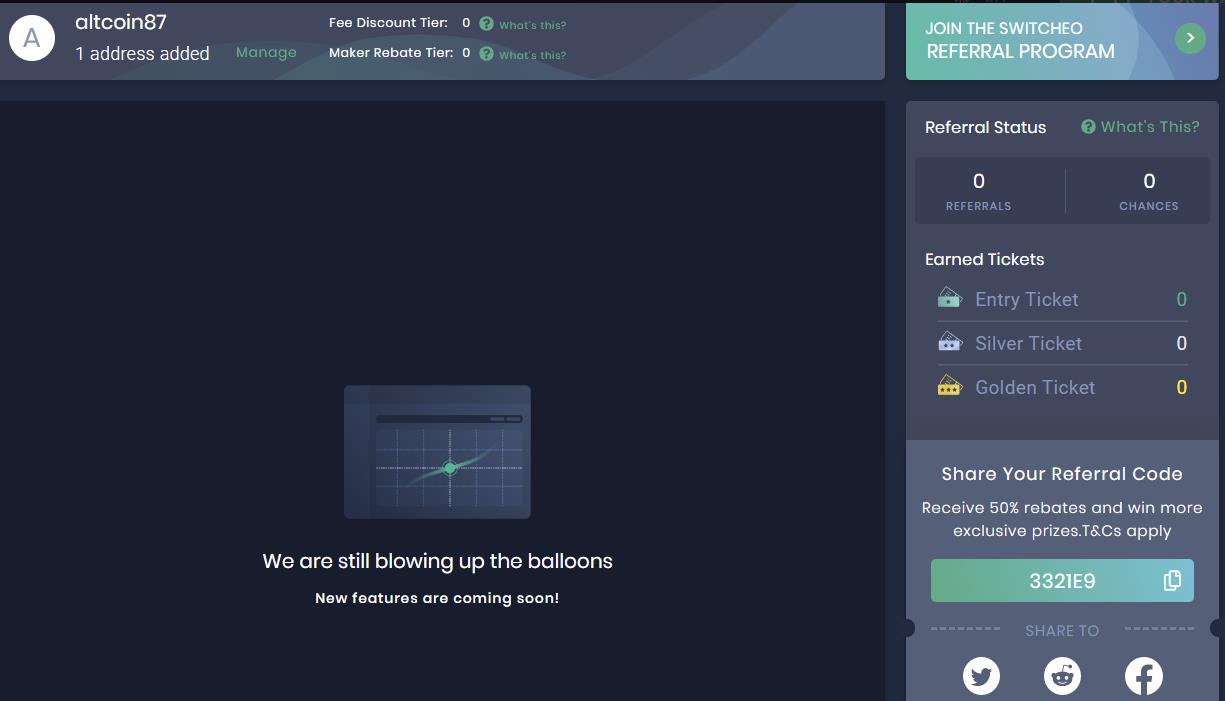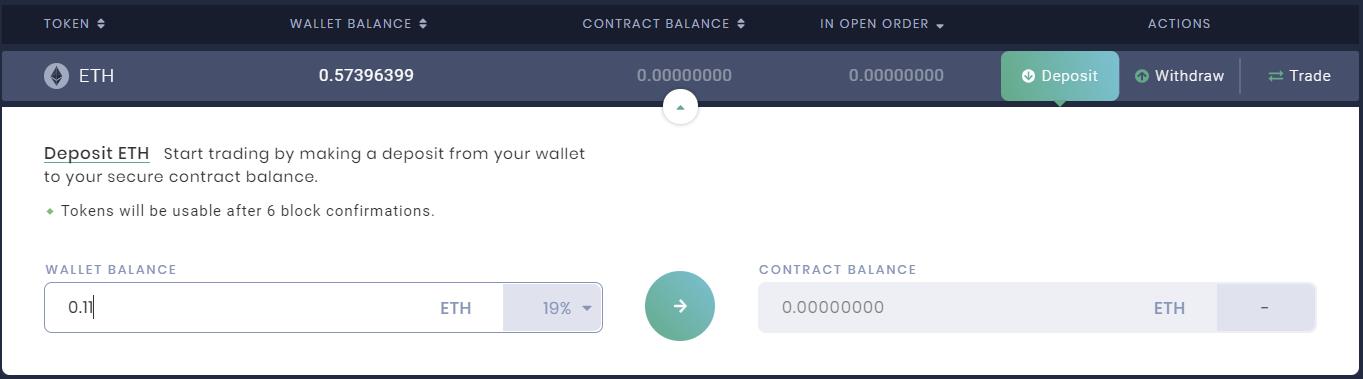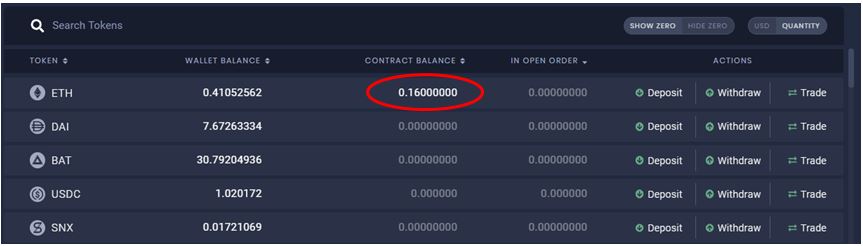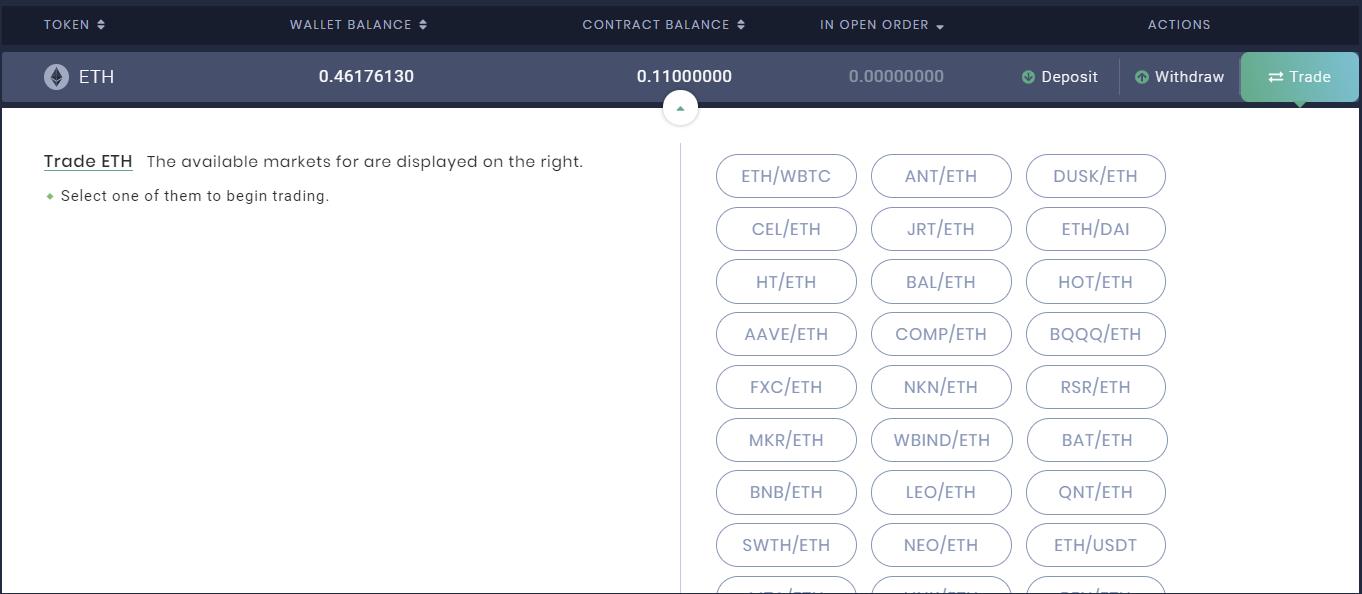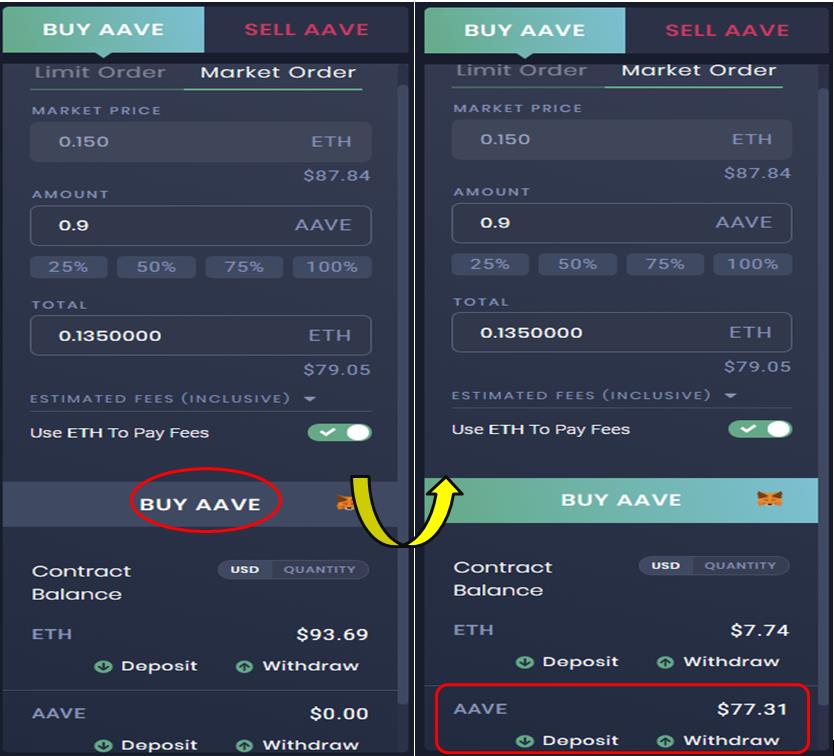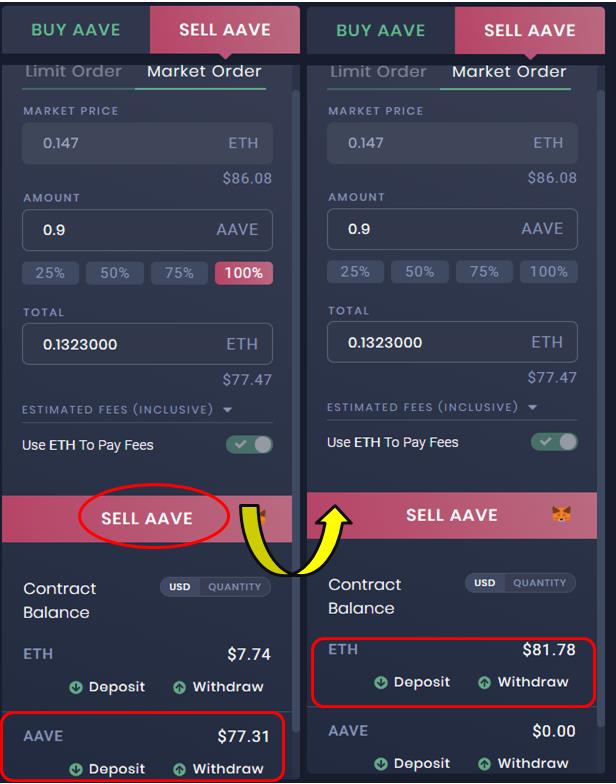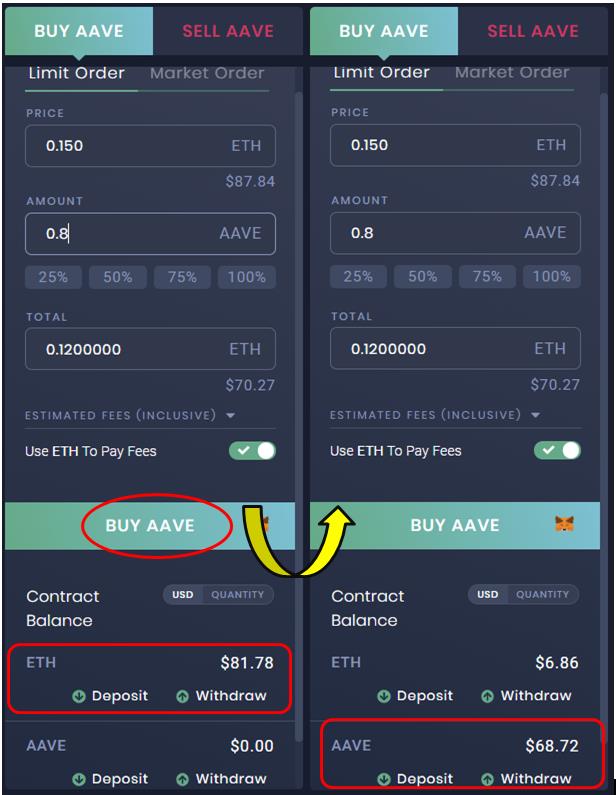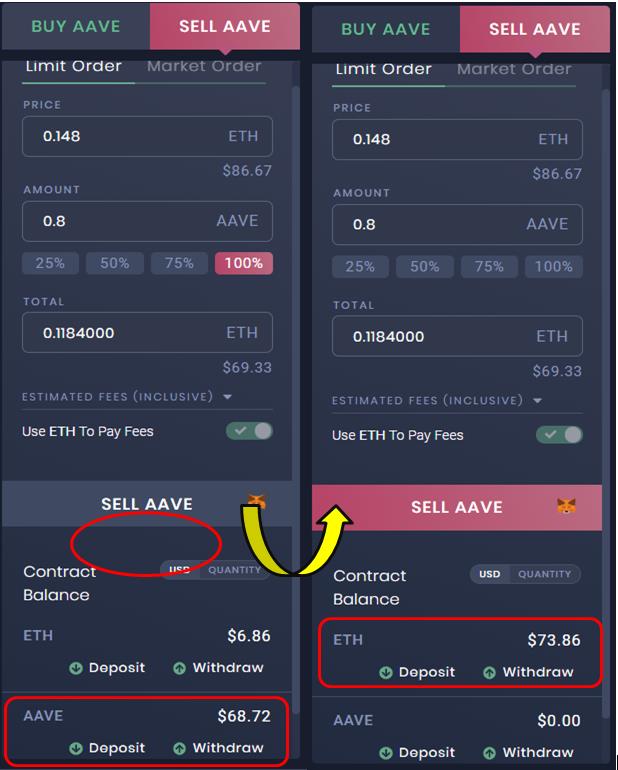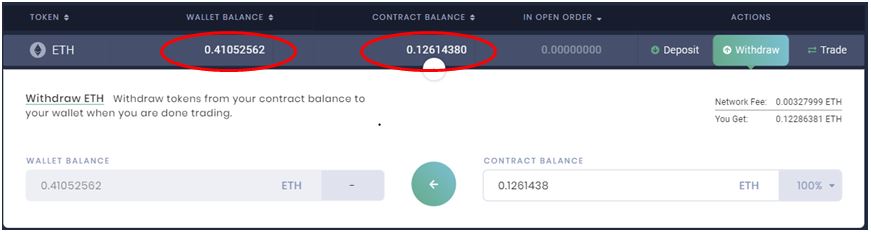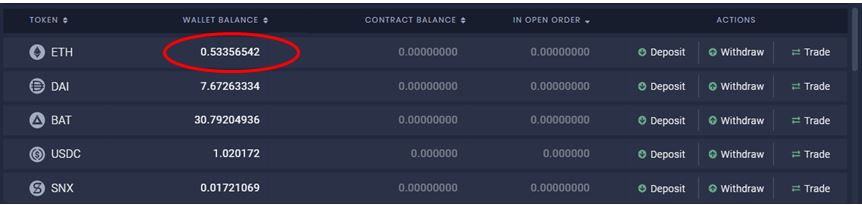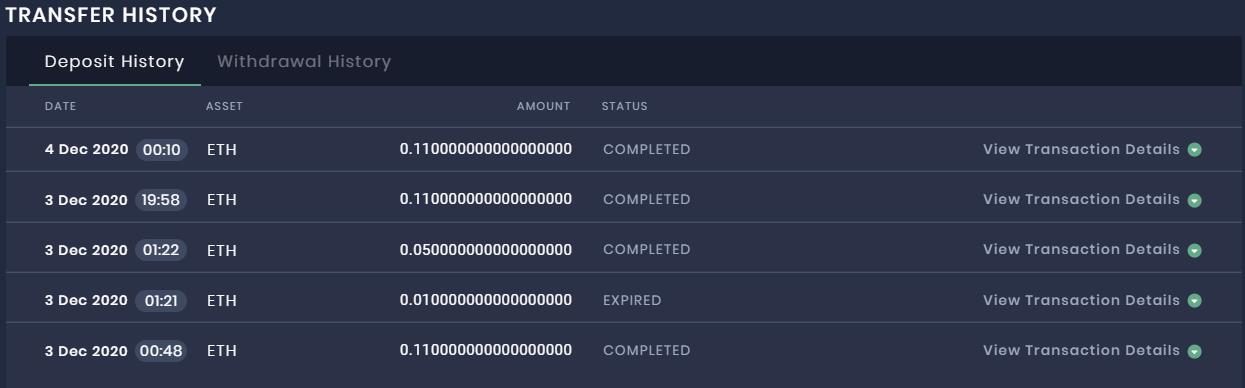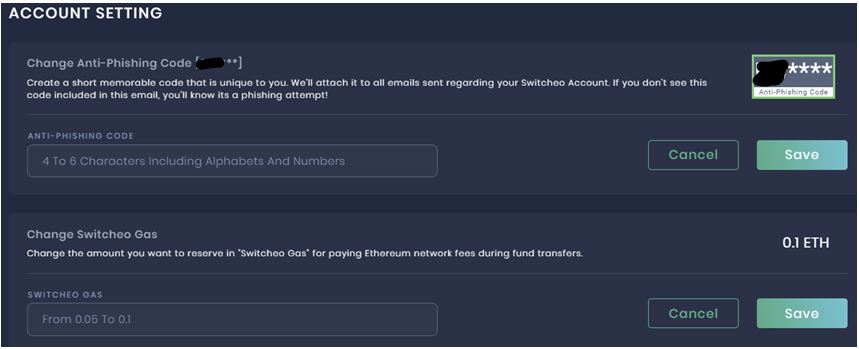The Switcheo Network is the first decentralized cryptocurrency exchange build on the NEO blockchain. It currently provides support to the EOS and Ethereum blockchains as well. The platform is also planning to support BTC in the near future.
The Switcheo Exchange was launched in April 2018. The platform also offers OTC (over-the-counter) services and has Atomic Swap markets which allow the users to do cross-chain trading without any trusted third party.
The Switcheo Network allows users to have full control over their assets. The network maintains a high level of security and transparency. The platform is open-source, and you can easily see the contract transactions using Ethereum, NEO, and EOS explorers.
Table of Contents
Key Features of the Switcheo Exchange
- Simple and fast onboarding.
- User funds are protected by high security audited smart contracts.
- Supports cross-chain trading.
- Supports OTC trading.
- Build on a Tendermint core, the Switcheo trade hub provide instant execution and a fast settlement experience.
- Supports multiple blockchains and wallets.
- Tradehub supports multiple languages (18 languages).
- Switcheo trade hub allows anyone to create any spot or derivative market of any underlying asset.
The Switcheo Ecosystem
The Switcheo Network mainly consists of four products:
- Switcheo Exchange
- Zilswap
- DEMEX
- Switcheo Foundation
In this article, we will mainly focus on the Switcheo Exchange. We will cover the remaining three products in our next article.
Switcheo Exchange Usage Guide
Go to the Switcheo Exchange page.
The landing page looks like this.
Click on Start Trading and it will redirect you to this page.
The exchange landing page looks like this.
Connect Wallet
Users are required to connect a wallet to explore the exchange and its features.
The exchange application gives you two options to connect to the platform.
- Create a Switcheo account
- Connect with an existing blockchain wallet
Create A Switcheo Account
Users can create a new Switcheo account by following a few simple steps which require basic details like user email and account password.
Fill in your email address and Switcheo account password and an anti-phishing code as shown in the image.
The application will show you the 12-word backup phrase. Store it safely.
It will ask you to verify your backup phrase and email address.
Once verified, your Switcheo setup is done. You can now see your dashboard.
Connect With an Existing Wallet
Since the platform supports three blockchains, the following wallets are the ones supported by the network.
NEO: O3, Neoline, Ledger, JSON File, Encrypted Key, Private Key
Ethereum: Ledger, Trezor, MetaMask, WalletConnect, Fortmatic, Coinbase Wallet, Private Key
EOS: Scatter, Private Key
We are making this guide based on the Ethereum blockchain. Hence, we will connect to our MetaMask wallet.
Wallet connected. You can see your wallet balance and token details on the landing page.
Portfolio
Using Portfolio, you can create a public name for yourself and connect your wallet address with it.
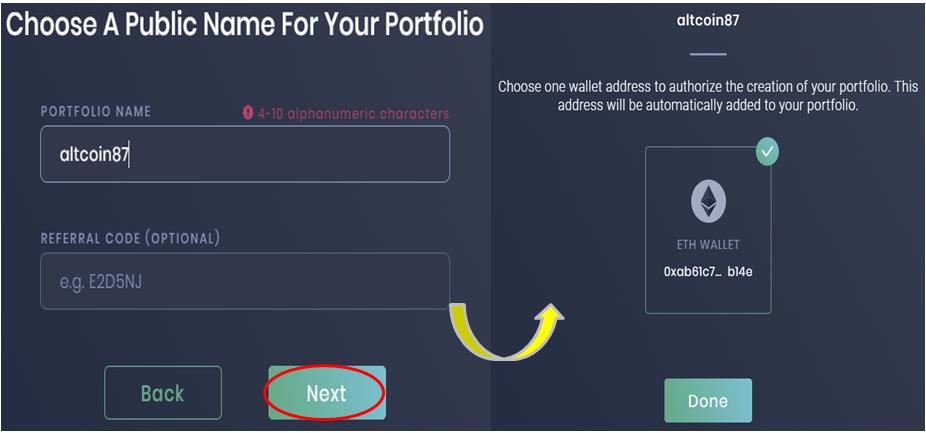
You can see your referral code which you can share with your friends and get the following benefits:
- You will receive a 50% BONUS of each friend’s trading fees for three months since he/she has joined the platform.
- Your friend will receive a 25% DISCOUNT on their trading fees.
- A minimum amount of USD 25 needs to be accrued before being eligible for a payout.
- Bonuses will be distributed in a blockchain’s native network token, i.e., Ethereum blockchain – ETH, NEO blockchain – GAS.
- Bonuses will be distributed directly to the linked wallet at the end of each quarter. But upon request, bonuses will be airdropped into your wallet balance at the end of each month.
- You can track all your referrals, referral bonuses, and tickets earned through the Portfolio page.
All Tokens
The platform supports a huge number of tokens that you can trade. You can check the list of all supported tokens by the platform through this tab.
Deposit
Users need to deposit some tokens in a secure contract before doing trading. The deposit needs to be made in the token which you want to trade.
We will do ETH trading, hence we are required to deposit ETH in the secure contract.
Important: The deposit to the secure contract should be more than .1 ETH (in case of ETH trading).
Enter the token amount you want to put into the secure contract (should be greater than .1 ETH). It will trigger a MetaMask transaction. Confirm the transaction.
Once confirmed, you can see the token contract balance updated in the dashboard.
Trade
Once you click on Trade, it will display the list of all supporting token pairs by the platform. One important thing to note here is that it will display only those token pairs which contain the token that you have deposited in the secure contract.
Choose your desired pair.
The platform allows you to do two types of trading:
- Market order
- Limit order
Market Order
The market order allows the users to do trading at market value.
We have selected the AAVE/ETH pair for market trading.
Important: The minimum trading amount is .1 ETH.
Buy
Enter the amount of output token you want to buy and confirm the MetaMask transaction. If you have ticked Use ETH to pay fees, then it will deduct the trading amount plus gas fee from the deposit contract amount.
Once the transaction is confirmed, you can see the resultant AAVE tokens from the bottom of the page.
Sell
To Sell, enter the amount of tokens you want to sell and confirm the MetaMask transaction.
Once confirmed, the amount received is returned to the contract balance.
Limit Order
Users can place a limit order by using the limit order tab.
In a limit order, the user sets the price at which they want to buy/sell the token.
Buy
The limit order also allows the user to cancel the order if the order is still open.
Sell
You can check the order details from the bottom of the page.
Withdraw
You can withdraw the amount deposited in the contract account through the Withdraw tab. The user needs to mention the token amount that they want to withdraw.
A MetaMask transaction is triggered, and once completed, you can see the contract balance moved to your wallet balance.
Transfer History
Users can check their transaction details from this tab.
Setting
The Setting tab allows you to make changes in the following two things:
- Anti-phishing code
- Switcheo reserve gas amount
Just enter the desired new value and click on save.
It will update the previous value.
Social Presence
In our next article, we will explain how you can stake SWTH tokens in the Switcheo staking platform.
Resources: Switcheo Network website
Read More: Wing Finance: A DeFi Innovation on Ontology