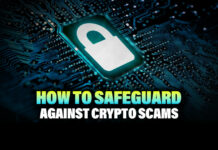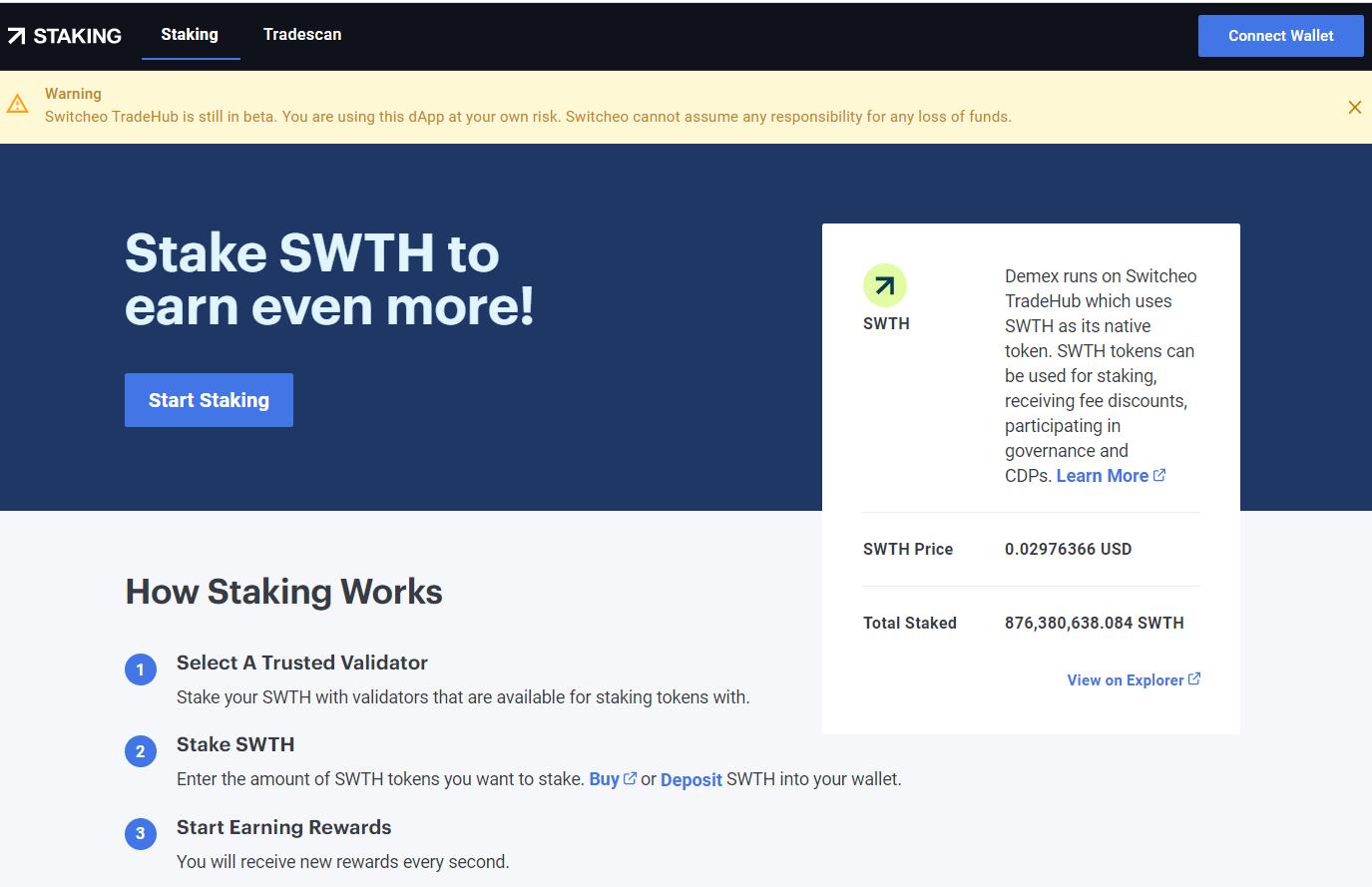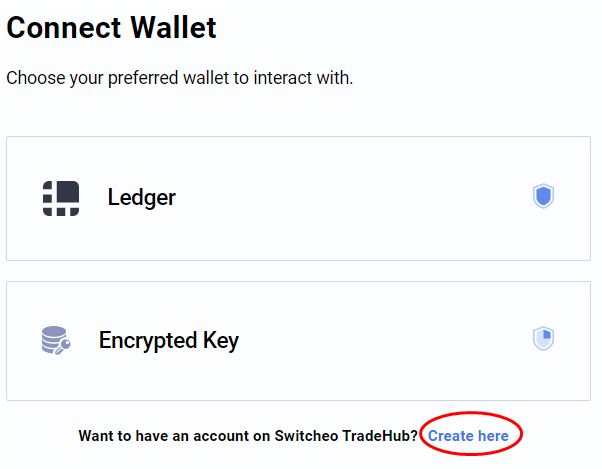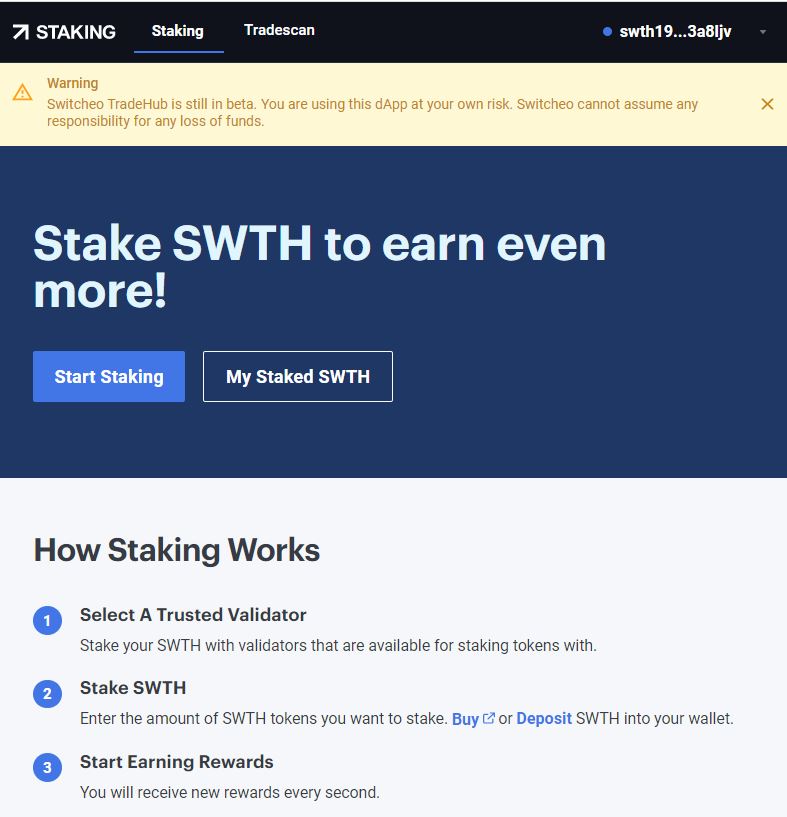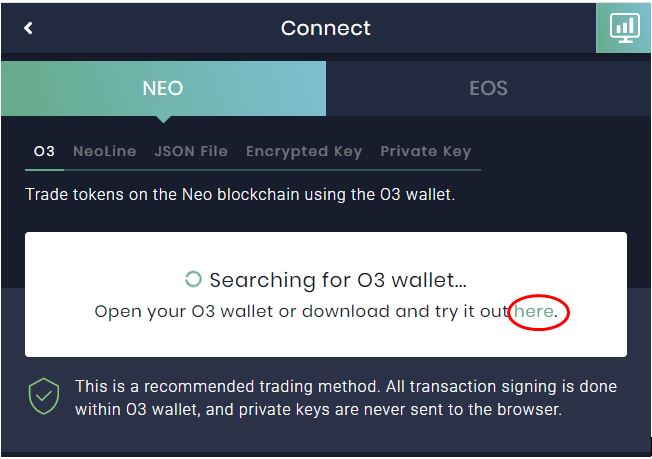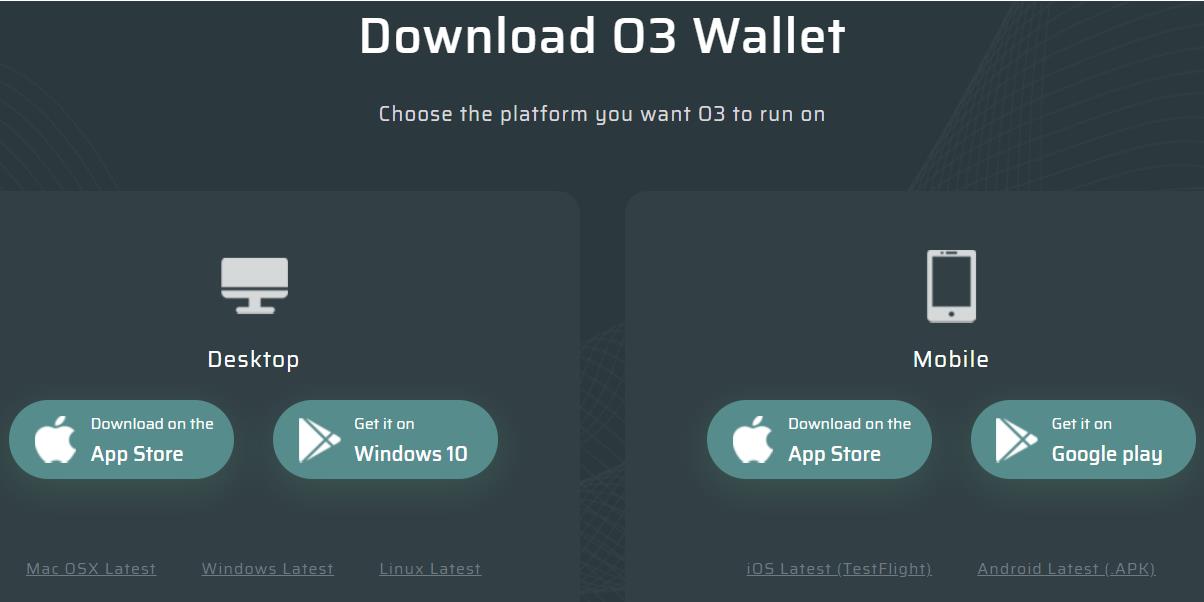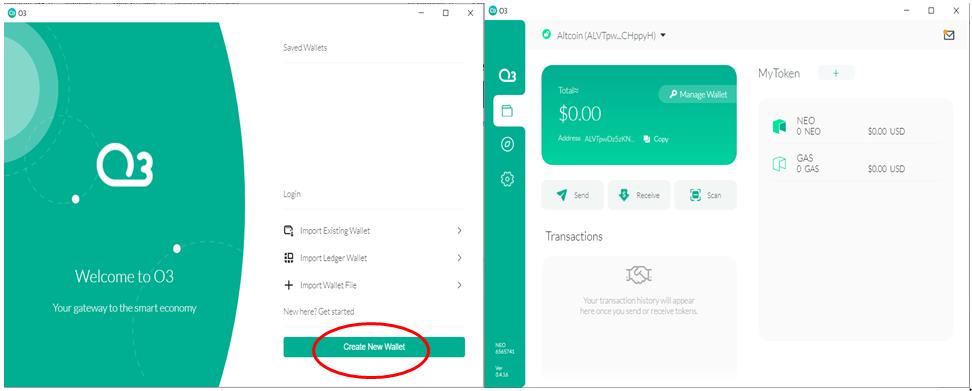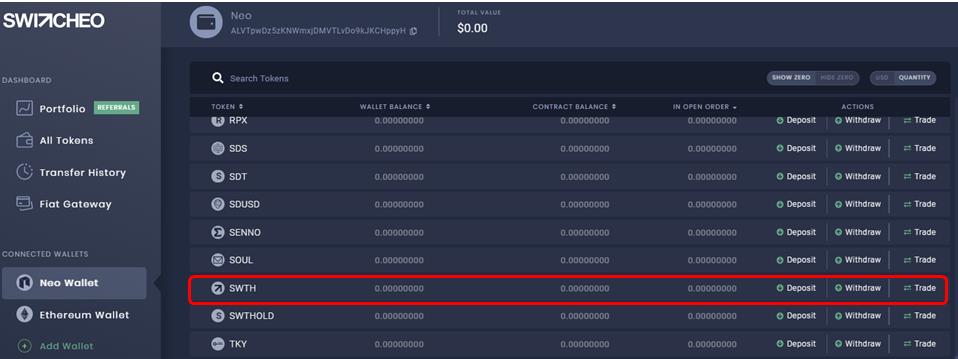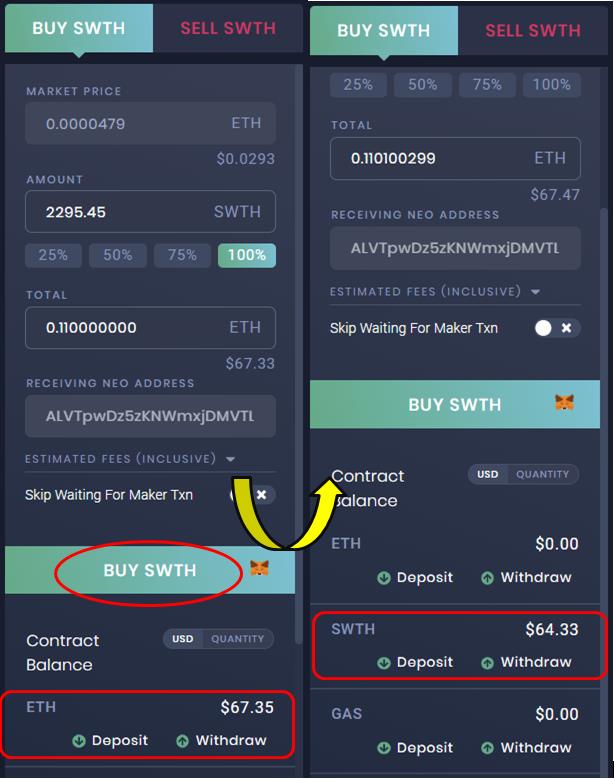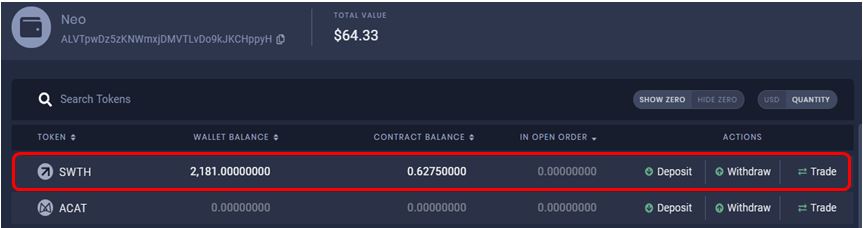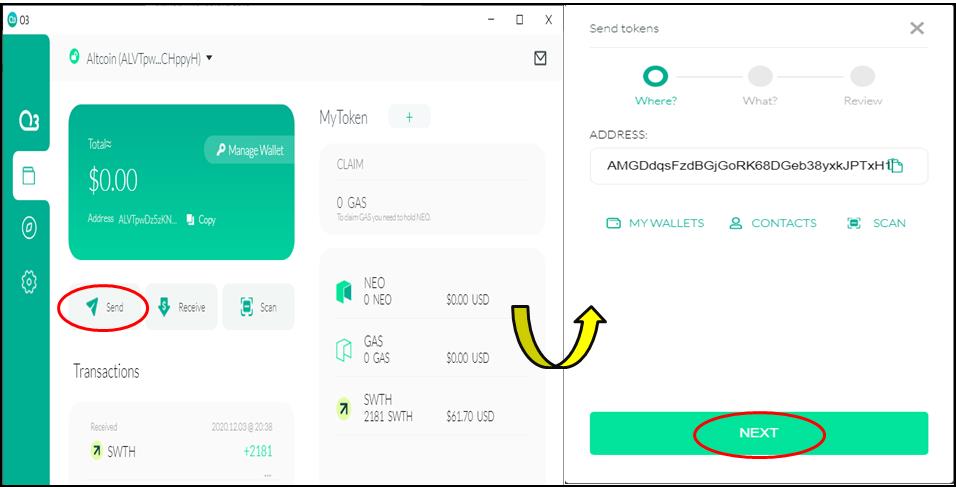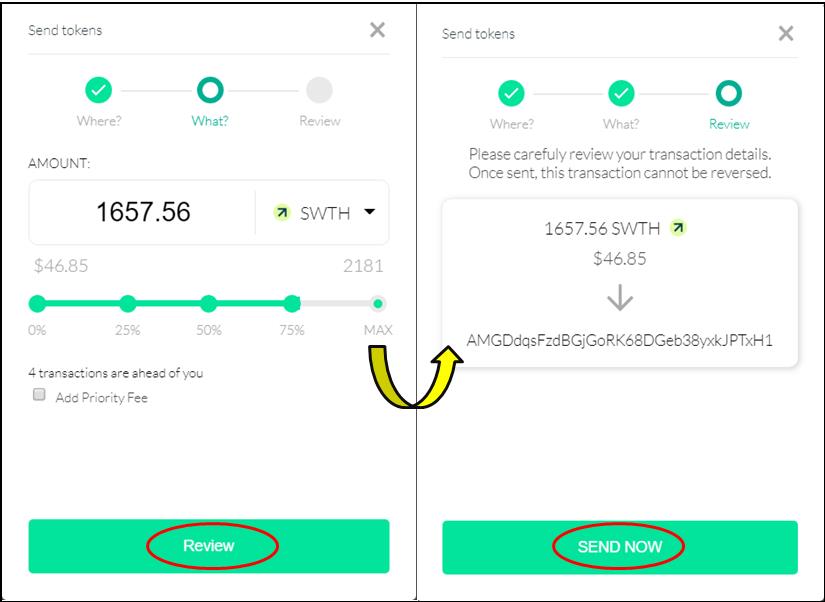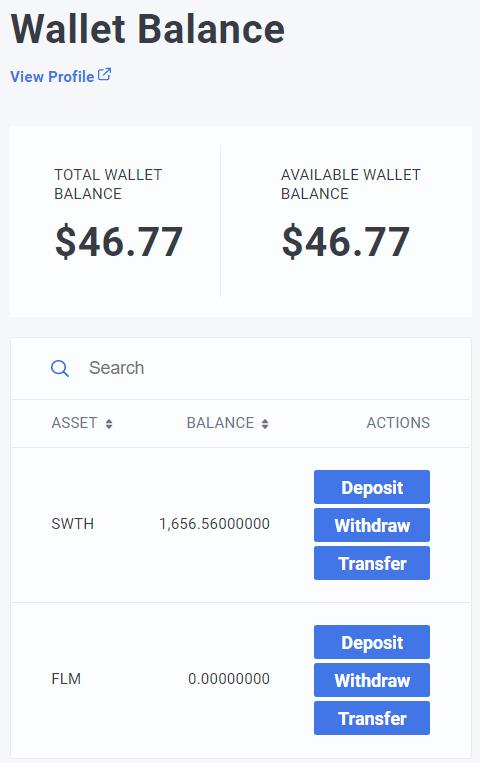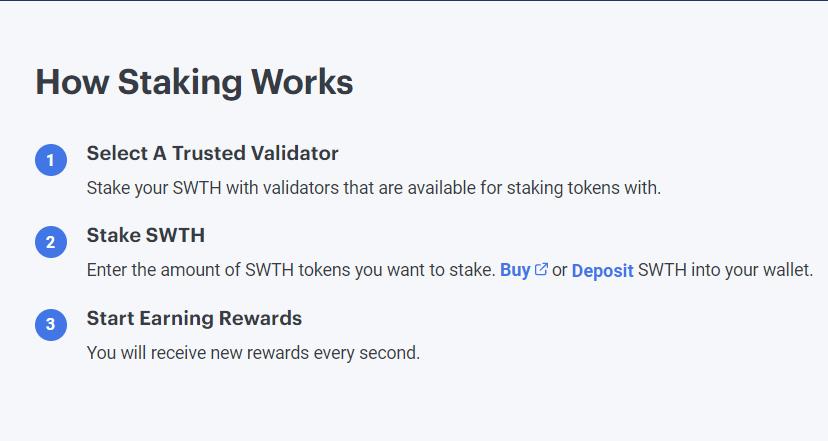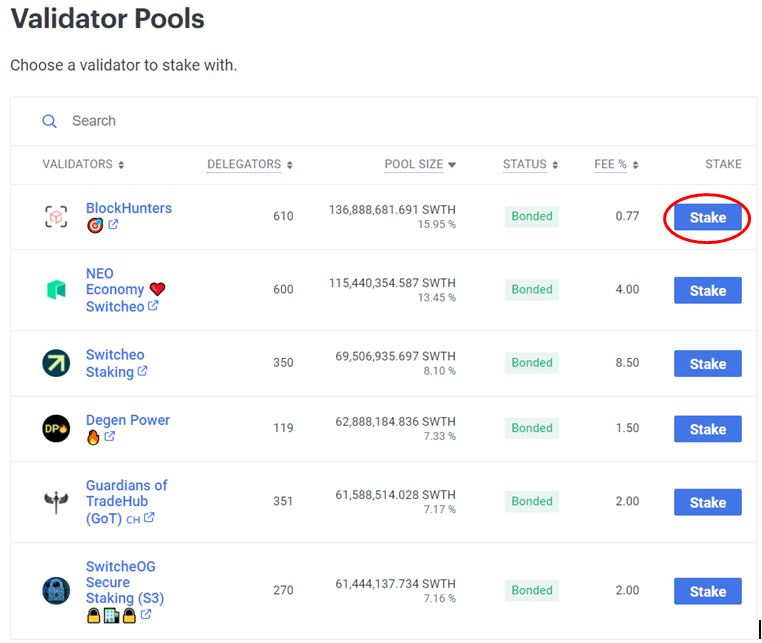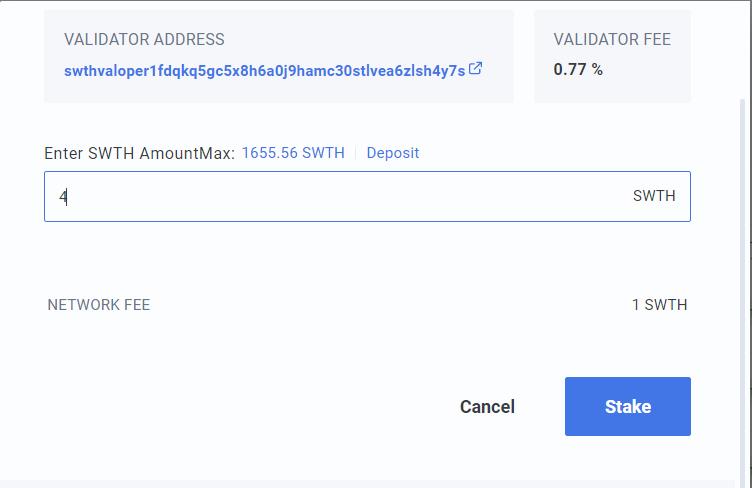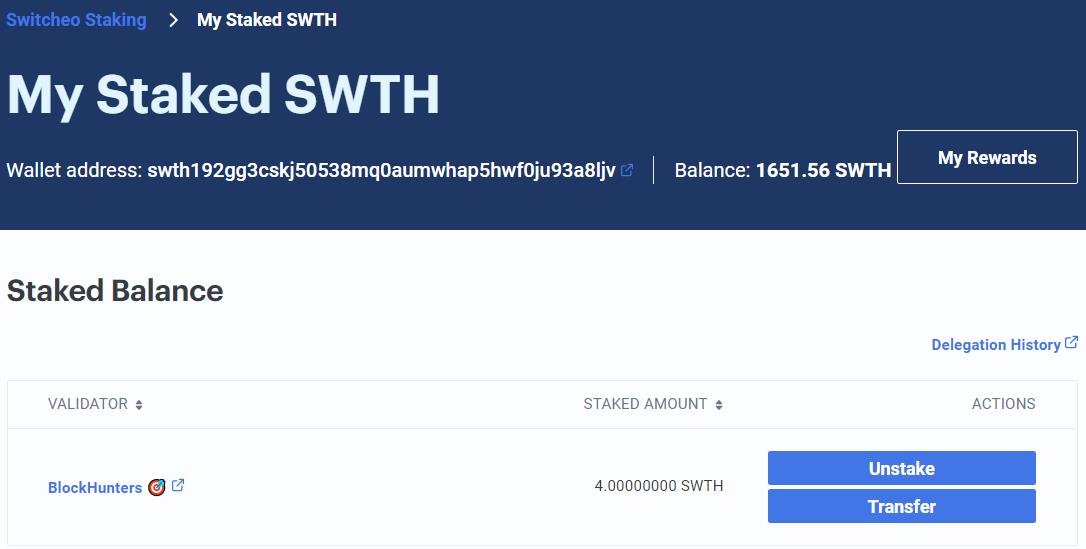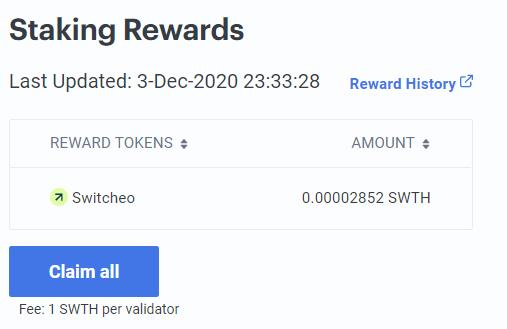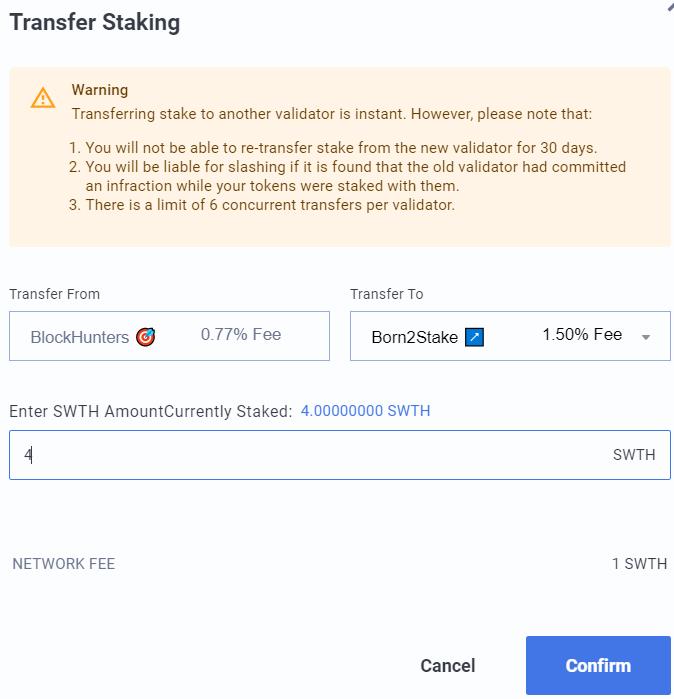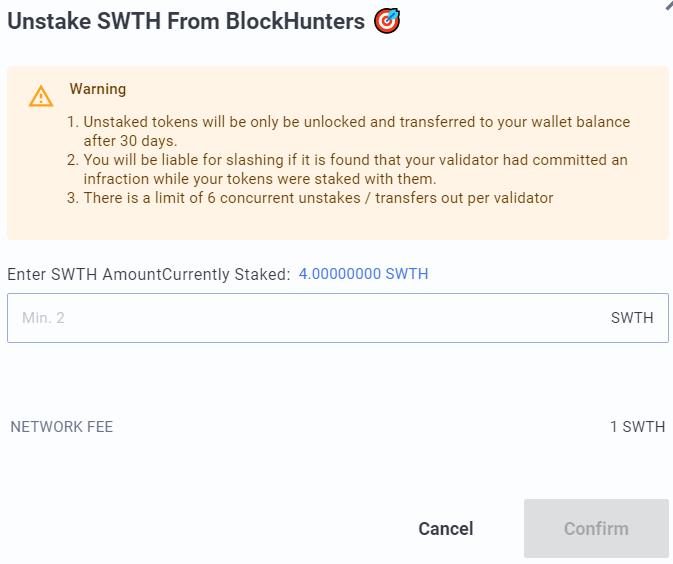In our previous article of this series, we have explained how you can trade on the Switcheo Exchange. In this article, we will focus on the staking facility provide by the network.
The Switcheo Network supports the staking feature. Users can stake their SWTH tokens, and the reward gets calculated on a per-second basis.
Crypto staking is gaining popularity day by day. Now, it is becoming one of the major sources of income. Staking doesn’t require having a deep knowledge of blockchain technology. i.e., how to run a validator node, validating transactions, understanding market trends, etc. All you need is to have some spare tokens which you want to stake and a validator node whom you can trust and delegate your voting power. And, that validator node will do all these above-mentioned activities on your behalf, and in return, you will get rewarded. Let us now examine the steps necessary for Switcheo staking.
Table of Contents
Usage Guide
Kindly note that the Switcheo staking platform is currently in the beta phase, so take utmost care while connecting your wallet.
To stake, go to this page.
Connect Wallet
The staking platform allows only two types of wallets to connect:
- Ledger
- Encrypted Key (Switcheo TradeHub account)
If you do not have a Switcheo TradeHub account, then you can create one by clicking on the Create here link.
It will ask you to set up a password, and it will show your encrypted key and 12-word backup phrase. Store both of these details in a safe manner.
The application will now ask you to verify the backup phrase, and once verified, your Switcheo staking account has been created.
Key Highlights of Switcheo Staking
- You can buy SWTH from here.
- You can deposit SWTH from the Neo blockchain.
- SWTH deposited cannot be withdrawn until phase 1. For more details, read here.
- Estimated rewards are based on historical rates of return. The actual reward rate is subject to change.
- The minimum staking amount is 1 SWTH.
- Staked tokens will be locked with validators. Tokens will have to be unstaked first for trading.
- Rewards on staked tokens will be calculated on a per-second basis.
- Once your bonding period has been completed, you can choose to stop staking or continue staking. The final revenue will be calculated according to the actual staking period.
- The staked SWTH will be returned after 30 days, once the unstaking request is confirmed.
O3 Wallet (NEO Blockchain)
Before proceeding with staking, we will first acquire SWTH tokens from the Switcheo exchange.
To get SWTH tokens, you need a NEO wallet (O3 wallet).
To install the O3 wallet, click on the link highlighted below.
It will redirect you to the O3 network homepage.
Install the wallet by selecting appropriate options.
The O3 wallet is created.
How To Get the SWTH Token
To get the SWTH tokens, go to the Switcheo exchange page and connect both your Ethereum and NEO wallet.
Click on Trade and choose the trading pair.
We have selected the SWTH/ETH pair.
Remember to deposit the minimum required token amount in the secure contract before doing trading.
So we now have SWTH in our NEO wallet.
Transfer Token From NEO Wallet To Staking Account
Users need to send the SWTH tokens which they have in their NEO wallet to the staking wallet account.
To transfer, click on the Send button. It will ask you to provide the deposit address and then click on Next.
Enter the amount of SWTH tokens you wish to transfer and finally confirm the process by clicking on the Send Now button.
You can now see the SWTH tokens in your staking account.
How To Stake
The staking homepage mentions the steps to carry out for staking.
Follow these steps to stake your tokens.
Step1: Select A Trusted Validator
Click on Start Staking, it will show you the list of validators and ask you to choose one whom you wish to trust.
We have selected the BlockHunters as a validator to delegate our SWTH tokens.
Step 2: Stake SWTH
Once you have decided the validator, you can click on the Stake button appearing against it as shown in the above image.
Enter the amount of SWTH tokens that you want to stake and click on the Stake button.
You can see the staking and other details from the My Staked SWTH tab.
Step 3: Staking Rewards
Users start earning rewards immediately after staking.
Check your earned rewards from the My Rewards tab.
Transfer Staking
Users are allowed to transfer their staking to another validator. But there are few restrictions:
- Once you have transferred to a new validator, you are no longer able to transfer again for 30 days.
- Users will be liable for slashing if it is found that the old validator had committed an infraction while your tokens were staked with them.
- There is a limit of 6 concurrent transfers per validator.
Unstake SWTH
Users can unstake their share completely or partially at any time. You need to enter the amount of SWTH tokens you want to unstake and click on Confirm.
However, there are certain restrictions:
- Unstaked tokens will be only unlocked and transferred to your wallet balance after 30 days.
- You will be liable for slashing if it is found that your validator had committed an infraction while your tokens were staked with them.
- There is a limit of 6 concurrent unstakes/transfers out per validator
In our next article, we will explore the Zilpay product supported by the Switcheo network.
Join us on Telegram to receive free trading signals.
For more cryptocurrency news, check out the Altcoin Buzz YouTube channel.