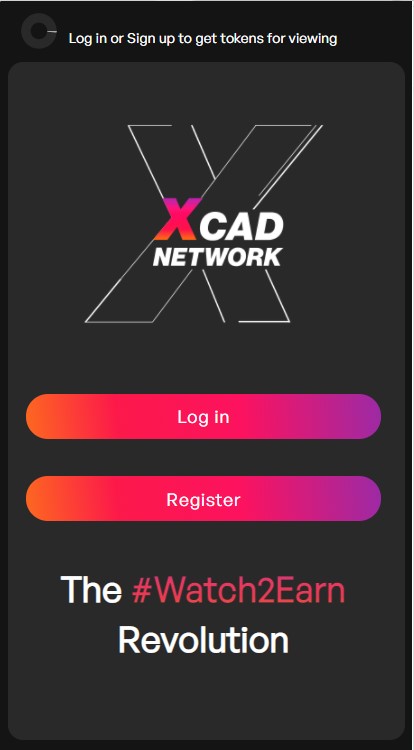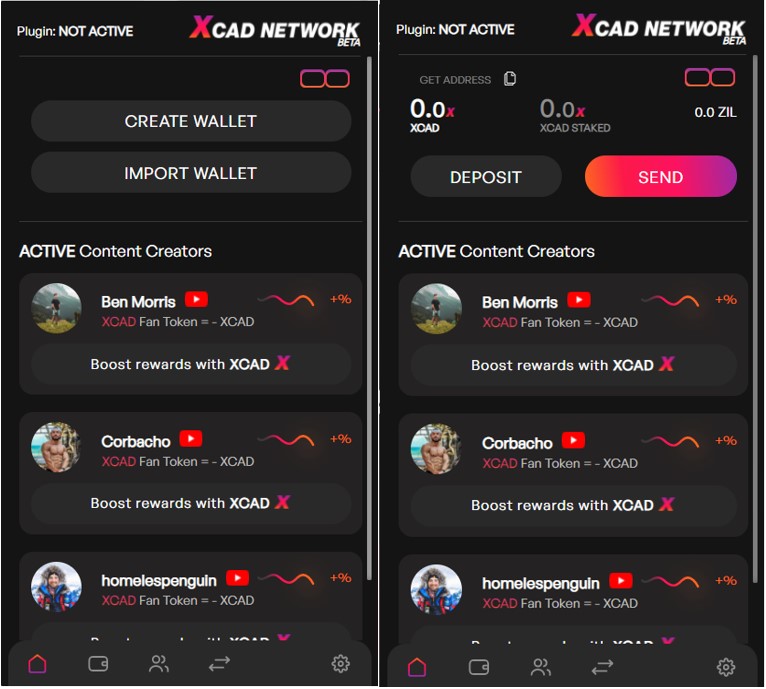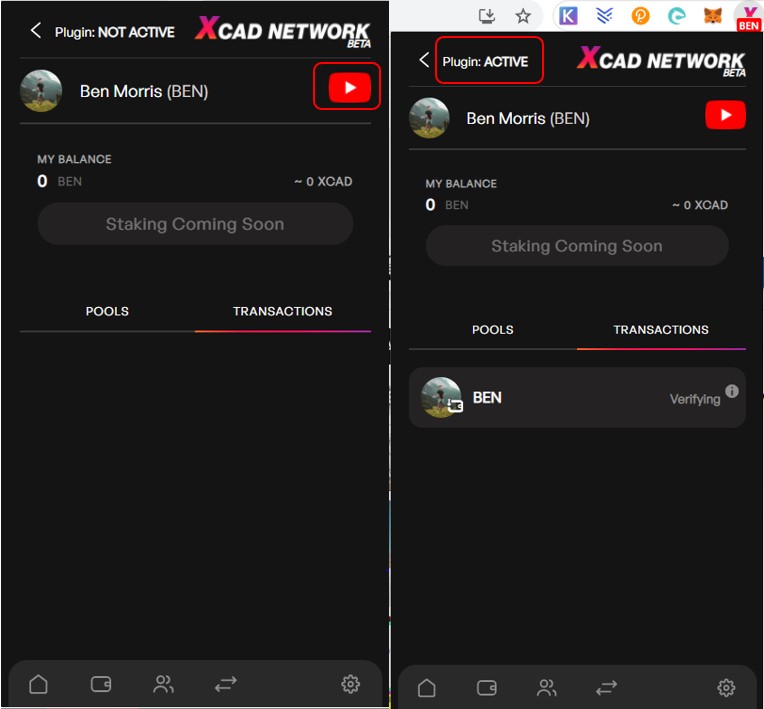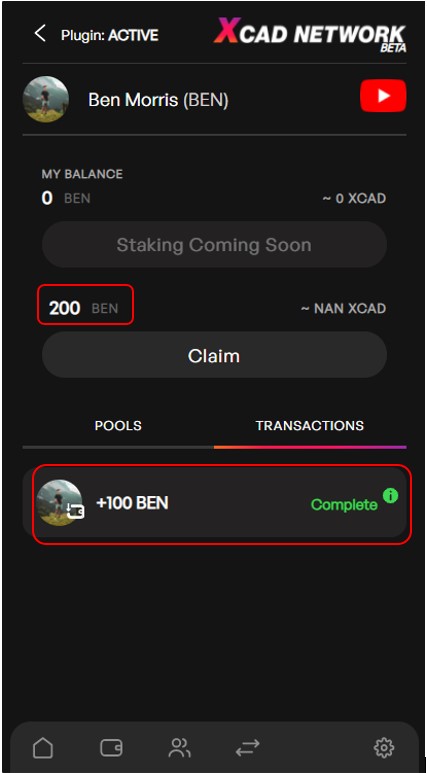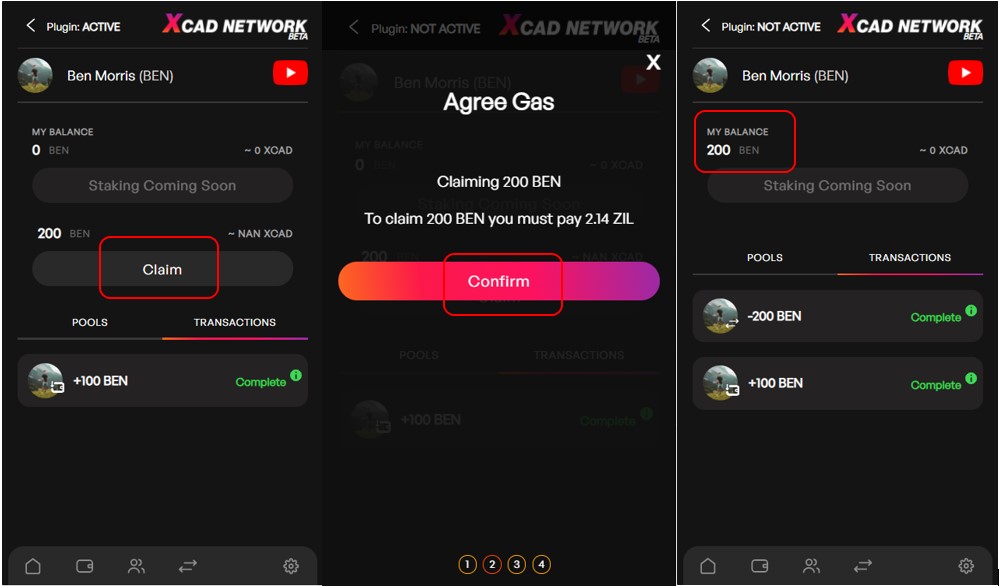We all know YouTube. It is one of the favorite and second most visited websites worldwide to watch and share online videos. Content Creators upload their videos there and put advertisements to earn revenue.
However, the viewers who spend their time watching their videos don’t get any monetary rewards. So, how about if I tell you that you can earn while watching your favorite Content Creators? Therefore, the XCAD platform offers a plugin that can help you with that via a Watch2Earn function.
All you need to do is install the Plugin in your browser, and it will let you earn Creator’s native token for free when you watch their videos for 80% or more. You can earn and collect creator tokens from many different content creators.
Moreover, users need to have Zilliqa in their wallet to pay for the gas prices to claim these tokens. These tokens can be used to stake, trade, buy merchandise or specific NFT’s and much more activities.
So, in this article, we will explain in detail how you can install and set up the XCAD plugin. What are the benefits you will get if you are content creators or simply users who watch videos on Youtube, and how can you earn the tokens.
What Is XCAD?
XCAD network is a tokenization platform for content creators, divided into Content Creators and Fan.
Therefore, it allows YouTube content creators to launch the fan tokens that they can use to reward their loyal followers. To launch their native tokens, creators need to apply for tokenization that will be checked and approved by the XCAD governance team. With time, if they hit performance milestones, then they can unlock more creator tokens.
In September we announced a handful of Creators who will launch fan tokens with XCAD, and have over 85m subs combined.
In November Creator announcements will return..
And the biggest are yet to come…
Are you ready? 👀 $XCAD $ZIL#Watch2Earn pic.twitter.com/zTNfAZFm13
— XCAD Network (@XcademyOfficial) October 26, 2021
In addition, viewers or fans need to install and set up the XCAD plugin, a browser extension. They can then select any content creators listed in the application and earn their native tokens if they watch their video for 80% or more.
On the other hand, content creators can organize polls where viewers can vote to decide channel content. The more Creator tokens you hold, the more power your vote will have. It’s a win-win situation for both the content creators and viewers, which can earn tokens for their engagement which later they can monetize. In contrast, it helps the Content creators in expanding their user-base and creating a loyal community.
Benefits To Creators
Here are the five benefits that the XCAD network has for creators:
- Own a unique crypto token as a brand name
- The token can be monetized (i.e., can be bought or sold using the $XCAD token)
- More viewer engagement and watch time
- Unlock more creator tokens on achieving performance milestones
- Additional monetization via specific Creator NFT’s and through the sale of creator-based services.
Benefits To Fans
On the other hand, here are the five benefits that the XCAD network has for fans:
- Get paid for watching content on YouTube for free via the XCAD plugin
- Stake and trade the earned creator tokens for other creator tokens
- Use creator tokens to buy merchandise, specific NFT’s and much more.
- Can participate in content creator’s governance activities.
- Track and analyze creator tokens via Influencermarketcap.
As a result, here is a step-by-step guide to starting using the XCAD plugin:
Step 1: Install the XCAD Plugin
The XCAD team has given us exclusive access to the Plugin. The team has provided us with the plugin link and the set of instructions to follow to test it.
You can easily find the Plugin on the XCAD homepage when it will live.
To install it, you have to click on the Plugin button, which will ask for permission to add to your browser. Click on the Add to Chrome button.
Next, the application will ask you to add the extension. Provide your confirmation to install the Plugin in your system. You will now see the below-highlighted icon in your Chrome browser extension.
Step 2: Setup XCAD Plugin
To set up the XCAD plugin, click on the plugin icon in your browser. You will find two options to set up: Log in and Register.
If you are a new user, then you need to register. Note: The project team has provided us with the login credentials we have logged in successfully.
Step 3: Set Up Wallet
Viewers are now required to set up their wallets to hold their earned tokens. You can set up by using the below two methods: Create and Import Wallet.
In case you are a new user, you have to choose Option 1. The import wallet option allows you to import an existing wallet into some other system. Therefore, to create a new wallet, click on Create Wallet. It will ask you to set up your wallet’s password and show you the backup phrase that you need to store safely.
Next, the application will ask you to verify the backup phrase, and once you confirm it correctly, a new wallet will be created for you.
The wallet homepage lists the currently active content creators. You can watch their YouTube videos via the Plugin and earn their native token.
Step 4: Start Earning the Content Creators Token
As mentioned earlier, fans can earn content creators native tokens by watching their YouTube videos. To watch videos, click on your favorite content creators. You will find a YouTube icon beside their name. Click on that, and it will redirect you to their YouTube page, where you can watch videos.
As soon as you start watching their videos, the Plugin becomes active. You can see the Creator native token, $BEN in this case, just beside their name.
The system will take some time to verify your transaction validity (more than 24 hrs). With time, you will see your earned and demonstrated creator token.
Step 5: Claim Creator Token
Fans can claim their earned Creator token. To claim the tokens, users must have the $ZIL token in their wallet to pay for the network fees.
To do it, click on the Claim button. The transaction will take some time to confirm. Once confirmed, you can see earned Creator token in the My Balance field.
The Plugin is still in the development phase, and no utilities are currently available for the Creator token. However, when the Plugin will live, you will stake or trade these Creator tokens.
Join us on Telegram to receive free trading signals.
For more cryptocurrency news, check out the Altcoin Buzz YouTube channel.