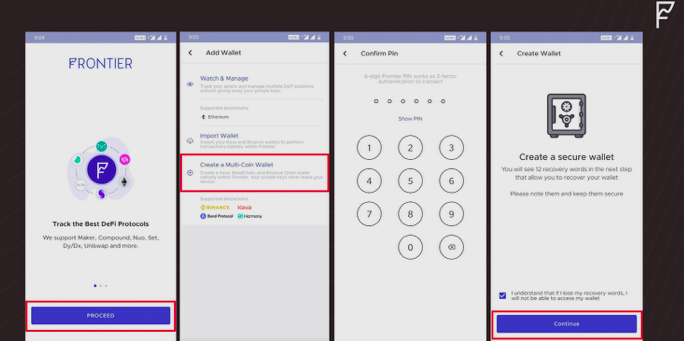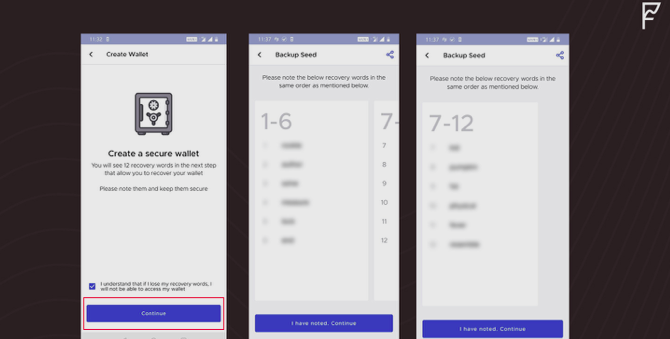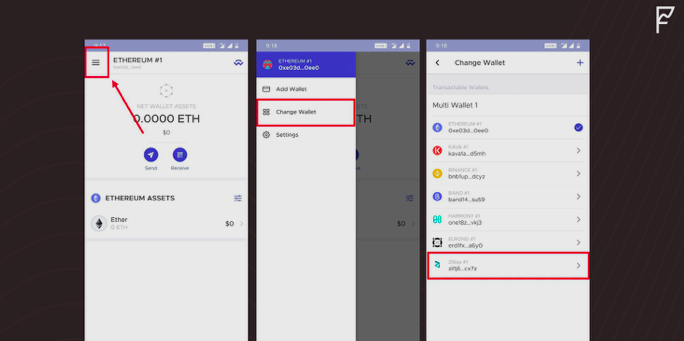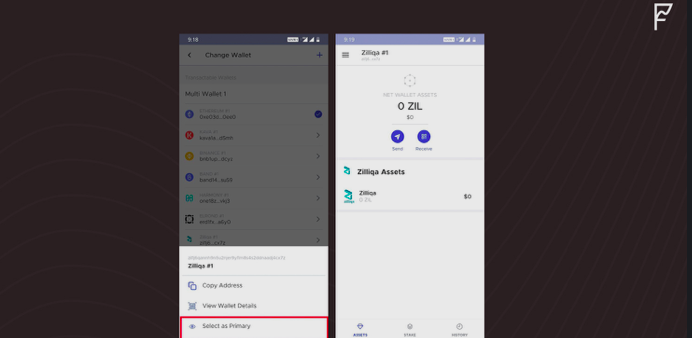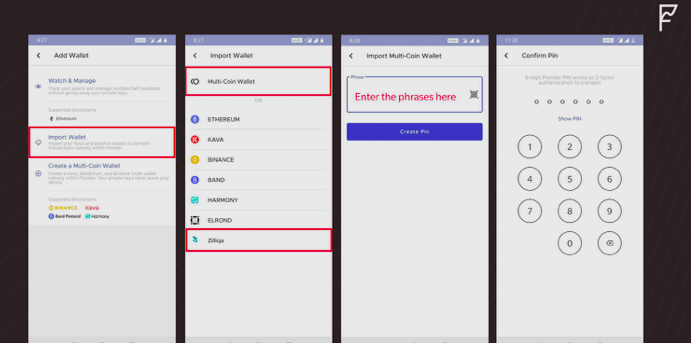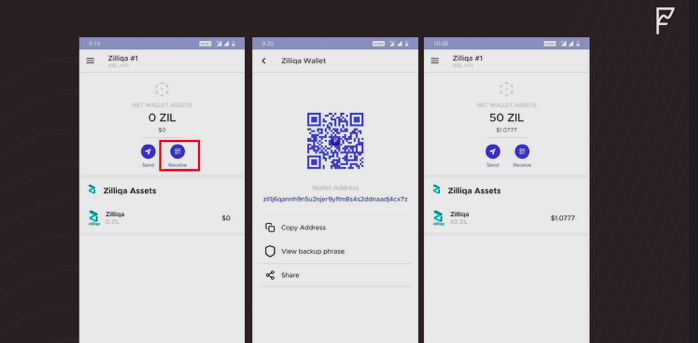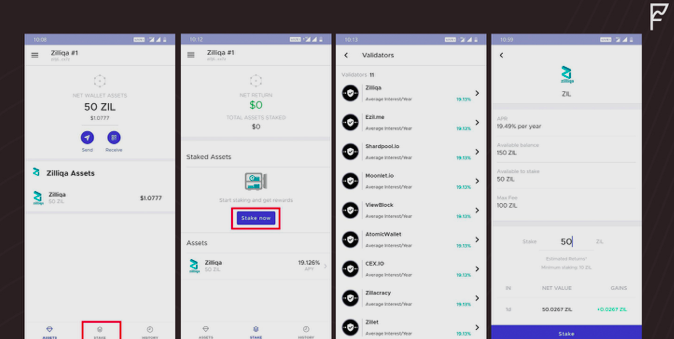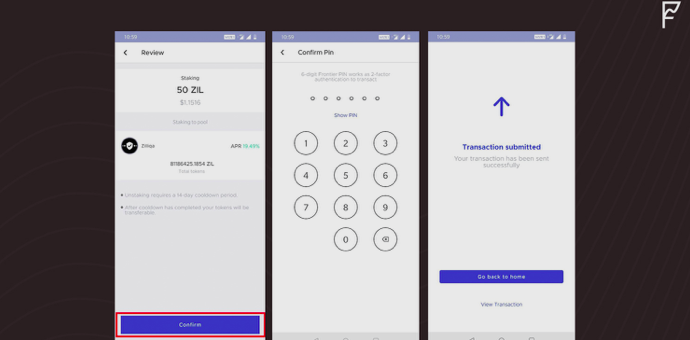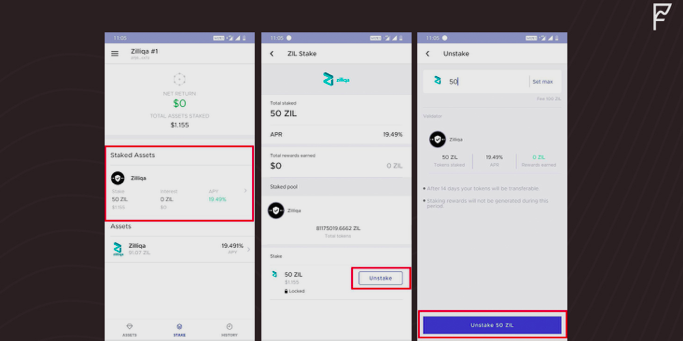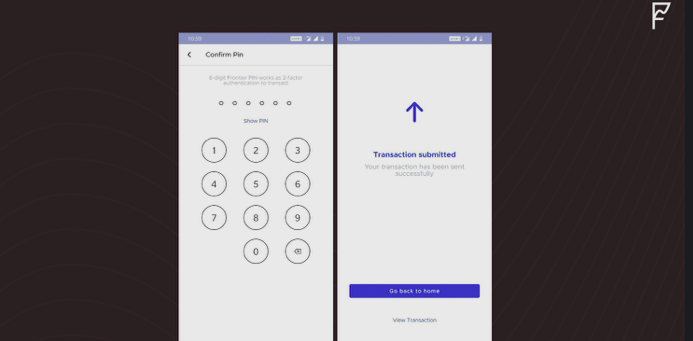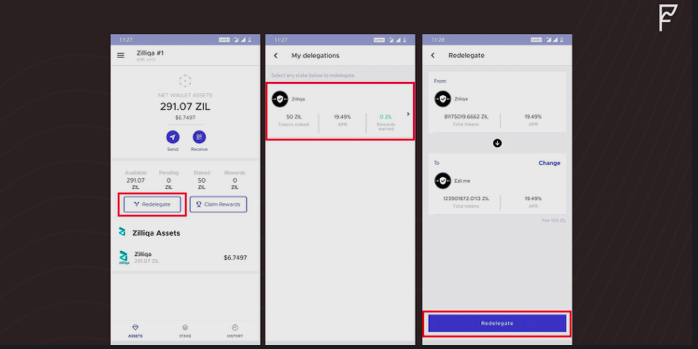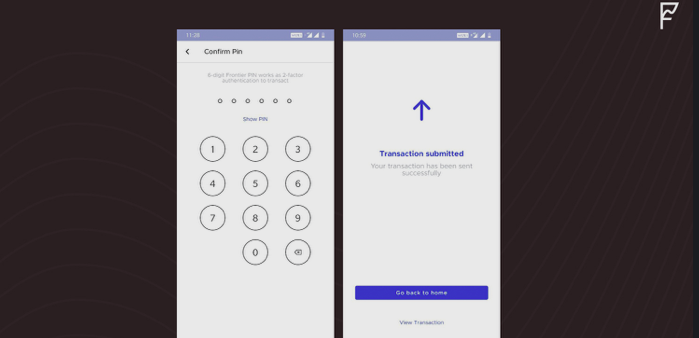Staking is becoming more popular by the day. Frontier, a crypto wallet service, has just announced that its users can stake the Zilliqa coin on its platform.
According to Frontier’s Twitter account, the staking of Zilliqa ($ZIL) has gone live on Frontier. The service offers to track Zilliqa’s staked positions as well as send, store, and receive the coin. The new service is available on Android. However, Frontier has made sure to emphasize that it will soon support an iOS version as well.
.@zilliqa $ZIL Staking is now LIVE on Frontier 📲
💰 Stake $ZIL
👀 Track Zilliqa staked positions
🏦 Send, Store and ReceiveGuide: https://t.co/Qn0IZUiUJE#Staking #DeFi $FRONT $ZIL pic.twitter.com/WwS1rtVLLe
— Frontier (@FrontierDotXYZ) November 24, 2020
As per the guide on staking, to stake Zilliqa, you need to have the app on your phone (alternatively, download it from the Google Play Store). Once you’ve done that and launched the app, click the large blue Proceed button.
Next, create a wallet by pressing the create multi-coin wallet icon and come up with a pin. Make sure to write it down and store it safely as you won’t be able to recover it. (Frontier doesn’t store user info.) Proceed to back up the pin with a 12-word seed phrase. Likewise, ensure that you store the 12-word seed phrase safely so that only you will be able to access your wallet.
Now it’s time to access the Zilliqa Wallet by navigating to Menu, pressing the Change Wallet button, and selecting Zilliqa as primary.
More Steps
Alternatively, you can import a Zilliqa Wallet. To do that, press the Import Wallet icon, choose Zilliqa (or Multicoin Wallet if you want to import a multi-coin wallet), enter your phrase, key-store, private key, and create a pin.
Once you’re done with creating or importing your wallet, you can begin native staking on Frontier. Start by adding some $ZIL tokens to your wallet to stake. Click on the receive button, copy the address or scan the QR Code, and send $ZIL.
To stake, first click the Stake option. Then click on the Zilliqa card and select a Validator. Then, enter the number of ZIL tokens to stake, followed by then clicking on the Stake and Confirm buttons. One of the platform’s greatest features is that when you type in the amount of ZIL tokens, the screen will show you the number of estimated returns during one day, one week, and one year.
If you want to unstake ZIL, keep in mind that you will only be able to make a transfer 14 days after unstaking it. You will not get any rewards during this period. To do it, go to the Menu and click on the Stake option. Then click on the Card under staked assets and press the Unstake icon. You will then enter the amount, to be followed by your Frontier pin, and you then wait for the system to approve it.
Finally, users can redelegate their ZIL tokens to other validators. To do this, click on the Redelegate button. Then choose your delegations and then the validator you wish to redelegate to. After you have entered your pin, the sum will be redelegated.
Previously, Altcoin Buzz reported that Zilliqa could be worth $3,9 billion by 2025.
At the time of writing, ZIL was trading at $0.02729842, with a market cap of $316,173,060 and a 24-hour trading volume of $75,890,043.
For more cryptocurrency news, visit the Altcoin Buzz YouTube channel.
Images courtesy of Frontier Wallet blog.