Transaction fees and transaction speed are two of the major problems of older blockchains. However, newer platforms like Fantom have found ways to resolve this without compromising security or decentralization.
We recently published the first part of the beginner’s guide to Fantom. This is a continuation of the series. In this article, we’ll show you where to buy FTM and how to stake the token.
What is Fantom’s Domain Name?
Last year, Fantom announced that it had integrated Unstoppable Domains into Fantom which would enable users to purchase a domain name that would serve as their universal Web3 address.
“Fantom’s domination, one domain name at the time”@unstoppableweb has joined Fantom.
This will allow you to purchase a domain name and use it as a universal Web3 address.
Read more about it here 👇https://t.co/r37j4yWl9r
— Stader.Fantom (@stader_ftm) October 21, 2022
Prior to that announcement, Fantom users relied on 42-character wallet addresses. However, this came with its own complications, and was difficult to tie a user’s identity to a wallet for verification. Check out the video below for more details on Unstoppable Domain.
How to Bridge FTM
You can use a couple of bridges to bridge tokens to and fro Fantom. But for this article, we’ll use the multichain.xyz bridge. So, to use multichain.xyz, you need:
- MetaMask.
- ETH for gas fees.
- Assets you want to bridge: For this piece, we’ll bridge FTM from Ethereum to Fantom.
Here are the steps involved:
Step 1: Ensure your MetaMask wallet has some ETH. It should also have the assets you want to bridge cross-chain.
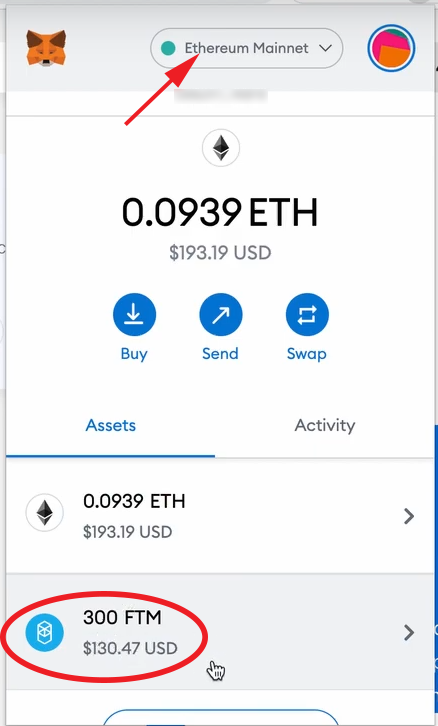
Step 2: Go to Multichain and connect your MetaMask wallet. Ensure that your MetaMask account is connected to hold the asset you want to transfer which is FTM.

Step 3: Click on the “From” icon to pick the asset you want to transfer:

Step 4: You’ll see a display like below:

Multichain shows you the assets you can bridge cross-chain. So, toggling the circled wallet icon will display all the tokens available for bridging on Multichain.
Step 5: Click on FTM to see the display below
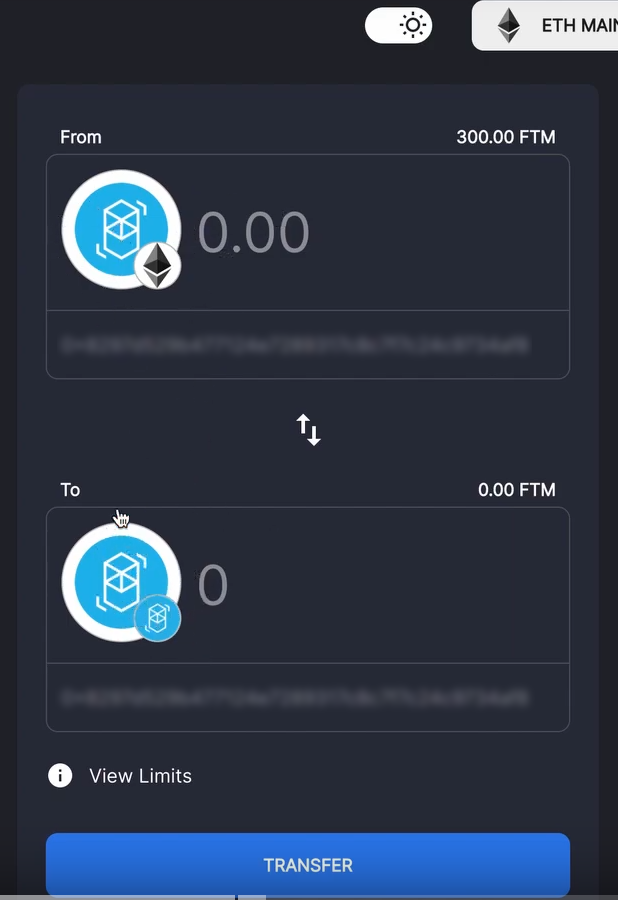
Fantom Opera is the chain that multichain selects by default as the destination chain. You can either click on the total balance shown at the top right to send all of your tokens or enter the number of tokens you want to send in the “From” box.

Note: Keep in mind that multichain charges an 80 FTM fee when bridging FTM tokens from Ethereum to Fantom. Also, click “Transfer” and wait for some time because Ethereum might take a few minutes to process the transaction. When asked to, click “confirm” to sign the transaction on Metamask.
Step 7: The bridged assets will appear once you switch the network to Fantom after the transaction has been confirmed:
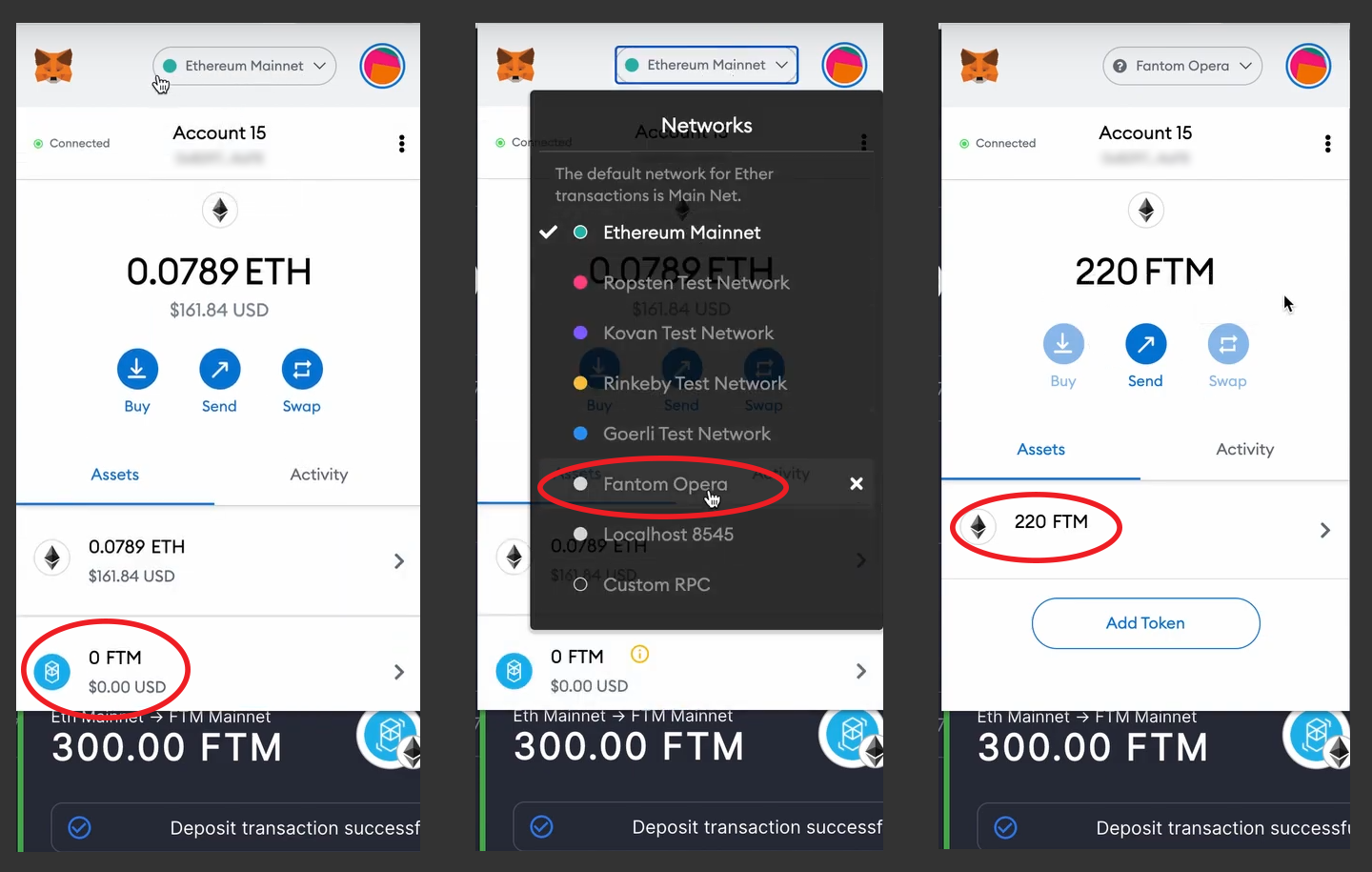
Now, we’ve got our transfer.
How to Buy FTM
FTM is available on several exchanges. So, let’s show you how to buy FTM on Binance and Spookyswap.
🔥Below is where to buy & sell $FTM.
🔥 $FTM is listed on most of the major exchanges in the market and you can buy or sell on any exchange that supports many different trading pairs.
Detail 👇
#FTM #FANTOM pic.twitter.com/MBXEtheBb9— Fantom Insider (@fantom_insider) February 18, 2023
To buy FTM on Binance, follow the following steps:
- Create an account on the Binance app or website.
- Once your account has been verified, select your preferred payment method. Binance supports bank deposits, credit, and debit cards, etc.
- Confirm your order, which will be calculated at the current price and recalculated after a minute.
- You can store FTM in your personal wallet or Binance account.
How to buy FTM on Spookyswap
SpookySwap is a decentralized exchange (DEX). It is also one of the most popular projects on Fantom. SpoookySwap provides a cheap and easy way to swap Fantom-based coins. Click on this article to learn how to buy FTM on Spookyswap.
How To Stake FTM
To stake FTM, simply follow these steps:
- Have a minimum of 1 FTM.
- Head to the Fantom staking page and click on the “Stake” option. You’ll need a compatible wallet, such as MetaMask.
- Click on “Staking”.
- Add a delegation by selecting a validator and an amount.
- Choose your lock-up period and confirm.
Now, that’s it for our second piece on Fantom.
⬆️ For more cryptocurrency news, check out the Altcoin Buzz YouTube channel.
⬆️ Our popular Altcoin Buzz Access group generates tons of alpha for our subscribers. And for a limited time, it’s Free. Click the link and join the conversation today.




























