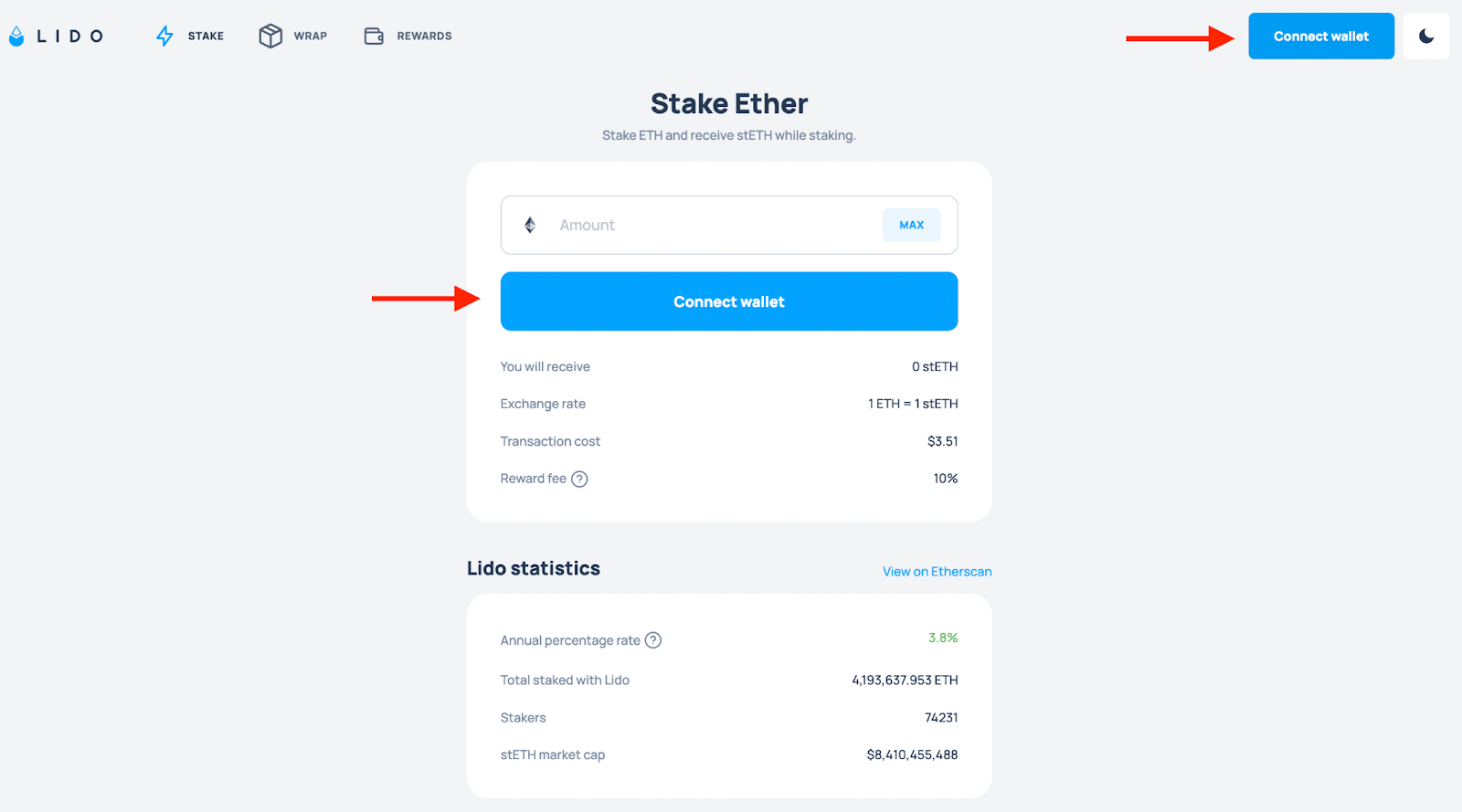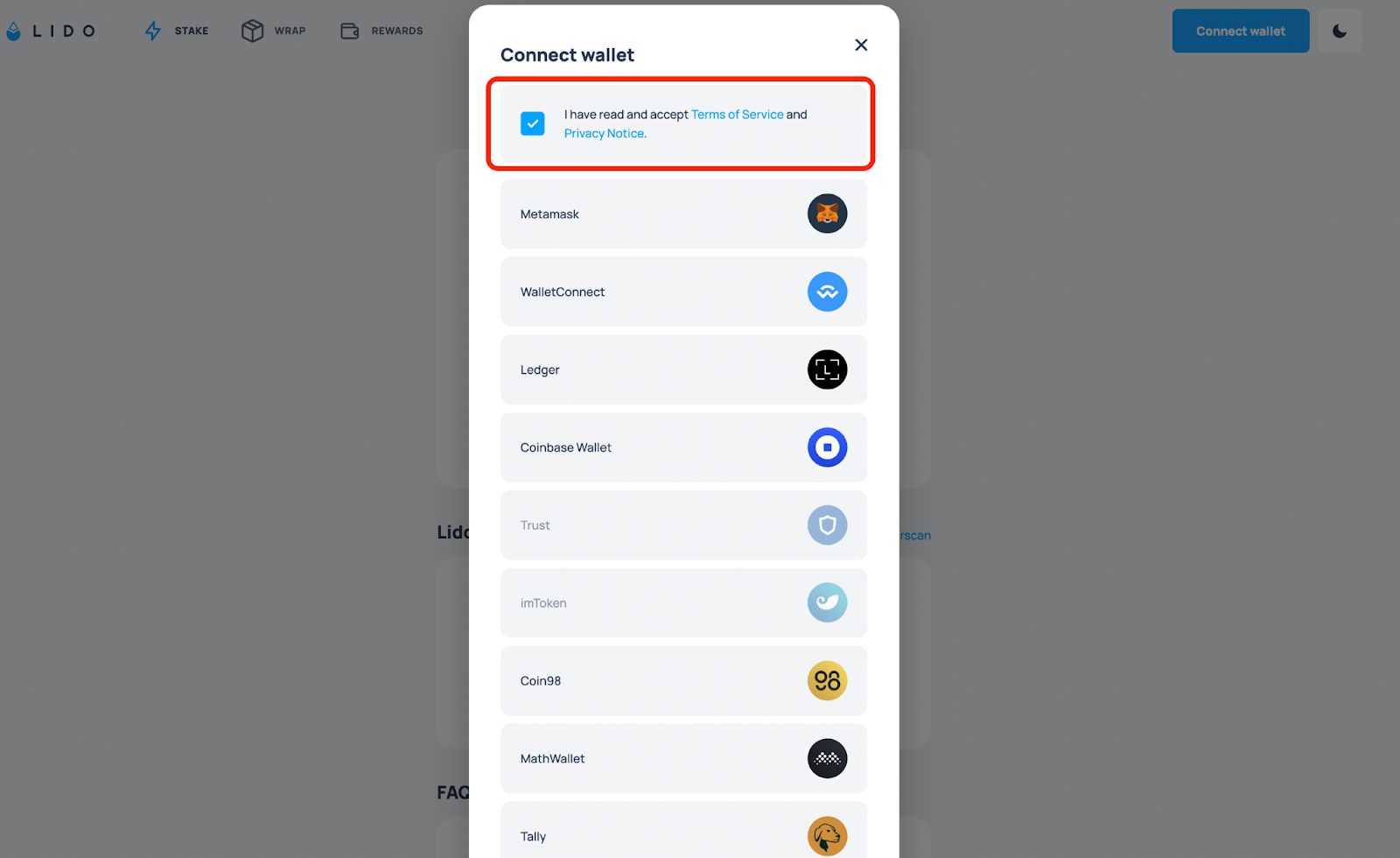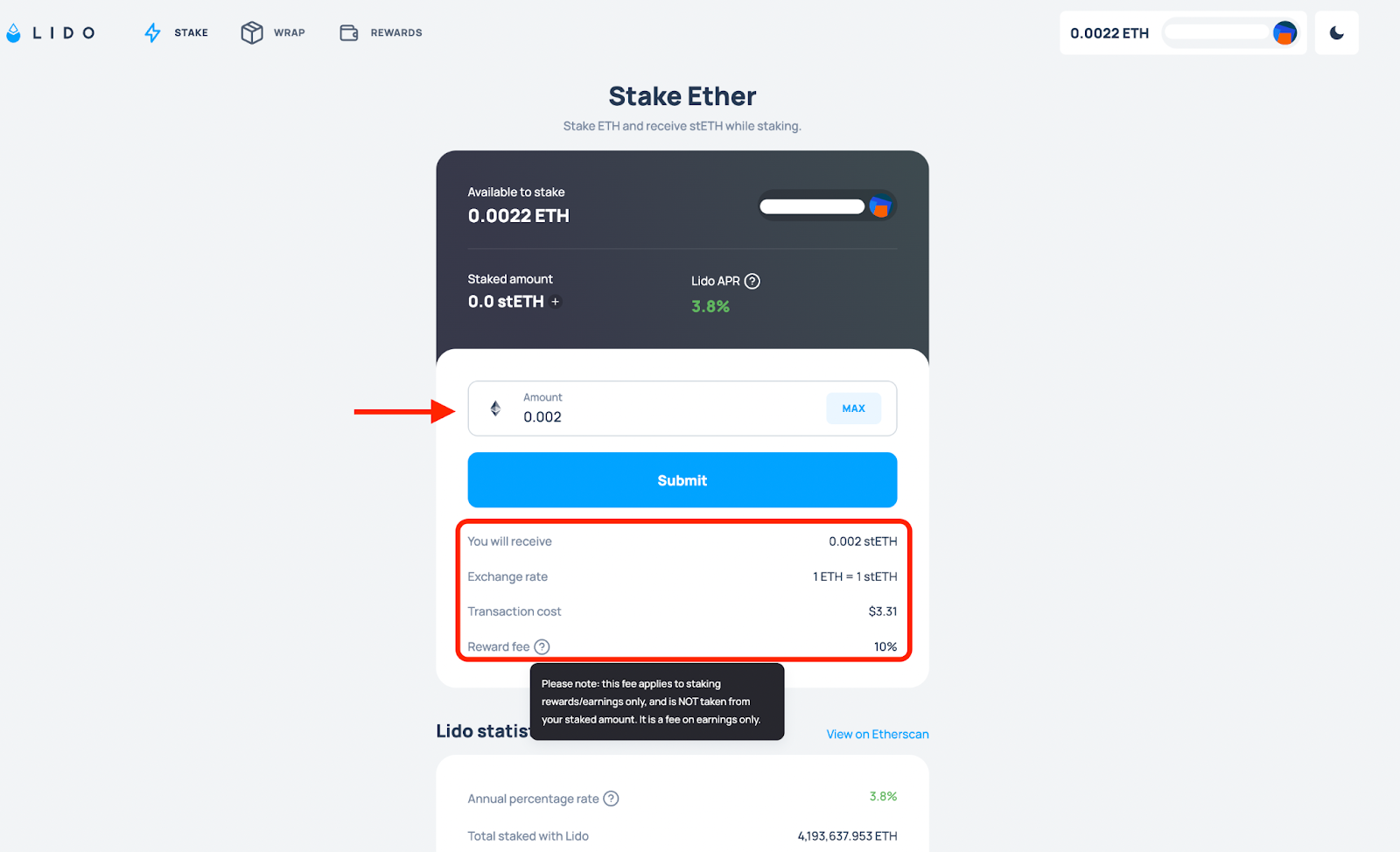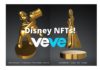There are many options for Ethereum staking. However, Lido staking is fast becoming one of the most popular options since it eliminates the limitations posed by validators. Lido staking is accessible to anyone with a private wallet and some Ethereum.
Staking is simply the process of locking or holding a token to support the operation of a blockchain. Staking is feasible on a Proo-of-Stake blockchain such as Ethereum. Ethereum’s transition to a POS network in September changed how the network was secured. As it was called, the merge ushered in a new era for Ethereum, making staking a possible activity and a chance to earn rewards. So, let’s look at how to stake ETH on Lido.
What’s Lido’s Staking About?
Lido is a secure liquid staking solution on the Ethereum blockchain. Lido works for EVM tokens and some Layer 1 POS blockchains. So, staking your tokens on Lido gives you a chance to receive a tokenized version of your staked assets at a 1:1 ratio.
Lido is now on L2 🏝️
Bridge your staked ETH to Layer 2 protocols at the click of a button to benefit from lower gas fees and exciting DeFi opportunities.
— Lido (@LidoFinance) October 6, 2022
To stake on Lido is a different experience. It allows you to stake any amount of ETH and eliminates the need for any complex infrastructure.
Then, Lido’s unique feature is the ability to use staked Ethereum across DeFi apps. So, Lido aims to resolve issues associated with staking Ethereum, minimizing illiquidity and immovability. So, Lido lets users stake Ethereum at any time and in any amount without being concerned about a lock-up. Here are some of the benefits of Lido staking:
- Earn rewards without the need to lock up.
- Minimized chances of losing staked crypto through software malfunction.
- Users earn staking rewards daily.
- No need to stake 32 ETH. Users can stake as much as they want and earn corresponding rewards.
It is, however, important to note that there are possible risks involved with Lido staking. DeFi platforms like Lido face increased threats from hackers and fraudsters. So, it’s best to do detailed research before making your move.
📈 The @LidoFinance TVL on L2 grows +30% over the last week, hitting $27.6m (15,939 wstETH) 3 weeks after launch of their L2 bridge. https://t.co/wTrsLAFeEY pic.twitter.com/hZ4u7BUiPT
— STAKER REPORT 💻 (@StakerReport) October 31, 2022
How to Stake ETH on Lido
ETH holders can easily stake their cryptocurrency on the Lido protocol in a few easy steps. Lido staking differs from other protocols in that there are no penalty fees and no locked-down period, allowing users to unstake their tokens whenever they want. Rewards are also given out in line with the current APY every 24 hours. Here’s how it works:
- Link your wallet to the Lido app: Connect your wallet to the Lido app. Simply click on the “Connect wallet” button from beneath the Stake Ether amount or use the icon on the top right.
Source: Lido
Then, accept the terms and conditions to proceed, then select the wallet you want to connect to Lido.
Source: Lido
You can choose any supported wallet, but that wallet must have an ETH balance. In addition, you must authenticate the Lido app’s connection from your wallet after choosing your wallet from the list of supported wallets.
2. Select how much ETH you want to stake: The Lido app will display the amount of ETH that is available for staking once you link your wallet to the app. So, select the amount of ETH to stake and click on the “submit” icon to stake your ETH on Lido. Remember that you will need some ETH to cover the transaction fees.
Source: Lido
3. Confirm the transaction from your wallet: You’ll need to confirm the transaction from your wallet before concluding. For example, if you use a MetaMask wallet, the wallet will display all the details of the transaction. Click on the “confirm” icon to proceed.
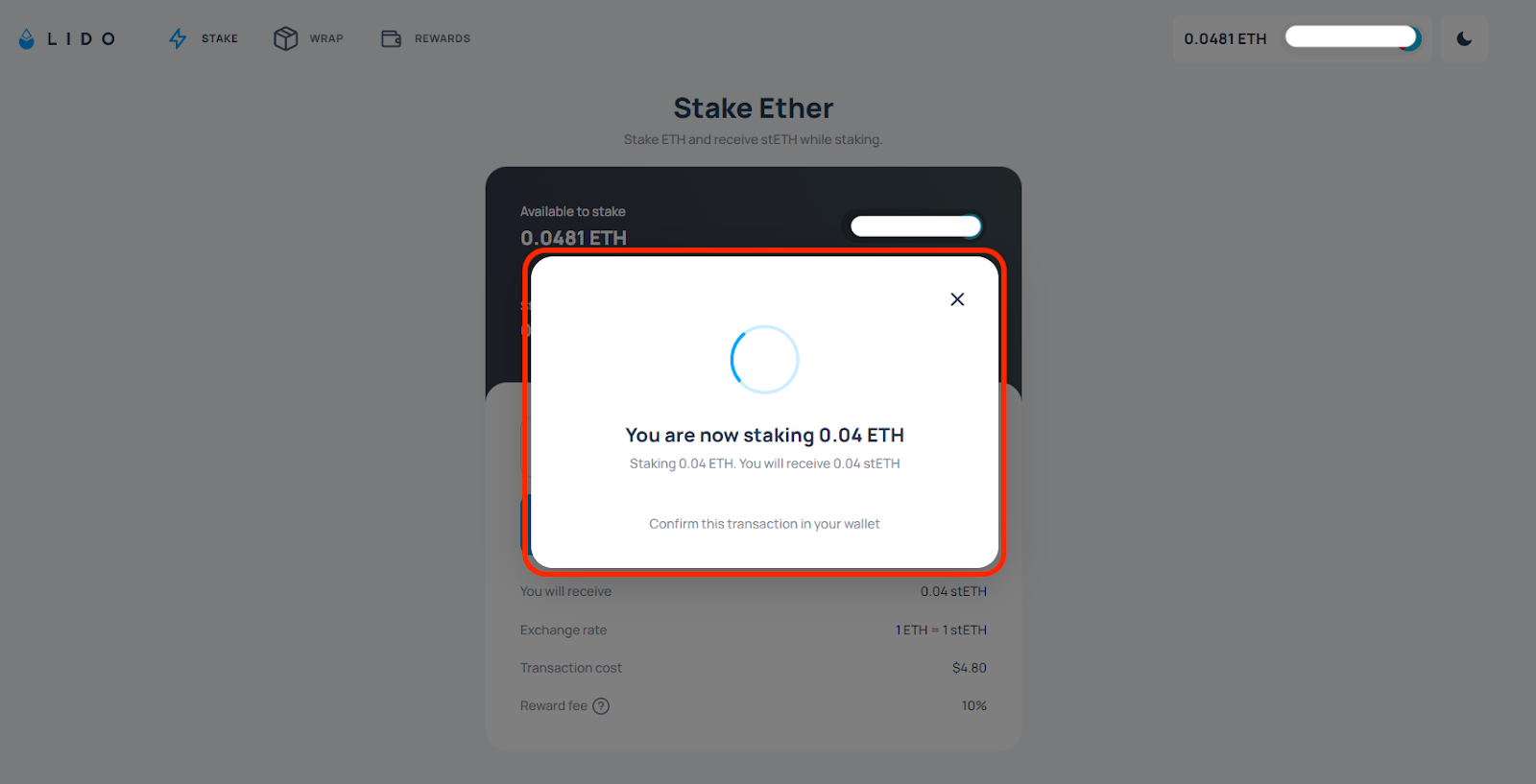
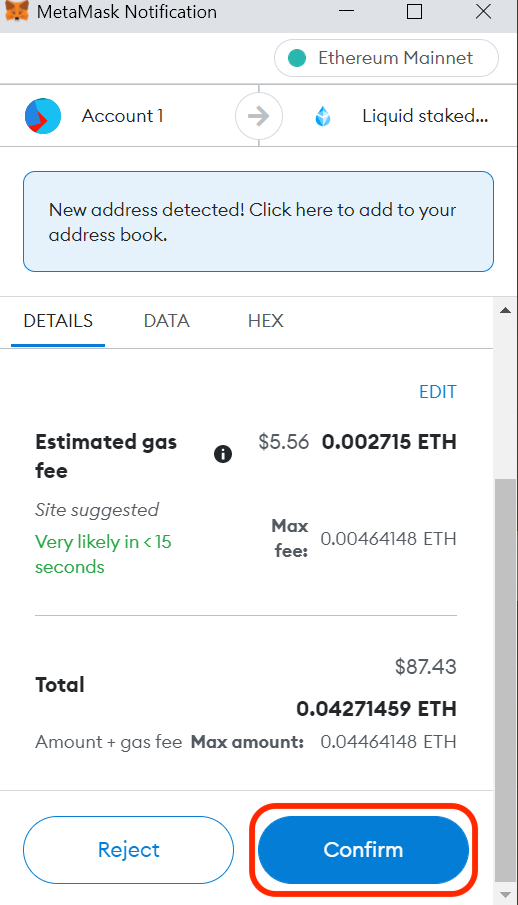
That’s all for staking ETH on Lido. There are other ways to stake your Ethereum, and we’ve covered some of them. Let us know in the comment session which you prefer the most.
⬆️For more cryptocurrency news, check out the Altcoin Buzz YouTube channel.
⬆️ Check out our most up-to-date research, NFT and Metaverse buy, and how to protect your portfolio in this market by checking out our Altcoin Buzz Access group. And for a limited time, it’s FREE. Just click the link and Try it today.