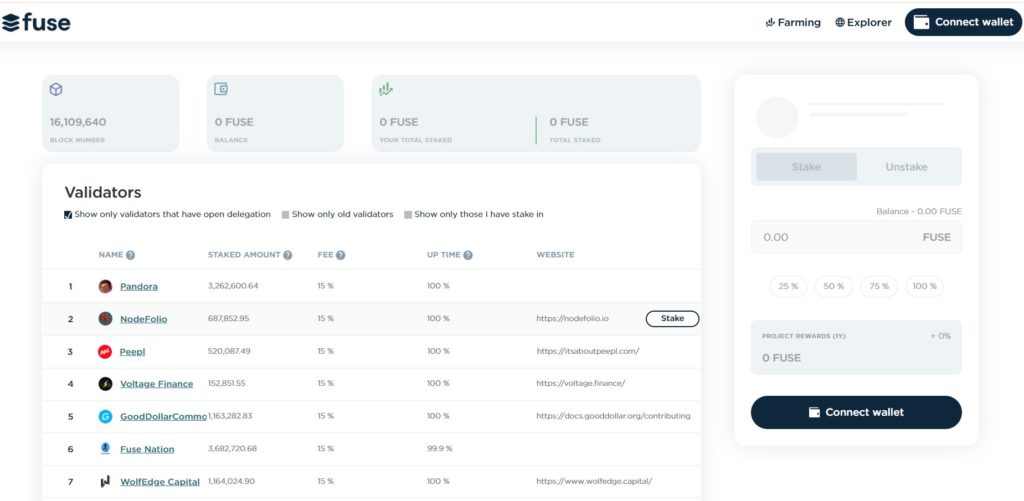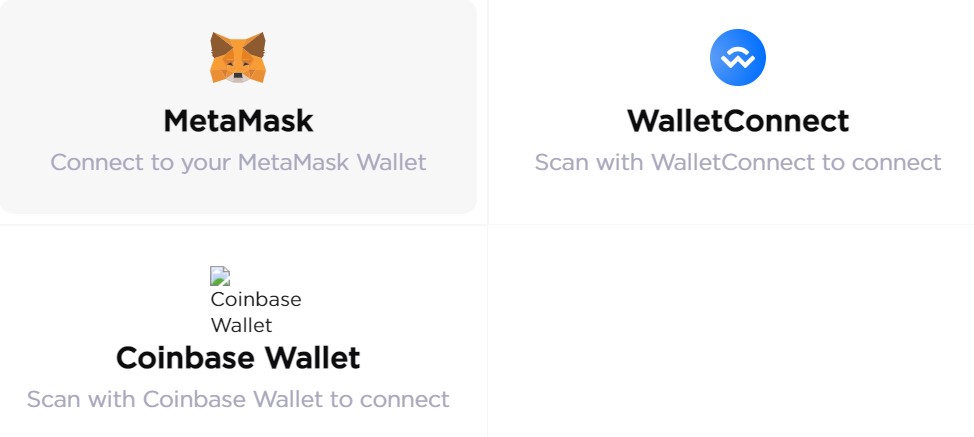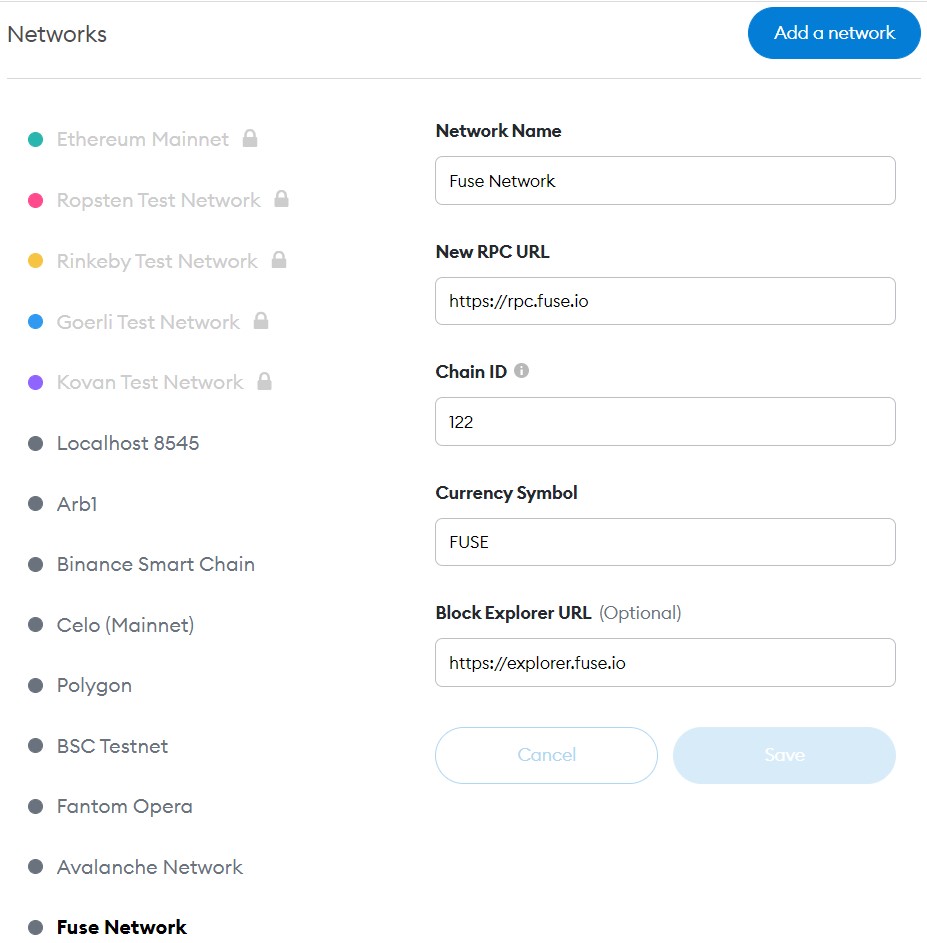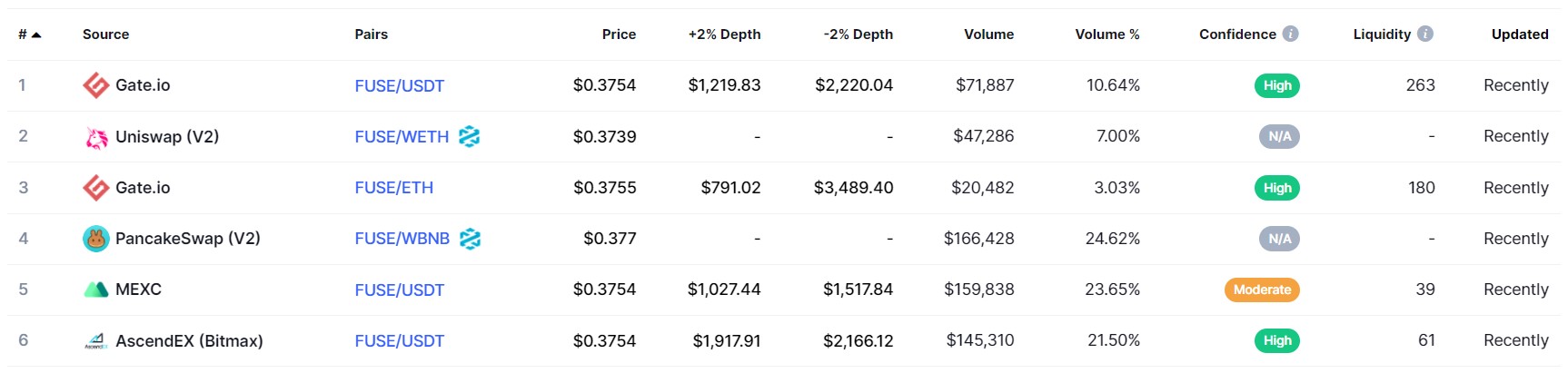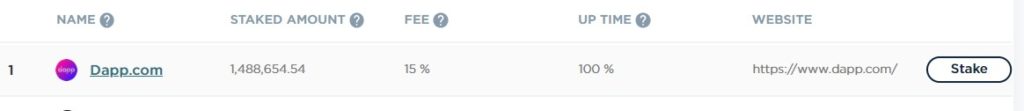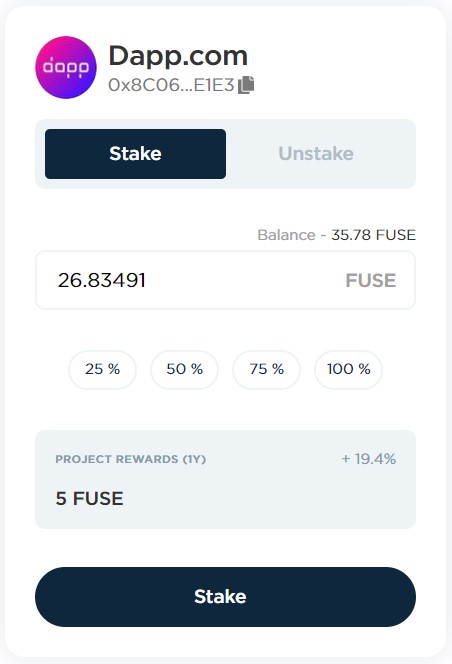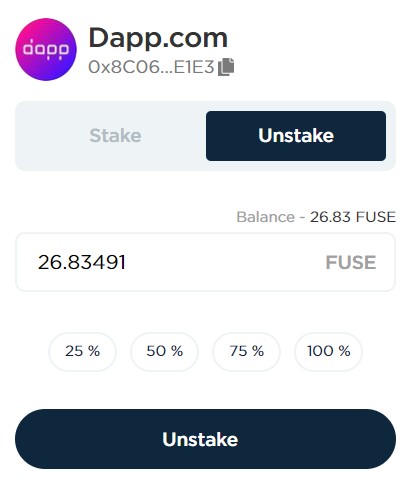The Fuse network allows you to delegate the native coin of the network, the FUSE coin. Users can delegate their coins to network validators who run and manage the network and, in return, earn an attractive reward. The delegation process is pretty simple. You just need to select a reliable network validator to whom you can delegate your coins.
We have covered a series of articles on how you can stake your various unused assets and multiply your income without putting in much effort. In continuation of this, the current article will help you in learning how you can stake your FUSE coins and earn rewards.
Table of Contents
Fuse Staking Dashboard
Visit their website, and you will find the Stake FUSE button on their homepage. Click on it, and you will be redirected to the staking page.
The staking page looks like this. You can see the list of validators whom you can delegate your FUSE tokens. And against the validators, you can easily see the total amount staked by that validator (his plus delegated tokens), the fee charged, percentage uptime (percentage of blocks filled by the validator over a 28-day rolling window), and link to their website.
To start with, users need to connect their wallets.
Connect Wallet
Users can connect with any of these wallet types:
- MetaMask
- WalletConnect
- Coinbase Wallet
We will connect with our MetaMask wallet.
FUSE Network Details
To work with the Fuse network, you must have the Fuse network set up in your wallet. Users can use the following details to set up the Fuse network. Skip this step if you already have the Fuse network set in your wallet.
- Network Name: Fuse Network
- Network URL: https://rpc.fuse.io
- Chain ID: 122
- Currency Symbol: FUSE
- Block Explorer URL: https://explorer.fuse.io
Get the FUSE Token
Users can get FUSE tokens from any of the below platforms. You can get the list of all platforms from where you can buy FUSE here.
We have some FUSE tokens in our MetaMask wallet. Once you connect with the wallet containing the token, it will automatically reflect in the staking dashboard (see highlighted).
As we have the FUSE token in our wallet, we can start the staking process now.
How to Stake FUSE
To stake, first select the validator and hover over it. The Stake button will become visible.
Now, click on it. The staking console will become active where you can enter the amount of FUSE tokens that you wish to stake. You can check the approximate rewards given by the project (19.4%, around 5 FUSE coins at the time of writing the article) from the page.
And, finally, confirm the process by clicking on the Stake button.
This will trigger a MetaMask transaction that you need to confirm. Once the transaction is successful, you can see that your staked FUSE balance and wallet balance is updated in the dashboard.
If you wish to stake more coins (either to the same or a different validator), then you can follow the same steps to delegate it.
Unstake FUSE
Users can unstake their FUSE coins from delegation anytime. There is no locking period.
To unstake, select the validator from whom you wish to undelegate. Now, go to the Unstake tab. Enter the amount of FUSE coins that you wish to unstake. Confirm the process by hitting the Unstake button. Again, a MetaMask transaction is triggered that you need to confirm.
You can find that the dashboard is updated with the latest results.
Also, join us on Telegram to receive free trading signals.
Moreover, for more cryptocurrency news, check out the Altcoin Buzz YouTube channel.
Above all, find the most undervalued gems, up-to-date research, and NFT buys with Altcoin Buzz Access. Join now starting from $99 per month