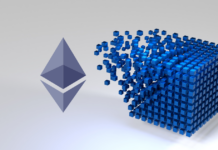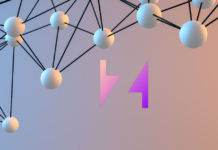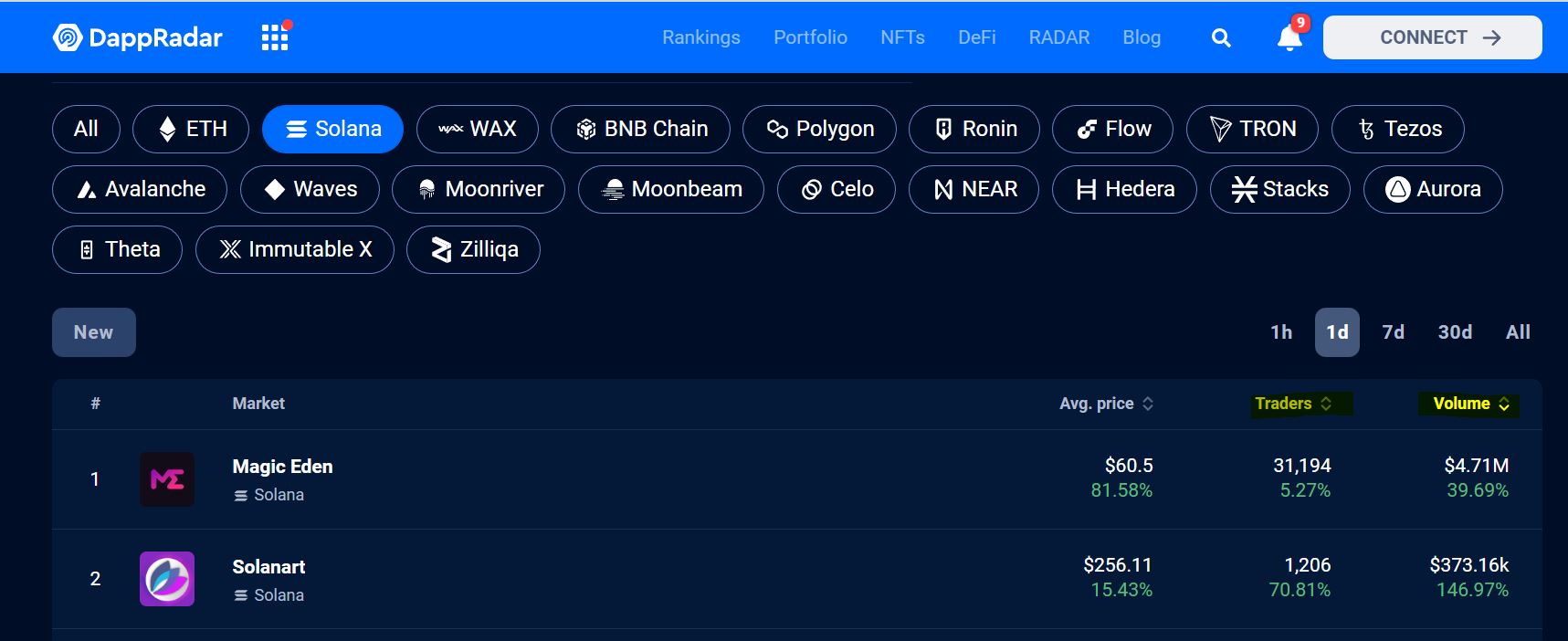If you’re an early user of Solana and into NFTs, you would have heard of Solanart. As one of the leading NFT marketplaces, many users use Solanart to exchange their NFTs for $SOL.
Of course, many others also use $SOL to buy NFTs as well. Today, we look at what Solanart is, and how to use its marketplace for NFTs.
What Is Solanart?
Simply put, Solanart is an NFT marketplace. It allows users to buy, sell, or trade NFTs created on the Solana blockchain. It also has an in-built launchpad. This feature allows NFT projects to launch their collection on Solanart. It also claims to be a “Zero-fee” marketplace. For sure, this is great for its users, NFT buyers, and sellers alike.
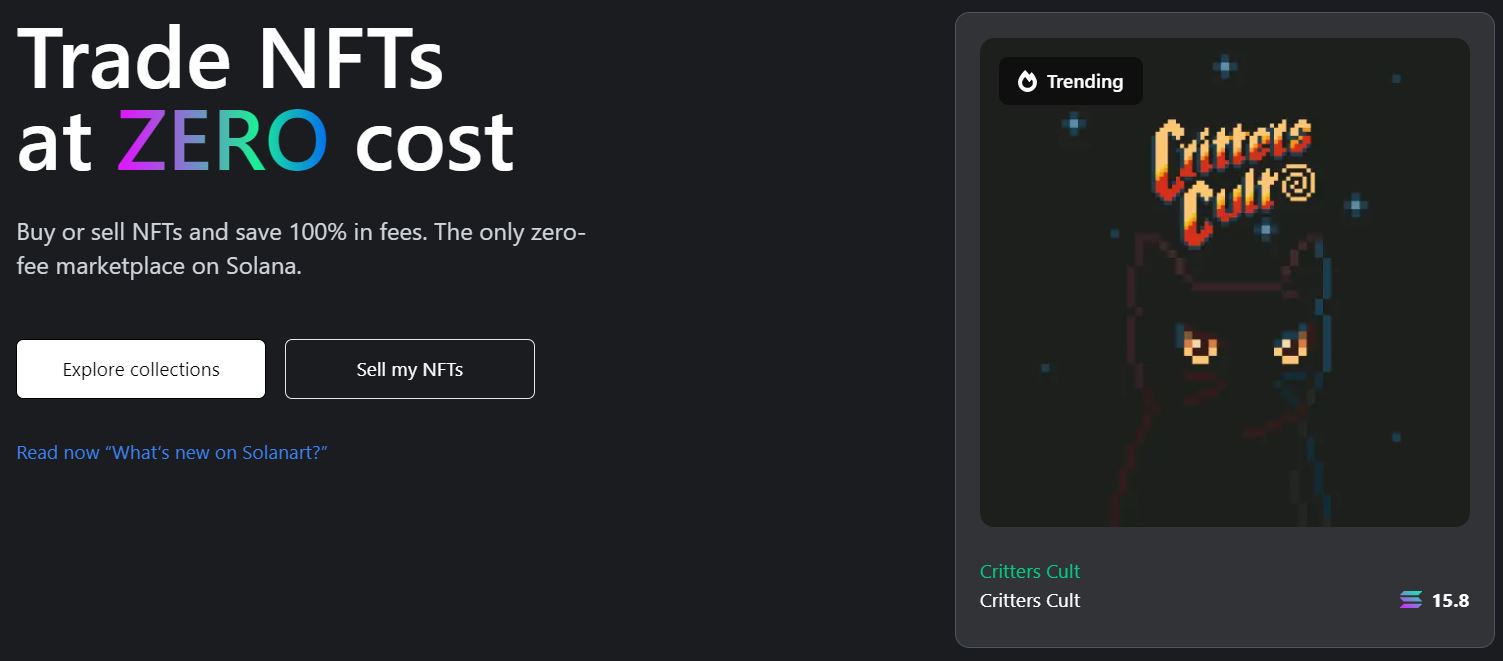
In the Solana NFT ecosystem, Solanart and Magic Eden are the top 2 NFT marketplaces. In fact, they’ve both ranked high in NFT trading volume across all crypto NFT marketplaces. Now, if you’re a beginner in NFT trading or collecting, you must learn how to use Solanart. In the next few sections, we will teach you how to do just that.
How to Buy NFTs on Solanart?
Now before you embark on your NFT journey, you need to:
1) Start off with the Phantom wallet: If you aren’t already set up, you can download the phantom wallet here. The Phantom wallet is top our choice for navigating the Solana ecosystem. Next, you’d have to fund your wallet with some $SOL tokens.
Once that is done, you’re now ready to connect to Solanart. Click on “Connect Wallet” on the top right-hand of Solanart’s homepage, and you’re connected!
2) Enter the NFT Collecion name: To buy an NFT, you need to know the name of the NFT collection you fancy. Enter the NFT collection name into Solanart’s search bar. Or, you could browse their very own collection page.
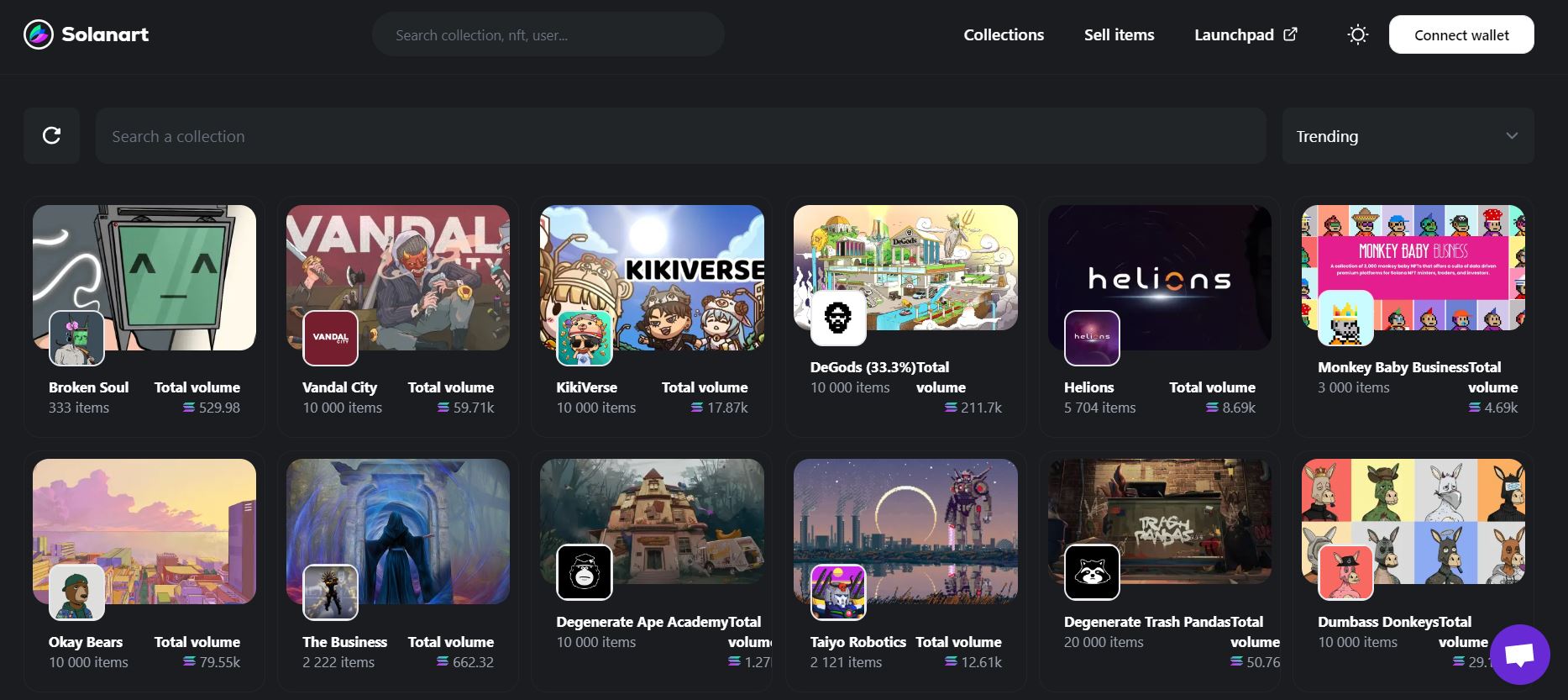
Now, let’s use the NFT collection “Sensei Labs” as a random example. Once you’re on their page, you have an overview of all listed Sensei Lab NFTs.
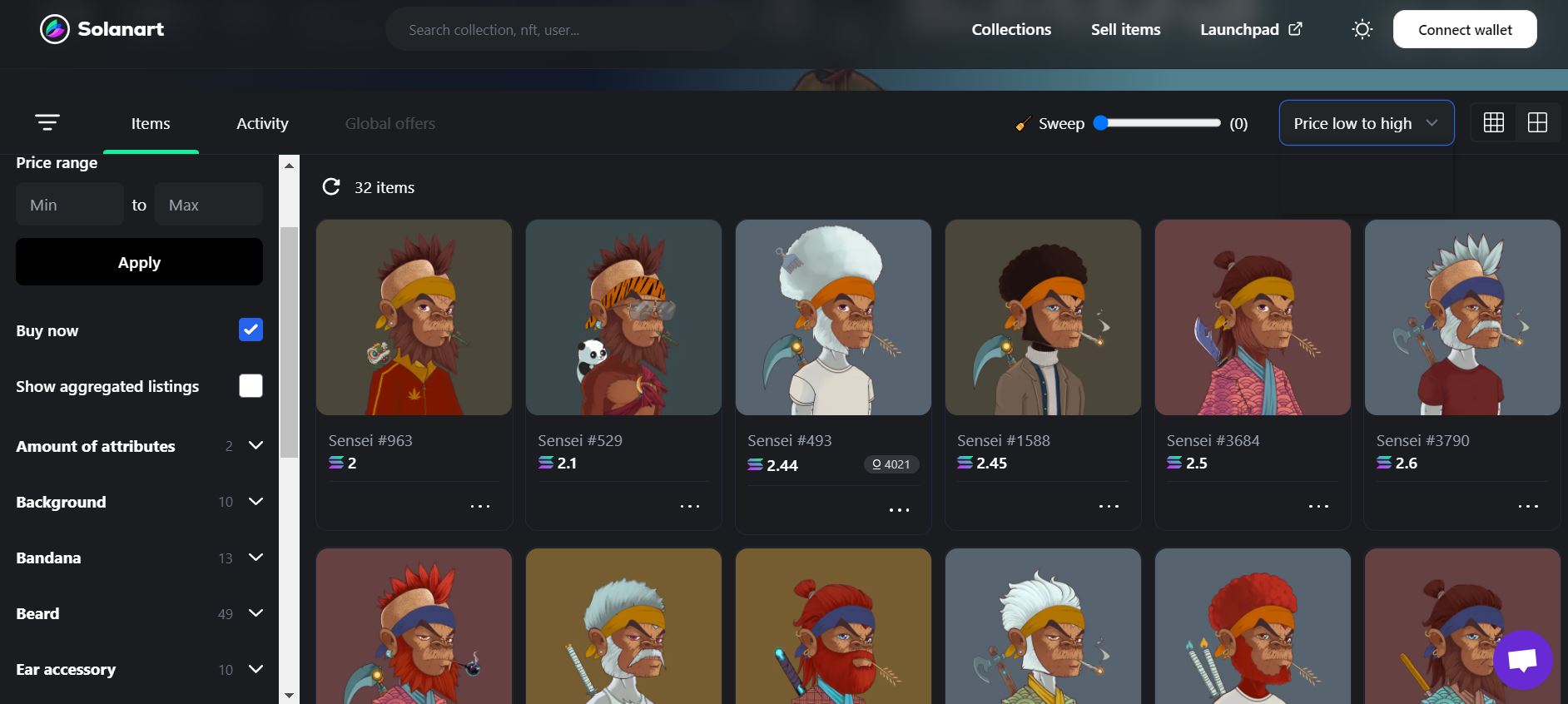
On the left-hand sidebar, there is a list of filters. You can toggle the different filters to display only the NFTs you want. For example:
- Toggling the price range shows only NFTs which match your price.
- Choosing the type of attribute (E.G. Background color, Beard color, and so forth) lets you choose the NFT design you want.
On the right, you can further sort the NFTs displayed. You can sort by prices “low to high” and vice versa. Also, you can sort the NFTs by listing time.
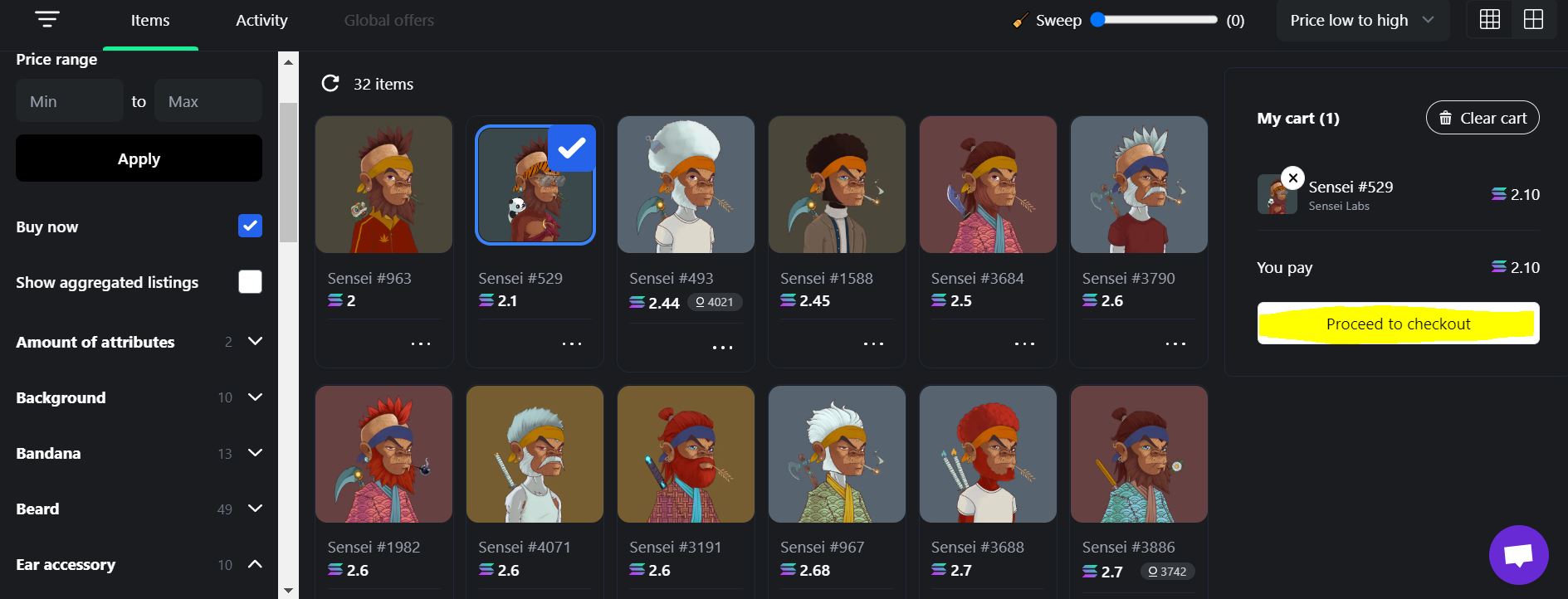
3) Checkout: Once you’ve decided on the NFT you want, click on it and you should see the above pop-up. Click on “Proceed to checkout” and approve the buy transaction on your Phantom wallet. Voila! You’ve just bought your NFT from Solanart!
How to Mint NFTs on Solanart?
Remember earlier when I mentioned that Solanart had its own launchpad? With this feature, users can mint newly-launched NFTs directly on Solanart! Visit their launchpad for a list of launches. As of writing today, there’re no ongoing launches because they’re all sold out. But in the future, you can keep track of new launches by following their Twitter account.
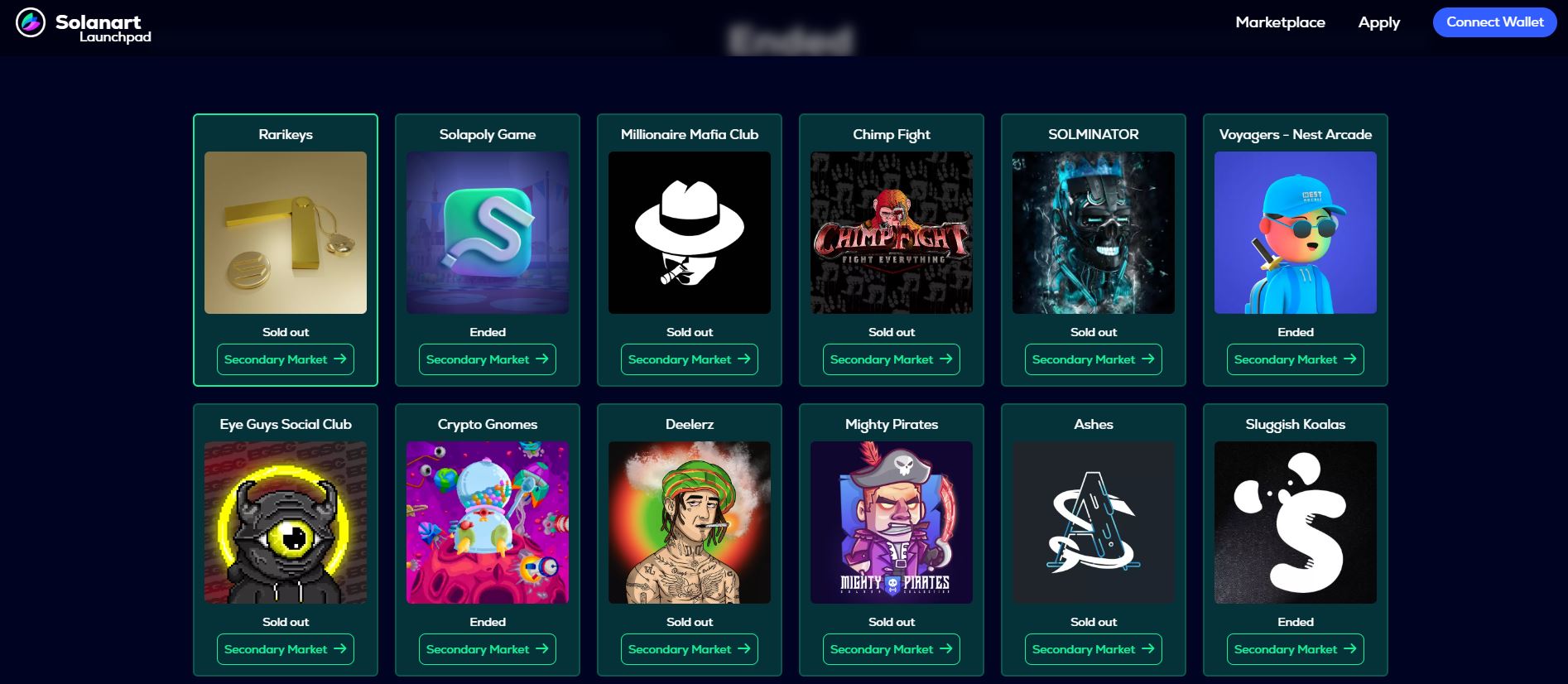
Above is an overview of Solanart’s launchpad NFT projects. Once you’ve located your NFT project, click on it. You should see a page like the one shown below, for your NFT project.
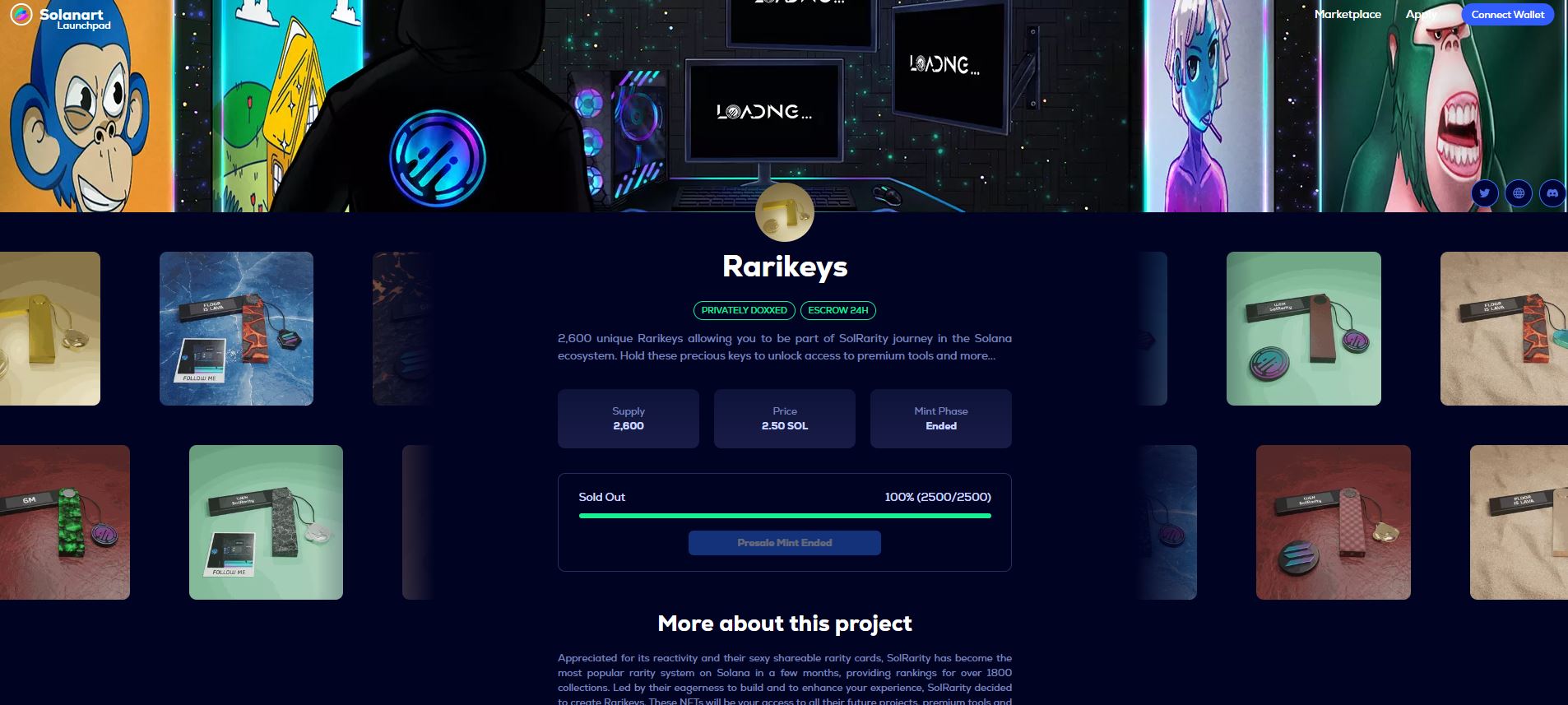
To mint an NFT launch on Solanart, you need to know the project’s requirements. Also, you need to know the price, date, and time of the mint. Usually, these mints are on a first-come-first-serve basis. So, do prepare early to click on the “Mint” button during the mint time. If you’re successful, you should be able to view your NFT in the Phantom Wallet and Solanart as well.
How to Sell NFTs on Solanart?
Now, selling NFTs on Solanart is even simpler. But, you need to:
1) Have an NFT tradeable on Solanart first: Once you’re at the homepage, navigate to the “Sell items” tab on top and click on it.
2) Go to your owned NFTs: That link will lead you to your “Owned” NFTs on your profile. Click on the NFT you wish to sell. Then, set a selling price. Note not to set a selling price too low below the floor price of the NFT collection. Otherwise, you may not be getting the most $SOL out of your NFT.
Now you just have to wait. If you’ve sold your NFT, your $SOL will be credited directly into your Phantom wallet! Otherwise, it will remain in the marketplace. Interested buyers could also approach you with a lower offer. If so, their offer will appear in your “Offers” tab on your Solanart Wallet page.
How to Use Solanart?
So far, we’ve gone through multiple uses for the Solanart NFT marketplace. These include:
- Buying and selling NFTs through their marketplace.
- Minting newly-launched NFTs through their launchpad.
But wait, there’s more! They also offer data on their NFT collections. If you scroll down on their homepage, you can view their:
- Trending Collections. Trending NFTs are based on different time frames.
- Featured Collections. Most popular NFT collections now.
- Highest Volume Collections. NFT collections with the most trading volume.
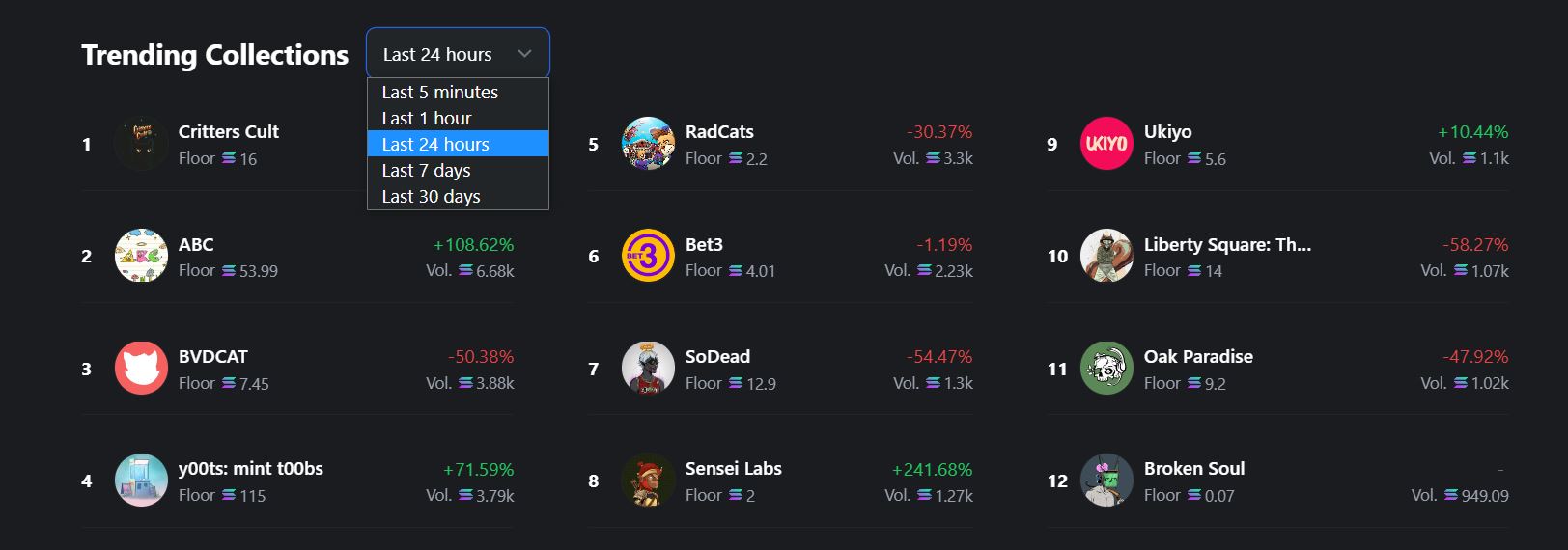
Solanart Versus Magic Eden
Anyone in Solana’s NFT space will tell you that Magic Eden is a fierce competitor to Solanart. They’ve been battling it out since our previous coverage for Solana’s NFT marketplaces. In fact, Solanart does not plan to hide their rivalry as well. You just have to look at their Tweets from time to time.
Yo @MagicEden, this dude just chose to save 9.5% in fees not listing with you. You blurring his nft too 🤡? pic.twitter.com/gu0AWOUSqx
— Solanart – 0% fees (@SolanartNFT) September 13, 2022
But, how do they compare against each other? Let’s look at some key metrics and each of their features.
- The number of users and NFT trading volume. According to dAppradar, Magic Eden exceeds Solanart in both users and NFT trading volume.
Source: DappRadar - NFT collections listed. An NFT project built on Solana can choose to list on any marketplace. This could include Magic Eden, Solanart, or both. Hence, Solanart’s NFT collections will differ from Magic Eden’s.
- Features. Solanart has built-in statistics for popular collections and a launchpad. Magic Eden has more features. These include a whitelist management tool, an NFT gaming section, an NFT drops calendar, and so forth.
- Wallets supported. At the time of writing this article, Solanart supports 12 wallets on their platform. In comparison to Magic Eden, they support 18 wallets.
Conclusion
Now, going from the above comparison, Magic Eden does seem to have the edge. However, we feel that every user has their own preference on which platforms they like. So, we’d leave it to you which platform to use to buy Solana NFTs.
Finally, we hope you have found this article helpful in your NFT journey on Solana! Now, what’re you waiting for? Let’s get to minting right away!
⬆️For more cryptocurrency news, check out the Altcoin Buzz YouTube channel.
⬆️ ALTCOIN BUZZ – BINANCE – GET UP TO $600* ON SIGN UP
Sign up using the links below on Binance Exchange and get the following benefits
- Earn a $100 Spot Trading Bonus
- Get a 20% trading fee discount for life!
- Get $200 worth of 2 months of Altcoin Buzz Access PRO Membership (50+ Trading Signals, Hidden Gems) and unlock up to $500 more in prizes
Click on the following link (as per your location) to avail the benefits. Binance Global, Binance US.
For more details visit*: Binance Sign Up Offer Page.
*Terms & Conditions Apply
Disclosure: Altcoin Buzz may receive a commission, at no extra cost to you, if you click through our links and make a purchase from one of our partners.