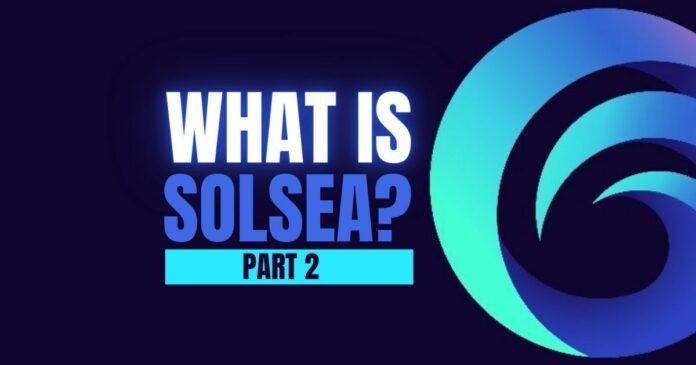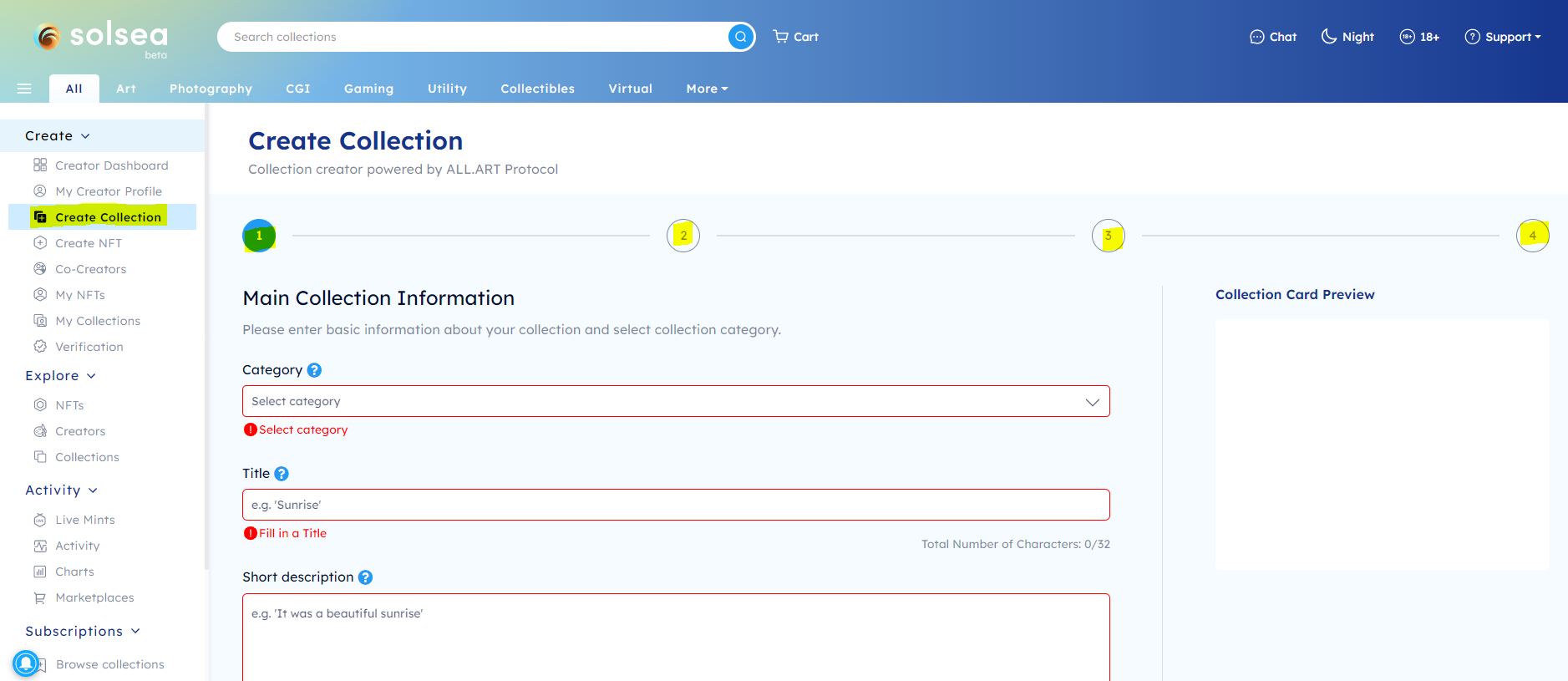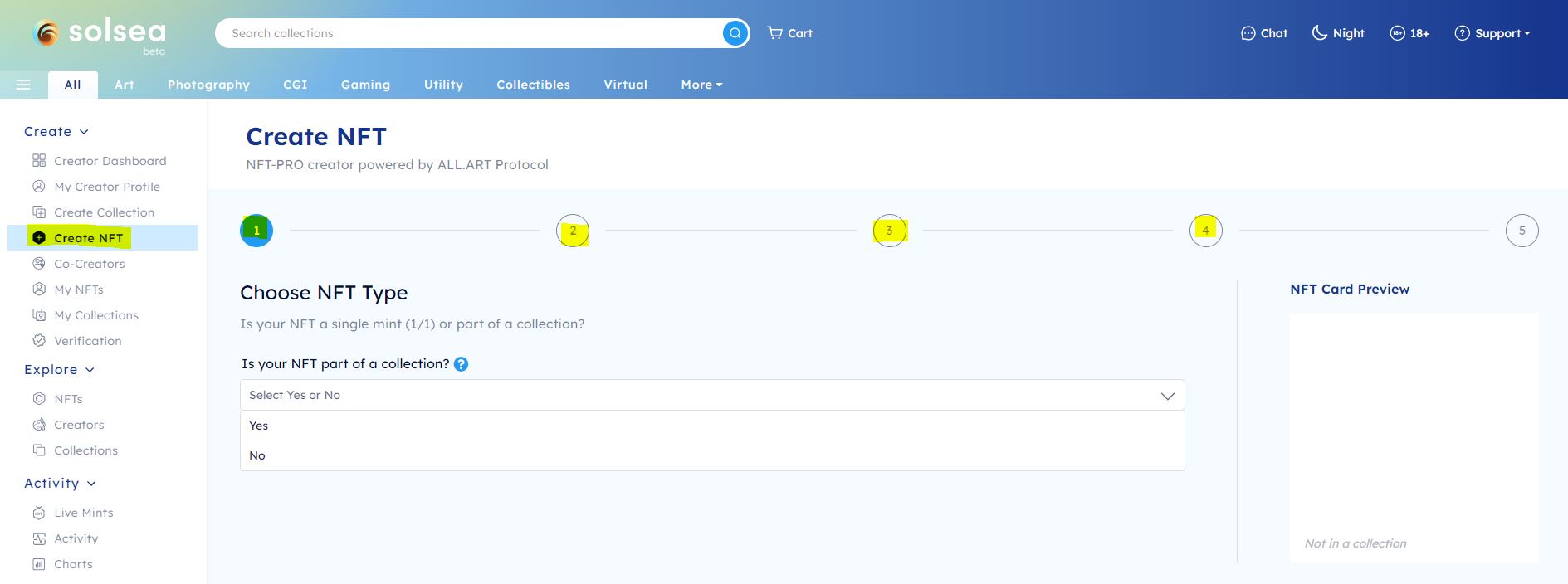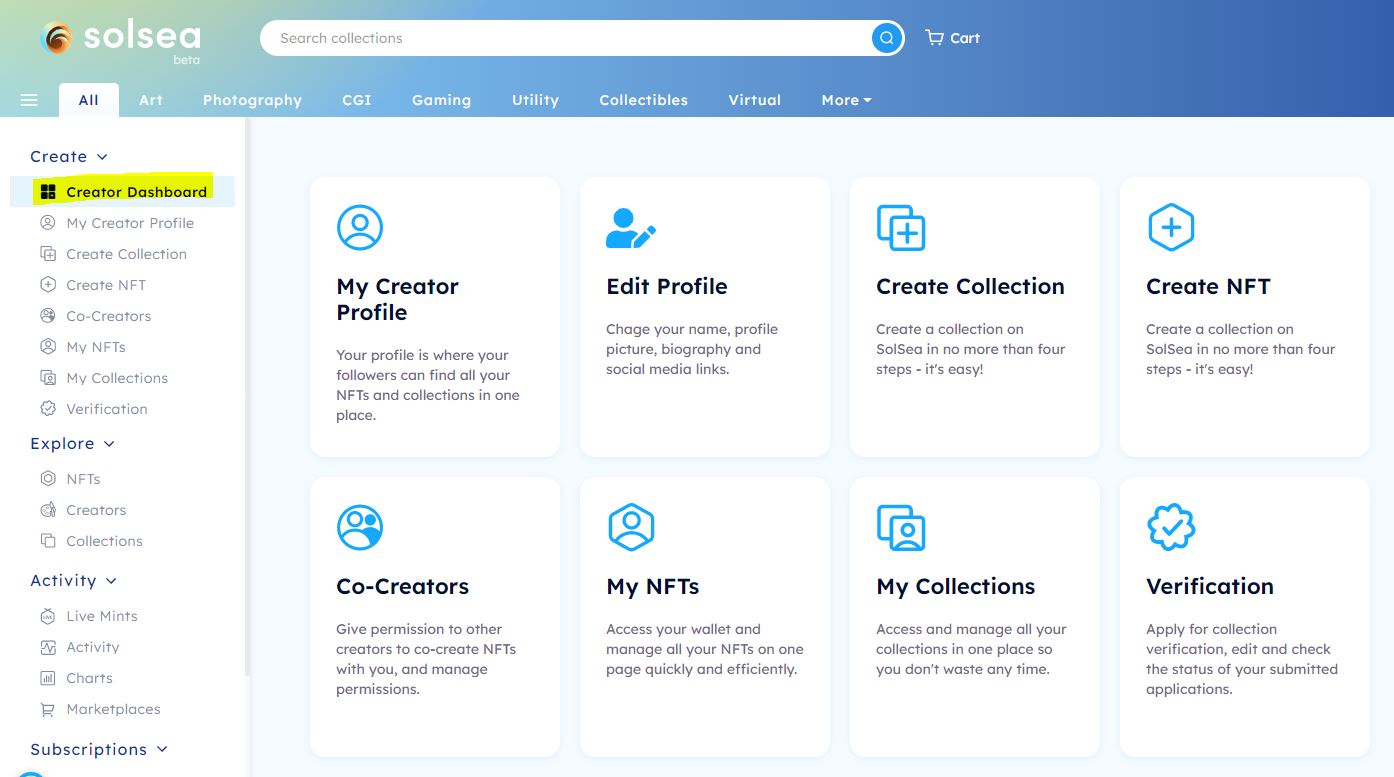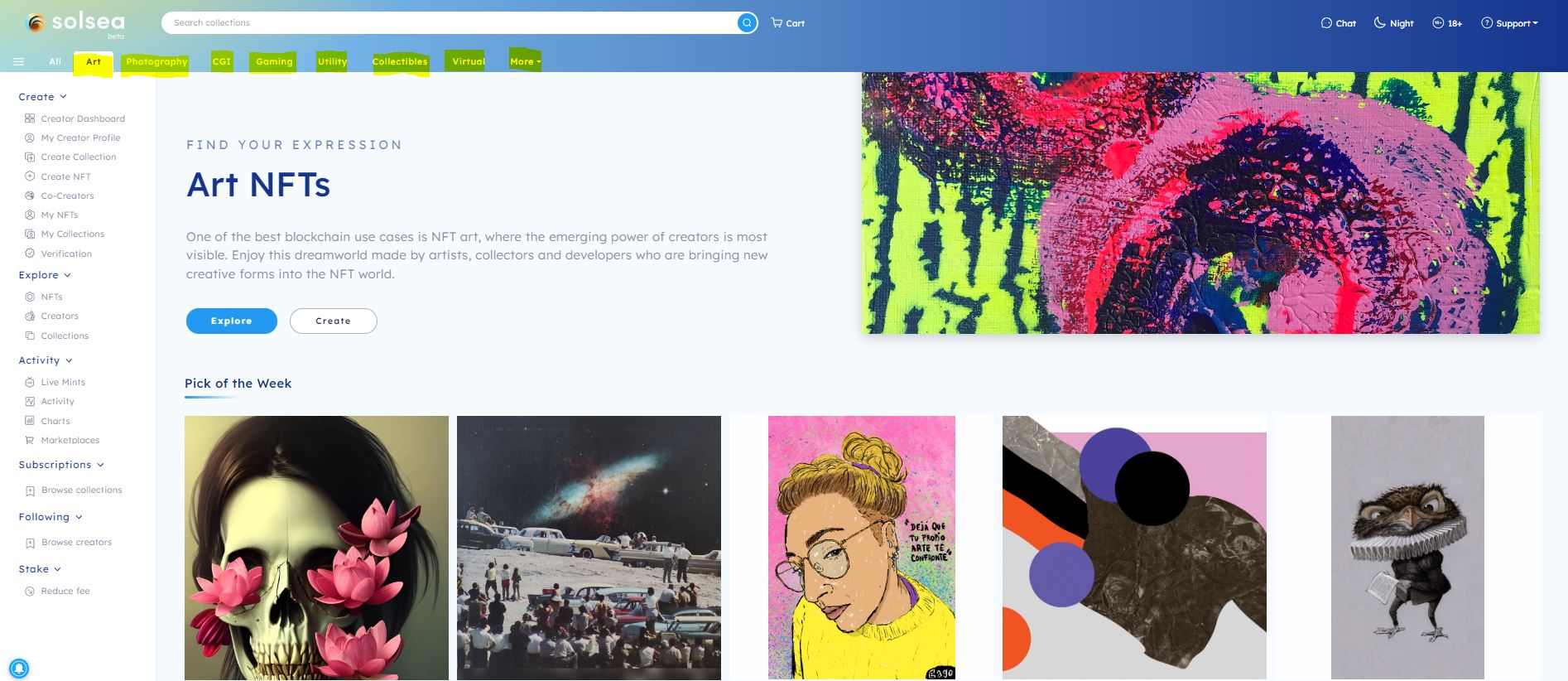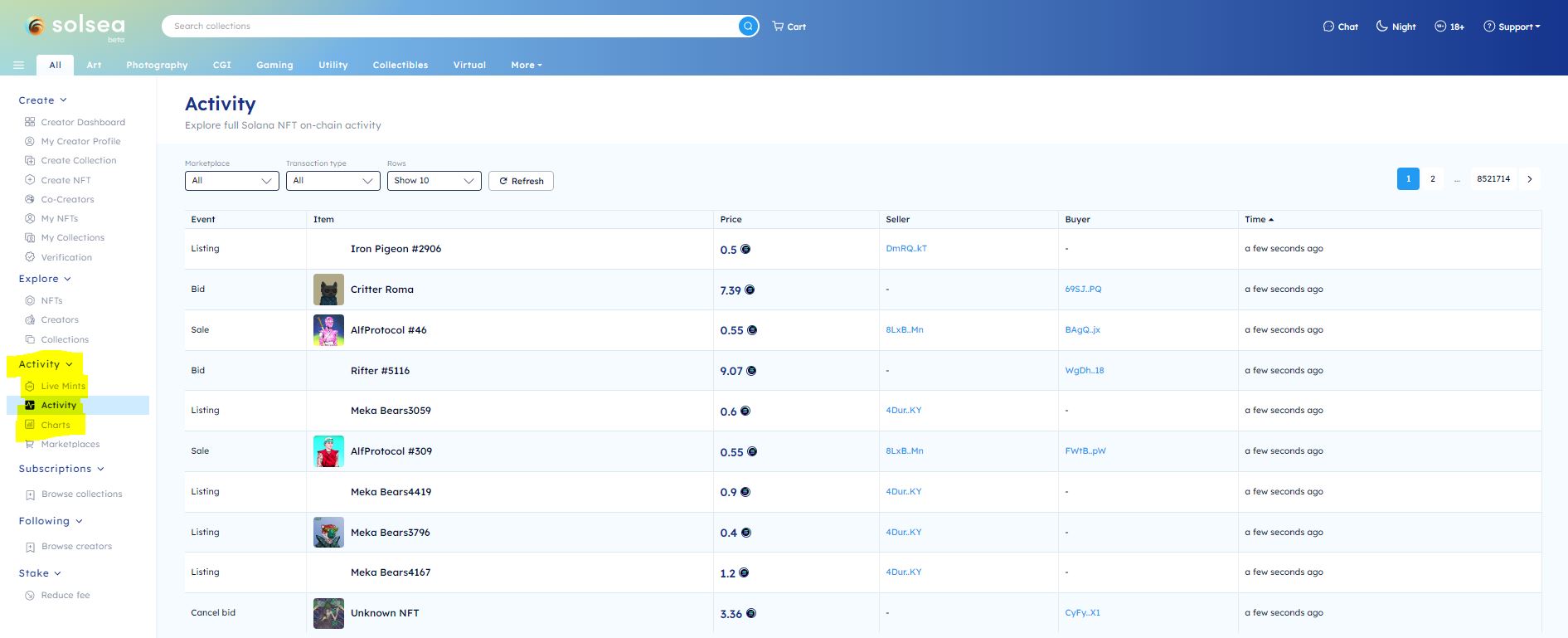This is Part 2 of an article series about Solsea. Here’s a link to Part 1.
This is a continuation article from our previous research on Solsea. Today, we’re looking at what Solsea is exactly. We’ll also learn how to verify and list NFTs there, and how to use its features and website.
What Is Solsea?
Solsea is an open NFT marketplace on the Solana blockchain. However, they’re not simply just a place where buyers and sellers meet. They also have a list of other features. These include:
- Support for NFT-PRO. This is a form of embedded license for NFTs.
- Compatibility with SPL token standard. This ensures all NFTs on Solana can be traded on Solsea.
- Support for minting NFTs. This allows digital art creators to mint their own NFT on Solsea.
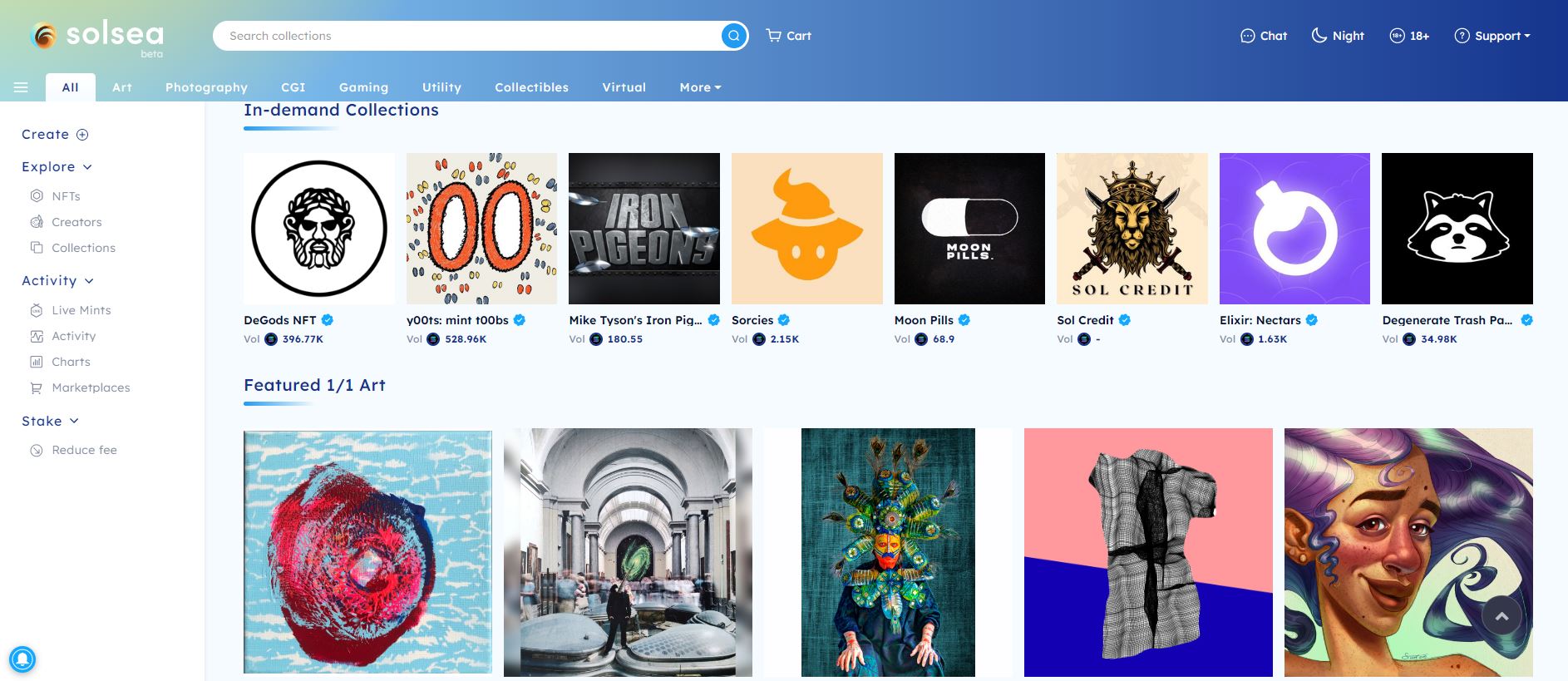
How to Verify NFTs on Solsea?
Now, other than the above features, they’re also able to help verify NFTs! This is important since you do not want to be caught minting or buying a fake NFT.
To combat NFT Fraud, they verify their collections and creators. Once the NFT and its collection are verified, a blue check mark will appear as shown below. This provides buyers assurance that their purchases on their marketplace are authentic.
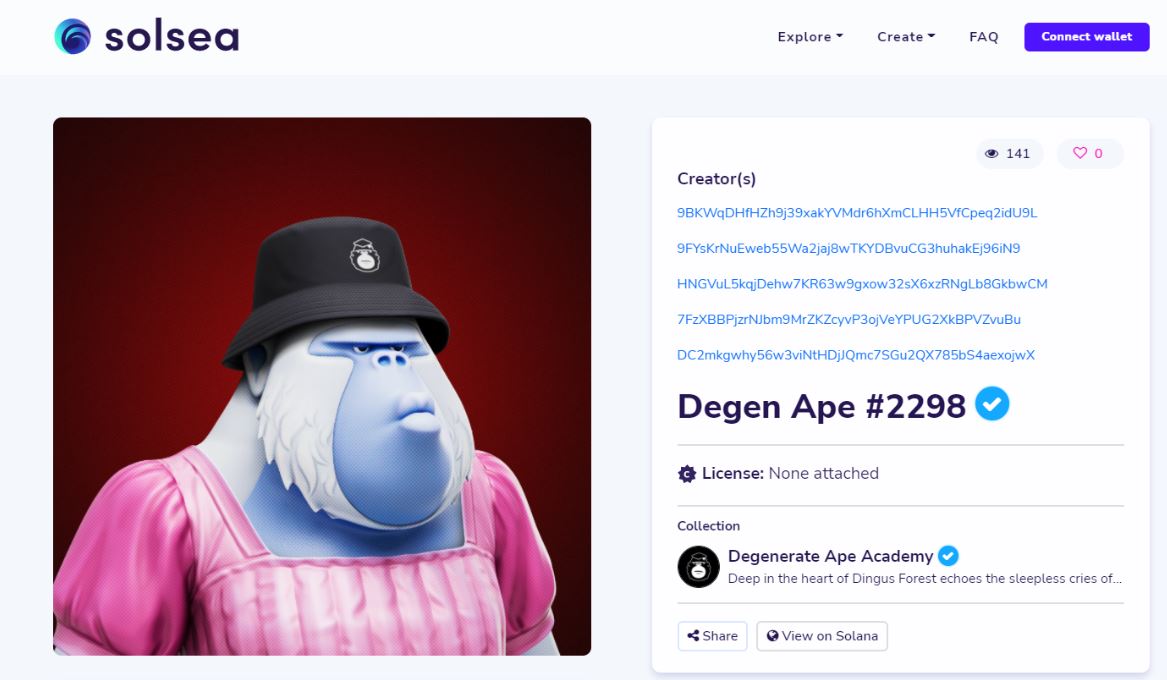
How to List NFTs in Solsea?
Well, if you’re a digital art creator, then what I’m about to show should interest you! As a marketplace, Solsea would allow sellers like yourself to exchange your work for $SOL.
Here are the steps to follow to list your NFT:
- First, you have to get a wallet and fund it with $SOL. If you do not have a Solana wallet, I would recommend their Phantom wallet.
- Next, you’d have to register with your email to create a profile. This step is pretty straightforward. You could either click the “Register” link on the top right hand of the main webpage. Remember to check off the “I am a creator” box!
Source: Solsea - Now, if you’re creating a brand new collection, navigate to the “Create Collection” button on the left sidebar. Then, input the information from your collection. These should include:
- Step 1: Go to “Categories, titles, and descriptions”.
- Step 2: Upload images and icons.
- Step 3: Mint details.
- Step 4: Links to your official socials.
Source: Solsea
- Now, to create an NFT, navigate to the “Create NFT” button on the left sidebar. Then, input the information of your NFT. These should include:
- Step 1: Decide which collection your NFT is part of.
- Step 2: Go to “Categories, titles , and descriptions”.
- Step 3: Choose your license and royalties.
- Step 4: Upload images and media.
- Step 5: Input your NFT traits and URL links.
Source: Solsea
- Voila! You’ve now created an NFT!
Note: If you would like to mint an NFT whereby its collection was already created elsewhere, fret not! You can still mint the NFT. Follow the FAQ for instructions to submit your external collection for review first!
How to Use Solsea?
So far, we’ve gone through how to mint and verify NFTs. But, did you know there are still a bunch of other cool aspects too? Let’s look at some of them below!
- Solsea has a cool creator dashboard. With this, as an NFT creator, you’ve got a cool interface where you can access all your work and profile easily. To get this, you’ve got to check off the “I am a creator” box when registering your profile.
Source: Solsea - Solsea has cool categories for their NFTs. As a buyer, this helps you look for the type of NFTs you like! Some categories include art, photography, gaming, utility, and so forth. You can check these out by clicking on their respective headers as shown below.
Source: Solsea - Solsea’s analytics and charts. These allow you to watch live mints, monitor Solana’s NFT activity live, and so forth. You can find these on the left sidebar of their website.
Source: Solsea
Conclusion
Solana has no lack of NFT marketplaces. With Solana being one of the top NFT ecosystems, Solsea has a lot of competition. These include the likes of Magic Eden, Solanart, and many others. Whether you’re an NFT buyer or seller, it’s up to you which marketplace you prefer to use. However, it remains to be seen which NFT marketplace will dominate the Solana ecosystem.
⬆️For more cryptocurrency news, check out the Altcoin Buzz YouTube channel.
⬆️ Check out our most up-to-date research, NFT and Metaverse buy, and how to protect your portfolio in this market by checking out our Altcoin Buzz Access group. And for a limited time, it’s totally FREE. Just click the link and Try it today.