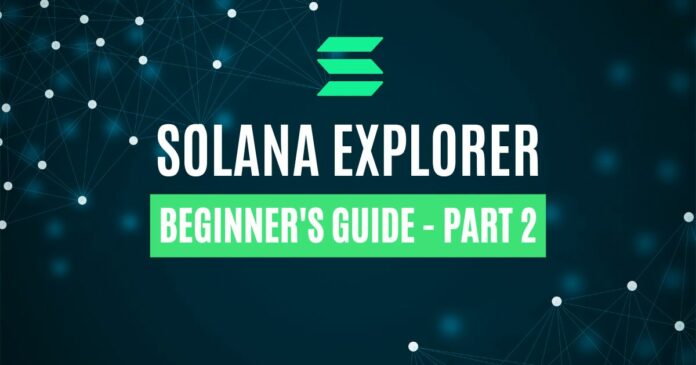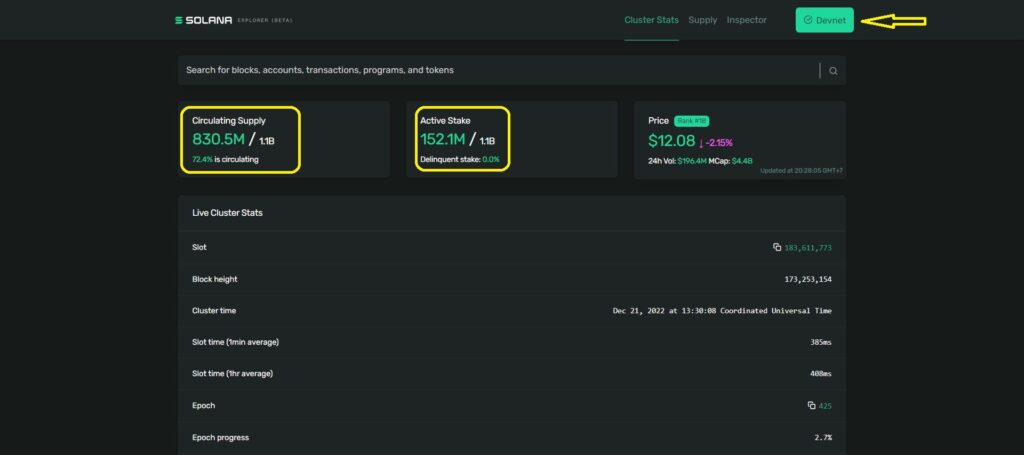This is Part 2 of what the Solana Explorer is. Here’s a link to Part 1.
What Is the Best Solana Explorer?
In general, most people consider SolScan to be the best Solana explorer. The UI is easy to read and use, and it gives plenty of options and information. SolScan is also free to use, and you don’t need an account. On the other hand, you can create an account. This will give you access to advanced features.
Their layout is a lot more user friendly compared to the Solana Explorer. Furthermore, all information comes directly from the Solana blockchain. In other words, you can trust the provided information. SolScan offers lists, analytical graphs, and various useful tools.
Solscan's product ecosystem!🔍
👇 #solana #solscan pic.twitter.com/Czv0N8Rhz1
— Solscan🔍 (@solscanofficial) October 17, 2022
To find information, you can use various input options. For example:
- The transaction signature — This is a long string of numbers and letters.
- Addresses — You can use an individual address to find associated information. All activities of that address show up with a detailed history.
- A token address — You can find all related information about a specific token. For instance, market cap, total supply, max supply, transactions, and much more.
In case you click the ‘Analytics’ button, you have three options. The ‘Solana Network’ options give you tons of information about the Solana blockchain. For example, there are graphs about:
- TPS (transactions per second) and success rate
- Number of blocks created
- Network fees in SOL
- Number of active vote accounts
- Active wallets, among others.
Furthermore, SolScan supports a DeFi and NFT dashboard. Once more, each of them has lots of information and options to offer. The picture below shows part of the analytics page. Here you can see, among others, active wallets:
Source: SolScan
Solana Explorer API
An API is an application programming interface. It’s an app that allows two different software parts to speak with each other. To make this happen, they use a set of definitions and protocols.
In this case, the Solana blockchain stores information on its ledger. The explorer talks to the blockchain through the APIs. Now it can display the information on its interface.
APIs have a client and a server. The app that requests information is the client. That makes the app that provides the information, the server. In this Explorer set up, the blockchain is the server and the explorer is the client.
Solana Explorer Devnet
The Solana Explorer devnet is a tool for developers who test their dApps. It’s different from the testnet. Solana labs uses the testnet to test upgrades to their network.
In the devnet, developers can receive free devnet SOL tokens. These tokens have no value. However, they allow the developers to use tokens, without having to spend any money. There’s a faucet that distributes them. With the Solana Explorer Devnet they can track the delivery of the devnet tokens. And, of course, of all other transactions or information they need. The picture below shows the devnet version of the Solana Explorer. Check the yellow boxes, one clearly states ‘devnet’. The other two boxes show an entirely different number of SOL tokens. It’s different compared to the mainnet version.
Source: Solana Devnet Explorer
Conclusion
In two articles, we answered five questions about the Solana Explorer. We also looked at the best Explorer is on Solana, and saw that SolScan jumped out.
⬆️ For more cryptocurrency news, check out the Altcoin Buzz YouTube channel.
⬆️ Our popular Altcoin Buzz Access group generates tons of alpha for our subscribers. And for a limited time, it’s Free. Click the link and join the conversation today.