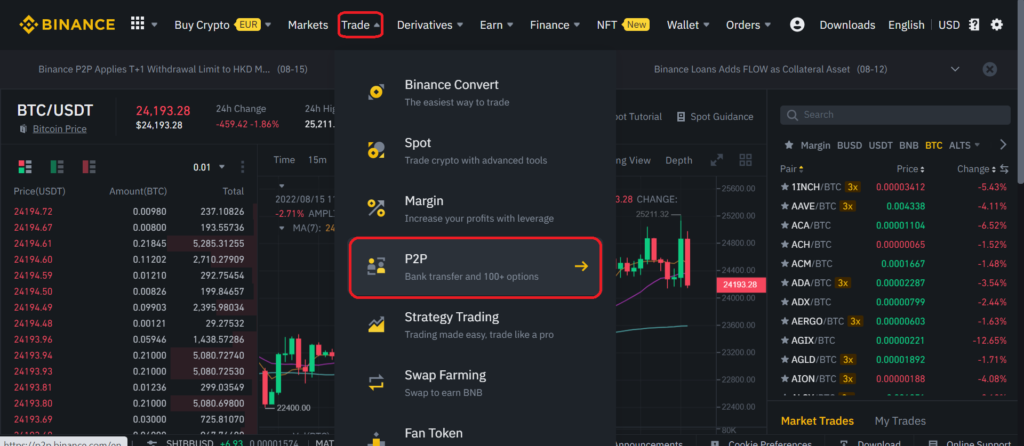You have been considering buying your first Bitcoin. However, you find it quite intimidating. That’s understandable, and we all had to go through that. It’s not the familiar bank environment anymore. In crypto, you are in charge, so it asks for a different approach and setup. And if you have an account at Binance, whether it’s brand new or you’ve had it a while, they make it easy.
We are here to help you with that and take you step by step through the process. We consider spot trading the easiest way to trade crypto on Binance. So, let’s have a look at how this works.
Introducing zero-fee #Bitcoin spot trading on #Binance!
To commemorate #BinanceTurns5, we’re eliminating fees on spot trading for 13 #BTC trading pairs, including $USDT, #BUSD, $USDC and $EUR.
— Binance (@binance) July 6, 2022
Getting Money on the Exchange
Before you can start trading, you need funds on the exchange. Binance offers a P2P (peer to peer) option. This allows for bank transfers for over 100 fiat currencies. There are also some 30+ payment options. For instance, Wise, AliPay, Google Pay (GPay), or Western Union. Bank transfers are also possible. To buy from another person, hit the ‘Trade’ button, and in the dropdown menu, click on ‘P2P. See the picture below.
Source: Binance.com
Choose the currency you like to trade in, in our sample USD. Now you look for traders that offer your preferred payment option. Once you find somebody, you can trade your dollars to USDT. In this sample, we used the USA as region. However, this works in over 50+ countries.
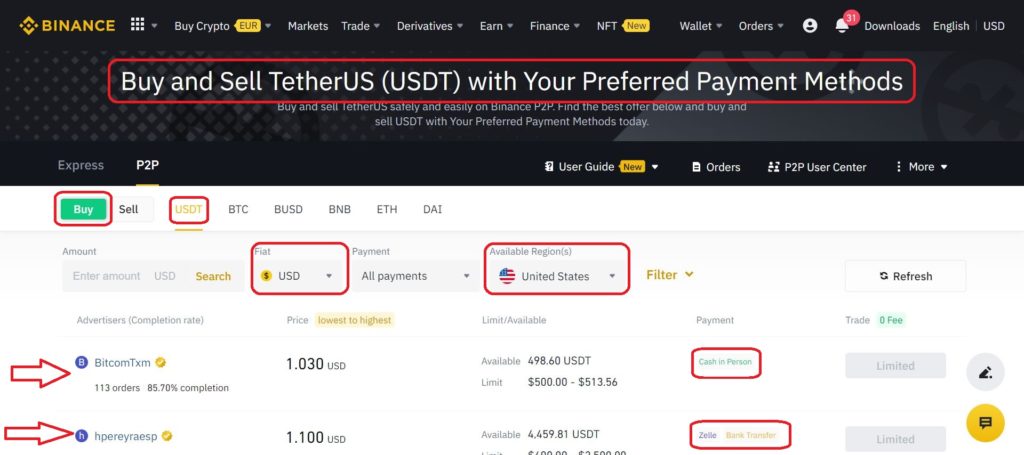
What Is Spot Trading?
You do spot trading on a spot market. This is a public market where crypto assets trade immediately. You buy crypto from a seller, with crypto. The easiest crypto to buy with is a stablecoin like USDT. Binance acts as a third party in the form of an exchange. It facilitates the trade.
The spot price is the current market price. Binance spot trading offers three spot trading options. Market order, Limit order, and Stop-limit order.
Source: Binance.com
The picture above shows what the Binance spot trading page looks like.
1 = This shows the trading pair and highest and lowest price during the last 24 hours. It also shows the trading volume.
2 = The order book. It shows all open buy and sell orders. It’s organized by price and green are the buy orders and red are the sell orders. A market order takes the lowest price on offer. If your order doesn’t fill at that price, it moves to the next lowest price. It keeps repeating this until the order fills.
3 = This is the chart view. Binance uses the TradingView app for this. Here you can find many built-in technical analysis tools.
4 = In the top-right corner, you can find all available trading pairs. You can bookmark your favorite pairs by clicking on the stars. If you happen to have other cryptos besides USDT, you can look if there’s a trading pair for those two crypto assets.
5 = Here you can see all successful trades.
6 = This is where you create your buy or sell orders. It’s set on spot trading with three options.

Market Order
A market order lets you buy or sell crypto instantly. This is at the best available price. This price comes from limited orders on the order book. However, there’s no 100% guarantee that you receive the price you expect. This is what we call slippage. On the other hand, market orders are simple, immediate, and efficient. They will also most likely completely fill. You need to be present during a market order.
In other words, you take the price set by somebody else. A market order has a maker and a taker. For market orders to be successful, an exchange needs liquidity on the trading pair. In this case, when buying, you remove liquidity from the exchange. Maker and takers pay a 0.1% fee, but you receive a 25% discount if you pay the transaction fee with BNB. This gives a 0.075% fee for each. Here’s a list of the current Binance trading fees.
Below, we explain how to place a market order in a BTC/USDT pair.
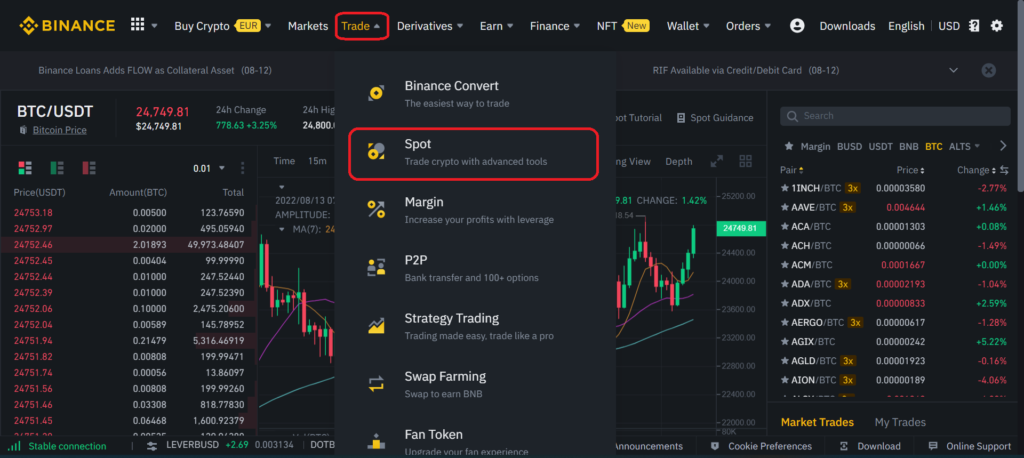
When on the main Binance trading page, check the ‘Trade’ button. On the dropdown menu, click ‘Spot’. This will take you to the spot trading page, as shown earlier.

Click on ‘Market’, as explained previously, in field 6, and fill out for how much you want to trade in USDT. In our sample for $100. Now, your order will fill at the best available market price.
Limit Order
A limit order is when you buy crypto at a set price or better. For instance, you want to buy for $100 BTC. The current price is $24,500. You decide that you want to buy at $24,400. You can put this buying price in the correct box and leave it at that. Once the price of BTC dropped to $24,400, the order will fill. However, if BTC doesn’t drop to this price, the order won’t fill. Once you opened this position, you can leave. There’s no need to wait in person.
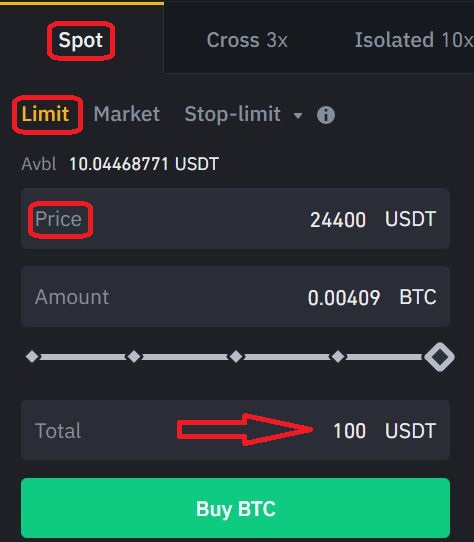
Stop-Limit Order
This is a limit order with a stop price. For instance, when you expect an outbreak for an asset. Once the asset reaches the stop price, the limit order executes. The stop price is typically slightly lower than the limit price when you buy crypto. For instance, the BTC price is $24,500. Your stop price is at $24,550. You set your limit order to start at $26,000.
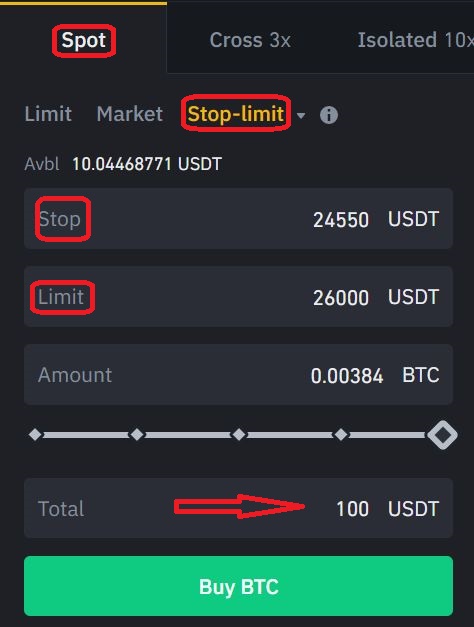
Conclusion
Starting to trade in crypto can be intimidating. All first-time traders will have to bite the bullet, though. We showed you in this article one of the easiest ways to start trading in crypto. That is with Spot Trading. And Binance makes it easier than most other exchanges for you to get started.
We mentioned how you can get money on the exchange. Furthermore, we showed you how you can use the Spot Trading function. There are three different options. Market Order, Limit Orders, and Stop-Limit Orders. Hopefully, this article gave you the right insights. Now you can start your trading journey with confidence.
⬆️Sign up with Binance using our Affiliate Link and get the following benefits:
- Get a $100 instant bonus with a first-time deposit of $50 within 7 days,
- Get a 20% trading fee discount for life!
- Get $200 worth of 2 months Altcoin Buzz Access PRO Membership (50+ Trading Signals, Hidden Gems) and unlock up to another $500 in prizes
Binance Global
Binance US
For further details visit our special Binance Page.
Disclaimer
The information discussed by Altcoin Buzz is not financial advice. This is for educational, entertainment, and informational purposes only. Any information or strategies are thoughts and opinions relevant to the accepted levels of risk tolerance of the writer/reviewers and their risk tolerance may be different than yours. We are not responsible for any losses that you may incur as a result of any investments directly or indirectly related to the information provided. Bitcoin and other cryptocurrencies are high-risk investments so please do your due diligence. This article has been sponsored by Binance. Copyright Altcoin Buzz Pte Ltd.