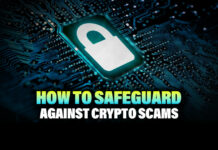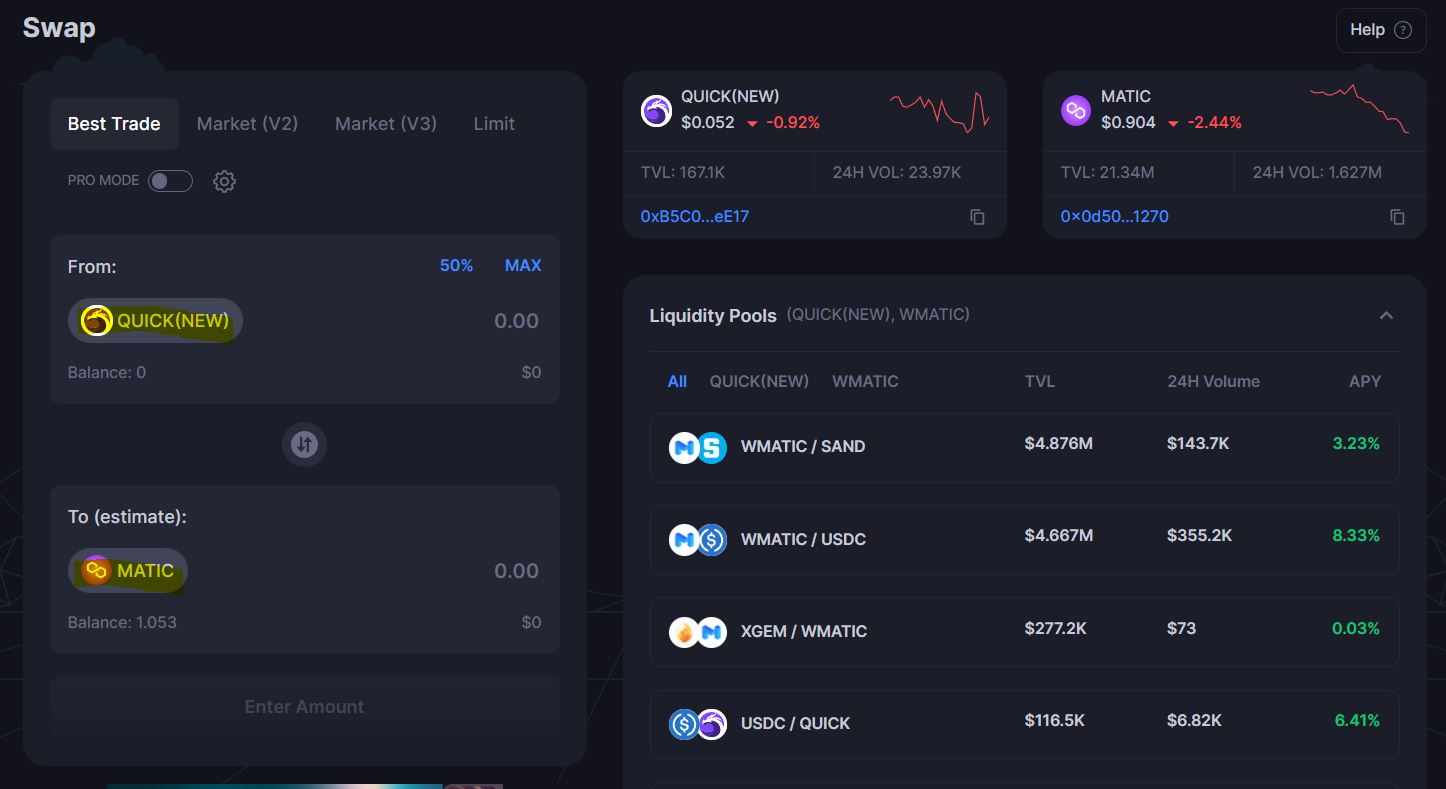This is a continuation article from our previous introduction to QuickSwap. Today, we’re looking at how to remove liquidity on QuickSwap. We also look at what its $QUICK token is. Lastly, we provide a quick (pun intended) guide on how to buy and sell said $QUICK token.
Now, let’s dive deeper into QuickSwap.
How Do You Remove Liquidity on QuickSwap?
Well first, this is assuming that you’ve already deposited liquidity on QuickSwap. So, to remove liquidity, you need to find your initial Liquidity Pool (LP) position. There are two places where it could be at:
- “Pool” page. Over here, your LP positions can be viewed. This is where you’ll be removing your position from.
- “Farm” page. Over here, your LP positions are deposited into farms for an extra return (APR). If your LP is here, you’ve got to unstake them, before going to the “Pool” page to remove your liquidity.
Since removing liquidity from a farm requires more steps, let’s go through this. Once you understand how to do this, removing LP from the “Pool” page would be a breeze.
So, assuming you’ve got an LP position staked in a farm. Head on over to the “Farm” page. Then, click on the “My Farms” tab on the upper left hand side. You should then see a farm position like below.
Your task now would be to remove your LP from said farm position. Click on the arrow on the right hand side. An option will appear in the dropdown menu which shows the “Undeposit” button. Click on it and approve the subsequent transaction.
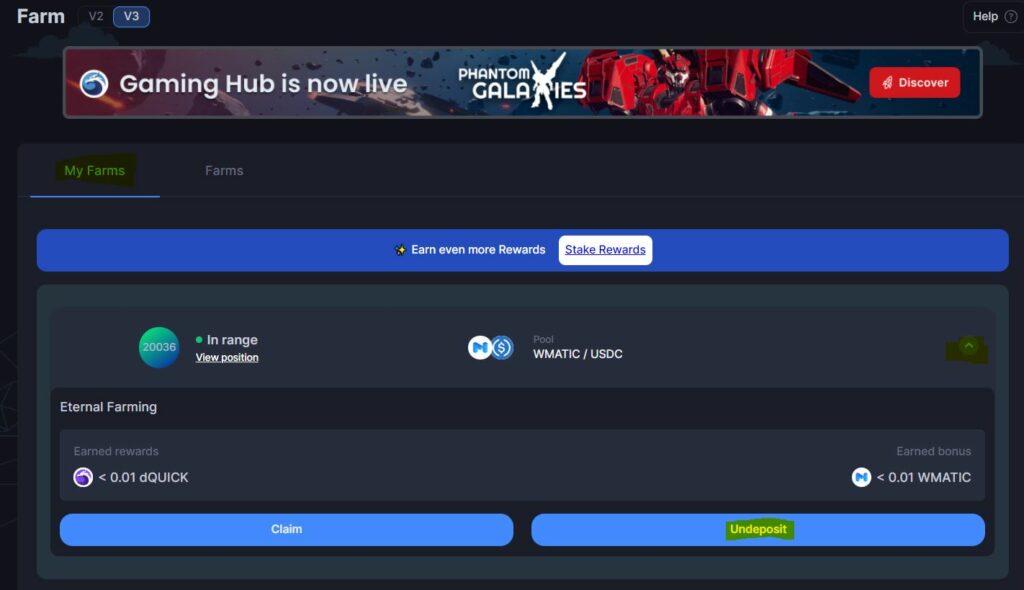
Next, click on the “Withdraw” button in the same “Farm” page as shown below.
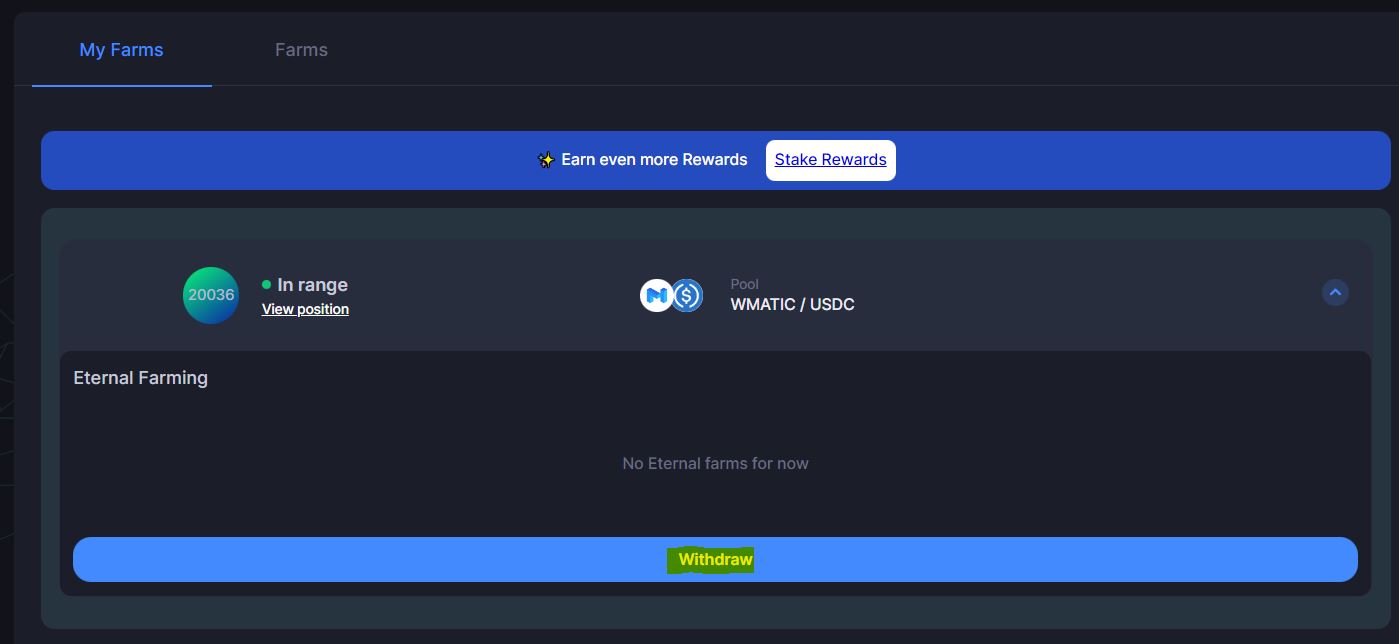
Now, head on over to the “Pool” page. You should be able to see your LP position. This is because you’ve successfully removed your LP from its farm. Once here, choose the LP position you wish to remove. Click on the dropdown arrow and then the “Remove” option. Choose the amount of LP you want to remove. Then, approve the transaction to get your tokens back!
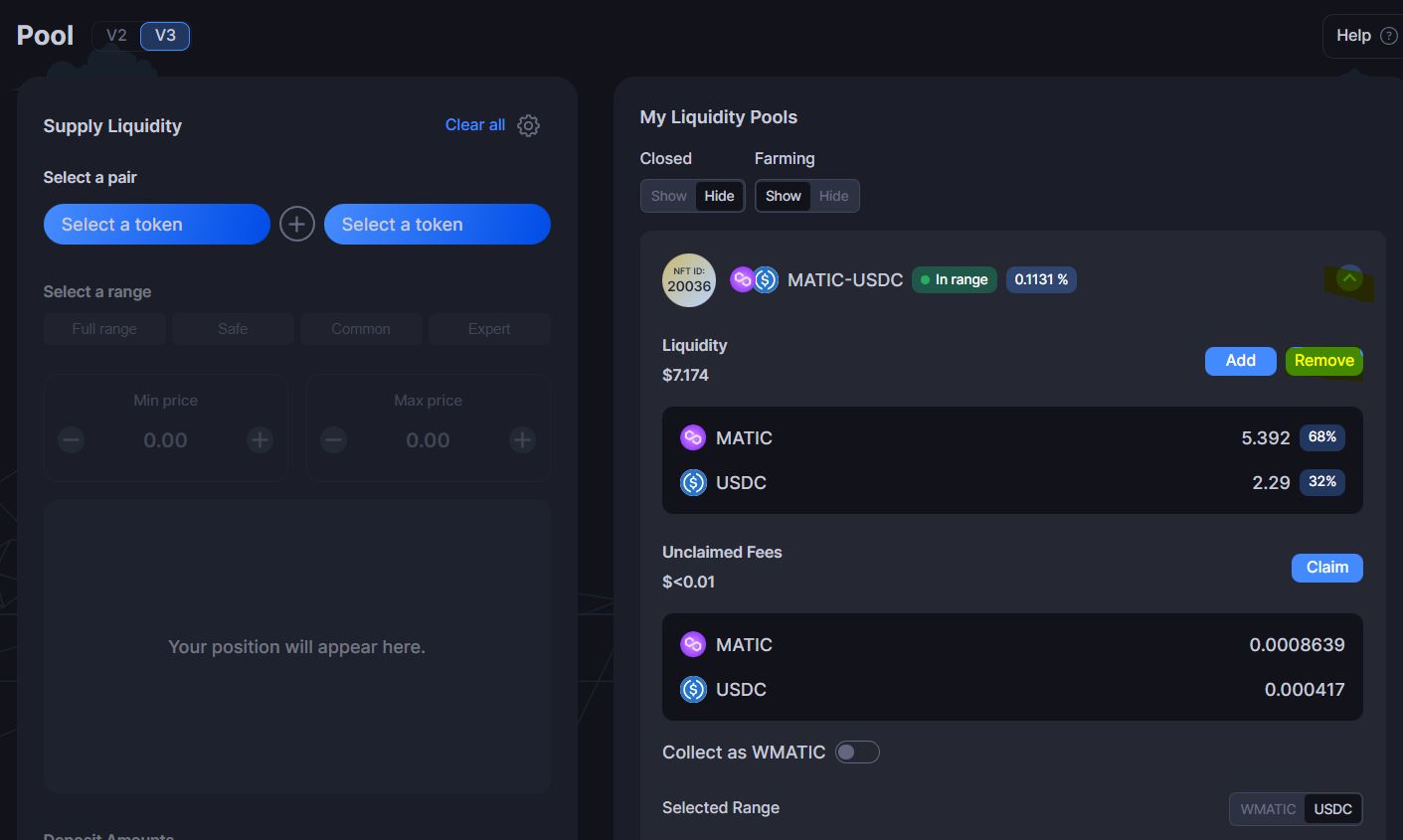
What Is the QuickSwap Coin?
QuickSwap, like other decentralized exchanges (DEXes), has a native token. In this case, it’s the $QUICK token. Its main utilities are for:
- Staking. You can stake your $QUICK tokens for a healthy return.
- Farm Rewards. You can deposit LP into farms for a healthy return in $QUICK tokens. An example is shown in their recent tweet below.
We've added rewards for $BOB, $axlUSDC and $HOP. We are giving 220,500 new QUICK/day to select pairs 🚀
🏆 These rewards are now live on Polygon
💎 Dual farming rewards for select pairs
🐉 https://t.co/00lEAStUN7 pic.twitter.com/OV0Gle4iUS
— QuickSwap (@QuickswapDEX) November 30, 2022
How Do You Convert the QuickSwap Coin to USD?
Take note that $QUICK isn’t listed on many centralized exchanges now. So, the easiest way to cash out of $QUICK would be to first swap it to $MATIC. Then, send your $MATIC to a centralized exchange (CEX) to sell for USD fiat.
- First, convert your $QUICK tokens to $MATIC using QuickSwap’s “Swap” page.
Source: https://quickswap.exchange/#/swap - Then, once you’ve got your $MATIC, send it over to a CEX to sell for USD fiat. In this case, we use Crypto.com as an example. However, you can use any CEX listed in $MATIC’s Coingecko Markets page. Make sure that when you’re depositing $MATIC, to choose the Polygon Network for the correct CEX address!
- Now, to get your USD fiat, you can refer to Crypto.com’s guide on fiat withdrawals. As the steps differ depending on which region you’re from, we will not go into details here. It is also important to note that each CEX has it’s own fiat withdrawal process. So, do check out their respective guides to get your fiat.
How Do You Buy the QuickSwap Coin?
To buy the $QUICK token, you’ll need to have a Polygon wallet or MetaMask wallet. Then, you’ve got to fund it with $MATIC tokens, or any other native stablecoin. These need to be compatible with the Polygon network. A list of them includes $USDT, $USDC, or $DAI.
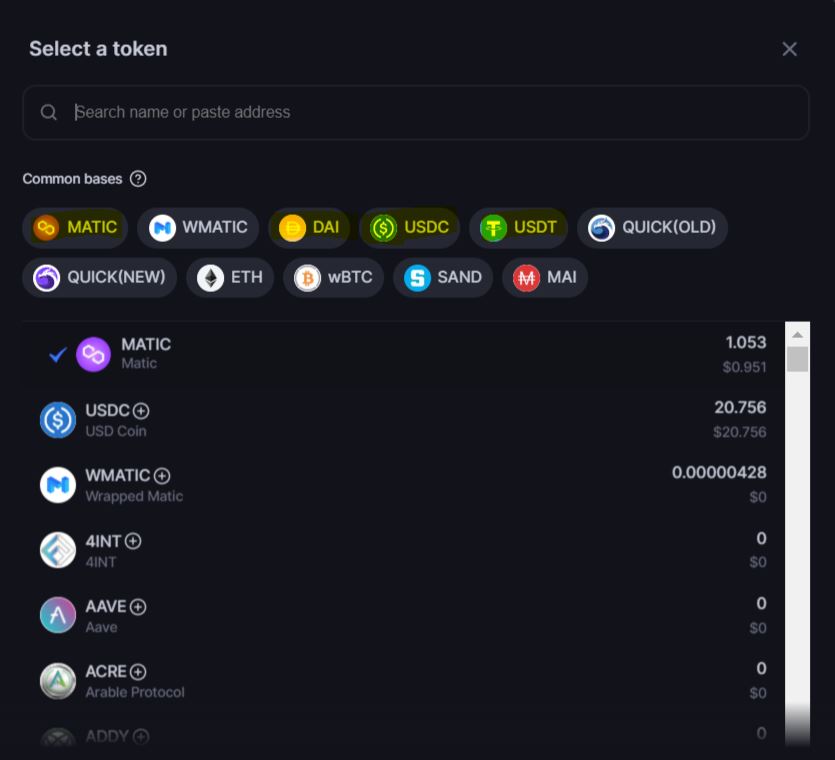
Moving on, you’ll now be executing a DEX swap for your $QUICK tokens. Similarly, head on over to QuickSwap’s “Swap” page. Over here, choose your “From” tokens. This is what you’ll be swapping your $QUICK for. In the “To” field, choose the “QUICK(NEW)” token. Note that recently, QuickSwap had re-denominated their token to a 1:1000 ratio. Hence, there are “QUICK(OLD)” and “QUICK(NEW)” tokens.
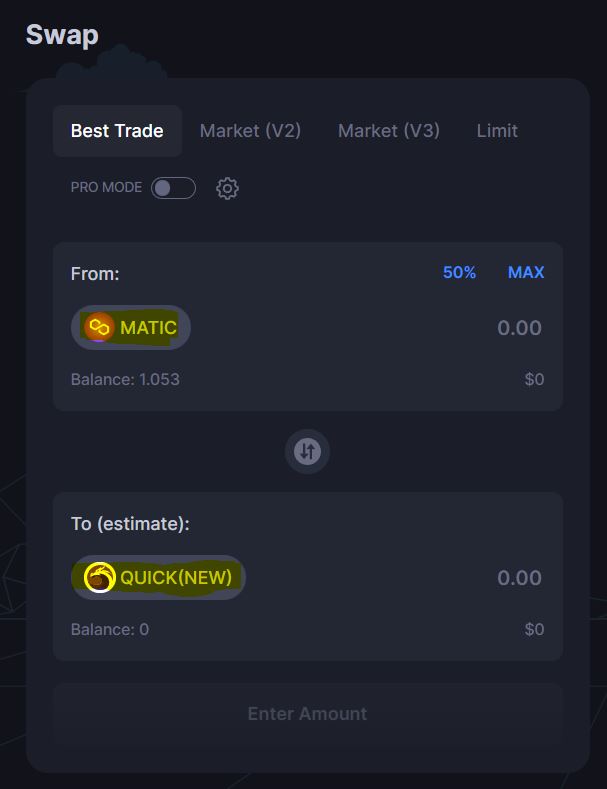
Once ready, click on “Swap” and approve the transaction. Voila! You’re now a new owner of some $QUICK tokens. Now, that was quick (pun intended again), wasn’t it?
Conclusion
This marks the end of our guide to QuickSwap. We hope you’ve had some of your burning questions answered here. Now, what’re you waiting for? Head on over to experience Polygon’s best DEX today!
⬆️For more cryptocurrency news, check out the Altcoin Buzz YouTube channel.
⬆️ Check out our most up-to-date research, NFT and Metaverse buy, and how to protect your portfolio in this market by checking out our Altcoin Buzz Access group. And for a limited time, it’s FREE. Just click the link and try it today.