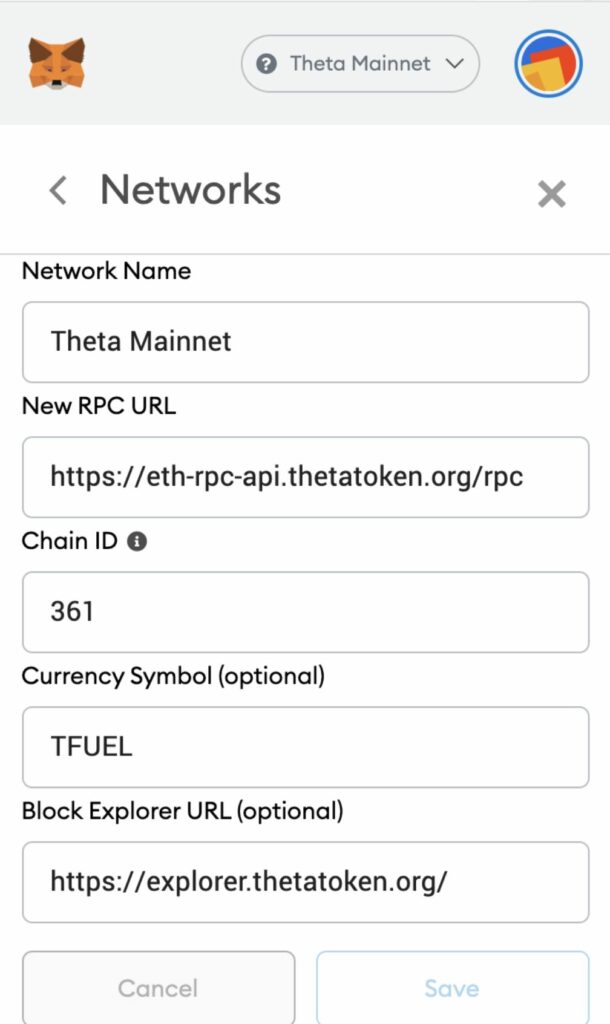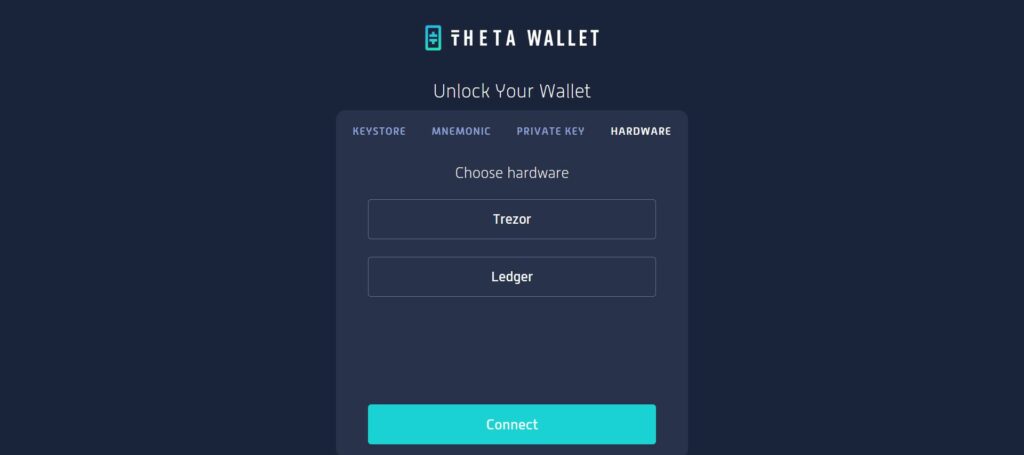This is Part 2 of our 2-part series on Theta wallet. In Part 1 we covered four popular questions about this wallet. In Part 2 we cover another three questions.
So, without further ado, let’s check out Theta Wallet.
TDROP transfers and staking are now enabled in the new Theta Web Wallet update! Staking works the same as on iOS and Android mobile wallets. If you are staking from Ledger or Trezor, there will be 2 txs to approve – check the step by step guide here:https://t.co/3kE3czy1X3 pic.twitter.com/8r6LZIf36Z
— Theta Network (@Theta_Network) February 1, 2022
How to Import Theta Wallet to MetaMask
Adding Theta Wallet to your MetaMask is not difficult. Here is how you need to do it:
- The first step is to have a MetaMask wallet installed. MetaMask has a good guide on how to do this.
- Your next step is to add the Theta Network to MetaMask. Once again, here’s an extensive explanation on how to do this with Theta docs.
- Keep in mind that you need to add this network manually. Here’s a MetaMask guide on how to do this. So, here are the parameters or RPC for Theta Network on MetaMask:
Network Name: Theta Mainnet
New RPC URL: https://eth-rpc-api.thetatoken.org/rpc
Chain ID: 361
Currency Symbol (optional): TFUEL
Block Explorer URL (optional): https://explorer.thetatoken.org/
- Then, click the ‘Import account’ button.
- Switch off your Wi-Fi.
- You can use your private key or your Theta keystore file and enter them.
- Now you can switch on your Wi-Fi again.
You’re done. Now you can send and receive TFUEL and other TNT20 tokens through your MetaMask. Note that MetaMask doesn’t support the THETA token. The picture below shows the fields in your MetaMask for adding the Theta Network.
Source: Theta Labs blog
How to Connect Theta Wallet to Ledger
For additional security, you can connect your Theta Wallet to a Ledger. This is a hardware wallet. The crypto space considers these hardware wallets as the safest storing option. Ledger currently has three wallet options available. For instance:
- Nano S.
- An updated version of Nano S, the Nano S Plus.
- Nano X.
There are also various other hardware wallet options available. Besides Ledger, you can also use, for example, Trezor or SafePal. However, we concentrate on how to connect your Theta Wallet to Ledger. Here are the steps to follow:
- Download the latest version of Ledger Live.
- Connect your Ledger wallet to Ledger Live. Make sure that your Ledger wallet runs the latest firmware version. You can update this through Ledger Live.
- Install the Ethereum ETH app. Theta is an ERC-20 token. It may be best to close Ledger Live now. It’s possible that it may conflict with your Theta Wallet.
- Connect your Ledger to your computer. Navigate to the Ethereum app. Confirm this by pressing both buttons at the same time.
- To access the Theta Wallet web app, click this link.
- Select ‘Ledger’ and the Ethereum – Ledger Live – m/44’/60′ derivation path.
- Click on “Connect” and choose the account displayed on your screen.
- You see a list and can select an account from this list.
- Now your Ledger Theta (THETA) account should show up.
- Click the send button.
You can also find these instructions in a Ledger user guide. The picture below shows you the Theta Wallet UI.
Source: Theta Wallet app
What Is the Theta Wallet App?
The Theta Wallet app is the mobile version of your wallet. It’s both available as an Android, and iOS app. You can set your mobile app up in the same way as explained in Part 1.
Write down the mnemonic phrase. However, make sure to disconnect from the internet. You don’t need to keep the app always installed. You can set the app up on a device you like. Furthermore, you can activate the app by inserting the mnemonic phrase.
Remember, you store all your tokens on the blockchain, not in your wallet. Your wallet only gives you access to your on-chain tokens.
Conclusion
This is Part 2 of a 2-part series about the Theta Wallet. This is the first part. We covered three popular questions about this wallet. For example, how you can add your wallet into MetaMask. Furthermore, we also showed how you can add Ledger to your wallet. We also looked at the app.
The current price of TFUEL is $0.0457. It has a market cap of $280.2 million. There’s a total and circulating supply of 6.1 billion tokens.
⬆️ For more cryptocurrency news, check out the Altcoin Buzz YouTube channel.
⬆️ Our popular Altcoin Buzz Access group generates tons of alpha for our subscribers. And for a limited time, it’s Free. Click the link and join the conversation today.