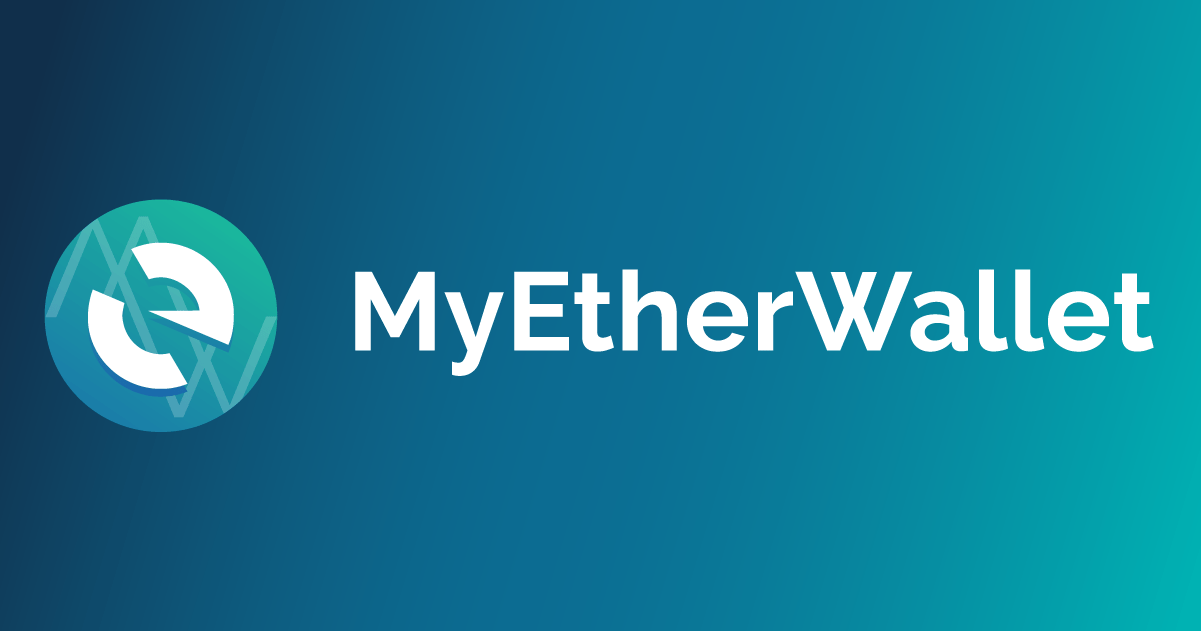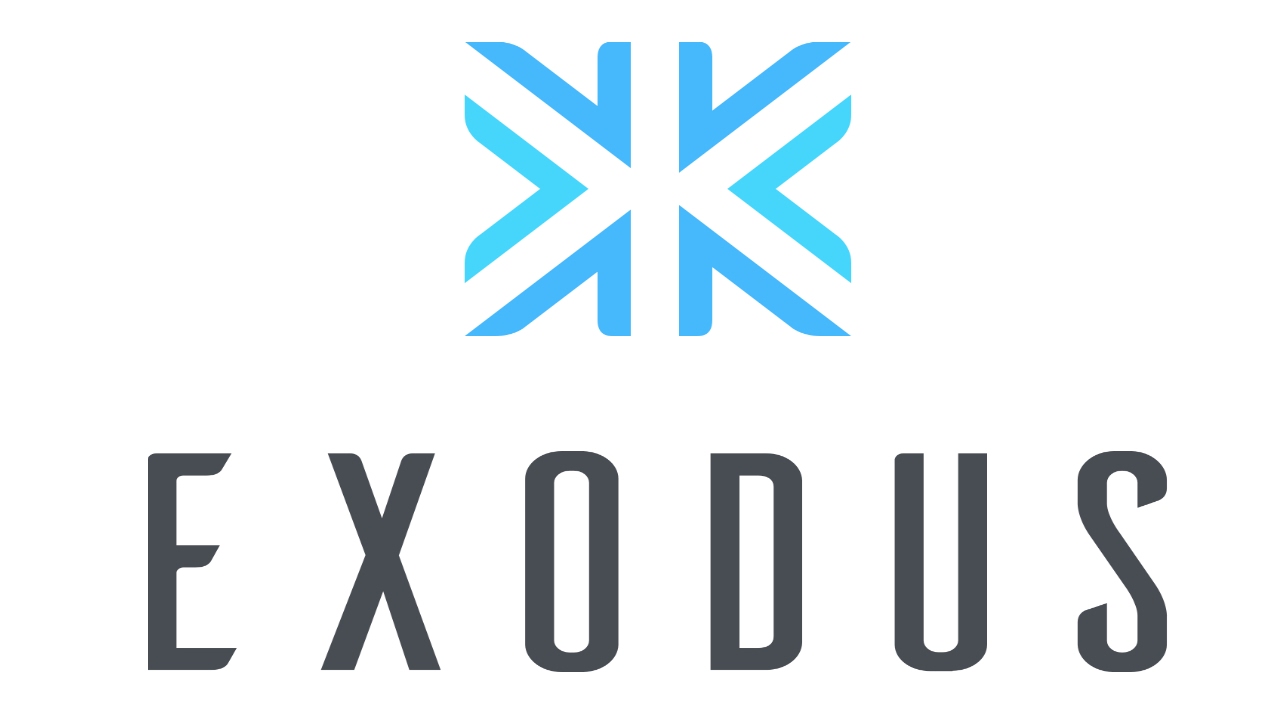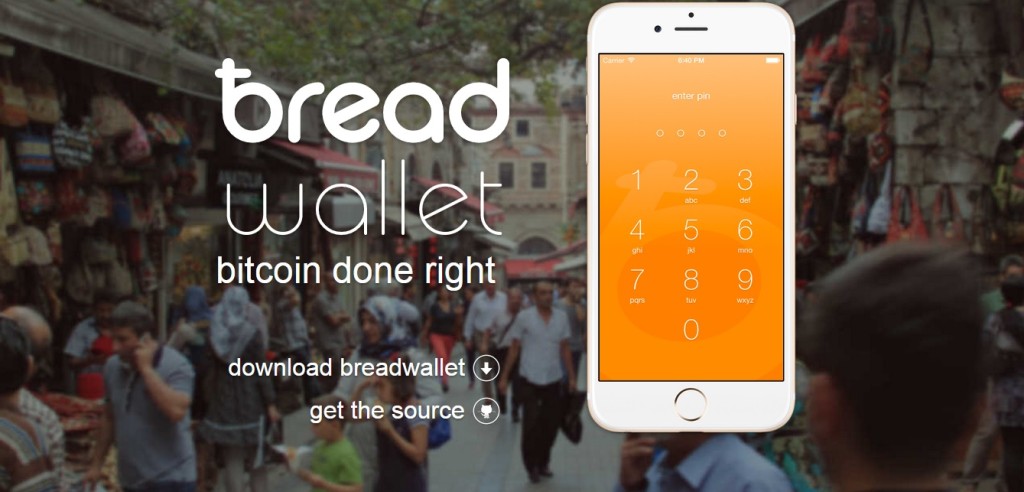There are many different types of wallets, and choosing the right one can be very difficult, but does it really have to be so complicated? We have been looking at the best wallets for safely storing your cryptocurrencies.
A wallet for cryptocurrencies is similar to a Bank Account. Your coins or tokens are stored in your wallet, and it allows you to send and receive your assets.
There are 3 types of wallets:
Hot wallet
Wallets that are always connected to the internet, is called a ‘hot wallet’. They can be downloaded on your phone, computers or hosted by a third-party website. They are usually used by online exchanges. They are easy-to-use, but they are vulnerable to hackers.
Cold wallet
These wallets are often in the form of hardware units. They will save your private key, and then it must be plugged into a computer device in order to manage your assets. They are a bit more complicated than ‘hot wallets’, but they are way more secure.
Paper wallet
Lastly, paper wallets are a physical piece of paper with your addresses printed on it. This is a very secure way to store your cryptocurrencies unless something happens to the paper. Therefore, it is very important to make copies and store them in safe places. Paper wallets can be made on Bitaddress.org, Walletgenerator.net, Bitcoinpaperwallet.org, Mycelium and many other sites.
What wallet should you choose?
You have to make that decision on your own, but here is a quick overview of some wallets, that you should take into consideration.
Ledger Nano S
The Ledger Nano S wallet is a ‘cold wallet’. This piece of hardware will store your private keys. The wallet supports multiple cryptocurrencies and in order to execute a transaction, you will have to physically approve it by the push of a button. It is very user-friendly and provides a high level of security. However, this wallet is not free like many others. The price of a Ledger Nano S is 79€ (excl. VAT), and if you only have a few hundred dollars invested in cryptocurrencies, this might not be the one for you.
You can buy the Ledger Nano S here.
Trezor
Trezor is an alternative to the Ledger wallet. This is also a ‘cold wallet’, and it functions similar to Ledger Nano S. This is also easy-to-use and provides a high level of security. However, this wallet is not free either, and it will cost you 89€ (excl. VAT), which is a bit more expensive than the Ledger Nano S.
MyEtherWallet (MEW)
MyEtherWallet is an Ethereum wallet. Setting up MEW is very easy, and the process happens entirely on your computer and not on their server. However, that also means you are responsible for safely backing up your wallet, and MEW cannot help you recover any lost funds. The only way you will get hacked, is if the hacker gets a hold of your private key. Therefore, it is very important to store the private key in a safe place, and that could be on a Ledger Nano S, Trezor or simply on a USB-drive. This wallet is very popular because you can store all the tokens build on the Ethereum platform, including Ethereum.
An alternative to MEW is MyCrypto.com.
NOTE: WATCH OUT FOR FAKE MEW SITES
You can set up a MEW by clicking here.
Exodus
The Exodus wallet is a software wallet. This is considered a ‘hot wallet’ because if anyone gets access to your computer, they will be able to steal your funds, even without your private key. However, this is better than storing your assets on an exchange, and Exodus also has the ShapeShift utility built into it. That makes it very easy to convert or purchase a cryptocurrency without having to send your money to an exchange. This wallet is free, and because you don’t have to go to an exchange to trade your currencies, this will save you money.
Jaxx
Jaxx is similar to Exodus. It is also a software wallet, but Jaxx is available on more devices than Exodus. You can also use Jaxx on your phone. However, just like Exodus, this is also considered a ‘hot wallet’, because if anyone gets access to your computer, they will be able to steal your funds, even without your private key. This wallet is also free and supports ShapeShift.
Bread
Bread is a free digital mobile wallet for bitcoin. It is available for IOS and Android and it is very easy to use. Bread is different from many third-party bitcoin wallets because when handling transactions, the app connects users directly to the bitcoin network allowing for transactions to take place in a more decentralized manner. That will also give more privacy to the users. However, this wallet only supports bitcoin.
You can download Bread on the App Store or Google Play.
Let us sum up
There are many other wallets that we have not mentioned, and you should do your own research before choosing a wallet. We are not to be held accountable for anything that might happen to your assets. With that being said, this guide should help you get a better understanding of how the wallets work. It is really a matter of preference because if you are holding many different altcoins, that are built on the Ethereum platform, you might see MEW as being the best option. If you have invested a lot of money, then buying a Ledger or Trezor to securely store your private keys would be a good idea. All these wallets have pros and cons, and it is totally up to you, how you decide to store your assets.