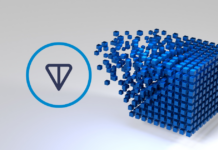Stacks, like many other new projects, is bringing much-needed change to Bitcoin. Stacks attempts to introduce decentralized applications and smart contracts to Bitcoin, which will unlock new potentials for Bitcoin.
We recently published an article showing you three exchanges to buy Stacks. Now, let’s talk about thee wallets compatible with Stacks. As you know, wallets help you store and receive cryptocurrencies. Also, there are different types of wallets, which we’ve talked about in previous articles.
Decentralized apps cannot control your funds, account, or data on your behalf, unlike traditional apps. Your wallet serves as a tool for managing your Stacks account and linking it to apps.
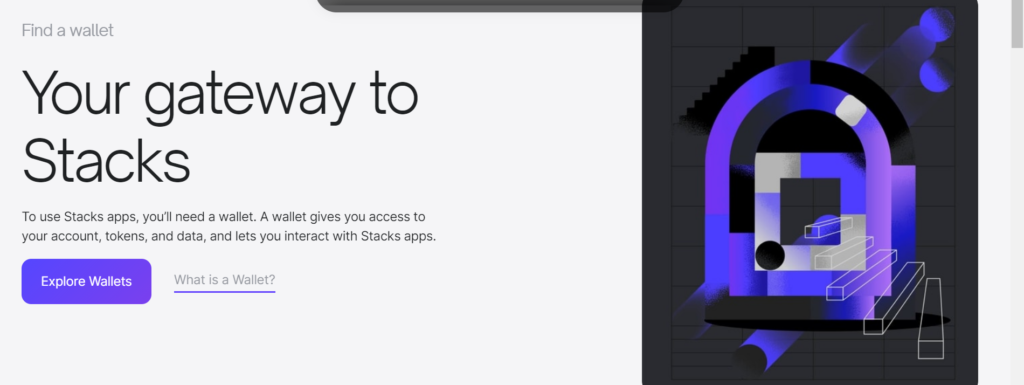
The wallet you use is only a user interface for your account. Your Stacks account is not connected to any specific wallet. Whichever wallet you choose will work with your account and the Stacks apps. So, you can switch wallets at any time.
So, let’s get to our three wallets for Stacks.
Hiro Wallet
Hiro Wallet provides a secure way to manage your STX tokens, sign into apps, and protect your funds while interacting with Clarity smart contracts. The Hiro wallet allows you to connect to apps and manage assets secured by Bitcoin and BTC L2s. Interestingly, the Hiro wallet now offers Ordinals support.
To summarize, Hiro wallet enables you to:
- Connect to apps
- Browse apps
- Send and receive tokens
- Buy and trade STX
- Stacking and pooling
- Generate a new STX address with an associated secret key
- Check the balance for your address and associated details
- Review the transaction history associated with your address
- Integrate with Ledger
You can now send STX and other Stacks-based assets to BNS names in Hiro Wallet (v3.25.0) 🏷️📨 https://t.co/OAVriTqCPS $STX pic.twitter.com/IL38lSkBcd
— Mark Hendrickson | mark.btc | Hiro Wallet (@markymark) November 16, 2022
Xverse Wallet
The Xverse is an advanced Bitcoin-friendly wallet. Xverse, billed as a “Bitcoin wallet for Web3,” recently added support for Ordinals. Xverse allows both iOS and Android users to generate and store a key pair for receiving and sending Stacks and Bitcoin. The wallet can also be used by users to engage in stacking pools or to stack on their own. Users can also view NFT assets with the Xverse wallet.
In summary, Xverse allows you to do the following:
- Send and receive tokens
- Connect to Bitcoin Web3 applications
- Earn BTC with stacking pools
- View and trade NFTs
- Is compatible with Android, iPhone, and Chrome
Today we will look into the Xverse Stacks mobile wallet.@xverseApp is developing a mobile wallet that allows you to store & move #BTC, STX and other #Stacks tokens, join a stacking pool and connect the wallet to the ecosystem Dapps.
THREAD 🧵
👇👇👇 pic.twitter.com/UaJlpbcQhP— the-advisor.btc/.eth/.lens (@the_advisor_btc) April 13, 2022
Boom Wallet
Boom wallet provides an easy gateway for users to interact with apps and NFTs secured on the Bitcoin network through the Stacks blockchain. Users will be able to launch apps from within the wallet and take part in stacking in addition to storing and trading STX. However, they have to meet the minimum requirement.
As of this very moment, you can start managing your STX and NFTs (and creating your own NFTs) with Boom!
First, make sure you've got the test web wallet installed from https://t.co/89IcAXSau6, then head over to https://t.co/jc9FCawf4X to get started.
More details below 👇👇👇 pic.twitter.com/kgKyu9C0BS
— Boom Wallet (@boom_wallet) January 30, 2021
There are other Stacks-compatible wallets, such as:
- Neptune
- Wise
- D’Cent
So, if you are seeking the best wallet to interact with Stacks, the wallets discussed above are the best option.
⬆️ For more cryptocurrency news, check out the Altcoin Buzz YouTube channel.
⬆️ Our popular Altcoin Buzz Access group generates tons of alpha for our subscribers. And for a limited time, it’s Free. Click the link and join the conversation today.