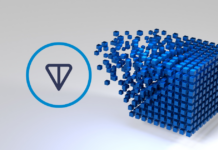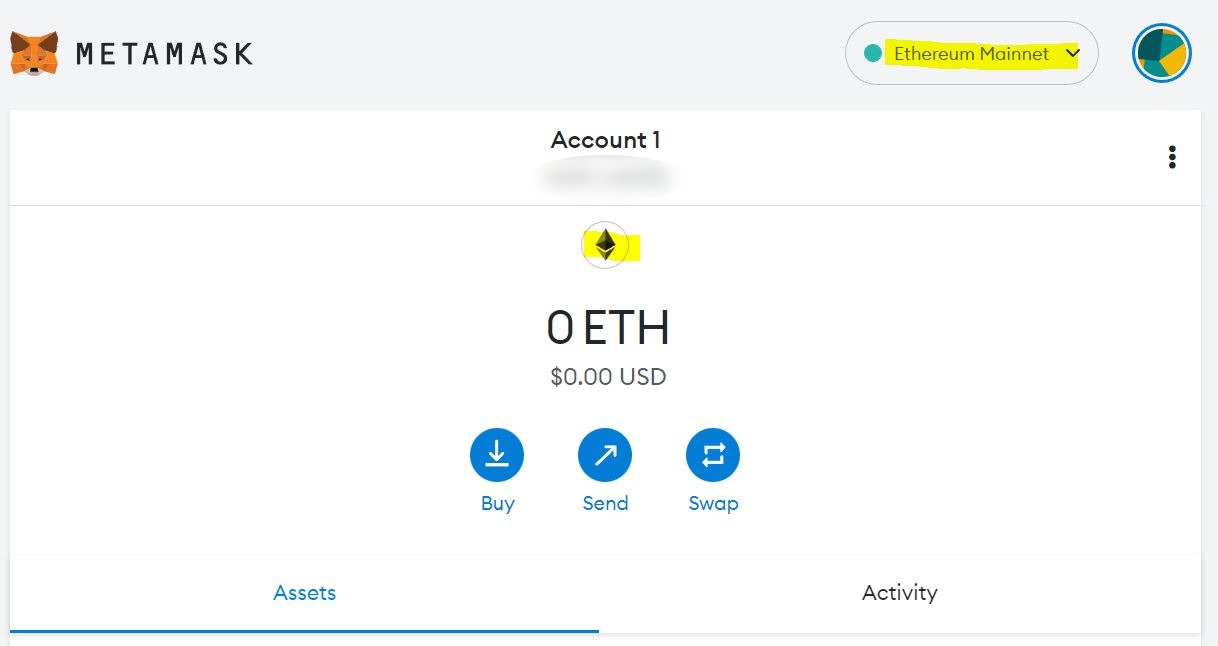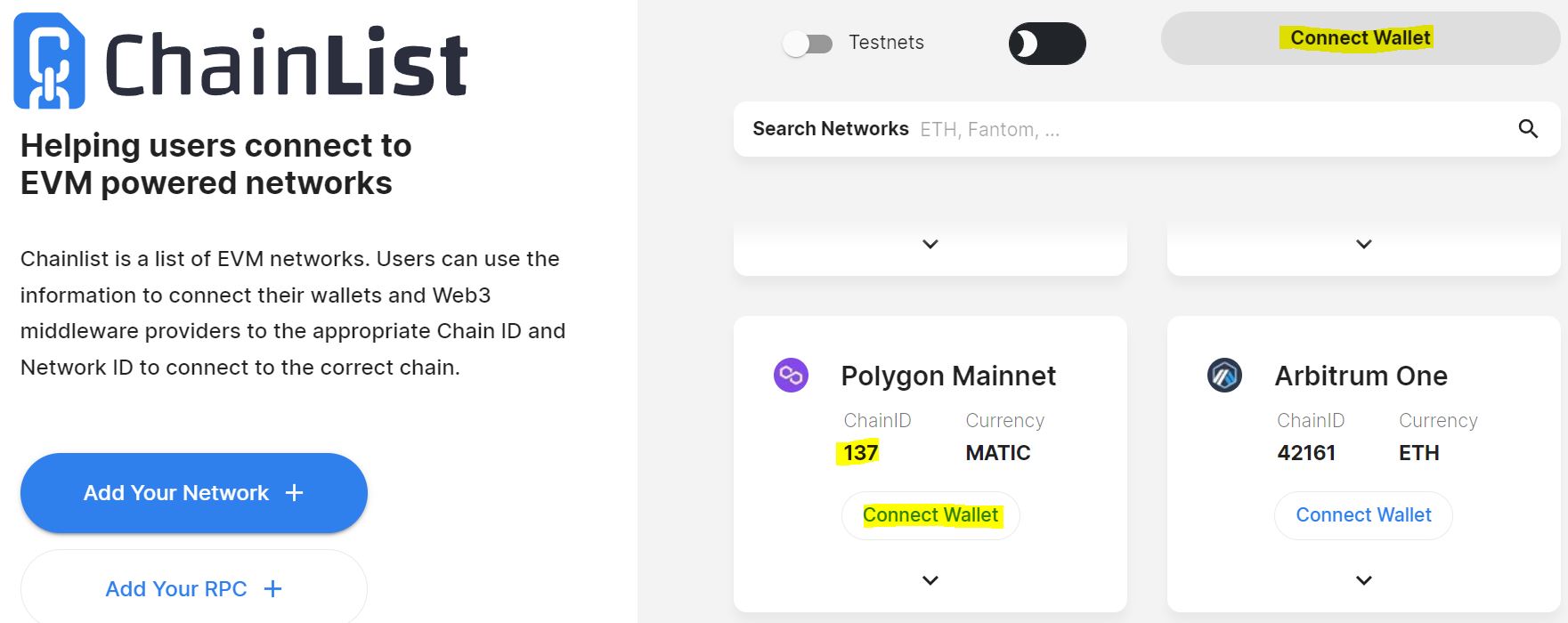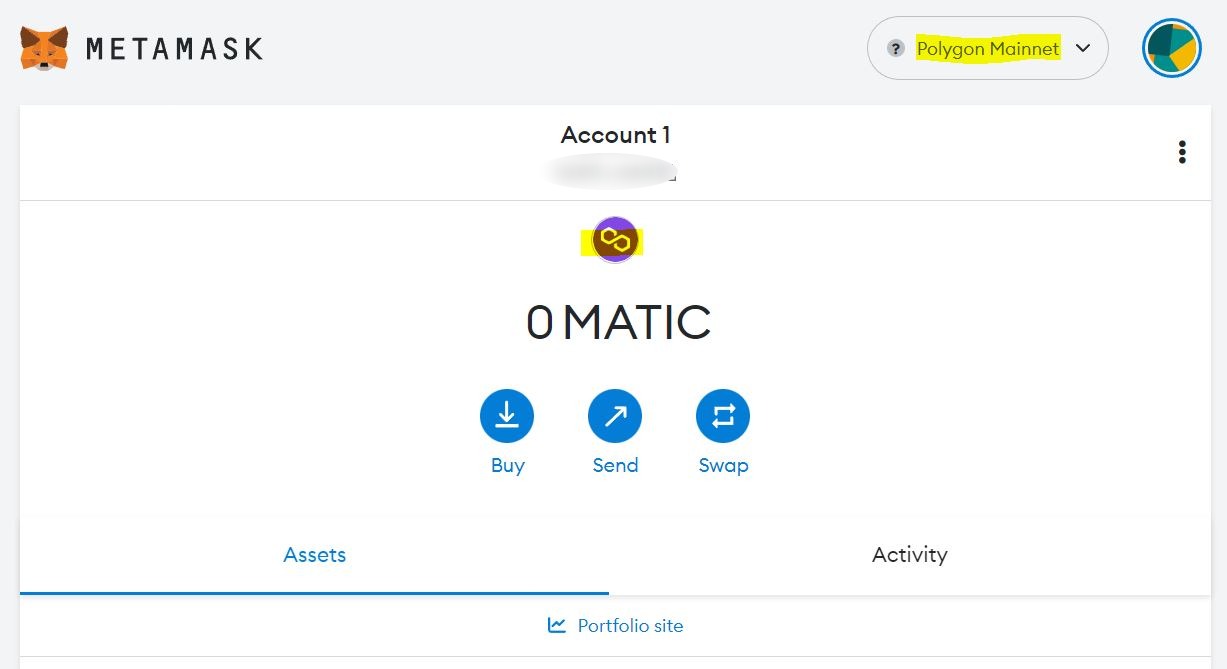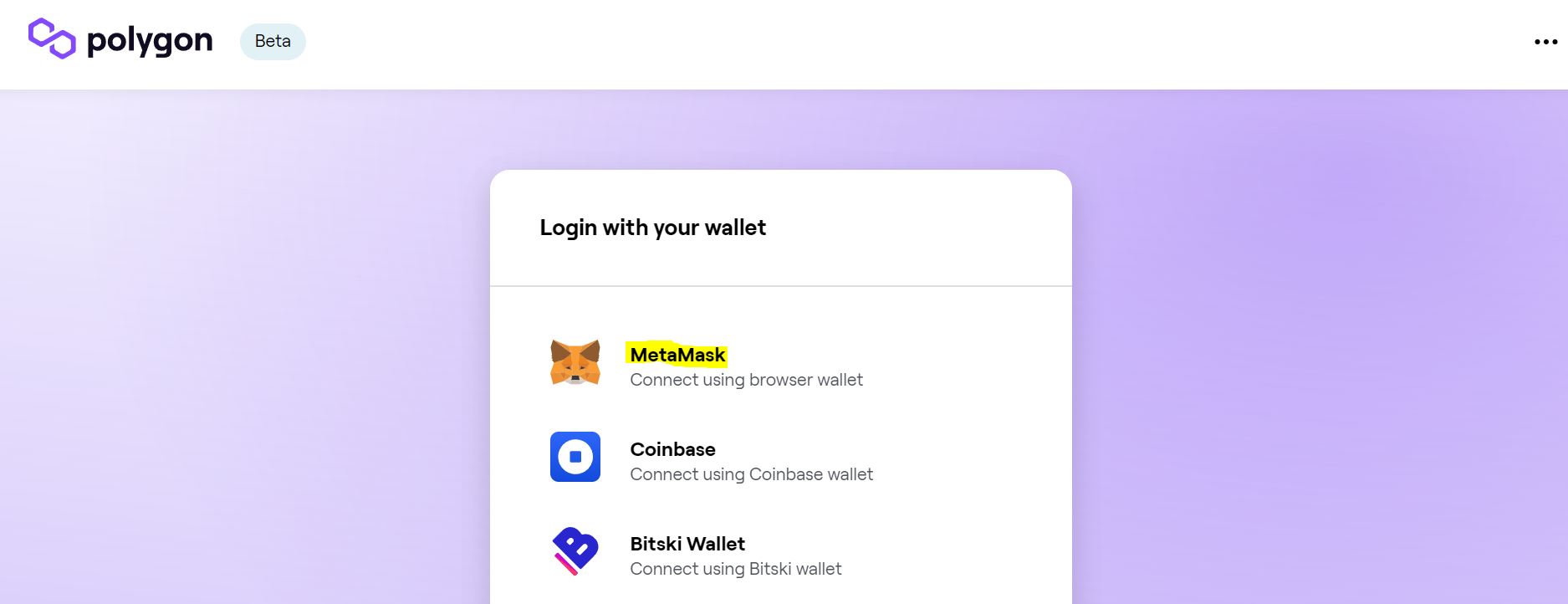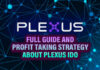This is Part 2 of an article series about Polygon Wallet. Here’s a link to Part 1.
This is the second part from our previous guide to the Polygon Wallet. Today, we’re going to teach you how to connect the wallet to your Metamask.
Also, we’ll look at the its compatibility with Ethereum. Lastly, we review if the wallet is suitable for NFTs or $MATIC staking.
How To Add Polygon Wallet to Metamask?
We mentioned that Polygon Wallet works with other wallets, such as Metamask. So, how do we connect the 2 wallets?
- Add Polygon Mainnet to Metamask. First, you’ve got to connect your Metamask wallet to the Polygon Mainnet. If you haven’t set up your Metamask wallet, you can do so here.
- Once that is done, you should be connected to the Ethereum Mainnet. This is shown below by the upper right hand corner. There should also be an ETH logo in the center of the wallet.
Source: Metamask Wallet - Now, head on over to Chainlist. Click on “Connect Wallet” on the upper right hand corner. Then, look for “Polygon Mainnet” and click on “Connect Wallet” again below as shown.
Source: https://chainlist.org/ - You’re halfway there! Now, you’ve connected your Metamask wallet to Polygon Mainnet. Your Metamask wallet should show “Polygon Mainnet” on the upper right hand corner. Your middle logo should also have switched to Matic’s logo.
Source: Metamask Wallet
- Once that is done, you should be connected to the Ethereum Mainnet. This is shown below by the upper right hand corner. There should also be an ETH logo in the center of the wallet.
- Connect Metamask. Next, you’ll just have to connect your Metamask. Head on over to their wallet site here. Click on the “Connect to a Wallet” button on the upper right hand corner. Then, choose Metamask as shown below.
Source: https://wallet-beta.polygon.technology/login
Voila! You’ve successfully connected both these wallets. That wasn’t so tough, was it?
Is Polygon Wallet Similar to Ethereum Wallets?
This section is for you if you’re a little confused between the Polygon Wallet and other Ethereum wallets. To be clear, they aren’t the same!
Firstly, Ethereum and Polygon operate as 2 separate networks. With Metamask, you can:
- Store $ETH tokens and interact with Ethereum decentralized applications (dApps). This is when you’re connected to the Ethereum Mainnet.
- Store $MATIC tokens and interact with Polygon dApps. This is when you’re connected to the Polygon Mainnet.
So from the above, when do you think you can connect your Metamask to the Polygon Wallet? When you’re connected to the Polygon Mainnet, of course! This makes the wallet inherently different from Ethereum wallets.
Secondly, let’s compare features for both the Polygon Wallet and other Ethereum wallets. The former can connect to many custodial or non-custodial wallets. This is a feature which other Ethereum wallets (E.G. Metamask, Ledger etc) do not have.
Can I Use Polygon Wallet for NFTs?
If you’re an NFT enthusiast, I’ve got bad news for you! This wallet currently does not support NFT viewing and transactions. You’ll still have to use your Metamask to access NFT marketplaces like Opensea.
Can I Use Polygon Wallet for Staking?
Polygon uses a proof-of-stake (PoS) consensus mechanism. Naturally, we would then be able to stake $MATIC tokens for rewards, paid out in $MATIC. So, how do we go about it using the wallet?
Well, there is a way to do so. But, you can only stake using $MATIC tokens which’re on the Ethereum chain. As of now, you cannot use the wallet to stake $MATIC on Polygon Mainnet. You can only stake the ERC20 version of $MATIC on Ethereum.
So, to proceed with staking, head over to the Polygon staking page here. If your Metamask is open and connected to Polygon Mainnet, a prompt will appear as shown below. Said prompt will request you to switch to Ethereum Mainnet.
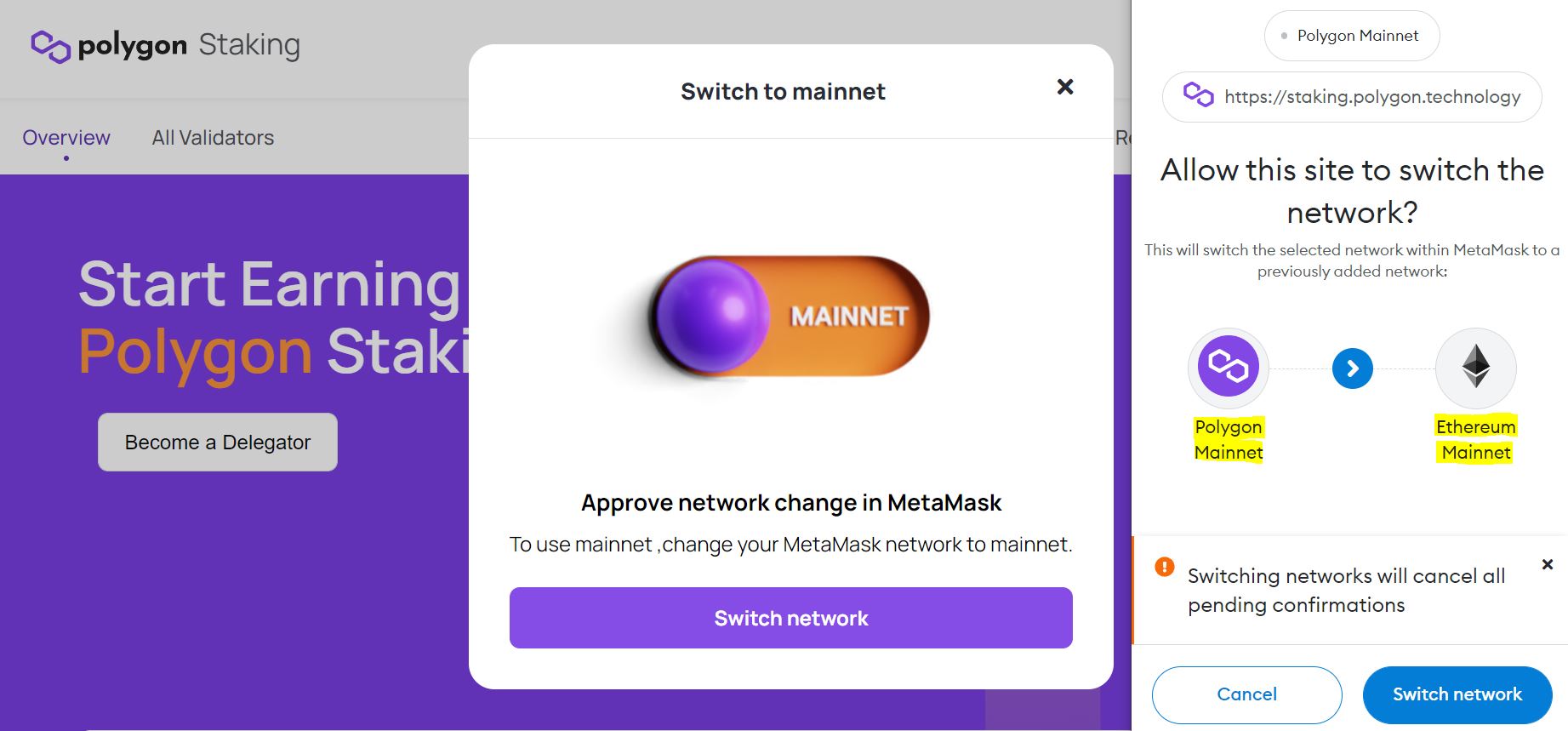
Once you’ve switched, you will be able to stake your ERC-20 $MATIC tokens. From the long list of validators, look for those with:
- High checkpoints signed.
- Low commission.
Once you’ve picked your ideal delegator, go ahead and stake your $MATIC for juicy rewards!
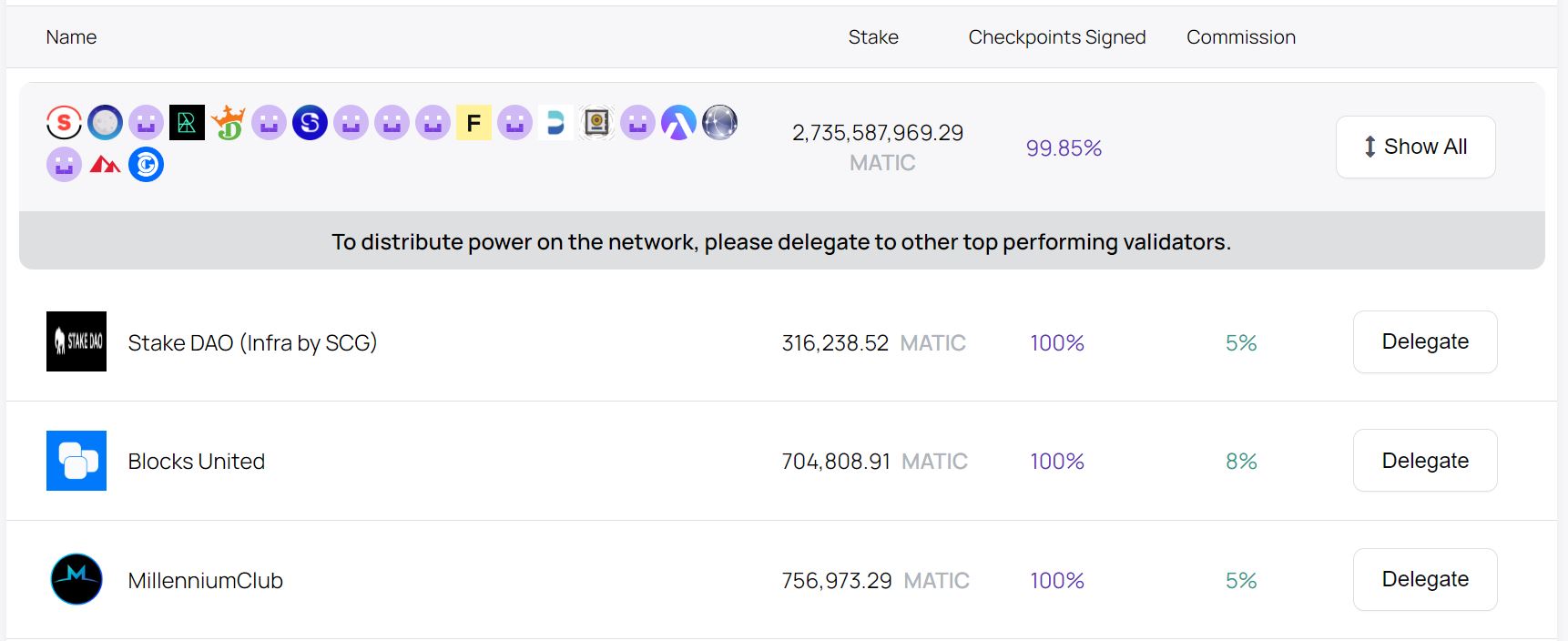
Conclusion
To conclude, I hope you’ve enjoyed the second part of our Polygon Wallet guide. You should have a better idea of the wallet’s functions and features.
Now, what’re you waiting for? Get your $MATIC tokens off those centralized exchanges and into your wallets!
The current MATIC price is $0.8342, the market cap is $7.39 billion. Also, the max token supply is 10 billion. 8.86 billion tokens already circulate.
⬆️For more cryptocurrency news, check out the Altcoin Buzz YouTube channel.
⬆️ Check out our most up-to-date research, NFT and Metaverse buy, and how to protect your portfolio in this market by checking out our Altcoin Buzz Access group. And for a limited time, it’s FREE. Just click the link and Try it today.