This article has two parts. Here is the first one.
We have written several articles about the Nami wallet. Our latest on the subject covered key questions about the wallet, including its compatibility. Nami is a non-custodial browser extension wallet for the Cardano blockchain.
Using the Nami wallet doesn’t require much effort. You simply have to install and set it up in your browsers, such as Google Chrome, Brave, and Edge browsers. This article will look at how to download, install, create and restore the open-source wallet.
How to Create Nami Wallet
To create the Nami wallet, you simply have to follow these steps
- Download the extension: Visit the Wallet Website or go to the Google Chrome Extension Store to download the wallet extension. Select “Add to Chrome” to add Nami to the Chrome Extension to the Browser.
2. Click on Nami Wallet Extension: Clock on the puzzle icon on the top right of your browser and click on the “Nami Wallet.” You have now successfully installed the wallet as an extension. You can also use the pin option for faster access.
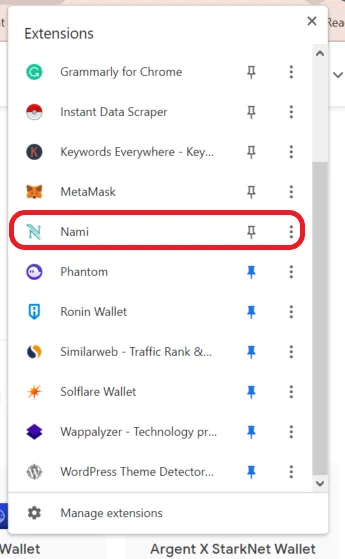
Click on “new wallet”: After clicking on the Nami wallet icon on the extension page, the options below will display
- New Wallet
- Import Wallet
Select new wallet
Accept the Terms of use and click the “Continue” button to move to the next step
Make sure you store securely store your seed phrase. You’ll need to reenter your seed phrase to continue to the next step.
3. Create a new account:
To create a new account for the Wallet, simply enter a new account name and password. You will see the screen below
The screen below shows that you’ve successfully created an account.
You can now send and receive Cardano or even buy Cardano’s NFT with your wallet.
How to Download Nami Wallet?
Nami is a browser-based wallet extension for Cardano Blockchain. Download the browser extension to get the Nami wallet extension. You can get it on Chrome, Brave, and Edge.
How Does Nami Wallet Work?
The Cardano-based wallet has only one wallet and one address. However, you can create separate sub-accounts. So, the wallet functions similarly to a bank account that just has one account but offers a variety of savings opportunities.
It is quite easy to add funds to the wallet. When you click on the Receive button, the screen will display a QR code and the address. This gives you the option of scanning or copying/pasting to the sending wallet. Funds don’t take long to arrive in the wallet, and gas costs are reasonable.
Nami Wallets for NFTs
The Nami wallets support the sending and storing of NFTs. Sending an NFT is the same as sending tokens. Simply connect the wallet to the marketplace and select ‘Buy NFT.’ Confirm the transaction and add your password.
connect the wallet to the marketplace and select ‘Buy NFT.’ Confirm the transaction and add your password.
How to Restore the Nami Wallet
You can restore your Nami wallet using CCVault. CCVault is a Cardano wallet for browsers like Chrome and Firefox. It also works on Android and iPhone devices.
To restore your wallet, all you need is your seed phrase. Your seed phrase is more like your gate pass to your account. Here are the steps in detail
- Open the CCVault extension and click on the “Add Wallet option.” Then, you’ll see other options such as Create wallet, Restore wallet, Pair, and Import. Click on “Restore Wallet.”
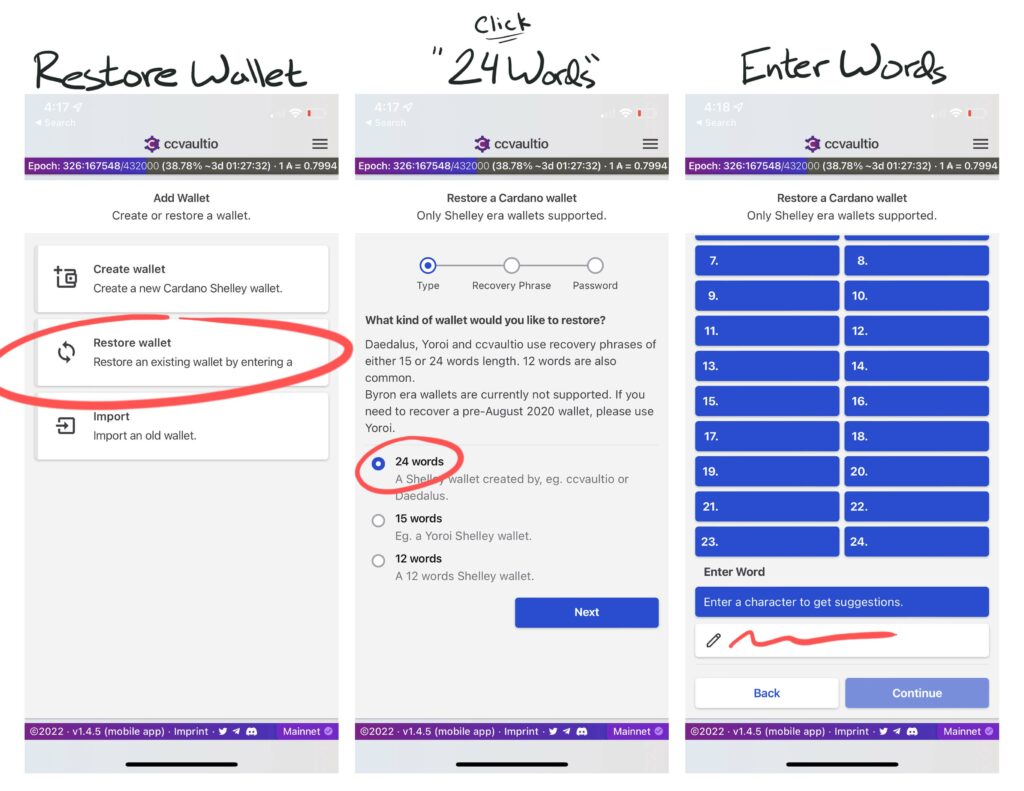
Once your wallet has been recovered via the CCVault app, you need to toggle two settings: “single address mode” and “collateral” if that’s set up in your Nami wallet. Before editing these settings, do not send or receive anything from your wallet.
In conclusion, the Nami wallet is a good choice for Cardano users. And, using this wallet doesn’t require much technical know-how.
⬆️For more cryptocurrency news, check out the Altcoin Buzz YouTube channel.
⬆️ ALTCOIN BUZZ – BINANCE – GET UP TO $600* ON SIGN UP
Sign up using the links below on Binance Exchange and get the following benefits
- Earn a $100 Spot Trading Bonus
- Get a 20% trading fee discount for life!
- Get $200 worth of 2 months of Altcoin Buzz Access PRO Membership (50+ Trading Signals, Hidden Gems) and unlock up to $500 more in prizes
Click on the following link (as per your location) to avail the benefits. Binance Global, Binance US.
For more details visit*: Binance Sign Up Offer Page. *Terms & Conditions Apply
Disclosure: Altcoin Buzz may receive a commission, at no extra cost to you, if you click through our links and make a purchase from one of our partners.


















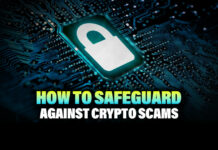






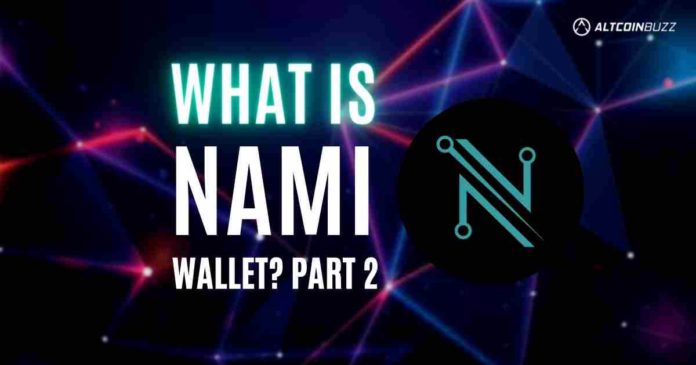
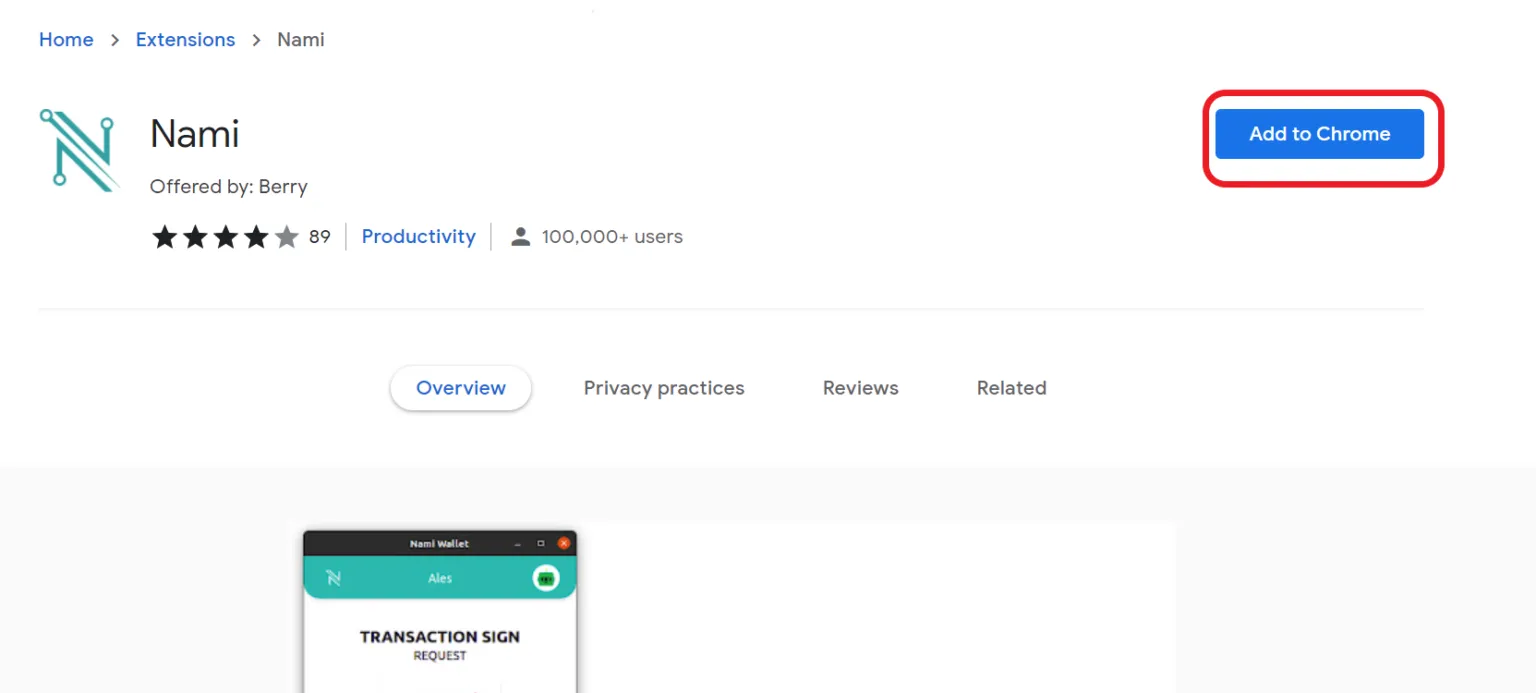
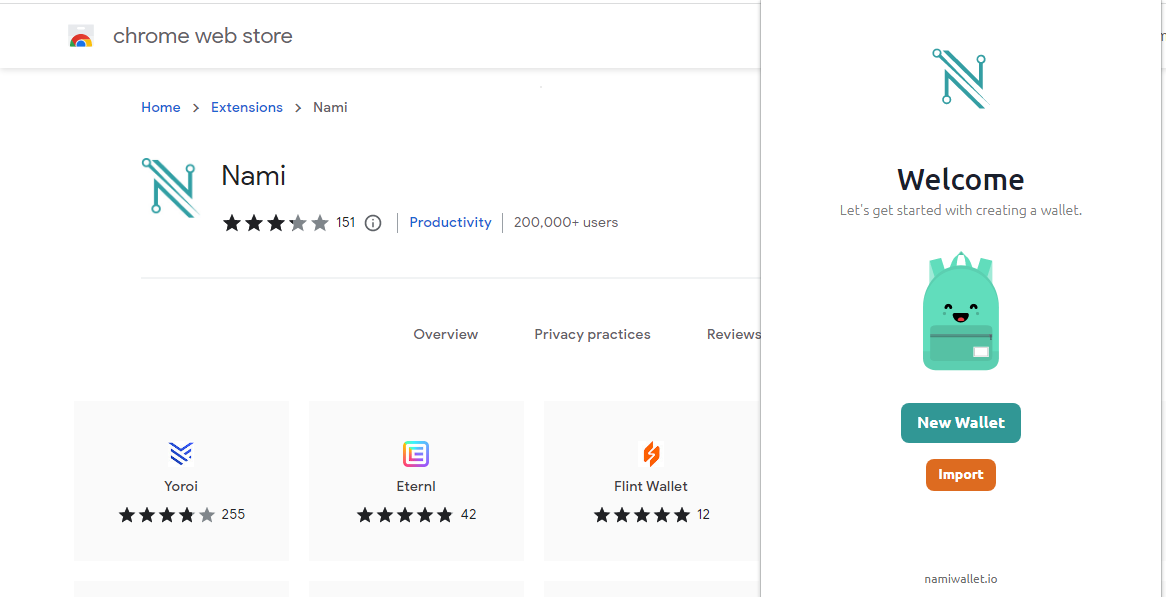
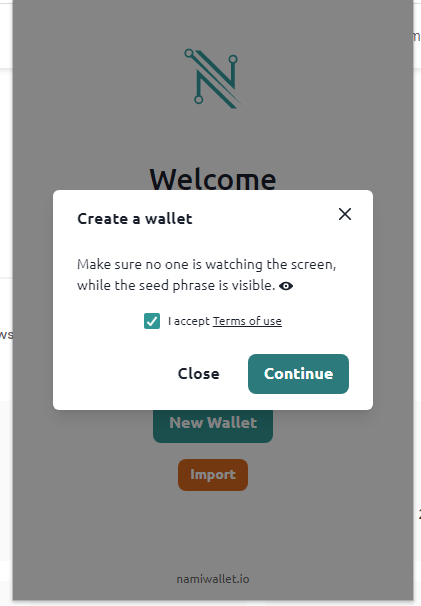
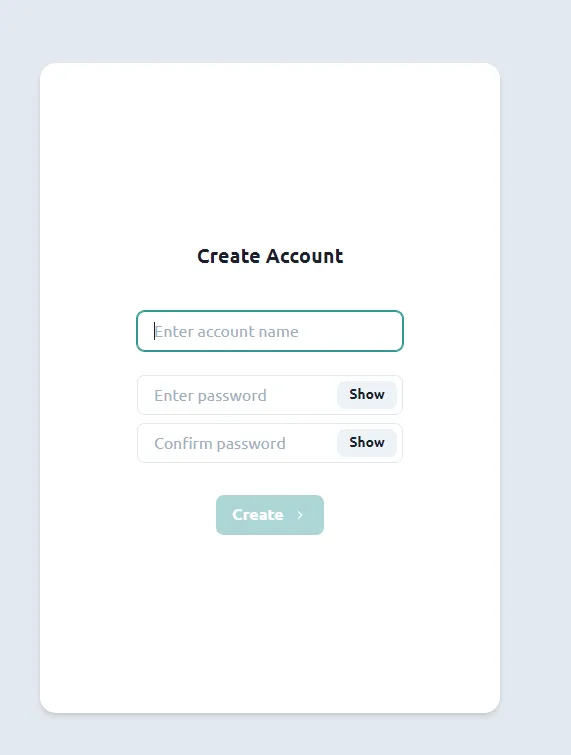
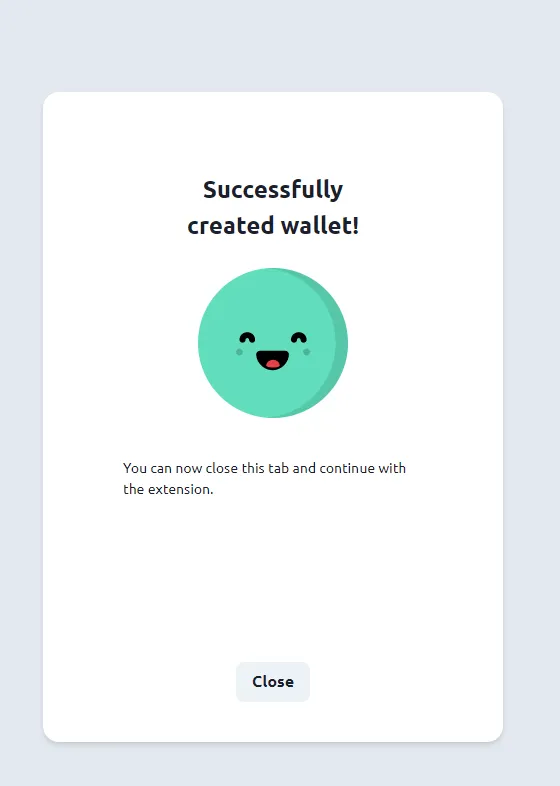
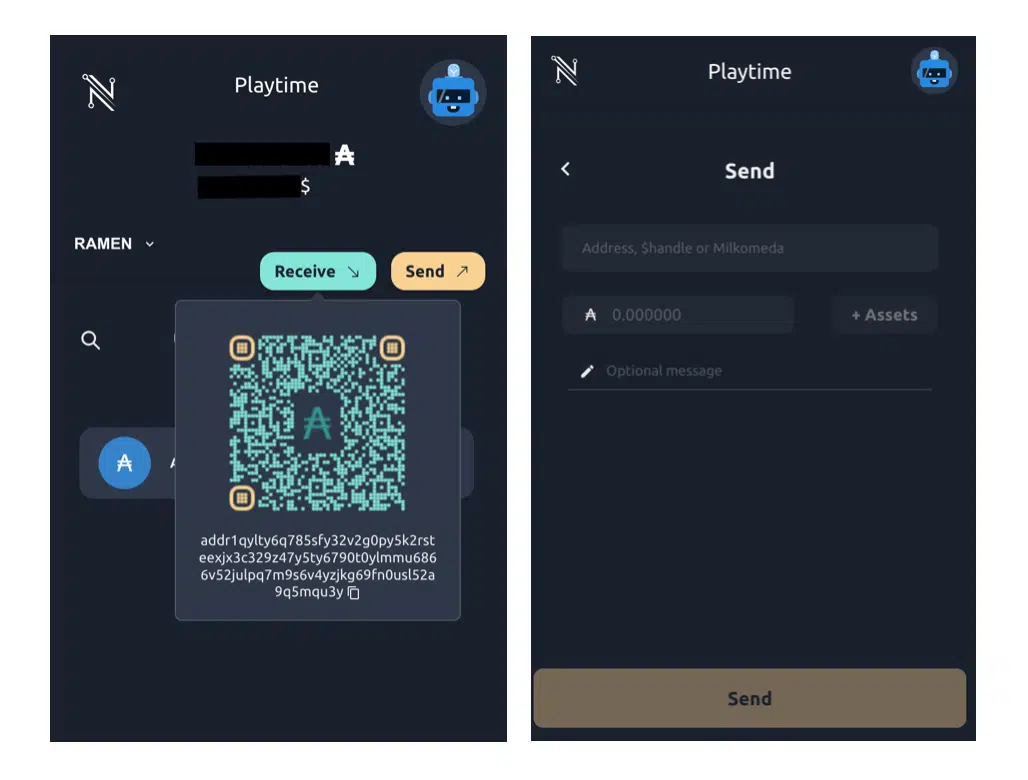
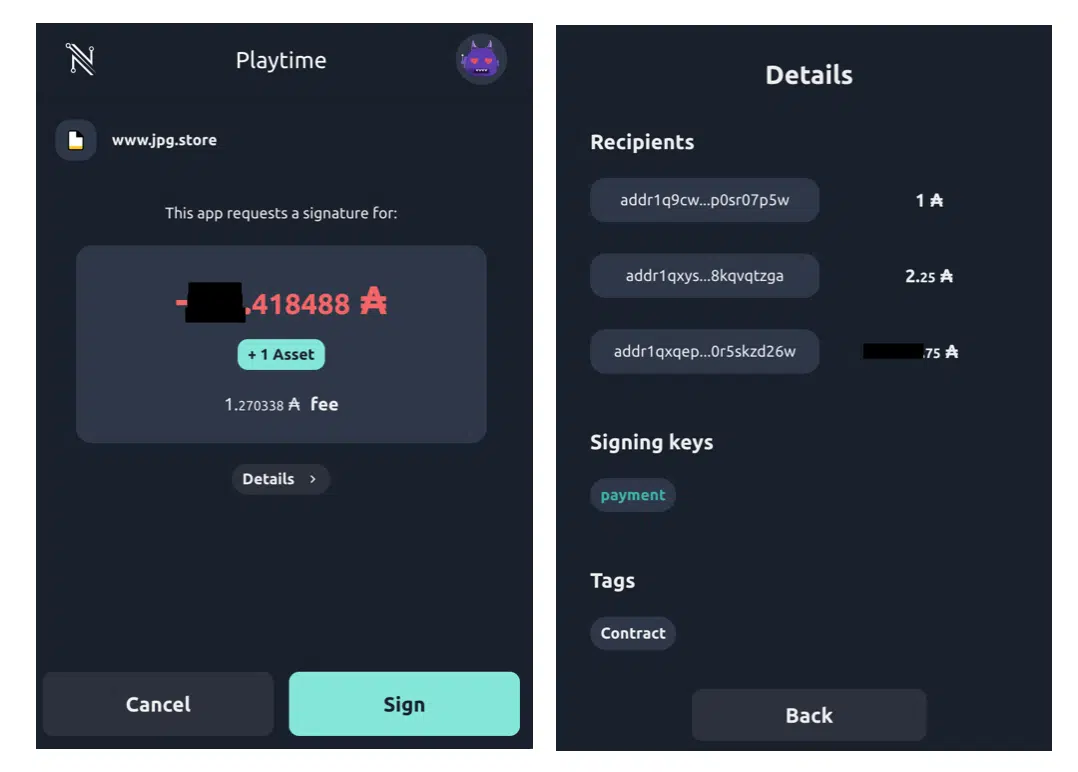 connect the wallet to the marketplace and select ‘Buy NFT.’ Confirm the transaction and add your password.
connect the wallet to the marketplace and select ‘Buy NFT.’ Confirm the transaction and add your password.

