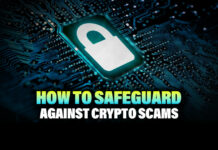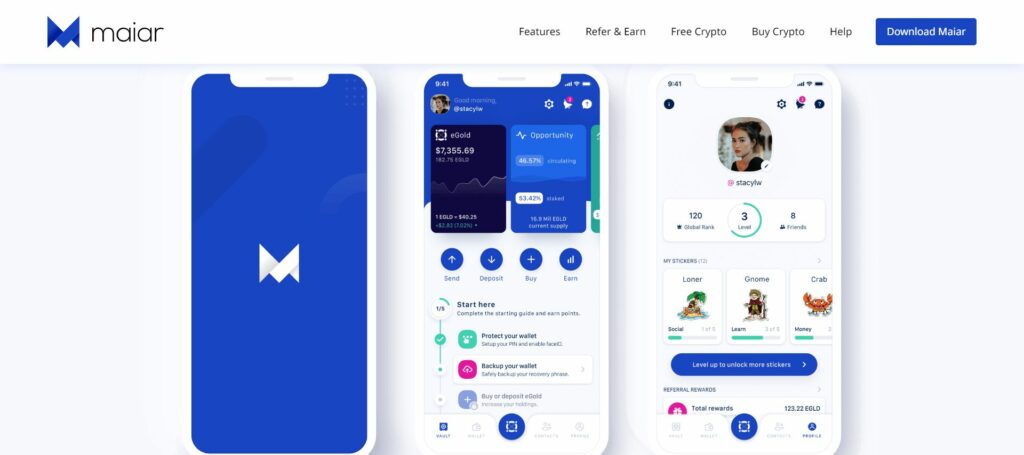Maiar is a non-custodial mobile wallet that runs on the Elrond blockchain. This is the first part of two articles.
So, let’s have a look at another 3 popular questions about Maiar wallet. Below is a short introductory video to Maiar.
How to Delete a Maiar Wallet?
The Maiar wallet is a mobile wallet. In other words, you can delete it on the iOS or Android app. For instance, you don’t need to give a reason why you want to delete your account. So, just follow these steps.
1) Delete Maiar from your iPhone
- Go to your home screen.
- Find the Maiar app logo and hold it until it starts shaking.
- An ‘X’ mark will pop up on top of the app logo.
- Click the ‘X’ and this will delete Maiar from your iPhone.
You can also delete the app in the ‘iPhone Storage’ center on your phone. Scroll down the list of installed apps and click on Maiar to uninstall and delete it. For iOS 13 and above, you can also visit the ‘iPhone Storage’ center. Enable the ‘Offload Unused Apps‘ option and delete the app.
2) Delete Maiar from your Android
- Go to your ‘Settings’ menu.
- Look for ‘Apps’ and click it.
- Look for ‘App management’ and click it.
- Now you see a list of all of your apps.
- Look for Maiar wallet and click on it.
- On the top right, you should see an ‘Uninstall’ button.
- Click on it and the app will uninstall.
European EU citizens and Californians can also delete their account by email. For EU citizens, there’s GDPR law. That’s the General Data Protection Regulation. Any organization holding data from you must delete those data if requested by you.
Also, California has the CCPA (California Consumer Privacy Act). Californian residents can request a business to delete any personal data they hold. To clarify, fines go up to $7,500 if they don’t comply.
With @getMaiar you are the master of your profile and you control what others see on your account.
By turning off the ‘Public Account’ feature, your herotag, account information & assets will be hidden from other users.@getMaiar, own your keys, own your privacy. pic.twitter.com/6feg2UTanV
— xPortal (@xPortalApp) December 9, 2022
How to Set up a Maiar Wallet?
Currently, the Maiar wallet only works with iOS 13 or higher and Android 7.0 or later. The Android API level must be level 24. You will also need a working SIM card. Since Maiar is a non-custodial wallet, there’s no need for a KYC procedure. So, once you’re ready, follow these steps:
- Download the Maiar wallet app.
- Follow the prompts until you arrive at your secret password. This is also known as your seed phrase. This consists of 24 words. You can manually back them up.
- Make several copies.
- Secure the copied seed phrases in a safe place. Put them in a plastic bag, so they’re waterproof. There are also steel or platinum back up devices, like Cryptotag.
- Store your seed phrase in a password manager.
- Recently, Maiar added options to store your seed phrase on Google Drive or iCloud. You will need a password to access either one. However, this is not the safest option, since cloud storage can get hacked.
That’s it, you’re done. Be aware that if you lose either your password or the seed phrase, you don’t have access to your assets. The seed phrase is your key to your crypto assets in case you lose your phone or if it breaks. You also don’t want to share your seed phrase with anyone else. Whoever has access to the seed phrase, also has access to their digital assets. The following picture shows Maiar installed on a phone.
Source: Maiar website
How to Withdraw From a Maiar Wallet?
Withdrawing assets from a Maiar wallet is easy. You can withdraw a variety of assets. For instance, EGLD, or any other crypto available on Maiar. Like ETH, BNB, and BTC. So, for instance, if you want to withdraw crypto and cash it out into your bank account. First, you will have to send it to a CEX. Once it is on the CEX, you can withdraw it into your bank account or change it on the P2P market to fiat. For this sample, I will use Binance:
- Go to Binance and click deposit.
- Stay in the crypto tab and find EGLD or any other token or coin you like to withdraw.
- Click on the token you want to withdraw.
- Make sure to choose the correct network. For EGLD that’s the Elrond eGold Network.
- Cope the unique address that shows up.
- Return to your Maiar wallet and add your Binance address.
- Select how much you would like to send and click ‘Send’.
- Confirm the transaction.
- The transaction can take up to 10 minutes.
- Once your assets are on Binance, you can change them into fiat and withdraw to your bank account.
For a more in-depth explanation, you can watch the following video.
Conclusion
This wallet runs on the Elrond blockchain. To learn more about the Maiar Wallet, read Part 2 in our two-article series.
⬆️ For more cryptocurrency news, check out the Altcoin Buzz YouTube channel.
⬆️ Our popular Altcoin Buzz Access group generates tons of alpha for our subscribers. And for a limited time, it’s Free. Click the link and join the conversation today.