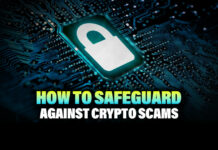2022 has been a terrible year for crypto investors. In particular, it’s even worse for investors that store their crypto on centralized exchanges (CEXes) like FTX. Indeed, many are now swearing by the adage: “Not Your Keys, Not Your Crypto.” If you agree with this phrase, then our two-part article series on the Maiar Wallet may interest you. In Part 1, we went through some simple functions on this wallet.
Today, we answer four new basic questions on the Maiar Wallet.
What Is Maiar Wallet?
Maiar is a non-custodial wallet built for the Elrond blockchain. Simply put, it’s a wallet whereby users like you and me control the keys. With that, no central entity can take our crypto away without our permission.
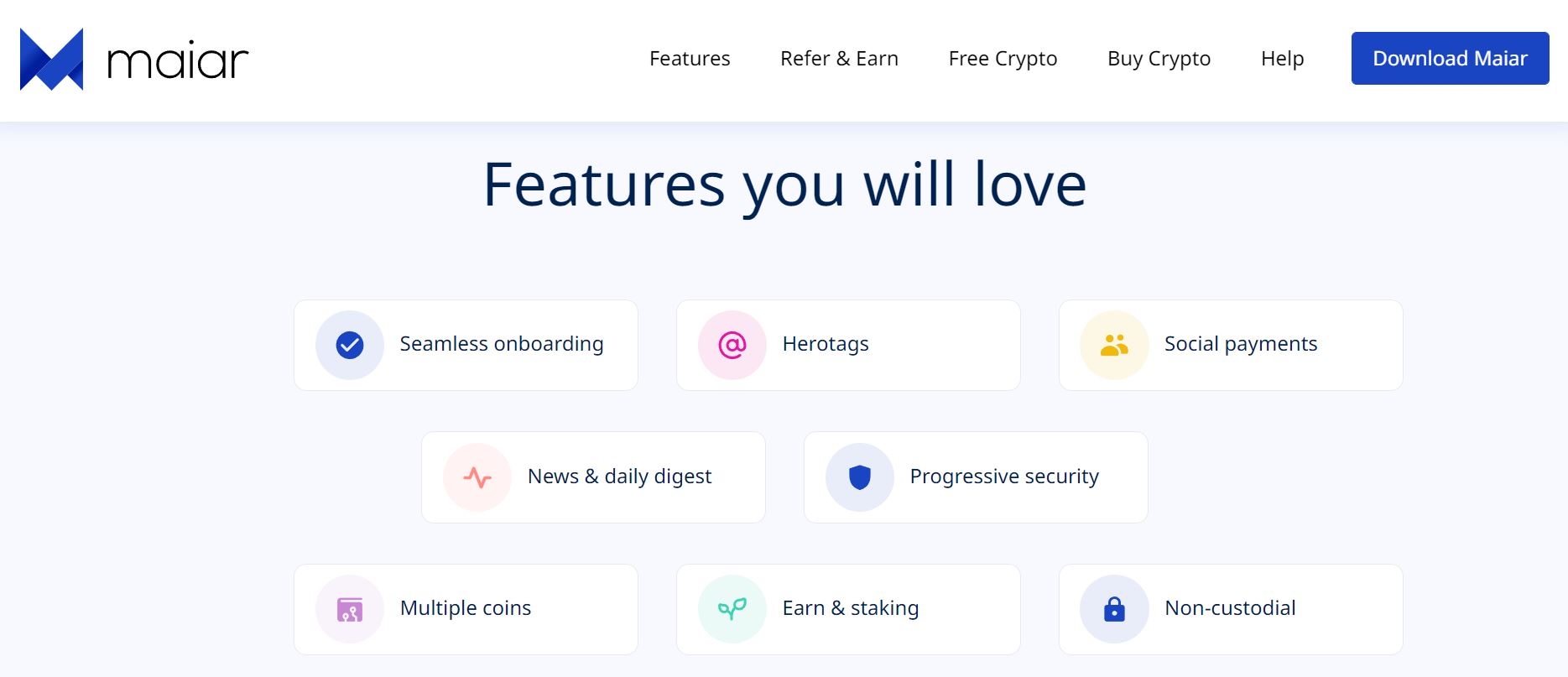
On top of that, the wallet has other features as well. Let’s go through some of them!
- Supported Digital Currencies. Apart from $eGLD, it also supports $BTC, $ETH, and $BNB.
- Social Payments. You can send crypto to any other Maiar Wallet with negligible fees, to anyone in the world.
- Herotags. The wallet allows you to send or receive funds with special usernames. With this, you do not need to reveal your phone number to others.
The easiest way to send crypto to your friends is with Maiar & @ herotags!
No long public addresses. No mistakes. Just a few taps! pic.twitter.com/S2CvoUlhfJ
— xPortal (@xPortalApp) April 12, 2021
Moreover, Maiar Wallet secures your funds with advanced cryptography and privacy features. This brings us to our next question.
Is Maiar Wallet Safe?
In a nutshell, the answer is yes. Indeed, the Maiar team has worked very hard to make sure that its product is secure from hackers. Let’s segue into the wallet’s security features!
- Herotags. Remember the special user names we spoke of earlier? The wallet allows transactions between users, without revealing phone numbers or addresses. This reduces your exposure to SIM swaps, social engineering, and other threats. All these are tools in a hacker’s toolbox for stealing your money.
- Progressive Security. The more you use the wallet, the more security suggestions trigger for your action.
- Self-custody. Since you hold the secret phrase, only you have access to your funds. More on this in the following section.
How Do You Create a Maiar Wallet?
Now, if you think this wallet is the right one for you, then read on! In this section, we outline the steps to creating your own wallet.
- Download the app for iOS or Android using your smartphone.
- Tap on “Create New Wallet.”
- Enter your cell phone number. Do note that this number won’t be shared with others (remember we can use “Herotags” above).
- Key in the 6-digit SMS code sent to your phone.
Voila! You’ve just created your basic wallet! Next, the app will guide you to set up your PIN and your 24-word secret phrase. Thereafter, you can claim your very own herotag as well!
The above four steps are very simple to follow. If you prefer a video guide, you can check out the video below by Elrond’s own co-founder, Lucian Todea. Apart from wallet set-up, Lucian also provides a great overview of the wallet’s features.
How Do You Recover a Maiar Wallet?
So now, you’re a proud owner of a wallet on the Maiar app. But what happens if you lose your phone? Even worse, if it gets stolen by someone who wants your crypto? Would you be in trouble?
In this case, many users would panic. They have no other way to access their wallet! It won’t be available on a desktop or other mobile phones. And it isn’t like a Netflix account. There’s no login ID or password.
But if this were to happen to us (I hope not!), we would be chill about it. That’s because we have our 24-word secret recovery phrase with us! And that is the key to recovering your Maiar Wallet.
To recover your wallet, just simply download the app again on a new mobile device. Click on “I already have an account” instead of creating a new one. Key in your secret phrase. Voila! Your wallet is with you just like before. However, do note that you’ve got to use your original phone number for the recovery.
Remember that the 24-word secret phrase is very important! Always write it down on paper and keep several copies in a safe place. Once you lose it, all your crypto goes down the drain. Hence, it is important that you back this up when creating your Maiar Wallet too!
Conclusion
We hope you’ve enjoyed our two-part article series on the Maiar Wallet. At Altcoin Buzz, we’re always advocating self-custody of funds. If you’re an avid user of the Elrond blockchain, consider using the wallet using our guide above!
⬆️ For more cryptocurrency news, check out the Altcoin Buzz YouTube channel.
⬆️ Our popular Altcoin Buzz Access group generates tons of alpha for our subscribers. And for a limited time, it’s Free. Click the link and join the conversation today.