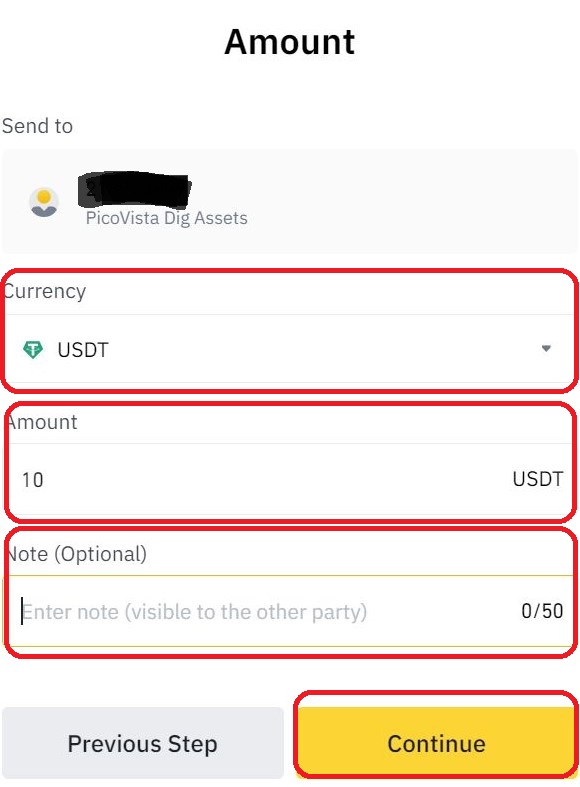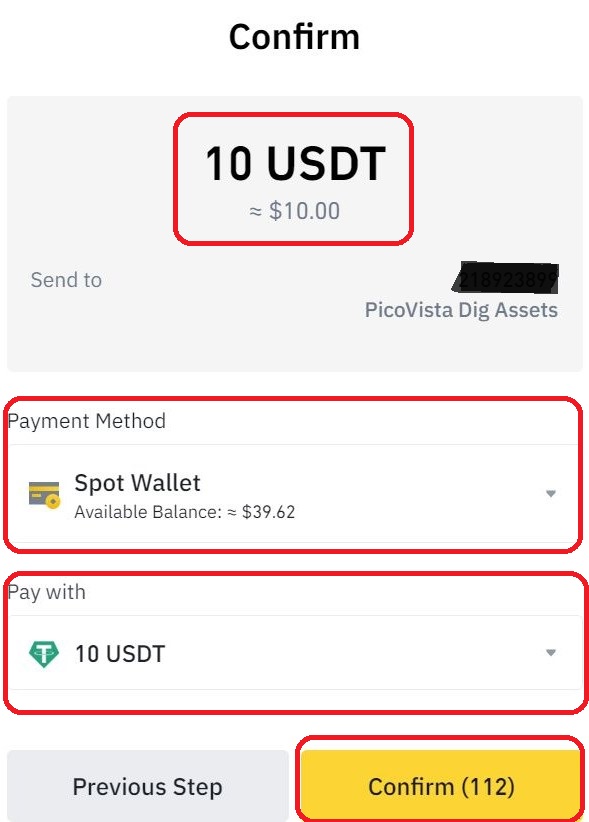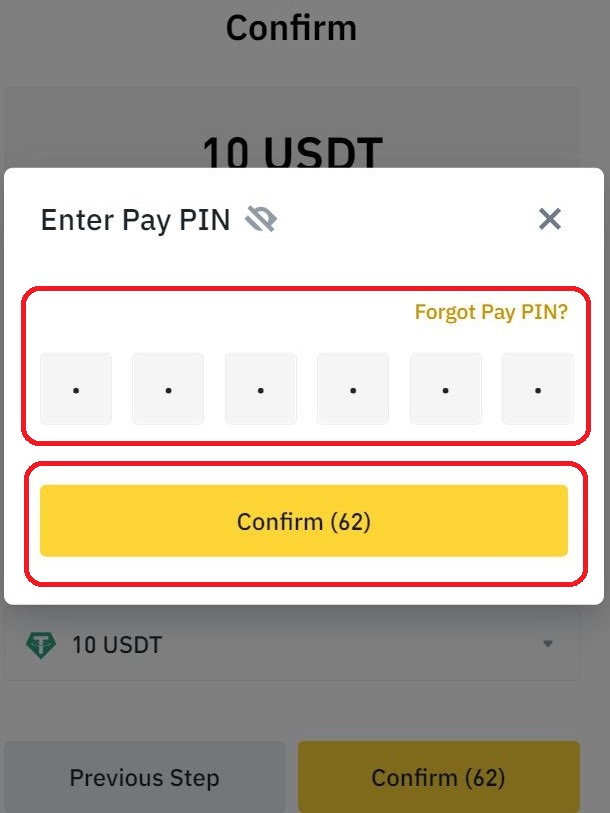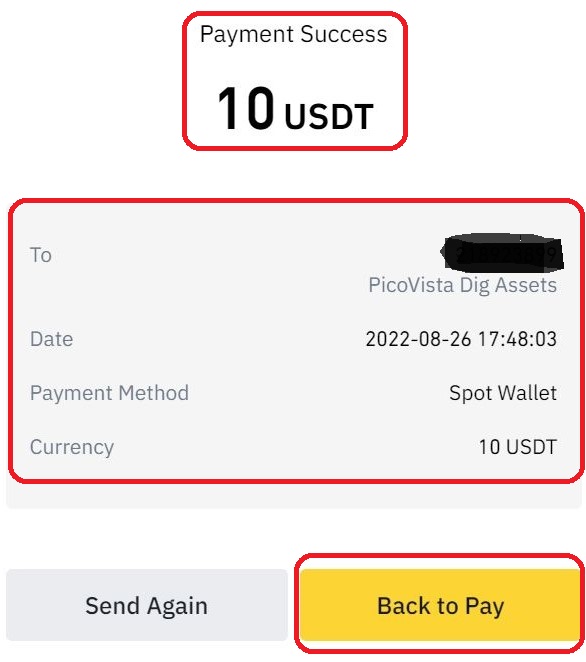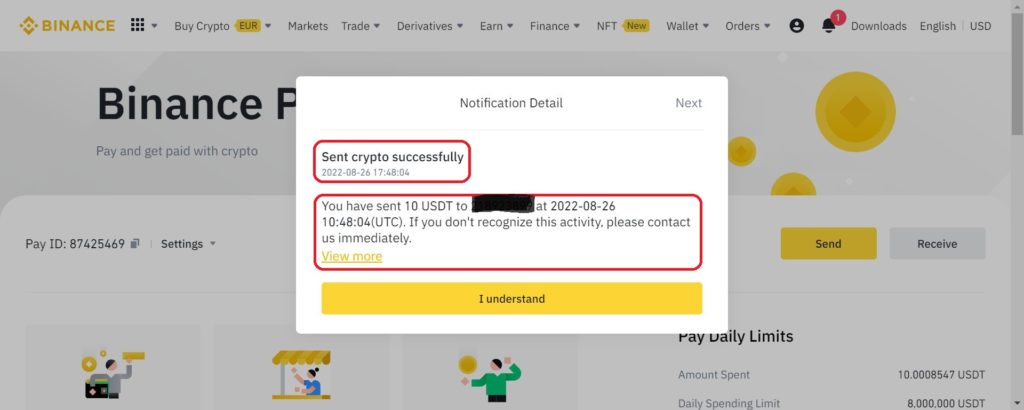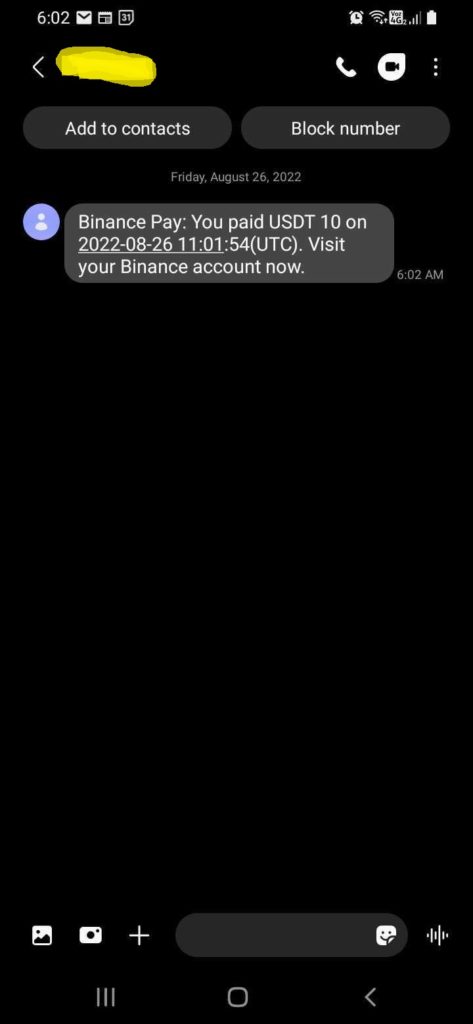Sending money to friends or family is an expensive and time-consuming affair with a bank. Crypto changed this, and you can send assets P2P. However, some blockchains are expensive. For example, Bitcoin or Ethereum. Binance Pay now offers free crypto transactions.
Send crypto to friends or family. Shop online and pay with crypto. All for free, and no transaction costs. So, let’s have a look how Binance Pay works.
What Is Binance Pay?
‘Binance Pay is a convenient, borderless, and secure way to transfer crypto.’ You can do this from your phone or desktop. It allows you to shop with 300+ cryptocurrencies. Furthermore, you can use it to send crypto to your family and friends. And all this without any transaction fees. The best part is that you can send funds to people who don’t use Binance Pay. The world just became your oyster.

Before you can start using this service, you need to set up a Binance account. This means the full KYC procedure. People who receive funds and don’t use Binance Pay, will have to set up a Binance account. They will need to activate Binance Pay, as well, before they can access their funds. This service launched in February 2021. Currently, around 7 million Binance users already use the Pay service. The list of merchants that offer this service also keeps growing.

However, not all countries allow you to send to non Binance Pay participants. Just keep in mind that also not all countries offer this service. For instance, in Spain it’s unavailable. From Binance’s perspective, this can be a smart move. They can’t run into a regulatory problem with Spanish regulations this way. That is, as long as they don’t show it and make it available in Spain.
Benefits of Using Binance Pay
- It’s borderless — You can make transactions from all over the world. From Europe to Asia and from America to Africa or Australia. Any combination works.
- Receive instant payment — It works fast. This in contrast to the traditional financial system. Transfers don’t need lots of paperwork and don’t use any middlemen. They are also not affected by any holidays. It works straight from user-to-user.
- Choose from over 300 cryptocurrencies — This service supports over 300 cryptocurrencies.
- No transaction costs—There are no fees and no hidden charges. Send small amounts of money or large sums. It doesn’t matter, there are no fees.
- Non-Binance users can take part — The only thing they need is internet access and the Binance Pay app. To access their funds, they need to register a Binance account and activate the service.
Mastercard News
On August 24th, Mastercard came out with a big news story. Their CEO, Michael Miebach, said that they are working with Binance. As a result, your crypto is welcome at over 90 million stores.
Binance Pay wasn’t mentioned in this story, but they are the perfect candidate for this. However, the way this service works, it fits like a glove for this set-up. All around, this is great news, but it could mean a real lift-off for the Pay app.
Another option is to add this through wider crypto debit card offerings. For instance, just like the Binance debit card. Or how about both, so you combine these options? Well worth it to keep our eyes peeled to this story.
JUST IN: Mastercard CEO says they’re working with #Binance to let people spend crypto at more than 90,000,000 stores. pic.twitter.com/G8etp94xkZ
— Watcher.Guru (@WatcherGuru) August 23, 2022
How to Send Money
Sending money with this service is straightforward. Log in to your account and on the main app page, click on more. See the picture below. We would like to point out that all screenshots are from real transactions. Either on desktop or phone. This involved two members of the content team at Altcoin Buzz. One in Asia, one in South America.
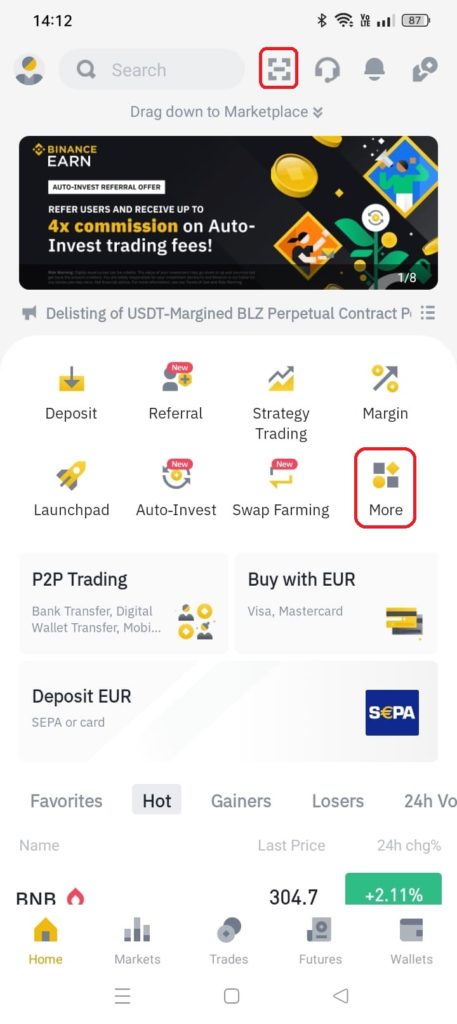
Now you see in two different locations a box with ‘send’. Click on one of them. See the picture below.
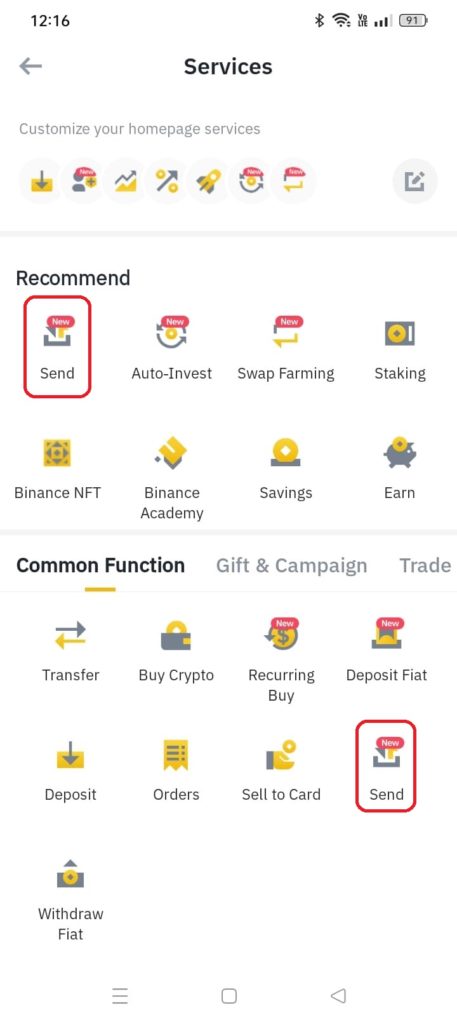
Now you will see 4 options on how to identify the receiver. By email, phone, Pay ID, or Binance ID. Enter an option and hit ‘continue’. See picture below.
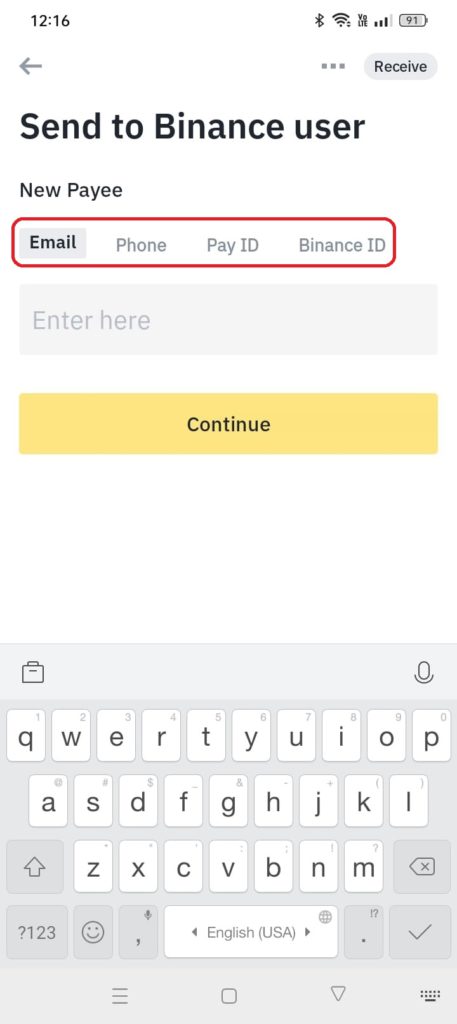
Now you can enter the currency and the amount. Moreover, you can choose from over 300 cryptocurrencies.
Now you can confirm your transaction. Make sure that all details are correct. Transactions are instant and Binance can’t recover them in case you use the wrong ID details.
From top to bottom, you see three boxes in the picture below.
- The box on top is the amount you’re about to send.
- There’s a blacked out space. This is the ID for the receiver. In this case, we used a Binance Pay ID.
- The second box is the payment method. In this case, with the Spot Wallet.
- The third is the amount and cryptocurrency.
- Once you’re all good to go, hit the ‘Continue’ button. That’s the fourth box.
Now you’re asked to fill in a PIN code. You set this up when sign up for your Binance Pay account.
You receive a payment confirmation. When all details are correct, go ‘Back to pay’. Now you can start all over again or receive funds.
Your desk top shows a receipt for the transaction.
On a phone that looks like this
The Receiver
For the receiver, he sees this announcement by the app or desk top. See the picture below. However, be aware that the received funds goes to the ‘Funding Wallet’. So, not in your ‘Earn’ or ‘Spot’ wallet. That’s important to notice, so you don’t waste time looking for your fund. From here, you can send it to any other wallet you like. To clarify, internal Binance transfers are free.
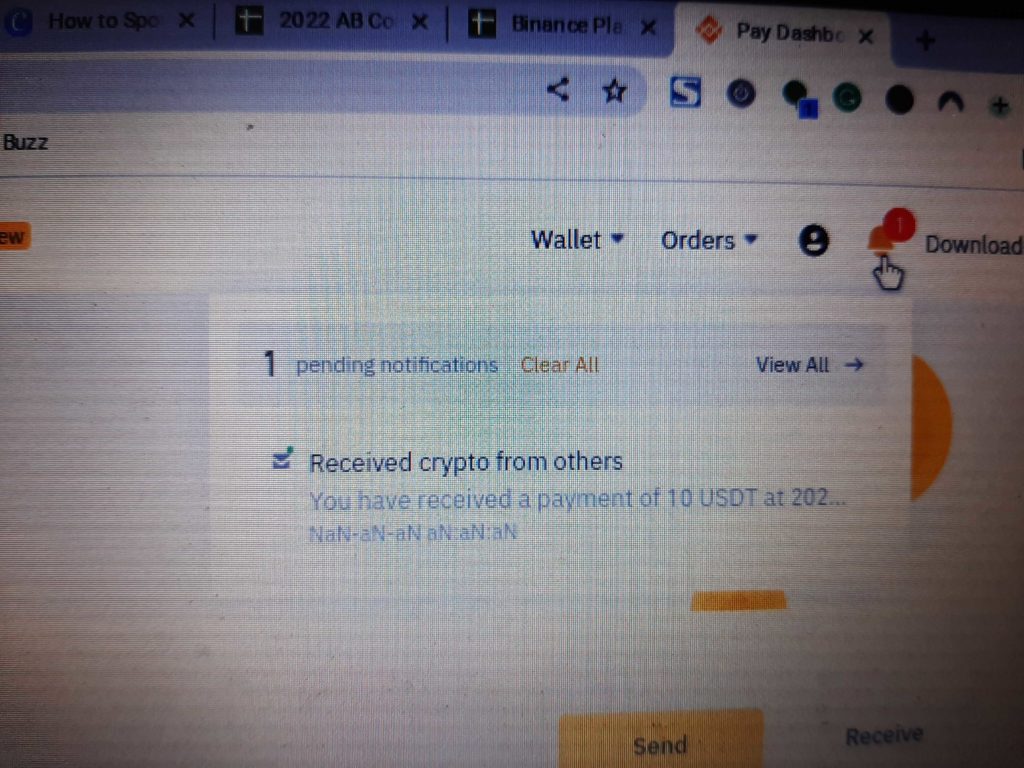
How to Request Money
When you request money to be sent to you, it’s fairly easy. The easiest option is to generate a QR code. You hit the receive button, and this screen will show up.
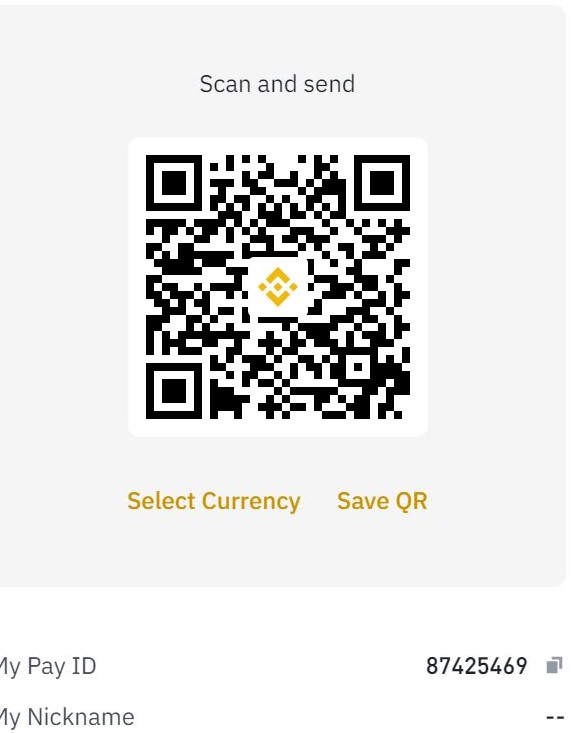
Now fill in the currency and the amount. There’s space for a short and optional note. Once you’re happy with the result, hit ‘Confirm’.
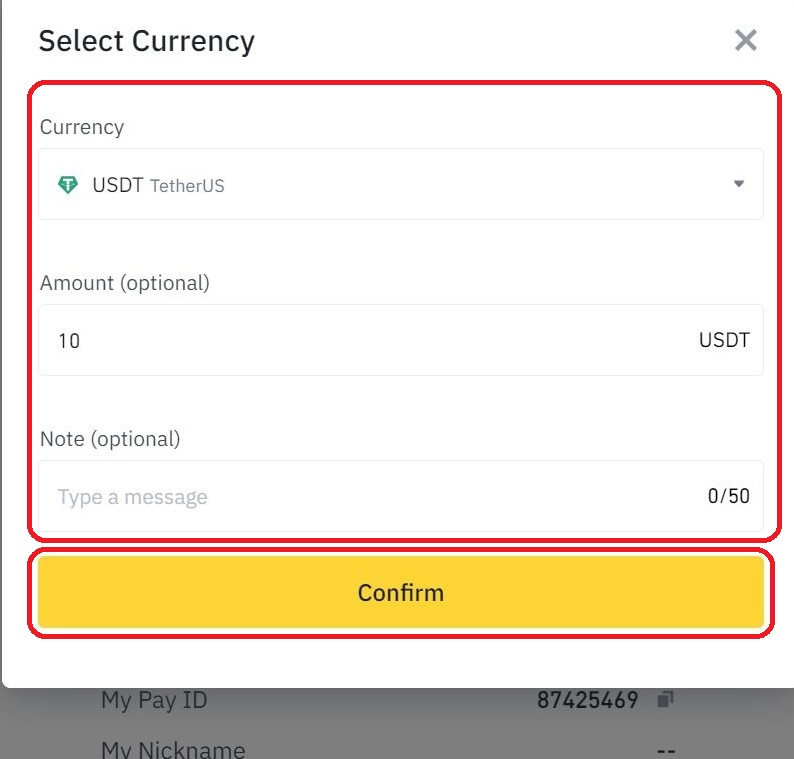
Now you have generated a QR code that you can send to anyone. So, in our case, for 10 USDT. The receiver can scan the code and confirm the transaction at their end.
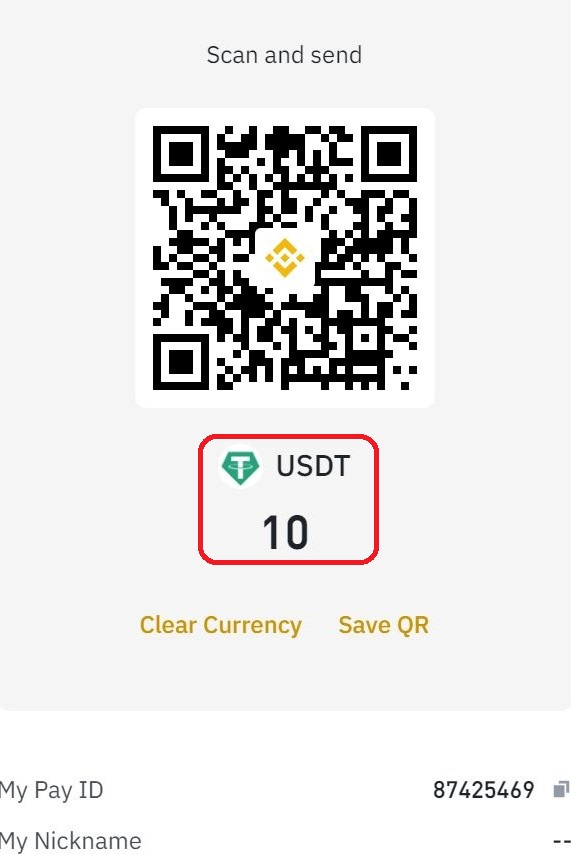
Conclusion
Binance Pay is a convenient, borderless, and secure way to transfer crypto. So, you can send funds to family or friends with no fees attached. It’s available as a desk top version and in iOS and Android mobile versions. You can choose over 300 cryptocurrencies to send. This app is instant and free for Binance users. As a result, you have a convenient, fast, and easy way to send money.
- Get a $100 instant bonus with a first-time deposit of $50 within 7 days,
- Get a 20% trading fee discount for life!
- Get $200 worth of 2 months Altcoin Buzz Access PRO Membership (50+ Trading Signals, Hidden Gems) and unlock up to $500 more in prizes
Binance Global
Binance US
For further details, visit our special Binance Page. Terms & Conditions Apply.
Disclaimer
The information discussed by Altcoin Buzz is not financial advice. This is for educational, entertainment, and informational purposes only. Any information or strategies are thoughts and opinions relevant to the accepted levels of risk tolerance of the writer/reviewers and their risk tolerance may be different than yours. We are not responsible for any losses that you may incur as a result of any investments directly or indirectly related to the information provided. Bitcoin and other cryptocurrencies are high-risk investments so please do your due diligence. This article has been sponsored by Binance. Copyright Altcoin Buzz Pte Ltd.