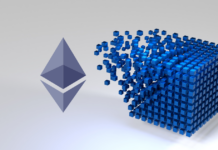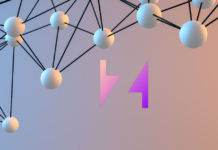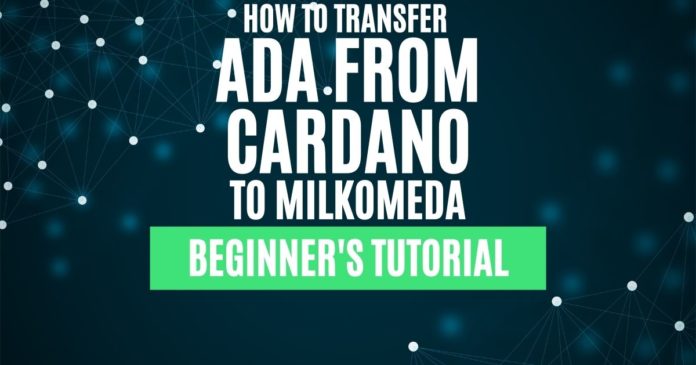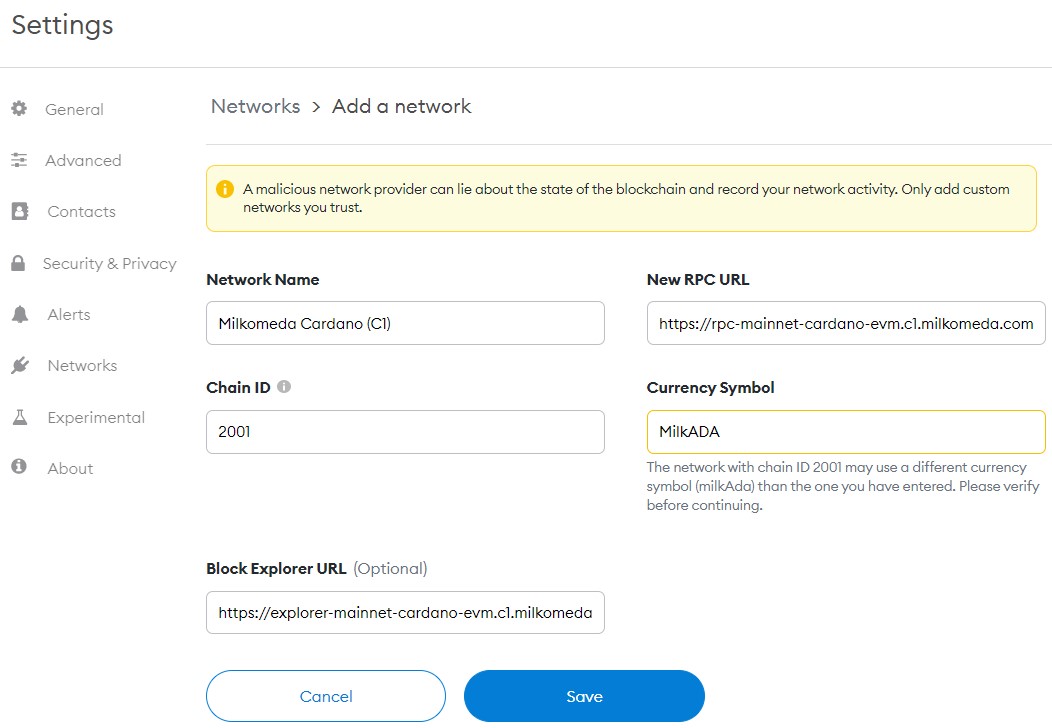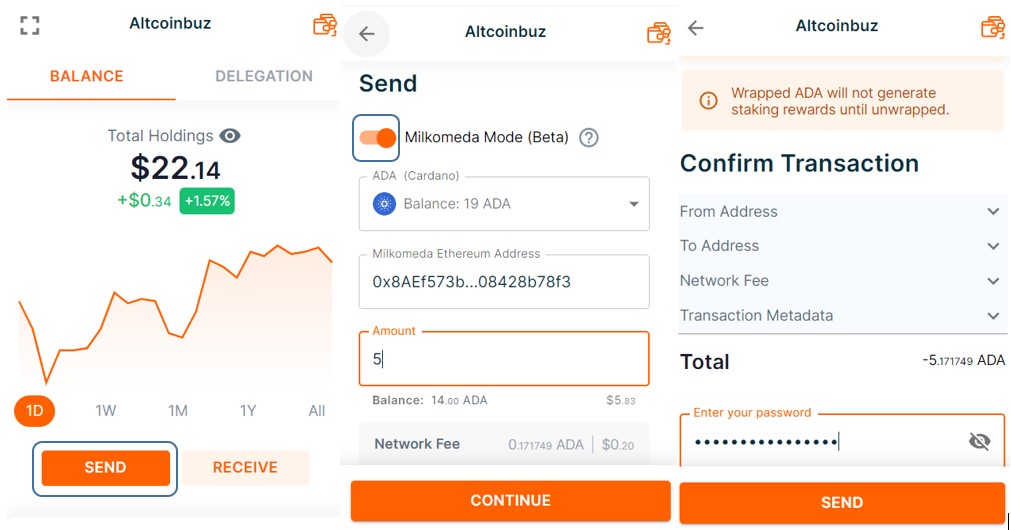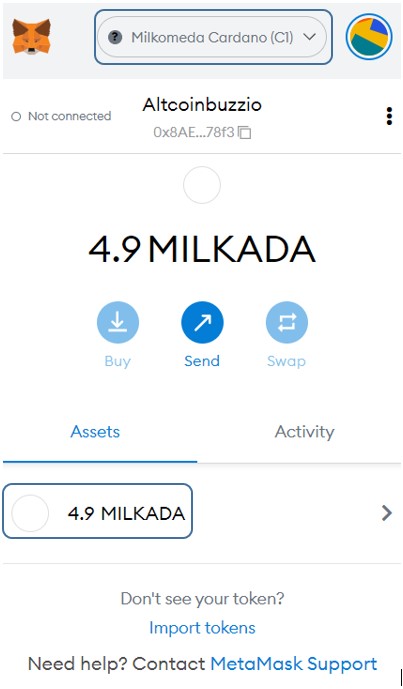Milkomeda is a new protocol that aims to bring EVM capabilities to the non-EVM blockchains. Currently, it supports only the Cardano network. The project has implemented an EVM-based sidechain, preferably known as the Milkomeda C1 sidechain (or Milkodano).
The major benefit of implementing it is that it enables the Cardano ecosystem to support Ethereum based dApps and EVM-compatible smart contracts. Therefore, in this article, you will discover more about Milkomeda.
Table of Contents
How To Access Milkomeda C1 Sidechain
In the future, this platform is planning to offer L2 solutions (rollups) for other major blockchains including Solana, Terra, and Algorand. The C1 sidechain has a base asset, named MilkADA that will be used for paying network fees.
To access the sidechain, users need some ADA coins. Currently, only Flint wallet is supporting C1 sidechain transactions. Therefore, this process involves three basic steps:
- Install Flint Wallet
- Set up Milkomeda Cardano (C1) network In Metamask
- Convert ADA Into MilkADA
As a result, we will explain the above three steps in detail:
How to Install the Flint Wallet
As we have explained earlier, the Flint Wallet supports transactions to the C1 network. So, users first need to install and set up the Flint Wallet. You can read our detailed usage guide on Flint wallet here.
Set Up Milkomeda Cardano (C1) Network In MetaMask
To receive the MilkADA token, users need to set up Milkomeda Cardano (C1) network in their Metamask wallet.
To add a network in Metmask, go to Settings-> Network, and then click on Add Network. Now, fill in the following details:
- Network Name: Milkomeda Cardano (C1)
- New RPC URL: https://rpc-mainnet-cardano-evm.c1.milkomeda.com
- Chain ID: 2001
- Currency Symbol (Optional): MilkADA
- Block Explorer URL (Optional): https://explorer-mainnet-cardano-evm.c1.milkomeda.com
Then, click on “Save” to save the network details. Now we will go to our Flint Wallet and send our ADA to the Milkomeda Cardano (C1) network.
Convert ADA Into MilkADA
Once your Metamask wallet is set and saved the network details of the C1 network. Then, we will go to our Flint wallet.
Note: Flint wallet supports assets transfer to Milkomeda-Cardano (C1). We have some ADA coins in our Flint wallet that we will transfer to Milkomeda Cardano (C1).
Click on the Send button in your Flint wallet. In the next window, you will find a toggle button to enable the beta version. Enable it. Next, enter the Metamask address (C1 network) that you have set, and fill in the amount of ADA coins that you wish to transfer.
Follow the steps shown in the below screenshot, and confirm the process by giving your wallet’s password.
As per the project docs, the transaction will require 10 confirmations and will take approximately 5 minutes for processing. However, we have noticed that it took way longer than expected.
This transaction will move and wrap your ADA coins into MilkADA which is the base asset of the Milkomeda Cardano (C1) network. It can then be used in Milkomeda Cardano (C1) network or sidechain.
Then, once the transaction is successful, the MilkADA tokens will be visible in your Metamask wallet (C1 network).
Note: Since the transaction involves two networks like Cardano and Milkomeda. Therefore, users are required to pay a transactions fee on both blockchains.
Moreover, join us on Telegram to receive free trading signals.
Above all, find the most undervalued gems, up-to-date research, and NFT buys with Altcoin Buzz Access. Join now starting from $99 per month