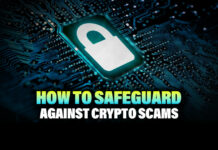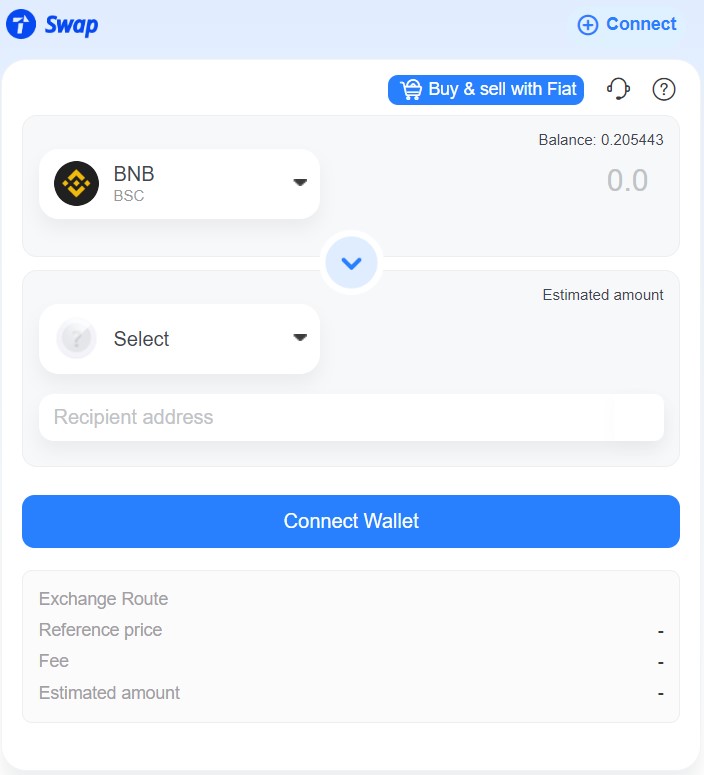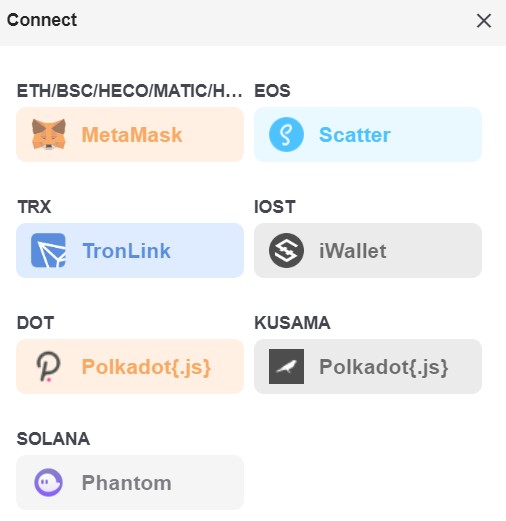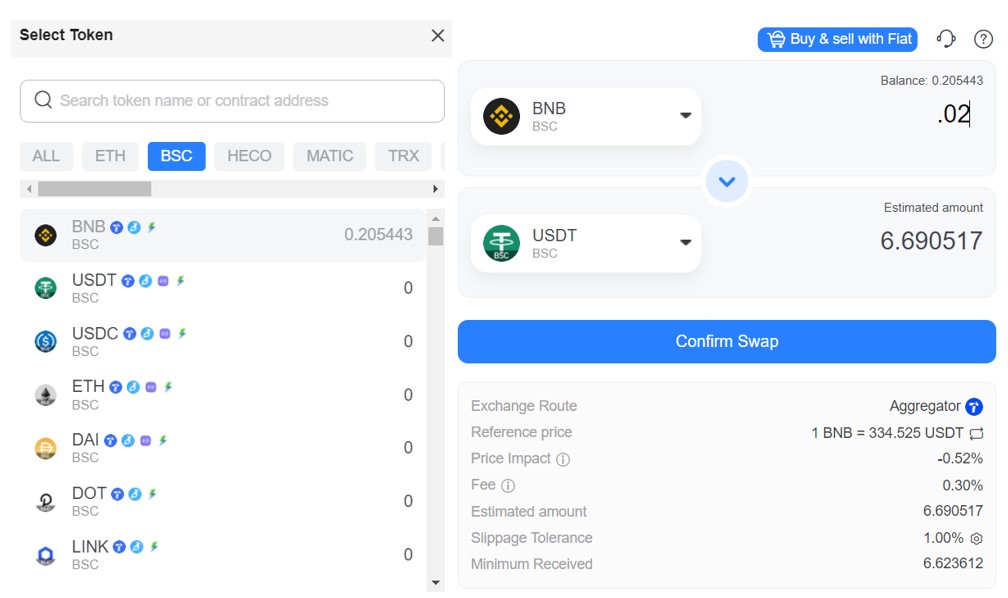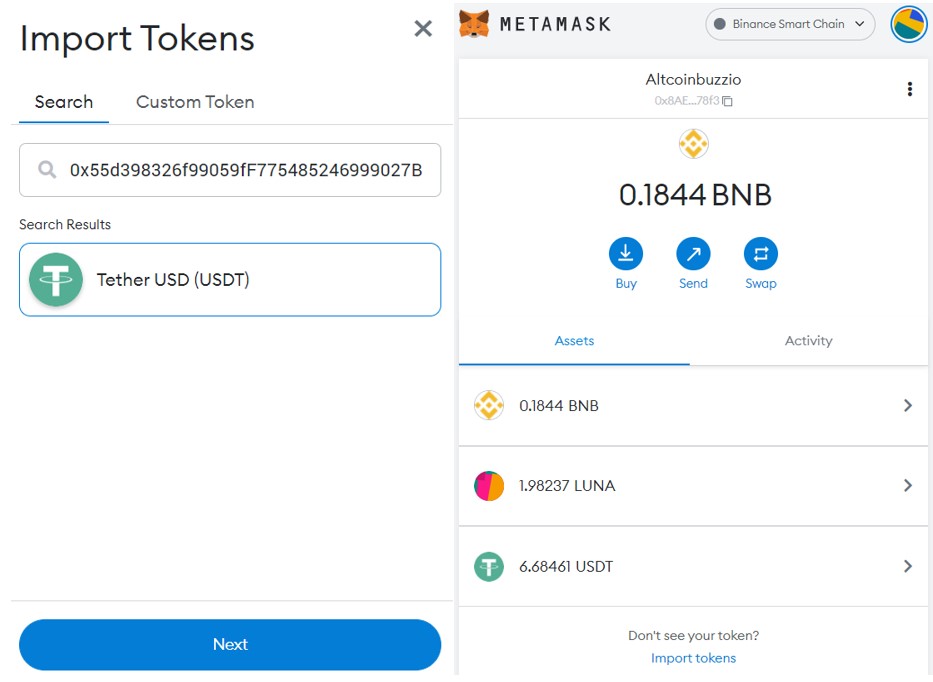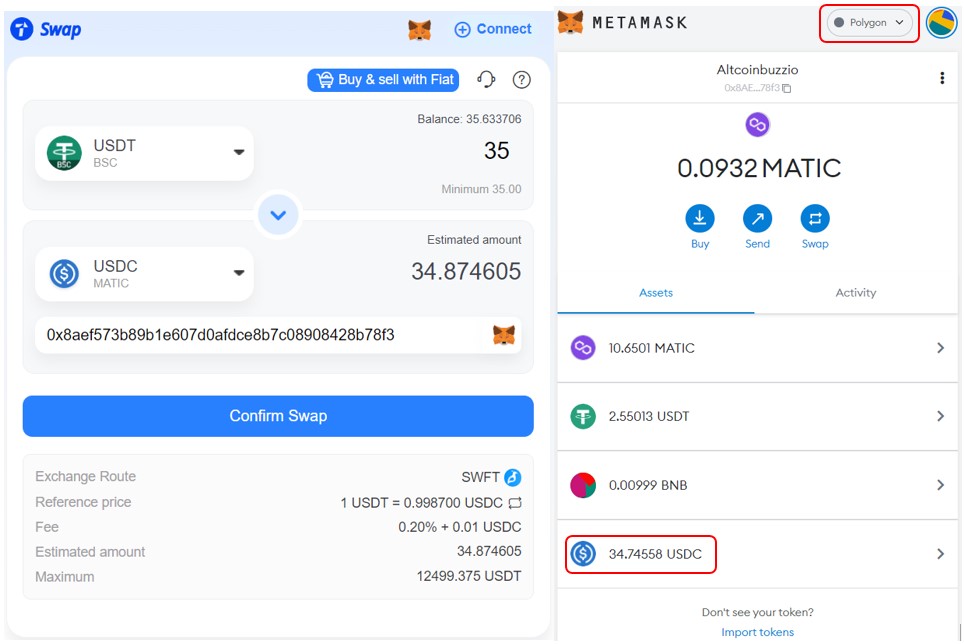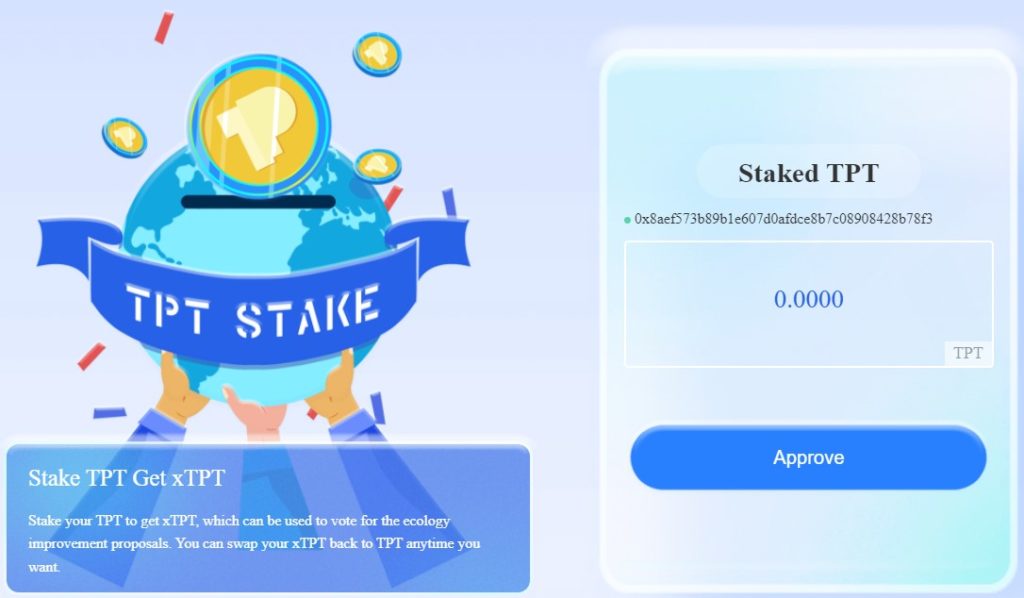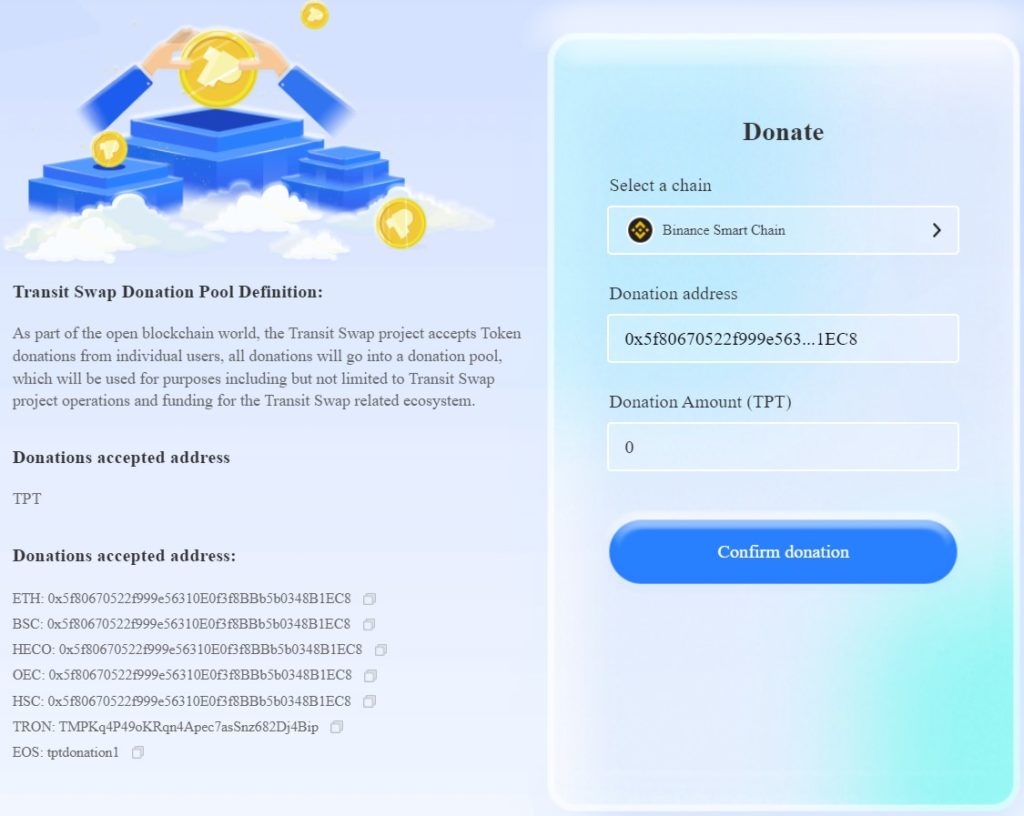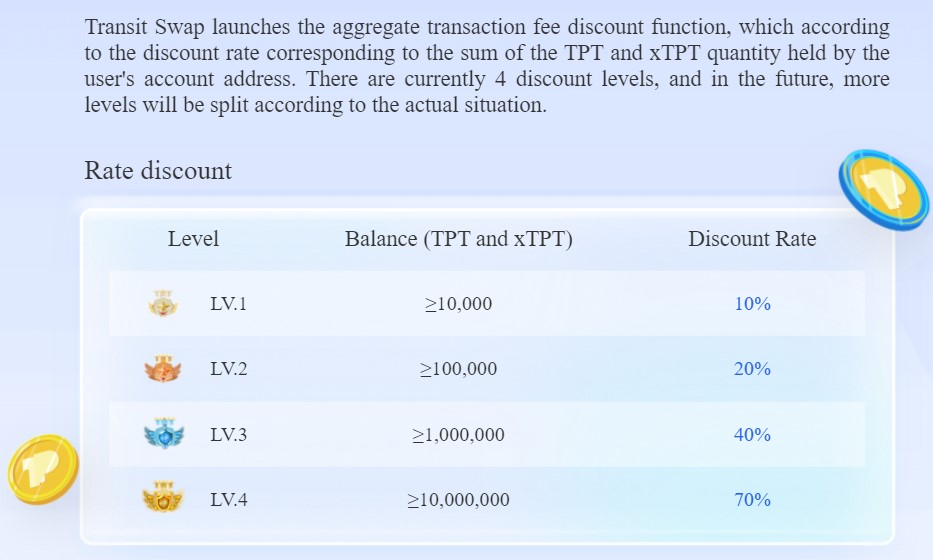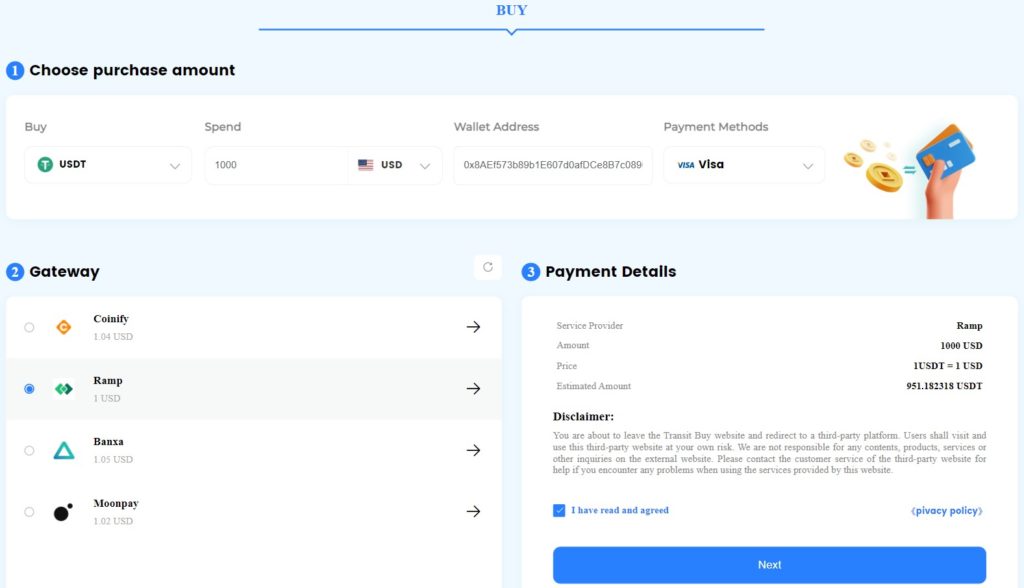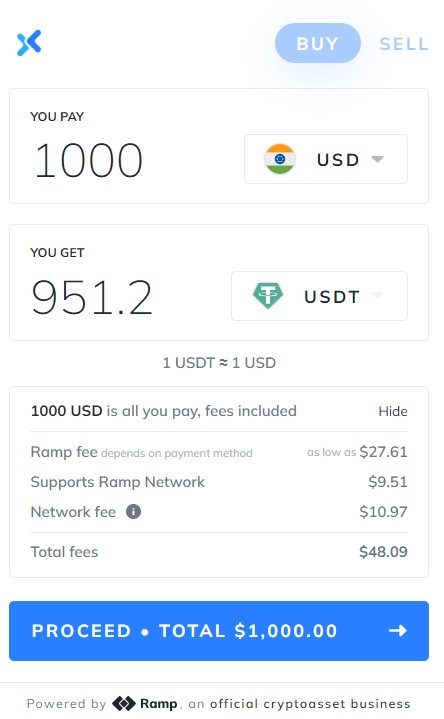Transit Swap is an innovative platform that integrates popular DEXs to provide high liquidity. It aggregates multiple cross-chain routes and offers the best transaction price. It also supports cross-chain token swapping between various supported networks. The platform has a native token named TPT. TPT holders can stake their tokens to participate in governance activities. They also receive discounts on transaction fees depending upon their holdings.
So, in this article, we will explain how you can use the Transit Swap finance platform to swap or transfer your assets between various networks.
Table of Contents
Access the Transit Swap Platform
To use the Transit Swap platform, visit their website. You will see the below screen.
Interested users need to connect their wallets first before using the platform.
Connect Your Wallet
Click on the Connect button to establish a connection with the Transit Swap platform via your wallet.
The application will show you the list of supported wallet types for different networks.
We are connecting with our MetaMask wallet, setting the network as Binance Smart Chain.
How to Use the Transit Swap Platform (Swaps)
Once you have connected your wallet, the next thing you have to do is to select the token/coin that you wish to transfer. You can see the different supported networks here. If you wish, you can change the connected network.
Next, select the destination coin/token. In this step, we are performing a swap within the same network. We will cover the cross-chain swap in the next step.
Now, fill in the amount of source coin (BNB in this case) that you wish to transfer, and the application will show you the amount of resultant token (USDT in this particular case) that you will receive. You can further check the transaction details to know more about the slippage and fee charged by the platform.
And, in the end, it will show the amount you will get after deducting the fees.
If you are satisfied, then confirm the process and wait for the transaction to complete.
Resultant Token (USDT) in MetaMask
Users need to manually add the contract address of the token if they are using the token for the first time.
To add the token to your MetaMask wallet, click on Import Tokens and paste the token contract. You will now be able to see the token and the balance.
How to Use Transit Swap to Perform Cross-Chain Swaps
Users can easily swap assets across networks using the Transit Swap platform.
To do such swaps, just select the source network and token. Next, choose the destination network and the token that you wish to get in return. We want to swap USDT from the Binance Smart Chain network to USDC in the Matic network.
Important: While doing a cross-chain swap, users may need to satisfy the minimum criteria for token swapping (35 in the case of USDT, see the below screenshot). The value may vary for different assets and networks.
Fill in the source token amount that you wish to transfer. Check the transaction details and confirm the process. Once the transaction is successful, you can follow the same process to add the token contract address to see the resultant token and its balance in the destination network.
Transit Swap DAO
Transit Swap platform users can participate in governance activities by providing their votes on DAO proposals.
To be eligible for voting, users need to stake the platform’s native TPT tokens to get xTPT tokens. That means your xTPT holdings will provide you with voting power.
To stake, just go to the DAO section and stake the desired amount of TPT tokens. You can swap your xTPT back into TPT anytime.
Donation
The Transit Swap project accepts donations in TPT tokens from users. The donated assets go to a donation pool and are used for the development and operation of the Transit Swap ecosystem.
Users who want to donate can go to Governance-> Donation. You can see the below screen.
Here, you need to select the network first. Once selected, the donation address will be automatically filled. Next, you can enter the amount of TPT tokens that you wish to donate. Then confirm the process.
Discount for TPT Holders
Transit Swap offers a discount on transaction fees to the platform’s native token holders. Users are categorized into four levels depending upon their combined TPT and xTPT token holdings.
You can check the below screenshot to know the details about the minimum tokens (TPT+xTPT) required for each level and the corresponding discount associated with it.
Buy Token
Users can buy many major cryptocurrencies like USDT, BTC, ETH, AAVE, ADA, BNB, etc. from the Transit Swap interface. The buying feature is supported by third-party service providers like Ramp, Moonpay, etc.
To buy any supported token, click on the Buy Token option. It will redirect you to this page.
Here, you need to fill in the following details:
- Token to buy
- The amount you wish to spend
- Wallet address
- Payment method (MasterCard, Visa, Maestro Card, Google Pay, etc.)
Users can select their preferred Gateway partner from the list of an available service providers.
Confirm the process. It will now take you to the provider’s portal where you need to fill in the billing (card details) and personal details (email address, wallet address).
Complete the steps to get the tokens in your wallet.
⬆️Get $125 for SIGNING UP with MEXC Exchange (FREE $25 in your MEXC wallet + 1-month ALTCOIN BUZZ ACCESS PRO membership (worth $99). MEXC supports U.S. Traders in all trading pairs and services.
(To get your ALTCOIN BUZZ ACCESS PRO membership, DM us with your “newly signed up MEXC UID” and “Telegram ID” on our Twitter @altcoinbuzzio)
⬆️Find the most undervalued gems, up-to-date research and NFT buys with Altcoin Buzz Access. Join us for $99 per month now.
⬆️Finally, for more cryptocurrency news, check out the Altcoin Buzz YouTube channel.