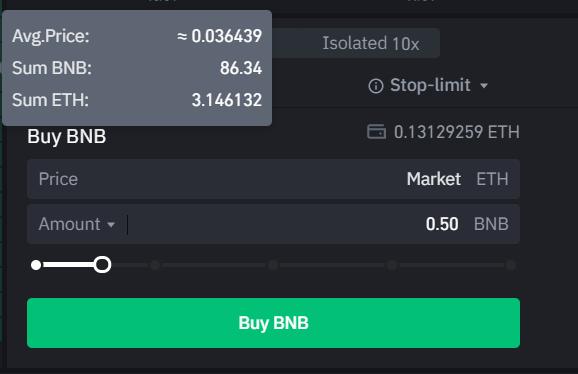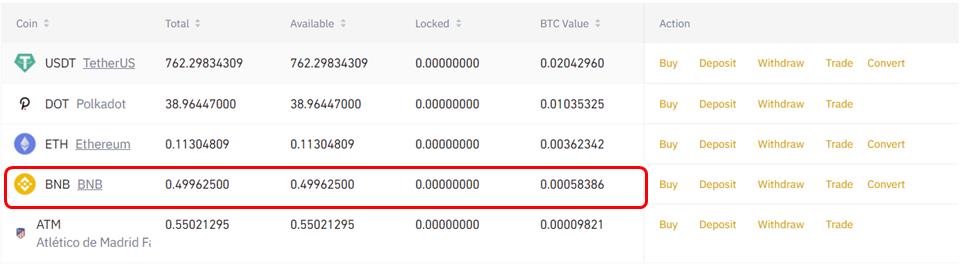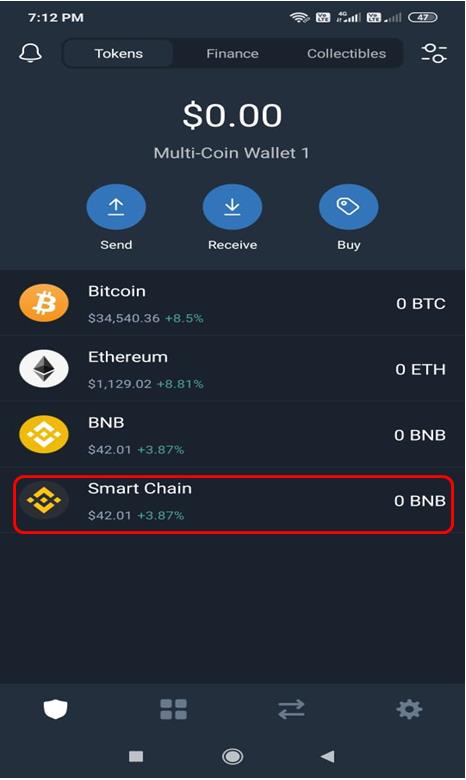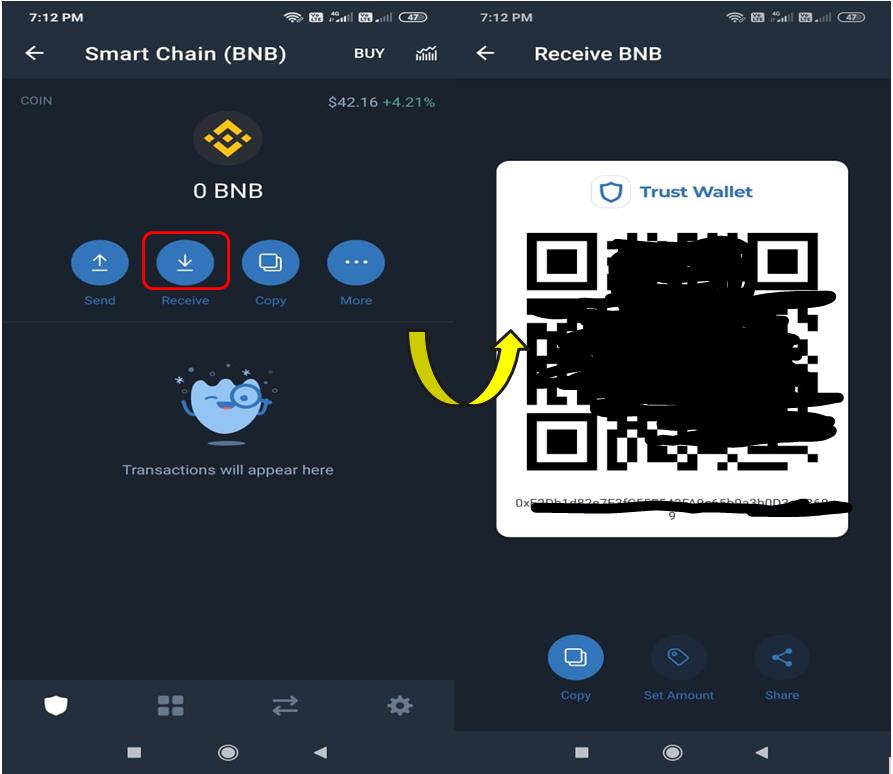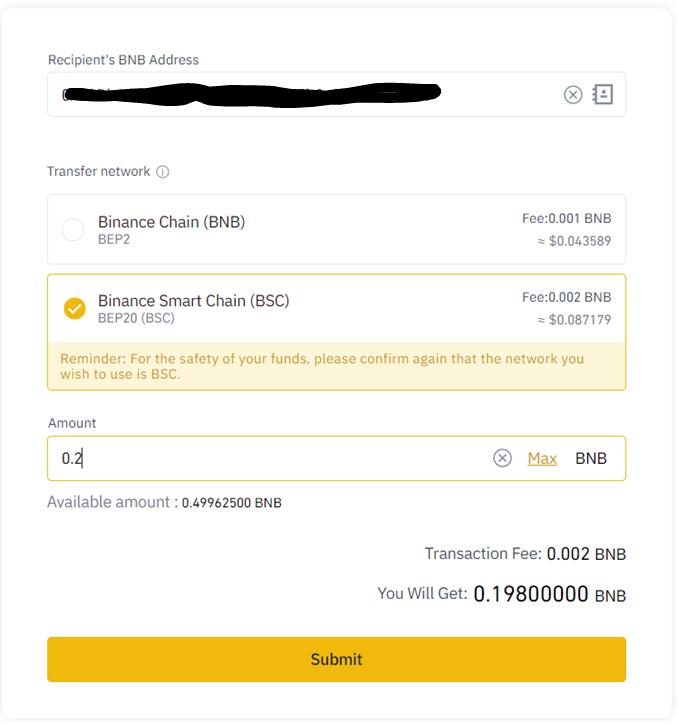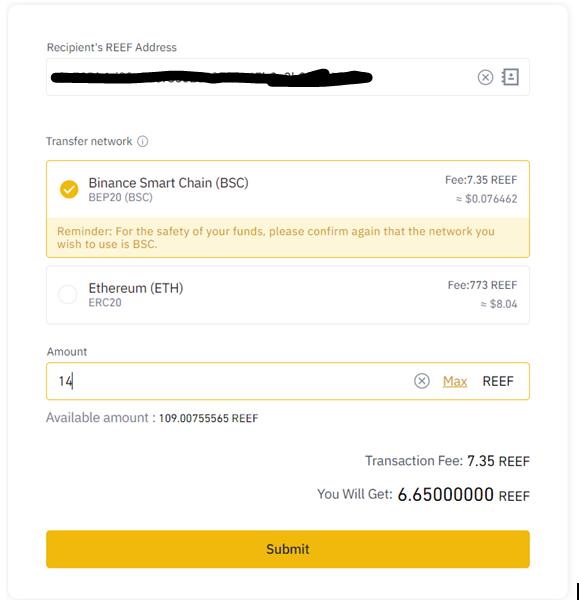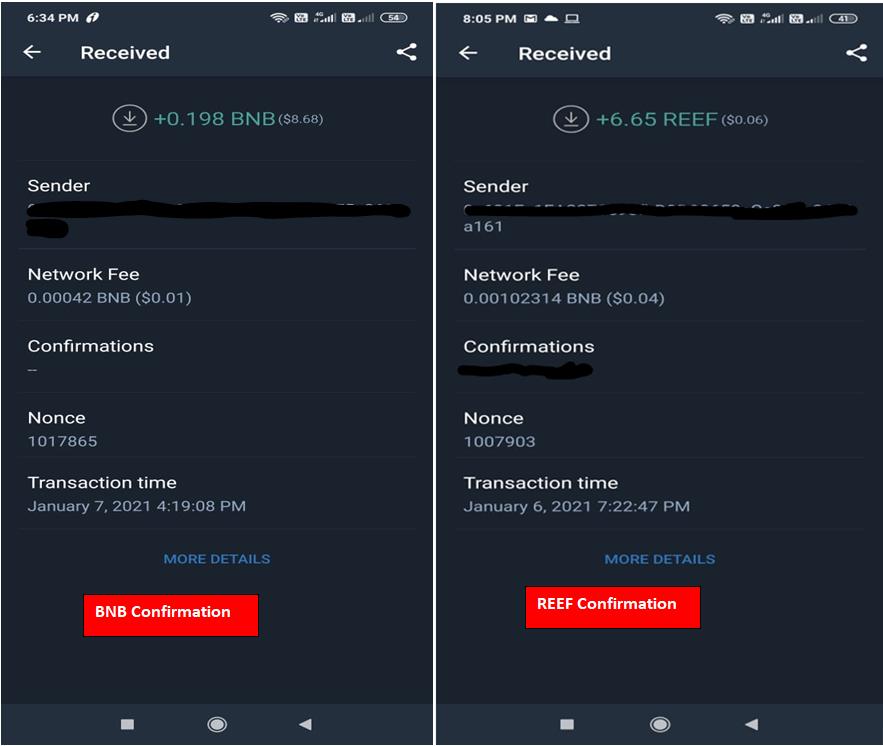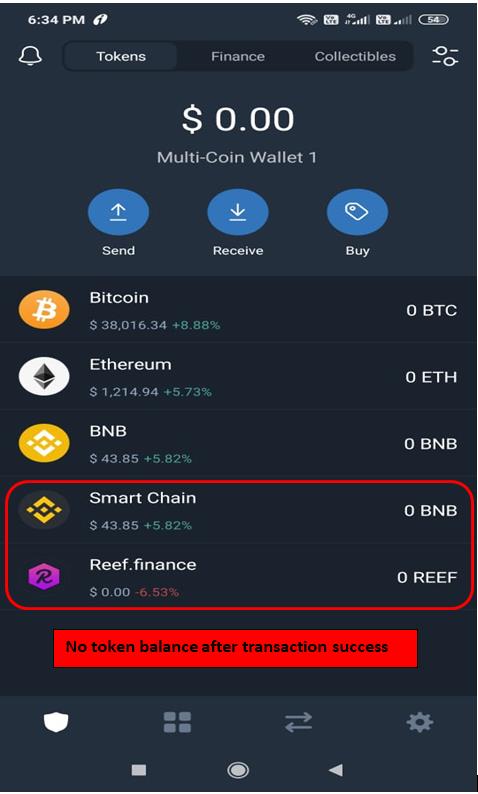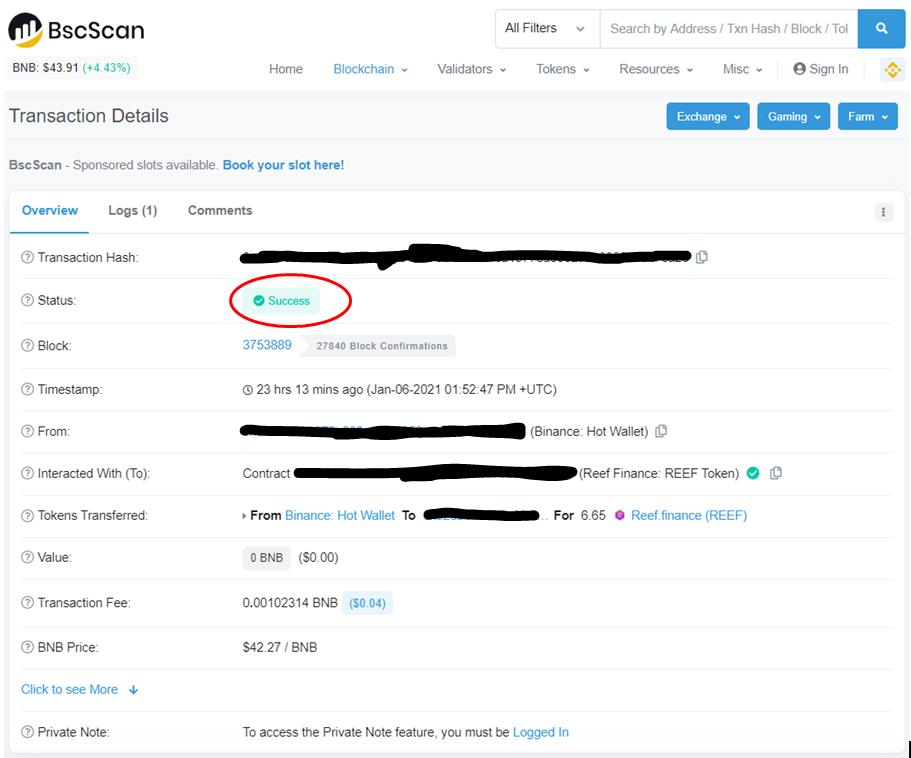The Binance Smart Chain (BSC) mainnet was launched on September 1, 2020. Binance Smart Chain aims to enhance the functionality and interoperability of Binance Chain. The BSC will enable the creation of smart contracts and the staking facility for BNB. It relies on a system of 21 validators with Proof of Staked Authority (PoSA) consensus. With approximately a ~5 second block time, the BSC offers high-speed transactions and lower fees.
The most bonded validator candidates on Binance Smart Chain become the validators and produce blocks. The double-sign detection and other slashing logic guarantee security, stability, and chain finality.
BSC supports EVM-compatible smart contracts and protocols. It supports cross-chain transfers and allows for the creation of “pegged coins” (tokens pegged to the BSC chain), including BTC, ETH, TRX, and more. Pegged coins operate as BEP-20 tokens on Binance Smart Chain, similar to Ethereum’s ERC-20 tokens.
PancakeSwap, BakerySwap, etc. are the first DeFi protocols that were launched on the BSC. These protocols received quite a good user acceptance in the weeks following their launches.
Table of Contents
Benefits of Binance Smart Chain
- Decentralized
- Cheap transaction fees
- EVM-compatible
- High performance, capable of producing a block every 3 seconds
- Supports cross-chain DeFi transfer
- The added advantage of being backed up by the Binance ecosystem
- Improved security and safety
How To Access Binance Smart Chain
When BSC main net was launched, the Trust Wallet added support for the network. Users can send and receive BNB using the Smart Chain address in the Trust wallet.
Altcoin Buzz has already published a detailed user guide on Trust Wallet installation and usage. Please refer to them and install the wallet if you do not have it. If you have the wallet application installed, please make sure to update the application with the latest version.
Users can receive the BNB token on the Smart Chain address by using the following methods:
- Receive BNB from another Trust Wallet user
- Withdraw to a BSC address from Binance
In this article, we will see how you can withdraw to a BSC address from Binance.
Buy BNB from Binance Exchange
To buy BNB, go to the Market and place a buy order. We have some ETH that we will use to buy BNB.
Confirm the transaction. Once the transaction is successful, you can see the token in your wallet.
So, we now have some BNB in our Binance Exchange. We will see how we can transfer the token to Binance Smart Chain.
Get the Smart Chain Deposit Address
Go to your Trust Wallet application. You can see Smart Chain; simply click on it.
Now click on Receive. The wallet application will display the deposit address and the QR code which you can use to deposit funds.
You can use this address to send tokens to BSC.
Withdraw BNB To Binance Smart Chain
You can deposit BEP-20 assets to your wallet. To deposit, simply withdraw a BEP-20 token from your Binance account to the Trust Wallet Binance Smart Chain address.
Enter the Smart Chain Deposit Address in the recipient field and mention the amount of tokens you wish to transfer. Also, do not forget to select the transfer network as Binance Smart Chain (BEP20).
Submit the transaction, and once it is confirmed, you should see the tokens in your wallet.
However, we have noticed that the withdrawn token is not appearing on the Trust Wallet application. We tried with another token and have experienced the same issue.
We are getting the token deposit confirmation message. See the screenshot below.
But the token balance is not reflecting in the wallet.
You can check the transaction details from the More Details button. Click on it, and it will redirect you to the bscscan website.
Since we are unable to receive a token in our Smart token address, we are not able to capture the steps to be followed for token withdrawal from Binance Smart Chain.
Join us on Telegram to receive free trading signals.
For more cryptocurrency news, check out the Altcoin Buzz YouTube channel.