The Ethereum Name Service (ENS) userbase is growing by the day.
The decentralized naming service is providing the backbone to Web3. These names give readable names to previously unreadable Web3 addresses. That means that this: 0x074531fca9FgEF313da868e64aFCeB1C8e6D6A12
can become this: JohnsWallet.eth
While simply renaming your wallet address with these ENS names is a good use of the tech, it goes much further than that. These domains can be used similarly to the traditional Internet’s Domain Name Service. This is otherwise known as DNS. Much like DNS, owners of these domain names also have full control of the subdomain names. This means that completely decentralized websites can be made.
Creating and claiming these domains is a little bit of a lengthy process, so we’re going to skip ahead in some of the early steps. Click here to learn how to create a MetaMask Wallet and fund with ETH.
1. Search for your Domain Name
After you fund your MetaMask account, go to ENS.Domains to search for available names. You need to search for the name you want in the search bar. If it is available, you can pay the fees to claim. If not, you would need to organize an OTC sale with the current owner.
It may take a few iterations and tries to get an available name. There are people that snatch up ENS names like patent trolls. It’s a smart move, really, but that’s for a different article. In order to find a domain name that suits you, keep in mind:
- There is no character limit
- Emojis can be used
- Longer names carry a lower per year ETH fee
When you find a name that you like and is available, you are ready for the next step.
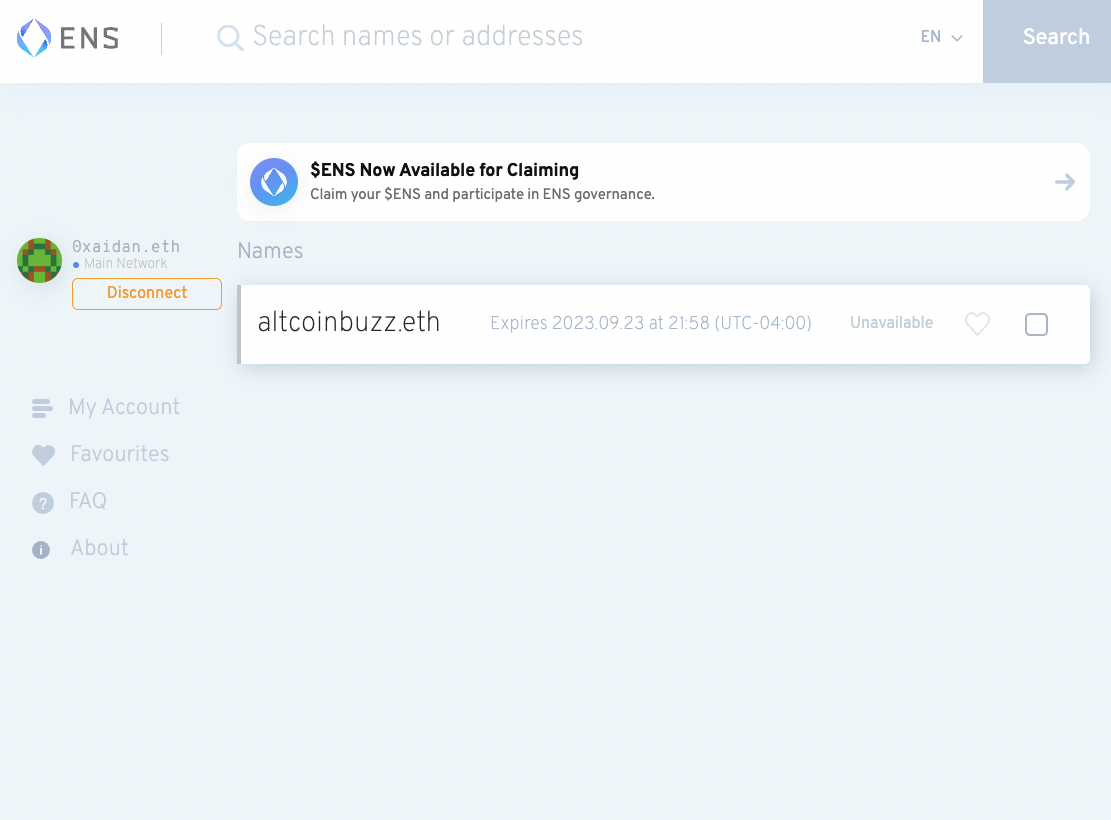
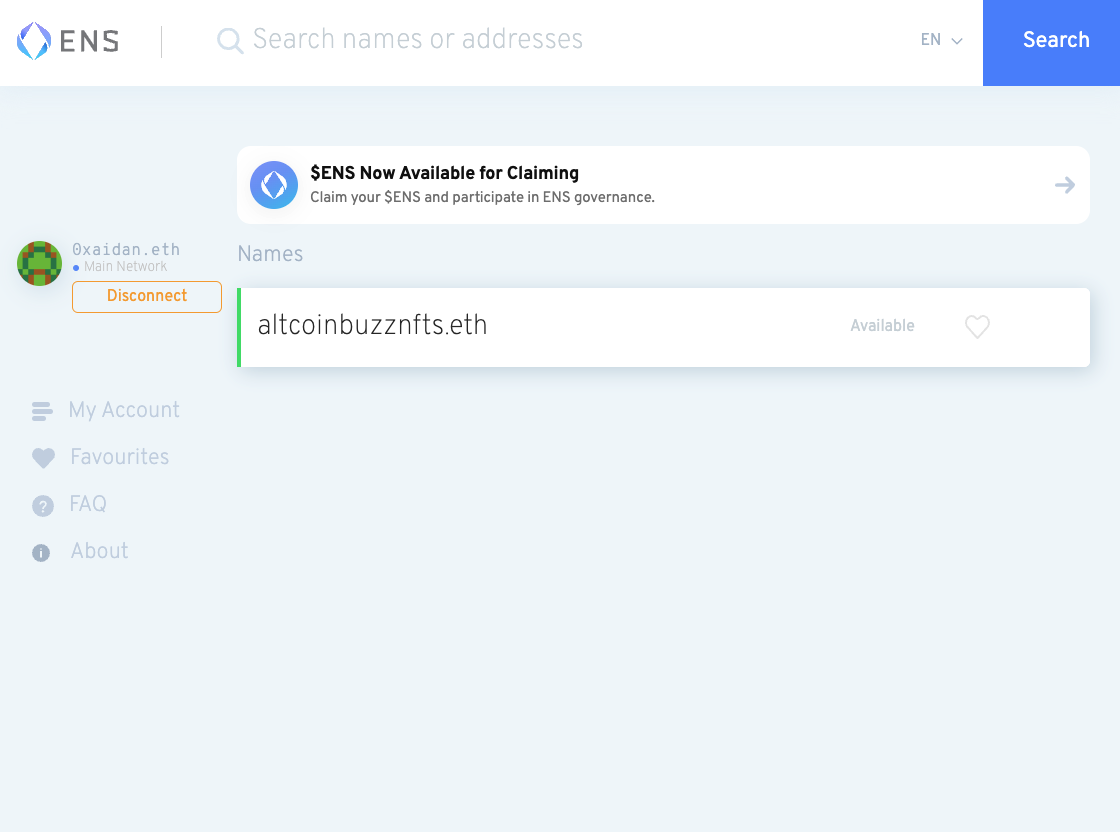
2. Register Your ENS Domain
At this point, you are ready to register your name. You can register your domain for as long as you want, but you do need to pay a one-time fixed fee per year. For example, a domain with 5+ characters can be registered for the equivalent of USD $5 ETH per year. A 100-year registration (if you’re planning on passing it down to your children) would run you $500 or 0.186ETH at the time of writing.
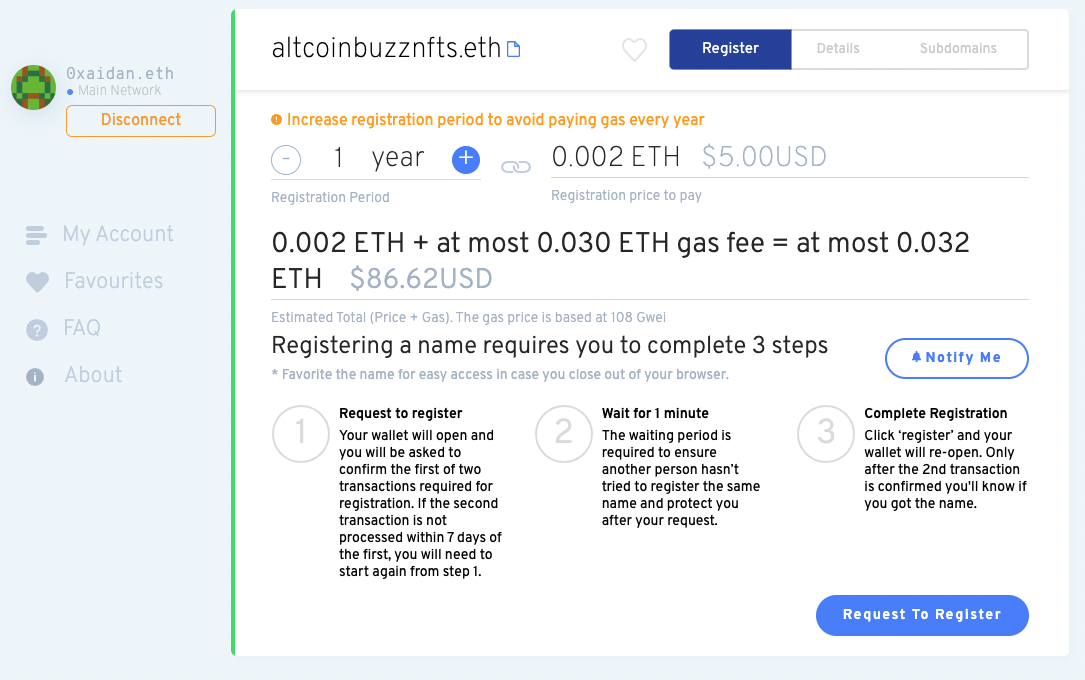
You only need to pay gas fees for the chunk of time you’re registering. That means that if you register for 10 years, for example, you will only need to do this one transaction over the next decade. After that, you will need to extend your registration period and do this transaction again. In other words, register for a large chunk of time, and then worry about it in the future. No use in registering for a year and having to repay in a year again if you are looking to keep this domain.
After deciding how long you want to register the domain, pay your fees! Sign for the transactions and the Domain name will be sent to your connected MetaMask wallet within minutes. You do need to make one initial transaction to “claim” the name before paying. This ensures two people aren’t trying to claim the same name at the same time. After this, you can pay your registration fees and gas fees. The domain name is now completely yours.
3. Set Your ENS as Your Primary Name
In order for this new domain name to direct to your wallet, for simple payments, for example, you need to set it as your primary address. Click “My Account” and you should see your registered domain names.
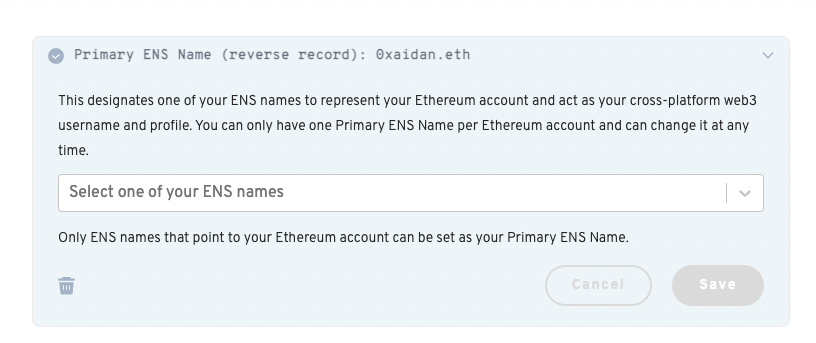
You should see a grey box above this list called “Primary ENS Name”. You can sort through the drop-down menu and set the one you want as your new address. Also, you can change this at any time to any of your owned addresses.
Click save and sign for the transaction. This address is now your Web3 username. Receive transactions, set an avatar, redirect to subdomains and more.

4. Register Subdomains
Finally, to expand this domain name a little more, you can add subdomains for a small fee. Click “My Account” and then click on the domain that you want to add a subdomain to. Click “Add Subdomain” and add whatever extension you want to your name! This could be “pay”, “transfer”, “share” or more. Whatever your domain needs, can be done.
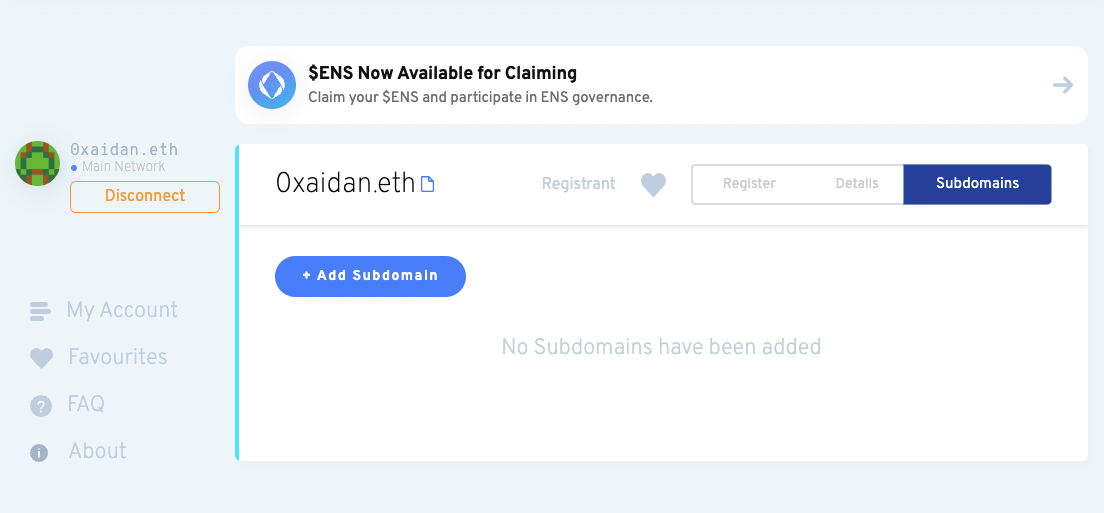
Click save and pay the small fee. At this point, the subdomain directs to your main domain.
This is just the tip of the iceberg when it comes to ENS. For more information, and steps on how to actually turn your ENS into an IFPS hosted website, click here!
NOTE: Remember always to do your research, make your own decisions, and invest in projects that interest you!
Follow our new Altcoin Buzz Public NFT Wallet to keep an eye on collections we’re buying, selling, and holding! Use this as a jumping-off point for your research.
0x7304689aAc83c3B236332B0C233878F1819cA89d
Also, Join us on Telegram to receive free trading signals.
Finally, For more cryptocurrency news, check out the Altcoin Buzz YouTube channel.



















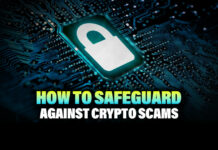





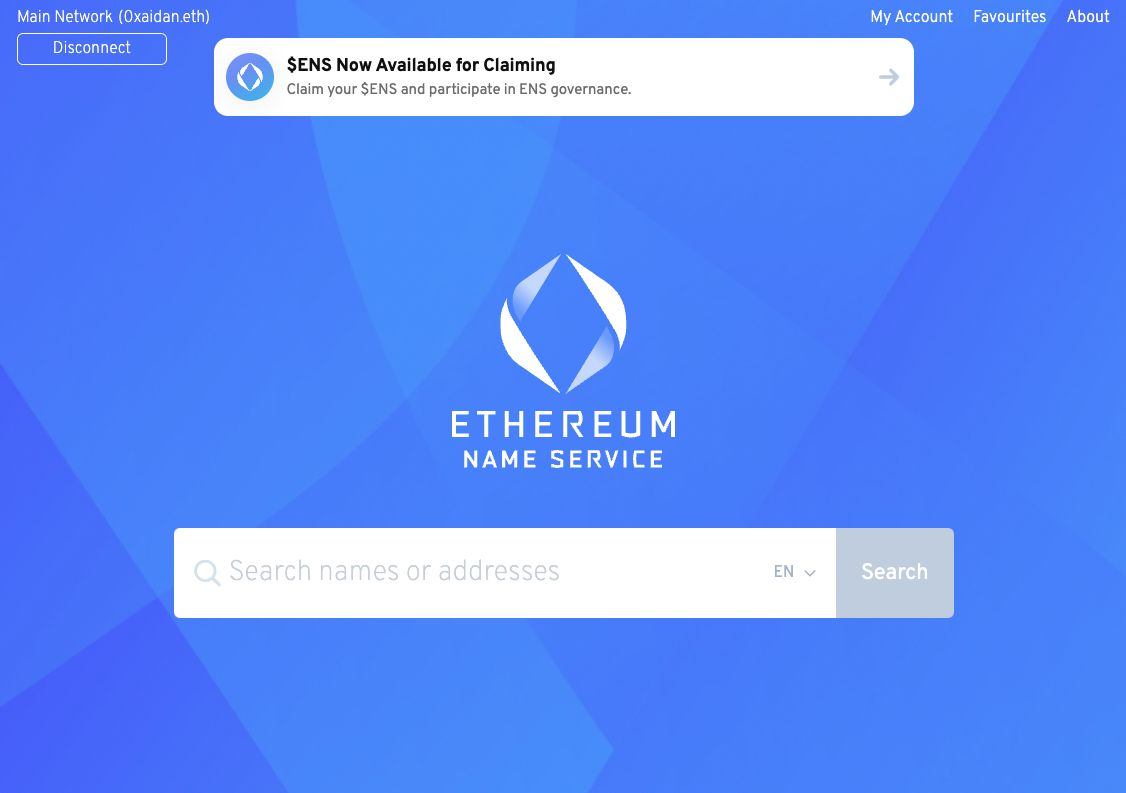



Thanks