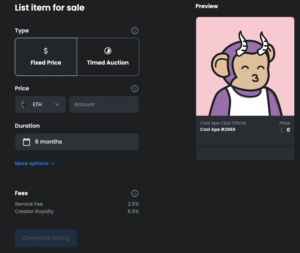OpenSea is, without a doubt, the most popular NFT marketplace on the web.
OpenSea saw 225,542 traders in the last 7D, according to DappRadar, and those traders represented USD $1.05B (yes billion) in total volume. You may be wondering, how do I get in on this action? Well, look no further. Here is a step-by-step guide on how to buy and sell NFTs on OpenSea.
1. Install MetaMask
When using OpenSea, it is best to use a laptop or desktop computer, as opposed to mobile. To install MetaMask, visit this page.
You will see a list of supported browsers, make sure you are using one of them!
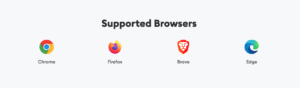
Click install, and add the browser extension from the Google Chrome Store.
2. Open a Metamask Account and Fund With ETH
Next, you will need to create a MetaMask Account. Write down your seed phrase, and make sure to store it in a secure place. This is the key to your account. If you forget your password, you can recover your account using your seed phrase. If you forget your password and lose your seed phrase, you will be locked out of your account.
Additionally, to purchase items on OS, you need to have your account funded with ERC-20 Ethereum tokens. You can see a list of markets you can purchase ETH from here. After purchasing, copy your MetaMask address from the top of the MetaMask window. Withdraw your ETH from the CEX account you purchased it from, and transfer it to your copied address. Make sure you pick the ERC-20 Network. Otherwise, your funds will be lost.
3. Connect Your Wallet To OpenSea
After going to OpenSea.io here, click the navigation bar on the top right corner. To connect your wallet, click the blue “Connect wallet” button. Click MetaMask, and then select the account you wish to connect to. At this point, your wallet should be connected to OpenSea!
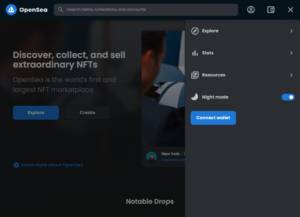
4. Decide What You Want To Buy
This is the hardest part of the process. There are so many options on OpenSea, it can be almost overwhelming. Take a look at this article on some sites to use if you are taking an analytical approach.
Also, watch this video from our youtube channel on ways to determine what to buy. You can use the explore tab, stats tab, or just the home page of OpenSea to decide what you want as well. Sort the collection by individual properties to find the perfect individual NFT.
The most important thing is to buy something you are actually interested in. Remove the investment aspect of this from your brain. NFTs are so volatile, it’s not out of the realm of possibility that your NFT goes to nothing in value overnight. That happens a lot in this space. If you buy something you like or believe in, this will hurt a lot less.
5. Buy your NFT
Now that you’ve decided, it’s time to buy. After clicking the NFT you want to purchase, you are given two options.
Buy Now:
Make sure you fund your account with the proper amount of ETH, including gas fees. Ethereum Gas fees vary for every transaction. Typically ranging from 0.01-0.05ETH per transaction depending on:
- The time of day
- Day of the week
- The popularity of the contract at the time
And more. Make sure you take this into account when buying anything using ETH on OpenSea. Click Buy Now, Sign for the transaction in the MetaMask pop-up window, and your NFT will be transferred to your account in minutes.
Make An Offer:
If you see an NFT not listed for sale (has a buy now price), or you are not willing to pay the listed price, you can make an offer using WETH.
To convert, go to your wallet, click the three dots beside your ETH balance, and then click “Wrap”. If you are buying NFTs on OpenSea using Polygon, you will click “Bridge to Polygon”.
After the transaction is complete, go to the NFT you want to bid on. Click make an offer, and set the parameters of your offer. Sign for the transaction, and you’re done!
6. Viewing Your NFT
After you have bought your NFT, wait a few minutes for the transaction to complete.
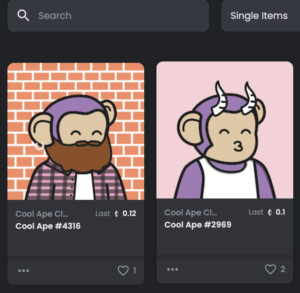
Go to your profile under Account on the menu on OpenSea. After clicking a profile, you should see your collection of NFTs or the one you just bought.
7. Selling your NFT
Now that you’ve decided to sell, all you need to do is go to your profile again on OS and click the NFT you want to sell. Click the blue sell button, and set the parameters of your sale.
Sign for the transaction, and that’s it. It is either listed as a buy now price or a timed auction, depending on what you choose. Additionally, you can only lower your sale on OpenSea. If you want to raise the price of your listed sale, you need to delist your listed NFT and relist for a higher price. All you need to do is go to your listed NFT and click cancel listing to delist your NFT.
That’s it! You know all you need to know about buying, selling, and funding your account on OpenSea.
Join us on Telegram to receive free trading signals.
For more cryptocurrency news, check out the Altcoin Buzz YouTube channel.