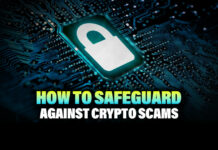Many users may think that blockchains are anonymous. Unfortunately, that’s a misunderstanding. Blockchains are pseudonymous. This means that you can see a transaction, but you don’t know to whom the wallets belong.
For that reason, plenty of crypto users look for more privacy and Monero offers this. In this article, you will discover what Monero is all about.
What Is Monero?
Monero is all about privacy. Many crypto users look for better privacy or rather anonymity. Monero can offer this. Its transactions are anonymous and confidential. So, it’s difficult to trace their transactions. As a result, Monero is, for instance, popular among cybercriminals.
This cryptocurrency was launched already back in 2014. It’s a Proof of Work (PoW) blockchain. That’s like Bitcoin. However, Monero miners mine the XMR token. The protocol uses three technologies:
- Stealth addresses – Each transaction uses a one-time address for the recipient. Thus, it’s near impossible to link a wallet to a person.
- Ring signatures – Besides the sender, there are various decoys in a transaction. This makes it hard to find out who signed the transaction.
- RingCT – These ‘Ring Confidential Transactions’ encrypt each transaction. As a result, only the sender and receiver know the real amount of the transaction.
Happy 9th #Moneroversary!
Monero launched 9 years ago on April 18, 2014, and it has been the gold standard in private digital payments ever since!
Thanks for being a part of the Monero community through all these years! pic.twitter.com/YNBHp4orug
— Monero (XMR) (@monero) April 18, 2023
How to Build a Node in Monero
If you want the highest security level whilst using Monero, you may want to run your own node. You have two options for running a node:
- A full node. This stores all blockchain data.
- A pruned node. This stores only 1/8th of the blockchain data. As a result, it uses less disk space.
Monero’s algorithm is ASICs resistant. In other words, to run a node, you only need CPUs and GPUs. In contrast, Bitcoin mining requires specific and expensive hardware. There are some minimum system requirements for a full and prudent node. For example, both need:
- Dual-core CPU
- 4+ GB RAM
- The full node requires 160 GB+ SSD HD and a prudent node only 80 GB+ SSD HD
You can also choose between mining solo or in a pool. Monero explains the pros and cons of each here. However, setting up a node is rather technical. Here’s a guide by Coincashew on how to proceed. Either way, you will need a Monero-compatible wallet, like, for example:
- Cakewallet.
- Monerujo.
- GUI Wallet (The official wallet by Monero)
The following video explains what a Monero node is.
How to Buy Monero?
Buying Monero (XMR token) is easy. Most big exchanges offer the XMR token. For example, Binance has an easy-to-follow guide on how to buy XMR. On the other hand, this is not anonymous. All major exchanges also require a KYC or ‘Know Your Customer’ check. To pass this KYC procedure, you need to supply an ID. So much for anonymity.
On the other hand, there are also P2P trading platforms. LocalMonero claims to be the biggest one in the Monero community. They don’t use KYC checks, so no need for an ID check. You can use PayPal, cash by mail, credit cards, swap Bitcoin to XMR, or gift cards. This option is much more anonymous. The picture below shows the LocalMonero UI.
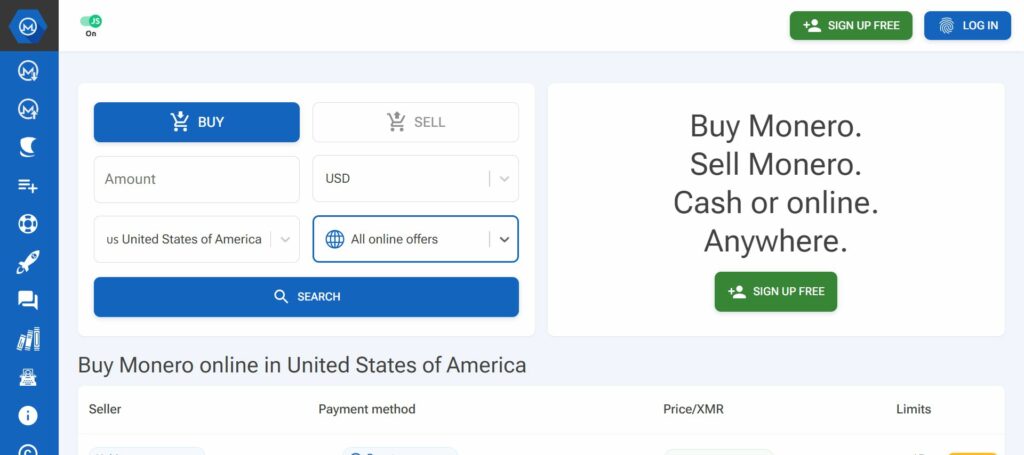
How to Use Monero’s Explorer?
A blockchain explorer shows you all kinds of details of on-chain transactions. For example:
- Your transactions. This includes the date, time, value, wallet addresses, and more.
- Information on new blocks.
This is not in line with what Monero represents. So, on a Monero block explorer, it works differently. Only persons with specific information can follow a transaction. In other words, that should only be the sender and the receiver. Do you remember that recipients use one-time addresses? These are the ‘stealth addresses’. So, to prove that you did send money, you need:
- The one-time recipient’s address.
- Transaction private key.
This is information that only the people involved in the transaction have access to. Another feature that stands out, is that the value of a transaction is not shown in public. Once more, only the people involved in the transaction can see this. Two good explorers are:
How to Bridge Monero (XMR)?
A well-known blockchain in the privacy space is Secret. This chain calls the Cosmos ecosystem it’s home. However, they also built a Monero bridge. This is the ‘Secret Monero Bridge’ which launched in 2021.
The Secret network is quietly but steadily building in the background. They may even add more privacy than Monero does. Keep in mind that you don’t want to use any hardware wallets. The transaction can take up to a couple of days to complete. Hence, use software wallets. So, you will need:
- A Keplr wallet and some SCRT tokens to pay for the gas fees.
- An XMR-compatible wallet. Ideally, the GUI wallet, since it doesn’t work with hardware wallets.
Since it requires quite a few steps to bridge from Monero to Secret, it’s best to use this extensive Secret guide. The video below also explains the steps to take.
Conclusion
In this Beginners guide for Monero, we covered five popular questions about Monero. These included, what Monero is, how to bridge or buy XMR, how to build a node or how to use an explorer.
The current price of XMR is $154.09. It has a market cap of $2.79 billion. There’s an infinite total supply, and the circulating supply is 18.14 million.
⬆️ For more cryptocurrency news, check out the Altcoin Buzz YouTube channel.
⬆️ Our popular Altcoin Buzz Access group generates tons of alpha for our subscribers. And for a limited time, it’s Free. Click the link and join the conversation today.