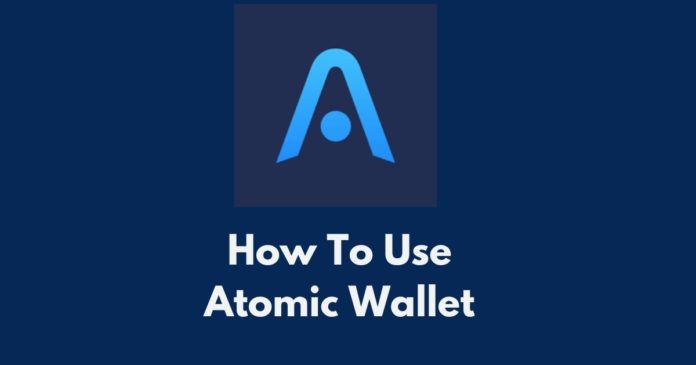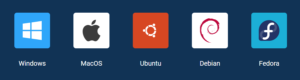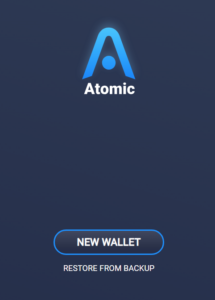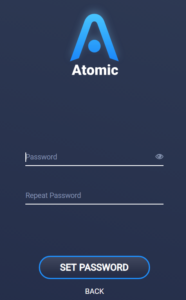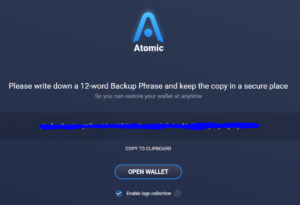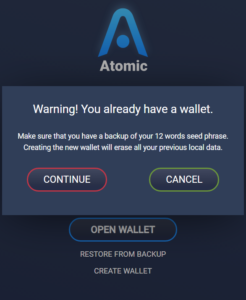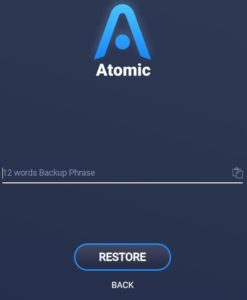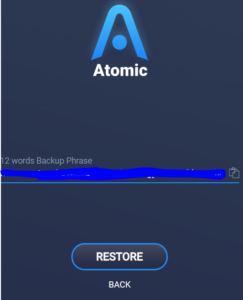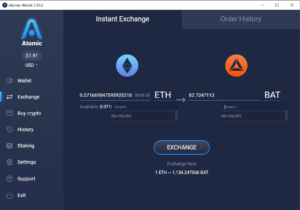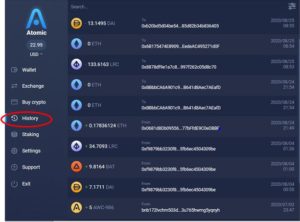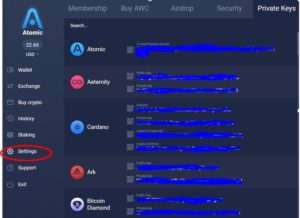The Atomic Wallet is a decentralized multi-currency, non-custodial wallet. It supports more than 500 tokens, including all the top blockchains. It is the first wallet that supported cross-chain technology, i.e., atomic swaps.
The evolution of cryptocurrencies has led to the development of many applications/ interfaces. Such applications focus on creating an environment that commits to providing more user-friendly platforms as compared to traditional transaction systems.
Crypto wallets are the foundations of such applications. These are normal applications that the user can install on their smartphones/computers to store, send, and receive their cryptocurrencies.
The Atomic Wallet is one such application. This platform provides a single secure interface for users to manage, exchange, stake, and buy their crypto assets.
An atomic swap is a smart contract technology which allows the users to exchange one cryptocurrency with another without using any exchange or centralized intermediaries.
Supported OS
Installation Guide (Windows Platform)
One can download the Atomic Wallet application from the website and Google Playstore (mobile).
A user can easily download the software from the website by simply clicking the Download button.
When you open the application it will give you two options:
- Create a new wallet
- Restore from backup
Select option 1 if you are a new user. It will prompt you to set a password.
A password setup is done.
After that, it will give you a 12-word phrase code that needs to be stored safely.
The wallet is now successfully set up.
Important: Kindly note that the Restore from the backup option will help you to get access to your wallet fund in case you have lost your phone or getting a new phone. One can easily get all his/her digital assets back if they have securely kept their 12-word backup phase.
It will ask you to provide your 12-word unique backup phase.
If you provide the correct 12-word backup phrase, it will prompt you for a password set. Upon successful password setup, you are in.
Important: The Atomic Wallet locally stores the private keys, backup phrase, and password on the user device using encryption technology. The 12-word backup phrase is unique and generated randomly when the user creates a wallet. No intermediate application, platforms, or the Atomic Wallet team stores your information.
So if you lost both your backup phrase and an electronic device, you can never get access to your assets back. Also, if someone got access to your backup phrase, they can steal your funds.
Therefore, it is always recommended to store the backup phrase offline.
Platform Navigation
Upon successful login, the user is re-directed to the landing page of the application.
The landing page contains the various features supported by the platform.
Let us go through the different features one by one:
- Wallet: The wallet contains the details (token name, holding, value, current market value, and 24-hour % loss/profit) of digital assets that a user holds.
- Exchange: The exchange pane allows you to exchange one coin into another.
Note: The desktop wallet sometimes doesn’t display the list of coins in the dropdown as you can see in the above screenshot.
We then tried to verify the same problem in the mobile wallet and found that it is working fine. See below.
- Buy Crypto: One can buy digital assets by going to this tab. The Atomic Wallet supports multiple currencies. You need to mention the amount and the currency type, along with the token which you want to purchase.
- History: The history tab contains the details about past transactions.
- Staking: The Atomic Wallet allows the users to stake their cryptos with zero staking fees. Users who participate in staking can directly receive rewards from the validators. One can easily see the approximate yearly gain from different coin stakings.
Find more details about staking here.
Settings: The settings tab allows you to do the two most important tasks:
- Wallet password change.
- Private keys details.
Important: If you forgot your 12-word backup phrase, you can easily get it from this option. See the screenshot above.
Support: This tab contains details about their various support forums (email, chat), including their social networking sites like Facebook, Twitter, etc.
Features
- Private and secured.
- Anonymous – No need for KYC and AML verification checks.
- 24/7 live support.
- Supports both mobile and desktop platforms.
- Inbuilt atomic swap functionality.
- Supports more than 500+ tokens and collectibles.
- Token staking facility.
- Based on AES symmetric encryption technology.
- Non-custodial wallet – Users will have full custody and control over their private keys.
Drawbacks
- Not listed in big crypto exchanges.
- Circulating supply is quite less (less than 10%) than that of the total supply. So when the remaining supply will be made available, then there is a chance of a price drop.
- Hardware wallet support is not present.
- High fees for credit card purchases.
Fees
Simplex, an Atomic Wallet partner and a licensed financial institution, supports all cryptocurrency purchases to ensure online fraud-free payment processing solutions. They also provide the facility to the users to buy any top cryptocurrency with a credit card. They accept USD, EUR, and local currencies worldwide.
The process involves 2 sets of fees:
- Atomic Wallet takes a 2% fee and a minimum of $10 per operation.
- Credit/debit card bank processing fee. Since it involves high-risk operations, this fee can be quite high (around ~ 5%).
Important: Users need to pay the network fee to include your transaction on the blockchain. This network fee is paid to miners like any other crypto transaction.
Find more details related to the transaction fees here.
Social Presence
Website
Youtube
Medium
Twitter
Reddit
Facebook
Telegram
Conclusion
The Atomic Wallet is a multi-crypto wallet that provides features of an atomic swap, credit card purchases, and trading options to its users. If we look into their product development growth chart, they are constantly trying to cater to users with the latest version so that it can meet end-users’ expectations of keeping their assets and data safety and security as a primary component.