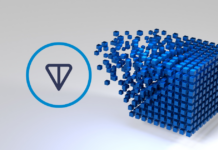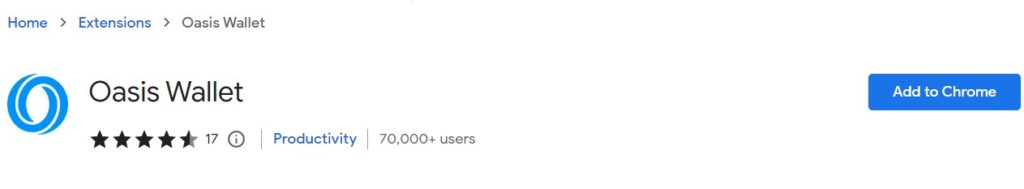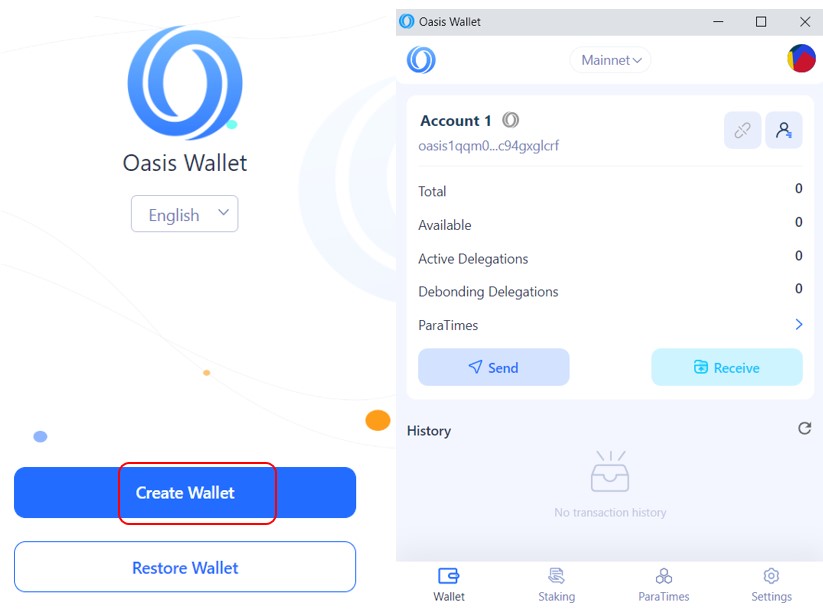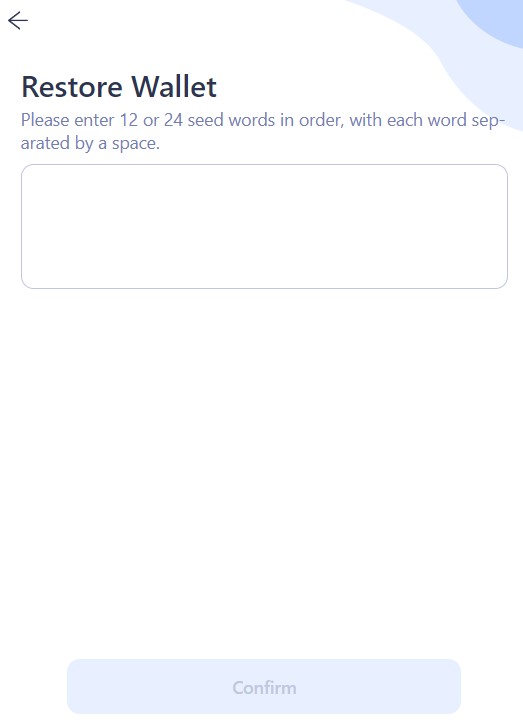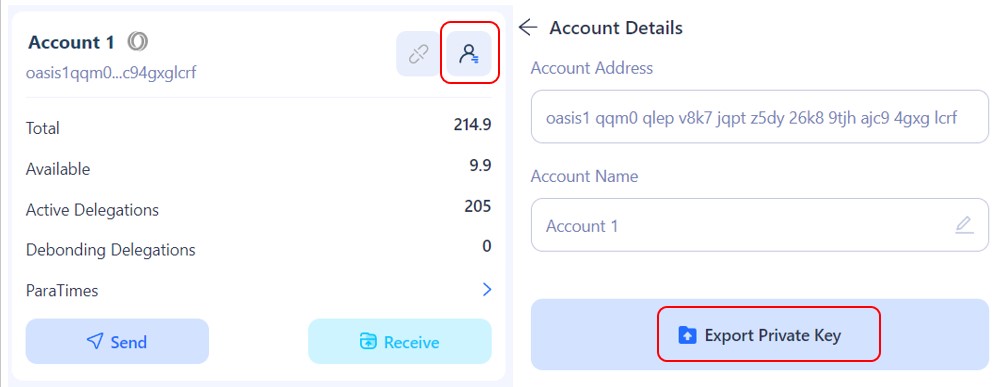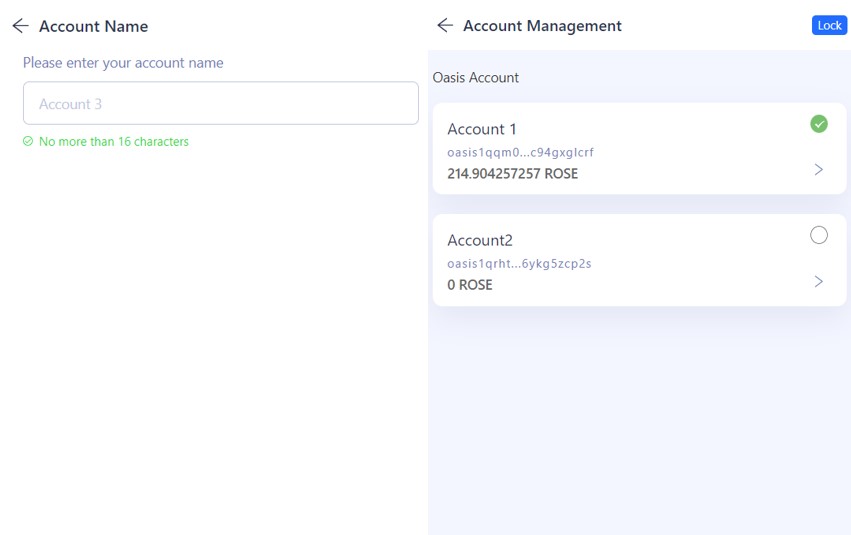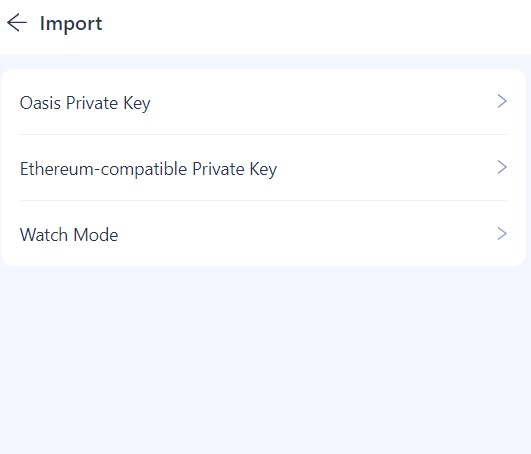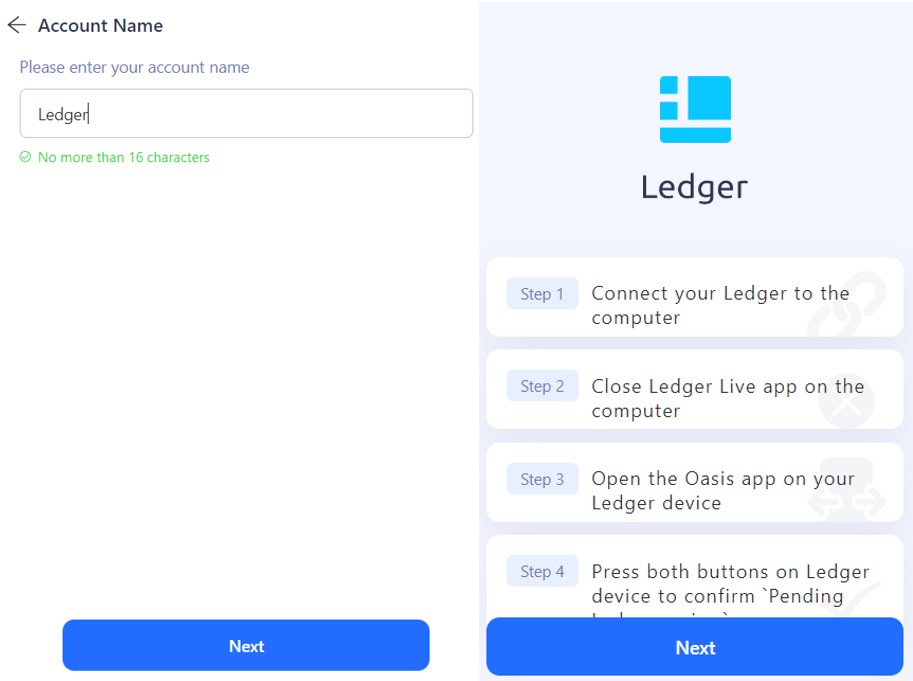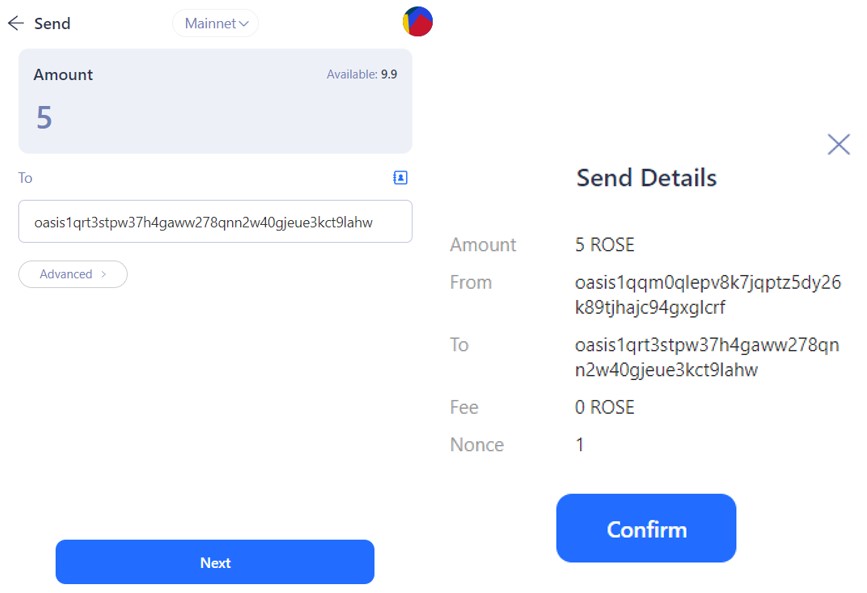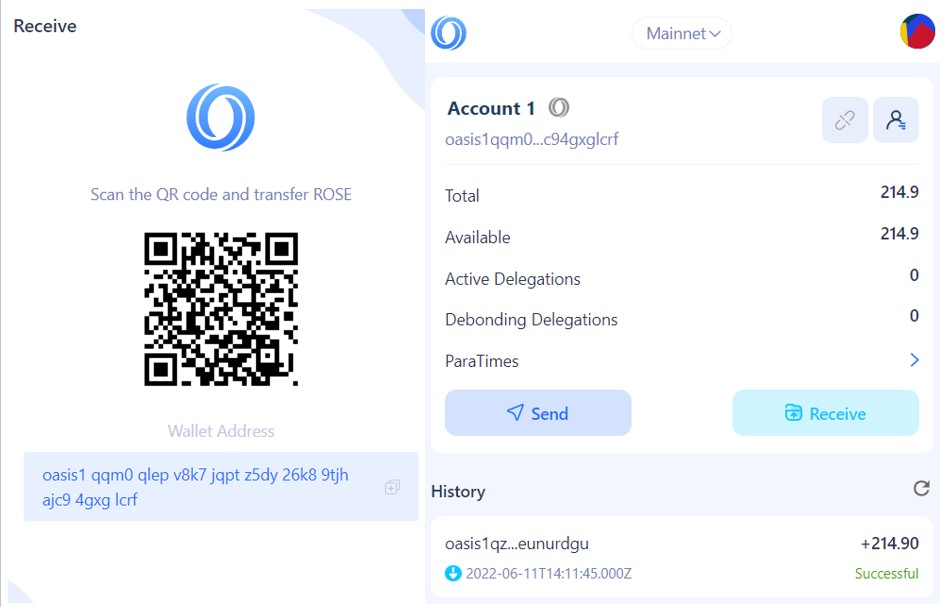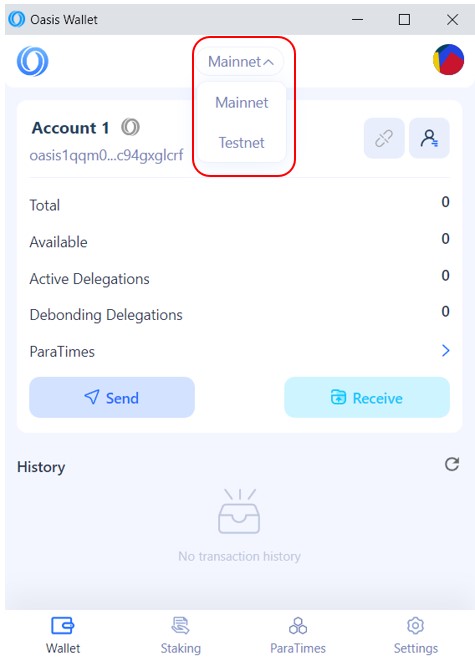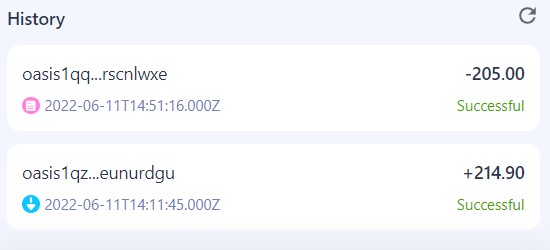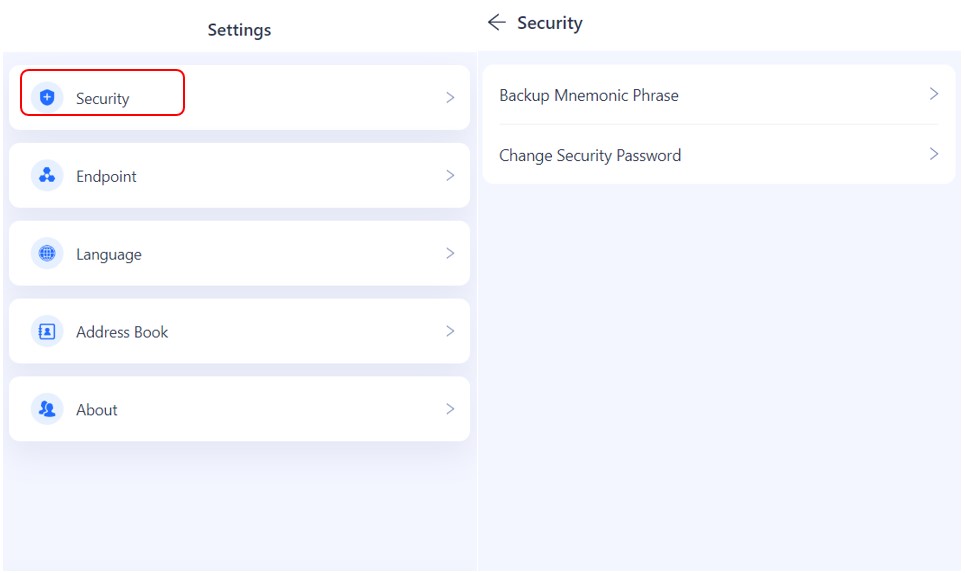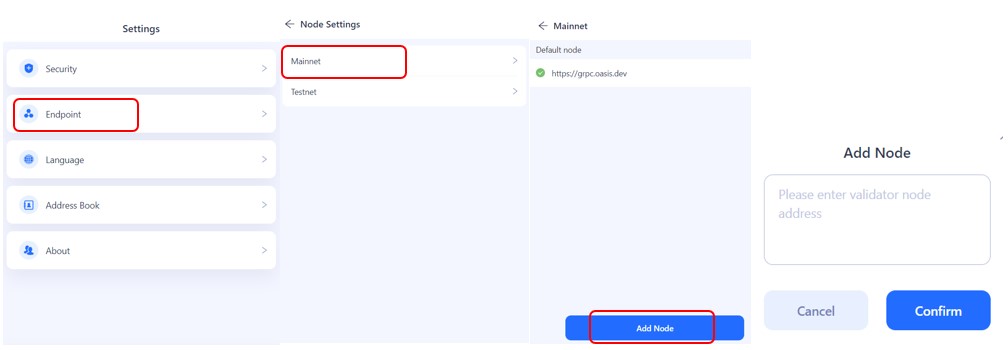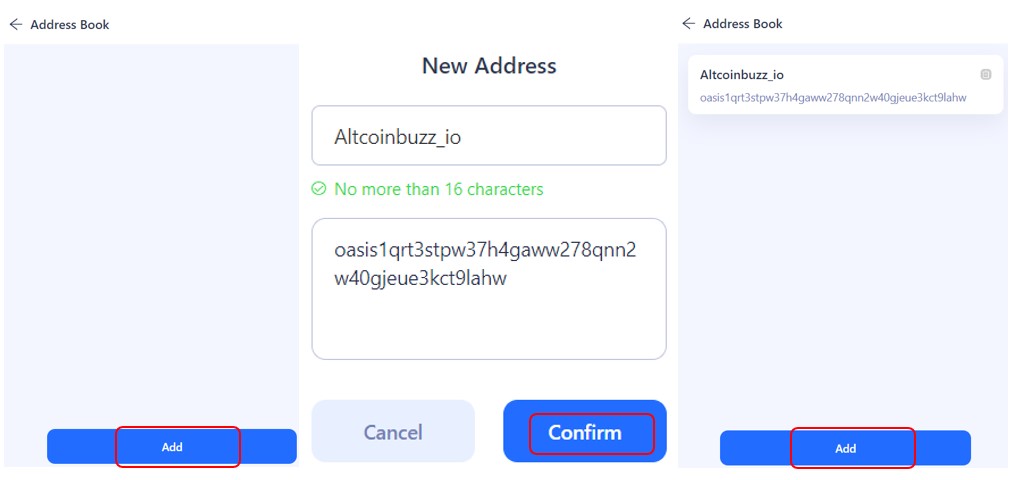The Oasis Network is a Layer 1 blockchain platform that aims to bring privacy and scalability to DeFi platforms. It offers private smart contracts, high throughput, and data tokenization. Users can use this unique data tokenization method to earn rewards by staking their data in the application that wants to analyze it in a controlled and restricted manner.
The platform has a native token named the ROSE token. Users can stake the ROSE token and earn a reward of up to 20% yearly. The platform has a native Oasis wallet that is available both as a web application and as a browser extension. Users can use the web version from this link.
In this article, we will explain how you can set up the Oasis wallet for the Google Chrome browser extension.
Table of Contents
Install Oasis Wallet Application
To install the wallet application, visit this link.
You will find the Add to Chrome button. Click on it, and the application will ask for your permission to add the wallet application to your browser extension.
Provide your approval to install the application. You can see the application icon (highlighted below) on your extension bar when the installation process is complete.
Set Up Wallet
To use the wallet, users need to set up their wallet account once the installation is done.
Click on the application icon to see the various setup options. You can set up your account by using the following two methods:
- Create Wallet
- Restore Wallet
The Create Wallet option let you create a new Oasis account whereas the Restore Wallet option helps you in recovering an existing account on a new device.
Create Wallet
Crypto users can create a new Oasis wallet by using this option.
Click on Create Wallet, and the application will ask you to set up your wallet’s password. Next, it will show you the 24-word backup phrase and ask you to verify your key phrase. Once verified correctly, you will be directed to the wallet’s landing page.
Important: Users should certainly store their key phrases safely. You can use the Import function to recover your funds in case you lost your device. If you lose your key phrase, you won’t be able to recover the funds later.
Restore Wallet
The Restore Wallet option let you recover an existing account and funds associated with it. If you want to restore an account, then, while setting up the wallet, you have to select the Restore Wallet option.
The application will ask you to fill in the 24-word backup phrase. Provide the key phrase correctly, and your associated account will be recovered and you can see the wallet balance.
Export Private Key
Users can also recover their existing accounts by giving the wallet’s private key. It is always recommended to make a backup of your account (private key and key phrase) before transferring any funds into it.
You can click on the below-highlighted icon to get the option to export your private keys.
Account Management
The Oasis wallet application offers the following three methods to manage your wallet account:
-
Create an Account
The wallet allows the users to create multiple accounts inside the application.
To create another account, go to the Account Management section and click on Create Account. Give a name to your account and confirm the process.
Your account will be created. You can switch to any account to work with it.
-
Import Account
Using the Import option, users can import the following account types:
- Oasis account – Import an existing Oasis account by giving a backup phrase.
- Ethereum account – Import an existing Ethereum account by giving private keys.
-
Ledger
The Oasis wallet also allows the users to connect their Ledger device with the wallet application.
To work with Ledger, plug in the device with the system and then install the Oasis application on your Ledger.
Once the application is installed, you can send/receive or delegate the ROSE token via your Ledger device.
Send
The Send option allows the users to send ROSE tokens to other Oasis network users.
To transfer, click on the Send option. Next, enter the amount of ROSE tokens that you wish to send and fill in the recipient address. Review and confirm the process.
Receive
To receive the ROSE token in your wallet, you need the receiving address or the public address. You can click on the Receive button appearing on the wallet main page to display your receiving address. Use this address to receive the ROSE token in your account.
Network
The Oasis wallet application allows you to connect with the mainnet and testnet networks. You can click on the below-highlighted icon to switch and work with the desired network.
History
The history section lists the transaction details related to your account. You can click on a particular transaction to know more about it.
Setting
The wallet’s Setting tab lets you do the following things:
-
Security
From the Security section, you can check and make a backup of your key phrase. You can also change the wallet’s password from here.
-
Endpoint
The Endpoint section lists the node details regarding the mainnet and testnet networks. If you wish, you can add a node by following the steps shown in the below screenshot.
Note that this process requires technical knowledge. We recommend not to change any default setting until you have the proper knowledge.
-
Language
Currently, the wallet application supports only two languages, i.e., English and Chinese. You can select any to see the wallet details in your preferred language.
-
Address Book
The Address Book lets you add your frequent contacts for easy accessibility.
You can follow the below steps to add another Oasis wallet address to your contacts.
In the next part of this article series, we will explain what are ParaTimes and how you can stake the Oasis native token (the ROSE token) and earn rewards.
⬆️Finally, for more cryptocurrency news, check out the Altcoin Buzz YouTube channel.
⬆️Above all, find the most undervalued gems, up-to-date research and NFT buys with Altcoin Buzz Access. Join us for $99 per month now.