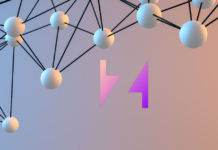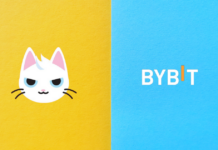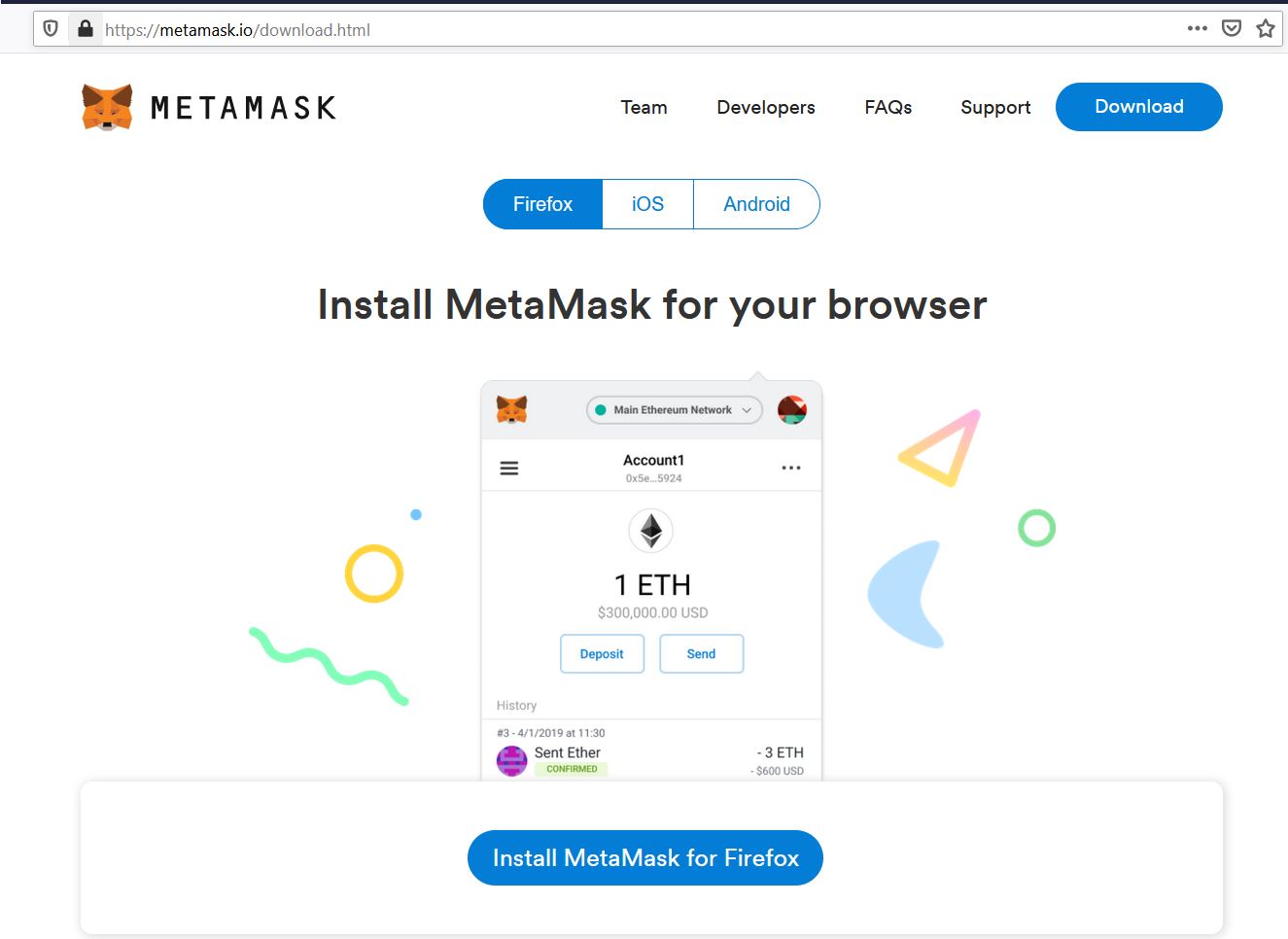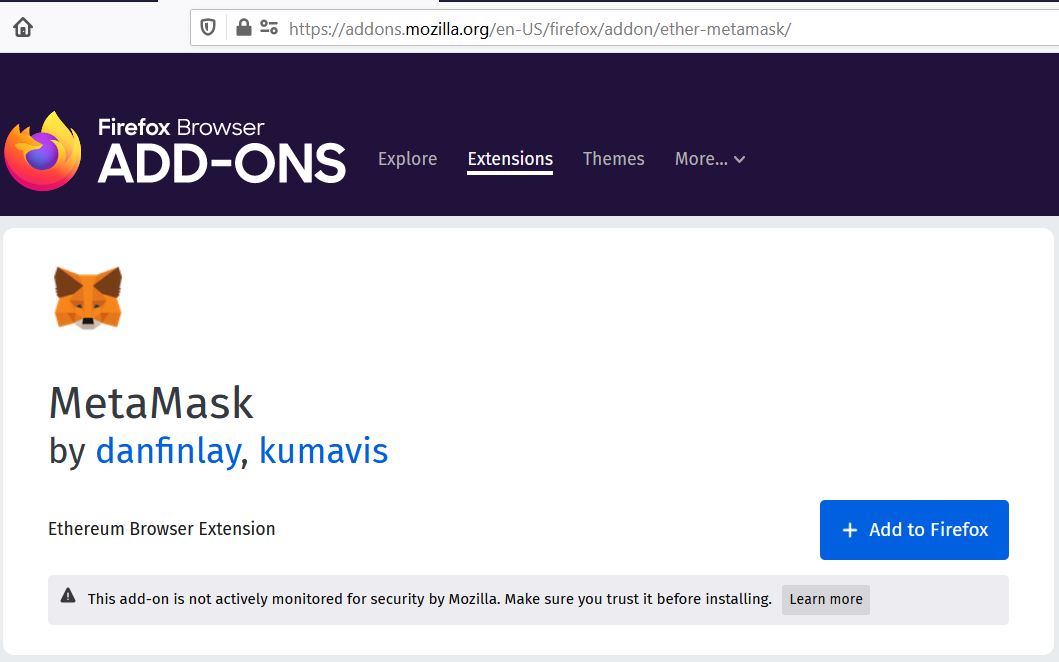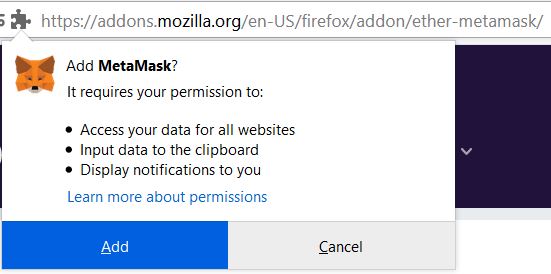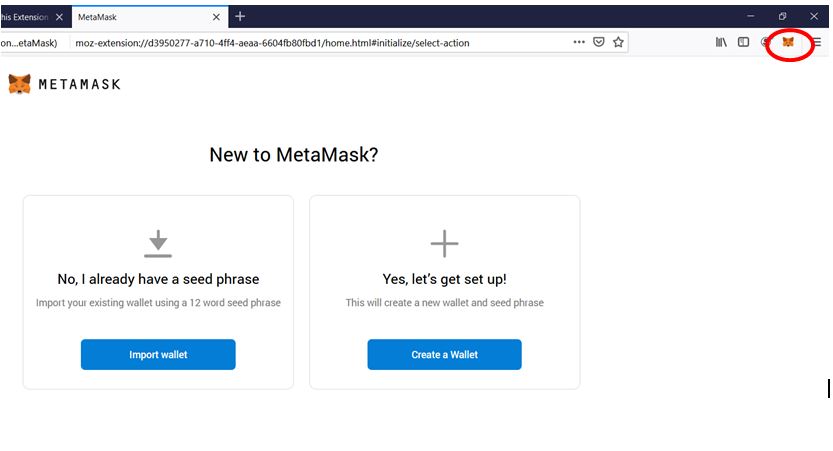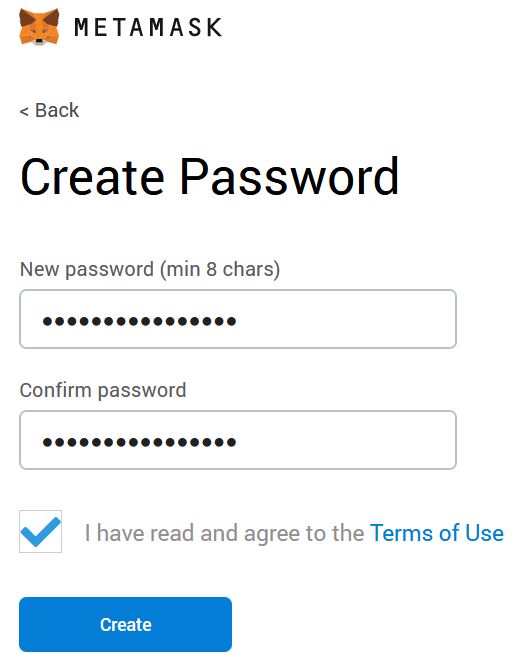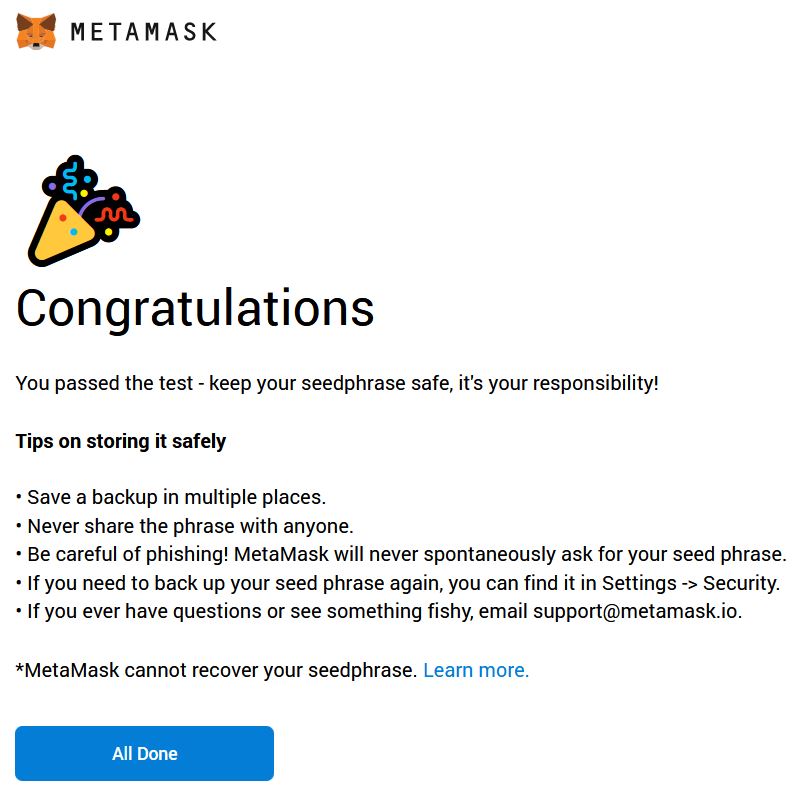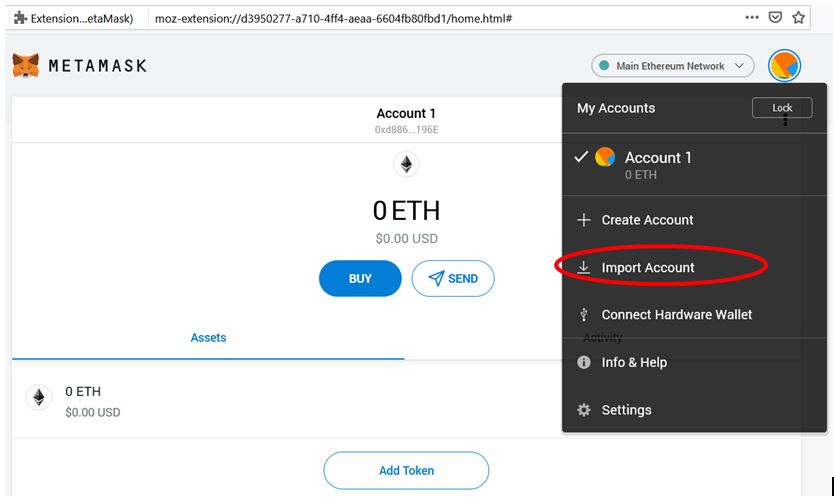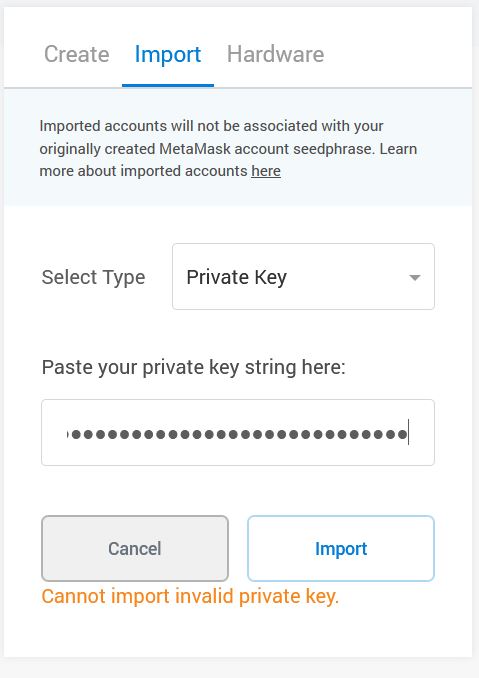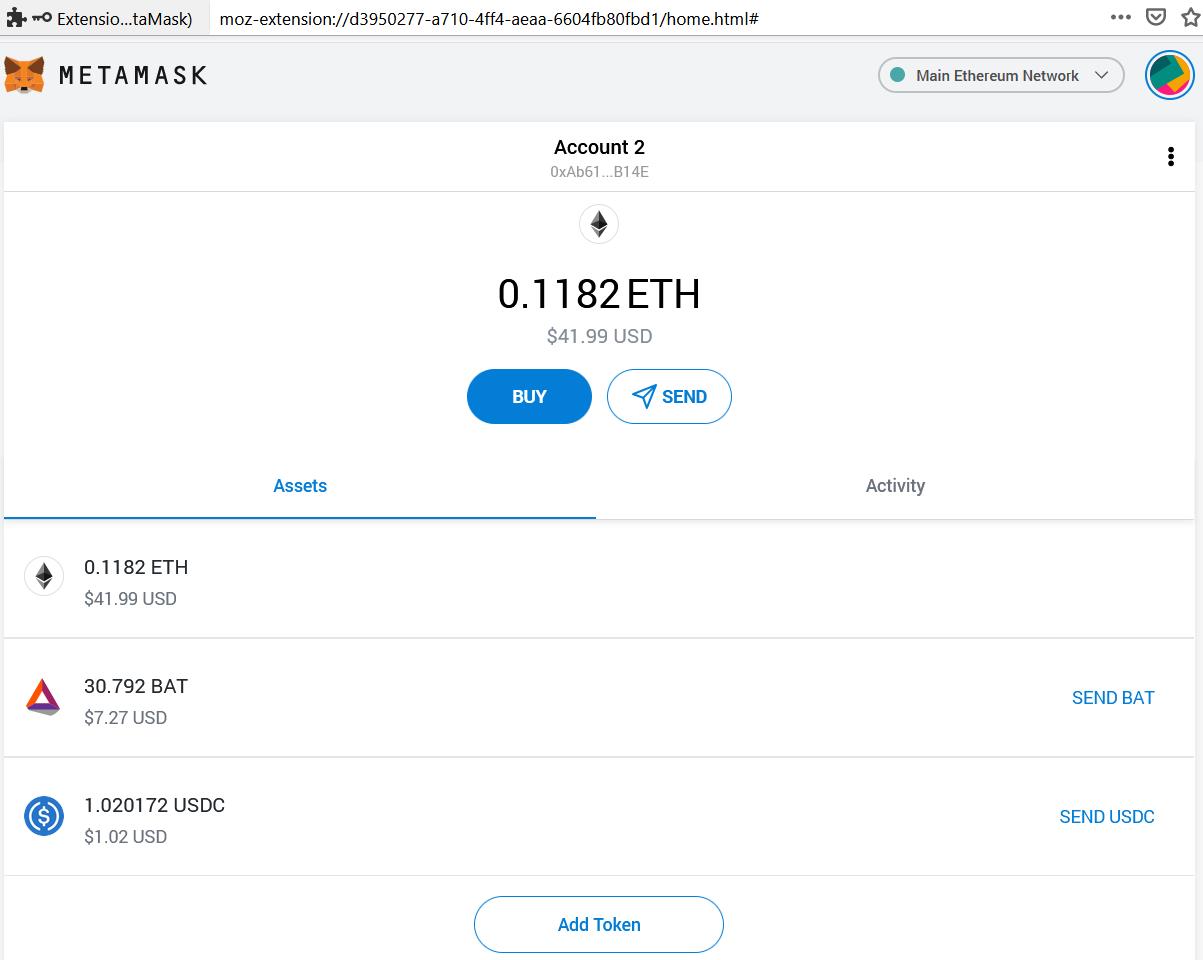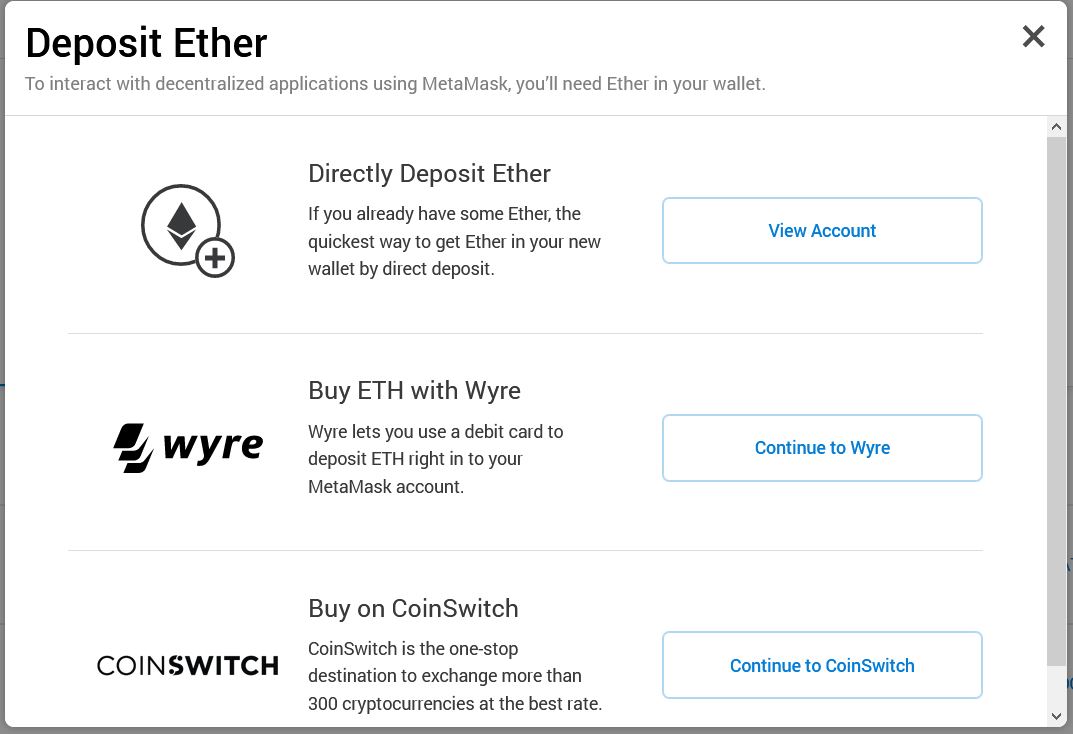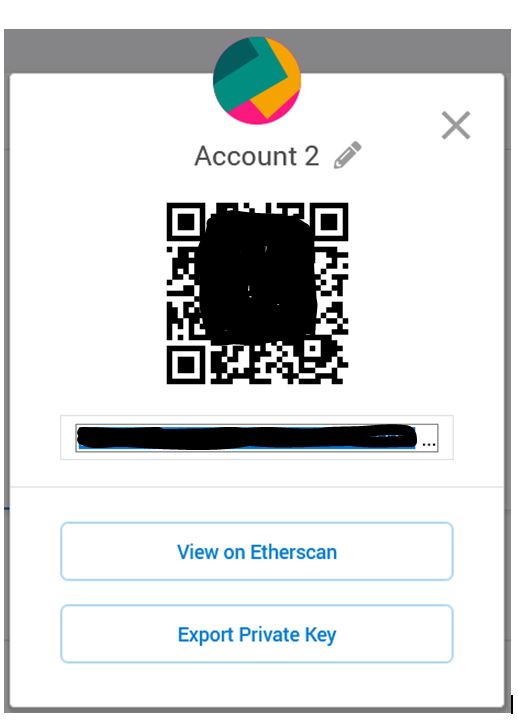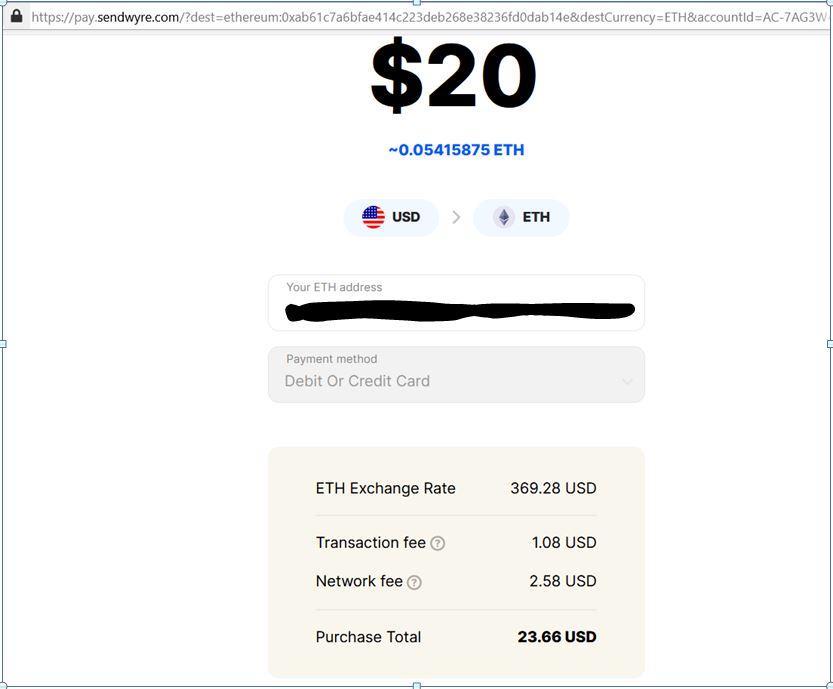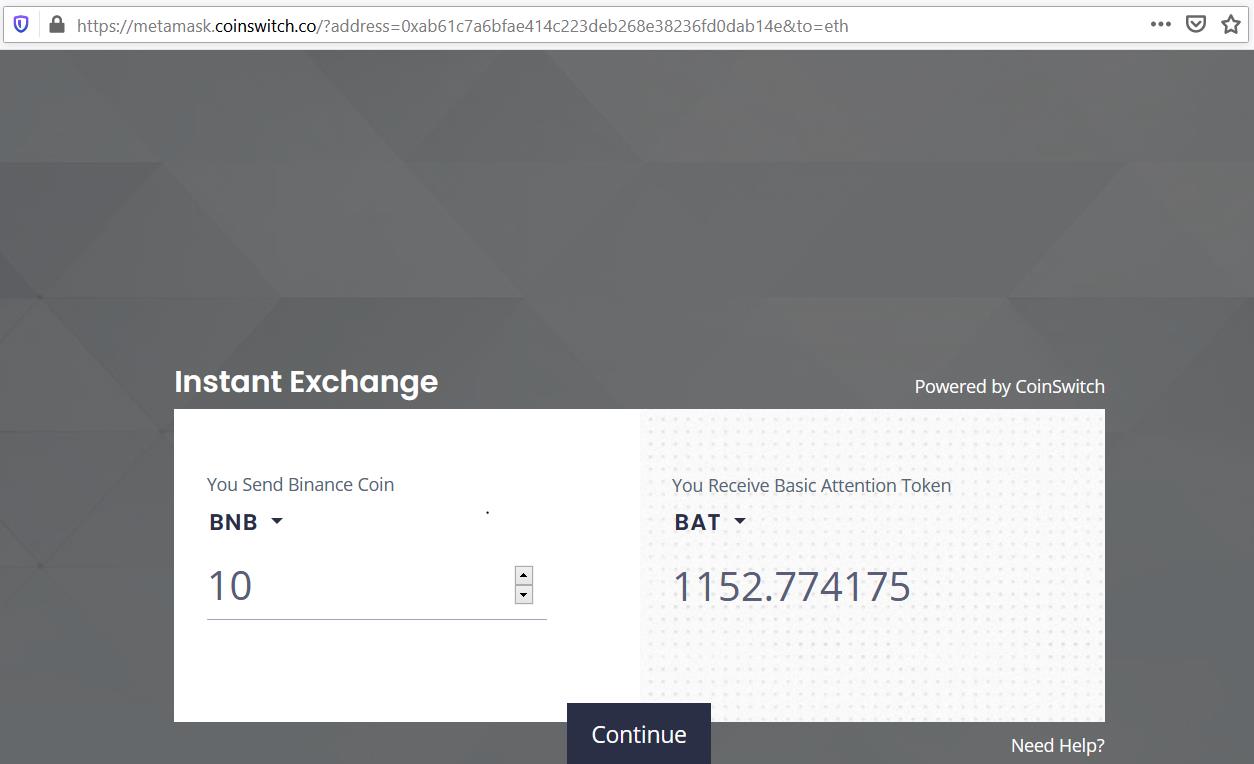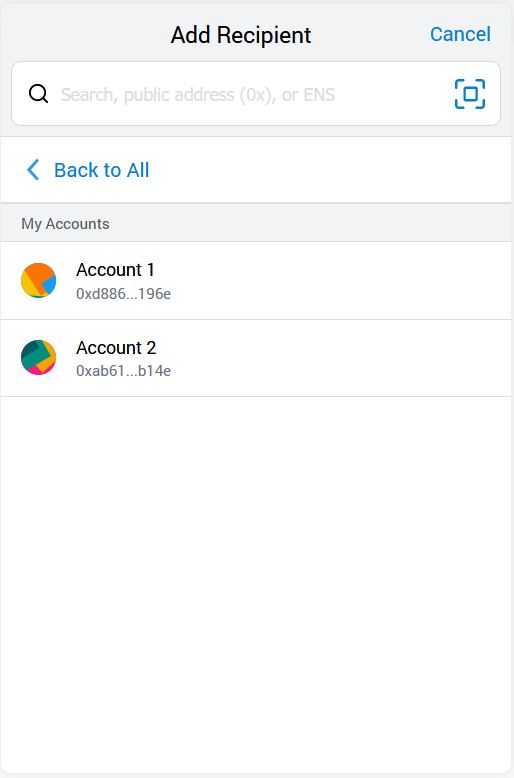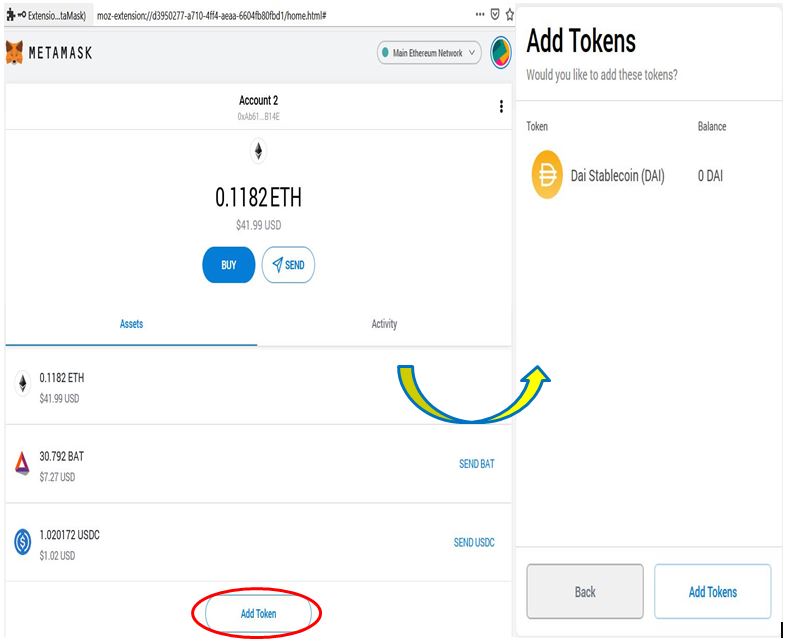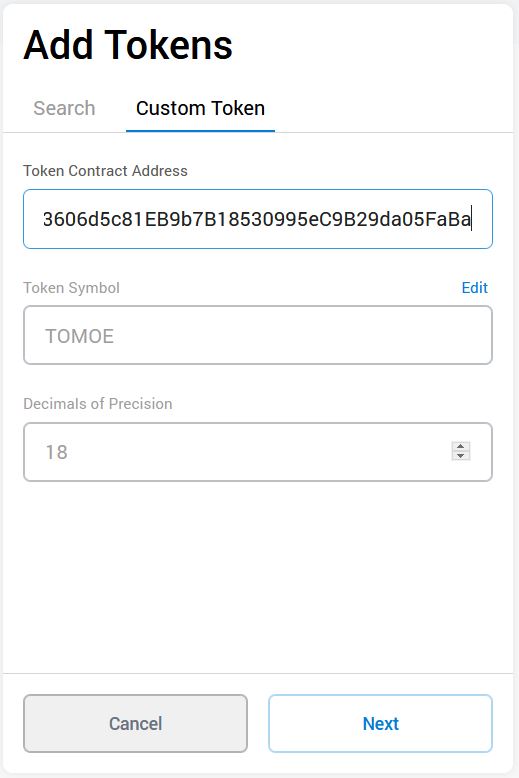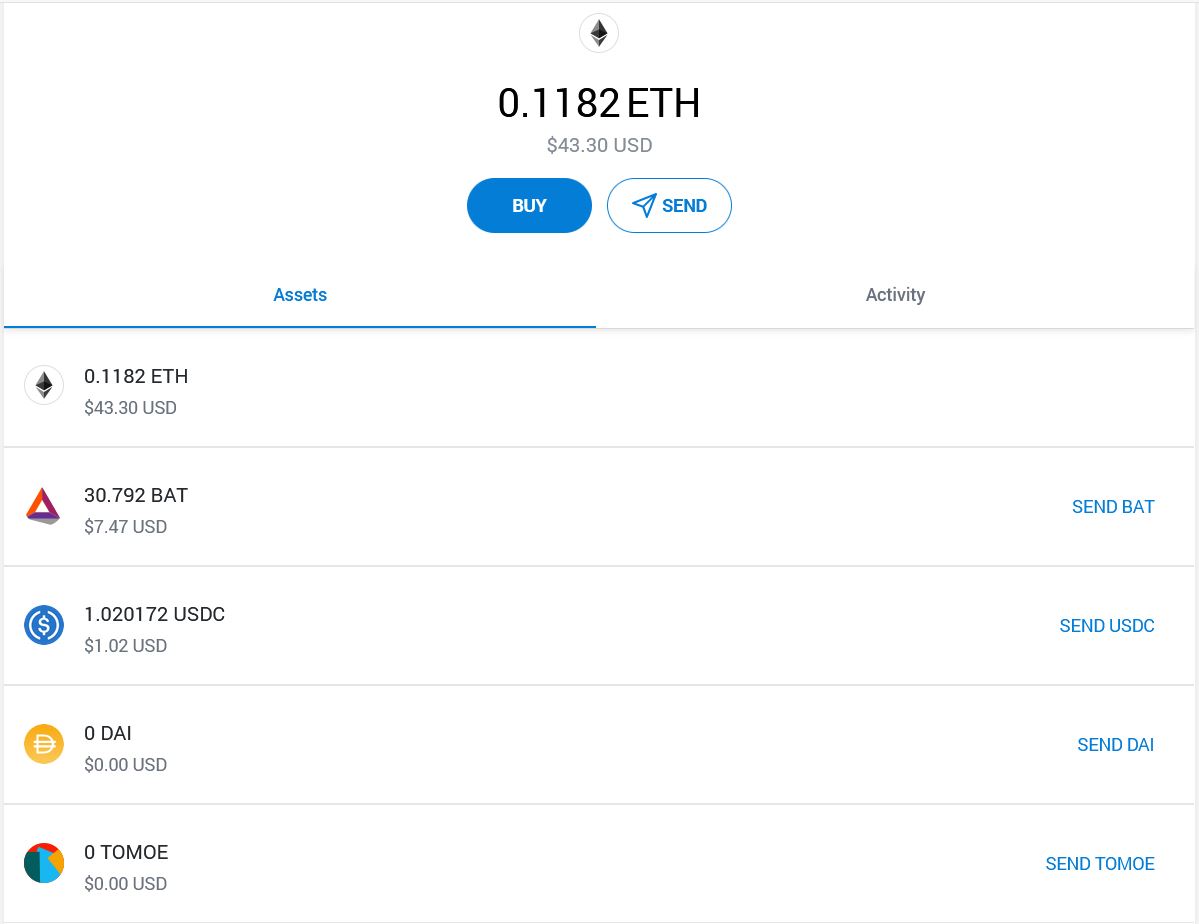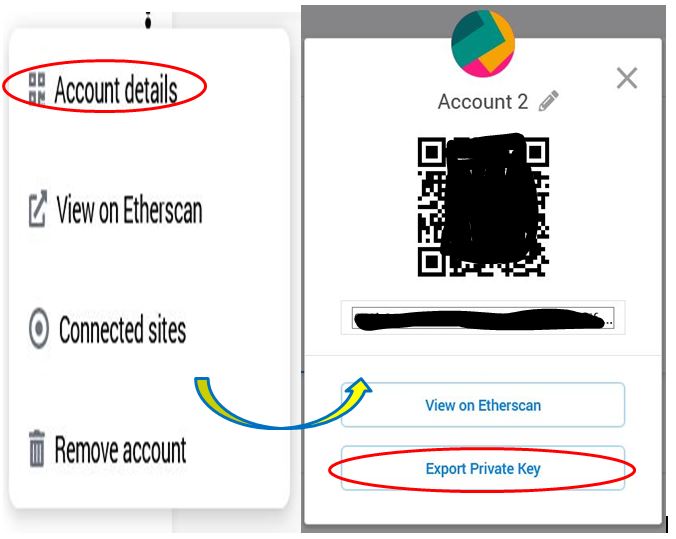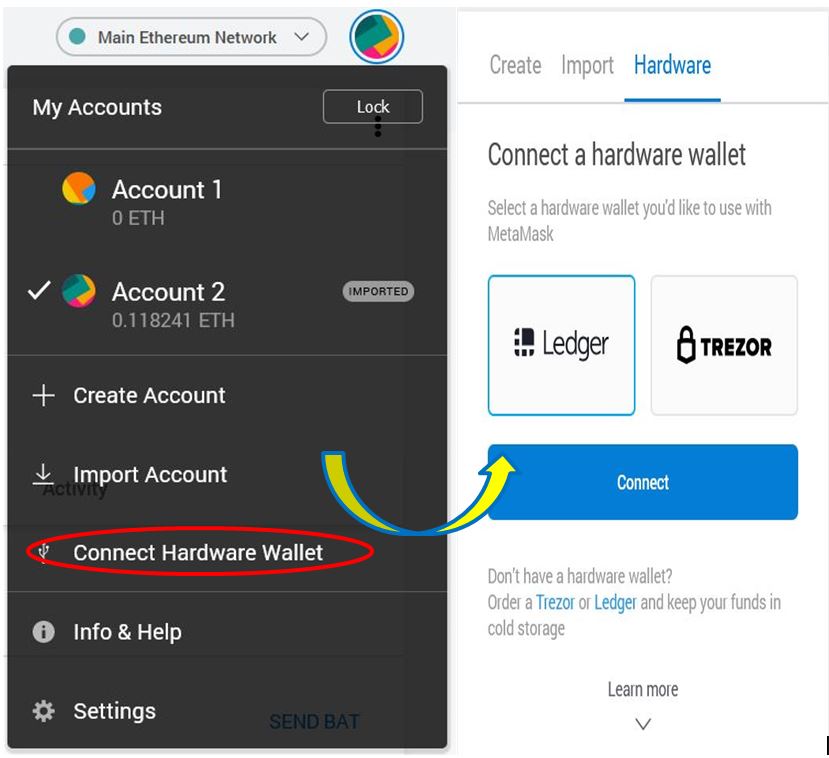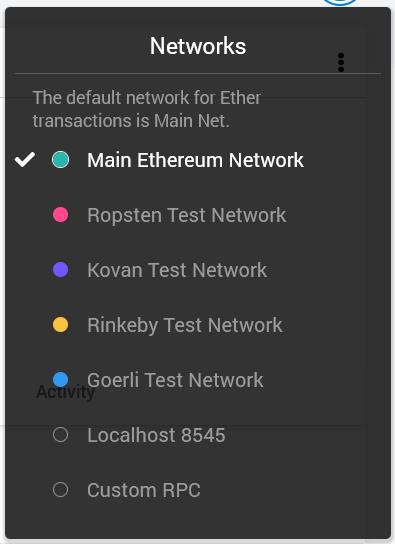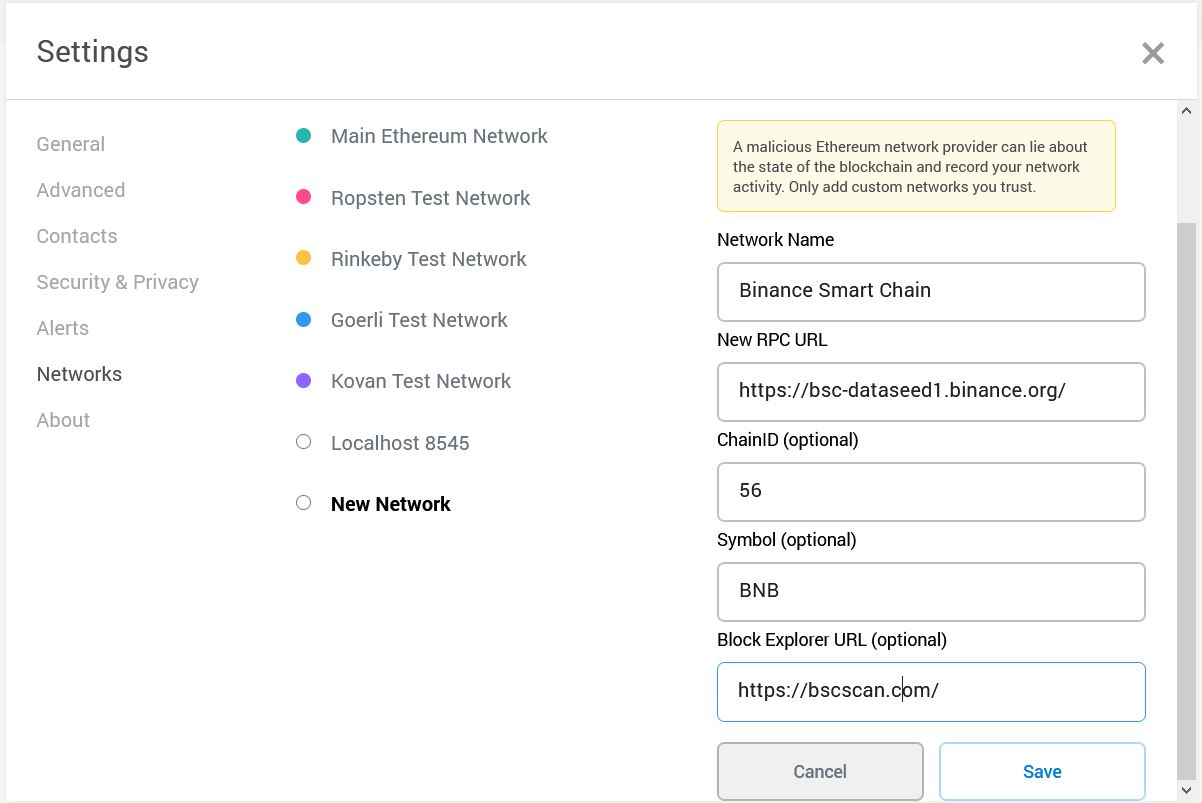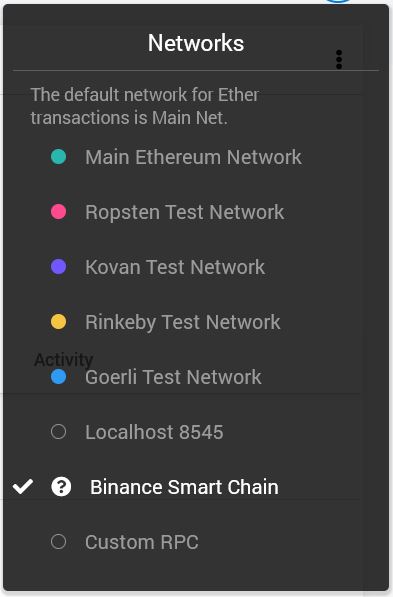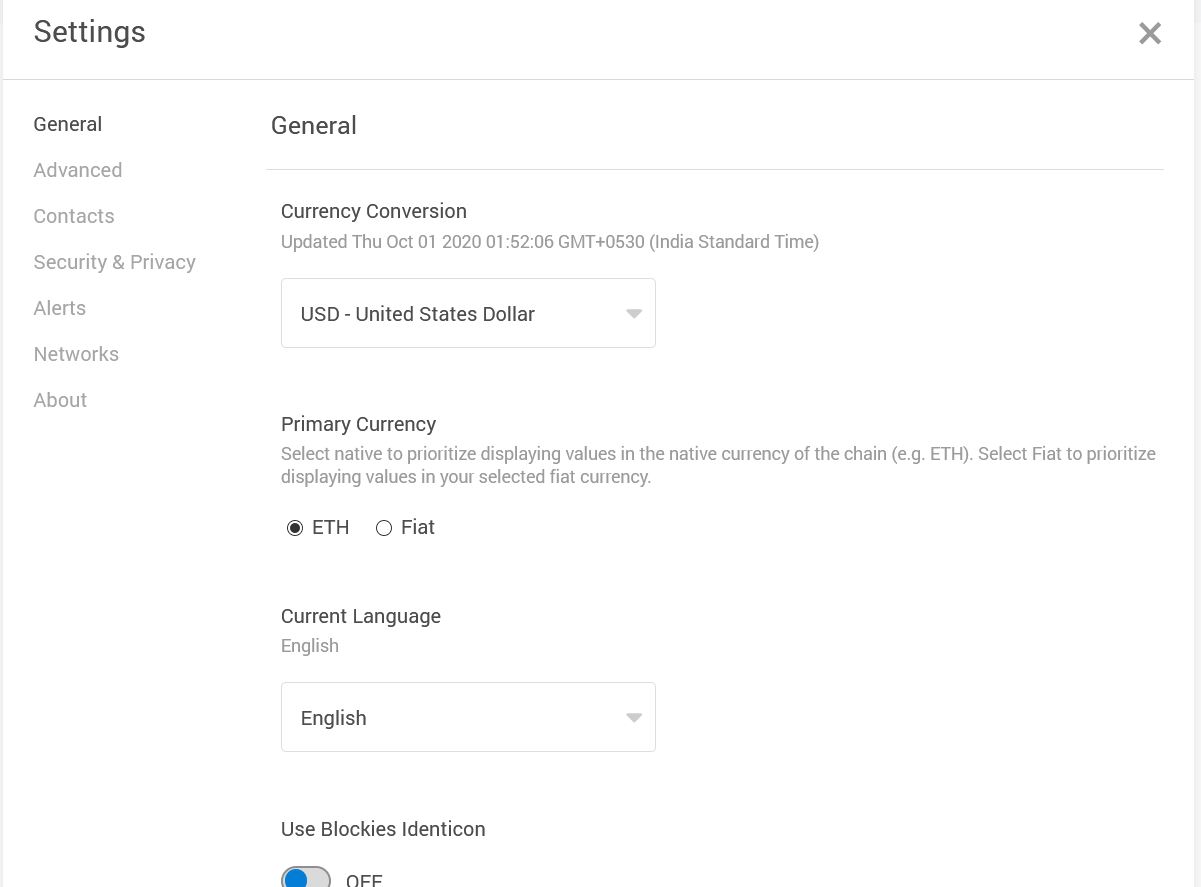MetaMask is a browser extension that allows users to run dApps without being part of the Ethereum network as an Ethereum node. MetaMask is supported by many browsers like Google Chrome and Firefox. It is also now available for Android and iOS mobile phones.
MetaMask manages your Ethereum wallet. You can store Ether and other ERC-20 tokens in your MetaMask wallet and can interact with decentralized applications (dApps).
Table of Contents
Installation guide (Firefox browser)
Download the application from the download page .
We are installing MetaMask on the Firefox browser.
Click on the Install MetaMask For Firefox option. You will be re-directed to a new page that will let you allow the MetaMask add-on to be embedded on the Firefox browser.
Click on Add to Firefox. It will then display a warning message.
Choose the Add button. Now you can see a MetaMask icon on the Firefox extension.
Create a wallet
Select the Create a Wallet tab. The application will now ask you to set up a password.
Once the password setup is done, it will display your 12- word backup phrase. Write down the backup phrase and keep it safe.
The application will ask you to verify the backup phrase and upon successful verification, your wallet setup is done.
Import wallet
You can Import a MetaMask wallet in two ways.
- App launch by providing key details.
- Import account option from My Account.
It will ask you to provide the private keys. Provide the correct details and you are in.
The wallet is now connected. You can see your tokens details on the landing page (Assets tab). The Activity tab contains details about your transaction status.
Buy
The Buy option lets you deposit Ether in your wallet. You will find three different methods to make a deposit:
-
Directly deposit Ether
You can share your public address or QR code to receive Ether.
-
Buy ETH with Wyre
Wyre allows the users to buy any token using a debit or credit card.
-
Buy on CoinSwitch
CoinSwitch allows you to exchange more than 300+ cryptocurrencies. Just select the input and output token type along with the input token amount. The output token amount will then automatically be displayed.
Send
You can send a token to other users by using this option. You can also transfer tokens into your other accounts.
Add token
You can add any ERC-20 token or custom token by going to this tab. Just search for the required token and click on Add Token.
You can add any custom token by providing the contract address of the token. You can get a token contract address from etherscan.
See the below screenshot of how we are adding the TOMOE token.
You can now see both these tokens (DAI, TOMOE) in the account.
Account details
From this tab you can check the following things:
- Your public address
- Private key
- Transaction details from etherscan
You can also rename your account name from this tab.
Connect hardware wallet
You can connect your Ledger or Trezor wallet to the MetaMask wallet.
Network
You can connect with different networks through MetaMask. As you can see, different networks are showing in your MetaMask wallet. By default, the Main Ethereum Network is selected.
This testnet is required to deploy the recent code changes (dApps, projects, etc.) before launching it on the main Ethereum network. Testnet ETH doesn’t involve any real money. Hence, it helps the developing community in rectifying problems, if any, before money gets involved.
Let us examine these networks in the MetaMask wallet:
-
Ropsten Test Network
Ropsten is the only proof-of-work testnet blockchain that closely resembles Ethereum. It allows blockchain developments to test their work in a live setting but without the need for real ETH and main-net 2KEY tokens.
-
Kovan Test Network
It is a proof-of-authority network. It runs only with Parity clients and has 4-second block times.
-
Rinkeby Test Network
Rinkeby is a public testnet for Ethereum that uses proof-of-authority. It was started by the Geth team and has 15-second block times. (id=4)
-
Goerli Test Network
Goerli is a POA public testnet for Ethereum. It is compatible with both Geth and Parity clients and has 15-second block times. (id=6)
-
Localhost 8545
Localhost 8545 allows you to connect with private Ethereum networks. In a private network, nodes are not connected to the main or test network nodes.
The private network requires very less local disk storage and can operate without actually purchasing ETH with real money. It is useful for instant testing.
-
Custom RPC
Out of all these networks, the Custom RPC is quite important from a normal user perspective because it allows you to connect with other chains.
MetaMask allows users to set up a Custom RPC by providing few details.
Example: You can connect with Binance Smart Chain by following these steps through MetaMask.
Select the Custom RPC option, The Setting tab will open and ask you to provide a few details.
Click on Save. Now you can see the Binance Smart Chain in the network list.
Settings
The Setting tab allows you to do various setups-related tasks like currency and language selection, MetaMask version, seed phrase details, network details, and many more.
In this article, we have explained the MetaMask platform in detail. We will continue to explore how you can link MetaMask with Uniswap and perform the transaction in our next article.
Resources: Metamask official website