Meld is a popular non-custodial platform for lending and borrowing tokens. It’s built on the Cardano blockchain, and you can borrow fiat against your crypto.
They also offer a Visa/Mastercard debit card and have their own token, MELD. So, let’s have a look at what Meld Cardano is all about.
How to Stake in Meld?
Before you can stake MELD, you need some in your wallet. Once you have MELD in your wallet, you can delegate it to a stake pool. The Nami Wallet is a fine sample. It’s also a simple and easy choice since currently, they don’t support another wallet.
Having said that, MetaMask is coming soon and Eternl is currently not available. Meld doesn’t offer any other options for now. See the picture below.
We've got big news at MELD!
Over the last 6 months MELD has developed and launched the Alpha and Beta versions of Akamon, the first direct bridge between Cardano and Polygon.
🧵 1/7 pic.twitter.com/e6f8Ksoz1w— MELD (@MELD_labs) August 31, 2022
You can check out our recent article about Nami Wallet, for more information. So, here are the steps on how you can stake MELD.
On the main website page, click on the “APP” button. You can find this in the top-right corner. See the picture below.
Source: Meld
Once you’re inside your wallet, you see two buttons on the left panel. The top button is for staking, so, click on it.
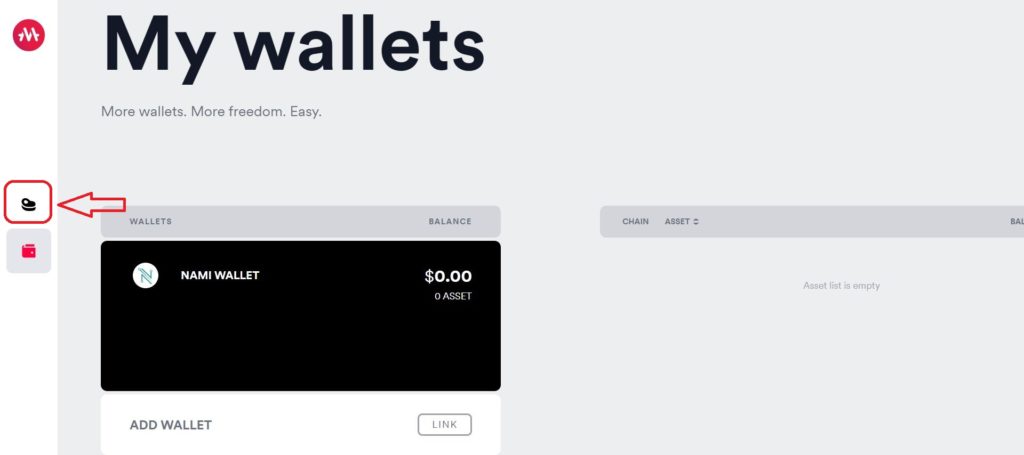
On the staking page, there’s currently only one option to stake your MELD. It’s on the bottom right of your screen. Your only option is to stake for 6 months. So, if you decide to stake for 6 months, you lock your MELD for six months.
You can’t take them out before the staking period ends. It’s also not possible to add more MELD once you confirm your stake. See the following picture:
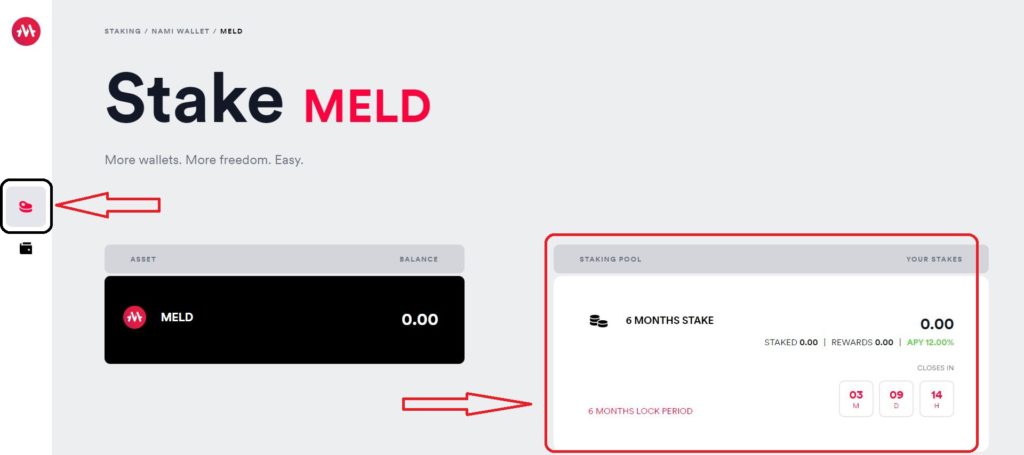
Then, select the amount you want to stake and click the confirm button. So, this will bring you to the next page. Here you find a summary of the transaction. This includes:
- Staked amount.
- The transaction commission is non-refundable.
- Your selected APY.
- The estimated daily rewards.
Next, Hit confirm and you staked your MELD. In January, there was a 12-month staking option after they launched. Within a couple of days, they staked $400 million MELD in the pool.
400m $MELD staked in the protocol!🤯
11 more days to earn 15% APY on your $MELD.
Are you staking?🤔https://t.co/GfTGiygssZ#MELD #MELDprotocol #Cardano #CardanoCommunity pic.twitter.com/2tl7baeAlf— MELD (@MELD_labs) February 17, 2022
Where to Buy MELD Cardano?
MELD is not yet available on the big exchanges. However, you can get MELD on quite a few DEXs and a few CEXs. Meld has a regularly updated page of all locations where you can buy MELD. You can check if there are new additions. For example:
a) DEXs
- SundaeSwap
- MuesliSwap
- MinSwap
- WingRiders
- CardWallet
- OccammX
- Maladex
b) CEXs
- Bitrue
- FMFW
- Bequant
- Changelly
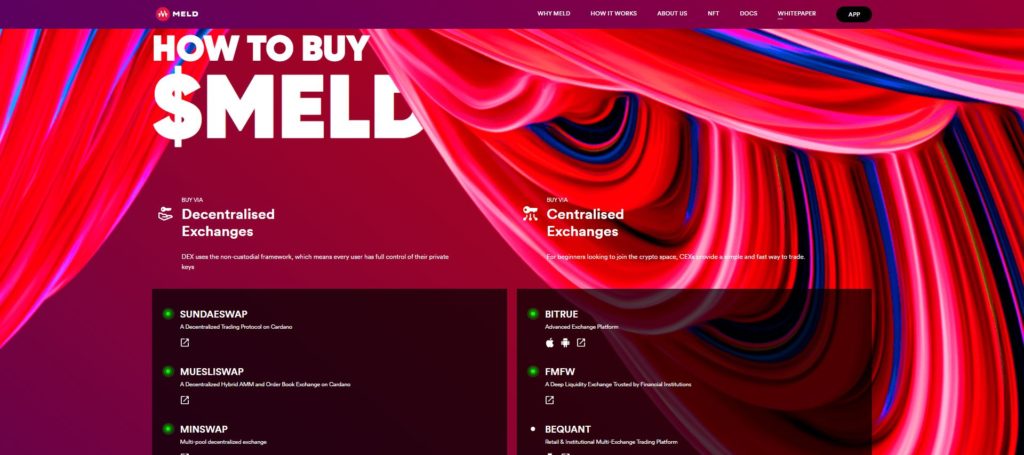
How to Buy Meld Cardano?
To buy MELD, you need the Nami Wallet. We have an article explaining how to set up your Nami Wallet. Then, you can buy MELD directly on one of the options mentioned above. However, it is possible to buy ADA on a big exchange. Now, send your ADA to your Nami Wallet, and swap your ADA to MELD on one of the mentioned DEXs.
MELD Cardano Price
According to CoinMarketCap, the current MELD price is $0.01724. Over the last 30 days, that’s 31.4% down. The market cap is $41.5 million. The total supply of MELD is 4 billion. Currently, 2.22 billion MELD circulate. However, the market cap and supply info is self-reported by MELD.
⬆️For more cryptocurrency news, check out the Altcoin Buzz YouTube channel.
⬆️ ALTCOIN BUZZ – BINANCE – GET UP TO $600* ON SIGN UP
Sign up using the links below on Binance Exchange and get the following benefits
- Earn a $100 Spot Trading Bonus
- Get a 20% trading fee discount for life!
- Get $200 worth of 2 months of Altcoin Buzz Access PRO Membership (50+ Trading Signals, Hidden Gems) and unlock up to $500 more in prizes
Click on the following link (as per your location) to avail the benefits. Binance Global, Binance US.
For more details visit*: Binance Sign Up Offer Page. *Terms & Conditions Apply
Disclosure: Altcoin Buzz may receive a commission, at no extra cost to you, if you click through our links and make a purchase from one of our partners.

























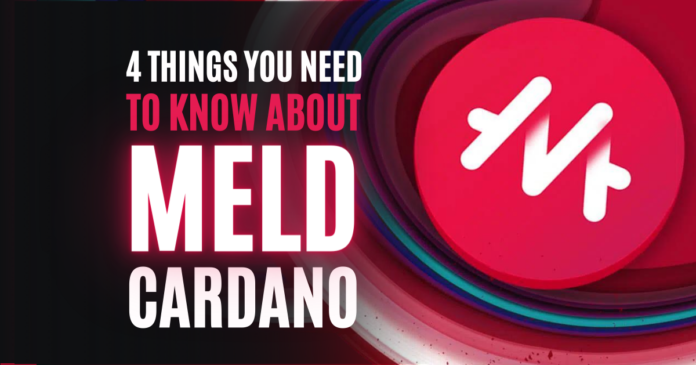




I enjoyed that read. Well done sir.