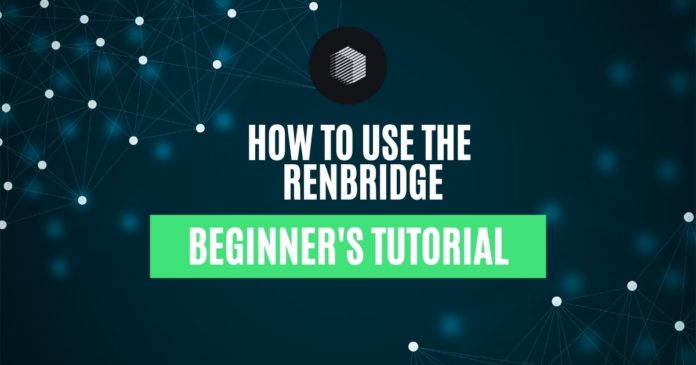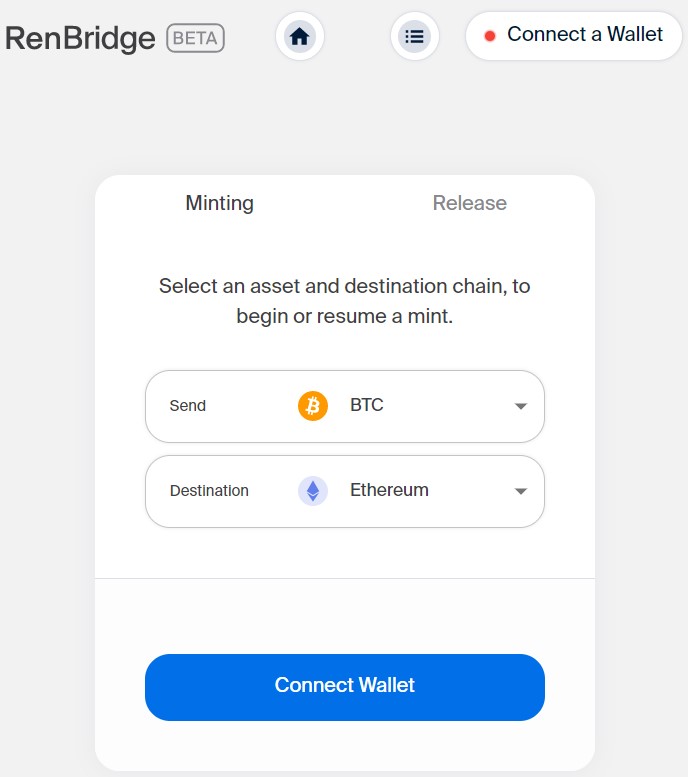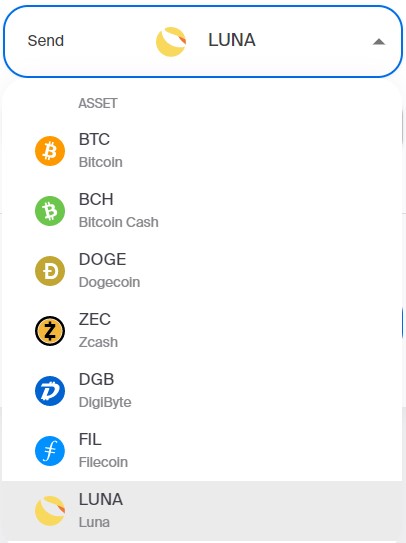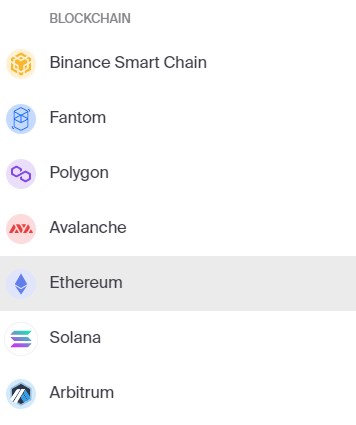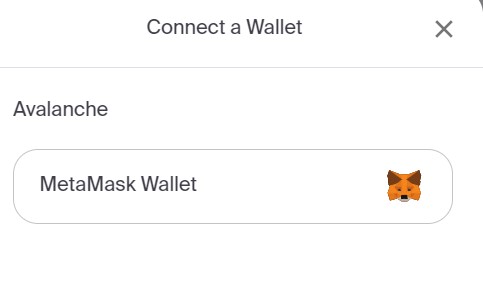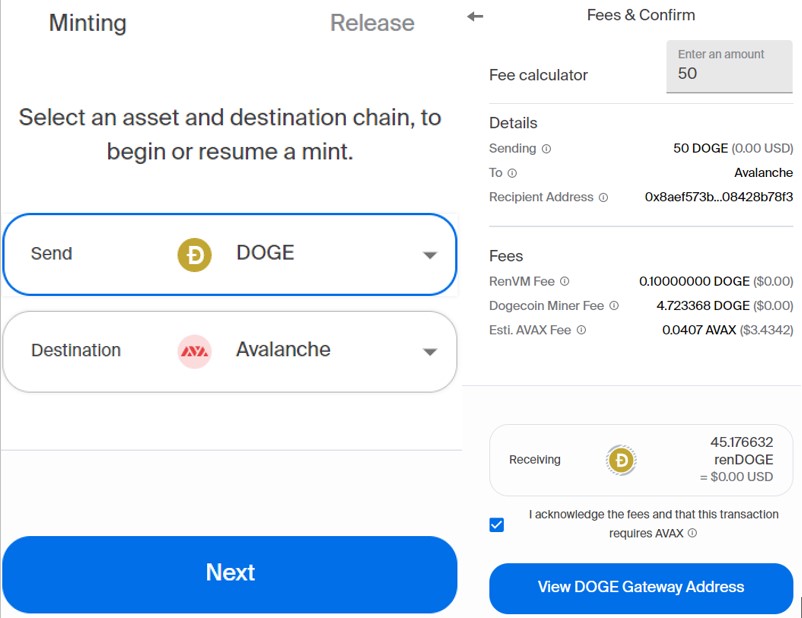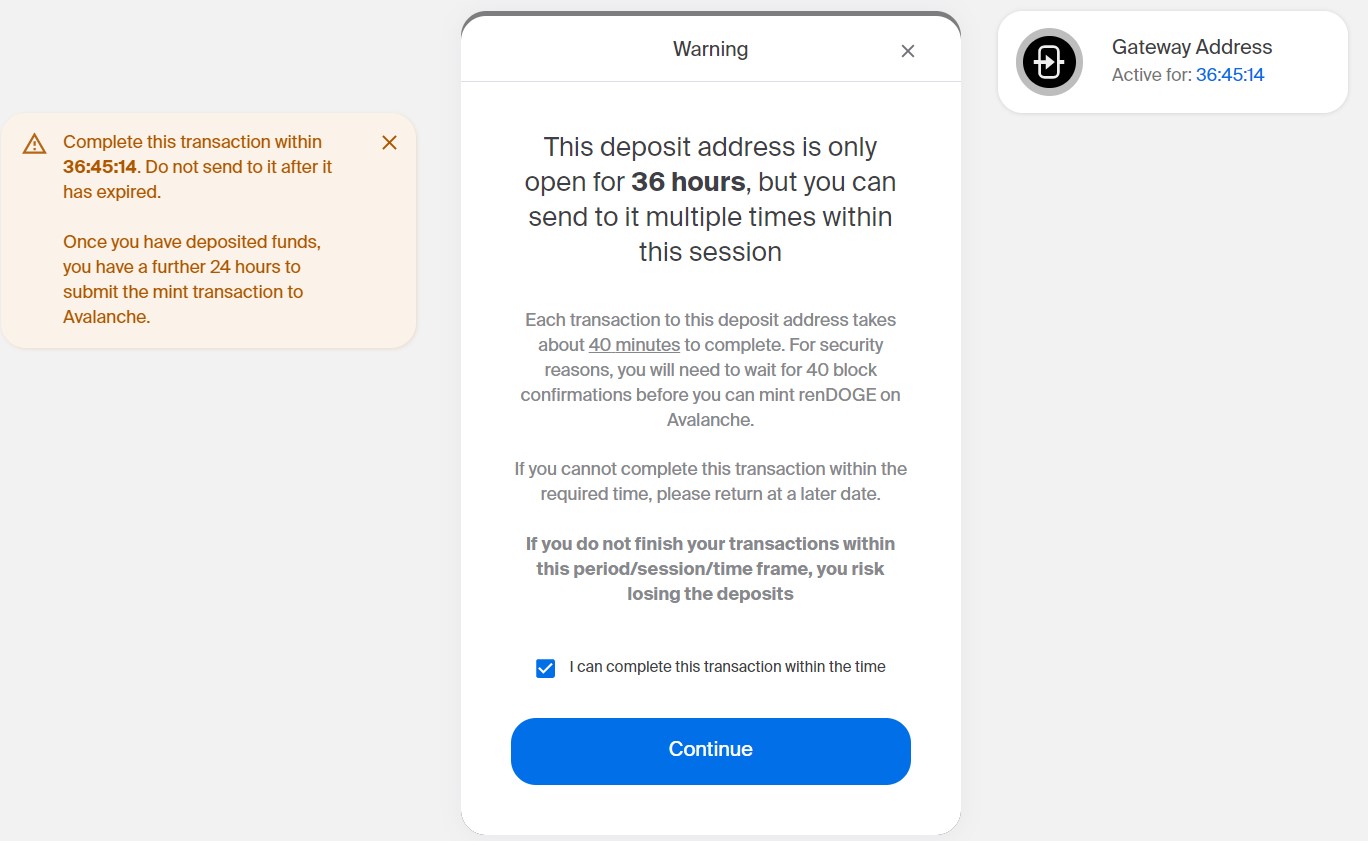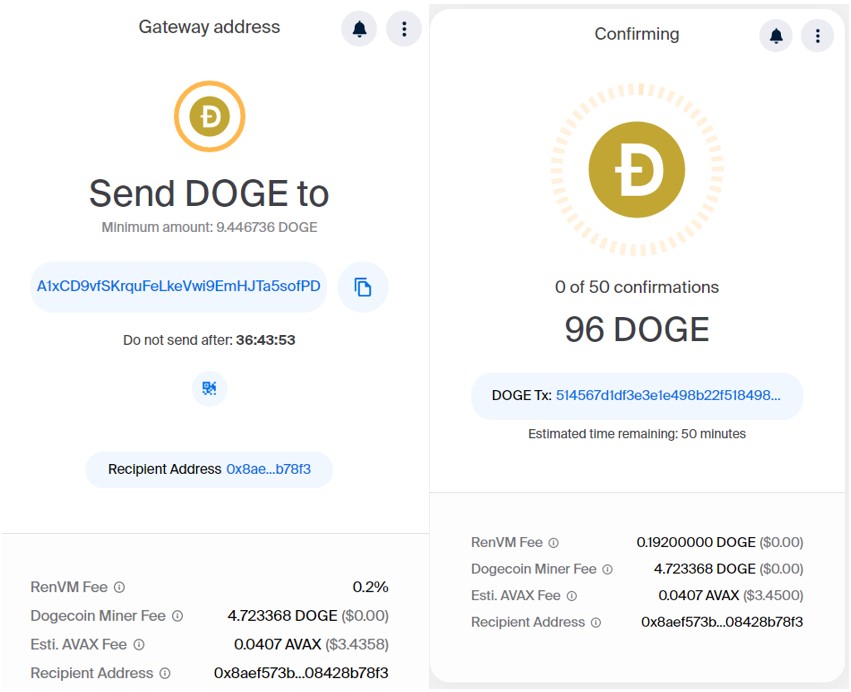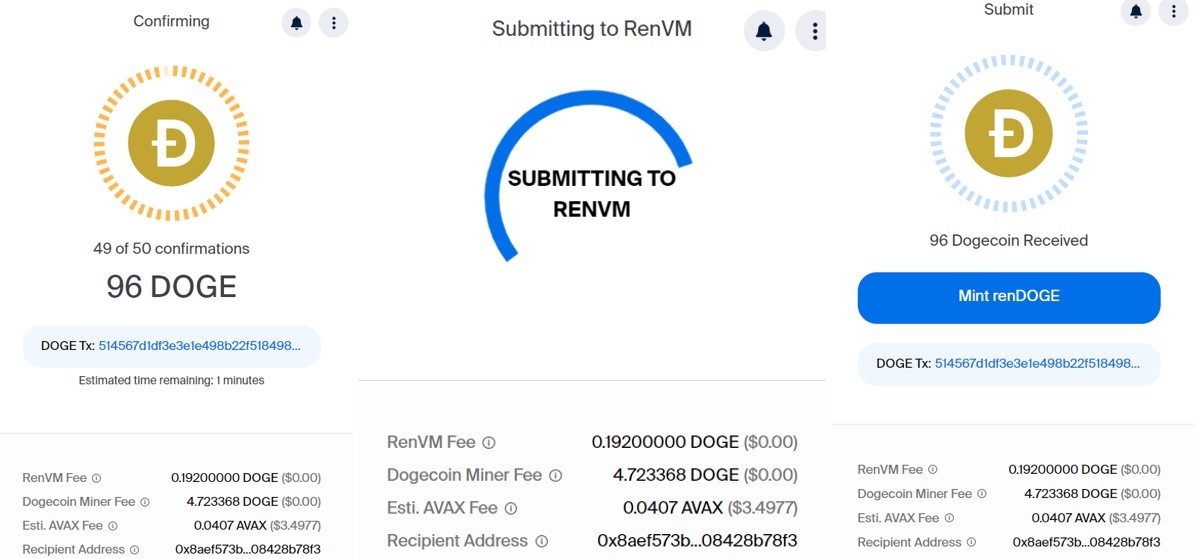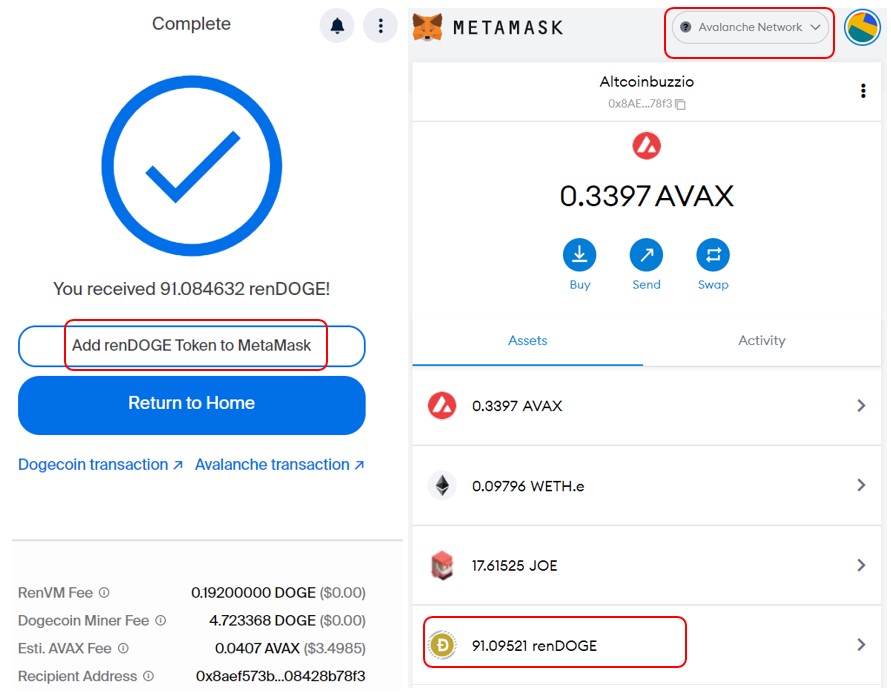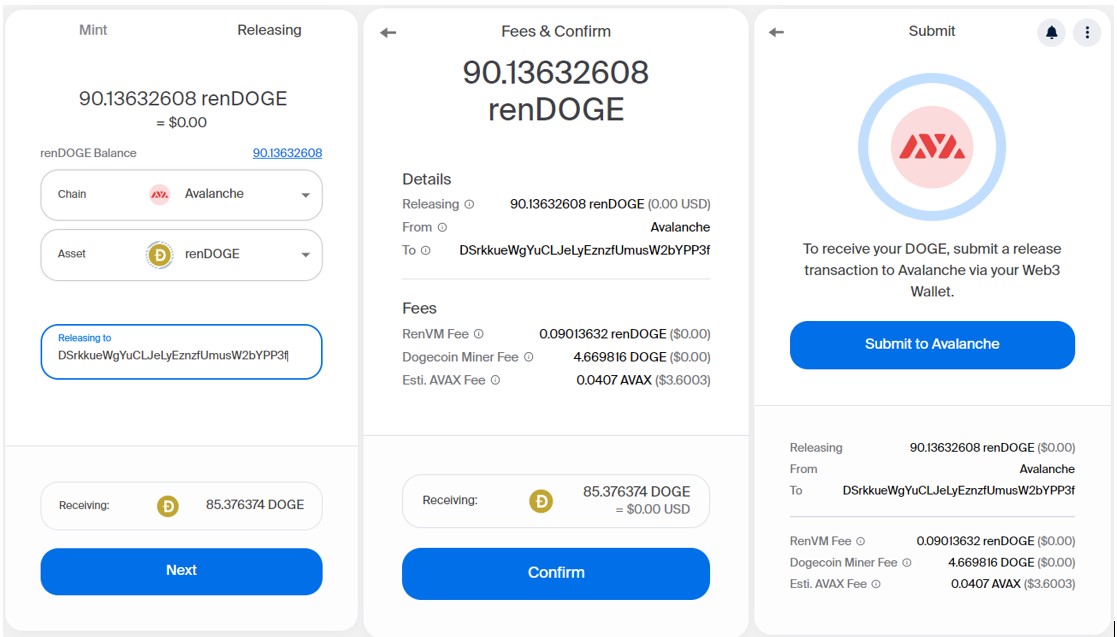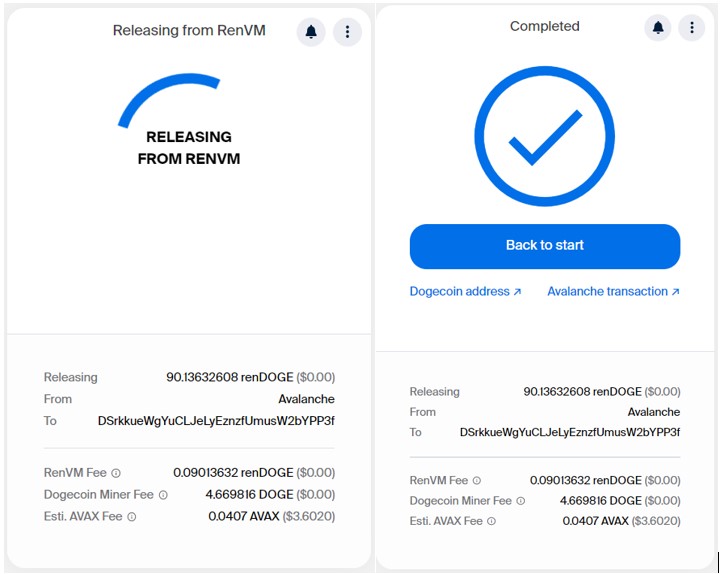RenBridge is a decentralized application that allows users to mint coins on different networks. For example, if a user wishes to transfer assets from network A to network B, then you can send the asset to an address known as the Gateway address, and the RenVM will allow you to mint a (renBTC, renZEC, renBCH) coin in the destination network in a ratio of 1:1.
So, in this article, we will explain how you can transfer DOGE coins to the Avalanche network.
Table of Contents
Access The RenBridge
To use the bridge, visit the page. The bridge landing page looks like this.
Source: RenBridge
The next thing you have to do is to select the coin/token and the destination network.
Supporting Coins on RenBridge
The platform currently supports the transfer of Bitcoin (BTC), Bitcoin Cash (BCH), DOGE Coin (DOGE), Zcash (ZEC), DGB (DigiByte), FileCoin (Fil), and LUNA (Luna).
Source: RenBridge
Supported Chains on RenBridge
The RenBridge allows you to perform the transfer of the asset between the following networks:
- Binance Smart Chain
- Fantom
- Polygon
- Avalanche
- Ethereum
- Solana
- Arbitrum
Source: RenBridge
Connect Wallet to RenBridge
Once you have selected the coin/token and destination network where you wish to transfer, you can click on the Connect Wallet option to see the list of supporting wallets.
Note: The list of supporting wallets may differ and depends upon the asset and the destination network you choose to transfer.
In this article, we will transfer some DOGE coins to the Avalanche network. So, for this particular network and coin transfer, we are allowed to connect with our Metamask wallet.
Source: RenBridge
Note that while making any transfer via the bridge, users will be charged three different fees:
- RenVM fee
- Source network Miner fee
- Destination Network fee
Then, once you click on the Next button and enter the amount of coin that you wish to transfer, the bridge application will show you the amount of the above three fees charged for this transaction.
Source: RenBridge
Then, if the information is correct, click on the “View DOGE Gateway Address” option to display the address where you need to transfer the DOGE coins.
Note: The Gateway Address is generated by the Ren. Then, users need to transfer the desired amount of assets to this Gateway address. Users should use these Gateway Addresses only once to deposit funds. If you want to do multiple deposits, then wait until past transactions are done.
As shown in the below screenshot, this Gateway address is only valid for 36hrs and takes around 40 min for a deposit transaction to process. You will find that the timer has started in the upper right corner.
Source: RenBridge
Then, click on “Continue”, and the application will generate the Gateway address. Copy it, and deposit the desired amount of DOGE coins to that address.
Next, once you send the DOGE coins to the Gateway address, the network starts the process of confirming the deposit transaction. For privacy, users need to wait until the network does 50 block confirmation. You can see this in the picture below:
Source: RenBridge
Once the network confirms, your request to mint the renDOGE coin is submitted to the RenVM. You will now be able to see the Mint option.
Source: RenBridge
Mint RenDOGE Coin
Once the system confirms your deposit and the Mint option becomes visible, you have to submit the Mint transactions within 24hrs. If you miss this timeline, your fund will go into the custody of RenVM.
To do it, click on the “Mint renDOGE” button to mint the coin. This process will mint renDOGE coin in the Destination network (Avalanche in this case).
Source: RenBridge
Note: We have entered to mint only 50 DOGE coins. However, due to network withdrawal restrictions, we have transferred 100 DOGE coins to the Gateway address. The same amount of renDOGE coins get minted in the target network after deducting the network fees.
Also, there is no restriction that users need to send the same amount of coins/tokens that they have mentioned at the time of triggering the process. Moreover, the bridge shows the minimum amount, if you wish you can send only that many coins.
Release Assets/ Convert RenDOGE Into DOGE
To convert your renDOGE coins into DOGE, go to the “Release” tab.
Then, select the asset, and network. Next, fill in the receiving wallet address in the “Releasing to” field. Finally, confirm the process, and submit the transaction to the Avalanche network.
Source: RenBridge
In addition, you will find that a transaction has been submitted to release the asset from RenVM. Also, you can check the status of block confirmation on the screen. Wait for the block confirmation to complete. It will take around 1hr. This is a very important obstacle to scaling this platform because only a few will wait so long.
Source: RenBridge
Once it is done, you can check the DOGE coin at the given receiving address.
DISCLAIMER: Do not send/release the coin to an exchange address, you may lose your assets. Always use any supporting wallet address to receive the coin.
Finally, for more cryptocurrency news, check out the Altcoin Buzz YouTube channel.
Above all, find the most undervalued gems, up-to-date research, and NFT buys with Altcoin Buzz Access. Join now starting from $99 per month