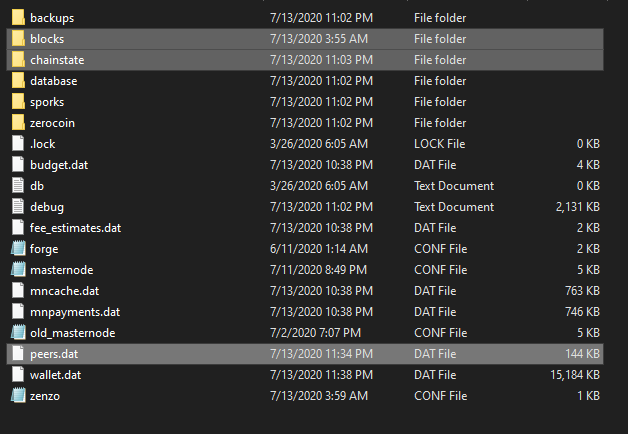ZENZO Core development, a project that has been developing for the past six months, is welcoming its latest release. PIVX, a partner of ZENZO, has played a big part in this development.
ZENZO Blockchain & Network had launched back in 2018. This development update is the first mandatory update ZENZO has officially released. Users can expect to get a new experience while operating ZENZO’s wallet. There are many amazing changes that have been implemented. Users will also notice the incredibly fast wallet sync time, a brand new GUI, cold staking, and masternode voting.
About ZENZO
ZENZO is an ecosystem designed specifically for gamers and game developers. The ZENZO blockchain is a Proof of Stake Gaming Blockchain and runs using ZENZO Coin(ZNZ). There are 4 key parts of the ZENZO ecosystem. They are ZENZO Core (Wallet), ZENZO Arcade (Marketplace), ZENZO Forge (Scalable Mesh Network) and the ZENZO Hatchery (Game Incubator).
One of the main features of ZENZO’s ecosystem is ZENZO arcade. It is a free-market platform with multiple currency payment gateways. ZENZO arcade is able to list gaming platforms such as Steam, Xbox, Playstation, and Microsoft Windows. The currently accepted currencies include ZNZ, BTC, and PIVX.
Installing the new ZENZO wallet
The official ZENZO GitHub is the only place that anyone should download the ZENZO wallet from. This new update will affect every ZENZO Core user so you need to download and run the new wallet if you haven’t done so.
Here are a few simple steps you can follow if you like to install the ZENZO wallet.
- Download the wallet at ZENZO’s official Github
- Shut down any previously running ZENZO wallet
- Delete and replace your old ZENZO Client with v2.0
- Run the new wallet and let it synchronize
- Once the synchronization is done, check the Block Height. Another thing you need to take note of is whether you are on the correct chain. You can do this by cross-checking this on the official explorer or in the ZENZO Discord. Your wallet will reflect the correct Block Height if you are on the correct chain.
Common issues
If you are experiencing blockchain issues, there are two ways to go about it. Firstly, you can access the ZENZO folder and delete the following: blocks, chainstate, and peers.dat. Reboot your wallet after you are done deleting those folders.
Secondly, you can download the latest ZENZO Bootstrap. This bootstrap contains the updated blockchain files that are automatically updated every 12 hours. Once this file is downloaded, unzip it and then replace the files in your ZENZO folder. Relaunch your wallet after that for it to take effect.
For any other issues, it is advisable to head over to ZENZO Telegram or Discord for clarification.
Stay tuned more updates on Blockchain Gaming news. Let us know in the comments below which gaming project updates you want to learn about.