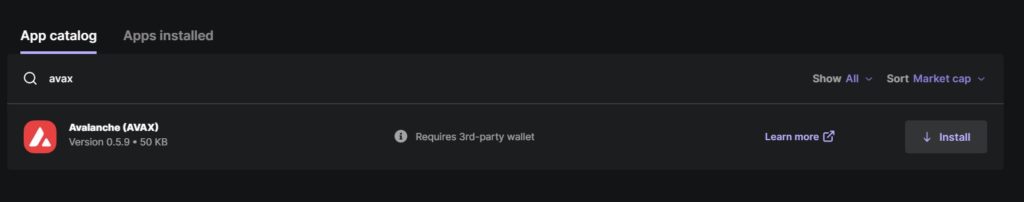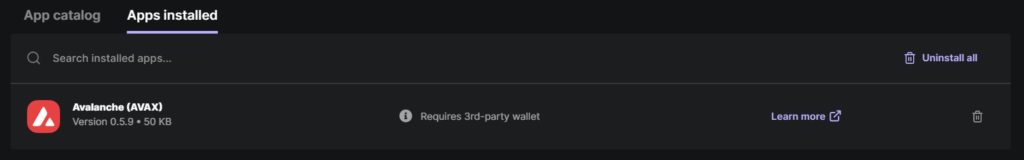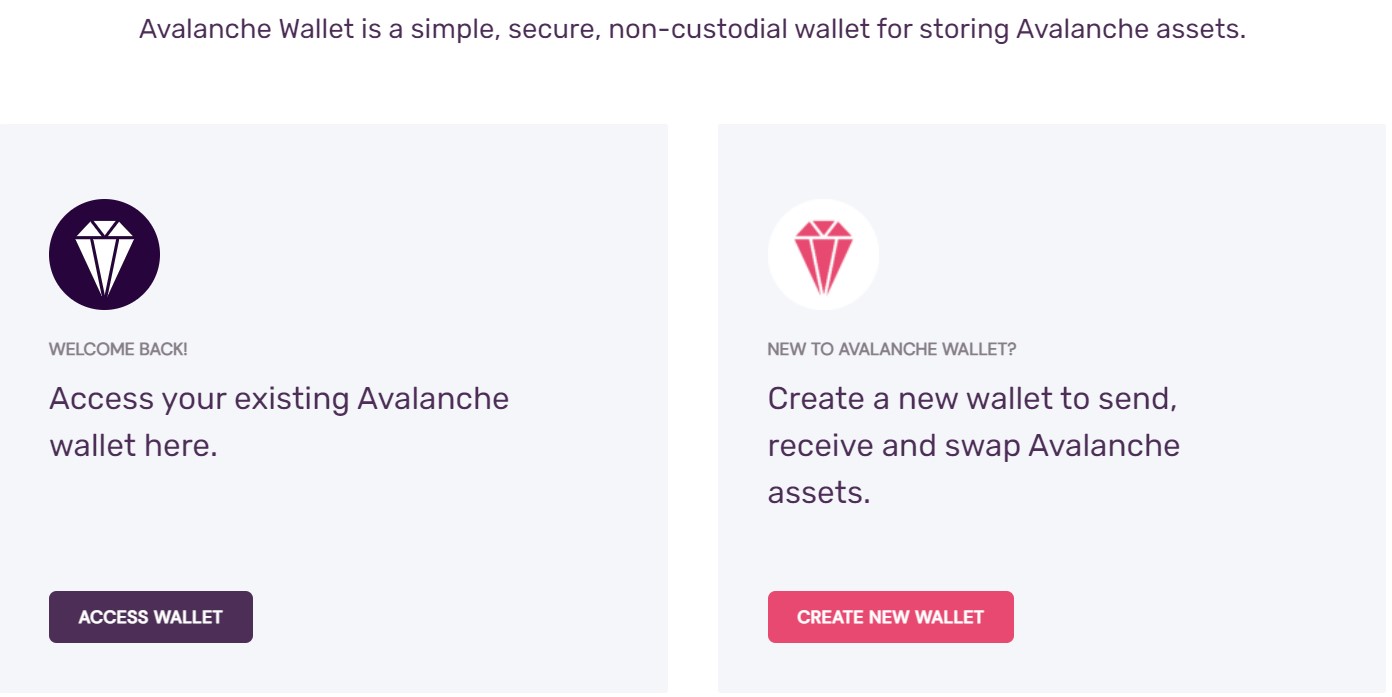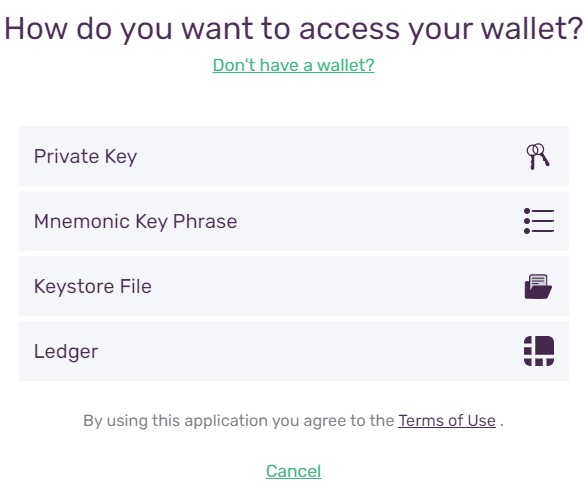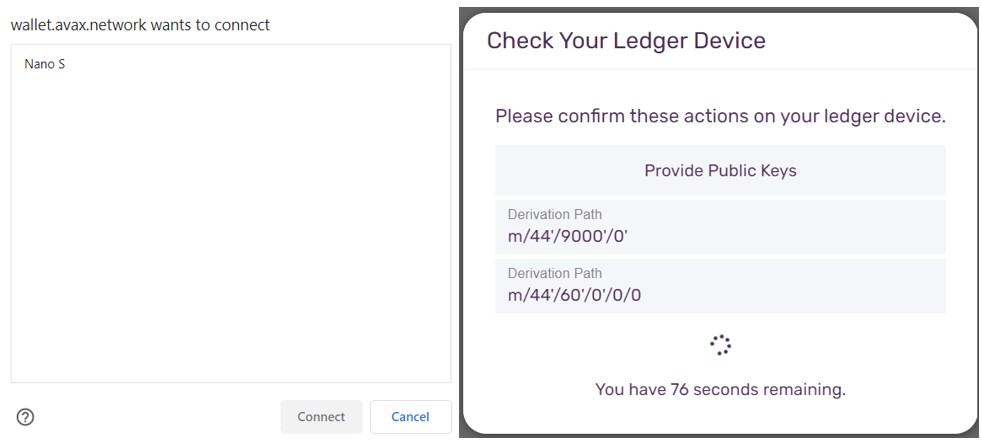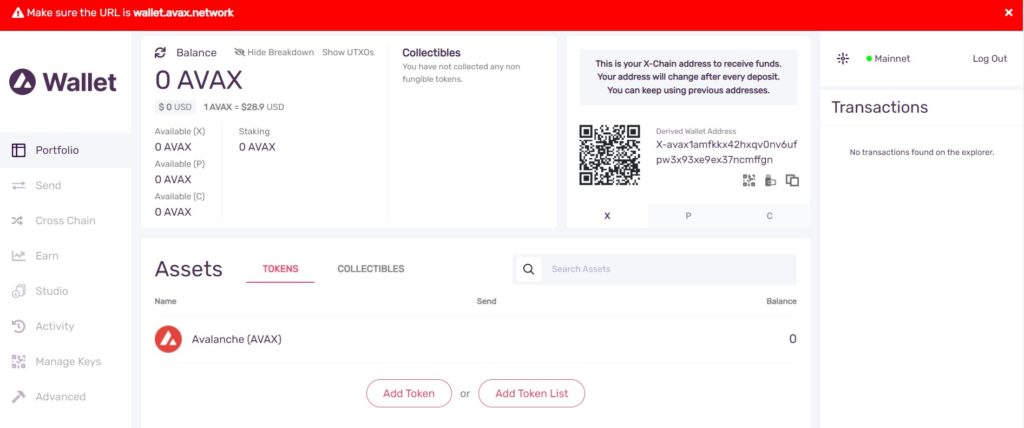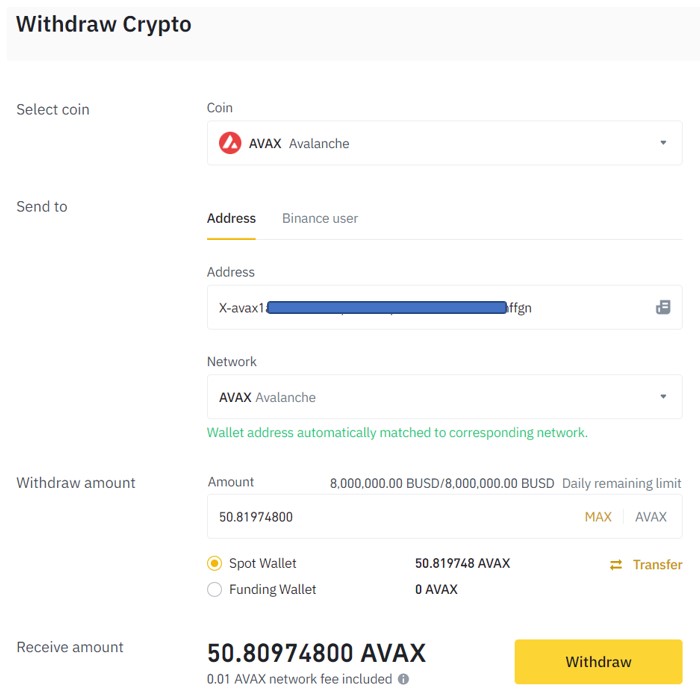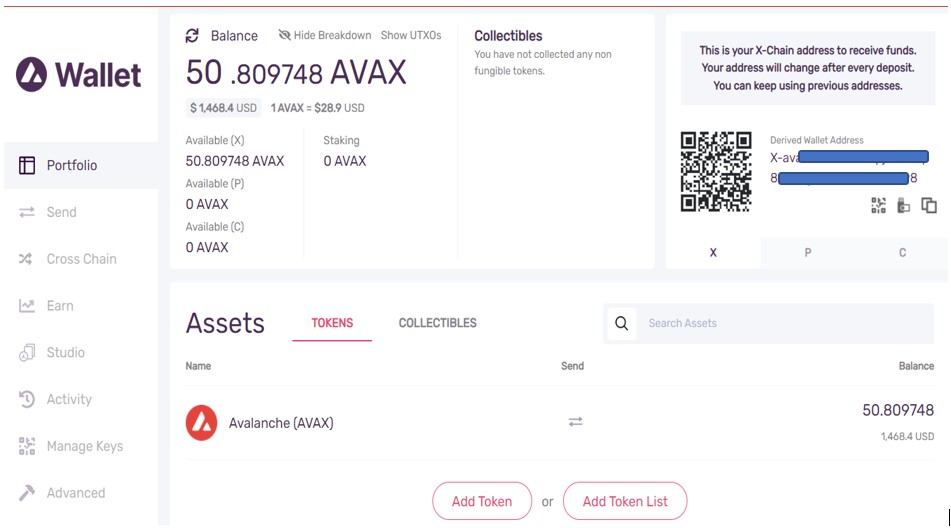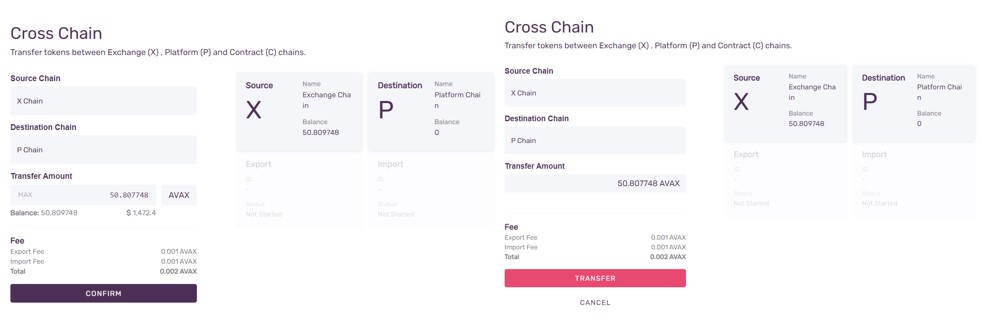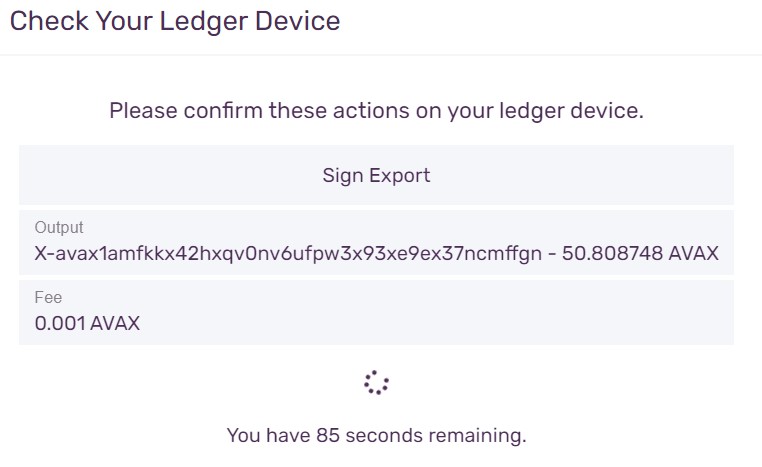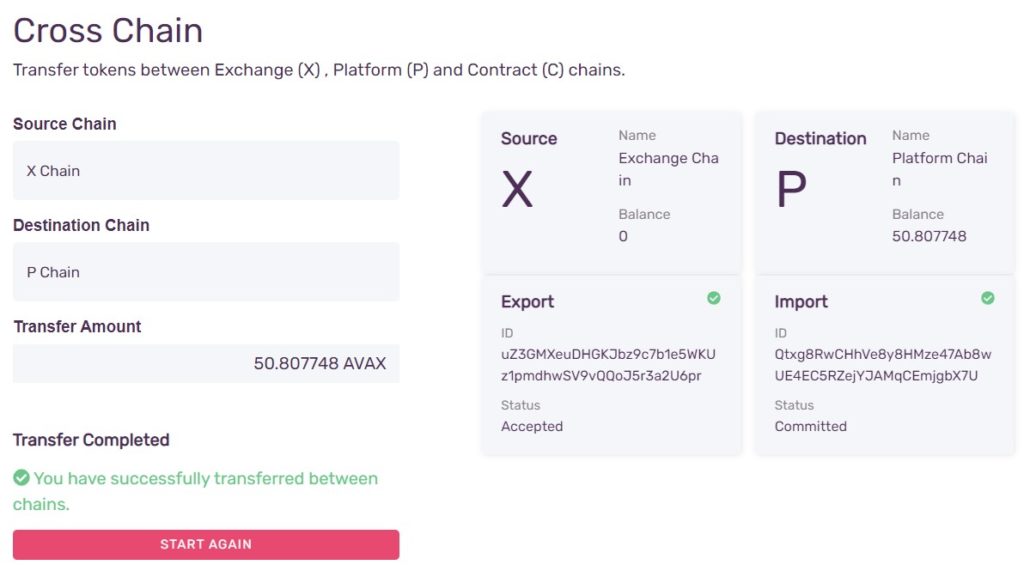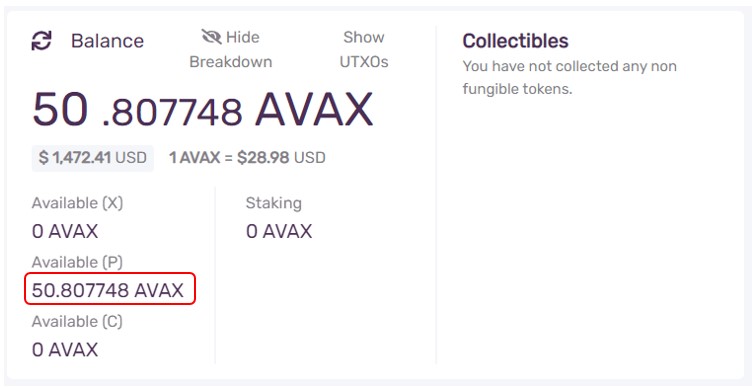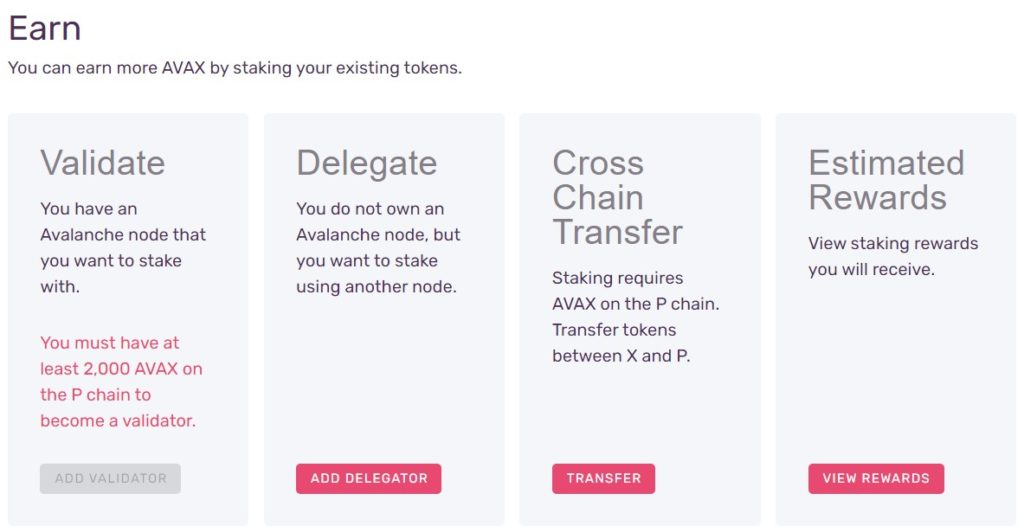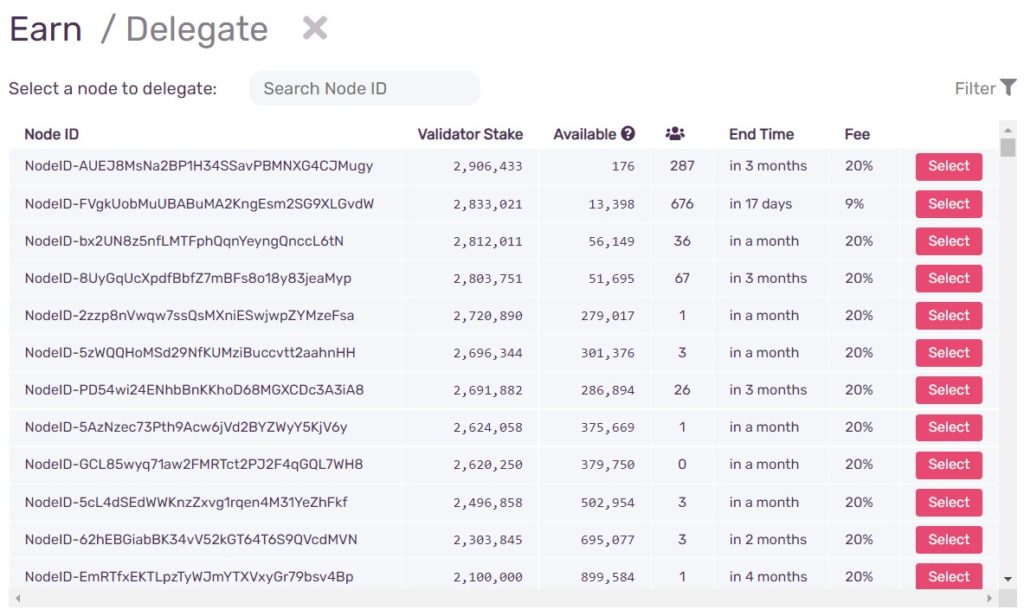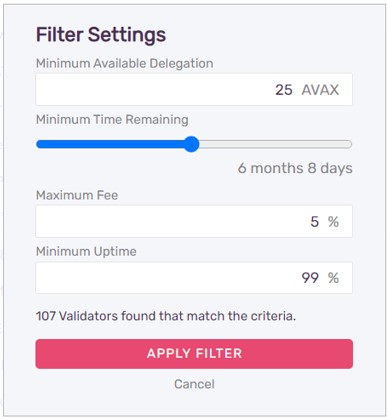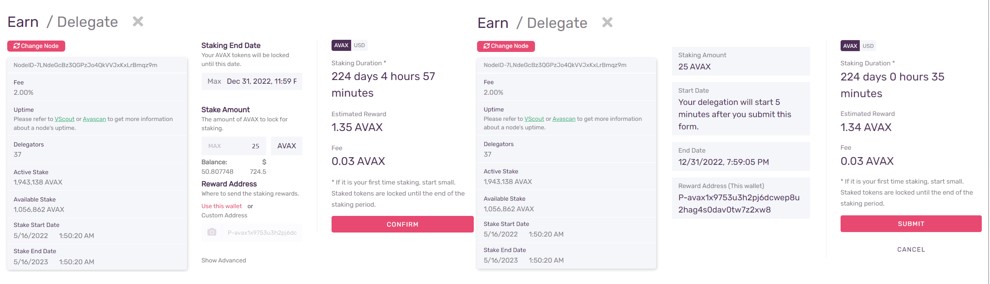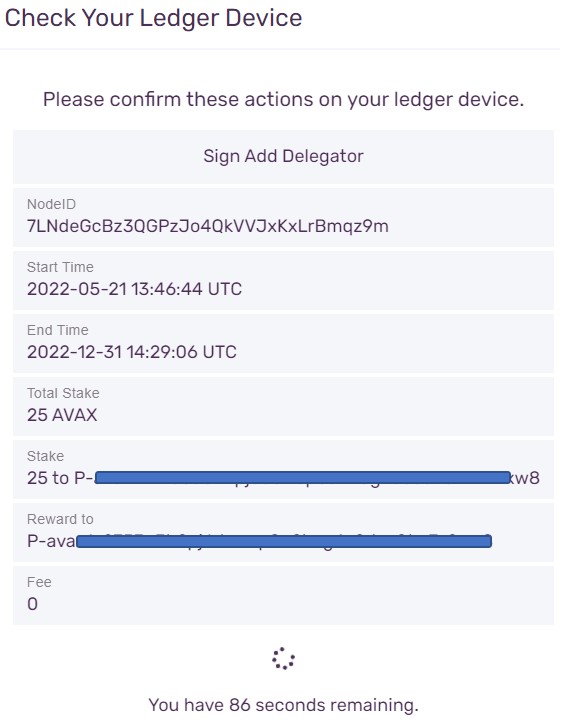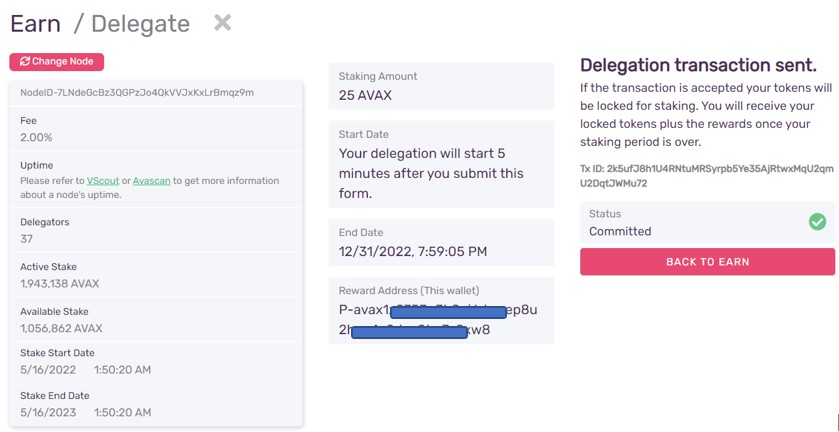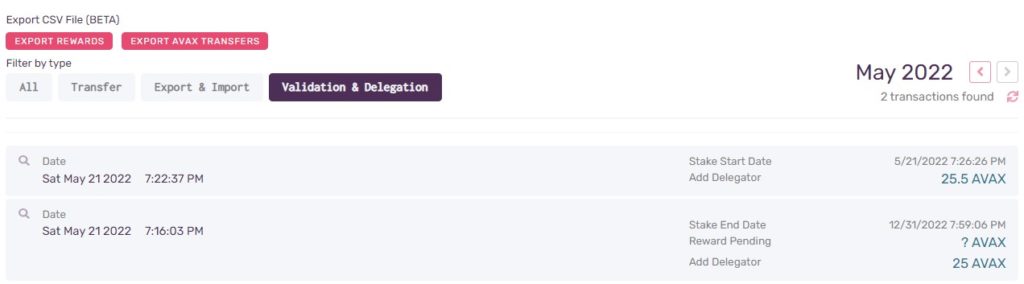Staking is one of the most popular methods of passive earning. All PoS networks allow their users to stake the native coins. This process strengthens the security and helps in the smooth operation of the network. So, if you are holding any coins, then look for supporting dApps from where you can stake your coins. Users holding large amounts of coins are suggested to stake via their hardware device (Ledger/Trezor).
So, in this article, we will explain how you can stake your AVAX coins via Ledger.
You can read our previous guide on how to set up and use the Avalanche wallet here.
Table of Contents
Staking Rules for Delegator and Validator
Interested users can participate in network operation as a delegator or validator.
-
Validator
The validator is the one who runs the node and validates network transactions. To become an Avalanche validator, users must stake at least 2,000 AVAX coins. Validators need to stake their coins for a minimum period of two weeks to a maximum period of one year.
The validator should follow 100% uptime to avoid any penalty or slashing. They will receive a staking reward only if they are online for more than 80% of their validation period.
-
Delegator
Delegators are users who simply delegate their coins to any network validators and receive a portion of the reward. They do not need to participate in transaction verification nor do they need to satisfy the hardware or technical requirements to run a node.
To become a delegator, you need to stake a minimum of 25 AVAX coins. The minimum duration of staking is two weeks and the maximum is one year. That means you will not be able to unstake your coins for two weeks.
Users also need to pay a delegation fee (the minimum rate is 2%). At the end of the staking period, you will receive your staked coins along with the rewards earned for the period (if any). Users’ rewards heavily depend upon the uptime of their validator.
Install the AVAX Application in Ledger
Connect your Ledger device with the computer. Next, log in to Ledger by giving your PIN and launch the Ledger Live application.
Now, go to App Catalog and search for the AVAX application.
Install the application. Once it is installed, you can confirm it by going to the Apps Installed tab.
Note that the staking facility is supported by a third-party wallet, i.e., via the Avalanche wallet.
Access the Avalanche Wallet
The next thing we will do is to set up our Avalanche wallet for Ledger.
To access the wallet, visit this link. You can see the below screen.
Now, click on Access Wallet. You will get the below option to launch the wallet application:
- Private Key
- Mnemonic Key Phrase
- Keystore File
- Ledger
Select Ledger. You will get a prompt on your computer to select the Ledger device. Select the device and click on Connect. You will now get a prompt on your Ledger device to provide the extended public key.
Approve the process. And you can see the wallet interface on your computer.
Transfer AVAX From the Exchange
We have some AVAX coins in our exchange account that we will transfer to our wallet. We have already explained in detail the different chain addresses in the Avalanche wallet and the differences among them.
To transfer AVAX from the exchange, we will use the X-Chain address appearing on the wallet interface to receive funds. Copy the address and paste it into the receiving address field.
Confirm the withdrawal process, and you will receive the coins within a few minutes.
As you can see from the above screenshot, we have some AVAX coins in our wallet. However, the coin lies in the X-Chain.
As we have explained earlier, the staking facility is available on P-Chain. So, users must transfer their coins from X-Chain to P-Chain using the Cross-Chain option supported by the wallet.
Transfer Coins from X-Chain to P-Chain
Head towards the Cross-Chain section. Here, you need to fill in the following details:
- Source Chain (X-Chain in this case)
- Destination Chain (P-Chain in this case)
- Amount of coins you wish to transfer
You will get the below message on your screen to approve the actions from your Ledger device.
Confirm the process. You can check the import and export transaction status on the screen (see the below screenshot).
You can also check your wallet’s dashboard to see the desired amount of AVAX coins in the destination P-Chain address.
How to Delegate AVAX Coins
Go to the Earn section. You will find the Add Delegator button is enabled.
Click on this button, and you will get the list of all network validators. Do thorough research before selecting a validator. Always try to select a validator with high uptime.
You can even filter out data depending upon your criteria by going to the Filter option.
Select a validator. Next, enter the amount that you wish to delegate (the minimum amount to delegate is 25 AVAX). You can change the Staking End Date manually and set up some other wallet address to receive the reward.
Match the details shown on your screen with the details appearing on your Ledger device, and finally, confirm the process via your Ledger and wallet application.
Once the transaction is successful, you will receive a confirmation message on your screen.
If you want, you can stake more coins (minimum 25 AVAX) to the same or a different validator.
You can check the staking transaction details from the Activity section.
Conclusion
Staking via Ledger/Trezor is the safest option to hold your assets along with earning rewards. The process of staking AVAX is pretty simple. We recommend to our users that if they are holding a significant amount of coins in their account, then they must keep it in their hardware device. And, later you can stake it from there.
⬆️Finally, for more cryptocurrency news, check out the Altcoin Buzz YouTube channel.
⬆️Above all, find the most undervalued gems, up-to-date research and NFT buys with Altcoin Buzz Access. Join us for $99 per month now.