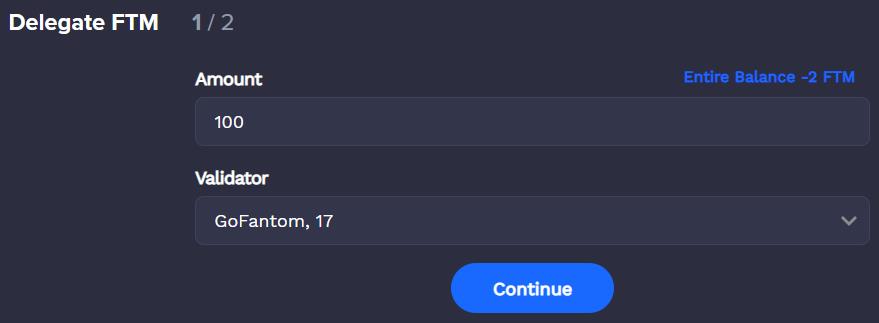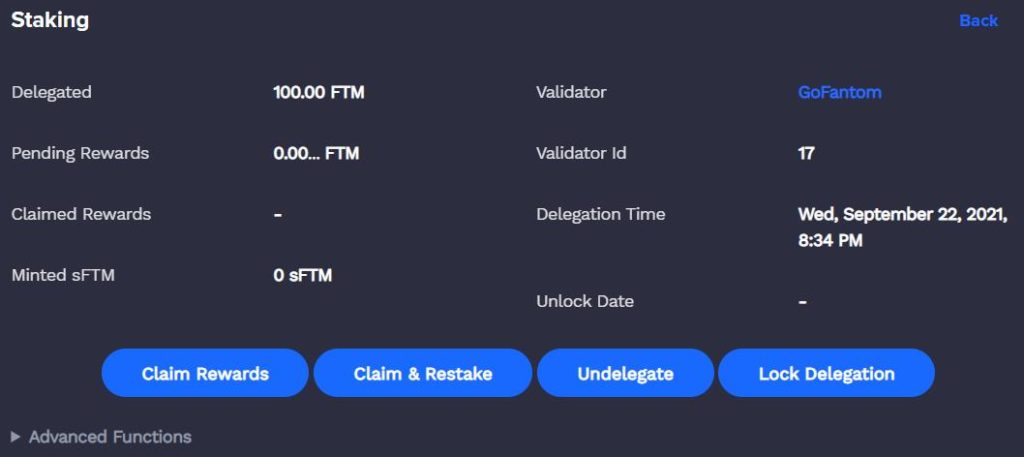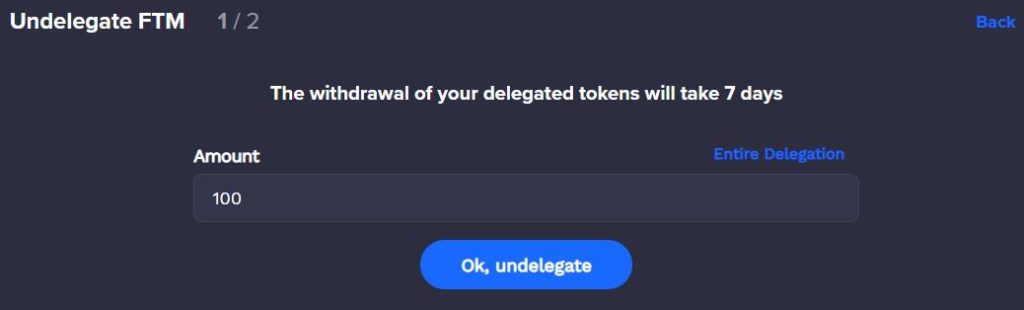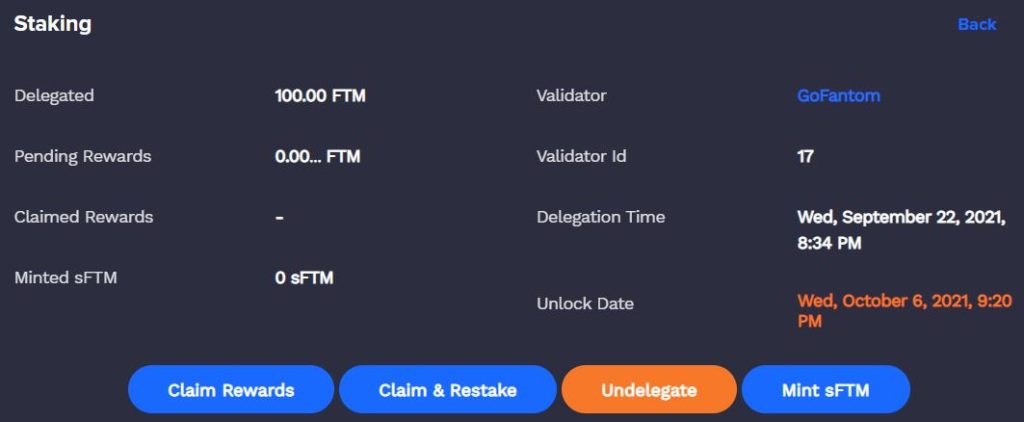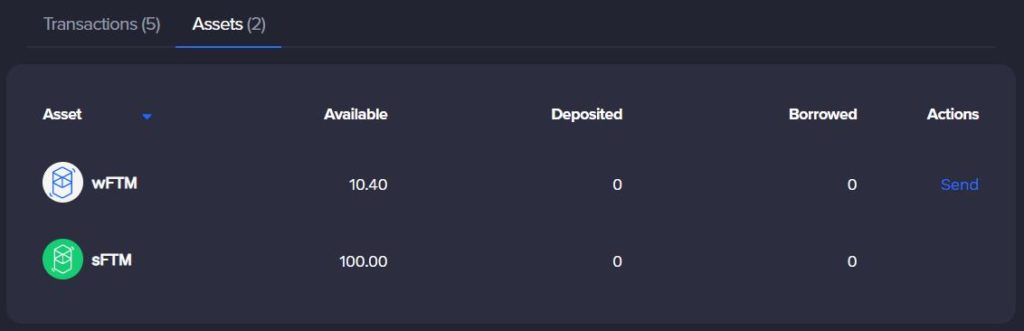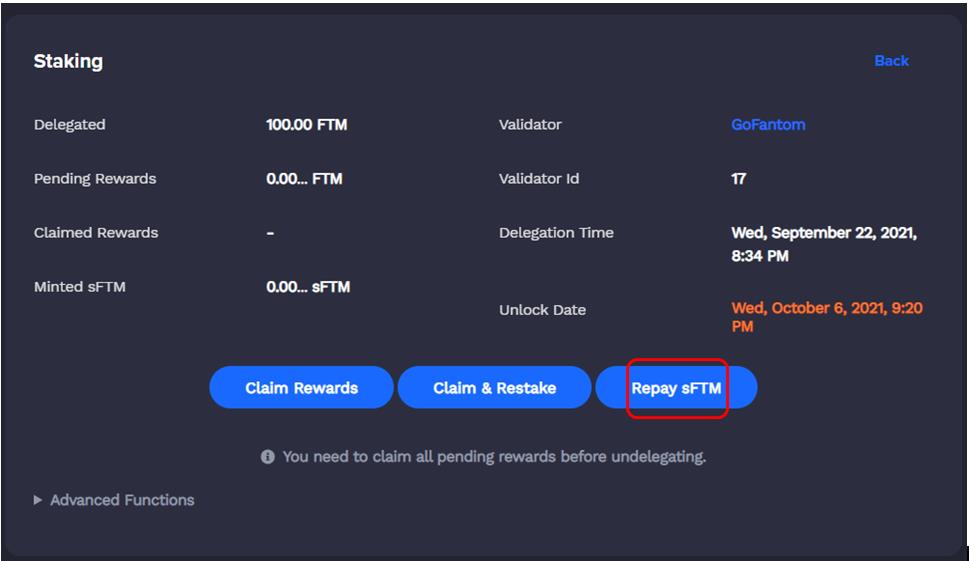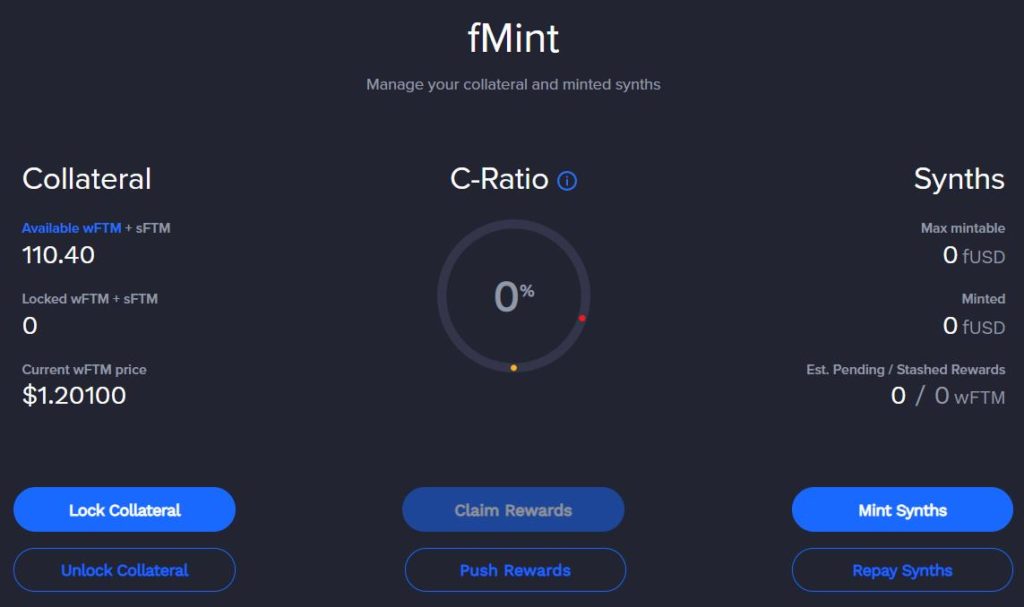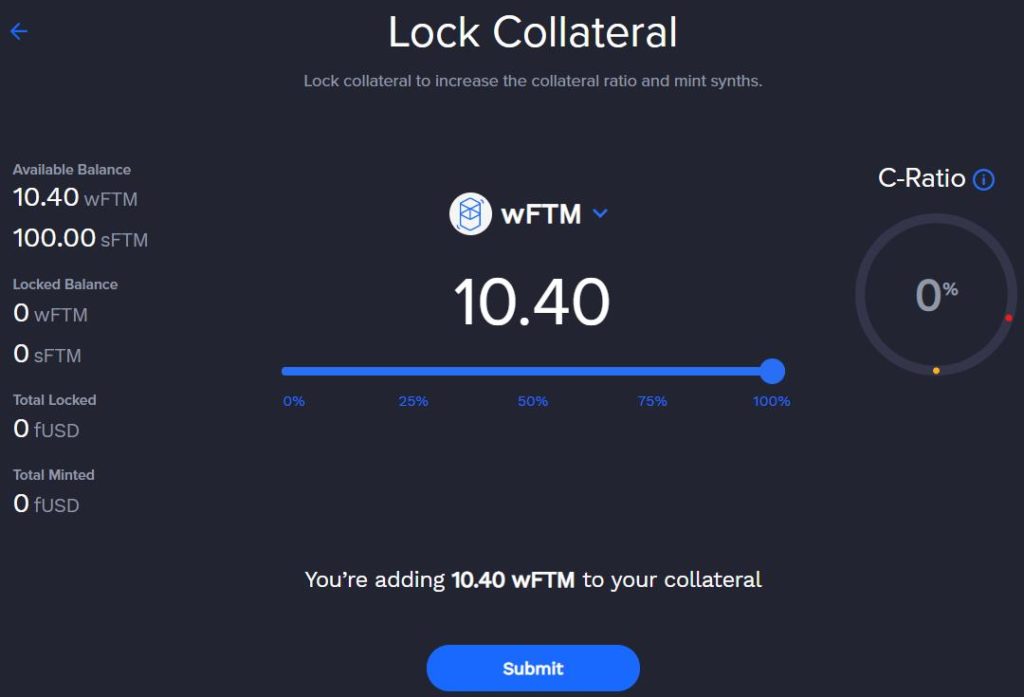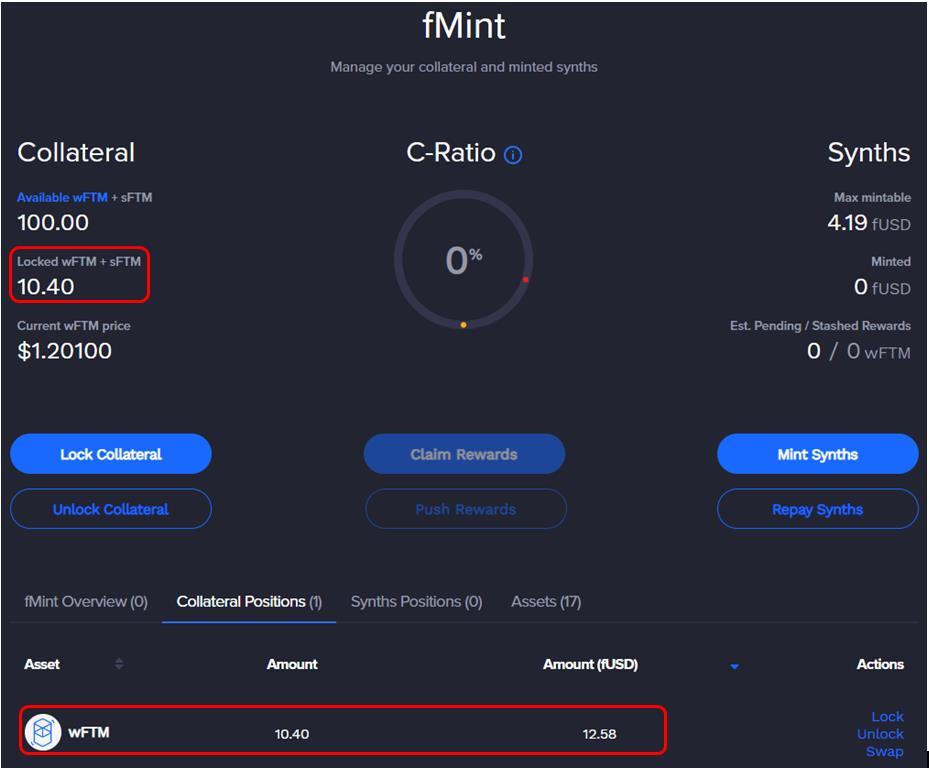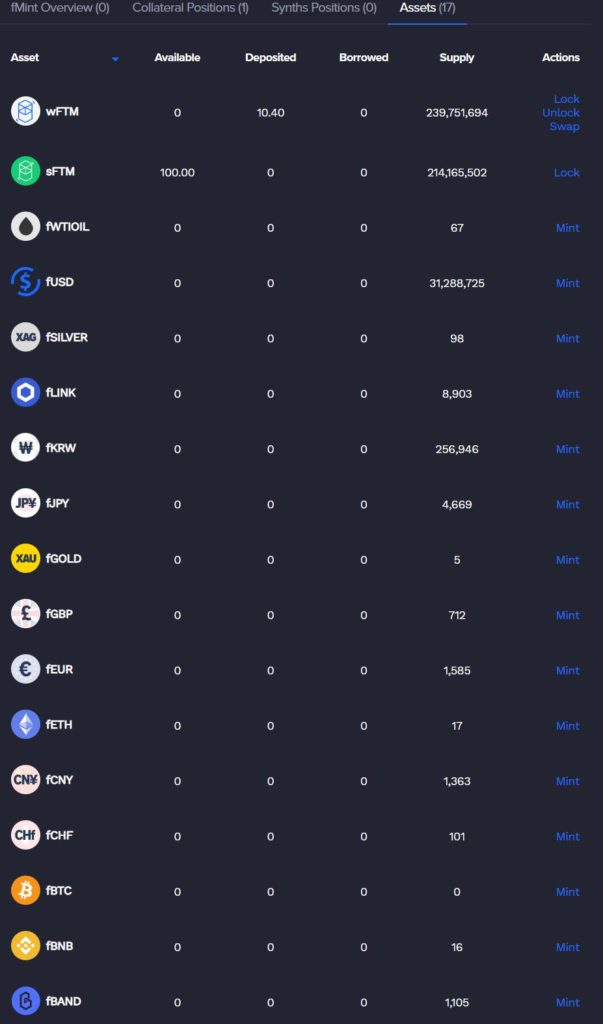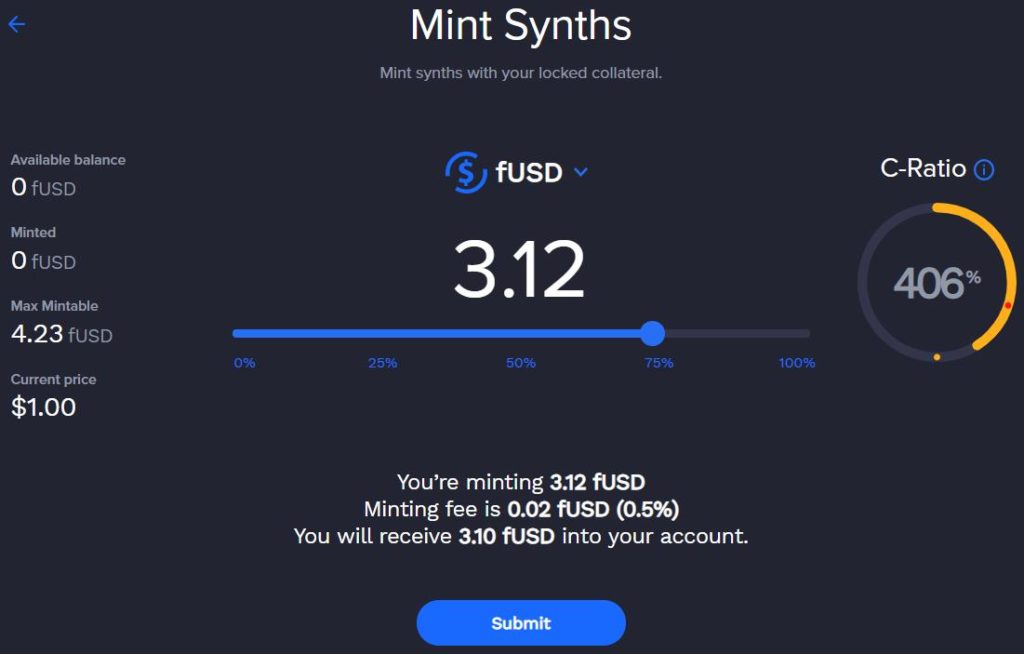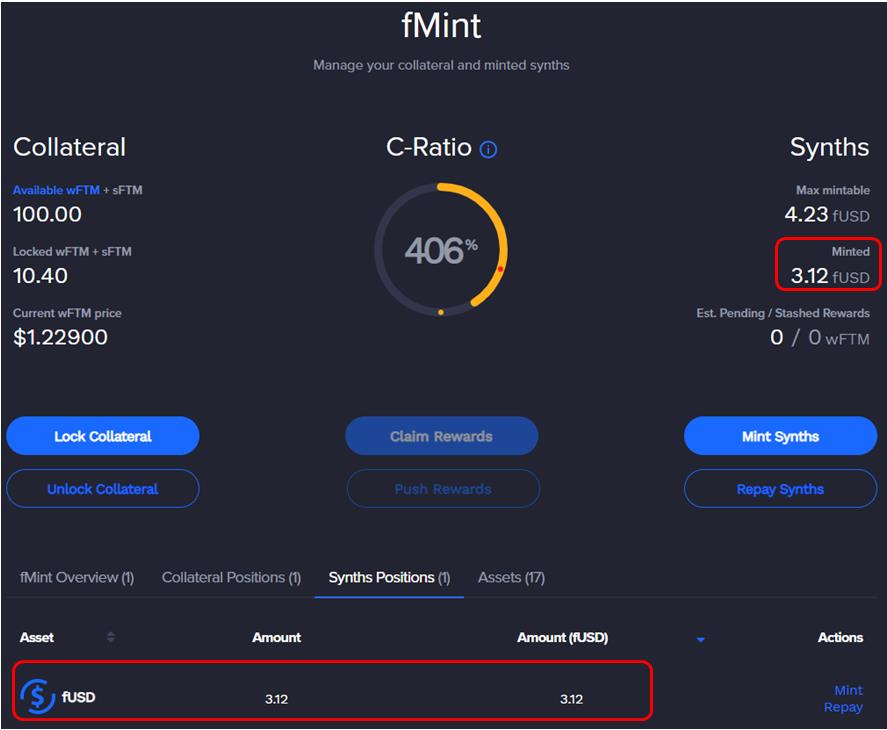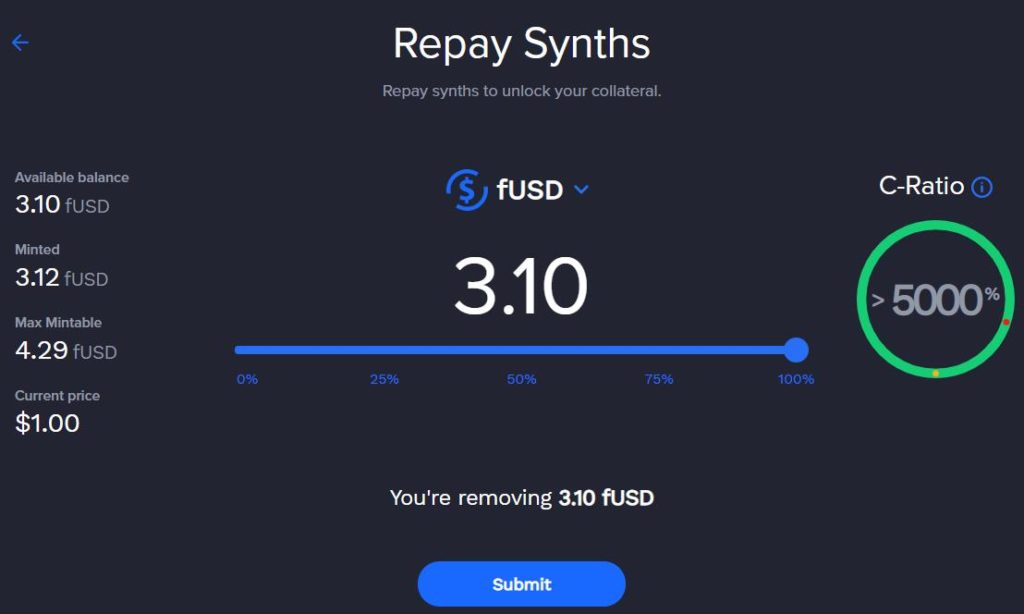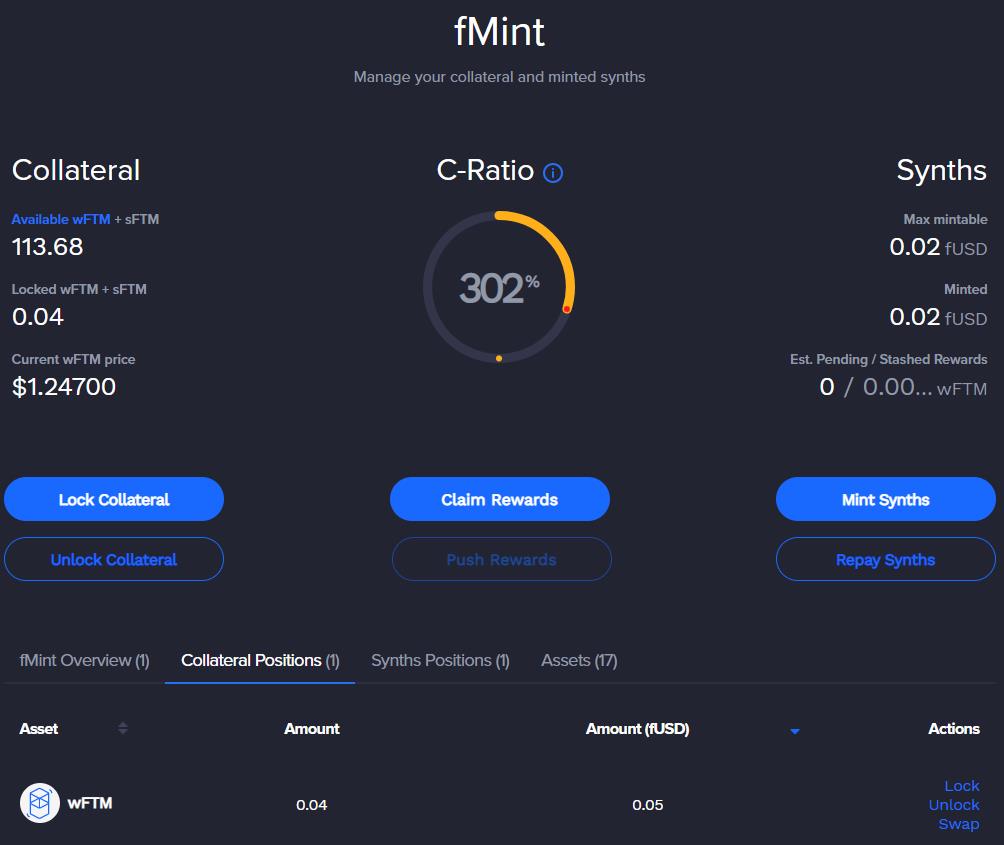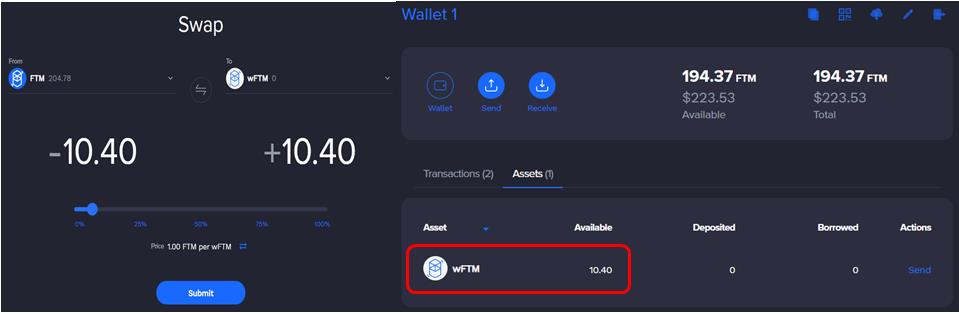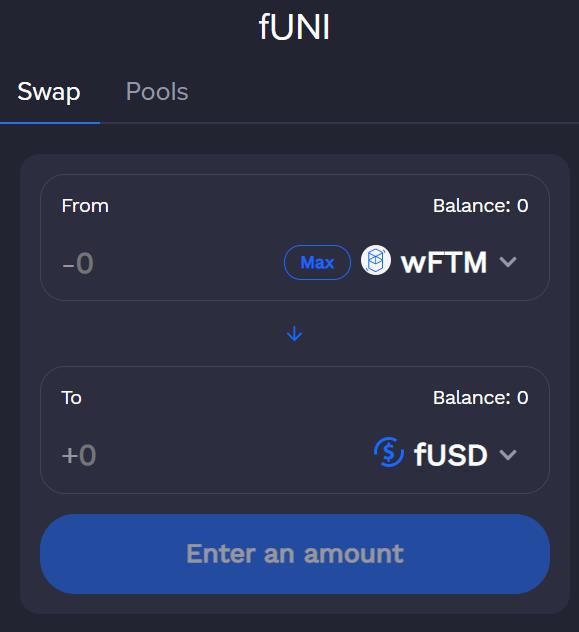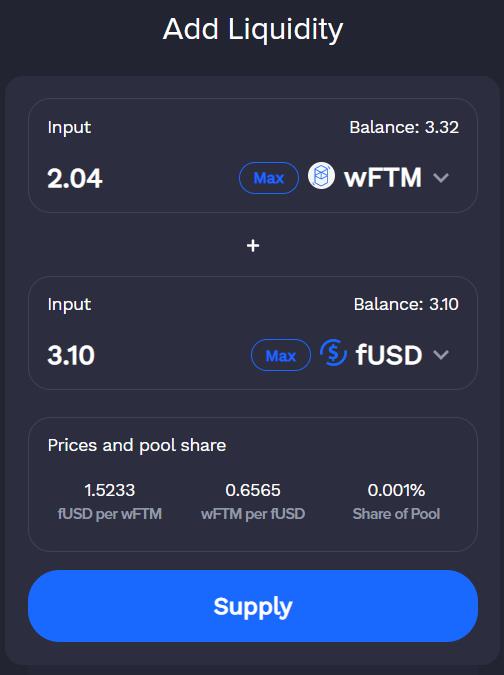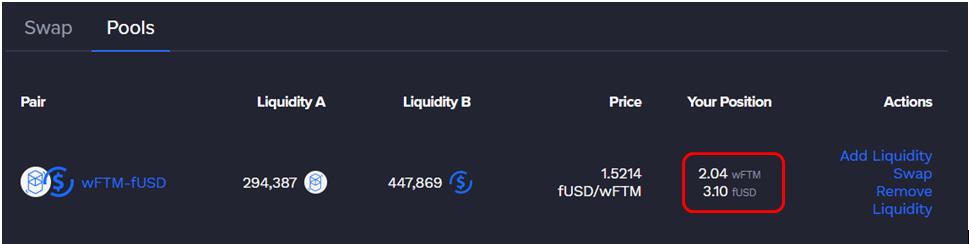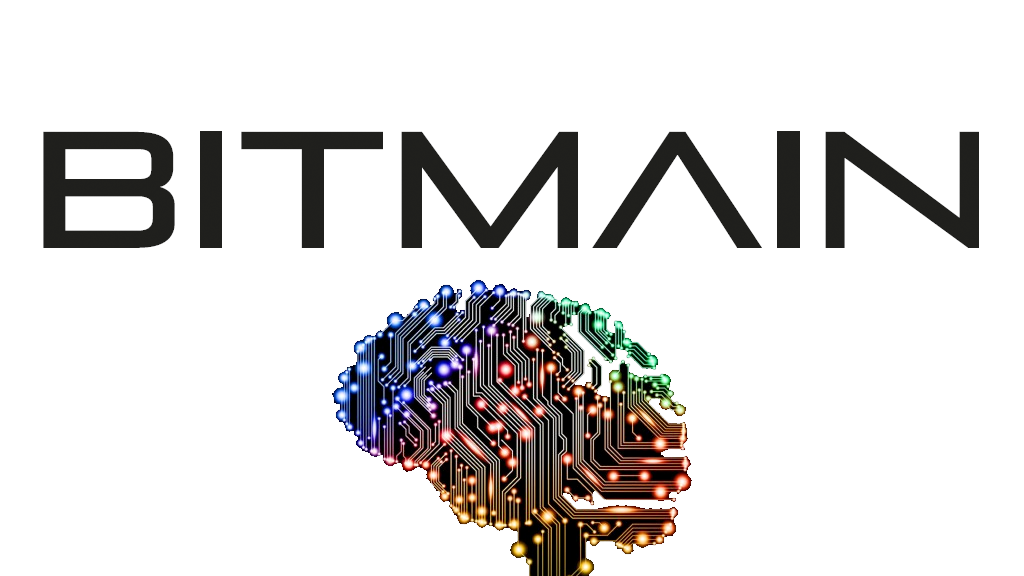The Fantom DeFi platform is fully decentralized and built on an aBFT consensus. Users can use the Fantom PWA wallet to stake, swap, add liquidity, lend, and mint synthetic assets.
In the previous part of this article, we have explained how to install and set up the Fantom wallet for the Opera mainnet. This part will describe how you can use the Fantom Defi platform and stake your FTM tokens using your Fantom PWA wallet.
Stake FTM
FTM holders can stake/delegate their tokens to a network validator and earn FTM tokens as a reward. There are no minimum token holding criteria for staking. Users can stake a minimum of 1 FTM.
The platform further offers the below two facilities on the staked tokens to the users:
- No lock-up – Users can stake their tokens and earn an APY of 4%.
- Lock-up – Lock your staked tokens for a minimum of two weeks up to approximately a year (353 days) and earn an APY of 13%.
To stake, go to the Staking tab and click on Add Delegation.
Next, the application will ask you to fill in the FTM token you wish to delegate. The validator selection is essential. Currently, the Fantom network is supported by 70 Validators. You can check the link here for the list of all active validators currently operating on the network.
Select your desired validator and confirm the process by providing your wallet password.
Once the transaction is successful, you can check your staking details. Note that with this process, you have staked your tokens. It is not in a locked state. Users can undelegated their staked tokens at any time.
Staking Options
The Fantom DeFi platform allows the users to perform the following four activities on their staked tokens:
-
Claim Rewards
Press this button to claim the rewards that you have earned till now.
-
Claim & Restake
Claim your earned rewards and restake them.
-
Undelete
Remove your staked tokens from delegation. Users can undelegated their staked tokens at any time. The platform imposes a cooldown period of seven days. After that, it will move to your wallet. Note that users will not receive any reward during this time (cooldown period).
To undelegate, enter the amount of FTM token that you wish to withdraw and confirm the process.
-
Lock Delegation
The lock delegation option allows the users to earn high rewards on their staked FTM tokens. Users can lock their tokens for 14 to 353 days and make an APY of 13%.
To lock your staked tokens, click on Lock Delegate. Now set the time frame for which you wish to lock your tokens and confirm the process.
Once the transaction is successful, you will see that your staked token details are updated with the unlocking date.
Mint sFTM
Once you have locked your staked tokens, you will be able to mint sFTM. sFTM is 1:1 pegged with your staked FTM tokens. You can use the sFTM token as collateral in the Fantom DeFi ecosystem.
To mint, click on the Mint sFTM button and confirm the process by providing your wallet password. Once the transaction is successful, you can check the minted sFTM tokens in your asset details.
Note that when you mint and repay sFTM, the platform doesn’t charge you any fee.
Repay sFTM
You can repay the sFTM token that you have minted by locking your staked FTM token.
Just click on the Repay sFTM button and confirm the process by providing your wallet password.
Note that even if you have paid the sFTM token, your unlock date will remain the same. That means you will be eligible to unstake your FTM tokens after the designated date. If you try to forcefully unstake the token before the unlock date, then you will lose the rewards, and those rewards will be burned.
fMint
Using the fMint function, users can mint synthetic assets. The platform currently allows you to mint 17 synthetic assets. You can check the list of tokens available for minting in the Assets tab.
For minting, users are required first to lock their collateral into the platform. Currently, the platform allows you to lock wFTM or sFTM as collateral.
Lock Collateral
To lock your collateral, click on the Lock Collateral button. You can choose either wFTM or sFTM as your collateral.
Now enter the amount of token that you wish to deposit as collateral and confirm the process.
Once the process is successful, you can check your locked collateral details from the dashboard.
Mint Synths
Once you have locked your collateral, you are allowed to mint assets currently supported by the platform.
To mint, click on the Mint Synths button.
Next, select the asset type and the amount that you wish to mint.
Users are required to maintain the C-Ratio >= 300%. If your C-Ratio is more than 500%, then you will earn wFTM tokens as a reward. If your C-Ratio goes below 300%, then your wFTM will be locked (not liquidated) until you increase the C-Ratio back to the threshold value of 300% by adding more wFTM as collateral.
Confirm the process. Once the transaction is successful, you can check your newly minted synthetic assets in your dashboard.
You can also check the borrowed assets in the Asset section.
Repay Synths
Users can repay the borrowed asset (partial/complete) at any time. Repaying is mandatory to unlock your locked collateral.
To repay, click on the Repay Synths button. Now, enter the amount of borrowed asset that you wish to refund and confirm the process.
Unlock Collateral
If you no longer wish to mint assets and have paid all your borrowed assets, then you can go ahead and unlock (partial/ complete) your collateral.
To release your collateral, click on the Unlock Collateral button. Select the asset (in case of more than one) and the amount you wish to unlock and confirm the process.
Once the transaction is successful, you can check your locked asset details, and your collateral position becomes almost zero.
fSwap
As the name implies, the fSwap option allows the users to swap one asset with another. The platform currently allows the swap activity between FTM and wFTM, or vice versa, in a 1:1 ratio.
To swap, go to the fSwap tab. Now, select the source and destination asset. Then enter the amount of token you wish to swap.
Submit the process, and the resultant tokens will be available in your Asset section.
fUNI
Under fUNI, users can perform two types of activities:
-
Swap
The Swap function allows the users to swap assets. Currently, the platform supports the swap activity between wFTM and fUSD. Note that fUSD is not pegged to USD.
To swap, select the input and the output token. Enter the amount of source token that you wish to swap, and the resultant output token will automatically get displayed.
-
Pool
The Fantom DeFi platform also allows the users to add liquidity into the pool. Currently, the platform has only one pool with token pair wFTM-fUSD.
Add Liquidity
To add liquidity, go to the Pool tab and click on the Add Liquidity tab. You are required to select the token pair. We have some wFTM and fUSD tokens in our Fantom wallet that we will use for adding liquidity.
Note that users must pay an equal amount of both the tokens they wish to add to the pool.
Now, enter the value against one token, and the value of the other token will automatically get displayed.
Confirm the Supply.
Once the transaction is successful, you will become a liquidity provider in the selected pool. You can check your position (see screenshot below).
Remove Liquidity
At any time, users can remove their liquidity (wholly or partially) from a pool and free their tokens. They will receive their tokens, along with the fee that they have earned for the period their tokens were there in the pool.
To remove your existing liquidity, click on the Remove Liquidity button (see screenshot above). Now, enter the percentage of liquidity you wish to withdraw and confirm the process.
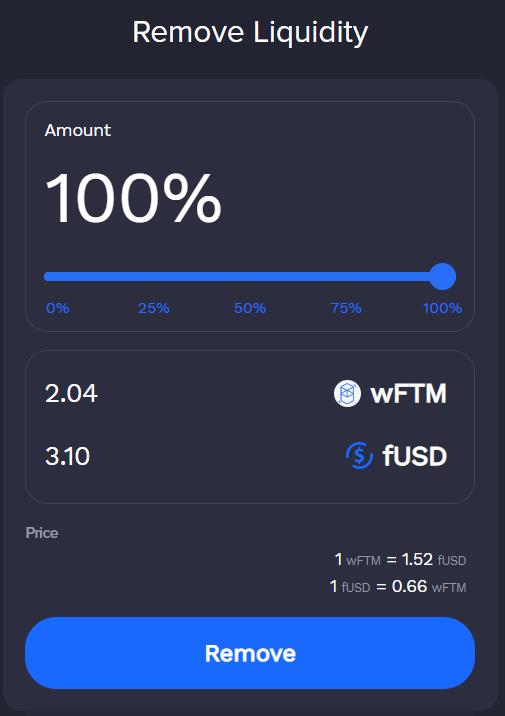
Once the transaction is successful, you can see your LP token balance will become zero, and the token pair will revert to your Fantom wallet.
Join us on Telegram to receive free trading signals.
For more cryptocurrency news, check out the Altcoin Buzz YouTube channel.