The long-awaited Season 2 of the Metis airdrop is here! Luckily for us, it’s very easy to take part in. So, what’re you waiting for?
Check out what it’s all about in our Metis airdrop guide below.
Preliminary Information
- Users: Suitable for users of all levels.
- Funds Required: None. All the tokens used for the testnet tasks are free and to be claimed from Metis’ testnet.
- Time Required: About 1 hour in total. However, do note that it could take a long for Metis’ testnet to send you testnet tokens and allocate you XP points.
- Difficulty: Easy.
- Potential: Medium to High.
What Is Metis?
Well, if you aren’t sure what Metis is yet, you could check out our previous airdrop guide here. In short, Metis is a Layer 2 (L2) smart-contract blockchain built atop Ethereum.
Moreover, it has recently launched a testnet for its decentralized sequencer. Hence, we’ve got our Season 1 and 2 of Metis airdrop tasks to accomplish. With this, Metis can distribute rewards to us (hopefully) since we help out in the testing of said decentralized sequencer.
ICYMI: Season 2 of Community Testing is live.
Are you earning points already?https://t.co/AlKaJhitur pic.twitter.com/soCeXGgEEr
— Metis🌿 (@MetisL2) February 8, 2024
How to Participate in Season 2 of the Metis Airdrop
Metis has released the 2nd and final Season 2 of their airdrop. Now, if you’ve missed Season 1 of their airdrop, you can’t head back to it. But, you’re still able to work on Season 2. As of now, there are only 2 tasks within Season 2.
Step 1) Getting Testnet Tokens
Click on the link below. Then, connect to your Metamask Sepolia Testnet wallet. By clicking the link, it’ll help you to add the testnet to your Metamask wallet. Next, click on Claim Test Tokens. It’ll direct you to a telegram bot, which will send you some test $METIS tokens.
- https://decentralize.metis.io/
- Note: The Telegram bot may take up to 2-3 days to disperse the $METIS test tokens.
Step 2) Connecting to Enki
Now, we move on to the second task. This will be for Enki. To start, click on the Enki task in the Metis Season 2 homepage link above. Or, you could choose to click on the link below instead:
Then, click on the “Connect Wallet” button at the top right. Next, click on the “Launch App” button.
Step 3) Minting eMETIS
Ok. Now, we’re going to start testing the Enki dApp properly. First, ensure that you’re on the “Mint&Stake” tab. Then, click on the “Mint” section. Scroll down and mint a small amount of eMETIS. To do so:
- Key in a small amount of $METIS to mint.
- Click on the “Mint” button on the left as shown below.
- Approve the Metamask transactions that follow.
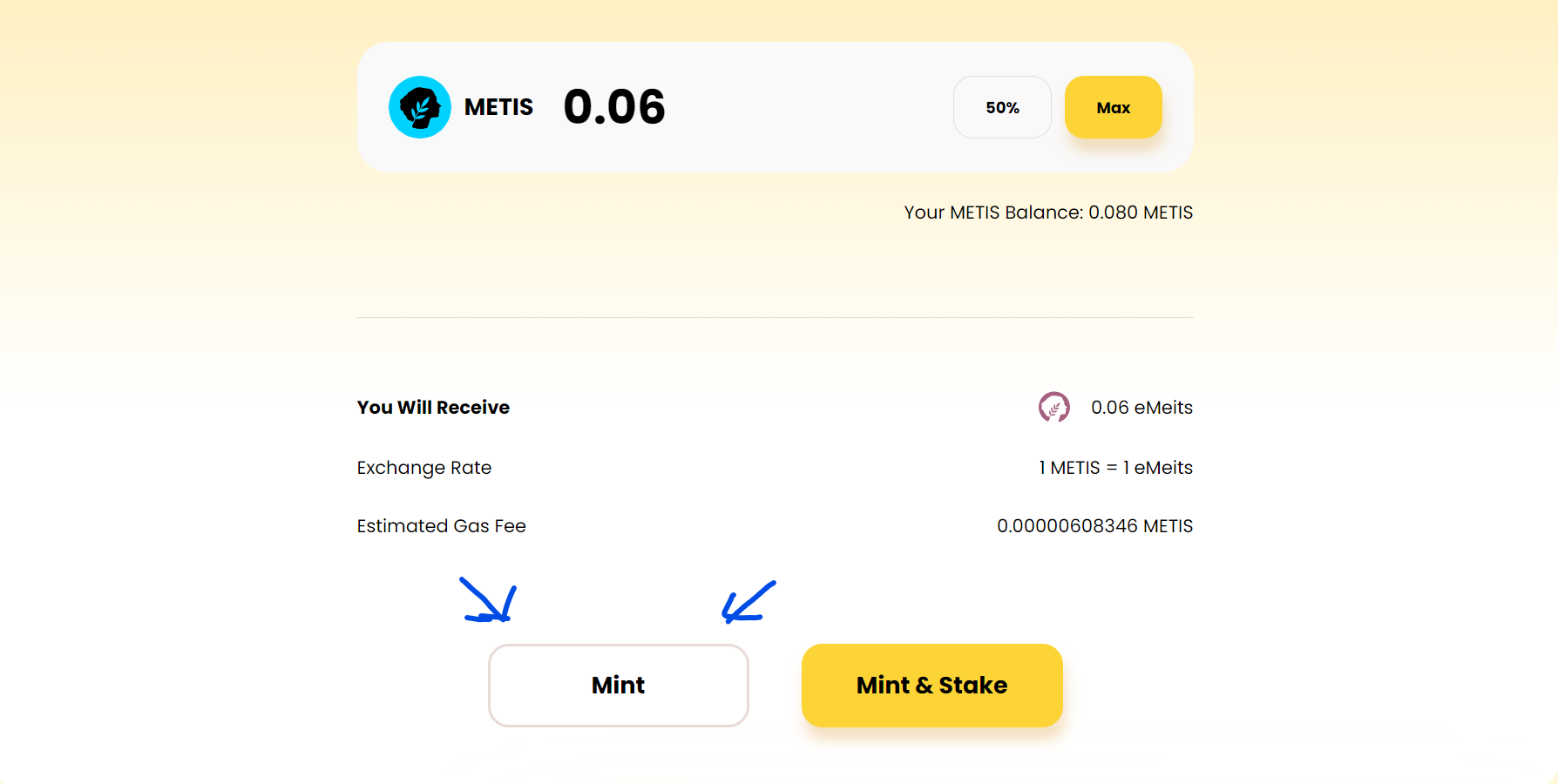
Once that’s done, you should be able to view your eMETIS tokens on the same page.
Step 4) Getting seMETIS
For the next step, stay on the same tab. However, you’re going to head on over to the “Stake” section instead. Scroll down and stake all your eMETIS to get seMETIS. To do this:
- Key in the amount of eMETIS you wish to convert to seMETIS.
- Then, click on the “Stake” button.
- Next, approve the Metamask transactions that follow.
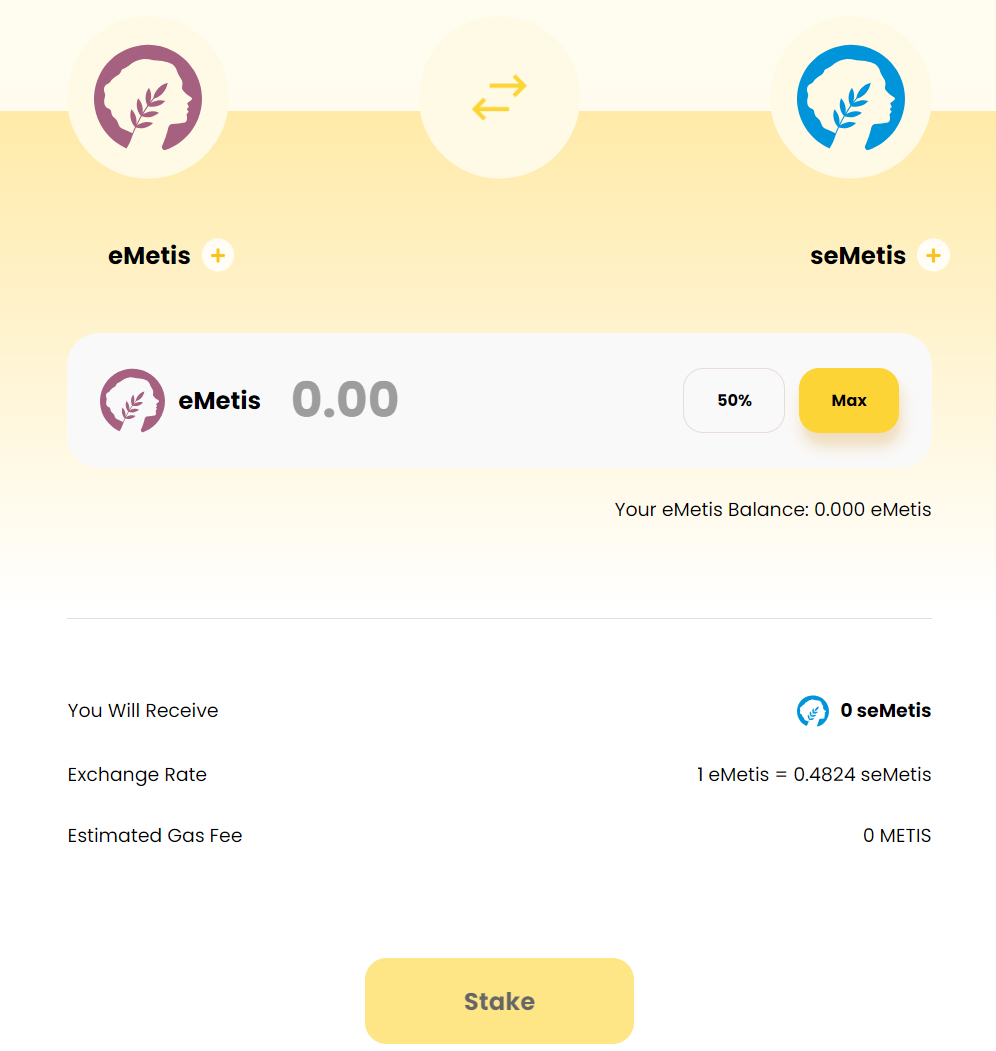
Step 5) Staking $ENKI
Alright. So far we’re done with minting eMETIS and staking it for seMETIS. Next, we’re going to try staking some $ENKI tokens. To do this, click on the “Faucet” tab as shown below. Then, click on the drop-down arrow and select $ENKI. Next, click on the “Drip!” button and approve the transactions that follow. You should receive your $ENKI within an hour.
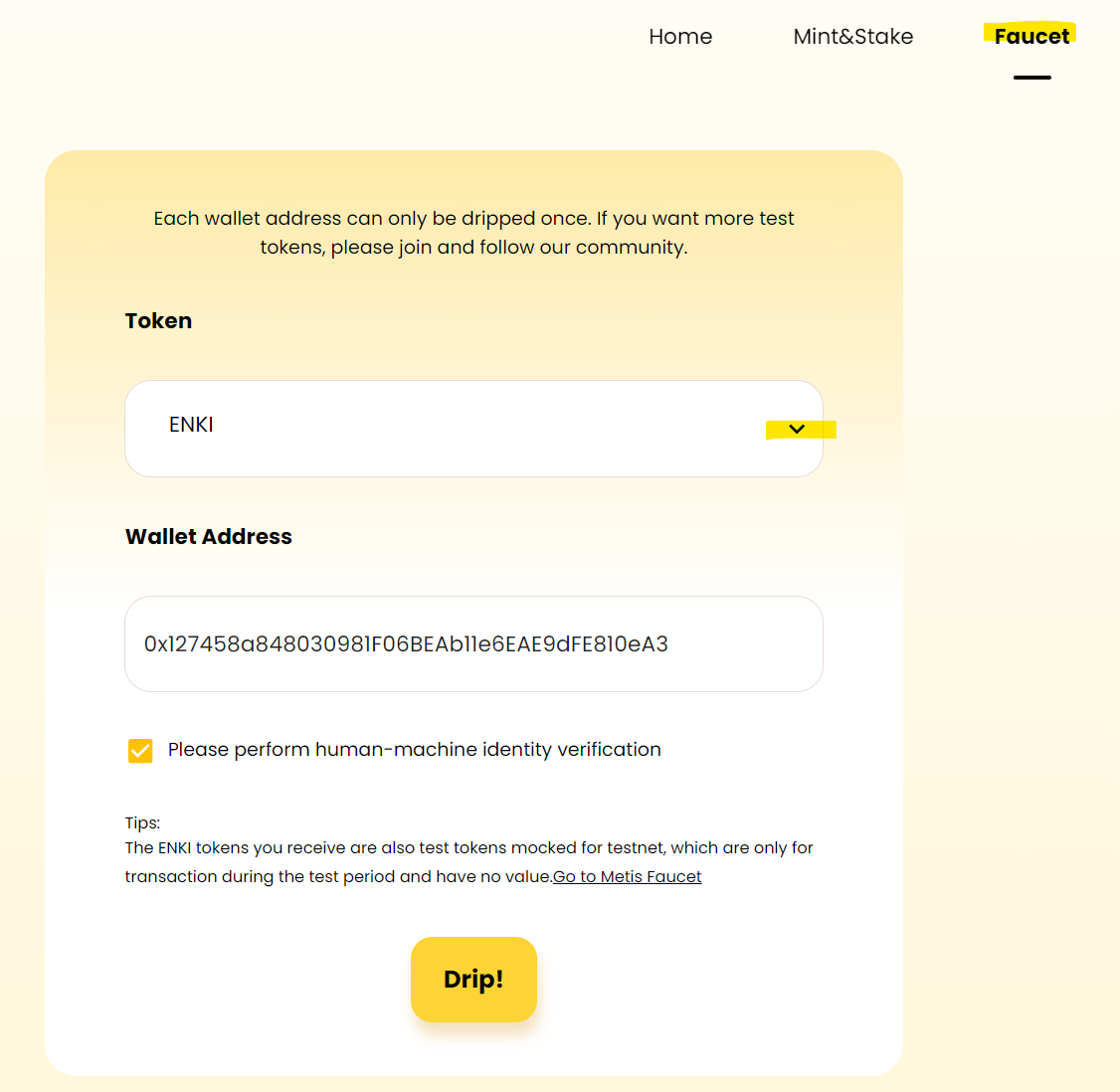
But, what should you do with the $ENKI? Well, you’ve got to stake it! So, head on back to the “Mint&Stake” tab. Click on the “Stake” section and scroll down. You’ll soon see a “Vest” section as shown below. Once you’re here:
- Ensure that you’re on the “Stake ENKI” section.
- Input the amount of $ENKI you wish to stake.
- Click on the “Stake” button.
- Approve the Metamask transactions that follow.
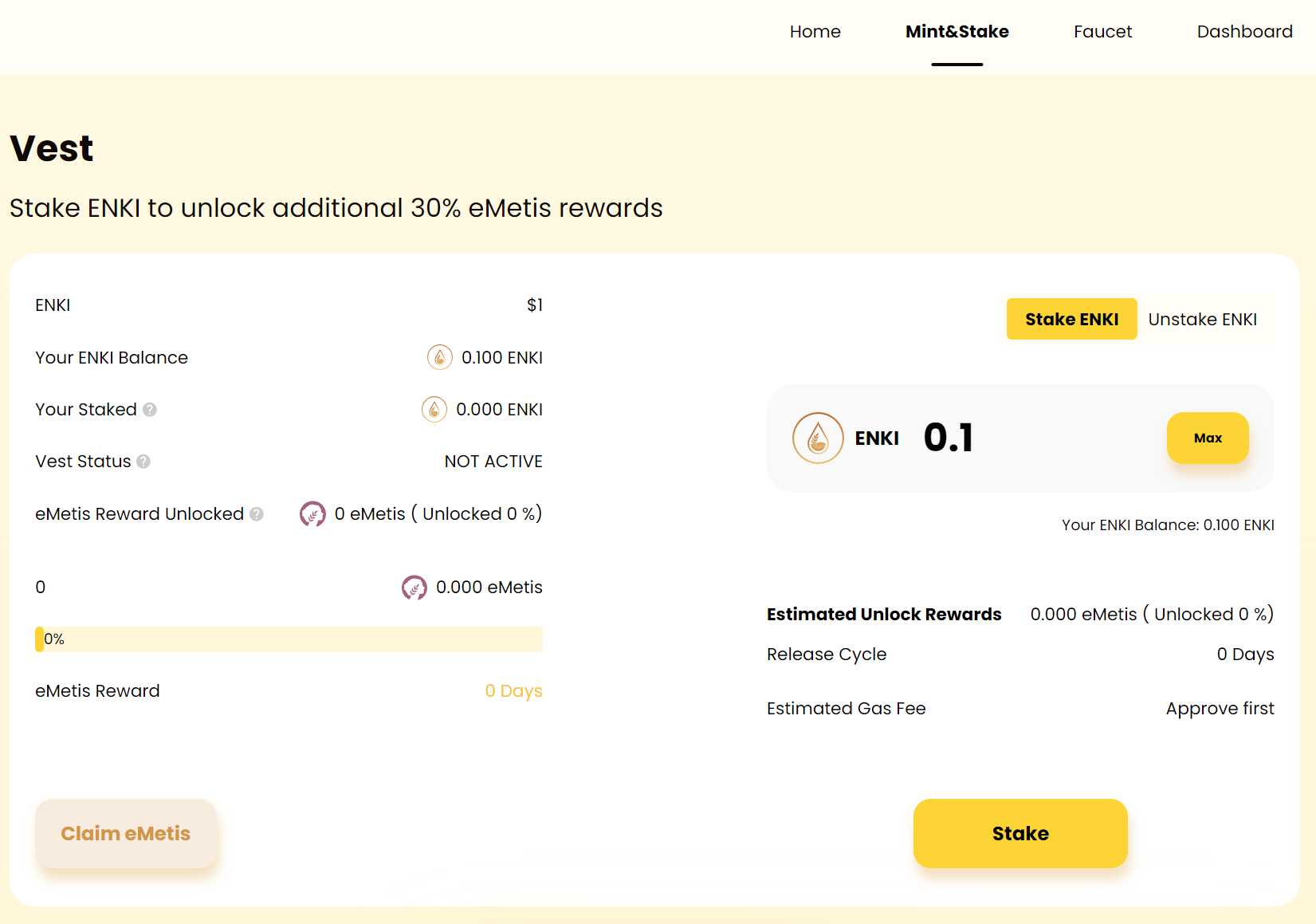
Conclusion
We’ve come to the end of Season 2 of the Metis airdrop. Seems pretty simple, isn’t it? That’s why it’s worth doing it to secure an airdrop from the Metis team. Now, before you go, remember to check back on the METIS airdrop homepage. You’ll want to see a “Completed” logo on your tasks. And, you would want to ensure all the XP you’ve earned is credited to you.
If these are not reflected, check again in a couple of days, and it should reflect. Now, all that’s left to do is wait for the Metis team’s announcement of their airdrop!
Disclaimer
The information discussed by Altcoin Buzz is not financial advice. This is for educational, entertainment, and informational purposes only. Any information or strategies are thoughts and opinions relevant to the accepted levels of risk tolerance of the writer/reviewers and their risk tolerance may be different than yours. We are not responsible for any losses that you may incur as a result of any investments directly or indirectly related to the information provided. Bitcoin and other cryptocurrencies are high-risk investments so please do your due diligence. Copyright Altcoin Buzz Pte Ltd.





























