Anypad is a multi-chain launchpad and AMM Dex. It is the first platform that primarily focuses on incubating the best Micro-cap projects. It is one of the popular launchpads of the Huobi Heco chain, Binance Smart Chain & Kucoin Community chain and allows blockchain startups to launch their tokens and raise funds via public and private sale.
The platform code is completely audited by CertiK. AnyPad has a native token, named $APAD, that you use in the ecosystem. The projects use three different allocation pools to categorize their investors. $APAD token holders need to stake their token into the staking pool to become eligible for IDO allocation.
Account-holders need to complete their KYC process before participating in IDO’s. Also, to participate in project IDO’s, users need to first apply for the project whitelisting process.
In this article, we will explain:
- where you can get the platform native’s APAD token
- how you can stake it
- and how to participate in an IDO.
Table of Contents
Connect With Anypad
To use the Anypad platform, visit the page and connect your wallet.
The platform allows you to connect with the Heco, Binance Smart Chain, and Polygon network. Users can access the platform by using their Metamask, and Wallet Connect applications.
Get The $APAD Token
The APAD token is currently available in the PancakeSwap platform with APAD/WBNB token pair.
Allocation Methodology
Anypad uses a pool system to categorize its investors. The platform has three pools:
- Anypad Public pool- Designed for APAD as well as Non-APAD holders. Here, users can participate in the public pool by contributing USDT. And, depending upon their percentage of contribution in respect to the total USDT contributed, they will be able to claim their tokens as well as the remaining unused USDT (if any). The pool uses a concept called Overflow methodology to provide a transparent and fairer token distribution as per the contribution made.
- Anypad Bounty Pool- To get more allocation, APAD tokens can be used in farming to the bounty pools. Users earn tokens on a proportional basis. That proportion is their token subscription as a percentage of all tokens in the pool. Tokens earned are calculated daily that can be claimed on the IDO launch.
- Anypad private pool- Designed for APAD holders only. The user needs to hold at least 10K APAD to participate in this pool. However, for guaranteed allocation, you need to hold a minimum of 25K tokens. Token holders then apply for project whitelisting, and once selected they get guaranteed allocation/ticket for a private sale
Stake APAD Token
Investors can stake their APAD tokens through the Star Strike game portal. It is a multi-player, PLAY-TO-EARN blockchain gaming metaverse where players can acquire spaceships, explore the vast galaxy, and compete with other players. To read more about this game, visit the link here.
To connect with the Star Strike gaming portal, visit the link here.
Connect your wallet.
The gaming platform allows you to connect with your Metamask, TrustWallet, WalletConnect, or SafePad wallet.
The staking pools are available in the BSC network. If you are a first-time user, you have to enable first before actually depositing your tokens into the stake pool.
Once enabled, click on the Stake button and enter the amount of APAD token that you wish to deposit into the stake pool. Then, you have to confirm the Metamask transaction this creates. Your token details will be available after you confirm the transaction.
Users will receive the dual advantage of staking the APAD tokens into the Star Strike platform. They will receive an allocation and can participate in IDO and can play and earn through the game.
Check the other generations of staking a pool and the details of the required token below.
Upcoming Projects Details and WhiteListing & Allocation
Investors can get information about upcoming IDO projects via the AnyPad telegram group. For whitelisting, the platform uses Google Forms to mark your entry. Therefore, stay tuned to their official telegram channel and Twitter handle to get the latest information about an upcoming project.
You can check the upcoming project in the Featured Pools section further categorized into Private Pools/ Public Pools.
We have already applied for whitelisting to a project named Fabwelt. The allocation we are approved for lets us buy a token worth 294 USDT. You can also check the access type for example, private or public (highlighted below).
Token Swap
The project IDO is taking place in the Binance Smart Chain network. For this particular project, the whitelisted candidates will be able to buy the project token with USDT (see above). Depending upon our tier, we are only allowed to buy 294 USDT worth of tokens.
Once the IDO starts, the Join Pool button will become active. Click on that.
Users need to first Approve the transaction. Once approved, you can proceed with buying/Swapping the token by clicking on the Confirm button.
This will trigger a Metamask transaction. Confirm the transaction, and you can now see your new token in your account.
With this step, you have booked the IDO’s token. You will NOT receive the token immediately.
To get the IDO’s token, you have to claim the token when the claim window starts. We will learn about it in the next section (token claim).
Token Claim
At the given token claim time, the claim button will activate and the user can start claiming the IDO’s token.
To claim, click on the Claim Tokens button and confirm the Metamask transaction.
The tokens will be there in your wallet within a few minutes. If you are not able to see the token, then open the transaction details and copy the token contract address to manually add it to your wallet.
Resources: AnyPad Whitepaper
Read More: How To Participate In GameFi($GAFI) IGO


























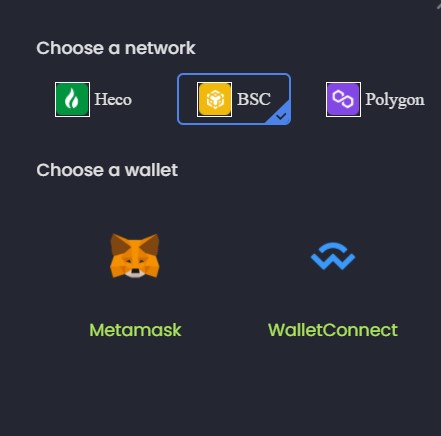

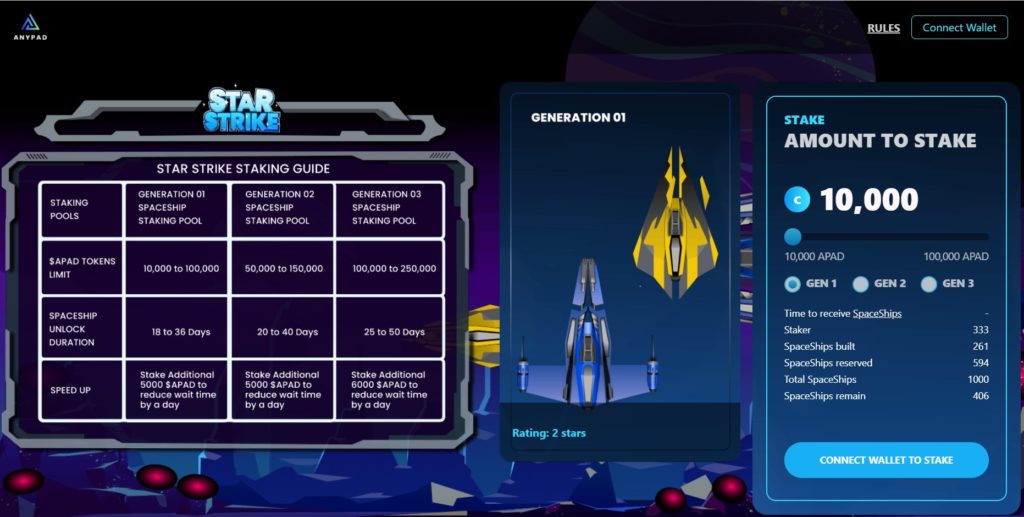
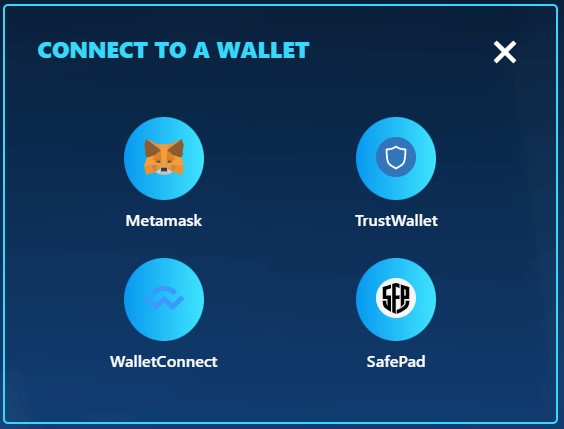

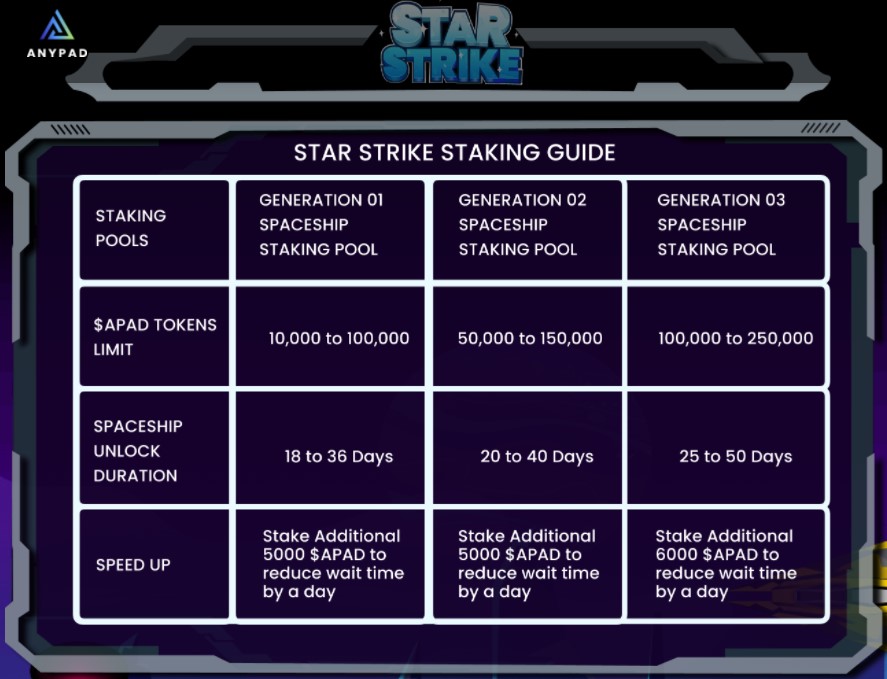
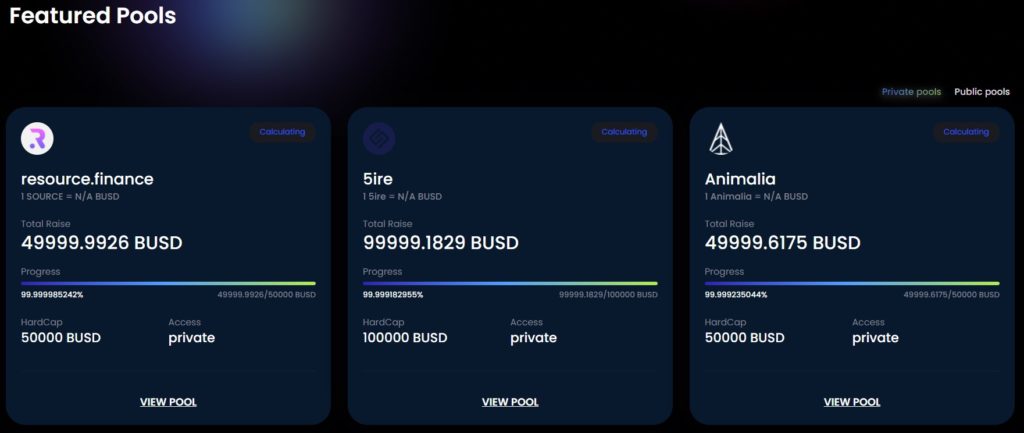
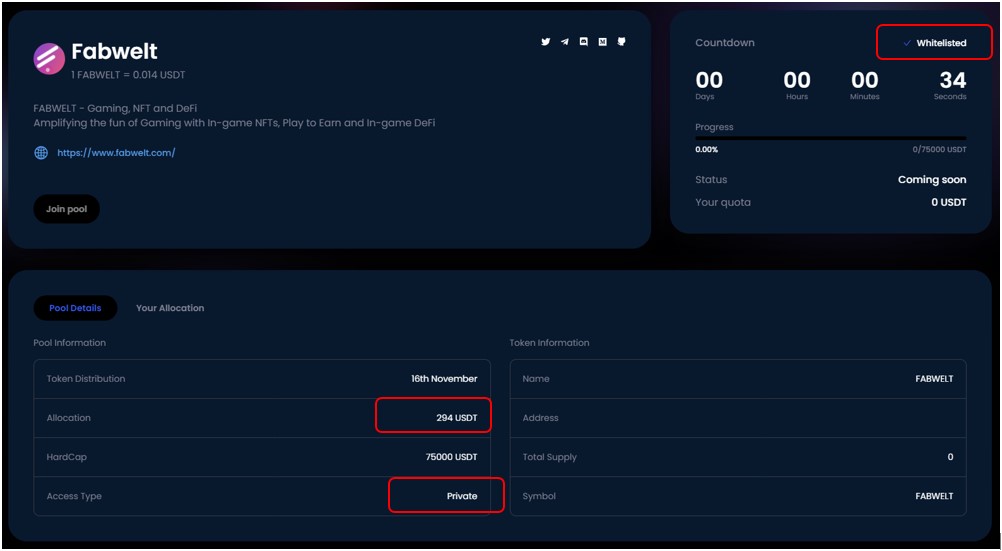
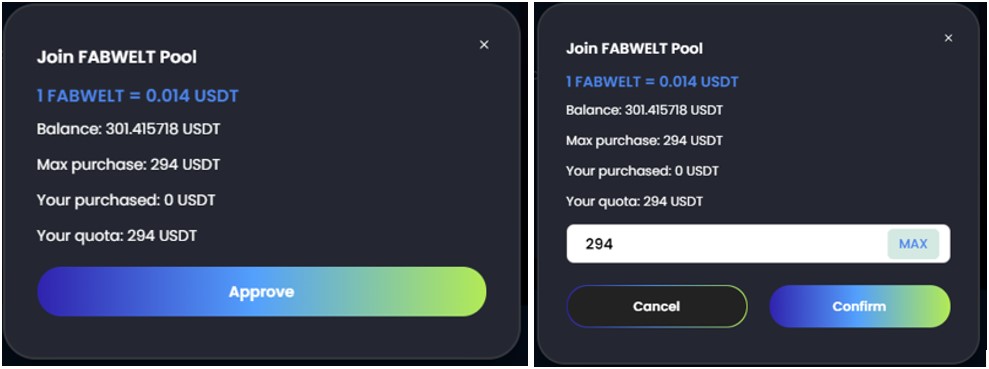
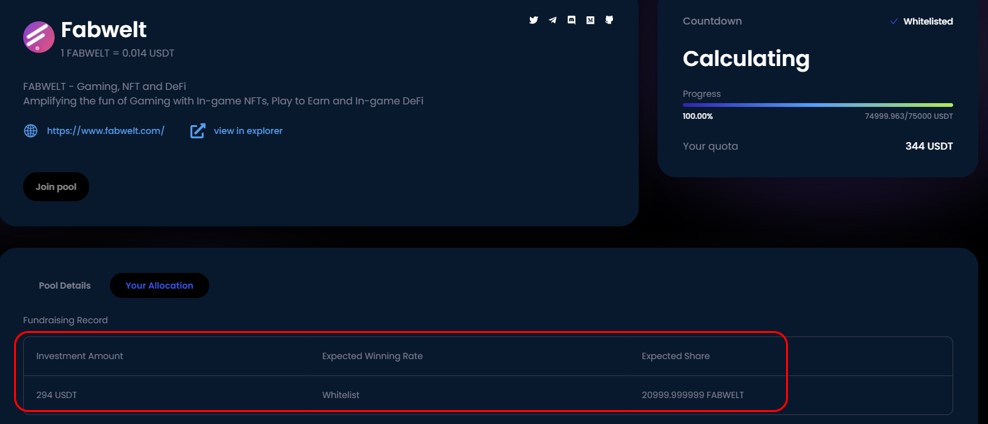
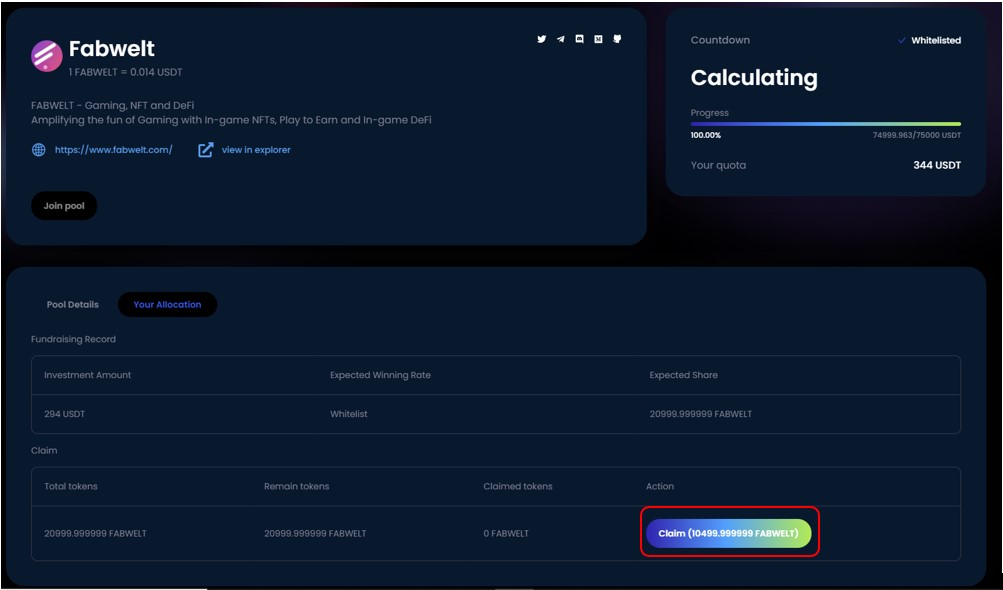



Hi Ruma can you please help me step by step how to buy apad in trust wallet and how to connect it with anypad and how to participate in it please.