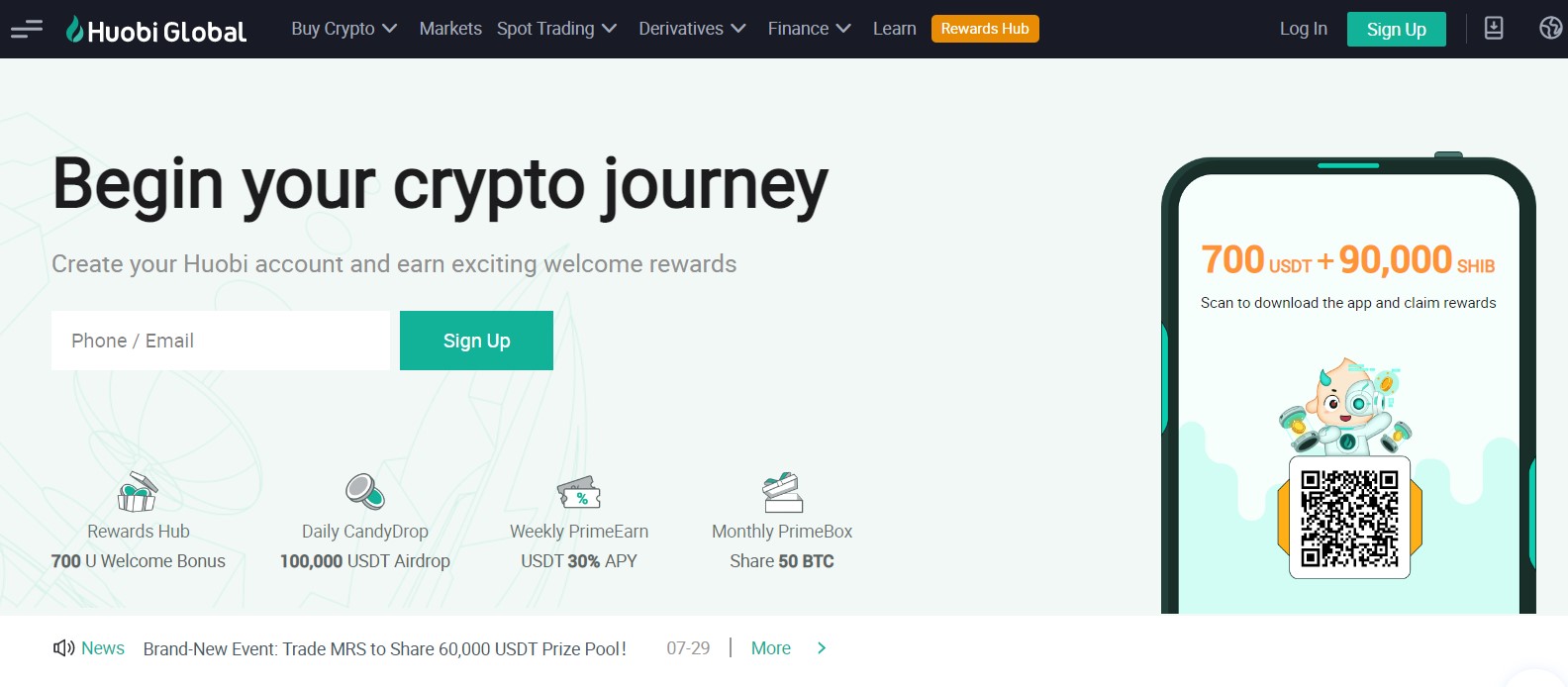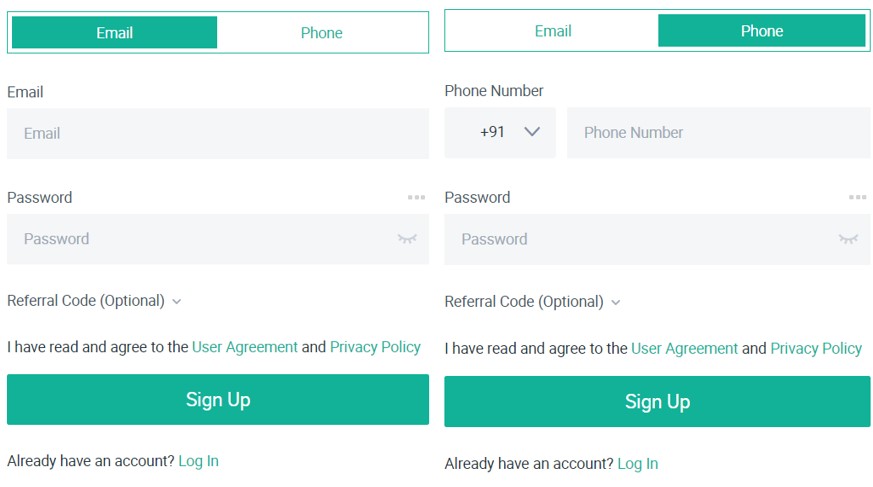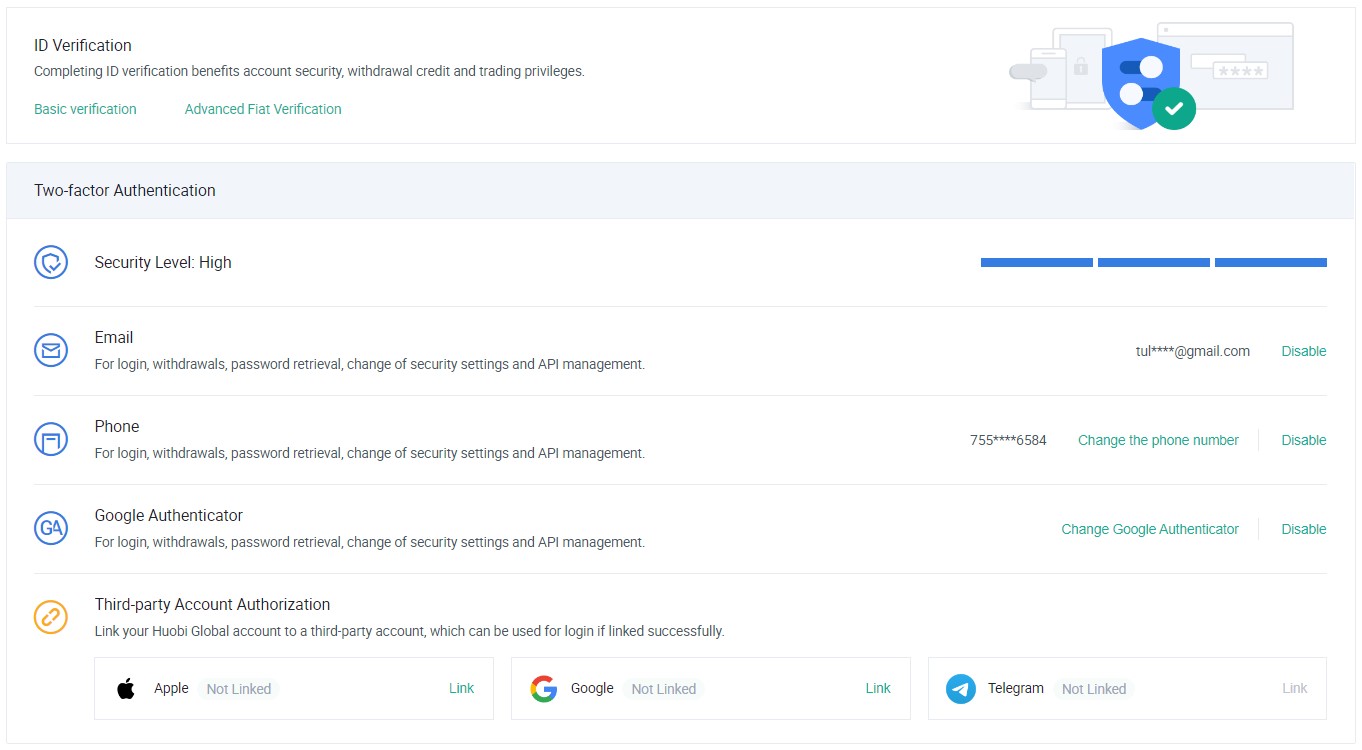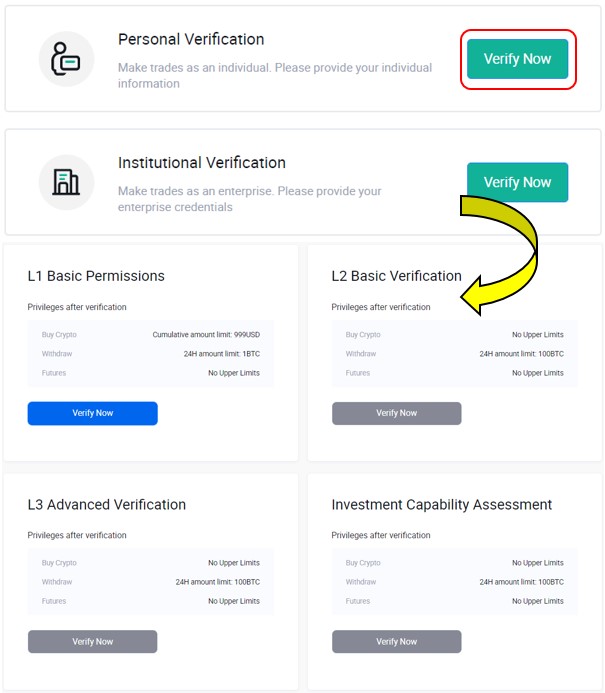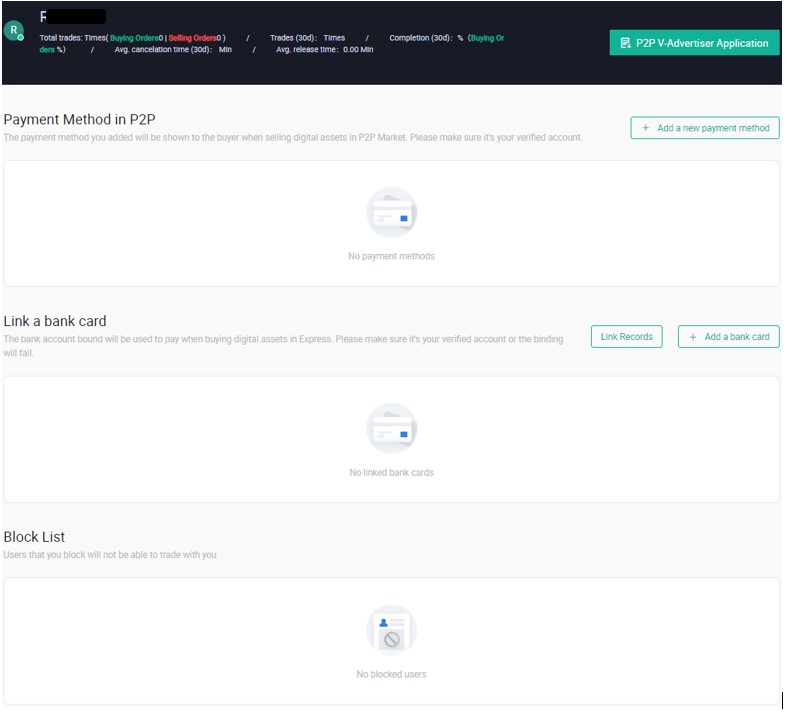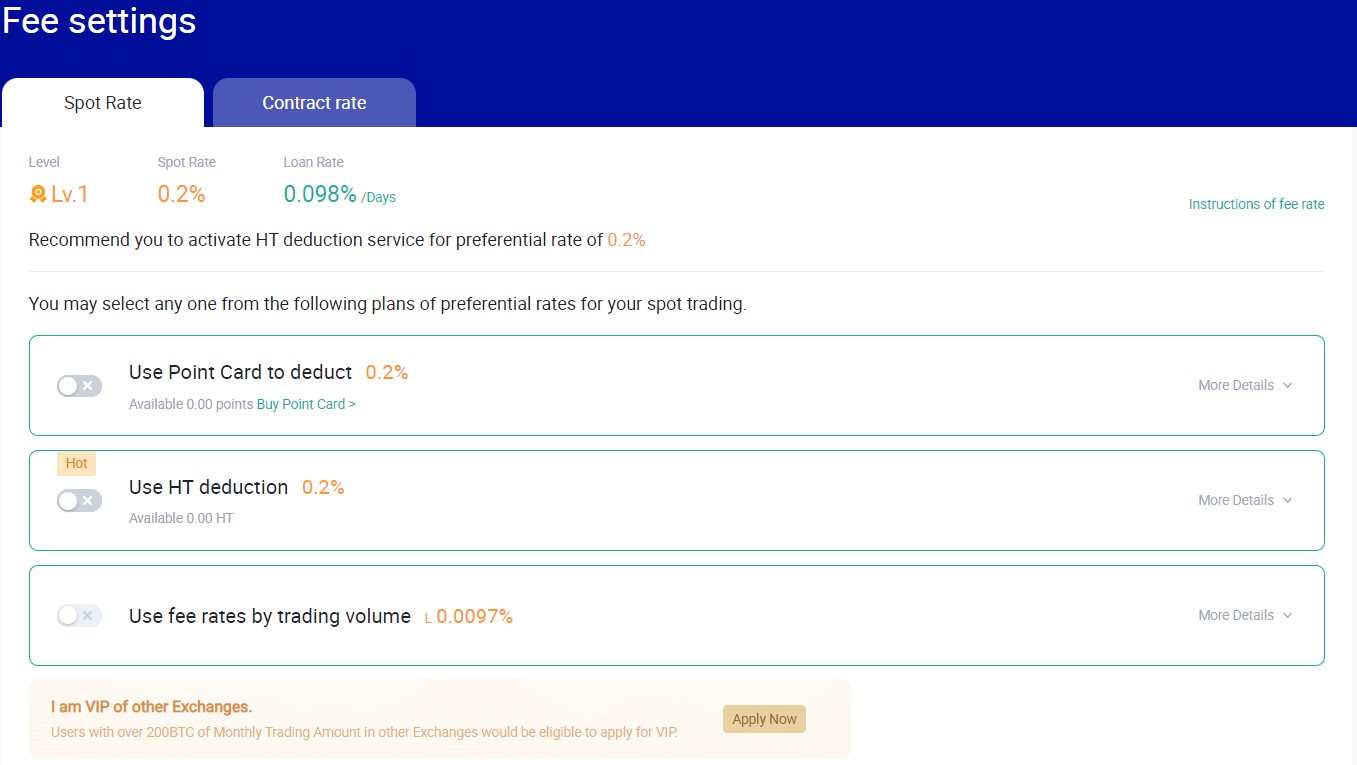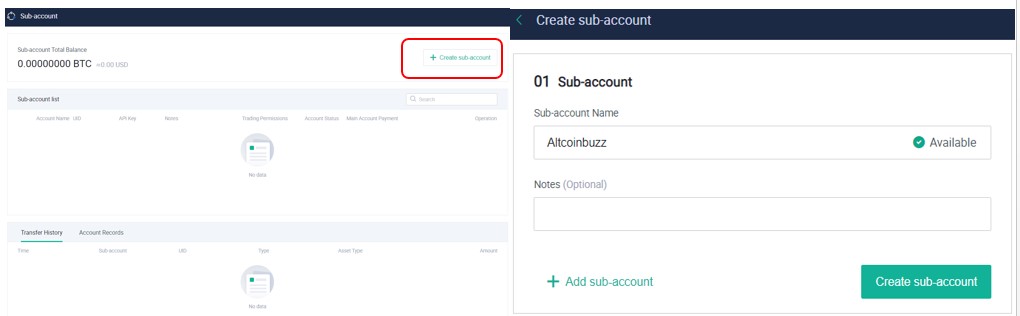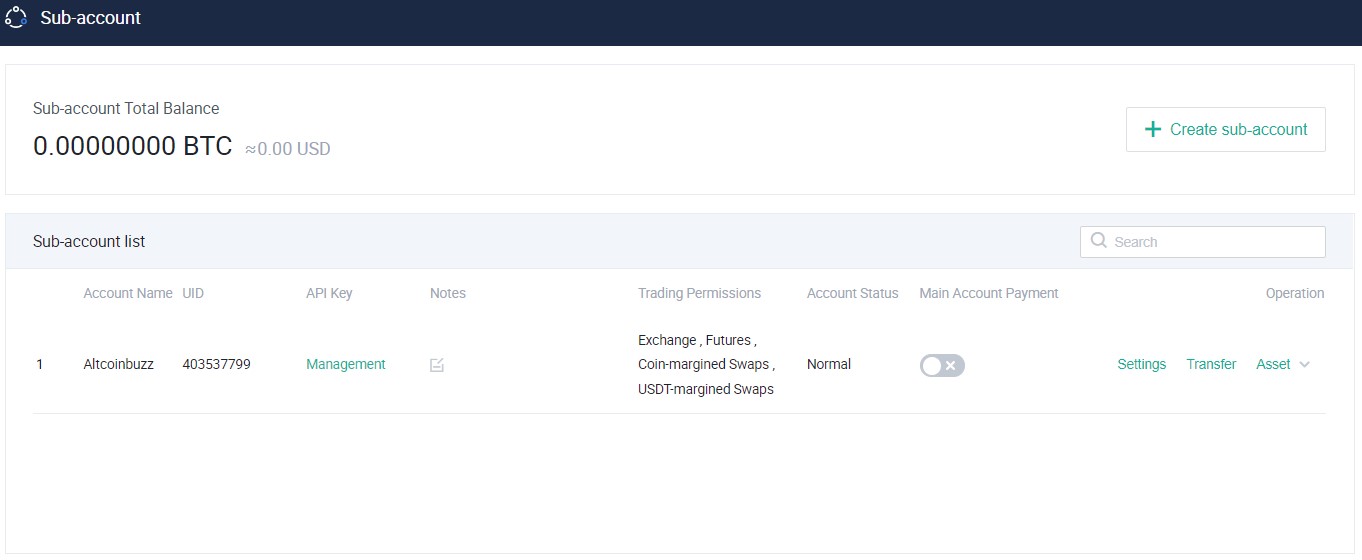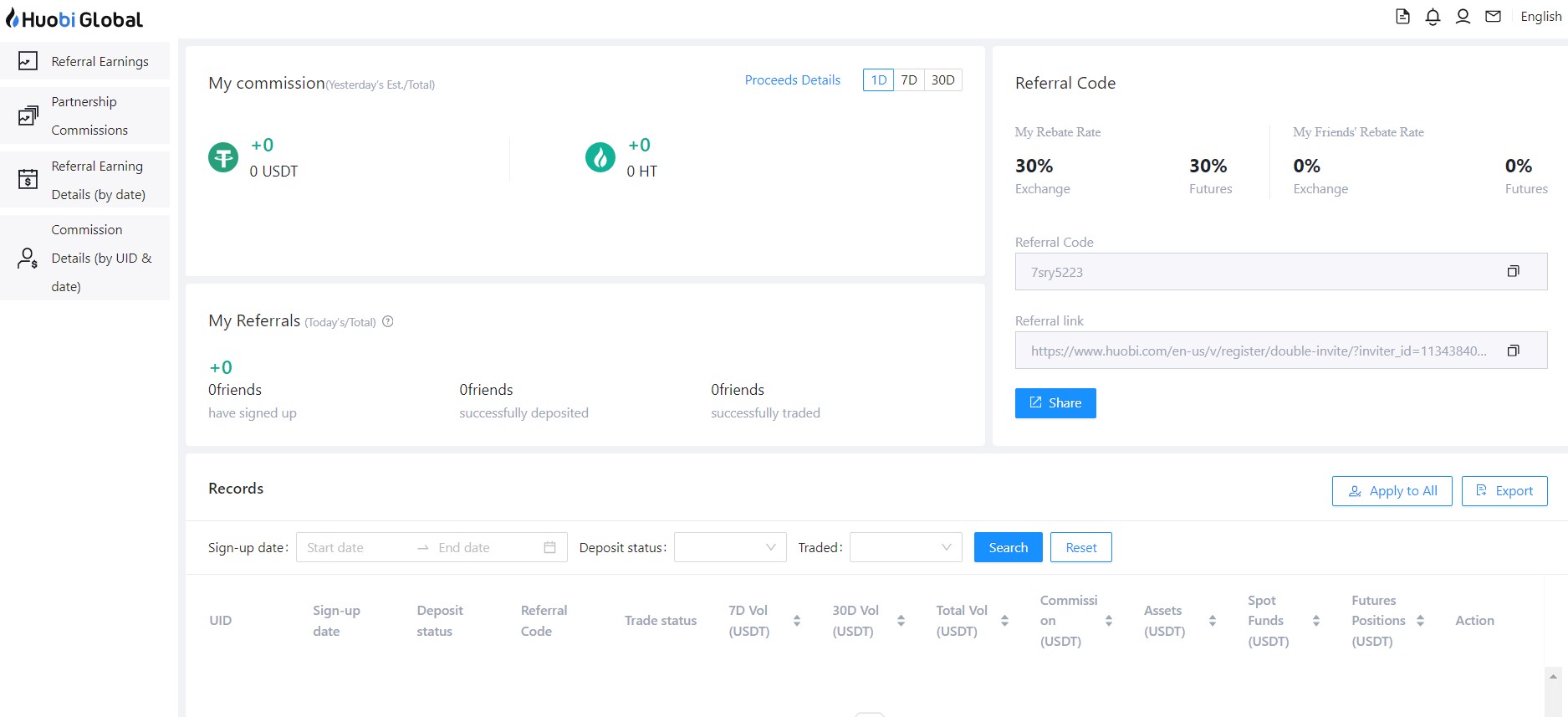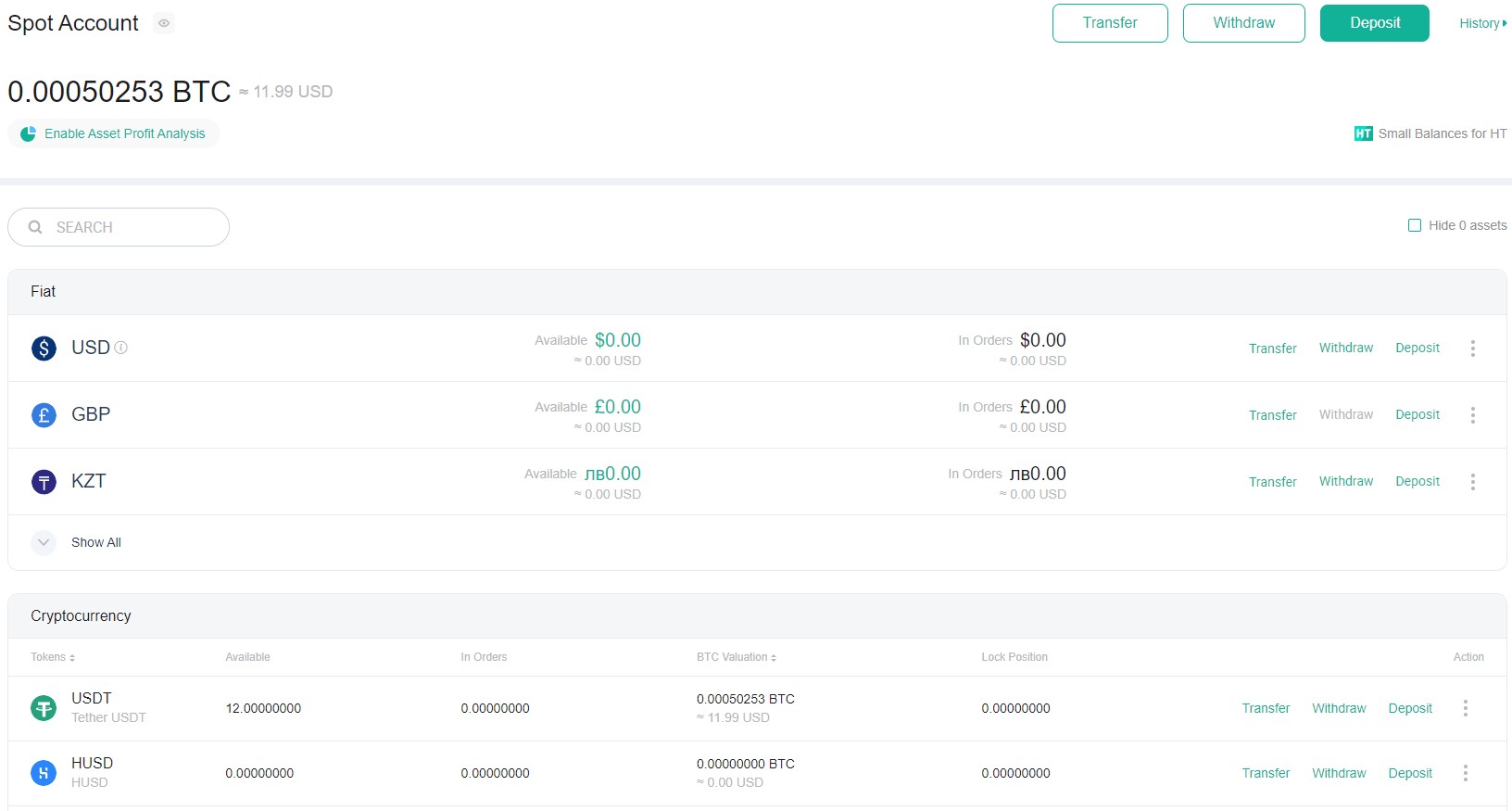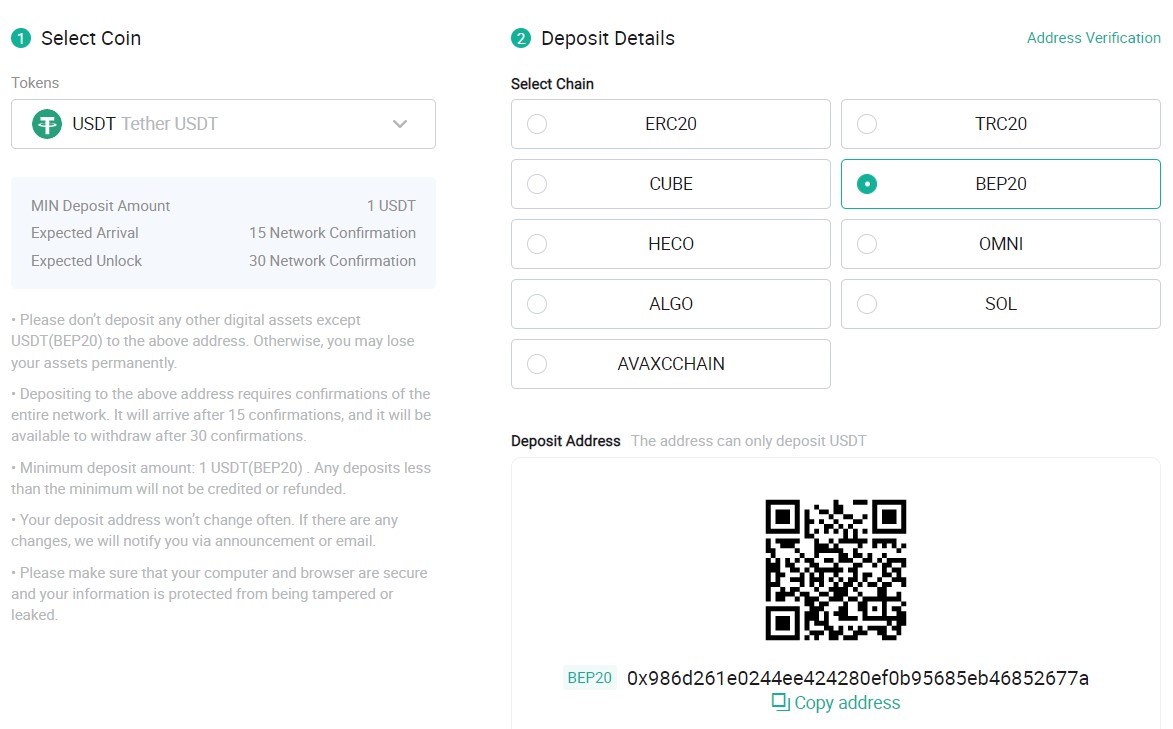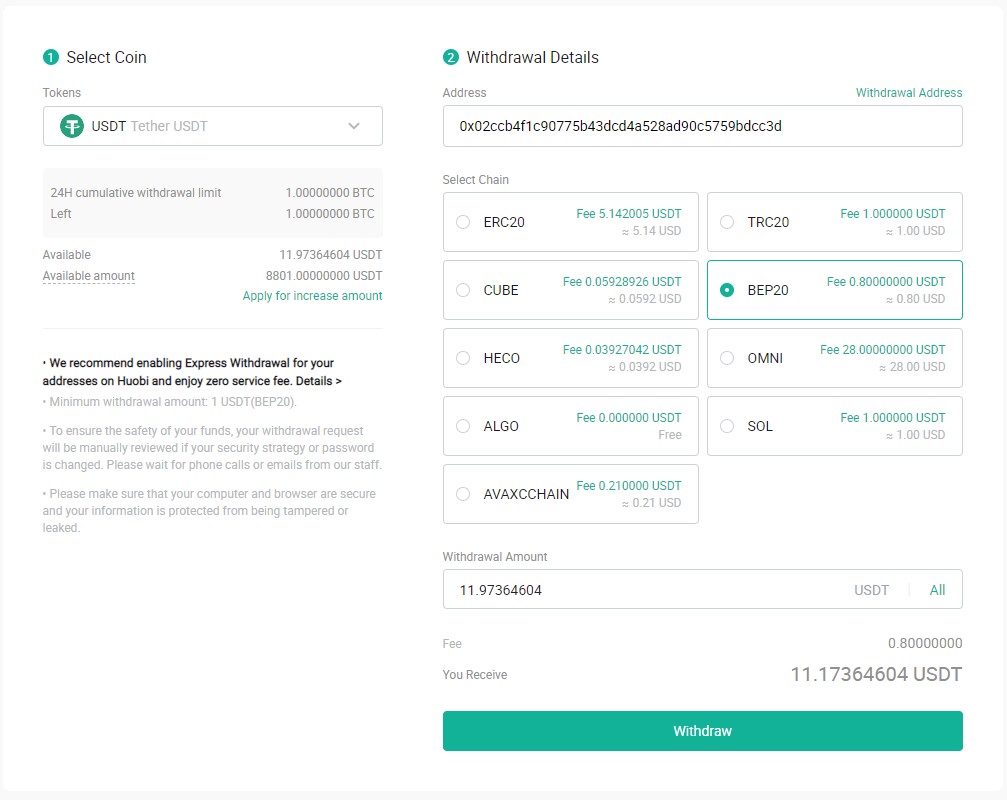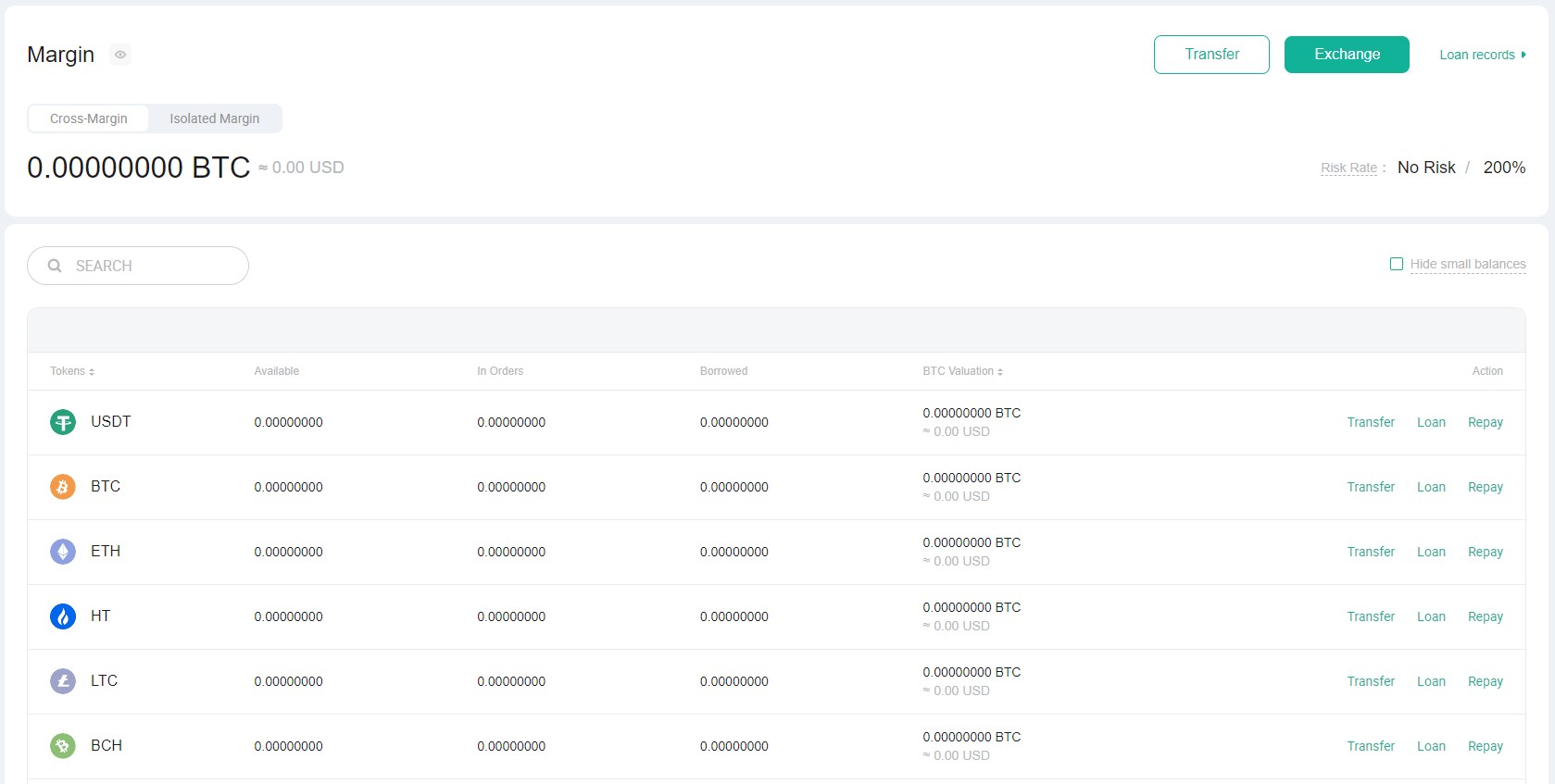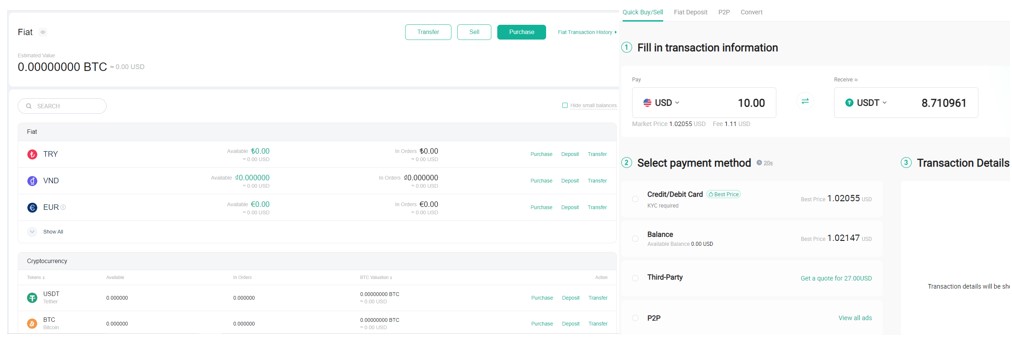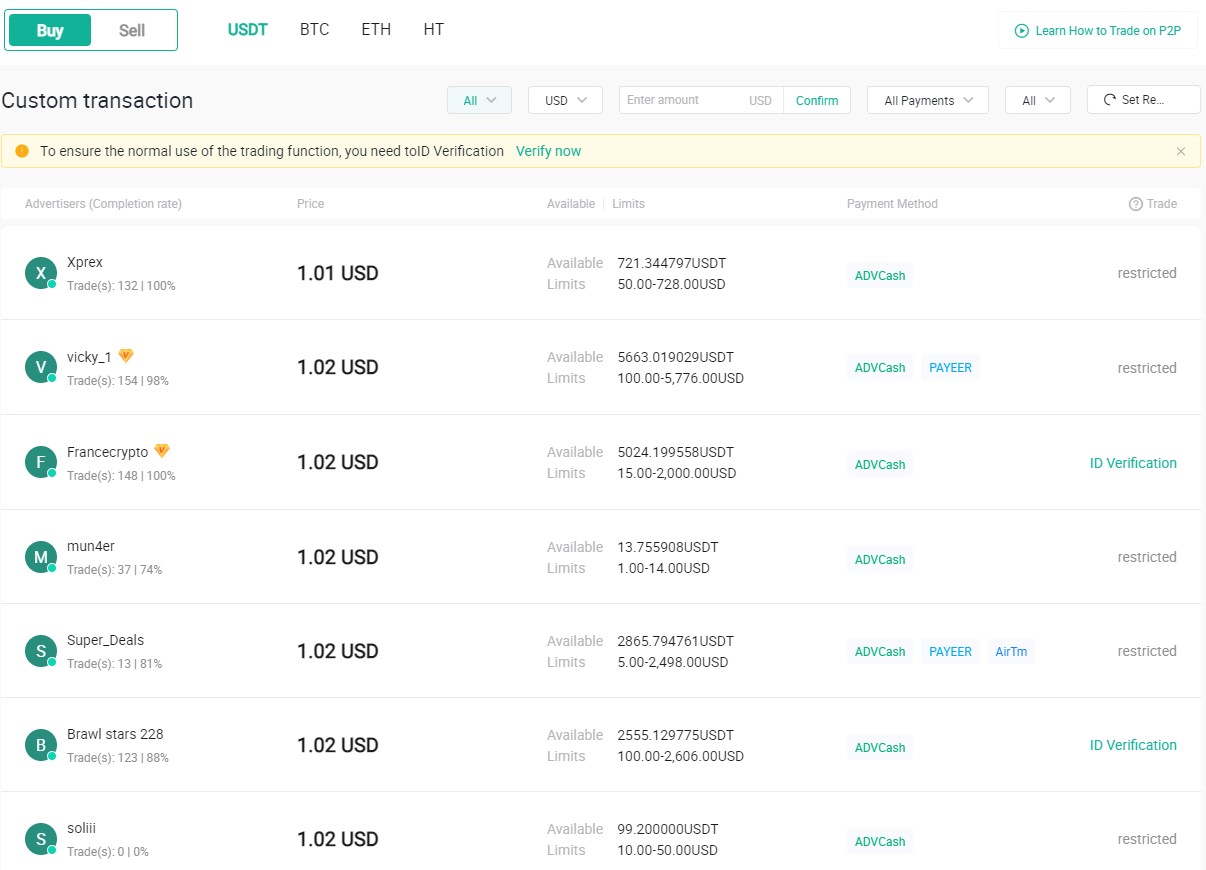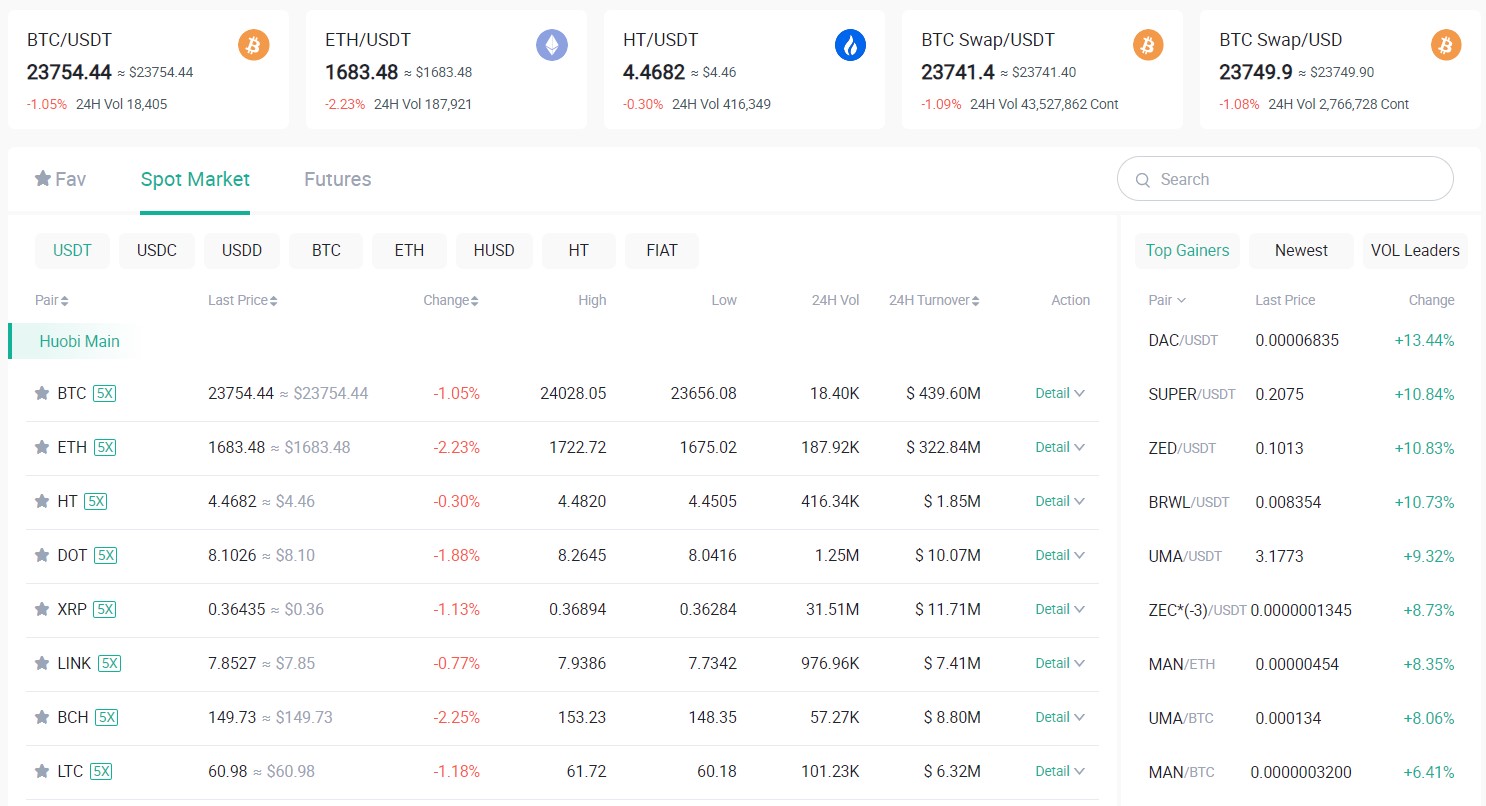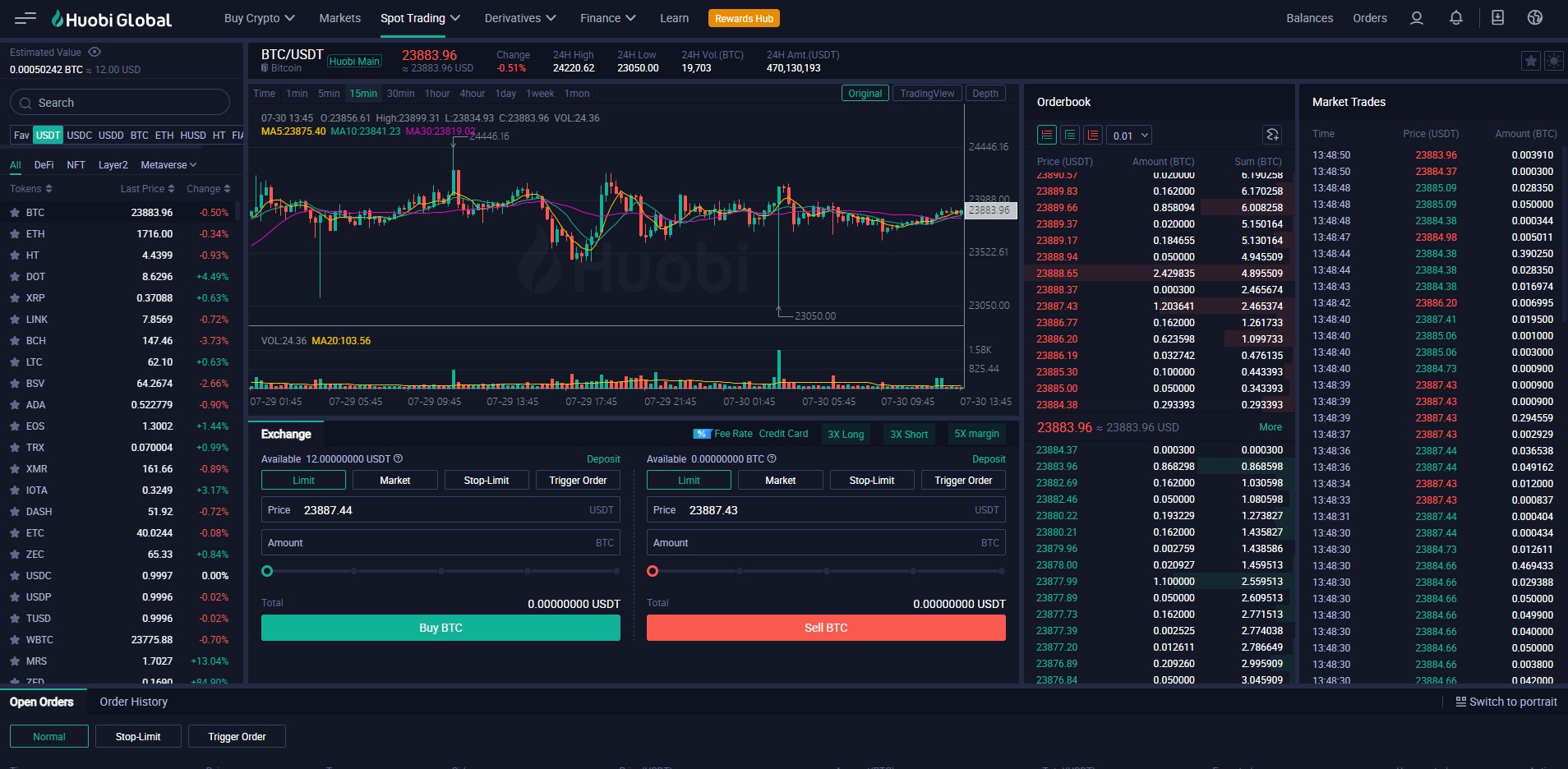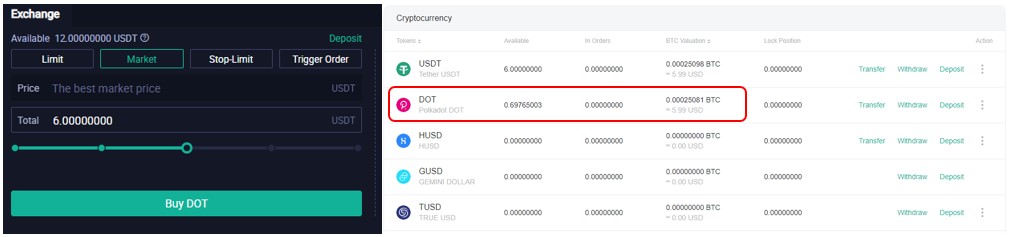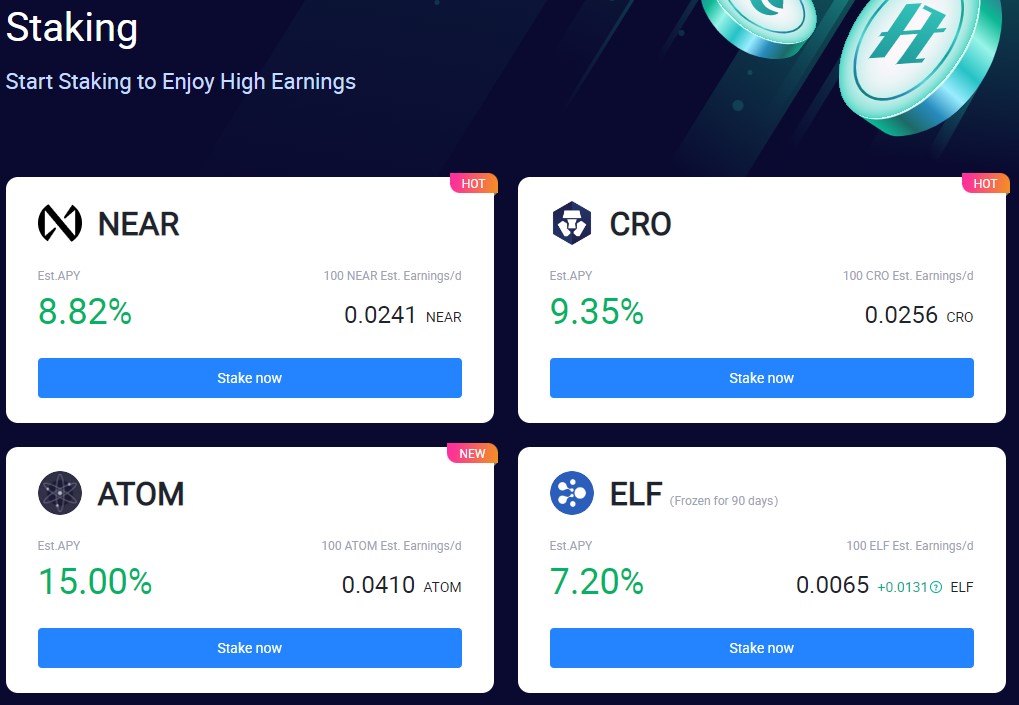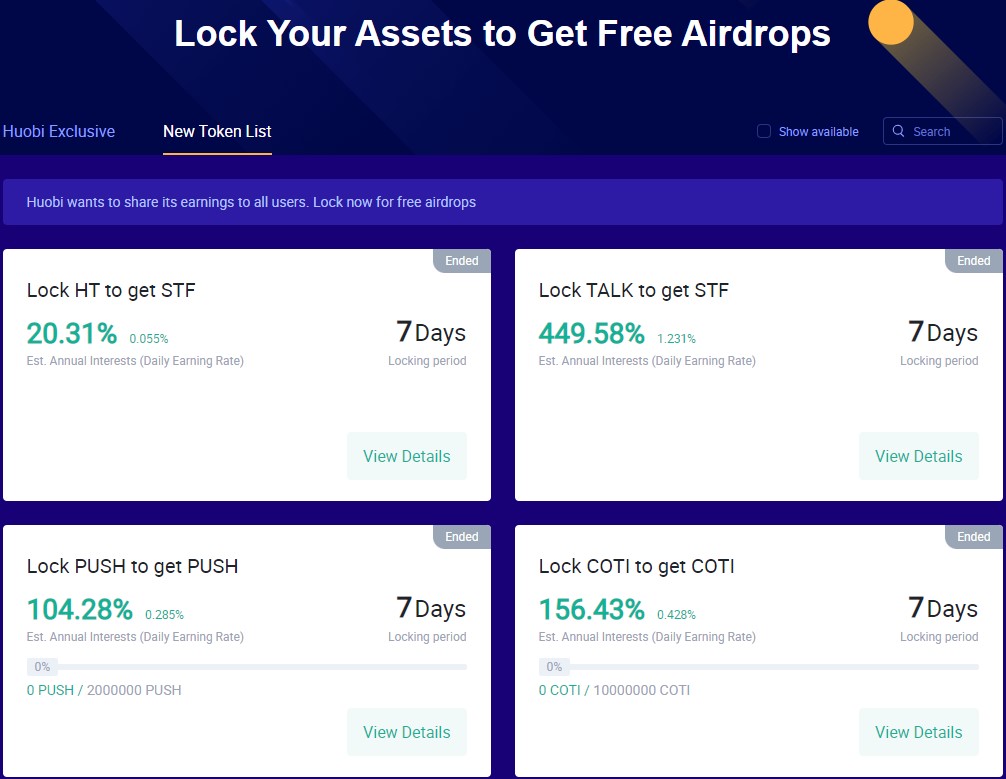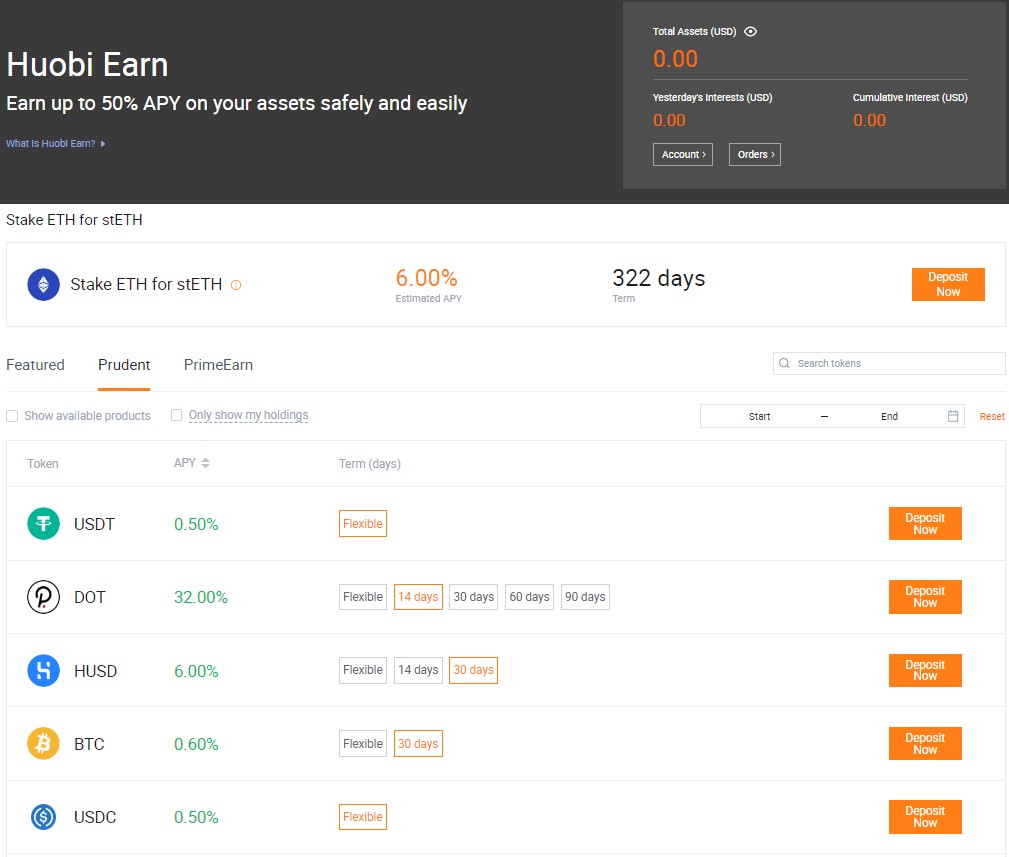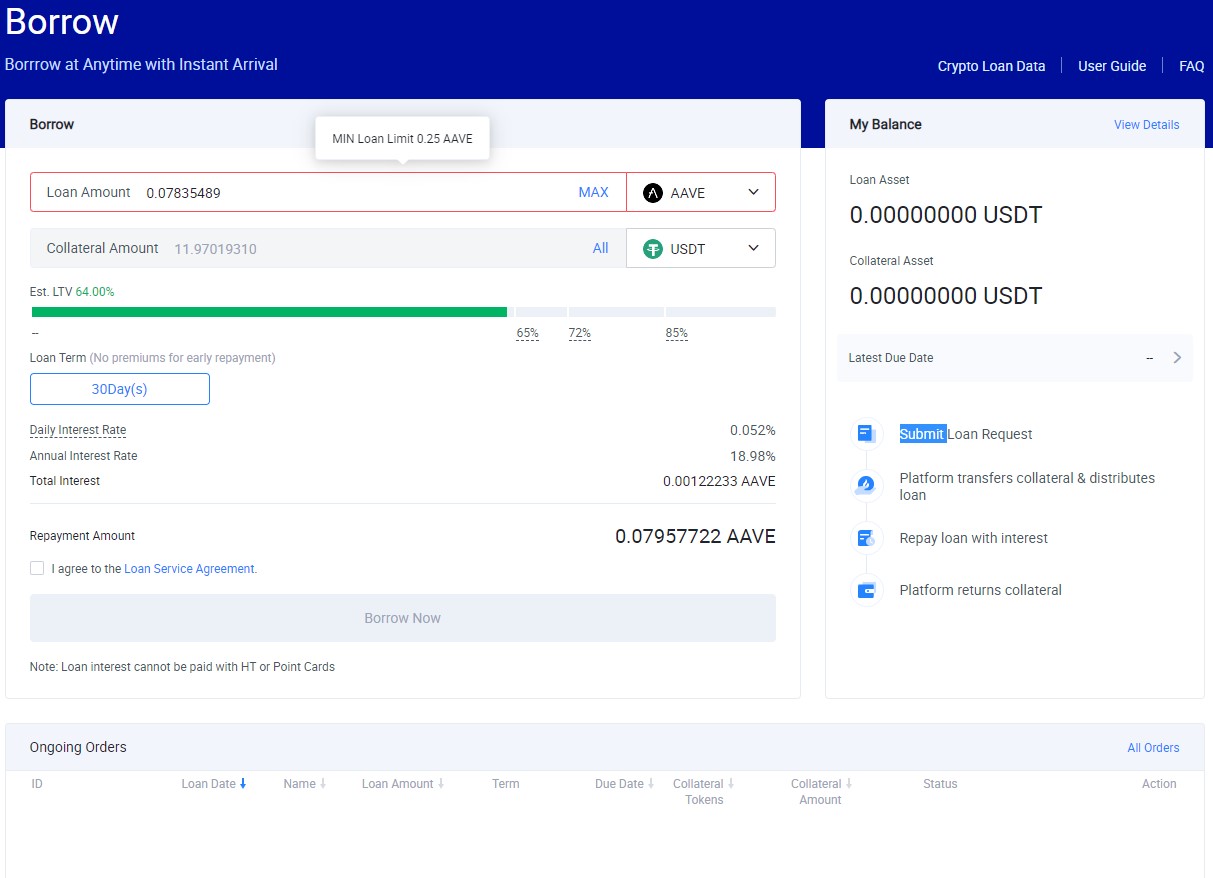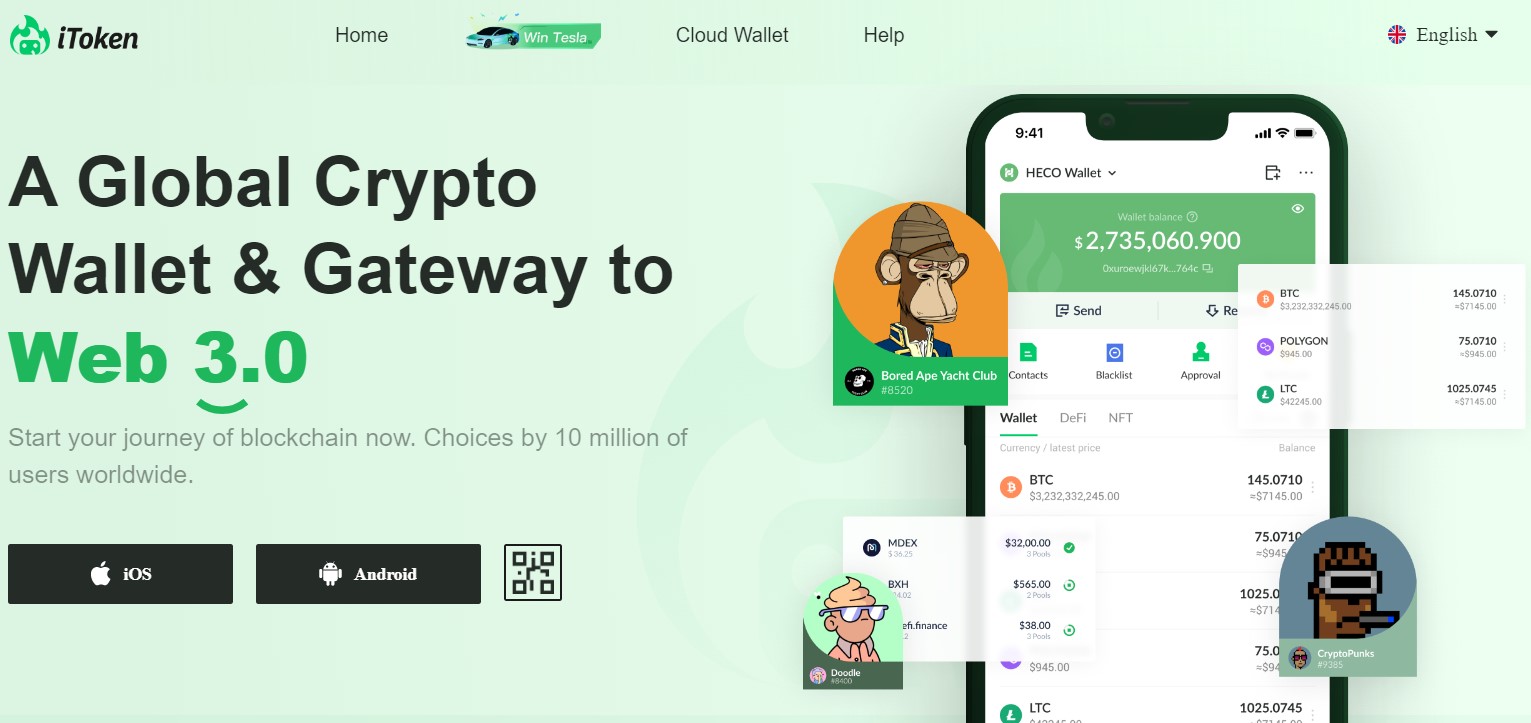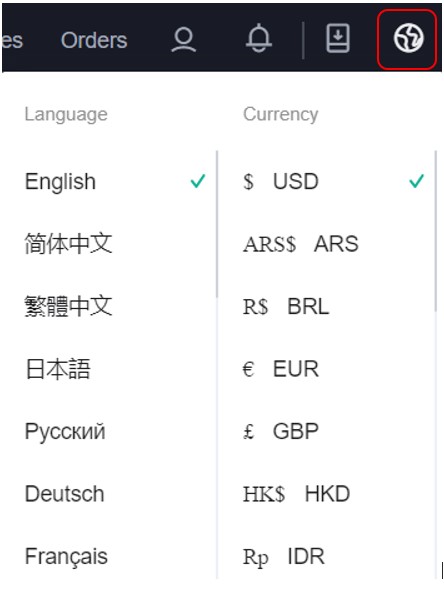Founded in 2013, in Seychelles, Huobi is one of the largest cryptocurrency exchanges serving more than 10+ million users globally. It is a centralized exchange. The platform allows users to buy/sell, store, borrow, and stake numerous crypto assets. The platform has a native token named, Huobi Token (HT). The exchange follows the highest security and risk management parameters and thereby has not reported a single security failure incident since its inception.
So, in this article, we will explain how you can create an account in the Huobi exchange, and how to use it. Our readers and fans in Japan, Singapore, the US, and Canada, sorry you are shut out from Huobi. Instead, try MEXC where all of you can trade.
Table of Contents
Access the Huobi Exchange
To access the exchange, visit the link. Below is the platform’s landing page.
Login/ Sign Up
To start using the exchange, users need to first create an account. New users can use the Sign-Up option to create an account in the exchange.
Existing users can access their accounts by clicking on the login button and giving them the credentials.
The signup process is pretty simple. To Sign up, users can provide either their email address or phone number, and need to set the account’s password.
A verification email containing a code will be sent to your given email address. Verify the code, and you will be redirected to the exchange landing page.
Profile
Under the Profile tab, you can check your registered email address and unique UID. Apart from this, you will find the below security and account-related parameters that you can check or update. Users should go to their profile section and set 2FA and identity verification before transferring any assets. We will now explain how you can do this and strengthen your account security.
-
Account & Security
Users can come to this section to set the various security options here. You can find the option to do ID verification, set 2FA, password management, currency, and notification management here.
For setting up 2FA, you need to scan the QR code appearing on your Huobi account with the Google Authenticator application installed on your phone.
If you want to enhance your security more, then you can also set your phone number. The exchange will send a code to your phone and ask you to verify every time you will do any withdrawal activities.
-
ID Verification
After the creation of the account, users need to verify their identity. Identity verification will enhance the platform’s security and increase the deposit and withdrawal limits of users’ accounts. Users have to first select the kind of type of account they are holding:
- Personal
- Institutional
We will explain the steps for a Personal account. Select this account. Huobi allows the users to undergo four levels of identification each with different deposit and withdrawal limits.
You can complete all four or a few levels depending upon your requirement.
Fiat Setting
From this section, you can set the fiat deposit and withdrawal modes. However, note that users need to complete their KYC otherwise you will not be able to do P2P transactions.
The Fiat setting page looks like this. You can set the below things here.
- Set your unique name. It will be displayed when you do P2P trading.
- Add a payment method- Set collection method and details
- Add Bank card details
Fee Setting
From this tab, users can set their preferred method to pay for spot trading. The platform uses a tiered fee structure for a few user groups that are chosen and selected via invitation. The transaction fee rate will remain unchanged for users who are not on the invitation list.
Sub- Account
Sub-accounts are secondary accounts that users can create to manage their funds separately. To create a sub-account, click on the Create Sub-account button (highlighted below), give a unique name, and confirm the process.
You can now see the newly created sub-account and the various trading actions that you can perform. You can use the Transfer option to transfer funds from your Main Account to your Sub-Account.
Referral Dashboard
Huobi users can invite their friends and relatives to join the exchange, and earn commission in return. Each user can see their unique referral code and link from their account’s referral dashboard. They can share this link with other users and can earn a rebate in exchange for fees.
Asset Overview
This tab gives an overview of the users holding in the various exchange accounts i.e spot account, margin account, etc. Users can click on each account to navigate to that particular account and see accounts and asset types in detail.
Spot Account
The spot account is the main account through which users can perform a deposit or withdrawal activity. As you can see from the below screenshot, the spot account is divided into two sections. The top section displays the users holding in fiat currency, and the bottom section shows your crypto holding.
We will now explain how you can perform a deposit and withdraw function.
Deposit
If you are a new user and want to deposit funds into your Huobi exchange account from any other address or exchange account then click on the Deposit button. You can see the below screen. Now, select the coin from the drop-down that you wish to deposit, and then select the desired network.
The exchange will then display an address that you can use to receive funds.
Note that, this address is only valid for a particular coin and network. It cannot be used to send some other coins, no matter whether the network is the same or not.
Withdraw
The withdraw option allows you to withdraw or transfer your existing assets to some other address.
To withdraw, click on the Withdraw button against the token that you wish to transfer. You can see the below screen.
You can either select the token first or can select it from the drop-down. Now, enter the destination address, select the appropriate network, and finally enter the amount of token you want to send. Confirm the process.
Margin Trading
Under Margin trading, Huobi allows its users to borrow funds from the exchange, and then use that fund in trading and multiplying the profit. Users need to pay some fees and interest to do margin trading. This will amplify your gain but it involves a high-risk strategy. Therefore, it is suited for professional traders.
Margin trading generally involves three basic steps:
- Request for Loan
- Perform a (Long/Short) Margin trade
- Repayment of Margin Loan with Interest
Fiat
The fiat account shows your balance in fiat currency. Currently, the exchange allows you to deal with TRY, VND, EUR, USD, and a few more currencies. Under this account, you will find the option to do the below activities related to fiat currency:
- Deposit fiat via wire transfers
- P2P Trading
- Easy buy/sell of crypto assets by giving fiat currency (various payment options via credit/debit card, wallet balance, third-party service provider, etc)
Buy Crypto Via P2P
P2P means Peer-To-Peer trading. Crypto users can go to the P2P trading tab and place an order. The only difference between a normal crypto order and P2P order is that here you get your traditional currency (USD, INR, etc) by giving your crypto assets.
As you can see from the below screenshot, you can find a number of a vendor who is buying or selling crypto. Go to your desired tab (buy or sell).
Now select your traditional currency, min or max amount (if any), and payment method (in case you want to do the transaction via some specific payment mode). Now, select the Vendor. We would recommend our users to select only those vendors whose Completion Rates are high. And finally, place the order.
Market
The Market tab lists the various trading pairs available in the Huobi exchange under spot and futures trading. You can also check the price movement of top trading pairs on the dashboard.
Spot Trading
If you wish to place a spot order, then go to the Spot trading section. Here, you will find the below trading types:
- Limit- allows the user to limit the price at which they wish to buy/ sell
- Market- Allows you to place a buy/sell order at market price
- Stop-Limit- Do a buy/sell when the asset price hits the desired value
- Trigger Order- This allows the user to set trigger price, order price, and order size. The system automatically places your order with a defined parameter when the asset hits the target
Buy
The buy option let you buy crypto assets by giving any existing assets. Huobi supports a huge number of trading pairs. You can check your desired trading pair from the Market tab. Next, go to the Buy tab. Here you can find different options for placing the order (like limit, market, etc). Now, enter the amount or percentage of the existing (USDT in this case) asset that you wish to spend. The application will display the number of resultant tokens that you will get in return. Finally, confirm the order. You can get the desired token immediately in your spot account.
Sell
The sell option let you sell an existing asset to get some other asset. Here also, you can first check or search the trading pair from the Market tab. Next, go to the Sell tab, select order type, and enter the amount or percentage of asset that you wish to sell. Confirm the process.
Finance
Under the Huobi finance tab, you will find the below options that will let you multiply your assets and earnings.
-
Staking
Under the staking tab, you can check the various crypto assets that you can stake and earn rewards. At the time of writing the article, the platform allows the users to stake NEAR, AVAX, SOL, CRO, ATOM, SCRT, and a few more tokens each with varying APY. You can visit the staking tab to know more about it.
Note that, you need to complete your identity verification process before staking your tokens.
-
Prime Pool
Huobi allows the users to lock their assets for a period, and earn attractive APY along with airdrops. Users can check for any upcoming events from this tab and can participate by depositing the desired tokens.
-
Huobi Earn
Under Huobi earn, you can find staking options of different crypto assets for varying periods. Users can deposit their assets for a fixed or flexible term. Each asset has minimum deposit criteria that users need to follow to participate in staking.
-
Crypto Loans
Huobi allows the users to borrow assets by depositing collateral. Note that users should be KYC verified otherwise he/she will be eligible for borrowing assets.
You can select the asset that you wish to borrow from the drop-down. Each asset has some minimum borrowed criteria. For example, in the case of USDT, users need to borrow a minimum of 100 USDT. Fill in the amount to borrow.
In the second field, you can choose the asset that you wish to deposit as collateral and fill in the collateral amount. The application will show you the LTV value. Do not cross the threshold value, otherwise, your assets will be on the verge of liquidation when the market drops.
Submit your loan request by clicking on the Borrow now button. Your collateral will be deducted and you will get the desired loan tokens.
-
iTokens
iTokens is a mobile wallet application that allows users to store and manage crypto assets. The wallet is available for Android and iOS users.
Language And Currency
Users can click on the below-highlighted icon appearing on their exchange page to set the preferred language and currency.
Conclusion
Huobi is one of the largest and earliest crypto exchanges. The platform is full of user-centric features including day-to-day trading, flexible and fixed staking options, airdrops, crypto loans, etc. It offers a huge range of trading pairs to its users. And above all, the strong security measure is what makes it famous among crypto enthusiasts. The platform has a strong user base and social presence.
⬆️Also, for more cryptocurrency news, check out the Altcoin Buzz YouTube channel.
⬆️Above all, find the most undervalued gems, up-to-date research, and NFT buys with Altcoin Buzz Access. Join us for $99 per month now.