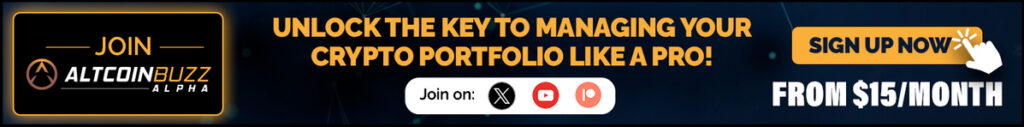MFA is designed to provide an additional security layer, effectively safeguarding against unauthorized access and account takeovers.
This development marks a pivotal moment for Helium mobile users, ensuring their data remains protected through a robust security mechanism.
Helium Mobile Boost Your Account Security with MFA
MFA works by requiring users to verify their identity using two or more verification methods before granting access to their account. This includes knowledge (password), possession (smartphone), or biometrics (fingerprint). By implementing MFA, Helium Mobile significantly reduces the risk of account compromise, even if a user’s password is stolen or exposed.
🔐Multi-Factor Authentication (MFA) is now available for all subscribers! MFA provides an extra layer of security against account takeovers, and we strongly recommend you take advantage of this new feature.
Learn how to set up MFA👇 pic.twitter.com/uR9TwucOSu
— Helium Mobile (@helium_mobile) February 20, 2024
In line with this update, Helium Mobile has made a crucial operational change: all users have been automatically logged out of the Helium Mobile app. This action is a necessary step to facilitate the transition to a more secure environment. As a result, this logout temporarily disables Discovery Mapping, crucial for users mapping their networks.
More About MFA in Helium Mobile
To resume normal operations and continue mapping, users are required to log back into their accounts. Upon re-entry, it is imperative to re-enable the Discovery Mapping feature to restore its functionality. While enabling MFA is not mandatory, Helium Mobile strongly encourages all users to activate this security feature. The implementation of MFA represents a proactive approach to personal and data security, aligning with best practices in digital safety.
You can set-up Multi-Factor Authentication in the “Settings” section of your Helium Mobile app.
Here’s what you’ll need to do ⤵️
1️⃣Verify your account credentials
2️⃣Download an authenticator app and add Helium Mobile
3️⃣Obtain and enter your 6 digit codeMore detailed steps can…
— Helium Mobile (@helium_mobile) February 20, 2024
For those who may be hesitant about activating MFA, consider the peace of mind it offers. In an era where digital threats are increasingly prevalent, taking this extra step can significantly enhance your account’s security, protecting you against potential cyber threats.
Disclaimer
The information discussed by Altcoin Buzz is not financial advice. This is for educational, entertainment, and informational purposes only. Any information or strategies are thoughts and opinions relevant to the accepted levels of risk tolerance of the writer/reviewers and their risk tolerance may be different than yours. We are not responsible for any losses that you may incur as a result of any investments directly or indirectly related to the information provided. Bitcoin and other cryptocurrencies are high-risk investments so please do your due diligence. Copyright Altcoin Buzz Pte Ltd.