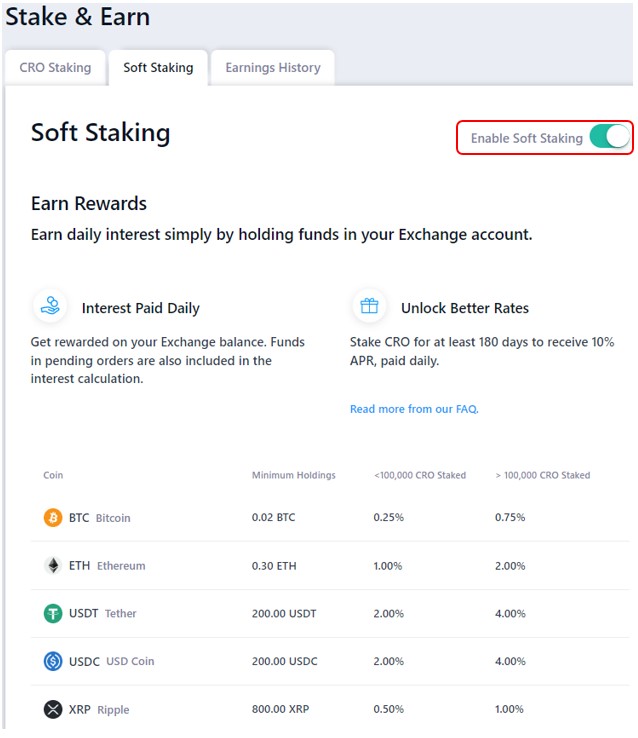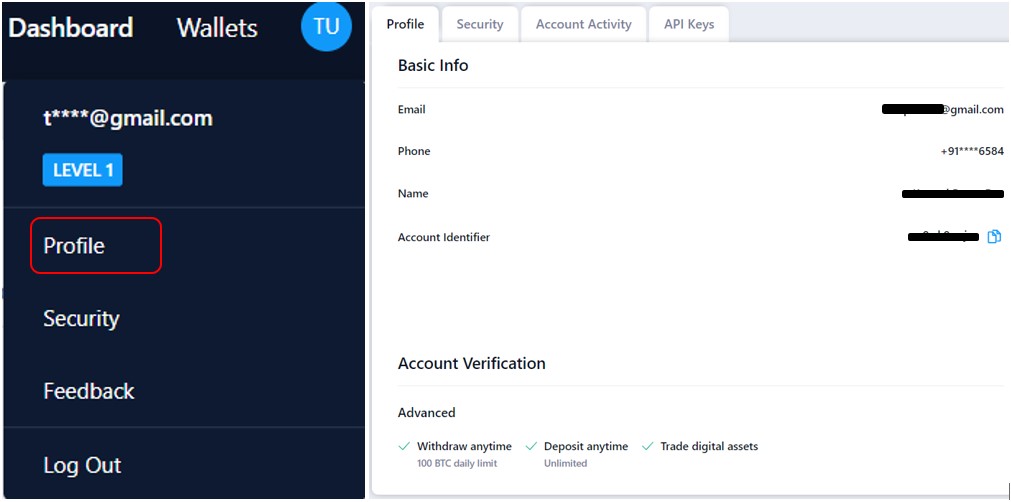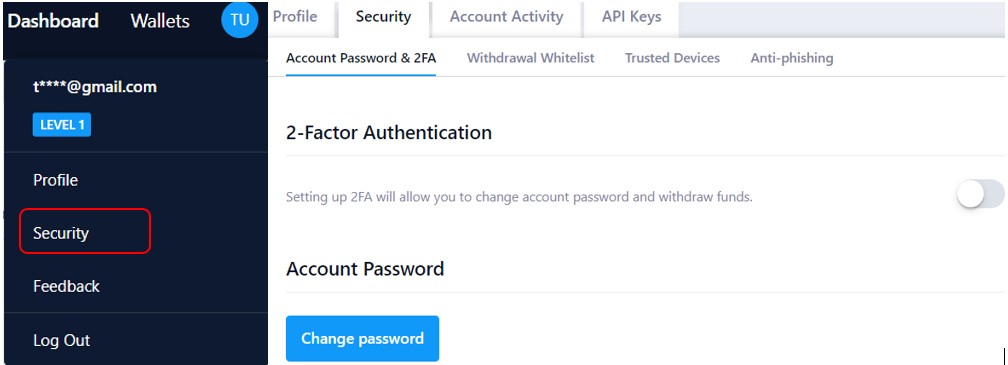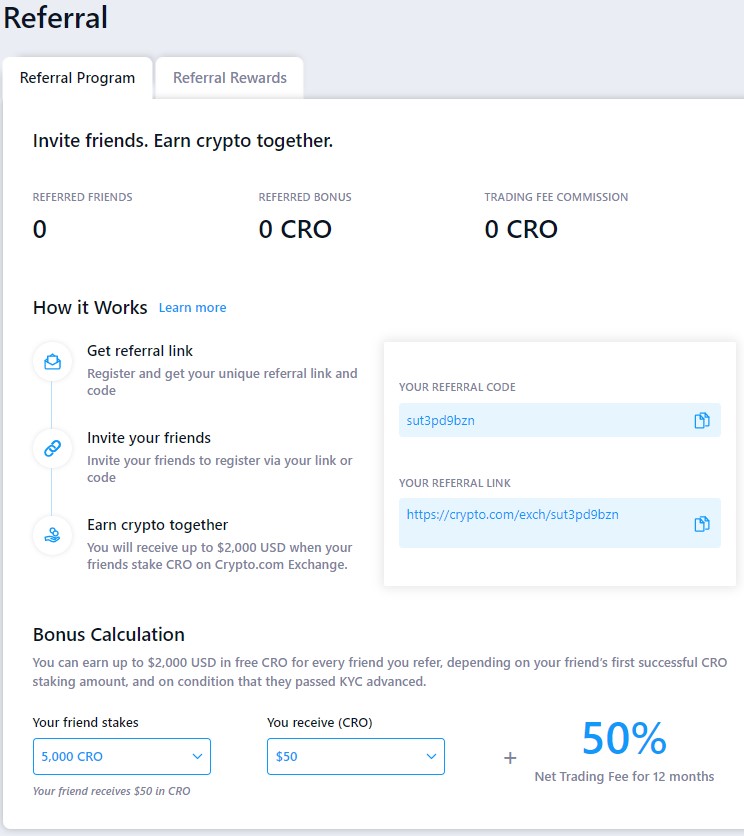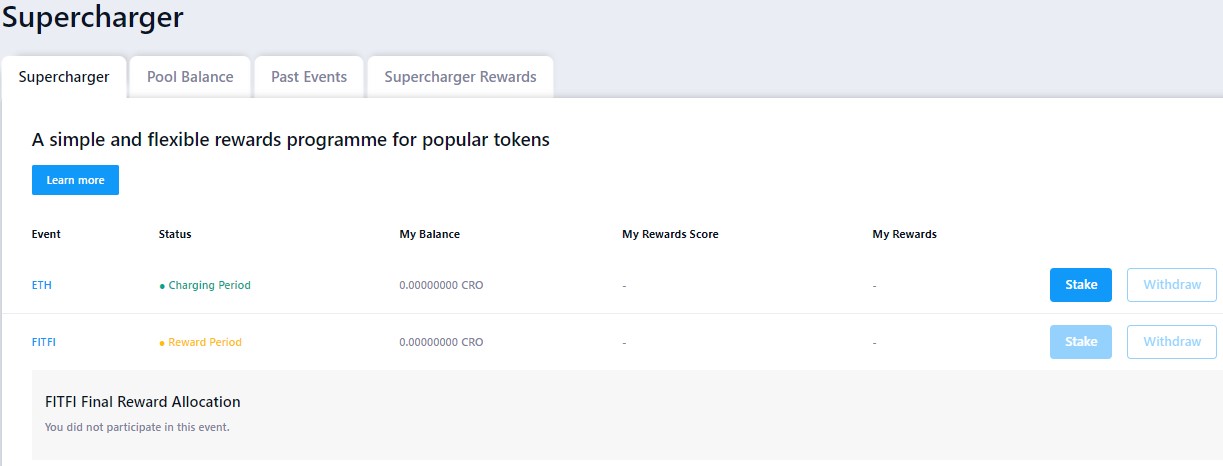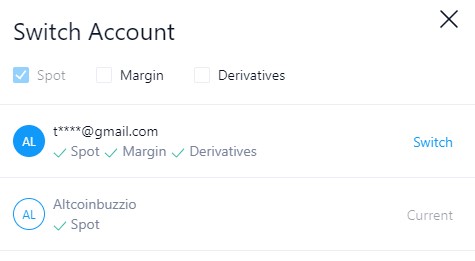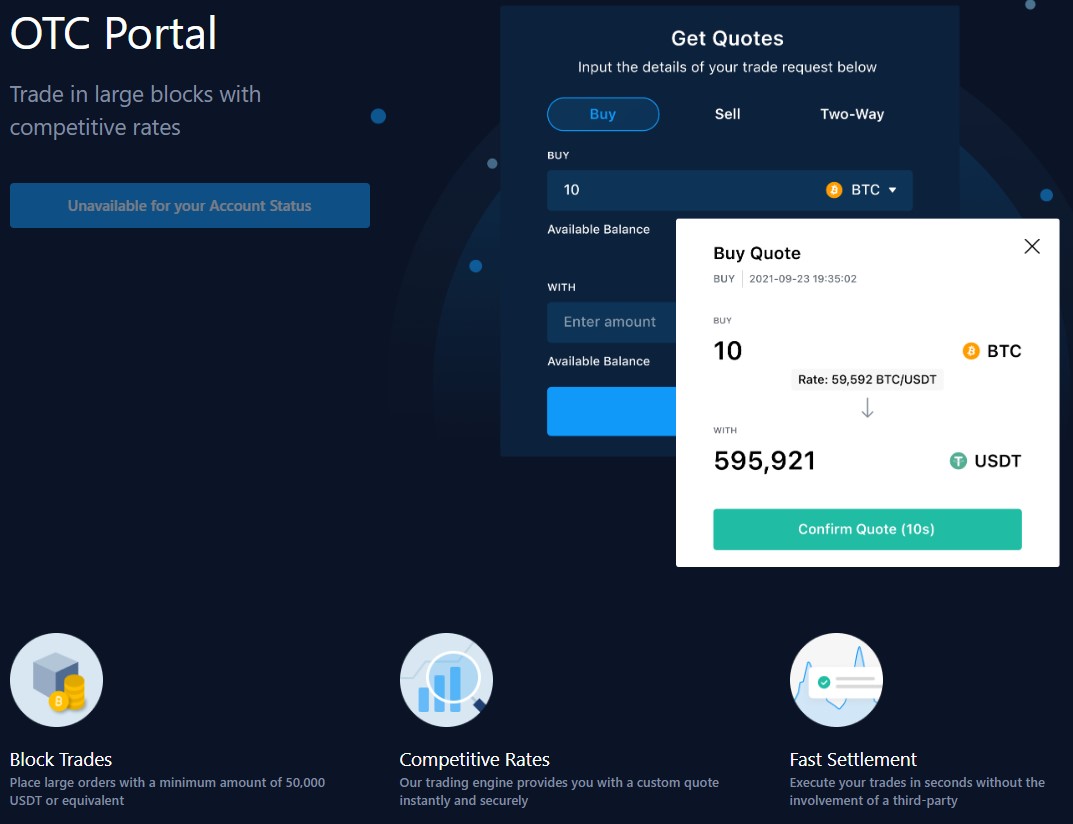In the previous part of this series, we have explained how you can sign up for the Crypto.com Exchange, and complete your KYC. Also, we have described the important features supported by the exchange. This includes different wallet types, order types, lending, and borrowing, buy/sell, and deposit/withdrawal from the exchange account.
Now, in this part, we will explain how you can stake the Crypto.com native CRO token. Also, earn rewards and rebates in the trading fee, among other features.
Table of Contents
I) How to Stake & Earn CRO Tokens
Under the Earn Option, you will find two staking programs where you can stake your tokens and earn rewards:
-
CRO Staking
Users can stake crypto.com native token, CRO and enjoy attractive benefits. Moreover, they are required to deposit a minimum of 1000 CRO tokens. Therefore, by staking CRO, users can get the below benefits:
- Earn 10% APR daily if you stake CRO through crypto.com exchange for 180 days
- Get exclusive access to Syndicate, the crypto.com fundraising platform
- Get a discount of 10%-100% on trading fees when you pay using CRO
On the other hand, users are divided into multiple tiers depending upon their CRO staking volume. You can refer to the below screenshot for different tiers and their associated benefits.
Source: Crypto.com Earn
Note: When you deposit CRO for staking, your tokens get locked for 180 days. You cannot withdraw your tokens during this period.
-
Soft Staking
Crypto.com offers rewards to users for simply holding assets in their exchange accounts. There is no locking period. The rewards are calculated based on your daily balance in your wallet balance and CRO staking.
Therefore, to enable soft staking, you need to toggle the following highlighted button.
Source: Crypto.com
Users need to satisfy the minimum holding criteria for tokens to become eligible for soft staking rewards. Check the Soft staking section in your exchange account for more information regarding interest rates, the minimum holding required for tokens, and the amount of CRO staked required for 6 month period.
II) Crypto.com Settings
From the Settings tab, users can do the following activities:
-
Profile
Users can check their registered email, phone number, full name, and withdrawal and deposit limits.
-
Security
The Security tab let you change the account’s password and enable/disable the 2FA option. This is a very important feature to make your account more secure.
-
Account Activity
Check your account login history.
III) Events And Rewards
Under this tab, you can find the details about the events and rewards offered by the exchange:
- Referral: Users can share their unique referral code with their friends and invite them to join the platform. Then, once your friend joins the exchange and completes KYC and stake CRO, then you will be entitled to earn a reward of up to 2000 USD (in CRO token). Apart from this. you will also earn a concession on the trading fee.
- SuperCharger: Another reward program lets users deposit their CRO token. The platforms announce any new Supercharger event at least 3 days prior. Users need to deposit at least 100 CRO tokens to participate in the Supercharger activity.
Note: You can unstake your CRO anytime if you wish or keep it in the pool to participate in future supercharger events. The platform distributes rewards once the event ended. Your reward share depends on your stake relative to the pool size.
Also, as you can see from the screenshot above, the ETH charging period is on. Users can deposit CRO (minimum 100 CRO) tokens by clicking on the Stake button.
Get details about various trading competitions organized at the exchange.
IV) Switch Account
The Switch Account section lets you switch to any of the existing accounts. You can jump from your Main account to any sub-accounts (margin/derivative).
Note: When you jump from one account to another (mainly from main account to sub-account), the account parameters, facilities, and your Dashboard details will change.
V) OTC Trading
Users can find the OTC trading option on their account, but this facility is only restricted to Institutional and VIP users.
In addition, users belonging to these tiers can place large orders and receive instant custom codes. For OTC trading, users need to satisfy the below criteria for order amount:
- Minimum Order Amount: 50,000 USDT or equivalent
- Maximum Order Amount: 1,000,000 USDT or equivalent
Note: Currently, the platform supports the BTC/USDT, ETH/USDT, ADA/USDC, SOL/USDC, and XRP/USDC trading pairs for OTC. The OTC trading is available 24/7.
Also, users can select any available trading pairs to place a buy, sell, or two-way (quotes for both buy and sell). To get quotes, they need to fill in the details and select the Get Quote option. Therefore, if you opt to get the quotes, you will receive them and they will be valid for the next 10 sec. Then, if you are satisfied, you can confirm the quote and the desired amount will be deducted from your Spot account. You will receive the resultant token.
Conclusion
Crypto.com is a very popular exchange. A good exchange must offer stability, liquidity, availability of pairs, and regulation. Also, the platform has been there for a long time and is a very stable big exchange. Most of the important pairs are available in the exchange along with good liquidity.
Finally, the EU, Malta, Dubai, Singapore, etc have regulated the platform. Along with the availability of popular features like Earn, lending and borrowing, OTC Trading, etc make it a very exciting exchange.
⬆️Also, for more cryptocurrency news, check out the Altcoin Buzz YouTube channel.
⬆️Above all, find the most undervalued gems, up-to-date research, and NFT buys with Altcoin Buzz Access. Join us for $99 per month now.