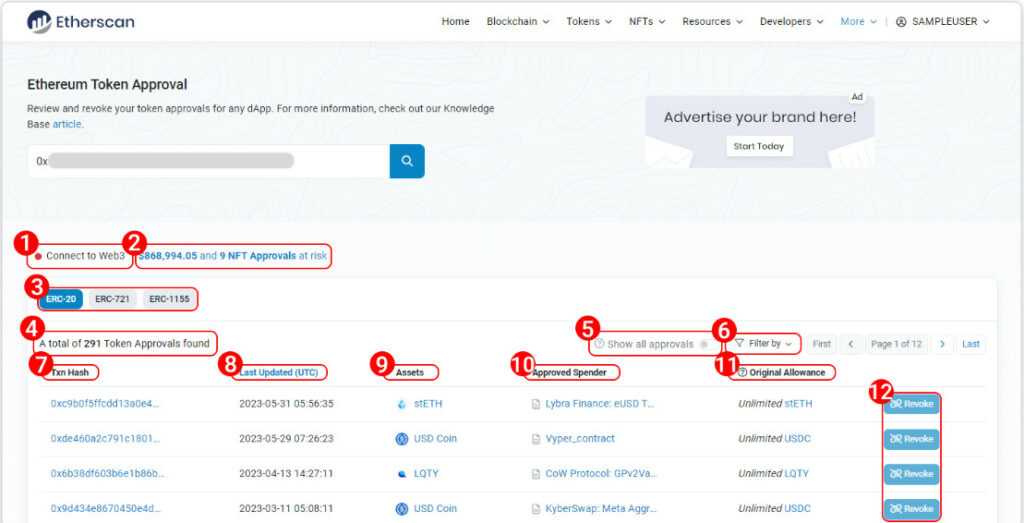Having your wallet drained is not fun. With the current bull run in the making, we see an increase in phishing attempts. One way to prevent somebody from draining your wallet is by revoking access to your wallet.
Etherscan now also offers this service. So, let’s find out how to revoke access to your MetaMask. This also works for other EVM-compatible wallets.
What Are Token Approvals?
In your MetaMask, you’re often asked to approve token spending limits. This tells your wallet how many tokens an app or smart contract can take out of your account. For example, you want to spend 200 USDT. An app, like Revoke Cash, can now ask you to approve the spending limit. Let’s assume that you have 500 USDT in your wallet. You can approve either 200 USDT or the max amount.
It’s important which number you approve of. If you approve the 200 USDT, the smart contract can only spend 200 USDT. However, if you approve the max amount, now the smart contract can spend unlimited tokens. In other words, a bad actor can now drain all tokens from your wallet.
As a result, you want to be careful who you grant access to your tokens. You grant this access with pop-ups in your MetaMask. So, if you use DeFi a lot, you will get these prompts regularly. That’s how DeFi works. Smart contracts can only do their work if you allow them to do this. For instance, taking part in yield farming pools or using DEXes in general. Clicking in blind faith on these prompts can give a bad actor access to your tokens.
Did you know? 🤔
Approving a smart contract to spend tokens on your behalf could grant hackers unauthorized access to your tokens through a compromised contract or dapp
Safeguard your tokens by learning how to revoke token approvals 👇 pic.twitter.com/mZYOrUP2J6
— Etherscan (@etherscan) February 1, 2024
So, if you don’t have a token approval tool installed, it’s time to get one as soon as possible. If you don’t, you give a smart contract access to all your tokens. After you install such a tool, always make sure that you only approve the minimal amount. Once you complete the tasks on a DEX or with a smart contract, revoke the approval you gave earlier. Bad actors can keep coming back and get all your tokens as long as the approval is active. So, let’s see how this works.
The Etherscan Token Approval Tool
Etherscan also lets you check your token approvals. Now, Etherscan only works on the Ethereum chain. That’s why it’s worth installing apps like Revoke Cash. The reason behind this is that they cover various chains. Nonetheless, we will take a look at revoking approvals with Etherscan. There are a few steps to follow, so here we go. All the mentioned steps are visible in the picture below.
Source: Etherscan
- Connect to Web3 — Connect your MetaMask. Only the address owner can revoke approvals.
- Amount & NFTs at risk — It shows you the value in assets and NFTs at risk.
- Token standards — Check all three options, ERC-20, ERC-721, and ERC-1155.
- Total token approvals found — The total of all token approvals on this address.
- Show all approvals — You can toggle between current and previous approvals. Even if you don’t hold the tokens anymore.
- Filter by — You can use this filter to find specific assets that you approved.
- Transaction hash — This shows all the details of the granted approval if you click on it.
- Last updated (UTC) — It shows the date and time when you granted the approval. You can also opt to see for how long the approval was active.
- Assets — The asset you approved.
- Approved spender — The smart contract that you approved.
- Original allowance — This shows how many tokens the smart contract can spend.
- Revoke — With this button, you can revoke the approved tokens. Each smart contract that you approved, has such a button.
- Current allowance — Once you click the Revoke button, there will be a pop-up. It shows how many tokens the contract can currently spend. For example, you approved 100 tokes and 95 are already spent. That leaves 5 tokens as the current allowance that the smart contract can spend.
Upon clicking the "Revoke" button, you can see the remaining permitted spending amount under "Current Allowance"
Pay extra attention to tokens with unlimited allowances as attackers with unauthorized access can swiftly drain all your tokens ❗
Revoke them as needed pic.twitter.com/Bc0wFfewmT
— Etherscan (@etherscan) February 1, 2024
Conclusion
We showed you how the Etherscan revoke feature works. However, it only works on the Ethereum chain. There are also multiple tools available. For the Etherscan tool, you only need to add your wallet address to the search bar. Etherscan will recognize if you approved any smart contracts. Once you connect your wallet, you can revoke any approvals you make.
Disclaimer
The information discussed by Altcoin Buzz is not financial advice. This is for educational, entertainment and informational purposes only. Any information or strategies are thoughts and opinions relevant to accepted levels of risk tolerance of the writer/reviewers, and their risk tolerance may be different from yours.
We are not responsible for any losses that you may incur as a result of any investments directly or indirectly related to the information provided. Bitcoin and other cryptocurrencies are high-risk investments, so please do your due diligence.
Copyright Altcoin Buzz Pte Ltd.