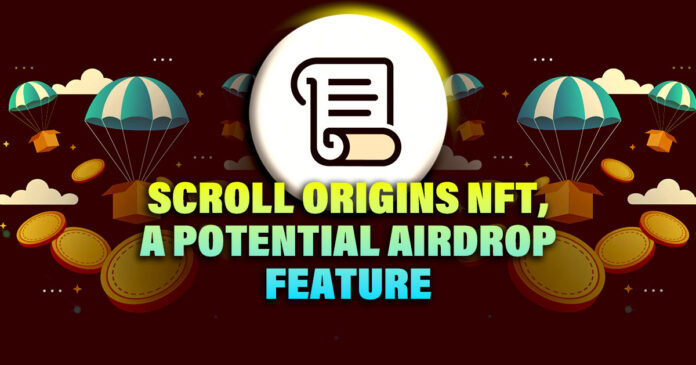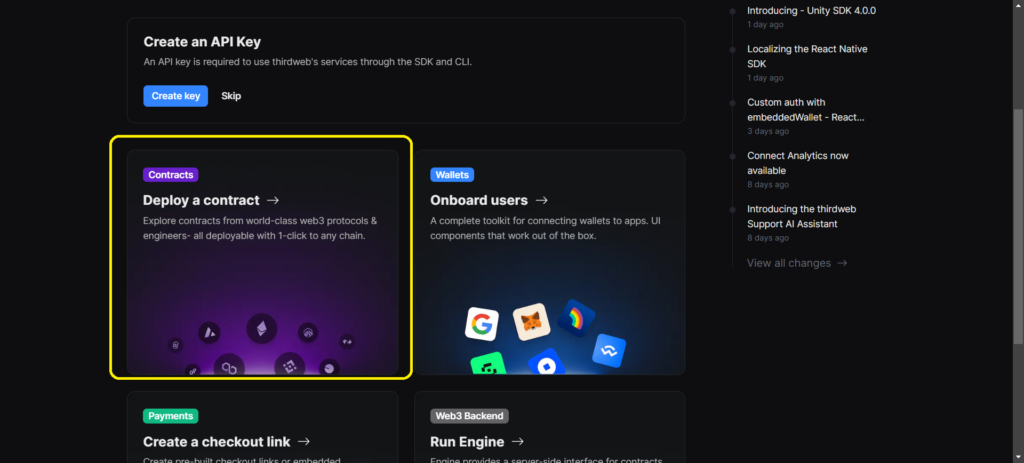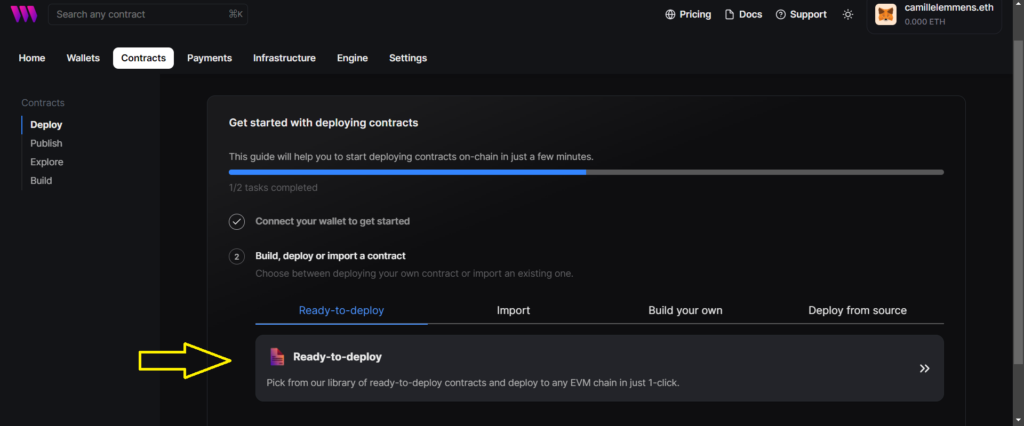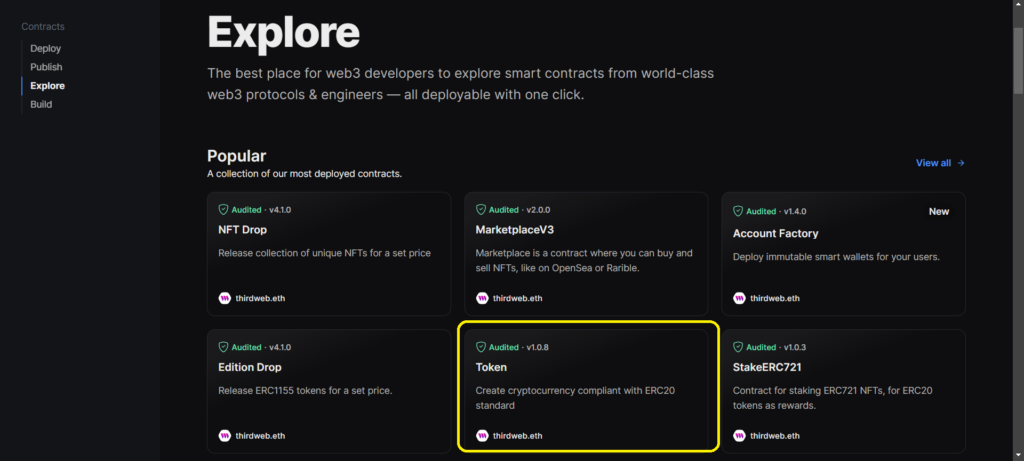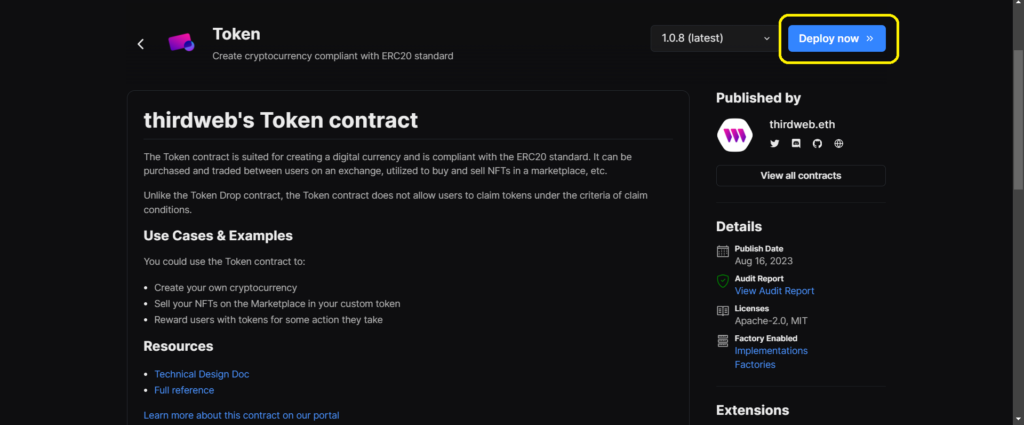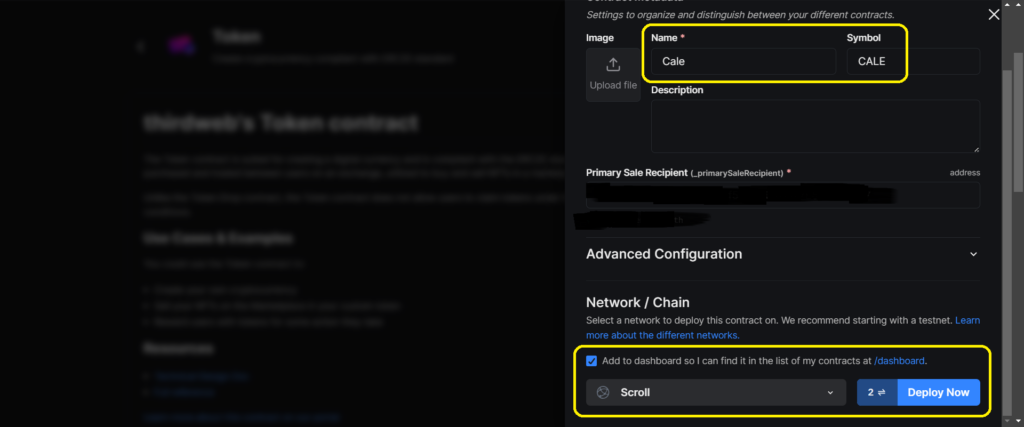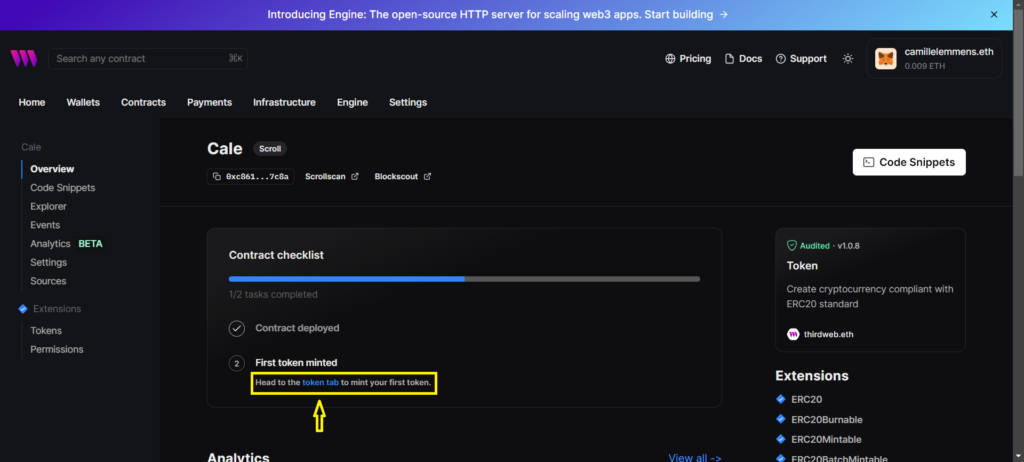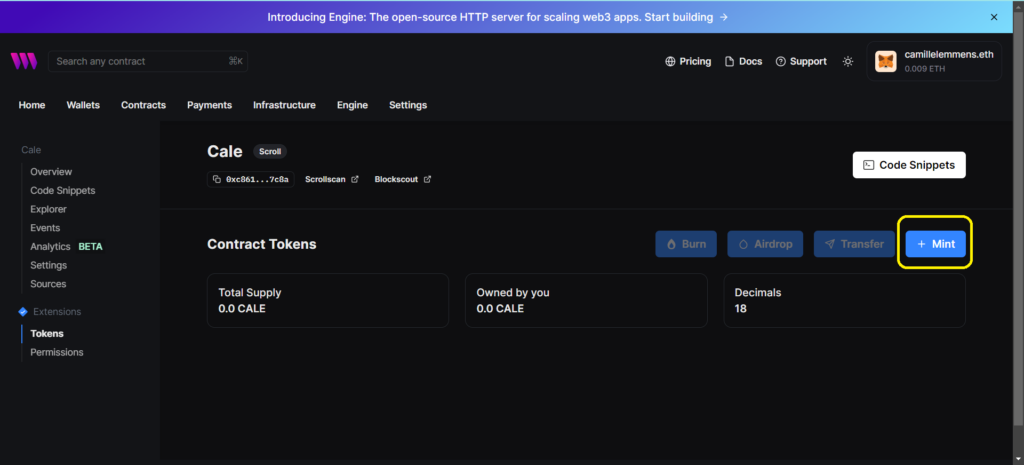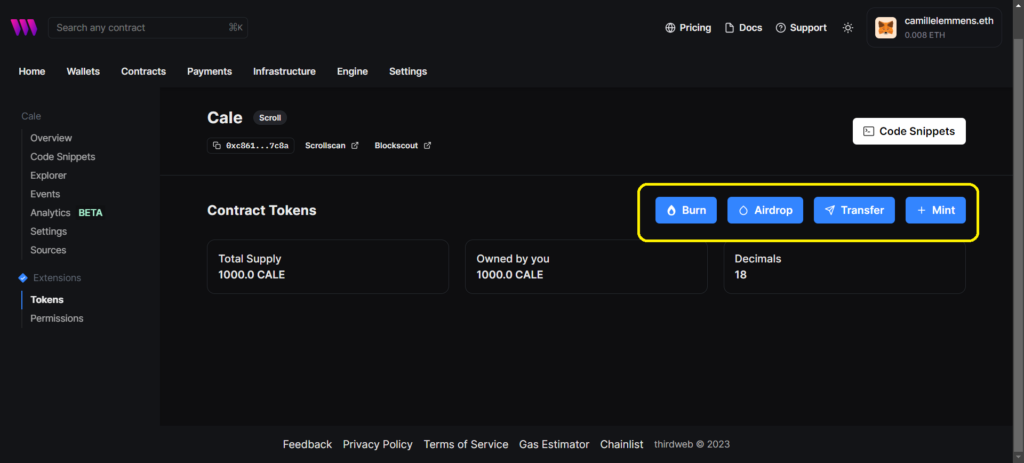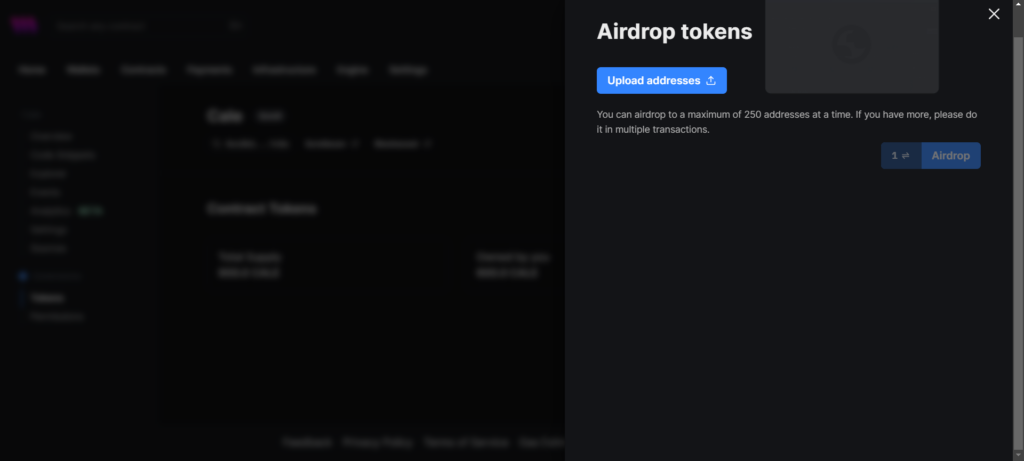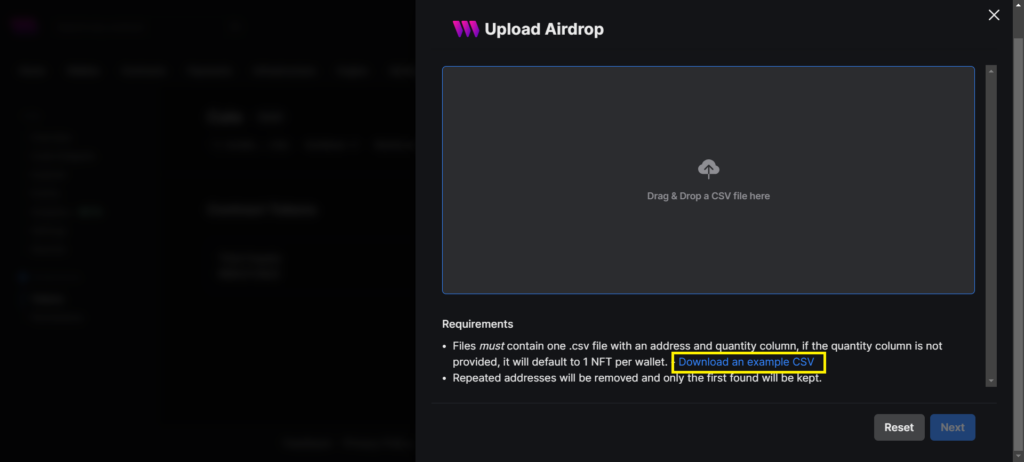Scroll has already seen three different testnets. Recently, it launched its mainnet. Furthermore, there’s a lot of speculation about a potential airdrop for Scroll.
So, we found a task that increases the chances of you getting a Scroll airdrop. Learn how to deploy a smart contract on Scroll in a few simple steps.
Mainnet is here, and it’s time to build! 🛠
To commemorate our launch, we are unveiling Scroll Origins, an NFT mint to celebrate our earliest builders who have been a part of our journey from the beginning. pic.twitter.com/WfZtk1kr0A
— Scroll 📜 (@Scroll_ZKP) October 26, 2023
Scroll Origins NFT Airdrop
2 – Quartic: Deploy to Scroll Mainnet within Day 30-45 of Genesis Block: Before 25th November 2023 at 4:29 AM.
3- Cubic: Deploy to Scroll Mainnet within Day 45-60 of Genesis Block: Before 10th December 2023 at 4:29 AM.
Smart Contract Set-Up Guide
Before starting any token or NFT collection deployment, you need to add the Scroll network in MetaMask:
- Go to Chainlist.
- Connect your MetaMask wallet
- Click on “Add to MetaMask” and approve the transaction in MetaMask
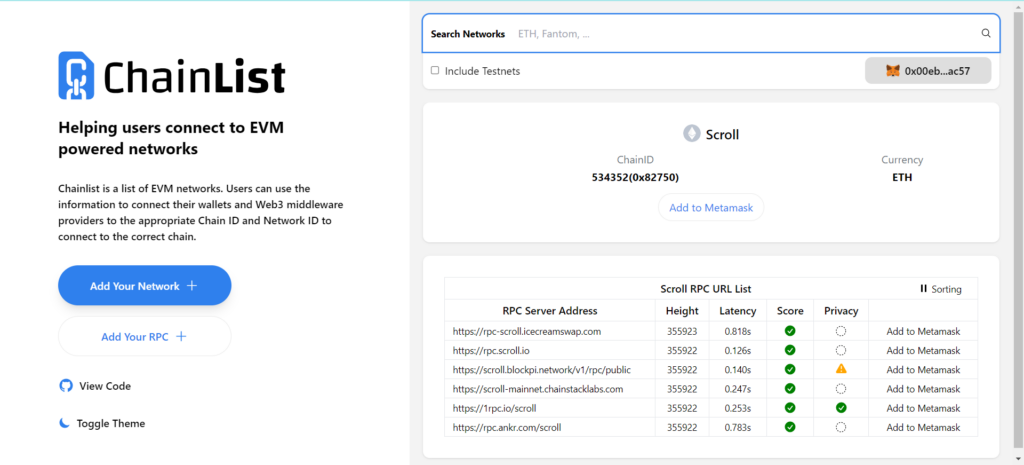
Before starting the smart contract deployment, you will need some ETH on your Scroll account. So follow these steps, to bridge ETH over with Rhino Bridge. Until 14th November, free bridging to Scroll mainnet.
- Visit: Rhino Bridge.
- Connect using MetaMask or any other EVM-compatible wallet.
- Select a chain that has ETH funds, as the sender network. You have 14 options.
- Choose “Scroll” as the receiver network.
- Enter an amount that’s close to $3. Currently, 0.0015 to 0.002 ETH should do, and click on “Send“.
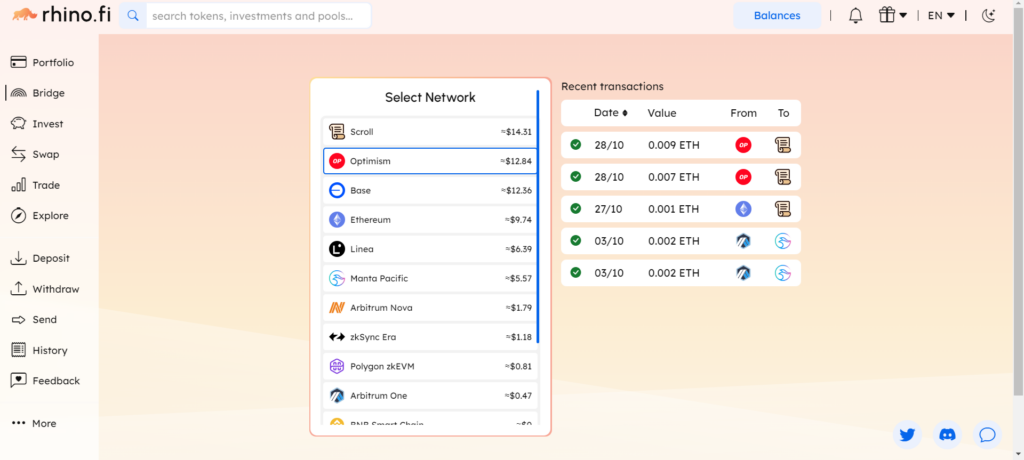
Deploy a Contract on Scroll Mainnet
Here’s a 2-click process to deploy a contract on scroll mainnet. We are going to use Thirdweb. An easy-to-use platform and dashboard with ready-made templates to deploy tokens or NFTs. The total cost is under $1.
- Go to Thirdweb.
- Connect your wallet.
- Sign up with your email address and confirm the task with the code from an email that Thirdweb will send you. You can opt out of the mailing list.
- Click on the ‘Deploy a Contract’ box.
Click on the ‘Ready to deploy’ box.
Now, click on the ‘Token Contract’ box. This is an audited contract.
Click on the ‘Deploy Contract’ box, in the top-right corner.
In the top-right corner, you can add the name and symbol or ticker of the token.
In the ‘Advanced Configuration’, you can add a % for add-on sales. You don’t need that in this contract.
Make sure the box for ‘Add to dashboard’ is ticked. Confirm that you’re on the Scroll chain.
Then, click ‘Deploy Contract’, Costs are around $0.70. Finally, sign the transaction in your wallet.
Add the contract to the dashboard. Sign the transaction in your wallet.
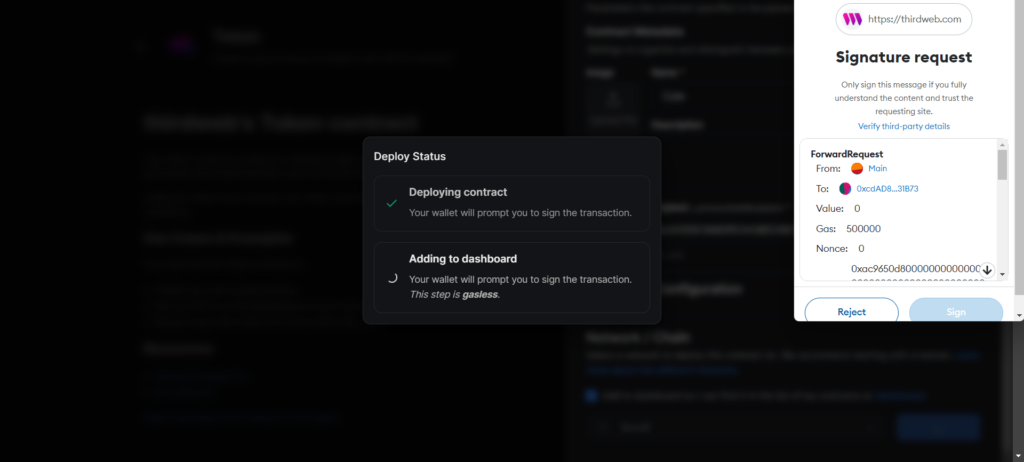
Minting Tokens
You deployed the contract, now it’s time to mint some tokens. Click on the blue words ‘token tab’.
Now, click the ‘+Mint’ button.
Mint your tokens. You can mint 100, 1.000, 10,000, or more. We picked 1,000. The cost of minting is around $0.13.
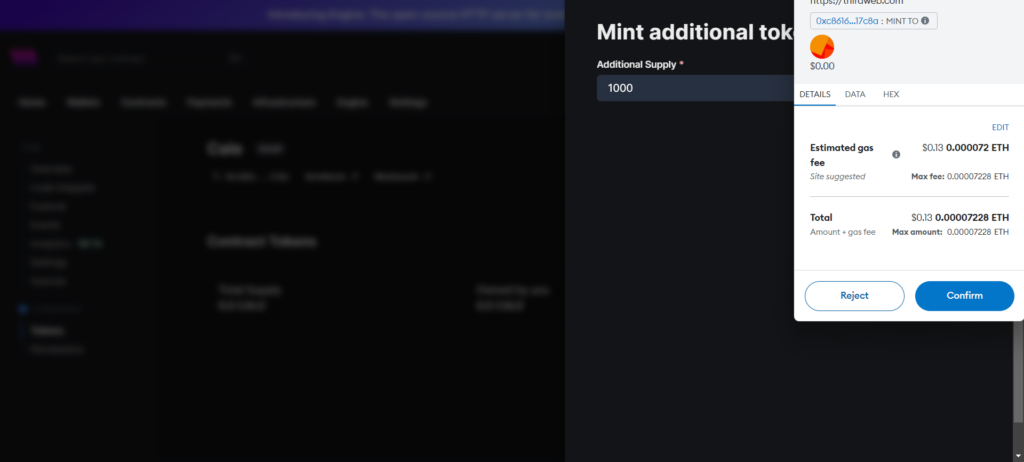
Now you have three more tasks to complete. They are all about interacting with your newly created token contract. Burning, Airdropping, and Sending your tokens. Costs for all 3 tasks should be less than $0.30.
To burn tokens, you need to Click on ‘Burn’ and burn 10% of your token supply. We burned 100 tokens.
You need to make an airdrop to at least 1 address. This can be to a wallet of a friend, or you can create a new wallet yourself. Once you click ‘Airdrop’, on the new page you see ‘Upload Addresses’.
Look for the blue sentence ‘Download an example CSV’ for a template. Add 1 or 2 or more addresses and the number of tokens you want to airdrop to each address.
We used 2 addresses and 50 tokens for each address. Now upload the CSV (Excel) file. Click ‘Next’ and confirm the airdrop in your wallet.
Then, send tokens to another wallet. Get an address and send some tokens. We sent 100 tokens. Check your eligibility.
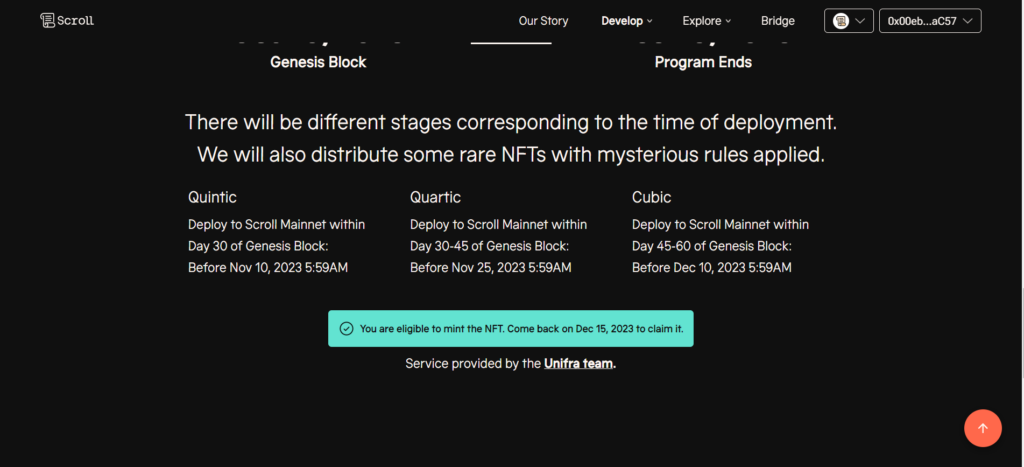
So, now you’re done. However, you can also go to the Scroll Galxe page and complete social media tasks and mint an OAT.
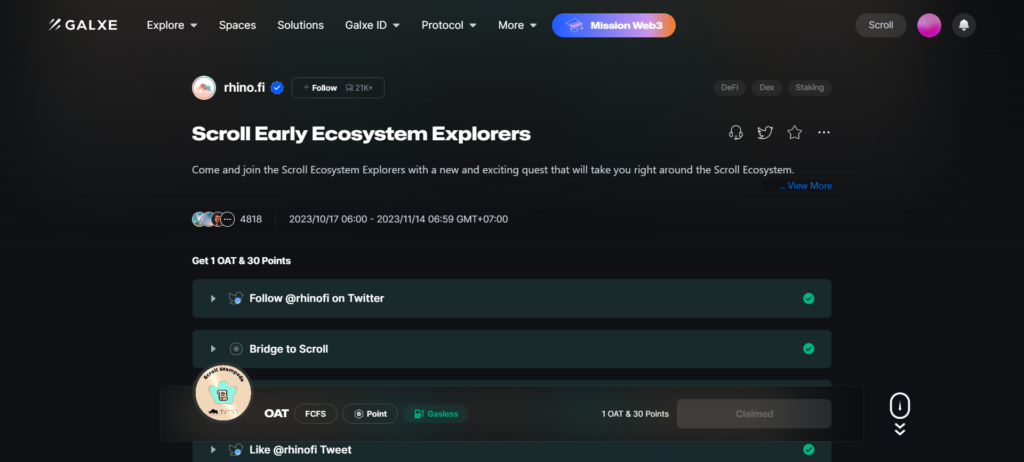
Conclusion
To summarize, mark the page, so you can find it again. **We will repeat this 2 more times in the 3 schedules to receive the 3 NFTs. We will keep updating you.**
You can also view all your transactions on this Scroll scanner.
Disclaimer
The information discussed by Altcoin Buzz is not financial advice. This is for educational, entertainment, and informational purposes only. Any information or strategies are thoughts and opinions relevant to the accepted levels of risk tolerance of the writer/reviewers, and their risk tolerance may be different from yours.
We are not responsible for any losses that you may incur as a result of any investments directly or indirectly related to the information provided. Bitcoin and other cryptocurrencies are high-risk investments, so please do your due diligence.
Copyright Altcoin Buzz Pte Ltd.