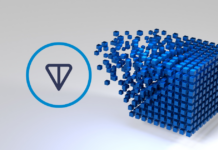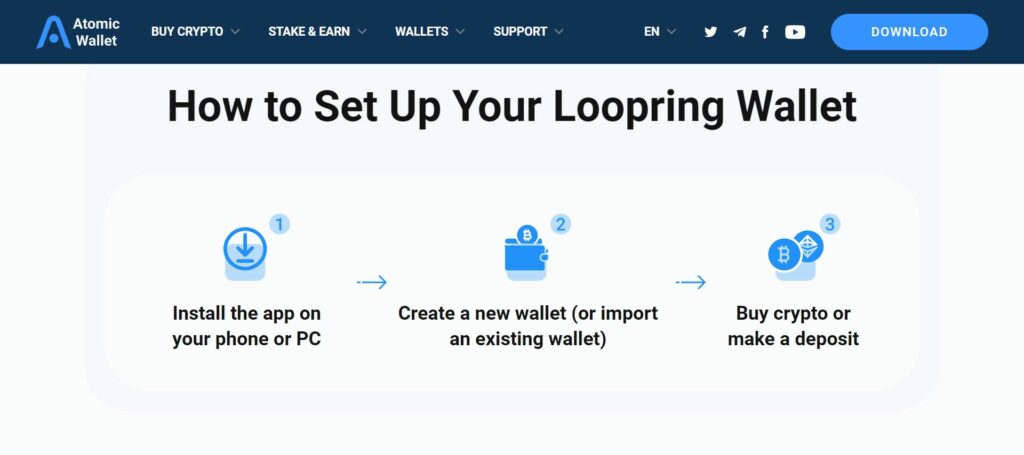Loopring is a layer 2 chain built on top of Ethereum. It offers an order book platform for devs to build DEXes with a twist. So, it’s making its mark in DeFi and has been around since 2017.
So, let’s take a look at some wallets that suit Loopring. The following short video shows how you can use the Loopring exchange.
1) Freewallet
Freewallet is a free wallet for the first twelve months after you open an account. However, as of the thirteenth month, it costs you $10 for the privilege of using ‘Freewallet’. The wallet automatically takes $10 from your wallet each month. To make up for the monthly fee, Freewallet offers a few features:
- A built-in exchange (Changelly)
- Your mobile app holds up to 100 coins.
Hey! We have added a new hype $PEPE token to our roster! @pepecoineth is now live on Freewallet! Feels good man! pic.twitter.com/AN02mGE4d4
— Freewallet – Web & Crypto App (@freewalletorg) May 10, 2023
They offer a variety of wallets like Multiwallet, mobile and web versions, Freewallet Lite, and 30 different wallets for individual coins. So, with Freewallet you can buy crypto with your credit card using USD or Euros. Within Freewallet they offer free transactions. For security, it offers 2FA, Pin code, or Fingerprint.
However, Freewallet even has a bigger drawback than the monthly fees. Unfortunately, it has a custodial setup. In other words, you’re not in control of the private keys. Remember, not your keys, not your money.
To sum up, Freewallet. There are many free and non-custodial wallets available. These allow you to be in control of your assets. That’s why non-custodial wallets are preferable over custodial wallets.
Can't withdraw after password recovery? Please don't worry. After password recovery, we block withdrawals for 24 hours for security's sake. Please wait and then release your funds!
More: https://t.co/Sb2EmvW5vf pic.twitter.com/sCJN1fExVf
— Freewallet – Web & Crypto App (@freewalletorg) March 17, 2023
2) Atomic Wallet
Atomic Wallet is a non-custodial wallet. Installing and using it on your mobile phone or browser is also free. The wallet was launched already back in 2017. However, it was a swap in those days. The co-founder of the Changelly exchange, Konstantin Gladych is at the helm of this wallet.
Hi Arbinauts🧑🚀, in case you missed it, @arbitrum network is supported on @AtomicWallet 🧡💙 pic.twitter.com/G6GFXbqwNM
— Atomic – Crypto Wallet (@AtomicWallet) May 17, 2023
Currently, Atomic supports over 1000 cryptocurrencies available. You can also stake over 20 different tokens in this wallet. Furthermore, you can buy 18 cryptocurrencies with fiat. They have a cashback feature that rewards you in AWC, their native token. You receive this token when you stake it, you make instant exchanges, by referring to people.
However, one drawback is that the wallet is not hardware wallet compatible. Nonetheless, the wallet has already seen over 5 million downloads. From a Loopring perspective, you can set up a Loopring Wallet with Atomic. It’s easy to do, by following these easy-to-follow steps.
- Install the app. On your mobile or as a browser version.
- Create a new wallet. But you can also import an existing wallet.
As a non-custodial wallet, you’re in control of the private keys. However, this also gives you great responsibility. For instance:
- Make sure to write down the 12-word seed phrase.
- Store the seed phrase in a safe place. Do not back up the seed phrase on a digital device.
If you lose your wallet or your computer crashes, the seed phrase gives you access to your assets. So, make sure you don’t lose it. The picture below shows how to set up your Loopring Wallet in Atomic.
Source: Atomic Wallet
3) MetaMask
MetaMask is one of the most used non-custodial wallets. It’s free to download and free to use. Your MetaMask can also trade and store your NFTs. However, MetaMask and Consensys, the company behind this wallet, recently saw controversy. This was due to their IP sharing policy. As a result, many MetaMask users sought alternatives. For example, the Rabby or XDeFi wallet, as explained here.
Go 🦊 wild and learn something new with @MetaMask Learn!https://t.co/d0dAjaxfsP
— MetaMask 🦊💙 (@MetaMask) May 18, 2023
Nonetheless, MetaMask is still here and has plenty of users. Recently, they added a new feature; your portfolio. This allows you to track your assets and see your NFTs. Until recently, you couldn’t see your NFTs in your wallet.
MetaMask supports almost all EVM-compatible tokens. So, that is a wide range of tokens. However, your MetaMask can’t connect to non-EVM chains. In other words, for Solana or Cosmos, you need separate wallets. For example, a Phantom or Solflare wallet for Solana or a Keplr for Cosmos.
You also want to make sure to revoke your permissions in your wallet. These may open you up for security issues. This article explains how you can do this. MetaMask addressed this issue, partly, by adding a new withdrawal feature. Now you need to set a limit for withdrawals. To clarify, MetaMask doesn’t allow you to withdraw more than the entered limit. The following picture shows the browser portfolio feature.
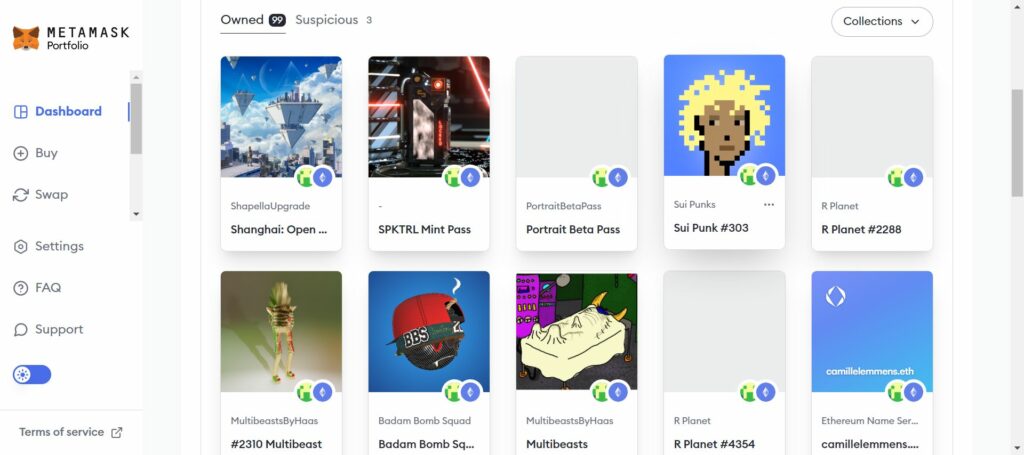
Conclusion
Loopring is a layer 2 built on Ethereum. We looked at three Loopring compatible wallets. These included Freewallet, a custodial wallet. We also looked at two non-custodial wallets, Atomic Wallet and MetaMask.
⬆️ For more cryptocurrency news, check out the Altcoin Buzz YouTube channel.
⬆️ Our popular Altcoin Buzz Access group generates tons of alpha for our subscribers. And for a limited time, it’s Free. Click the link and join the conversation today.