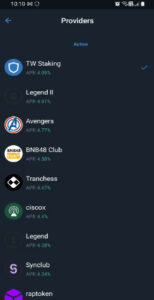Did you know that you can create a wallet in less than a minute and then Swap one crypto for another in less than a minute without it collecting your IP Address? Isn’t that cool?
This easy setup and swapping feature are for Trust Wallet. One of the best, most popular wallets in the industry. So, come see how easy it is to do other things with Trust Wallet all while you maintain full custody and control over your coins.
What is the Trust Wallet?
Did you know that Binance owns and created Trust Wallet? Many are not aware of this. But it’s not centralized like the Binance exchange. In fact, they own 2 great decentralized wallets. Trust Wallet and the Binance Chain Wallet.
🔒#Privacy is more than ever a concern to crypto users.
Read on our privacy tips and hold your #crypto with #TrustWallet to rest assured that your assets are safe 👇https://t.co/iD5oM02vyW
— Trust – Crypto Wallet (@TrustWallet) November 28, 2022
That said, Trust Wallet is a terrific wallet. I think it’s the best non-Metamask option to use with many Web3 apps and protocols. We have LOTS of rabid fans of Trust Wallet here at Altcoin Buzz. Because Trust Wallet works with so many chains, it’s a great option for staking, investing, lending, or whatever you intend to do with your coins.
After you get set up, I’m going to show you 2 easy ways to stake BNB directly from Trust Wallet.
How to Set Up Your Trust Wallet?
It’s rare to have a wallet as popular as Trust Wallet also be difficult to set up. People wouldn’t use it if they can’t set it up easily. And Trust Wallet is easy to set up. Here’s what you do:
- Download Trust Wallet App from the App Store
- Click “Create Wallet”
- See and Guard Your 12 word Seed Phrase in a Safe Place. If you have a Password Manager like LastPass, you can use the Copy to paste your seed phrase there.
- Verify Your Backup Phrase to Show yourself and TW that you know it
And that’s it. You’ve created your first wallet. Figuring out where and how to save your seed phrase is the longest part of this process that should take you less than 2 minutes total.
From here you can create more wallets OR import other wallets into Trust Wallet. Then you can use those wallets here on Trust Wallet’s friendly interface.
We’ve just made it unbelievably easy to transfer your #crypto from @binance to Trust Wallet..!
How?
💙 Login into #Binance, directly in #TrustWallet
💙 Seamlessly transfer your crypto
💙 No more confusing, long-winded transfer processFull details👇https://t.co/hDBa6Ghn9P pic.twitter.com/G5ep5FtoEq
— Trust – Crypto Wallet (@TrustWallet) November 16, 2022
How to Recover Seed Phrase in Trust Wallet
Now what if you forgot or lost your seed phrase? Then what do you do? If you still have your same phone and access to your Trust Wallet, then it’s easy. So, you can recover your seed phrase by:
- Go to Settings > Wallets
- Click the 3 dots next to your wallet of choice
- Then Click on Show Backup Phrase
And this time, make sure you have it somewhere safe.
How to Send a Transaction
Sending transactions is easy on Trust Wallet. All you do is tap the Asset, then tap Send. Then add your Recipient’s Address and Amount. Confirm and then it’s on its way.
Don’t worry if it shows as Pending first, even on very fast chains sometimes it needs a few seconds to a couple of minutes for all the confirmations. This is normal.
Import a Wallet in Trust Wallet
You can import other wallets including Metamask into Trust Wallet.
Here is almost exactly the same process as setting up the wallet in the beginning but with 2 major differences. First, you don’t click Create a Wallet, you click I have a wallet. Because you do. Second, you follow the directions here and paste your seed phrase. Click Import and this should happen right away. Instantly.
And remember, our direct staking option is coming up in just a second.
Once you've downloaded, check out this guide below, to get you started safely & seamlessly 💙https://t.co/8Tbh2SUYSe pic.twitter.com/TaYbh3456d
— Trust – Crypto Wallet (@TrustWallet) November 14, 2022
How to Swap Tokens
One of Trust Wallet’s greatest features is all the in-app things you can do. When you can do things like swap without leaving your wallet, everyone loves that kind of convenience. So, here’s how to swap:
- Click Swap button next to Buy and Receive buttons
- You Pay is what you are sending and You Get is what you are receiving
- Tap Swap, then Send.
It’s that easy. And you never leave Trust Wallet to do it. Pretty awesome.
How to Stake BNB
Now, there are 2 ways to stake BNB in this wallet:
- The first is easy direct staking. Here is the direct staking option we were talking about. So, as you see in this first pic, from within the wallet, we tap the BNB asset on the Beacon Chain. Then, next to SEND, RECEIVE, and SWAP, you can choose to STAKE.
When you press the STAKE button, all the available validators and interest rates are there for you to pick. You can see Trust Wallet’s own validator TW Staking pays 4.09% while the Legend II validator pays 4.91%. All direct. All right there and super easy.
2. Your second option is to use 1 of the many in-wallet apps like Lido, PancakeSwap, or AAVE and stake on those apps. With your WalletConnect feature, you can link to any of the available apps and stake from there.
Do you prefer direct staking within your wallet? How do you like to stake your favorite coins? Leave us your thoughts in a comment below.
⬆️For more cryptocurrency news, check out the Altcoin Buzz YouTube channel.
⬆️ Check out our most up-to-date research, NFT and Metaverse buy, and how to protect your portfolio in this market by checking out our Altcoin Buzz Access group. And for a limited time, it’s FREE. Just click the link and try it today.